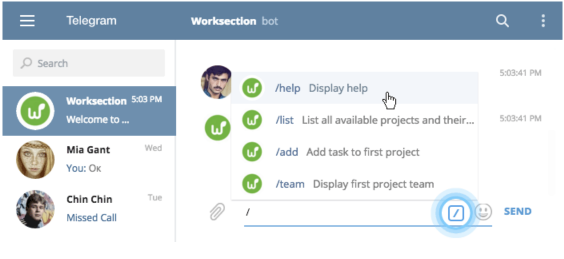How to enable integration with Telegram?
Every employee can enable integration with Telegram. To do this, click on your avatar in the upper right corner and go to your Profile: 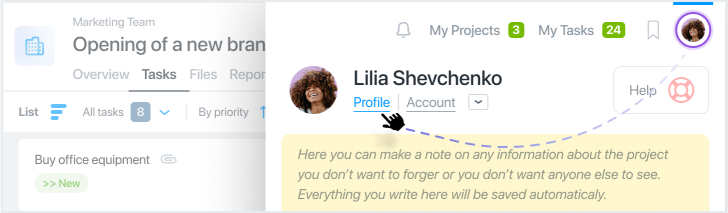
Then enable the integration by clicking on the slider in the Integration with Telegram field:
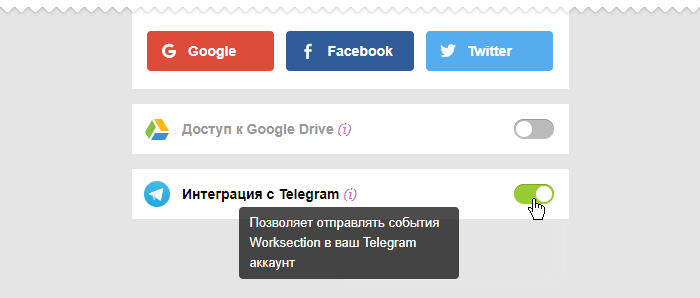
Important! You must have Telegram installed on the device from which the integration will be performed, namely the Desktop version when connecting from a computer and the Telegram application when connecting from our mobile application or mobile browser.
In the browser window, click "Send message":
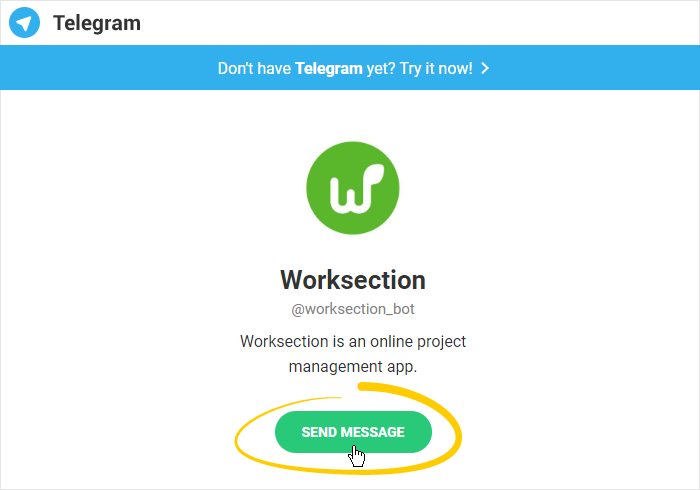
Then the Telegram window will open and click Start there:
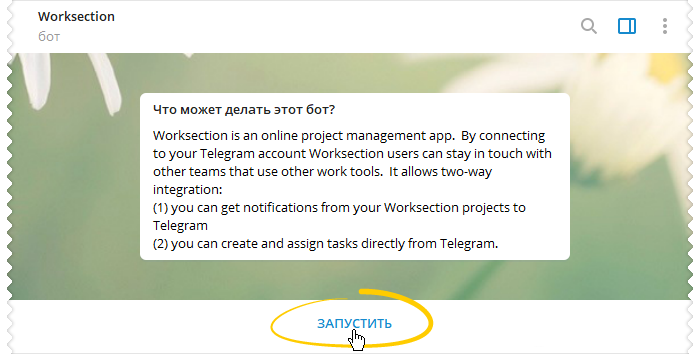
That's it, the integration is enabled :)
Note: After connection, messages from Worksection are sent to Telegram via the bot of the same name. You can reply to messages and attach files. Our bot will transfer the reply as a comment to the task you need.
With the help of special commands, you can view lists of projects, tasks, participants, and set new tasks via Telegram!
You can find a detailed overview of the commands in our Blog.
Was this article helpful?
Yes, thank you!
No