How to create a new team in your account
To create a new team (company), please enter People section and click Add a new team.
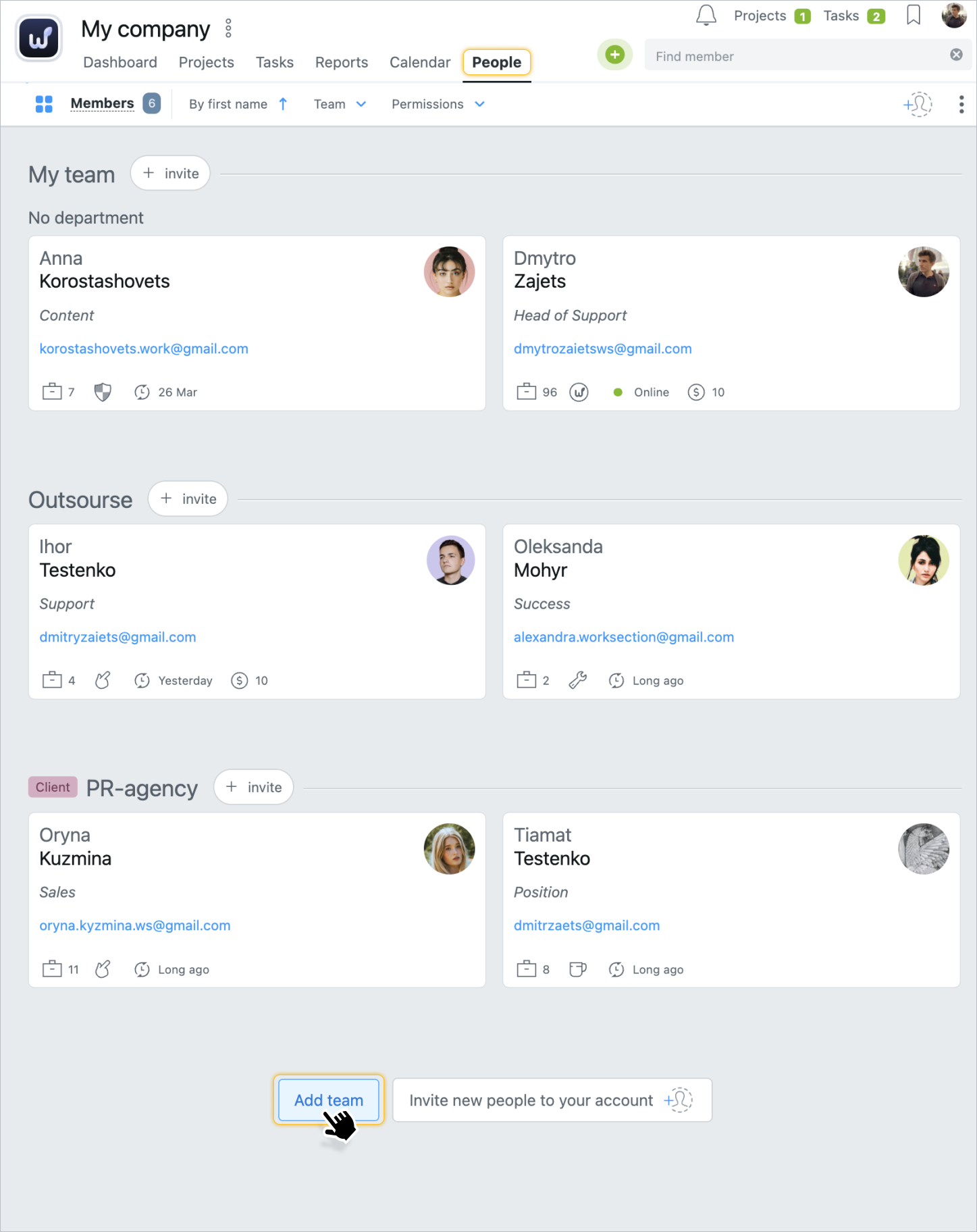
Then enter the name of the new team1 and click OK.
If you are adding a client team, additionally select the option "This team is a client"2.
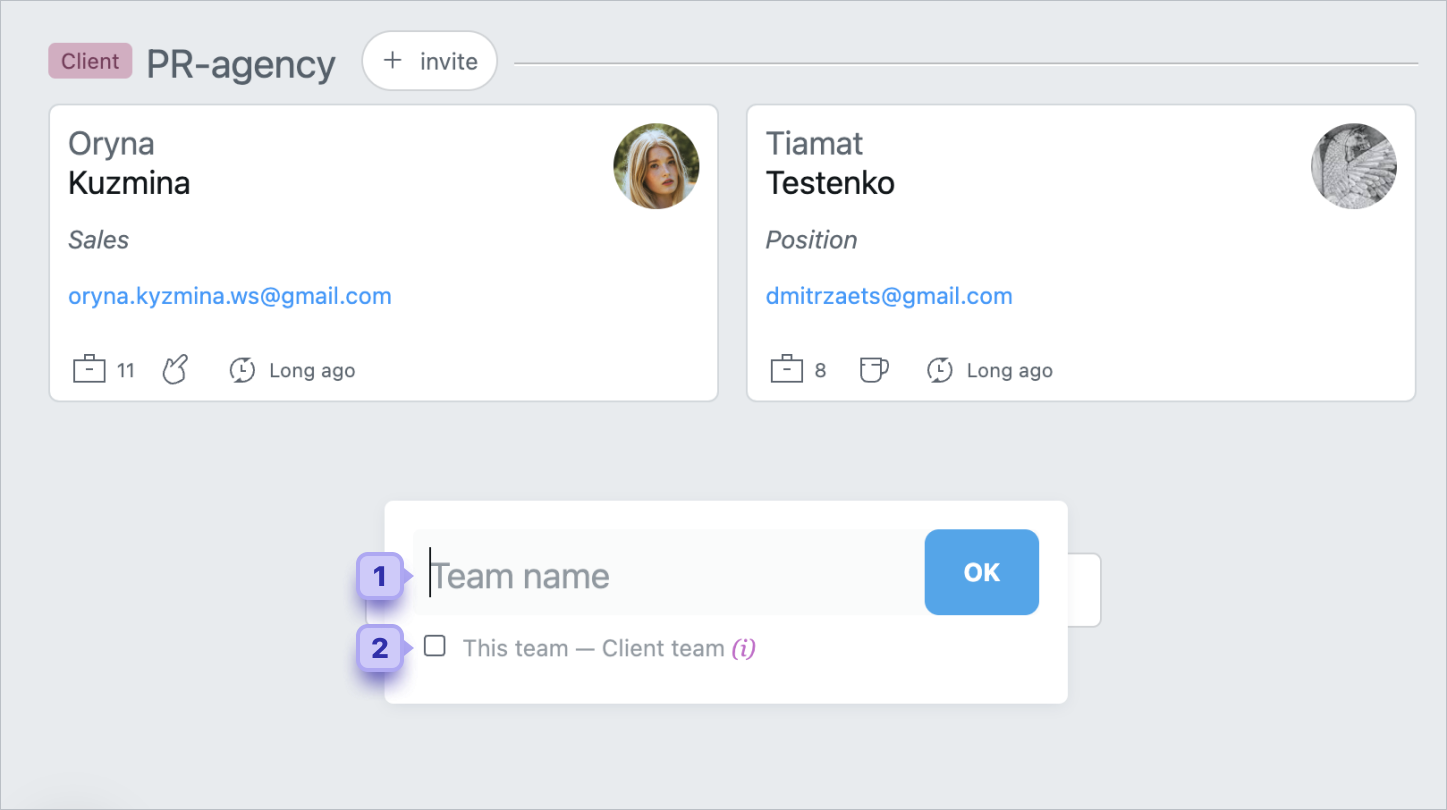
A team can also be added at the project creation stage. You can do it in the "Project members" field, where you click the Add team icon. Then select My company, enter its name and click OK.
Was this article helpful?
Yes, thank you!
No