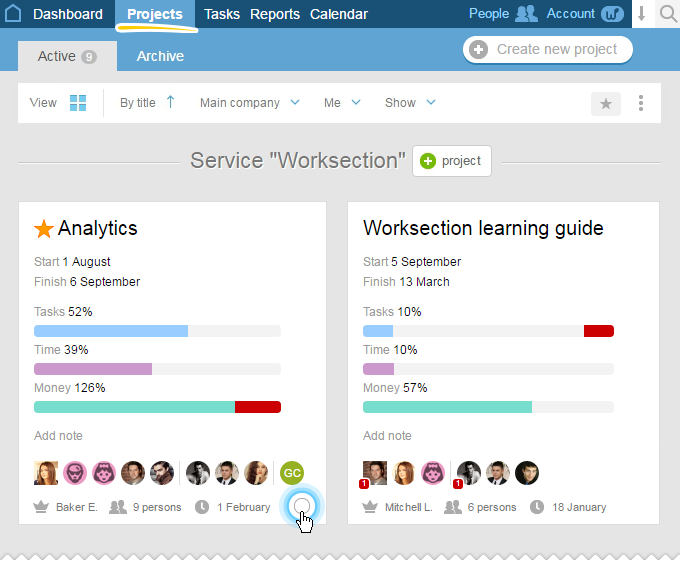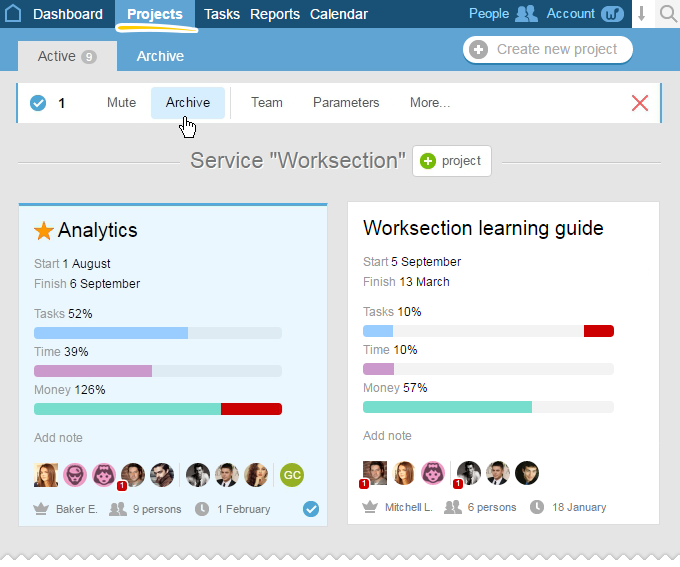How to change the title and other project's data?
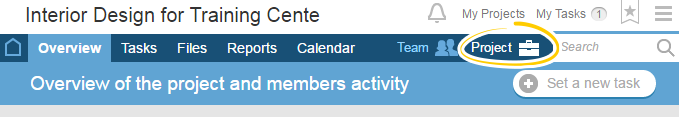
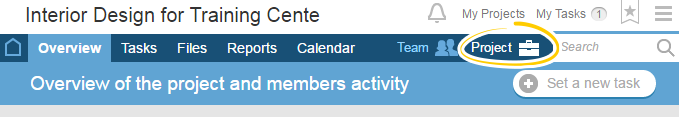
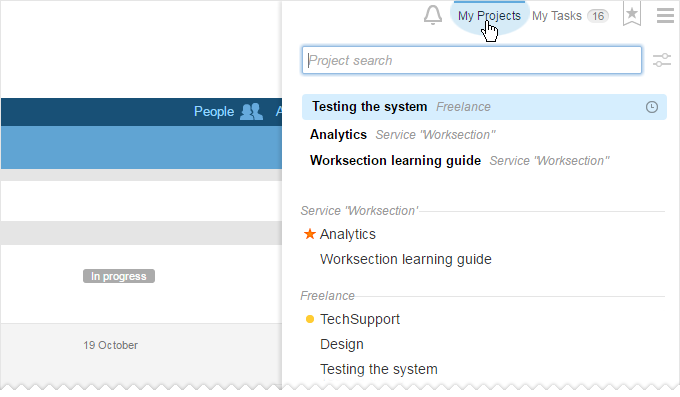
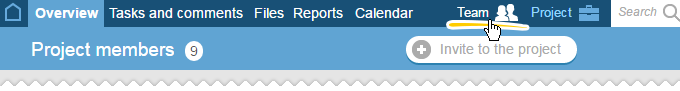
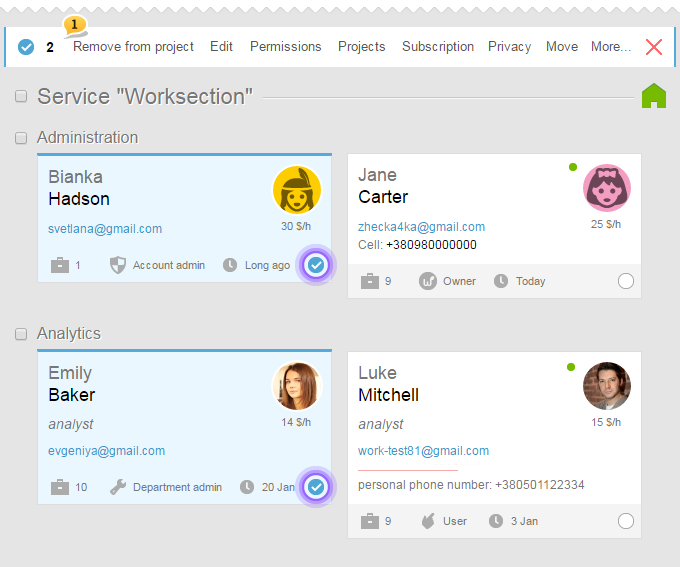
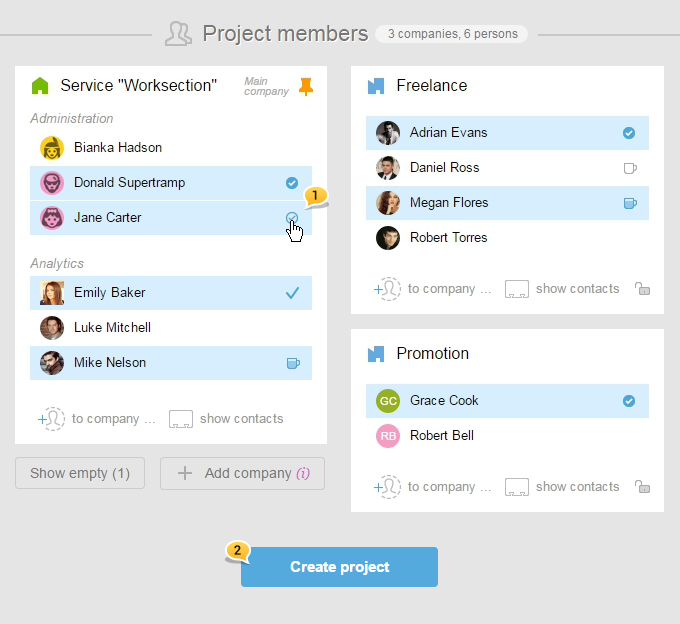
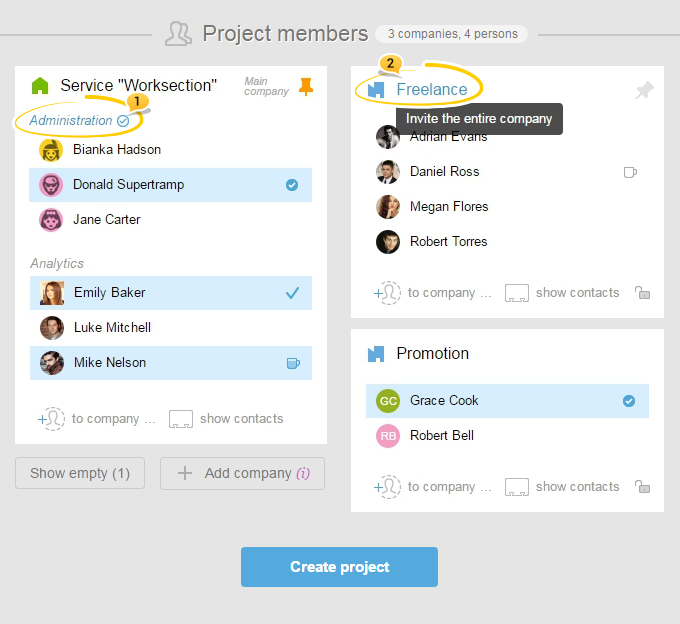
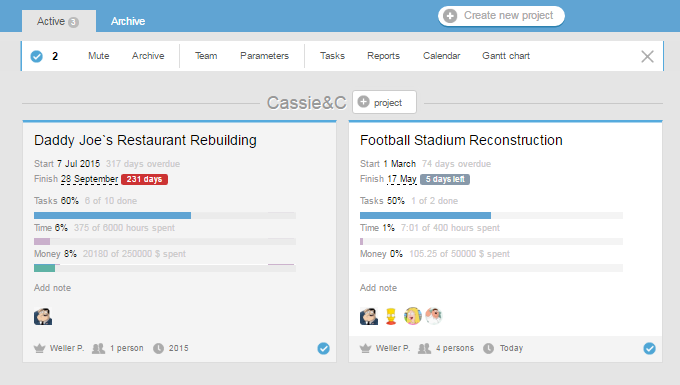
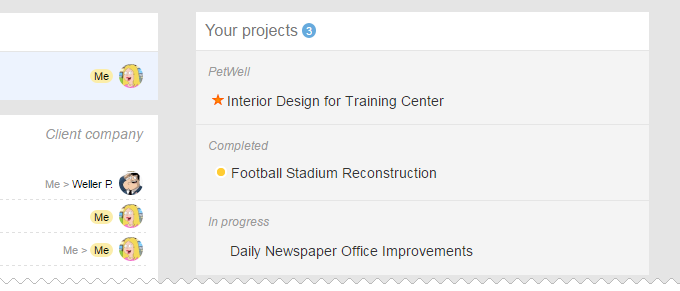
Any tariff plan has a limitation by the number of active projects. At the same time, by no means, we limit the number of projects in your archive. After you are completely done with your work on a project, there is no need to delete it — just archive it, which, as a result, will empty the space for other active projects. If needed, you can always change the status of your archived project to the active one. Projects in the «muted» mode do not send email notifications, and their tasks are not seen in the newsfeed and in the list of user’s tasks. Invitations will be sent only after you activate the project. Also, a project in the «muted» mode can be used to сreate a «Template project». Besides, such projects are taken into account when the total number of the account’s projects is calculated.
In order to change the status of a project, go to the project’s settings in the Main menu:
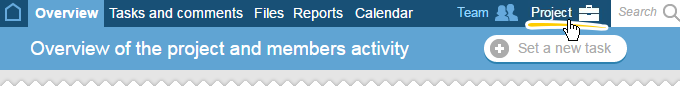
In the right part of the «Project Name» field, choose the status of the project, «Archive» or Dormant«, and click on the «Update Project» button.
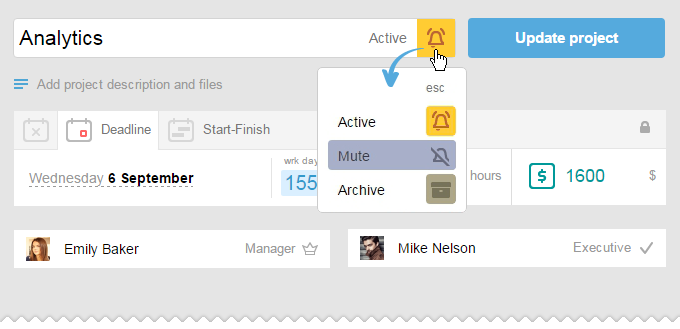
Your
If you wish to renew the work on a project, then go to the «Projects» section and then go to the «Archive». Then find the project you need, and access it by clicking its name.
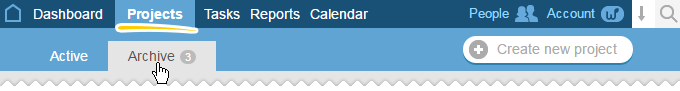
Then, click on «Activate project»:
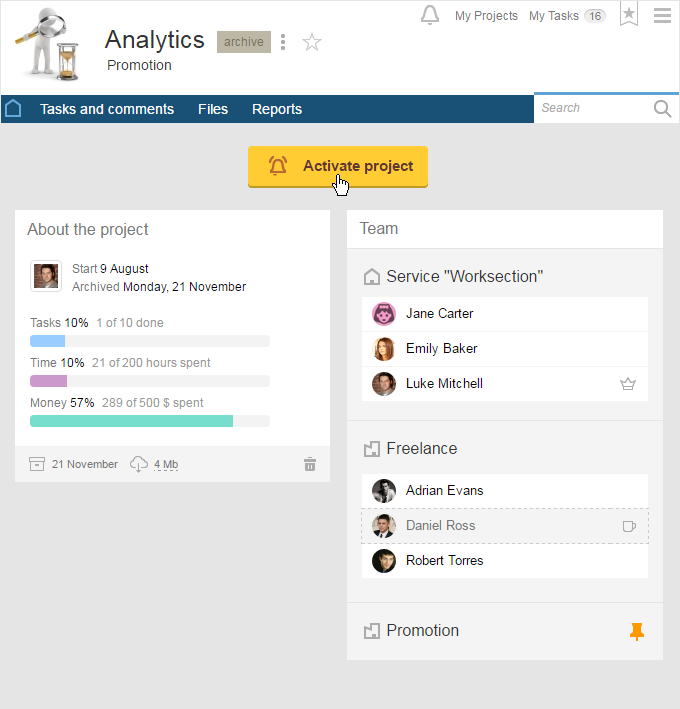
Prior to removing a project, it needs to be archived. For this, jump to Projects, click on the desired project, and in the pop-up menu, choose «Archive»1 item.
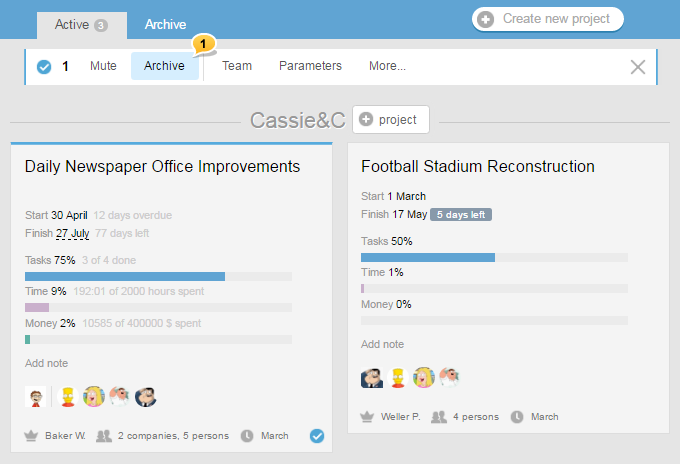
Jump to the Archive tab. On the card of the project that you want to delete, locate the Recycle Bin icon, and click on it. Confirm the deletion, and the project will be deleted.
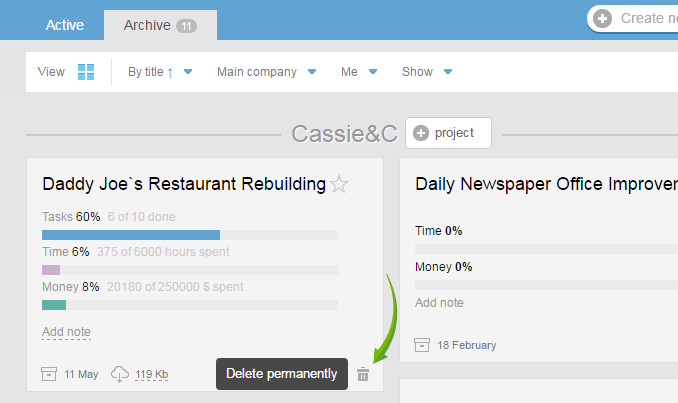
Unlike the archived project, the deleted project cannot