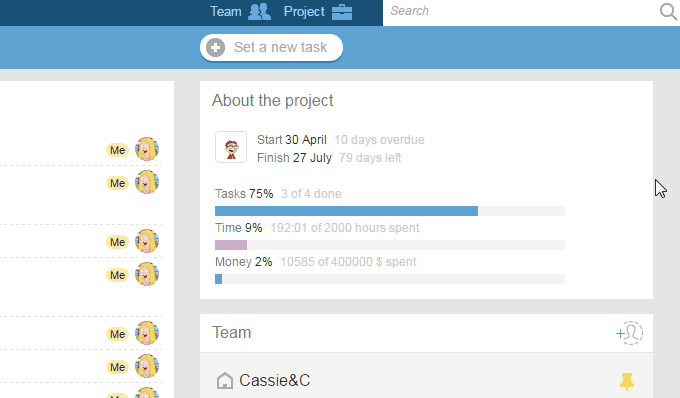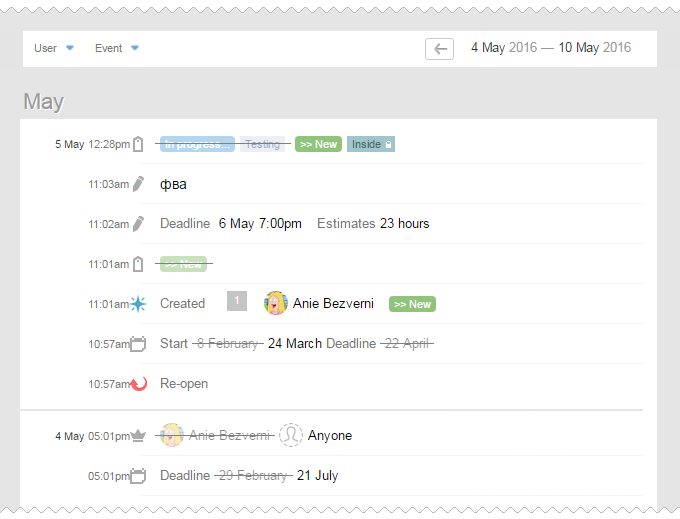Where can I see the full list of projects?
The list of all active and archived projects can be seen in
The page with the list of projects looks like this:
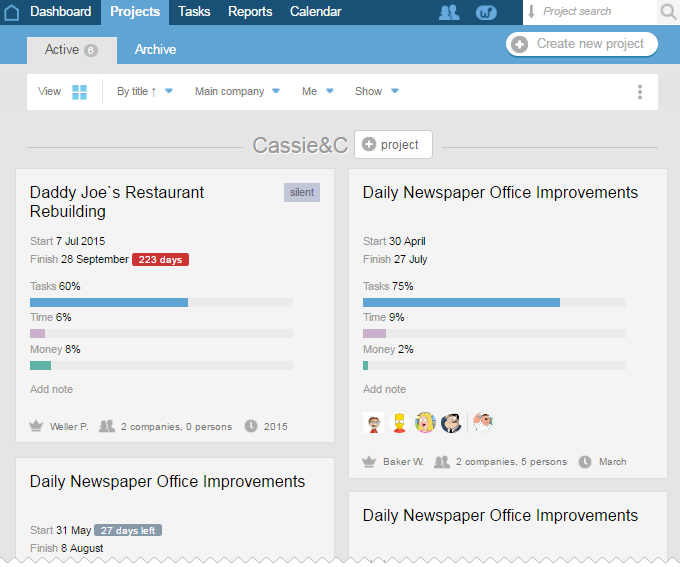
Was this article helpful?
Yes, thank you!
No