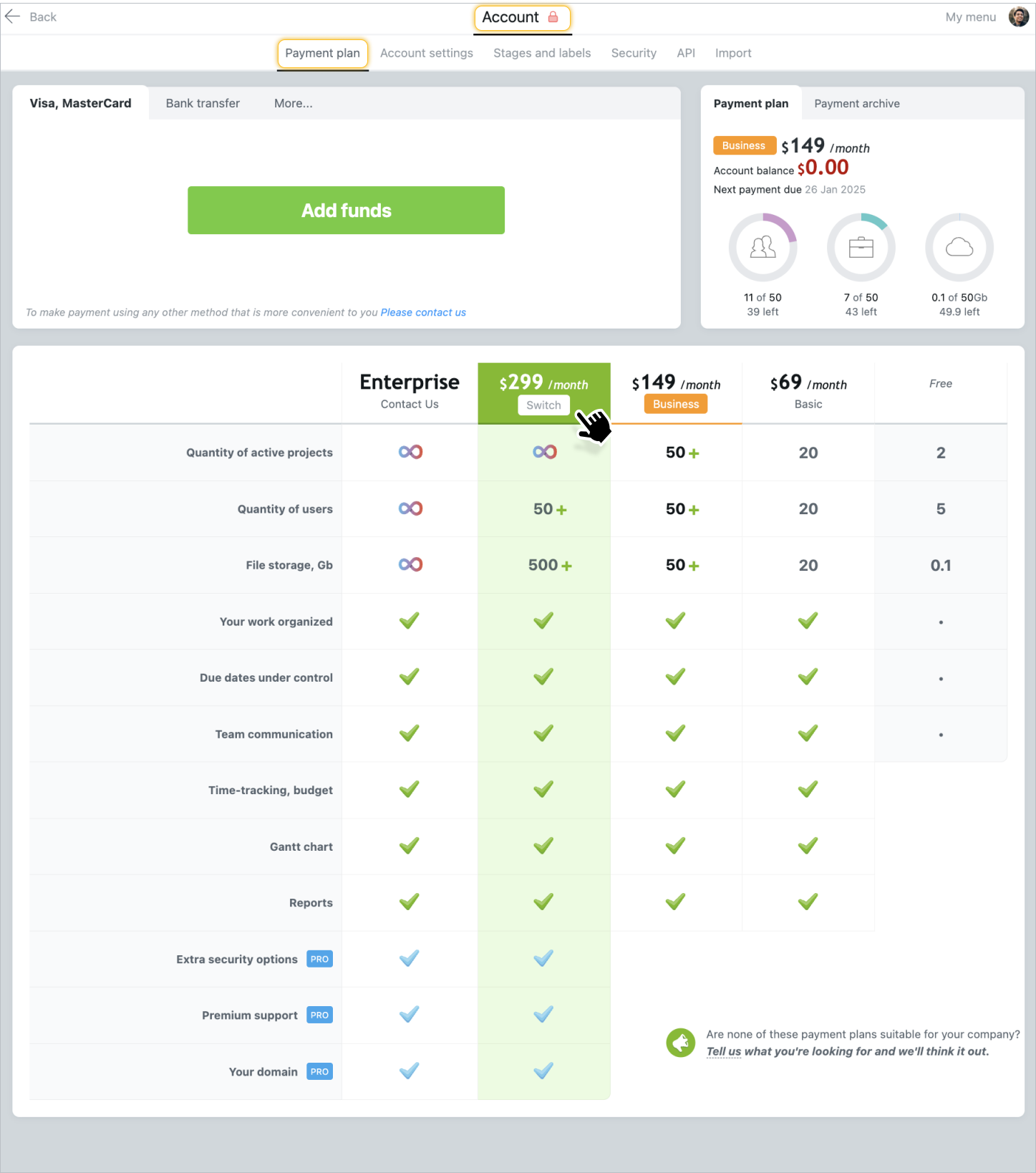Participant limit
The number of users in the system is limited. How many people can be in your account depends on your tariff plan.
The cost of using Worksection varies from $0 to $299 per month.
Basic — up to 20 active users
Business — up to 50 active users
Premium — up to 50 active users
Enterprise — a tariff for large companies. Contact us and we will formulate a price for your number of people.
Detailed information about the tariff plans and the functionality of each can be found on the Price page.
Note: restrictions apply to active account members. You can also add an unlimited number of people to Contacts. The number of participants with the Reader role (access to view information only) can be twice the number of active participants.
Was this article helpful?
Yes, thank you!
No