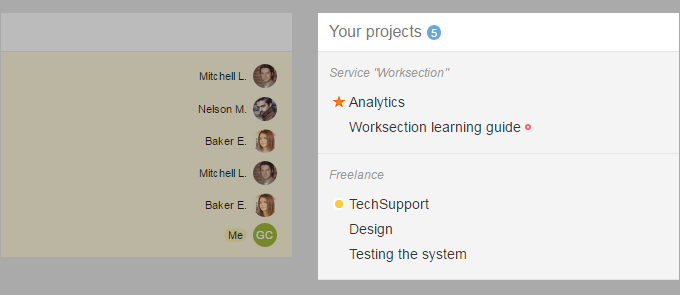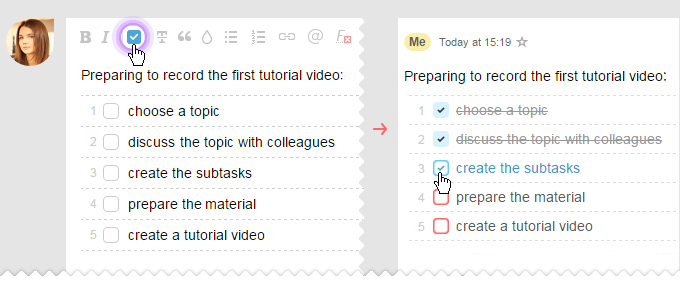How to create a new project?
Creating a new project is a very simple task. On the system’s Main page or on the Projects page, click on the «Create new project» button.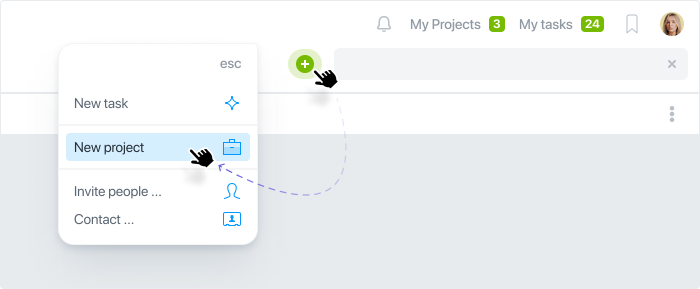
In the next window, fill the main fields: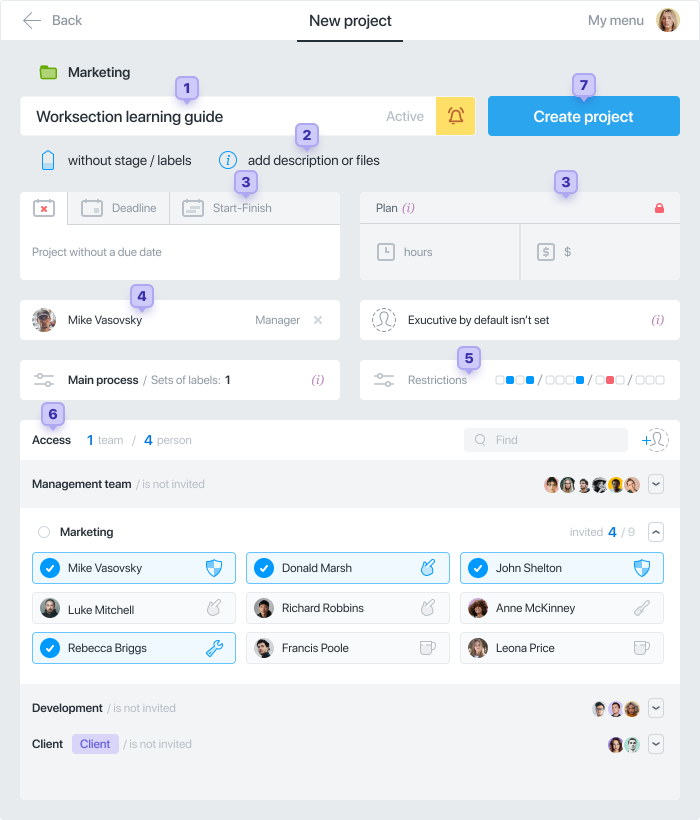
- Specify the name of the project.
- If necessary, add a description (wiki) of the project and attach the necessary files.
- Deadlines and budget can be left blank for now.
- Choose the manager, the one who will be responsible for the result of the project.
- In the Restrictions section of the project you can choose who will close, transfer tasks, etc.
- The project team is the people involved in the project. By default, they see all project tasks. You can add participants from different teams.
- And click Create project.
If there’s any data that you do not know, you can easily add or edit it later.
Was this article helpful?
Yes, thank you!
No