Worksection stands with Ukraine
Here’s how you can help.
WORKSECTION
Easy management of simple and complex projects
We help agencies that bill by the hour and product companies manage projects, communicate effectively and control tasks online.
Get Started
No credit card needed
No time limits on the Free plan


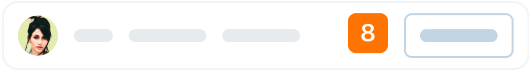
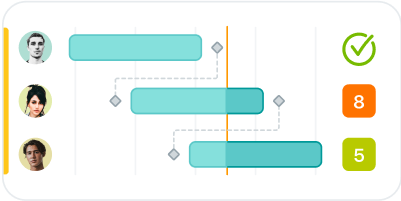


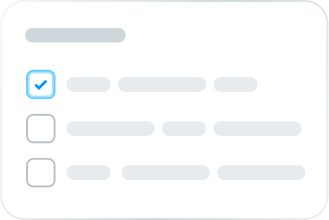
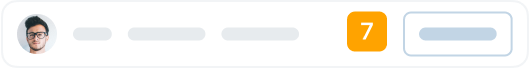


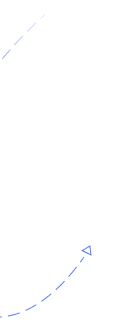
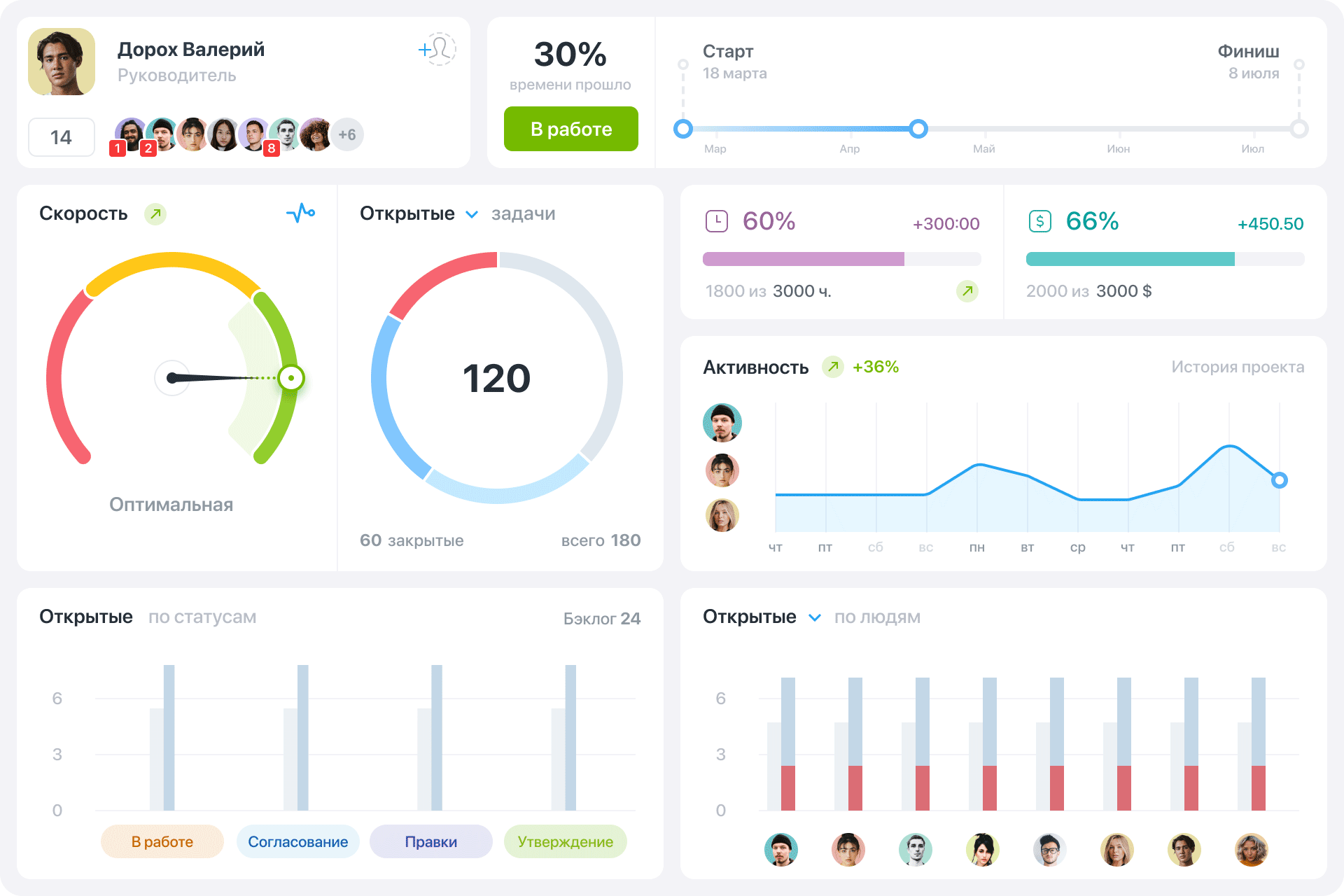
Project dashboard
All key project metrics in one place. Interactive charts make it easy to analyze your entire project quickly.
Tasks
Create tasks for yourself and your team, attach files, and communicate in the comments section of each task.
Time&Material
Plan time and resources to complete tasks. The built-in timer helps you track the time spent by each employee. For companies that bill by the hour, our time tracking feature provides detailed reports on the time spent on each project or task, making billing and analysis straightforward.
Gantt chart
Use the Gantt chart to visualize your project timelines and create task dependencies. This powerful tool lets you see due dates and relationships between tasks, enhancing planning and control.
Kanban boards
Kanban boards provide a visual and simple approach to Agile project management. Easily control, customize, and optimize your workflow with intuitive visuals.
Team communication
Each task features a contextual comment feed, enabling the team to communicate, share links, and attach files.
Reports
Customizable reports let you analyze projects, team performance, and costs for any time period. Sync with Google Sheets to create any custom report you need.
TEAM
For professional service and product companies
MOBILITY
Continuous online access
Easy control and quick access to projects and tasks on the go or during client meetings with mobile iOS and Android apps.
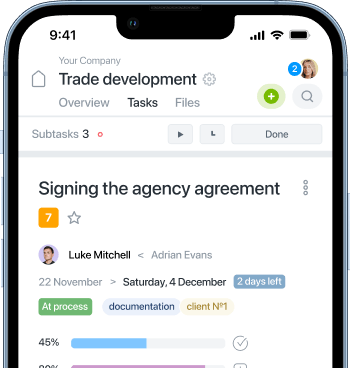
The interactive Gantt chart will show all project tasks, timeframes, and responsible executives on a convenient time scale. Set a sequence for your tasks for a new task will open automatically upon completion of the previous one.
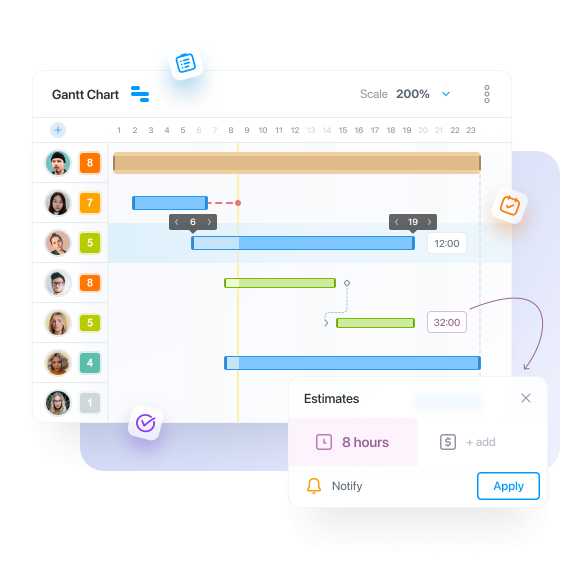
Flexibility in project management
Track your tasks in Kanban, find bottlenecks, complete your projects in time and make your workflow for your clients absolutely transparent.
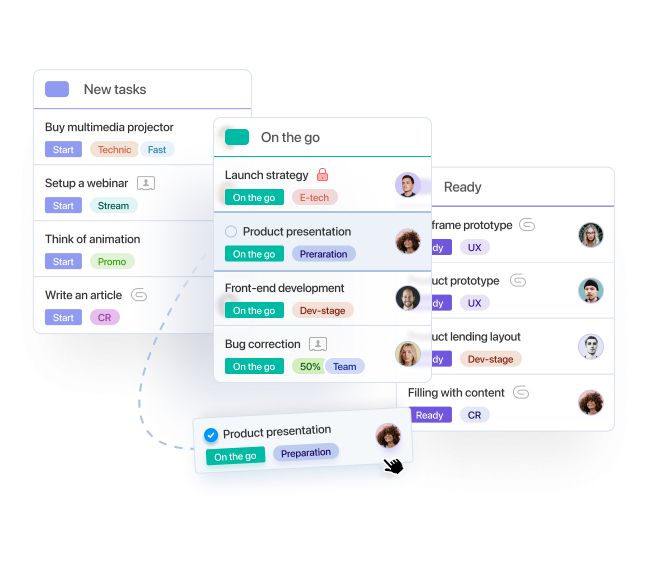
Track time and financial expenses
Using timer will make your work process effective. Expenses tracking offers you full control and possibility to adjust planned expenses without lost resources.
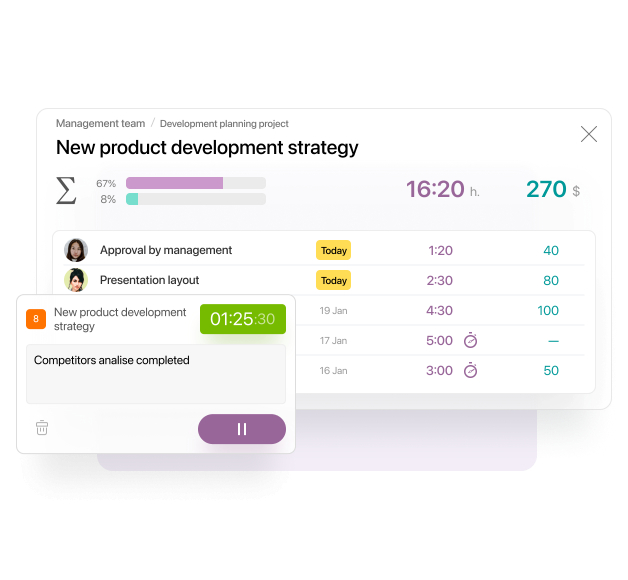
Plans and prices
Start organizing your work now
Try 14 days free
Mini
5
USD
per user
for annual payment (VAT included)
10 users
for 50 USD per month
Users
10
Projects
10
Storage, GB
10
For freelancers and small teams
Projects and tasks
Gantt chart
Reports
Time and finance tracking
Multilingual support 24/7
Project statuses and tags
FTP storage
Basic
4.2
USD
per user
for annual payment (VAT included)
20 users
for 84 USD per month
Users
20
Projects
20
Storage, GB
20
For teams with a stable structure and multiple parallel projects
Projects and tasks
Gantt chart
Reports
Time and finance tracking
Multilingual support 24/7
Project statuses and tags
FTP storage

Business
3.4
USD
per user
for annual payment (VAT included)
50 users
for 169 USD per month
Users
50
Projects
50
Storage, GB
50
For companies managing multiple teams or departments
Projects and tasks
Gantt chart
Reports
Time and finance tracking
Multilingual support 24/7
Project statuses and tags
FTP storage
Premium
6.8
USD
per user
for annual payment (VAT included)
50 users
for 339 USD per month
including 0 USD
for extra 0 GB
Users
50
Projects
Unlimited
Storage, GB
500
For companies with a complex hierarchy and large project volumes
All features of the Business tariff plus:
Advanced project settings
Contact labels
Time and finance tracking
Extended support 24/7
Project statuses and tags
FTP storage
Automatic backup
Own domain name
Personal Free
Great solution for managing personal projects and tasks
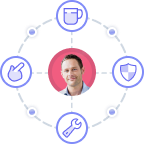
Enterprise
Maximum opportunities for large companies









