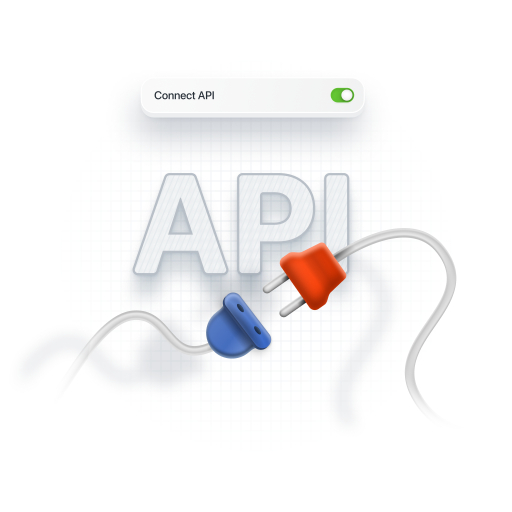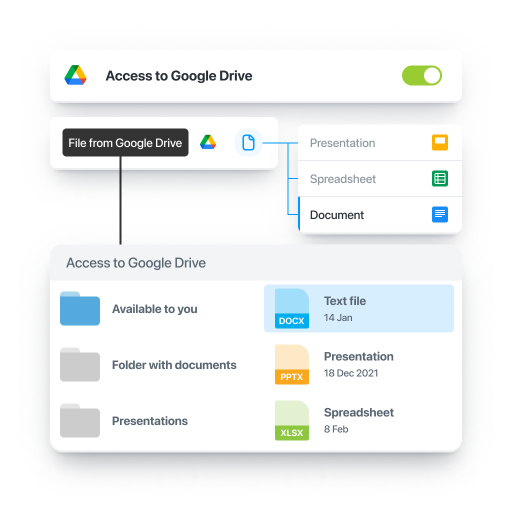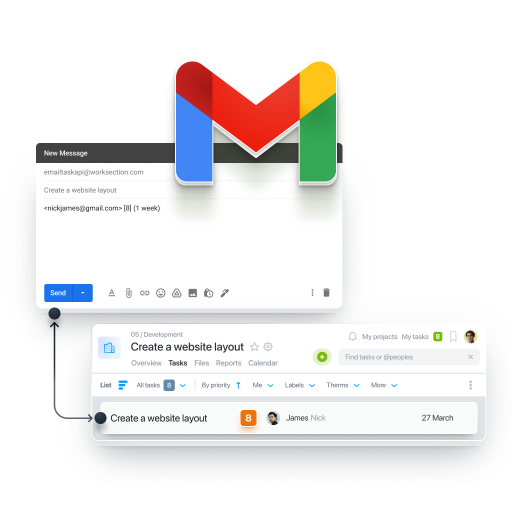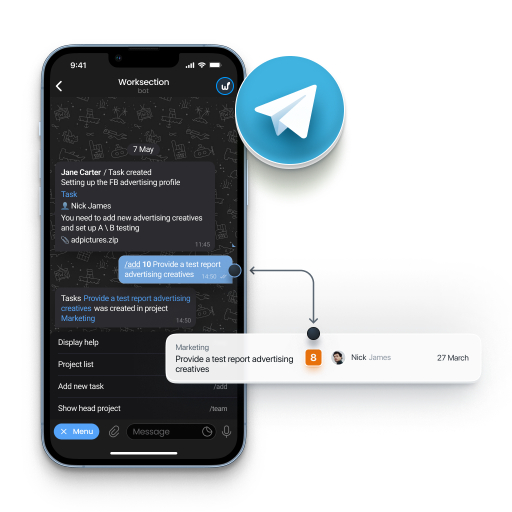Open API
We have an open API developed. That means that you may take any data from your Worksection account by using the software-based method. You can also generate requests — for example, creating a task or starting a timer through API.
API documents
API documents