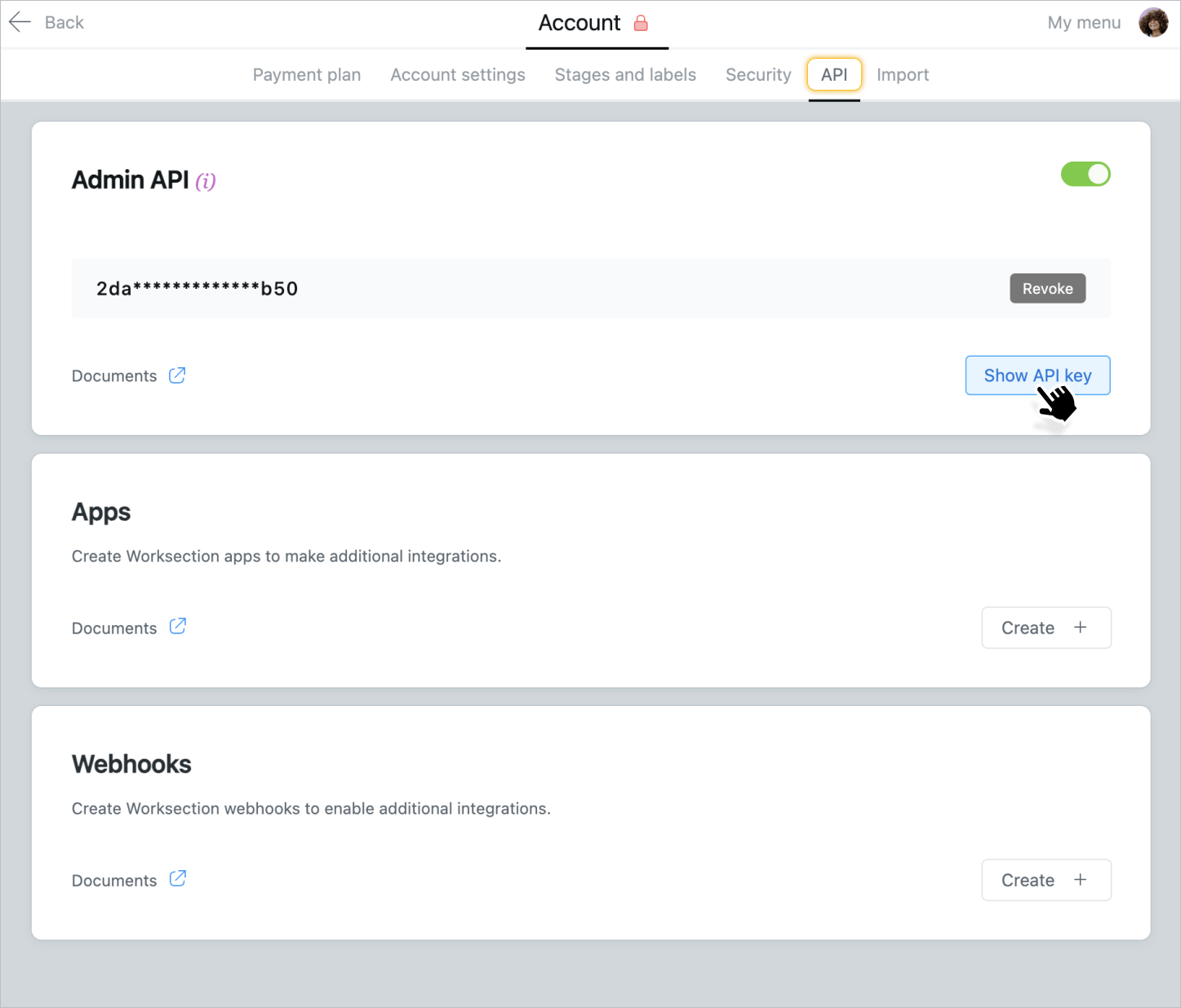Worksection API introduction
API is an application program interface for integrating one software with another.
Worksection API allows you to access our service and request/send data for simultaneous interaction of the service with other programs.
Useful materials:
Worksection API allows you to access our service and request/send data for simultaneous interaction of the service with other programs.
- SDK library to simplify the work with our API.
- OAuth 2.0 library for easy work with the Worksection OAuth 2.0.
- Method collections in Postman.
Was this article helpful?
Yes, thank you!
No