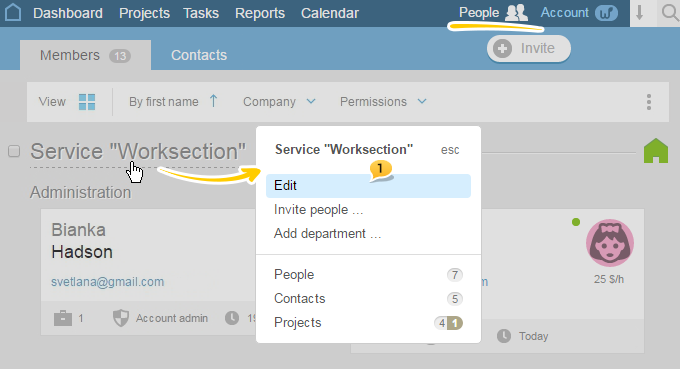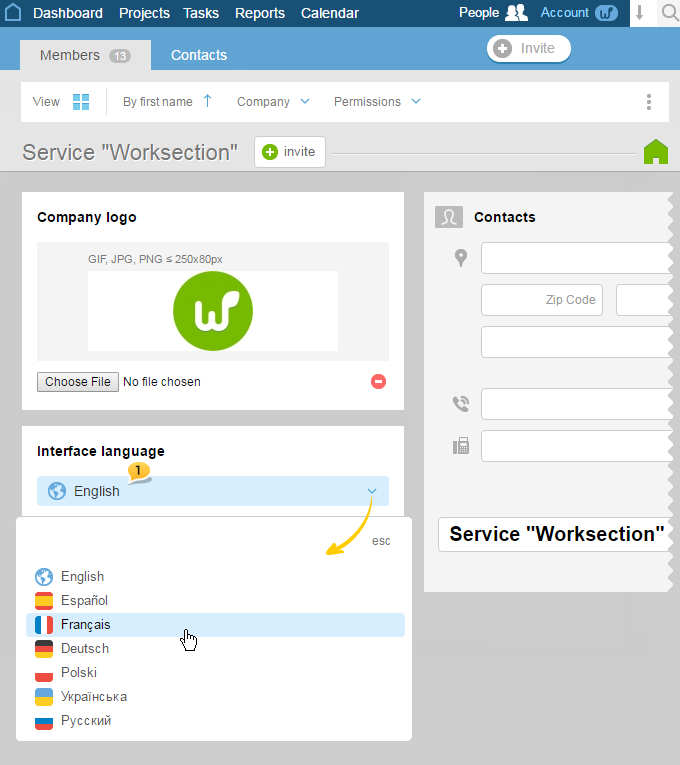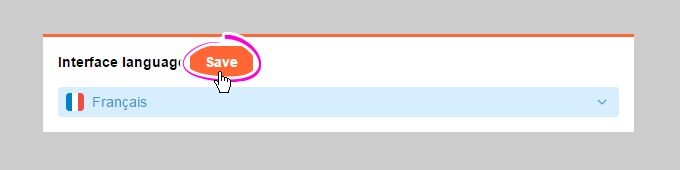Is it possible to have a client's card in Worksection without inviting them?
Yes. For this, jump to People > Contacts. In the section, click «Add contact».
Fill out all the fields for the new user, and then select the company and section in the drop-down lists. Click «Add», and then the user will be created without receiving an invitation to the project.
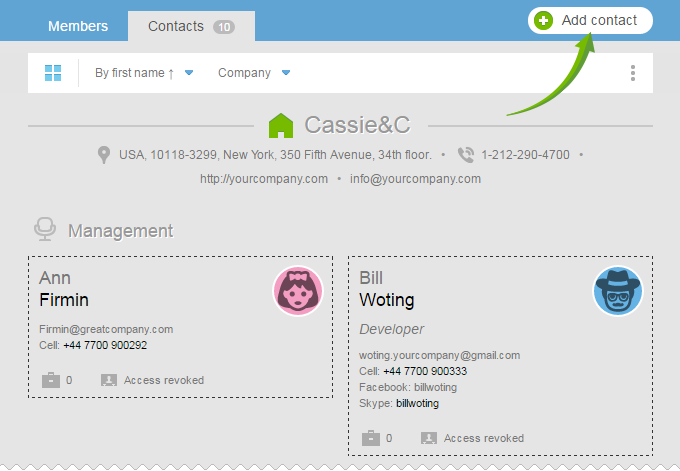
Was this article helpful?
Yes, thank you!
No