How to add costs to the task?
You can enter estimates to the task editing window.
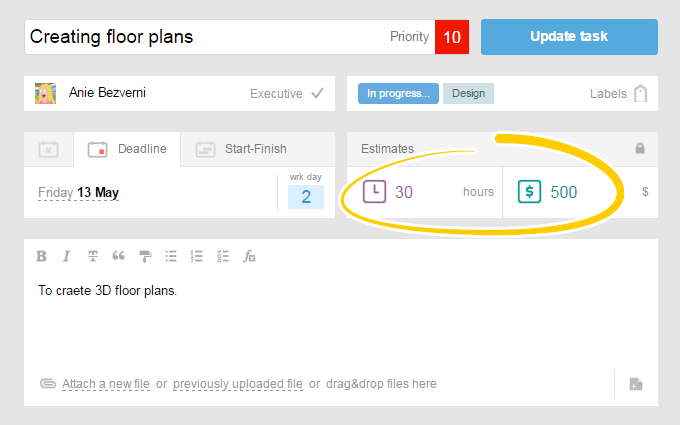
Also, you can add costs by clicking on «Costs»1 icon in the top part of the task description.
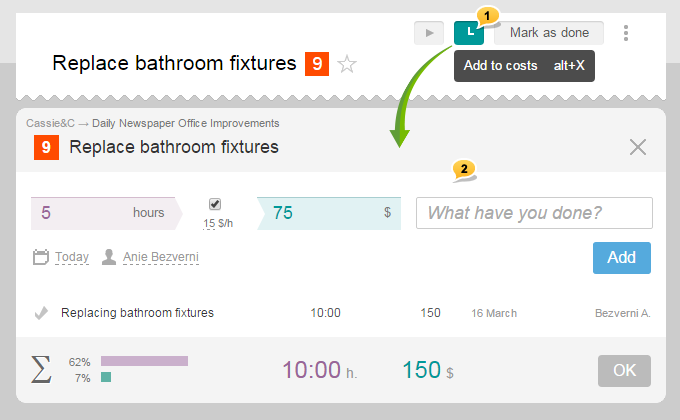
In the appeared window, fill in the appropriate fields for time and (/ or) money2, and click on the «Add» button. If necessary, add a few records. After you are done with entering costs, click «OK», and the changes will be saved.
Was this article helpful?
Yes, thank you!
No