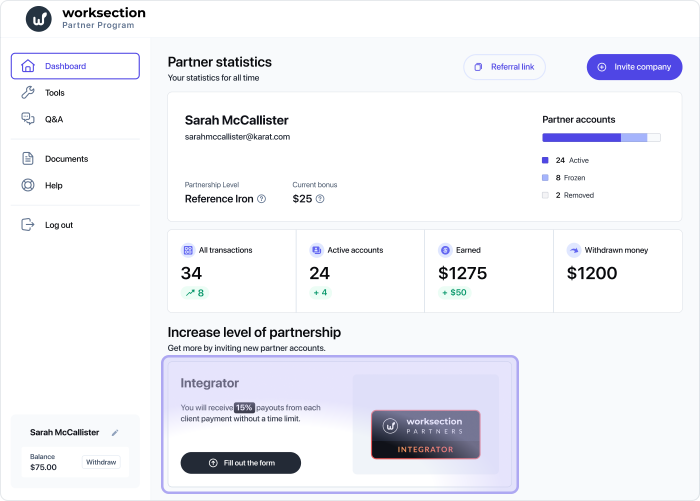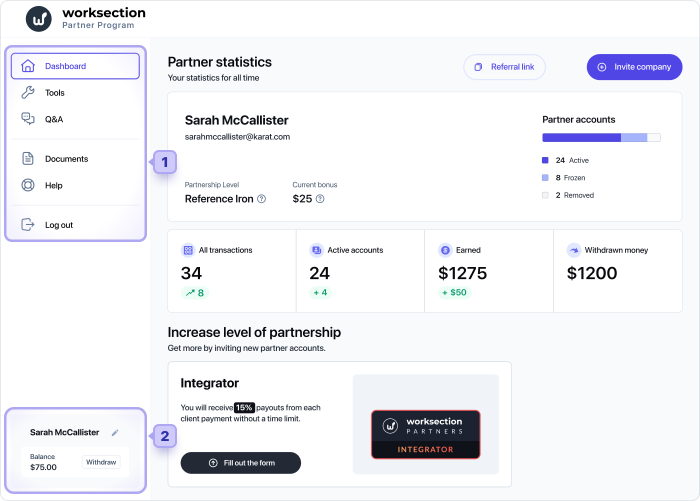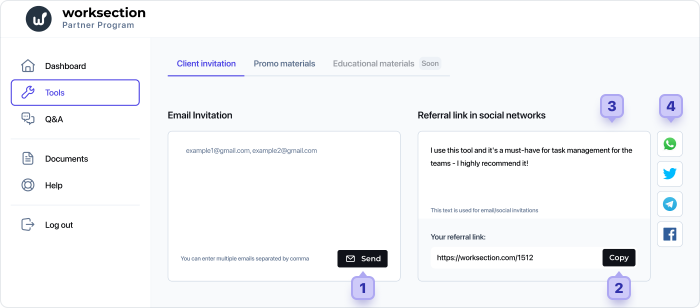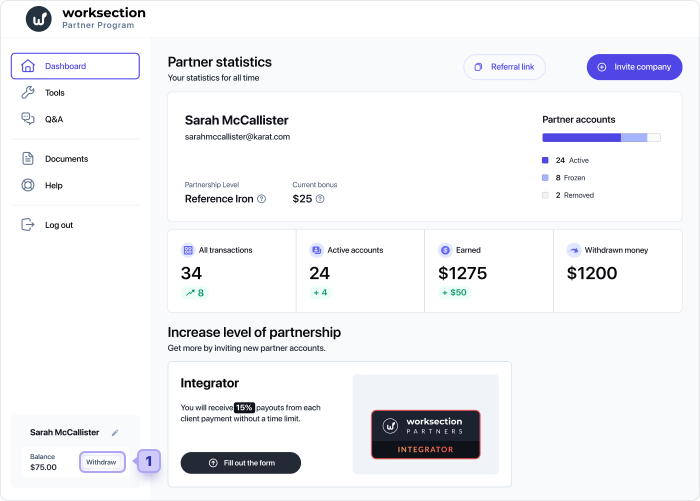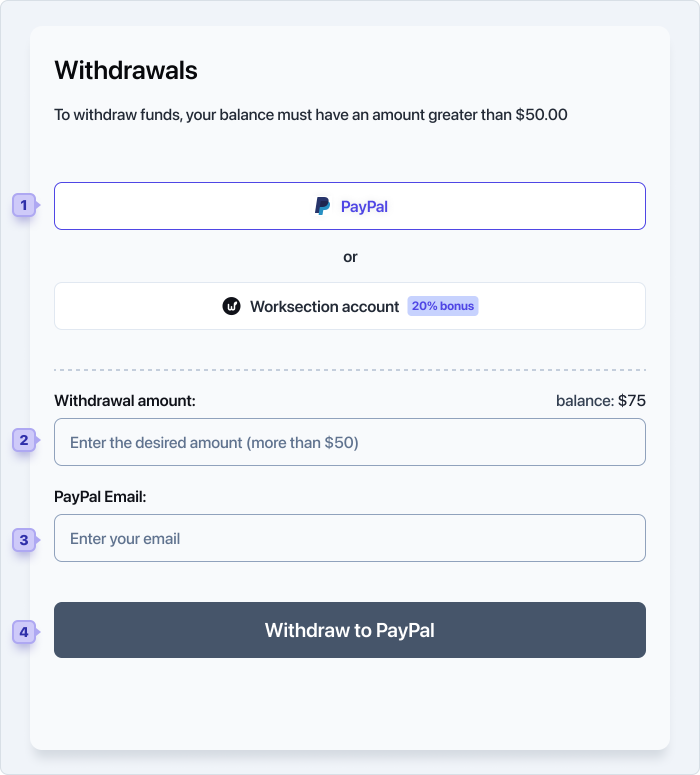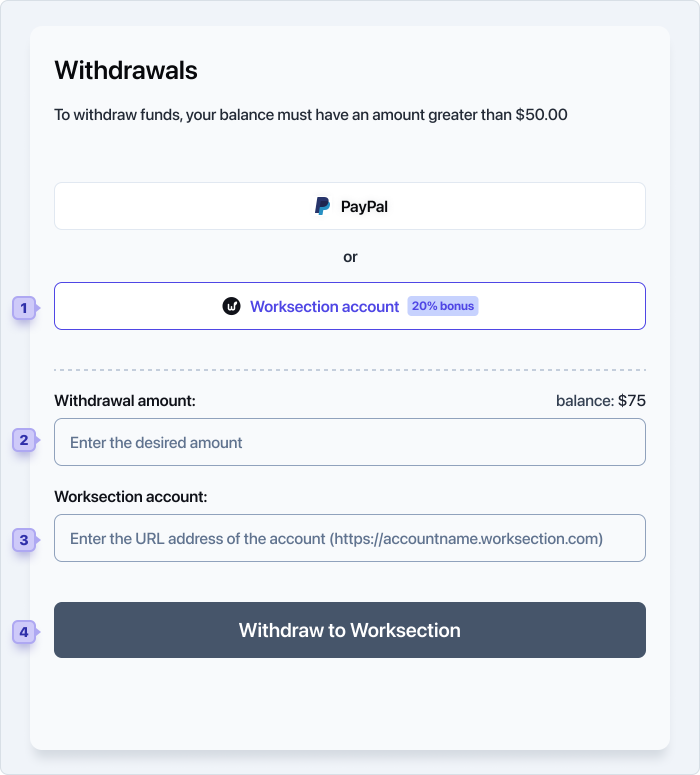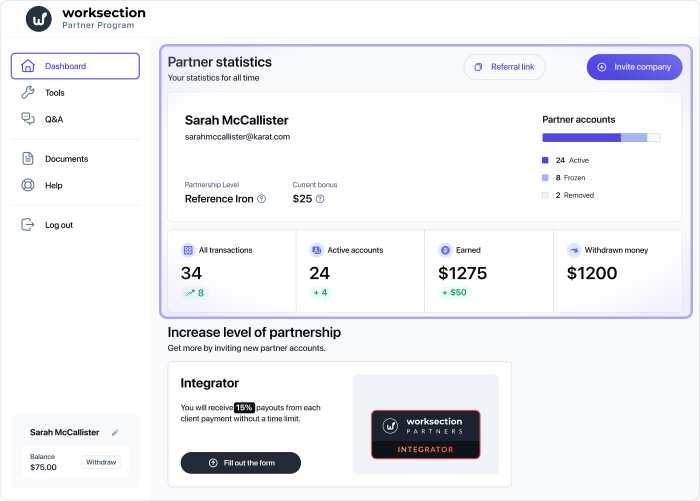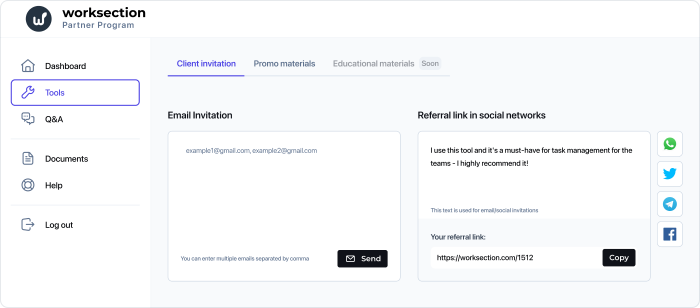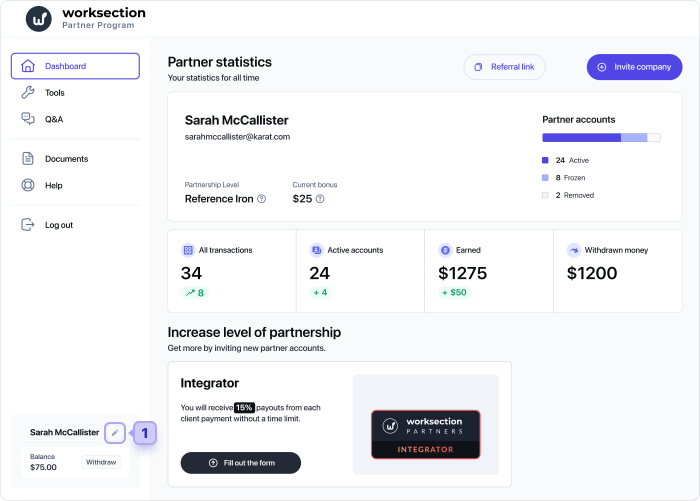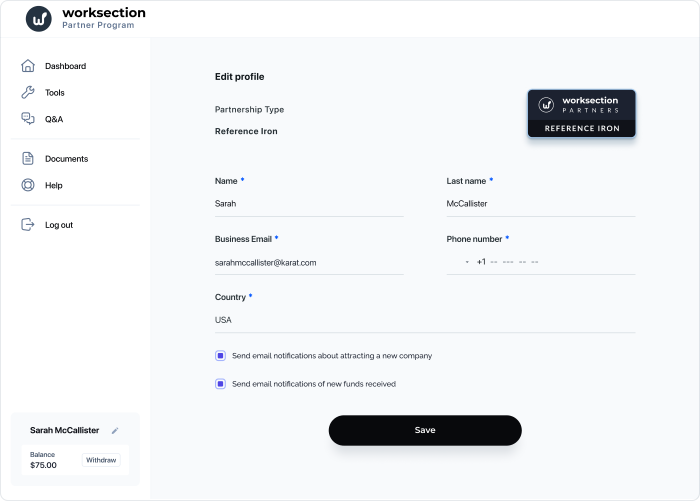1. Registration in the Partnership Program
Before registration and starting the Worksection Partnership Program we recommend you to read our Partnership Agreement and other related documents.
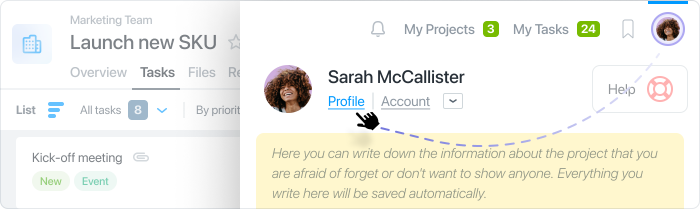
With the settings menu of your profile in the Worksection account, in the lower right corner of the screen, go to the section with the Partnership Program by clicking the appropriate link 1.
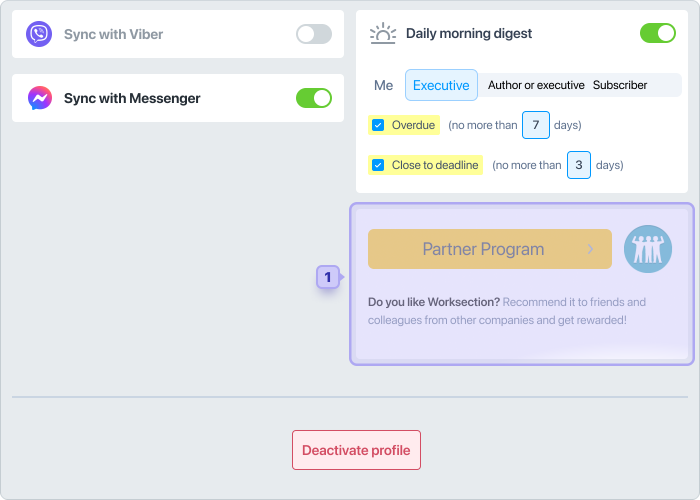
In the appearing Partnership Request Form, please, fill in the required fields and complete the registration in the Partnership Program.
☝️Note! If you have already been a member of the Worksection Partnership Program before, contact us using this link and we will offer you the best conditions for future cooperation.