Greetings, friends!
We continue introducing new features of the
latest system update.
Many of you were waiting for the integration with Telegram, and we did it!
How does it work?
After
the connection, notifications from Worksection go through the same bot into Telegram.
The good thing is that you can reply to these notifications and attach files as
well — our bot will transfer your reply as a comment to the needed project
or task.
After
the connection, notifications from Worksection go through the same bot into Telegram.
The good thing is that you can reply to these notifications and attach files as
well — our bot will transfer your reply as a comment to the needed project
or task.
Besides, with the help of special commands, you can view the list of Projects, Tasks, Participants as well as set new tasks right from Telegram!
How to connect?
Integration
with Telegram is implemented on an individual level; therefore, you
can enable/ disable it in your Profile. Switch
to green and follow the instructions...
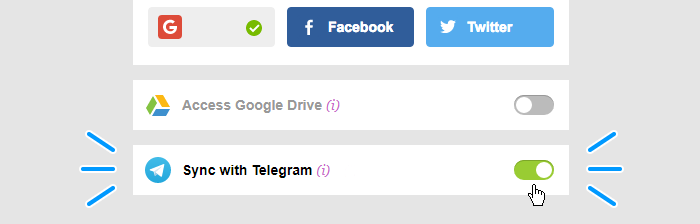
Just a reminder that you have hot keys, and accessing your profile can be done by clicking ⌘alt+М while being on any page of your account. The list of hot keys is available by clicking ⌘/ or ctrl/
After the connection, Worksection bot in Telegram will look like this:
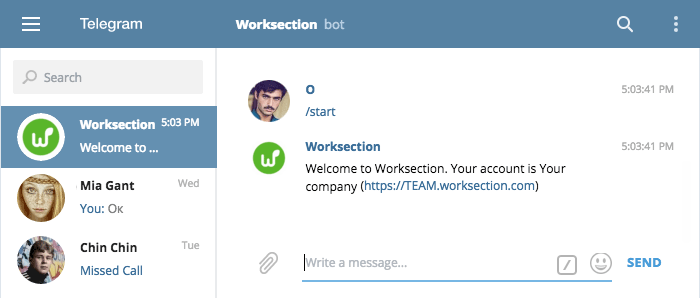
Which commands can I use?
A short list of commands for communication with bot is available using the button /
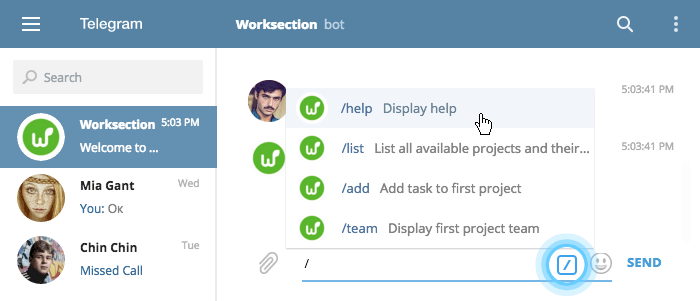
/help — Show hint
/list — List of projects by their sequence numbers, which are needed when creating tasks
/list N — List of the N project’s tasks
/add N task name — Add task to the N project
/add task name — Add task to the project under the number one
/add N task name [1-10] <email@assignee> (5d) — Task, [priority], <email of the person responsible of the task>, (timeframe)
/team N — Show the team of the N project
/team — Show the team of the first project
Unfortunately, the size of the messages from Telegram is limited; therefore, if you have too many tasks or projects, use the search command
/list search string — List of project sequence numbers that have search string line in their titles
/list N search string — Search of the N projects tasks that have search string line in their titles
How to set a task from Telegram to Worksection?
First off, you need to know the number of the project within which we are setting the task. Use the /list command for that.
Let’s say we learned that the project we need is under the sequence number 30. It means that in order to create the «Review» task within it, use the command /add 30 Review
You can also set additional parameters such as Priority, Executive, and Timeframe in days. Let’s say we would like to create a «Review» task with priority 10 and have 3 days for its completion — use command /add 30 Review [10] (3d)
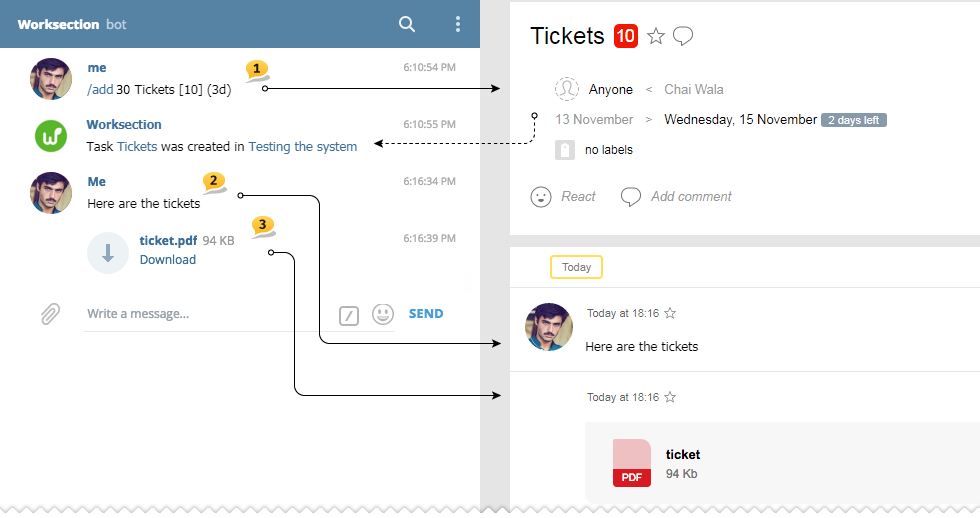
- the result of the command /add 30 Tickets [10] (3d) is successful completion of the task in the project under the sequence number 30, with priority 10 and timeframe of 3 business days.
- sent message is seen as a comment to the same task
- file inserter in Telegram follows right after
How to reply to notifications from Telegram?
After the integration, all of your notifications from this column will go to Telegram.
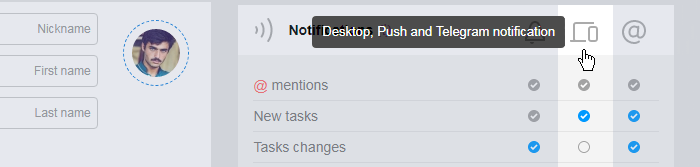
The system works the following way: your reply is identified as a reply to the last message or notification; therefore, if you wish to reply to anything that came before that — use Reply.
Let’s take a look at an example
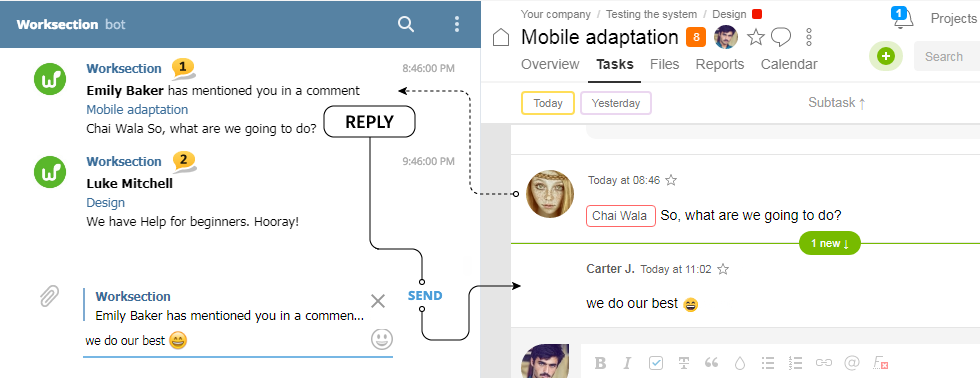
Emily mentioned you in her comment, and you’ve received a notification in Telegram1. Then, another notification came in, and it’s from Luke from a different Task2. If you simply write a message — it will go to the task feed from notification2. In order to reply to notification1 — use the «Reply» function in Telegram (click and hold on the notification for some time, which will yield options with «Reply» being one of them).
And a couple of tricks ...
- You can react to a comment by sending only an emoji that corresponds to Worksection emotions. They are: Thumb Up, Thumb Down, and Smileys
- You can end your
reply by using the monkey Emoji with closed mouth (or eyes) in order to send
comments without notifications (visible just to you)
To be continued... Stay tuned for more news.
Have a productive worktime,
Worksection Team
