In the winter update of Worksection, we added even more useful features for convenient work and process automation:
- Working with Google Drive
- Display scheduled regular tasks
- Notification about the start and finish of the task
- Telegram bot and Viber bot improvement
- Extending integration through Zapier
Working with Google Drive
Previously, to work with Google Drive, each user had to separately connect account synchronization in their profile settings. We have simplified this process. Now Google Drive integration is available for all users by default.How do I work with Google Drive?
Click the “Google Drive file” button in any task and open access to your storage for Worksection.
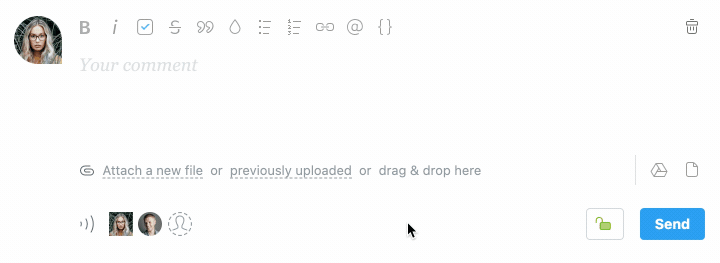
There are three ways to add files:
- Share file without editing permission.
- Edit together to collaborate on a document. Changes are automatically saved to a file on Google Drive.
- Copy to project to upload the file to Worksection and save a separate version.
❗️Please note
- Google limits the session time. After a certain period, the system may ask for re-authorization.
- The Google Drive feature is not yet available on smartphones.
Display regular tasks
Previously, upcoming recurring tasks were not displayed in the calendar and Gantt chart. Now you can see recurring tasks in advance.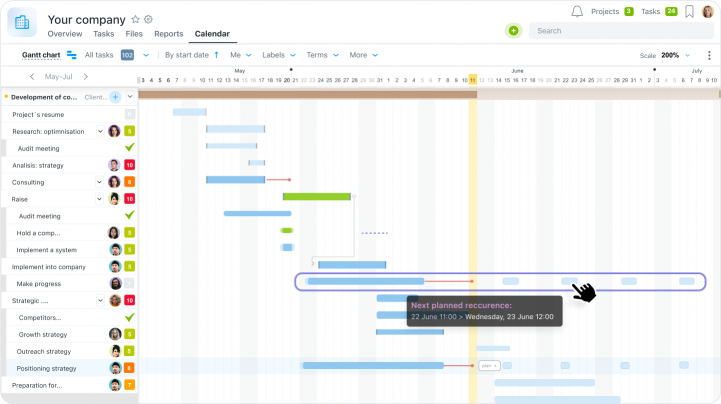
How to turn on
Go to your account settings and select Show future recurrences in the Task options section.
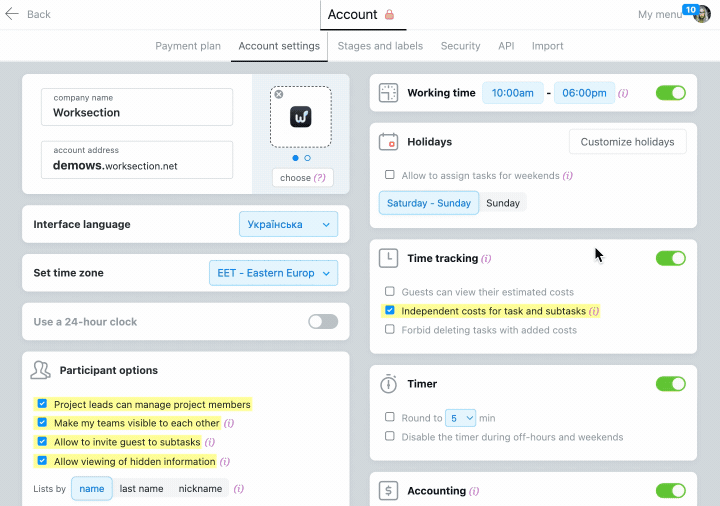
Notification about the start of the task
Additional notifications let you know when a task is about to start and finish. Previously, you could receive notifications two hours, one hour, and 30 minutes before. Now, you can receive reminders 15 minutes and 5 minutes before start and finish of the task.
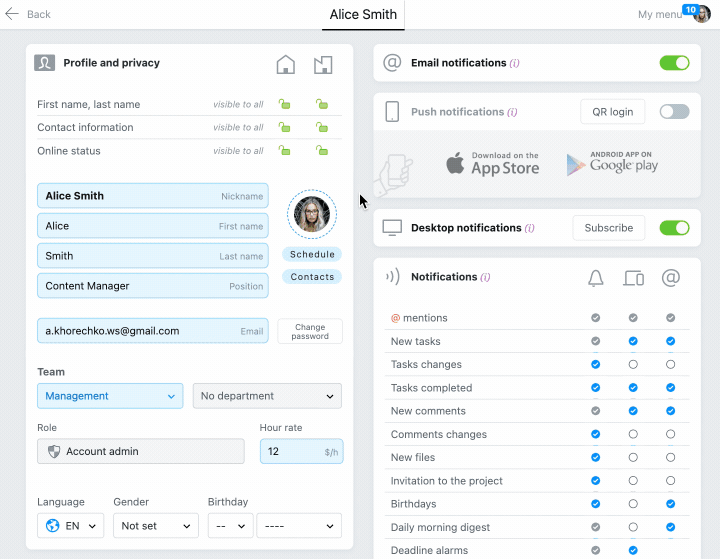
Telegram bot and Viber bot now in Ukrainian
Receiving task notifications and updates has become even easier. Our Telegram bot and Viber bot are now available in Ukrainian. In addition, we have improved and expanded the list of commands.

Extending integration through Zapier
We remind you that Worksection has integration with Zapier. This allows you to quickly and easily set up automations between Worksection and other services.
What’s new?
Worksection now allows you to use task tags as a trigger in Zapier.
For example, you can set up authorization so that all tasks labeled “Meeting” will trigger a Google Meet call. In this scenario, when you create a task in the corresponding project with the “Meeting” label, Zapier will automatically create a Google Meet call.
For example, you can set up authorization so that all tasks labeled “Meeting” will trigger a Google Meet call. In this scenario, when you create a task in the corresponding project with the “Meeting” label, Zapier will automatically create a Google Meet call.
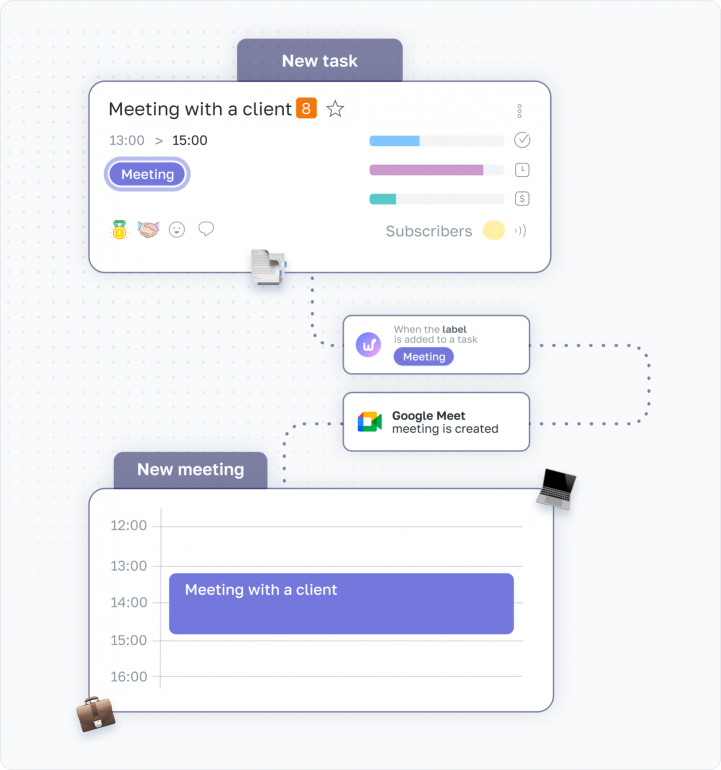
This is just one way to use the new trigger. Use automations with Zapier to save time synchronizing between tools.
Sincerely yours,
Worksection team
Glory to Ukraine! 
