Let’s be honest — Todoist is really good for managing your own tasks. Clean interface, natural language task entry, stable mobile apps. Its reputation is well-deserved.
But here’s where the difficulties start. If you’re trying to use Todoist for team projects, issues arise quickly. There are no Gantt charts. No built-in time tracking. Limited visibility into who is doing what. And the pricing model for teams quickly adds up.
This guide covers 10 proven alternatives for 2026, from full-featured project management tools like Worksection to specialized apps like Things. We will break down real prices (not marketing rhetoric), honest limitations (every tool has them), and who is truly suited for each option.
Let’s take a closer look.
Why are users looking for alternatives to Todoist?
Todoist isn’t bad — it’s just built for a specific use case. If that’s not your situation, you’ll encounter difficulties.
- Todoist = personal use tool (not for teams)
Todoist has been focused on personal productivity from the start. Technically, you can share projects with colleagues, but it feels like an “addition.” There’s no resource planning, load balancing, or centralized team dashboard. If you’re managing more than 5 people across multiple projects, Todoist becomes a bottleneck rather than a solution.
- Limited visualization
You only get lists. And that’s it.
There are no Kanban boards (unless you create them manually through labels — cumbersome). There are no Gantt charts for dependencies. No timeline view to see the project’s progress.
For teams that think visually — especially design agencies, developers, marketing teams — Todoist feels like working in the dark.
- Pricing model does not scale
The business plan for teams costs $8/user/month when billed annually. For a team of 10 people — that is $80/month, and even at that price, you don’t get time tracking or Gantt charts.
In comparison, for example, with Worksection: $3 – 5/user/month with more team features. Do the math.
- Absence of time tracking
Todoist does not track time. At all.
You can integrate with Toggl or Clockify, but then you’re managing two tools instead of one. And integration costs rise — Toggl Track Premium costs about $18 per user per month when billed annually or $20 when billed monthly. For agencies billing hourly, this is unacceptable.
- Weak project management features
Todoist works well with tasks. Not so much with projects.
You can’t set dependencies between tasks. No critical path analysis. No resource allocation. No budget control.
If your “projects” are complex initiatives with many components, Todoist leaves you coordinating everything manually in spreadsheets.
- Absence of built-in communication
Comments exist, but they’re hidden under tasks. There’s no centralized team chat, no reliable @mentions, no file versions.
You still have to use Slack or email — which negates the purpose of a PM tool.
- Complex structure for large projects
Todoist hierarchy: Projects → Sections → Tasks → Subtasks. Maximum of two levels.
Try managing a 6‑month product launch with 12 workflows and 200+ tasks. The structure breaks down. You lose context. Everything again turns into a flat list.
Conclusion: Todoist is great for personal GTD (Getting Things Done). But once team coordination, visual project management, or time tracking are needed — limitations arise. That’s where alternatives come in.
Criteria for choosing a Todoist alternative in 2026
Not all “Todoist alternatives” actually solve Todoist’s problems. Some are simply other flavors of the same limitations.
What truly matters when evaluating options:
 Teamwork features
Teamwork featuresCan multiple people work on projects without hindrance?
Look for:
- Role distribution (admin, participant, client access)
- Real-time updates (changes synchronize instantly)
- Activity log (who did what and when)
- @mentions that actually send notifications
- Client access (if working with external partners)
If a tool is built for a single user, and collaboration features are “tacked on” later — that’s a red flag.
 Visual project management
Visual project managementLists are fine for shopping. Projects need structure.
Essential in 2026:
- Kanban boards (visual stages of work)
- Gantt charts (chronology with dependencies)
- Calendar view (deadlines in context)
- Load view (who is overloaded, who is free)
If you only see work as lists, you are working “in the blind.”
 Transparent pricing
Transparent pricingWatch out for tricks:
- Price per user or flat rate
- Hidden costs (automation, storage quota, API)
- Annual lock-in (can you pay monthly?)
- Features locked for Enterprise
For example, in Monday.com the basic rate looks cheap ($12 per user per month when billed annually), but to access automations, advanced integrations, storage, and built-in time tracking, you need to upgrade to higher rate plans. Suddenly you are paying up to ~$16 – 19 per user/month.
 Time tracking integration
Time tracking integrationIdeally: built-in time tracking (Worksection, Clockify, Harvest).
Acceptable: native integration with time tools (ClickUp ↔ Toggl).
Unacceptable: lack of time tracking and API for integrations.
If you bill clients hourly or track internal team productivity, this is a must.
 Setup without complexity
Setup without complexitySome tools (ClickUp) have all the features in the world, but onboarding is complicated.
Optimal: customizable workflows without overly complicated configuration:
- Custom fields (priority, status, client, budget)
- Custom workflows (design → review → approval)
- Templates for reuse
If it takes 3 days to set up before the team can start working, that’s a problem.
 Scalability (from personal to team and department)
Scalability (from personal to team and department)Today you are a team of 3 people. And next year?
Good alternatives are scalable:
- Starter plan for small teams (5−10 people)
- Growth plan without mandatory Enterprise payment
- Access to features without artificially limiting small teams
Avoid tools that jump from $50/month to $500/month without an intermediate option.
 Integration ecosystem
Integration ecosystemYour PM tool is not an island.
Check integrations:
- Email (Gmail, Outlook)
- Calendar (Google Calendar, Outlook)
- Storage (Google Drive, Dropbox)
- Communication (Slack, Telegram)
- Accounting (QuickBooks, Xero — if you bill clients)
- Native integrations > Zapier-like approaches > no integrations.
 Learning curve and onboarding
Learning curve and onboardingHow quickly can the team start using the tool?
 Red flags:
Red flags:- Needs a 40-minute video to understand the basics
- The team needs “training” for simple workflows
- The interface is so cluttered that key features can’t be found
 Green flags:
Green flags:- Intuitive from day one
- Onboarding less than 30 minutes
- Support in the local language
Tip: test the free period on the entire team, not just yourself. Testing one user misses 80% of real issues.
Best alternatives to Todoist in 2025
Worksection — best for team collaboration
Worksection is a Ukrainian SaaS platform that helps teams keep projects under control since 2008.
Why it’s better than Todoist for teams: Worksection is built for collaboration, not just as an add-on to a personal task manager.
Key differences:
- Gantt charts are included (Todoist lacks this)
- Built-in time tracking (Todoist requires third-party integrations)
- Team dashboard with visibility into workload (Todoist lacks team overview)
- Client access (Todoist has clumsy sharing)
- Support for the Ukrainian language (important for Ukrainian teams)
- File storage up to 500 GB in premium (Todoist barely supports attachments)
Main features:
- Visual project management: Gantt charts, Kanban, list views
- Time tracking: timers on tasks start/stop
- Budgets: set project budgets, track expenses against plan
- Reports: reports on time, completed tasks, team productivity
- Communication: comments, mentions, file sharing in one place
- Flexible access for clients and contractors
Pros:
- Everything in one (no need for separate time tracking)
- Scales from a small team to 50+ people
- Ukrainian interface and support (important for team adaptation)
- Gantt charts + Kanban + list views
- Transparent pricing
Cons:
- The interface looks utilitarian, not as stylish as Todoist
- The mobile app is good, but not outstanding
- Less recognition outside Ukraine
Conclusion: if you are a Ukrainian team that has outgrown Todoist’s limitations and needs proper project management without excessive costs, Worksection is the obvious choice. Rating: 9⁄10.
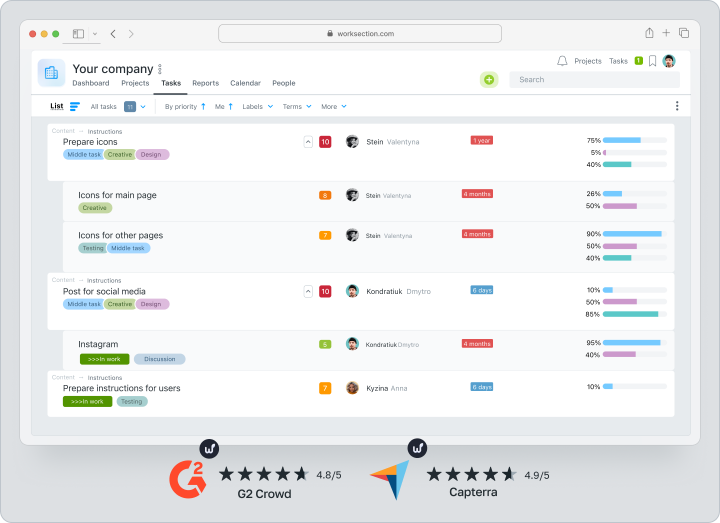
ClickUp — for experienced users
ClickUp has all possible features. Gantt charts, kanban, calendar, timeline, workload, spreadsheet, mind map, ideas board — yes, all of that.
However, due to the plethora of features, the interface looks overloaded, and setup takes days.
Key features:
- 15+ types of views (possibly more by the time you read this)
- Built-in time tracking with detailed reports
- Automations (actions based on rules)
- Custom fields for everything
- Integrated documents and wikis
- Goal and OKR tracking
Pros:
- Extremely multifunctional
- Powerful automations
- Active development (new features are constantly being released)
- API for custom integrations
Cons:
- Steep learning curve (plan for 1 – 2 weeks for team adaptation)
- Interface is overloaded
- Performance issues in large workspaces (1000+ tasks)
- Price increases if advanced features are needed
ClickUp is the opposite of Todoist’s simplicity. If Todoist seems too basic, ClickUp may seem too complex. There is a “golden mean,” but it requires patience. Rating: 8.5÷10 — powerful, but not for everyone.
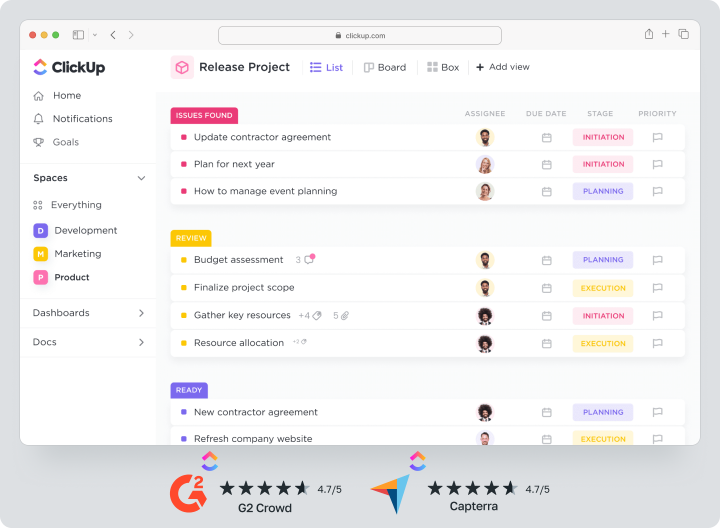
Asana — corporate project management
Asana is Todoist with serious team features added, optimized for companies with over 100 employees.
Key features:
- Timeline (Gantt-style dependencies)
- Workload balancing (who is overloaded)
- Portfolios (manage multiple projects together)
- Goal alignment and OKRs
- Advanced search and reporting
- Integrations with 200+ tools
Pros:
- Polished, professional interface
- Strong corporate features (SSO, admin controls)
- Excellent mobile apps
- Good balance of power and ease of use
Cons:
- Expensive for small teams: $10.99/user on the Premium plan.
- Key features are only available on the Business plan: $24.99/user.
- Time tracking requires integrations (Harvest, Everhour)
- Overkill for teams <10 people
Compared to Todoist: Asana is a larger, more expensive “sister” product to Todoist. If Todoist is a bike, Asana is an SUV: great if you need space, excessive if you don’t. Rating: 8.0÷10 — excellent for medium and large teams, expensive for small.
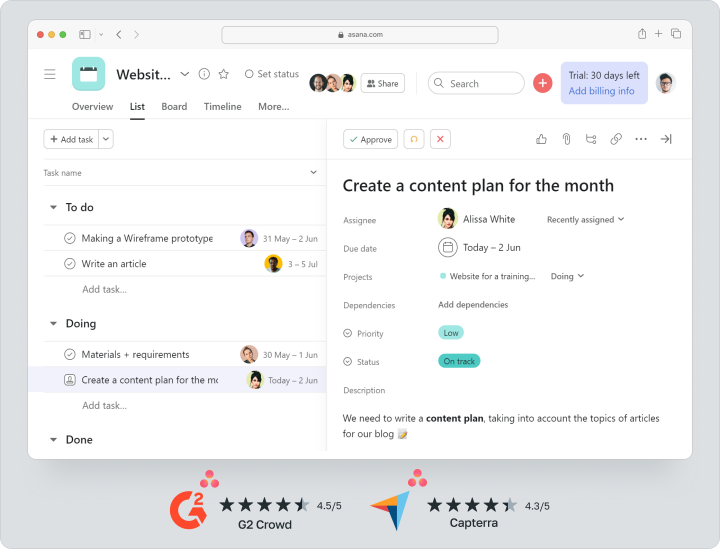
Microsoft To Do — for personal organization
This free alternative is integrated with Microsoft 365, convenient for those already in the Microsoft ecosystem.
Key features:
- Tasks with lists and subtasks
- Integration with Outlook and Teams
- Recurring tasks and reminders
- Priorities and categories
- Ability to share lists
Pros:
- Free for all Microsoft 365 users
- Synchronization between devices and Outlook
- Simple interface
Cons:
- Very basic for team collaboration
- Premium features available through Microsoft 365 subscription
- No Gantt charts or time tracking
- Less flexibility for large projects
Rating: 6⁄10 — ideal for personal use or small teams.
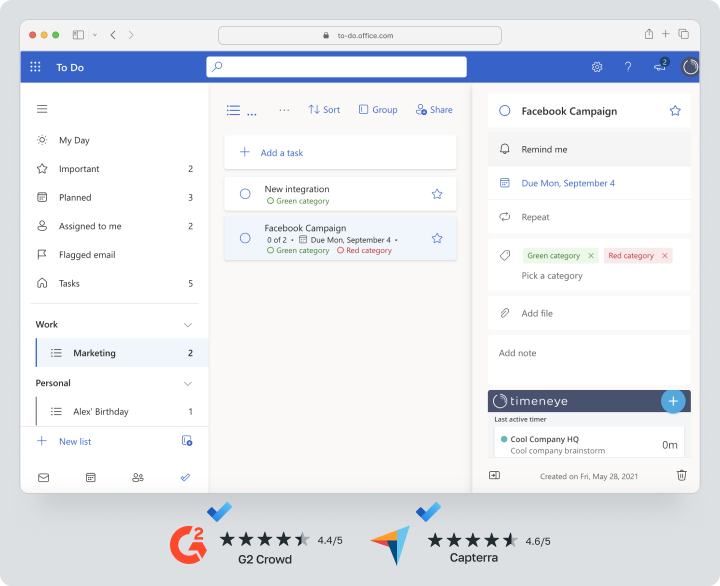
Trello — visual kanban board
Trello remains the cult favorite kanban board for visual task management.
Key features:
- Boards, columns, cards
- Labels, checklists, deadlines
- Integrations with hundreds of apps via Power-Ups
- Butler automations
Pros:
- Easy to teach new users
- Visually convenient for tracking status
- Free tier sufficient for small teams
Cons:
- Not suitable for large-scale project management
- Many key features locked behind Premium
- Time tracking via third-party integrations
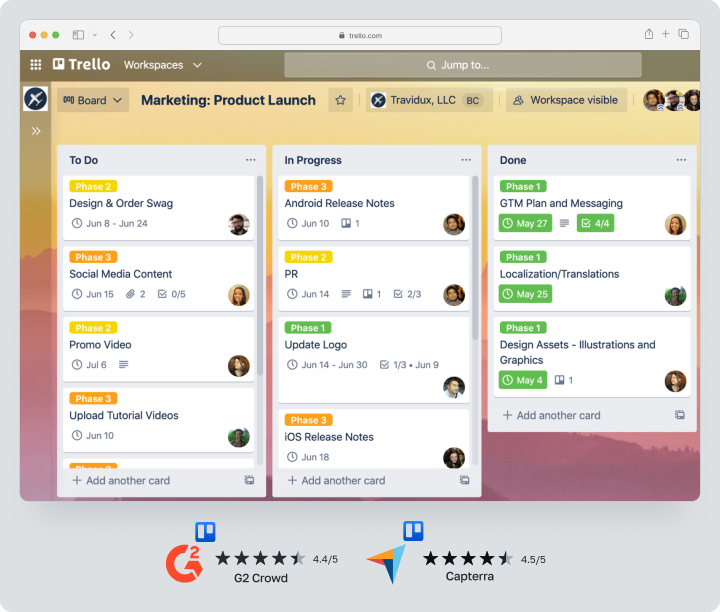
Notion — flexible organization
Notion is all-in-one: documents, databases, tasks, tables, wikis, and kanban boards.
Key features:
- Creating databases for tasks and projects
- Kanban, tables, calendar, lists
- Built-in documents and wikis
- Integrations with other services via Zapier
- Teams that value flexibility and documentation
- Startups building an internal knowledge base
- Projects with unconventional structures
Pros:
- High flexibility
- All-in-one (tasks + documents + knowledge base)
- Suitable for remote teams
Cons:
- Not structured enough for classical project management
- Time tracking is limited due to third-party integrations
- Can become chaotic without discipline
Rating: 7.5÷10 — excellent for startups and creative teams.
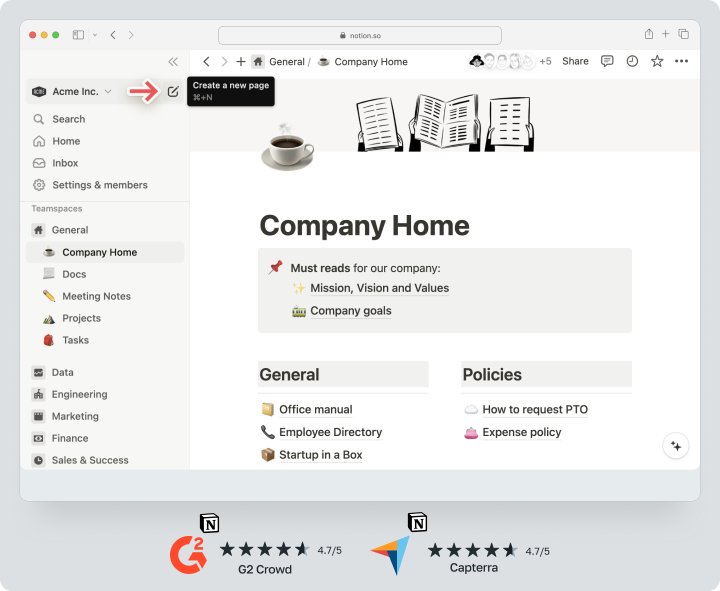
Things — minimalist task manager (macOS/iOS)
Things is a clean design, intuitive personal task management for Mac and iPhone users.
Key features:
- Task lists and subtasks
- Projects and areas of responsibility
- Day planning, calendar, and reminders
- Simple drag-and-drop
Pros:
- Beautiful interface
- Simple task organization
- One-time payment (Mac $49.99, iPhone/iPad $9.99)
Cons:
- Not for team collaboration
- No integrations with Windows or Android
- Limited functionality for complex projects
Rating: 6.5÷10 — great for personal tasks, not for teams.
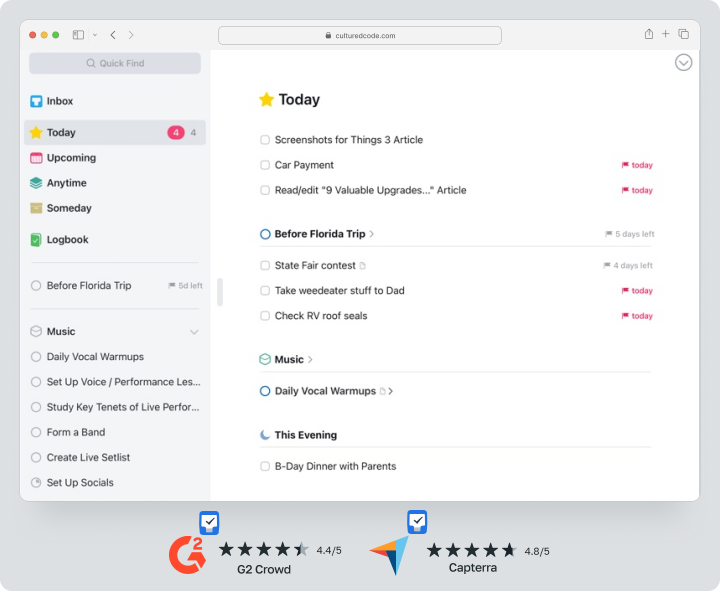
TickTick — a combination of task list and timer
TickTick has a simple interface, built-in Pomodoro, calendar, and lists. The Free plan offers basic features, up to 99 tasks per list. The Premium plan will cost $3/month or $27/year.
Key features:
- Task lists, subtasks, reminders
- Calendar and timeline view
- Pomodoro timer and productivity statistics
- Tags and priorities
Best for:
- Individual users and small teams
- Those who want simple task and timer integration
Pros:
- Simple and quick start
- Pomodoro built-in
- Multi-platform
Cons:
- Not for large teams
- Time tracking is limited
- Limited features for large-scale projects
Rating: 7⁄10 — good for personal planning and small teams.
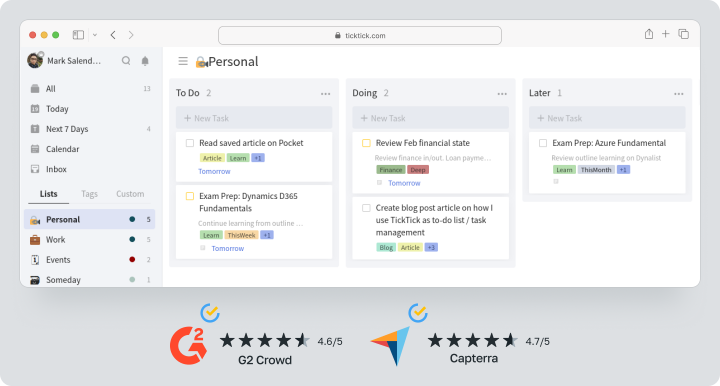
Any.do — simplicity and calendar
Any.do combines a task list with a calendar. Basic features are free, Premium costs $5/month or $36/year.
Key features:
- Tasks and subtasks
- Calendar with drag-and-drop
- Reminders and recurring tasks
- Synchronization between devices
Best for:
- Individual users and family task lists
- Simple planning and daily tasks
Pros:
- User-friendly interface
- Integration with calendars
- Cross-platform
Cons:
- Not suitable for managing team projects
- Limited analytics and reports
Rating: 6.5÷10 — good for personal use.
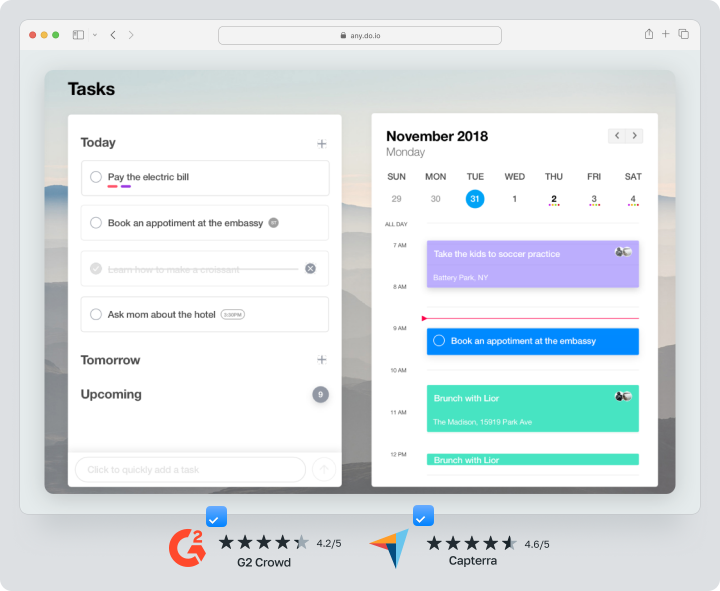
Quire — for teams and startups
Quire is a lightweight, modern tool suitable for small teams and startups. Free for up to 80 projects, 30 employees; Business plan with unlimited projects and users — $8/user/month. Suitable for quick starts, for small teams and startups.
Key features:
- Tasks, subtasks, project tree
- Kanban boards and lists
- Calendar and deadlines
- Real-time collaboration
Pros:
- Simple start
- Clean modern interface
- Easy to scale
Cons:
- Not many integrations
- Time tracking is limited
Rating: 7⁄10 — good for quick starts and small teams.
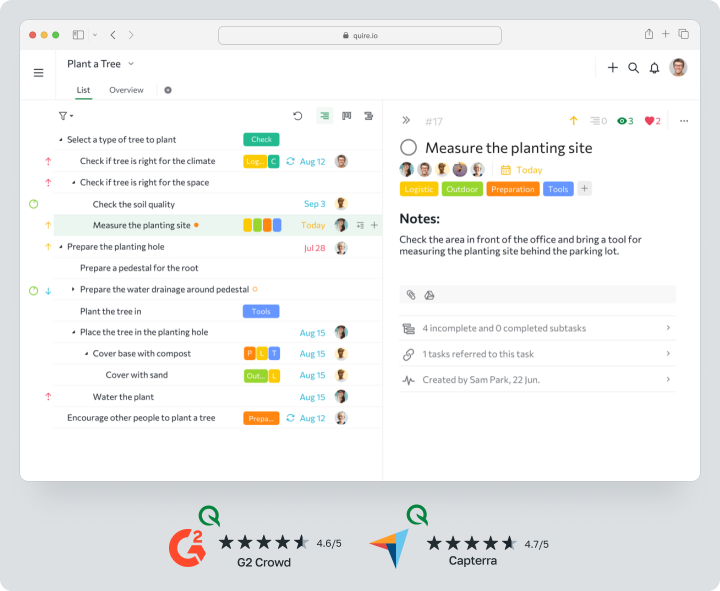
Comparative table of the best Todoist alternatives in 2026
| Tool | Key Features | Built-in Time Tracker | Access Model | Starting Price (2026) | Best Suited For |
|---|---|---|---|---|---|
| Worksection | Kanban, Gantt chart, calendar, reports, API | Yes | Granular | $3 – 5/user/month | SMEs, agencies |
| ClickUp | Documents, goals, automations, mind maps | Yes | Advanced | $7 – 12/user/month | Hybrid teams, product IT companies |
| Asana | Projects, portfolios, automation, reporting | No | Advanced | $10.99 – 24.99/user/month | Marketing, development |
| Microsoft To Do | Lists, reminders, integration with Outlook | No | Basic | Free | Personal tasks, micro teams |
| Trello | Kanban, automation, Power-Ups | Through plugins | Basic | $6 – 12.50/user/month | Visual planning |
| Notion | Databases, pages, kanban, wiki | No | Advanced | $8/user/month | Startups, remote teams |
| Things | GTD, calendar, Siri integration | No | Personal | $49.99 one-time | Apple users |
| TickTick | Pomodoro, habits, calendar | Yes | Personal | $3.99/user/month or $27/year | Freelancers, students |
| Any.do | Voice tasks, calendar, reminders | No | Personal | $5/user/month or $36/year | Daily tasks |
| Quire | Task tree, kanban, reports | Through add-ons | Advanced | $8/user/month | Project teams, creative agencies |
Todoist vs Alternatives: Comparative Analysis 2026
Let’s be honest about Todoist. It does some things excellently.
 What Todoist does well:
What Todoist does well:- Simplicity — the cleanest interface in the category. No clutter.
- Natural language input — for example, “Tomorrow 3pm buy milk #personal” works seamlessly.
- Mobile apps — fast, thoughtful, reliable offline synchronization.
- Keyboard shortcuts — experienced users can quickly manage tasks.
- Karma gamification — funny, but motivating (daily streaks, productivity score).
- If you’re only managing personal tasks and don’t need collaboration, it’s hard to beat Todoist.
 Where Todoist falls behind alternatives:
Where Todoist falls behind alternatives:- Teamwork — sharing projects feels like a supplement. No team dashboard, workload view, roles, or permissions.
- Visual project management — it’s just lists. No Kanban, no Gantt. If you can’t see a project timeline, you have to guess deadlines.
- Time tracking — non-existent. You need to integrate Toggl Track Premium ($18/user/month) or Clockify (free, but inconvenient). Alternatives like Worksection, ClickUp, TickTick have built-in tracking.
- Team pricing — $8/user/month business plan quickly adds up. For 10 people — $80 – 85/month. Worksection is $30 – 50/month for the same team and offers more features.
- Task dependencies — unable to say “Task B cannot start until Task A is completed.” This is critical for complex projects.
- Reports — what did we accomplish this month? How many hours were spent? Todoist doesn’t show this. You will have to export to Excel.
- File management — basic attachment, no versioning, no centralized library. Alternatives like Notion or Worksection handle this much better.
- Honestly, Todoist is a task manager, not a project manager. If your “projects” are just groups of tasks, Todoist works. If projects have timelines, dependencies, budgets, and teams — you need a different tool.
Frequently Asked Questions (FAQ)
What is the best Todoist alternative for teams in 2026?
Worksection is undoubtedly it. Here’s why:
Todoist costs $8 per user per month for the Business plan ($80 per month for 10 people) and it offers shared projects, labels, and comments. And that’s it. Worksection costs $3 – 5 per user per month ($30 – 50 for 10 people) and includes:
- Visualization. Worksection has kanban, Gantt charts, and a calendar; Todoist has only lists.
- Time tracking. Worksection has a built-in tracker and financial reports.
- Access rights. Worksection allows hiding internal comments and budgets from clients, flexibility that Todoist does not have.
Todoist is a great task manager. But if you manage projects with teams, deadlines, budgets, and dependencies — you’ve outgrown it. The alternatives above provide real project management.