Modern teams spend too much time on communication — not always effective. According to data from Grammarly, an average of 7.5 hours a week is wasted just exchanging information through chats, emails, and messengers. That’s nearly a full workday. In annual terms, ineffective communication can cost companies $12,506 per employee.
The more channels there are, the more confusion there is: information is scattered across platforms, deadlines get shifted, important files are lost, and tasks hang in endless discussions without resolution.
To avoid chaos and work smoothly, teams need a single space where tasks, documents, and discussions are merged into a logical structure. Such a space is Worksection — a Ukrainian task manager designed for transparent, controlled, and convenient teamwork.
Key Challenges of Team Communication
Effective interaction is the foundation of successful projects. However, even active messaging does not always equate to productivity. In practice, teams face two key challenges: overload of work chats and lack of a single platform for work. Both problems hinder decision-making, complicate coordination, and reduce productivity.
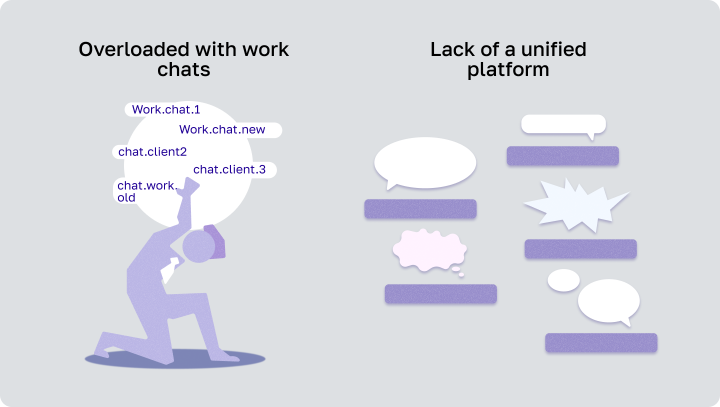
1. Overload of Work Chats
Messengers are convenient for quick clarifications but unsuitable for project management. When a team relies on them as the main working tool, chaos ensues:
- important discussions are lost among messages and reactions;
- there is no clear linkage to tasks, deadlines, or responsible persons;
- agreements are easily forgotten or misinterpreted;
- employees receive dozens of notifications, most of which are irrelevant to their work;
- chats turn into endless dialogues without summaries or clear decisions.
Messengers cannot replace systematic project communication. They create an illusion of productivity but actually blur structure, increase stress, and complicate progress tracking.
2. Lack of a Unified Platform
Another obstacle is using different tools for different tasks. Tasks might be in one task manager, documents in Google Drive, deadlines in calendars, and notes in personal notebooks. As a result:
- there is no single source of up-to-date information;
- time is spent searching for necessary files or clarifying details;
- the risk of duplicating work increases;
- decisions made become lost in fragmented correspondences.
The team loses a coherent vision of the project. To avoid this, a centralized system is needed where all work information — from tasks to documents — is gathered together.
How Worksection Helps Address These Challenges
Worksection creates a structured environment for work, where tasks, files, and discussions are gathered in one space. All communication occurs directly in the context of tasks — with attached materials, comments, decisions, and change history. This reduces information noise and provides the team with a clear focus.
Issue #1: Overload of Work Chats
What’s Wrong with Chats?
Services like Slack, Telegram, WhatsApp, Viber, and others are undoubtedly convenient for instant messaging — but not for working on projects. Important information easily gets lost in chat streams, the context of tasks blurs, and the team spends time restoring the overall picture.
How Does Worksection Solve This?
1. Communication within Tasks
Each task in Worksection is a full-fledged workspace. Here you can:
- Leave comments and reply in threads — discussions are structured, making it easy to find the relevant topic and track the course of the conversation, even if it lasted several weeks.
- Tag colleagues with @ — and involve the necessary participants without sending unnecessary messages to the entire team.
- Attach files, links, and images — all accompanying information is stored next to the task, not in chats or emails.
- Track the history of changes — it’s clear who and when updated the task, added a file or changed a deadline, which helps avoid misunderstandings.
Advantage: the team has complete context right within the task, without losing details and time.
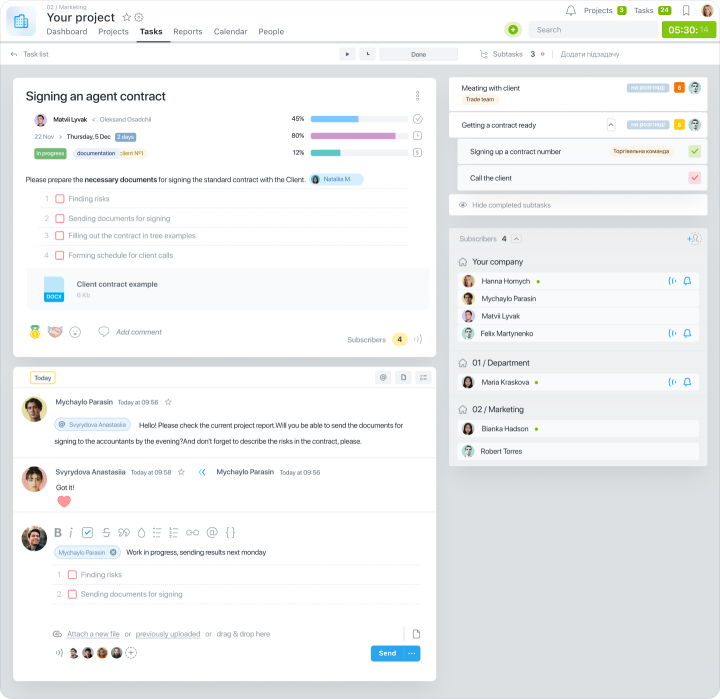
2. Orderliness and Relevance
Without chaotic messages and lost contexts — in Worksection all information is organized and easy to find. You see the logic of the discussion, rather than isolated fragments from different chats.
- Clear dialogue structure — comments are stored in the context of specific tasks or subtasks. No need to recall which chat something was agreed upon.
- Mentions work precisely — messages are received only by those who are concerned.
- Context is always at hand — when reviewing a comment, you can see the related task, its deadline, and responsible parties, so you don’t have to search for details elsewhere.
Advantage: minimum information noise, maximum focus.
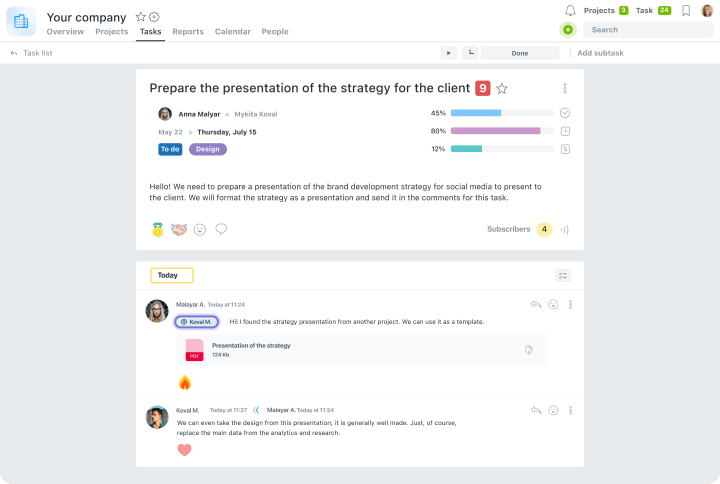
3. Files in the Context of Tasks
Worksection eliminates chaos in files — no more searching for the latest version in personal chats or folders.
- Attachments directly to the task — any document, image, or presentation can be added directly in the task discussion.
- Version history — the system keeps previous versions, and you can always revert to the needed version.
- Access for all task participants with appropriate permissions — there’s no need to send a file separately to each person in the chat. Everyone sees it at once and works with the current copy.
Advantage: no lost materials — everything is organized and accessible.
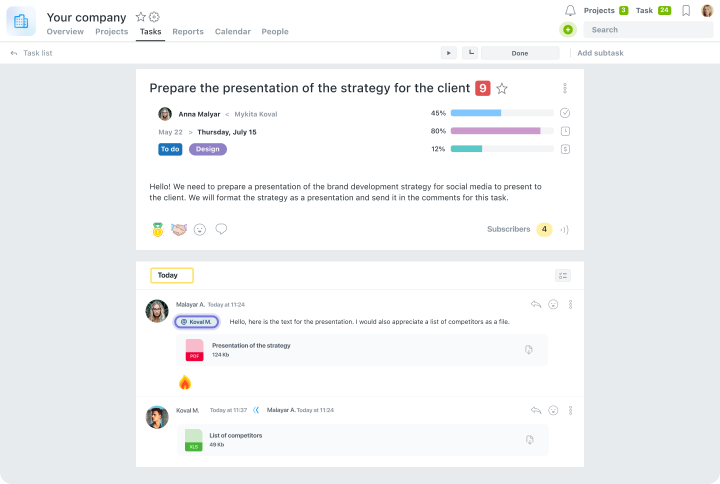
Worksection structures work discussions, keeps them in the context of tasks, and allows the team to work without chaos, duplications, and loss of information.
Issue #2: Lack of a Unified Work Platform
When the team uses multiple services for tasks, documents, calendars, and correspondence — a lot of time is spent searching for needed materials and coordinating details. This complicates planning, control, and mutual understanding.
How Does Worksection Centralize Communication?
1. Unified Information Space
Worksection combines all projects, tasks, discussions, and files in one place, allowing the team to work in unison.
- Structured projects and tasks — break large projects into tasks and subtasks with clear role assignments and responsibilities.
- Single base for documents and comments — all information is stored next to tasks, so there’s no need to search third-party services.
- Convenient navigation between projects — easily switch between tasks and subtasks without losing context.
Advantage: the team sees all the work in a single system and quickly finds the needed information.
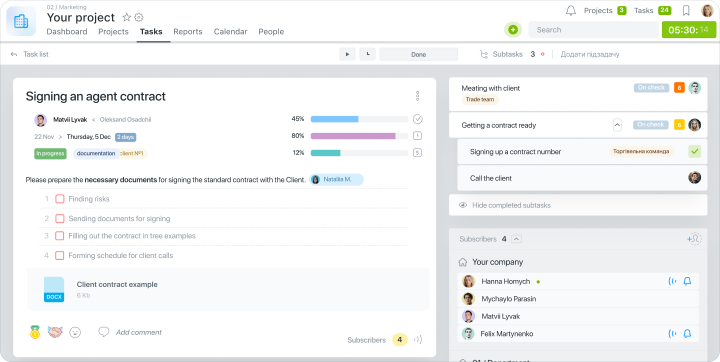
2. Integrated Calendar
The Worksection calendar helps plan deadlines and monitor team workloads.
- Task visualization on a Gantt chart — instantly see how changes in one task affect others.
- Planning meetings and deadlines — synchronization with Google Calendar, Outlook, Apple Calendar, and other services.
- Monitoring team load — understand who is overloaded and who can take on new tasks.
Advantage: the team works with a clear plan, while managers control workload and deadlines.
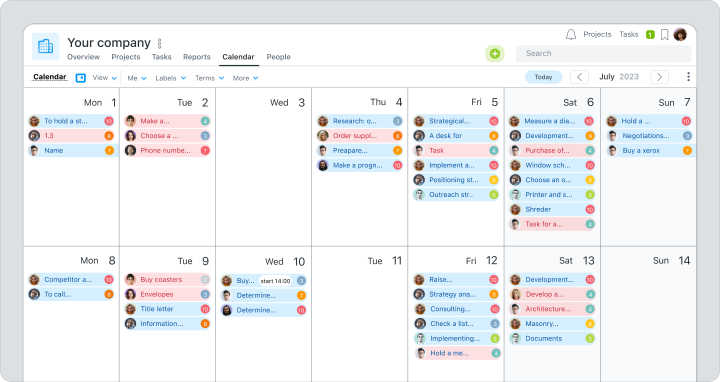
3. Relevant Notifications
Worksection allows users to receive only relevant messages without overwhelming them.
- Personal notification settings — you can choose what and how to receive notifications about.
- Email and push notifications — don’t miss anything important, even if you are not in the system.
- Notifications only for interested participants — unnecessary messages do not distract the team from work.
Advantage: no unnecessary notifications, the team receives only relevant information related to their tasks.
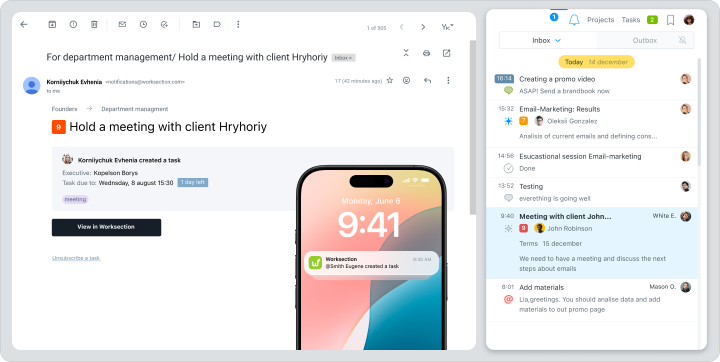
When the team works in a single system rather than across dozens of services and chats — chaos disappears, speed increases, stress decreases, and results grow. Worksection is not just a task manager — it’s an operational center for team collaboration, where all information is logically organized and decisions are made faster.
Additional Benefits of Worksection for Improving Team Communication
In addition to the basic functionality for task management and discussions, Worksection offers a range of tools that enhance clarity, manageability, and security in collaborative work.
 Clarity and Accountability
Clarity and Accountability
- Clear role and responsibility distribution — each employee knows exactly what they are responsible for.
- Task status tracking — instantly see progress on project work.
- All change history is stored in the system — any step can be traced, even if the performer changes.
 Flexible Access Settings
Flexible Access Settings
- Different levels of rights for users — control over who sees and edits what.
- Access restrictions to confidential information — data safety is under control.
- Inviting external participants — involving contractors or clients without exposing all information.
 Reporting and Analytics
Reporting and Analytics
- Team activity tracking — see who and how much time they are spending on tasks.
- Project statistics — easy to assess progress and adjust work.
- Exporting data for reports in Excel — quickly prepare summaries for internal or external needs.
These features enhance process control, maintain information integrity, and allow the team to work smoothly — in one space, without chaos and duplications.
Comparison of Worksection, Trello, and Asana for Team Communication
To help you choose a tool for team collaboration, we have gathered key features of Worksection, Trello, and Asana that affect communication effectiveness, file handling, and project progress monitoring.
| Tool | Comments in the context of tasks | Work chats / discussions | Collaborative file handling | Gantt chart | Reports and analytics | Integrations with calendars |
| Worksection | Built into tasks | In one space | Version history, previews |  | Activity, progress | Google, Outlook, others |
| Trello | Unstructured | Through third-party plugins | Attachments without history |  | Through plugins | Through Power-Up |
Asana | Task comments | Not centralized | Only attachments |  | Basic statistics | Google Calendar |
Thus, Worksection provides full-scale centralized communication within the team: all discussions, files, and tasks are stored in the context of tasks, progress is easily tracked, and analytics is available. Trello and Asana partially support these features, but for full control often require third-party plugins or limited capabilities.
What Changes in the Team When Communication Chaos Disappears
When the team transitions from endless chats to a centralized system:
 Productivity Grows — less time spent clarifying, holding meetings, and searching for information, more time on actual work.
Productivity Grows — less time spent clarifying, holding meetings, and searching for information, more time on actual work.  Stress Levels Decrease — everyone knows what, when, and why they are doing.
Stress Levels Decrease — everyone knows what, when, and why they are doing. Transparency and Predictability of Processes Increase — everyone sees progress, tasks, and responsibilities.
Transparency and Predictability of Processes Increase — everyone sees progress, tasks, and responsibilities. Decision-Making Accelerates — needed information is always at hand.
Decision-Making Accelerates — needed information is always at hand. New Employees Adapt Faster — they don’t need to search for the context of tasks across different messengers.
New Employees Adapt Faster — they don’t need to search for the context of tasks across different messengers.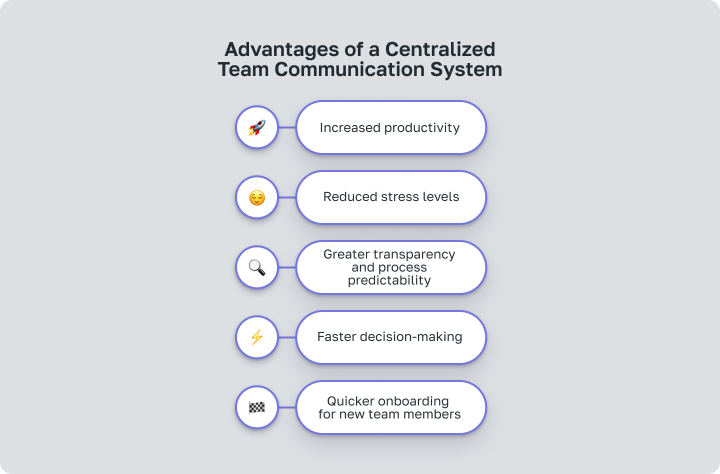
Worksection — Effective Team Communication Without Chaos
Communication is the heart of teamwork. But without a clear structure, it turns into noise.
Worksection helps teams consolidate all tasks, discussions, files, and deadlines in one place. This avoids confusion in chats, reduces time spent searching for information, and ensures process transparency, so every employee knows their tasks and responsibilities clearly.
The platform combines tools for communication, progress monitoring, and analytics, creating an environment where the team works smoothly, makes faster decisions, and achieves results without unnecessary stress.
Try Worksection for free for 14 days and see how your team’s interaction and productivity will change.