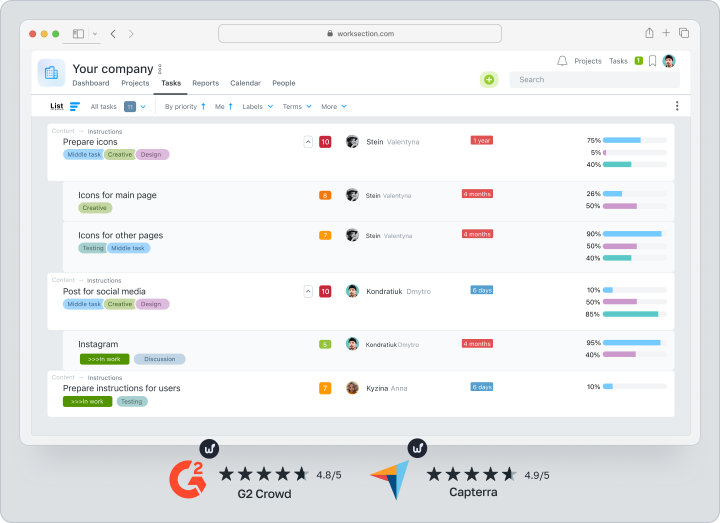Toggl Track remains popular due to its minimalist interface, but in 2026 teams need more: advanced analytics, transparent reports for clients, automatic tracking, and workload management. This review presents ten alternatives with verified pricing, real case studies, and a comparative chart.Worksection leads as a comprehensive project management system with built-in time tracking at $3‑$7 per user per month with annual payment. Clockify offers a free plan for unlimited users and paid plans starting from $3.99 per user per month, while Everhour integrates with Asana and Trello with rates of $6‑$10 per user per month. The choice depends on your priorities — from a simple timer to a full-fledged project management ecosystem.
Why are users looking for Toggl Track alternatives in 2026?
Toggl Track has earned a reputation for its simplicity — starting a timer takes just two clicks and the interface is uncluttered. But in 2026, this is not enough. Teams working on multiple projects simultaneously need not just time tracking — they require insights into where time is spent, how to distribute workloads, and how to report all this to the client without endless explanations.
If you are reading this review, you have likely encountered the limitations of Toggl Track. Advanced reports are unavailable on the free plan, control is minimal (no screenshots or GPS tagging), integrations with Kanban boards are limited, and client access settings leave much to be desired. Additionally, automatic time tracking is more of an exception than the rule.
In this article, we will review ten systems that solve these problems in different ways. Some enhance the timer with full project management capabilities, while others focus on automation or detailed control of the workday. We checked the up-to-date prices for 2026, real user reviews, and the functionalities of each tool so that you can choose what fits your team best.
The best Toggl Track alternatives in 2026
Worksection — more than just a timer
If Toggl Track is a timer with minimal project management functionality, then Worksection is the opposite. It is a complete ecosystem where time tracking is organically integrated into the daily work of the team. You are not just recording hours — you see which tasks they are spent on, how it fits into the project budget, and you can generate reports for clients without additional setups.
Why teams switch:
- Flexibility of structure. In Worksection you can manage projects as task lists, Kanban boards, or Gantt charts — and in each mode, the timer works the same. Start the time on a task — it automatically links to the project, stage, and assignee. No manual tags or complex categories — the system understands the context by itself. This is critical for agencies and startups where each project has its logic. In Toggl Track, you have to create separate projects and tags for each scenario, while in Worksection — it works out of the box.
- Reports without extra costs. Unlike Toggl Track, where advanced reports are only available on paid plans, Worksection provides full analytics at the base level. You see how much time is spent on each project, what the workload percentage is for each employee, and where delays occur. Most importantly, you can customize reports for clients to show only relevant data: hours spent, completed tasks, and progress on stages.
- Transparent pricing. Worksection costs approximately $3 to $7 per user per month with annual payment, depending on the plan chosen — and this is a fixed rate. No hidden fees for reports, integrations, or additional projects. Compared to Toggl Track (where the Premium plan costs approximately $20/month), the savings are significant — especially for teams of 10 or more.
For whom: agencies, startups, and teams that need not just a timer but a comprehensive project management system with built-in time tracking.
Clockify — free for unlimited users
If your budget is tight and your team is large, Clockify is one of the best options in 2026. The free plan here does not mean “try for 14 days” or “up to 5 users.” It is truly a full-fledged time tracking solution for unlimited numbers of people and projects — even if you have 50.
What is included in the free plan
Clockify provides basic functionality that is sufficient for most teams: timer, manual time entry, reports by projects and users, export to CSV/PDF, mobile apps for iOS and Android. You can create clients, tags, filter data — all for free. Compared to Toggl Track, where the free plan limits reporting features, Clockify feels generous.
Limitations of the free plan
Despite its generosity, there are nuances. Clockify does not have Gantt charts or Kanban boards — it is purely a timer and reporting tool. If you need task management, you will have to integrate external tools (Trello, Asana) or switch to Clockify Pro with an additional Tasks module for $3.99/month.
Also, the free plan does not include website or program monitoring — this is only available on paid plans. For agencies working with contractors, this can be critical: you see the time spent, but do not understand what it was spent on.
Tip: If you have a large team of freelancers and a limited budget, Clockify + Trello (for tasks) could be the optimal combo. You get time tracking for free, and project management — through the familiar Kanban board.
For whom: Large teams with restricted budgets, freelancers, early-stage startups.
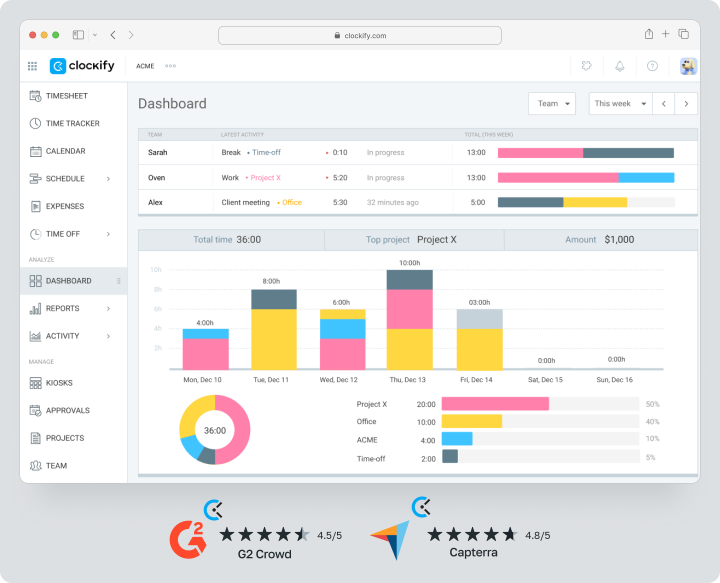
TMetric
TMetric stands out among its peers with one feature — a built-in invoicing system. If you track time to then invoice the client, TMetric automates this process: you specify the rate, the system calculates the hours spent, generates the invoice — and it’s done.
Functionality for agencies
TMetric offers expense modules, budgets, team load charts, and API for integrations. The price starts from $4 per user per month with annual payment (or $5 with monthly) for the professional plan — which is cheaper than Toggl Track Premium ($18/month) but more expensive than Clockify Basic ($3.99).
The main advantage is transparency for clients. You can grant access to reports where they see the time spent, tasks, and costs — without manually exporting spreadsheets. This saves hours each week if you are working with several clients simultaneously.
What is missing
TMetric does not include screenshots or automatic program tracking. If you need detailed control — you will have to look at Time Doctor or Hubstaff. Also, there are no Gantt charts or Kanban boards — TMetric focuses on time tracking and invoicing rather than project management.
For whom: Developers, design studios, agencies that work hourly and need quick invoicing.
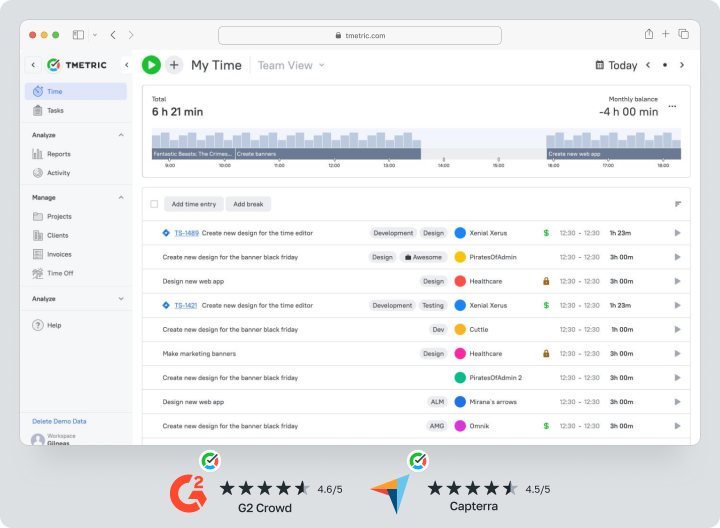
Harvest — time tracking + invoicing for consultants
Harvest is a classic combination of a timer and an invoicing system used by consultants and creative studios for over ten years. In 2026, the price for the paid plan starts at approximately $11 per user per month with annual payment on the Pro plan, which includes unlimited projects, invoicing, integrations with various services, and team reporting.
Why Harvest is popular
- The main reason is simplicity. You start the timer, specify the project and task, and at the end of the week, the system automatically generates an invoice with the hours spent and rate. The client receives the bill, clicks “Pay” — and the money arrives in your account via Stripe.
- No manual sheets or calculations. Harvest also integrates with popular tools: Asana, Trello, Basecamp, GitHub. You can track time directly from the interface of these systems — without switching tabs.
Limitations
Harvest is not a full-fledged project management system. There are no Kanban boards, Gantt charts, or team load tracking. It is purely timer + invoicing + basic reports. If you need to plan tasks, distribute workloads, or track stages — Harvest will have to be supplemented with other tools.
Moreover, the price is higher than TMetric ($5/month) and Clockify ($3.99), although the functionality is similar. Harvest justifies itself if you actively use integrations with banking systems and need quick invoicing.
For whom: Consultants, freelancers, creative studios that work hourly and require quick invoicing.
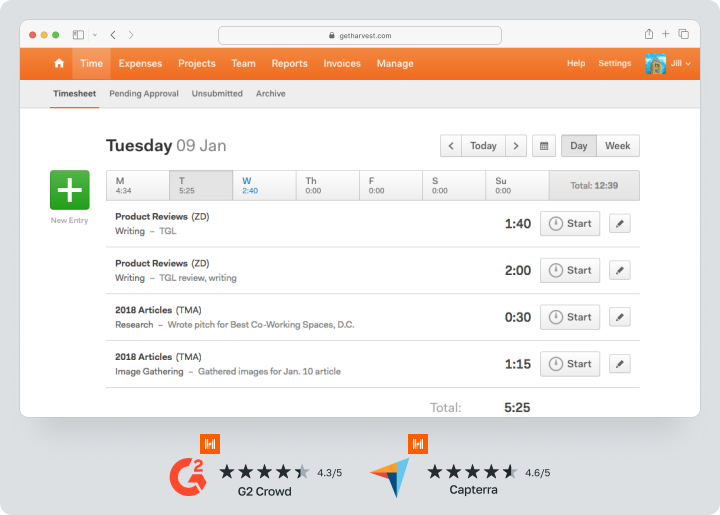
Time Doctor — detailed workday control
Time Doctor is a solution for those who want to see not just the time spent but a detailed picture of the workday: which programs the employee opened, which websites visited, when they took breaks. The price starts from $6.70 per user per month (Basic plan at annual payment), which is cheaper than Toggl Track Premium (from $18) but more expensive than Clockify and TMetric.
Control features
Time Doctor takes screenshots of the screen (frequency can be adjusted), tracks active windows, records idle time, and generates reports on productivity. This is useful for remote teams — especially if you manage contractors or outsourcing teams where trust has not yet been established.
But here arises the ethical question: what is the boundary between control and trust? If employees know that their screens are being recorded, it may create tension. Time Doctor claims that screenshots are stored locally and are accessible only to the administrator, but the culture of constant monitoring does not fit every team.
Absence of Kanban
Time Doctor does not have built-in Kanban boards or Gantt charts. It is purely a time tracking system with control features. If you need to plan tasks — you will have to integrate Trello, Asana, or Worksection.
Community Opinion: Forums often discuss privacy issues. Users note that Time Doctor is suitable for short-term projects with contractors, but for a permanent team — it’s better to choose a system with less control and more trust.
For whom: companies that work with remote contractors and require detailed productivity control.
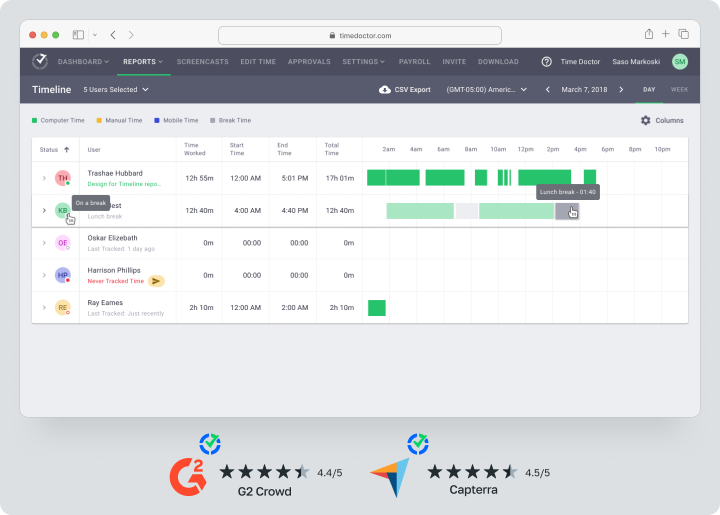
Timely — automatic time tracking through a local app
Timely offers a different approach: instead of manually starting the timer, the system automatically tracks which programs you are using, which websites you are opening, and how much time you are spending. At the end of the day, you receive a report — and simply confirm which projects or tasks the time was spent on.
How it works
Timely installs a local app on your computer that records the names of programs and websites (but not content — the system does not take screenshots or record keystrokes). Artificial intelligence analyzes this data and classifies activities: “Slack — communication”, “Figma — design”, “Google Docs — documentation”. You see the report, adjust categories as needed — and it’s done.
This is convenient for people who constantly switch between tasks. Instead of having to start a new timer every 20 minutes, you work as usual — and the system records the time automatically.
Price and Limitations
Timely costs from $9 per user per month (Starter) to $22 (Unlimited). This is pricier than Clockify, TMetric, and even Toggl Track Starter ($9). But if you value the time spent on manual data entry, Timely pays off.
The main limitation — Timely lacks team analytics without manual confirmation. If you are a manager and want to see how much time the team is spending on each project, each employee must confirm their reports daily. This adds an administrative burden — especially in large teams.
For whom: freelancers, consultants, small teams that value automation more than team analytics.
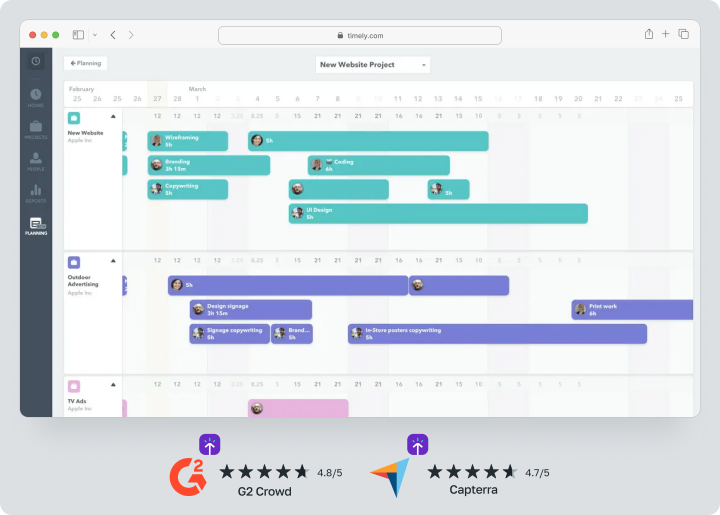
Hubstaff — time tracking + GPS + basic task management
Hubstaff combines time tracking, GPS route tracking, and basic task management functionality. The price starts from approximately $4.99 per user per month on the Starter plan with annual payment. It is a golden mean between simple timers (Clockify, Toggl) and systems with deep control (Time Doctor).
For whom GPS tracking
If your team works on-site — delivery, installation, maintenance — the GPS function is critical. Hubstaff records where the employee was throughout the day, how many kilometers travelled, and how much time spent at each location. This allows optimizing routes and verifying if the contractor was indeed on-site.
For office teams, GPS is less relevant, but there are still screenshots, tracking of active programs, and basic reports.
Overloaded interface
Users often complain that Hubstaff tries to combine too much: timer, GPS, tasks, payment management, integrations. As a result, the interface looks cluttered — especially for new users.
If you need time tracking without extra features, Worksection or Clockify will be clearer.
For whom: teams with field employees, service companies, logistics.
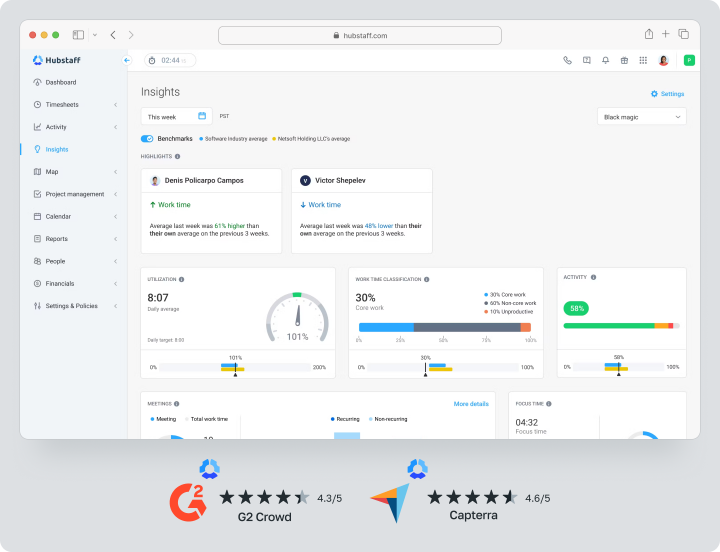
Everhour — deep integrations with Asana, Trello, ClickUp, and Notion
Everhour does not try to be a standalone project management system. Instead, it perfectly integrates with the tools you already use: Asana, Trello, ClickUp, Notion, Basecamp, GitHub. You work in the familiar interface, and the timer appears directly in the task card — without switching tabs.
How it works
You install the Everhour extension in your browser or the desktop app of your system. In each task, there is a button “Start Timer” — click it, the time is recorded, and at the end of the week you see the report by projects. If you use Asana for planning, and Toggl Track for time tracking, constant switching can be exhausting. Everhour solves this problem.
Price and Limitations
Everhour costs $8.50 per user per month (annual payment) with a minimum of 5 seats. This means that even if you have 2 employees, you will have to pay for 5 — that is $42.50/month. For small teams, this can be expensive, especially compared to Clockify (free) or TMetric ($5).
Everhour also does not have its task module. If you are not using Asana, Trello, or similar — Everhour will not work for you.
For whom: teams that already use Asana, Trello, or ClickUp and need an integrated timer.
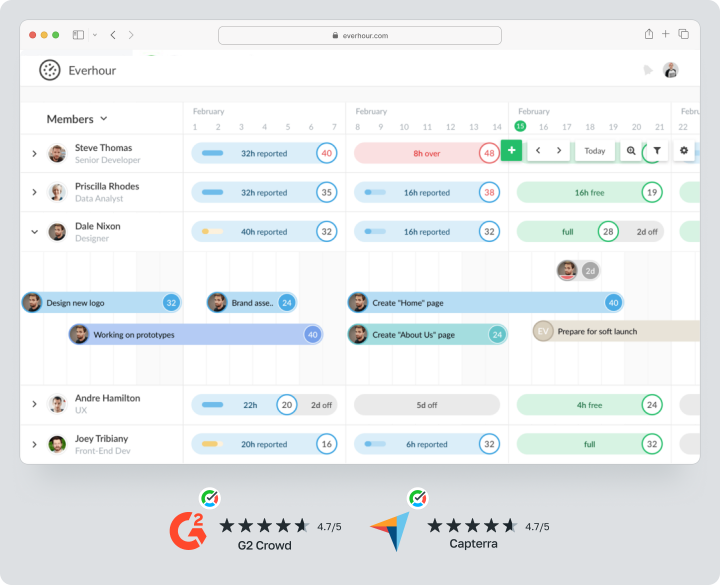
RescueTime — focus on personal productivity
RescueTime stands out among its counterparts: it is not a tool for team time tracking but a personal productivity tracker. The system automatically classifies programs and websites into “productive” and “distracting,” generates reports, and sends reminders when you spend too much time on social media.
Who it is useful for
RescueTime is suitable for freelancers, consultants, and employees who work independently — and want to understand where their time is going. The free Lite plan provides basic automatic statistics, while paid plans start from $6.50/month with detailed reports, website blocking, and productivity goals. For teams, RescueTime Team costs $10/month per user with annual payment (minimum 2 users).
No team features
RescueTime is not designed for managers or teams. Reports remain private, you cannot see how others are doing. If you need team time tracking — Clockify, TMetric, or Worksection would be a better choice.
For whom: freelancers and employees who want to improve personal productivity.
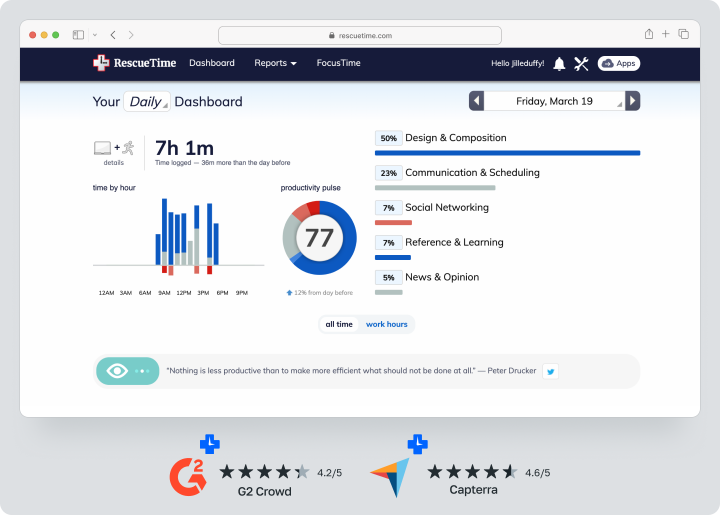
DeskTime — automatic tracker with calendar view
DeskTime automatically starts with the operating system and records which programs you are working in. The system classifies activities into “productive,” “neutral,” and “unproductive,” shows a calendar view of the workday, and integrates with Slack for statuses.
Features
DeskTime costs from $7 per user per month (Pro plan with annual payment). This is cheaper than Toggl Track Premium ($18) but more expensive than Clockify or TMetric. The main advantage is the calendar view, where you can see exactly when you worked, when you took breaks, and how the day was distributed.
Complexity of setup
Users note that DeskTime reports require more configuration compared to competitors. While Clockify and Toggl work out of the box, DeskTime will need to set up program classifications, rules for automatic starting, and report formats.
For whom: teams looking for automatic tracking with detailed calendar display.

Comparative table of Toggl Track alternatives in 2026
| Service | Timer / Auto-tracking | Reports and visualization | Task management | Control (Screenshots / GPS) | Client access | Base price (user/month) |
|---|---|---|---|---|---|---|
| Worksection | Timer + manual | Charts, budgets | Kanban, Gantt, lists | No | Flexible roles | from $3 / month with annual payment (Business) |
| Clockify | Timer, auto-AFK | Basic dashboards | No | No | Limited | Free; paid plans from $3.99/ month |
| TMetric | Timer | Financial reports | No | No | Yes | Free for up to 2 users; paid plans from $5/ month |
| Harvest | Timer | Finance, budgets | No | No | Built-in invoices | from $9/ month for Teams plan with annual payment |
| Time Doctor | Timer + auto | Productivity charts | No | Screenshots, webcam | Limited | from $6.70/month (Basic) |
| Timely | Full auto-tracking | AI analytics | No | No | No | $9/month (Starter with annual payment) |
| Hubstaff | Timer + auto | Detailed reports | Basic | Screenshots, GPS | Limited | from $4.99/month (depending on the plan) |
| Everhour | Timer | Inside PM platforms | No | No | Through PM tool | $8.50/month (min. 5 users) |
| RescueTime | Full auto-tracking | Personal analytics | No | No | No | $6.50/month |
| DeskTime | Full auto-tracking | Calendar, charts | No | Screenshots (opt.) | Limited | from $6.42/month |
How to choose a Toggl Track alternative in 2026
The choice of a time tracking system depends on several factors — and rarely is there a universal solution. Here’s what to pay attention to.
Balance of functionality and cost
If you need a pure timer without additional features — Clockify provides that for free. But if you are looking for a comprehensive system for project management, client reporting, and transparent budgeting — Worksection saves time and money by combining multiple tools into one.
Flexibility between a classic timer and automation
Toggl Track focuses on manual timer start. If this suits you — TMetric or Harvest would be a logical upgrade with additional invoicing. But if you constantly forget to start the timer — Timely or DeskTime with automatic tracking will fix this problem.
Integrations with task managers and CRM
Everhour is ideal if you are already using Asana, Trello, or ClickUp — the timer integrates directly into task cards. But if you want to avoid reliance on multiple systems, it’s better to choose a solution with built-in project management — like Worksection.
Security and transparency standards
If you work with clients that require transparent reporting of time spent — ensure the system supports access settings. In Toggl Track this is limited; in Worksection — clients see only their projects without unnecessary data.
Ease of onboarding
The simpler the interface — the quicker the team will start using it. Clockify and Toggl Track have a minimalist design that requires no training. Hubstaff and DeskTime are more complex due to the number of features. Worksection strikes a balance: intuitive interface + powerful functionality.
Conclusion: the best Toggl Track alternatives for different scenarios
Toggl Track remains popular, but in 2026 teams need more — and the market provides it. If your priority is free time tracking for a large team, Clockify is unrivaled. If you need invoicing for consultants — Harvest or TMetric excel at this. And if you are looking for detailed control over remote contractors — Time Doctor provides screenshots and activity monitoring.
However, the most promising alternative to Toggl Track in 2026 remains Worksection — not because it is the cheapest solution, but because it combines time tracking, project management, and transparent communication with clients in one tool. Instead of combining Toggl + Trello + Google Sheets, you get everything in one place — with a transparent price starting from $3/user and no hidden charges.
Check out current demos, compare interfaces — and choose the system that matches your team’s pace. Try Worksection for free for 14 days → https://worksection.com/
Frequently Asked Questions (FAQ) about Toggl Track alternatives
Is there a free alternative to Toggl Track for an unlimited number of users?
Yes — Clockify provides a free plan for an unlimited number of users and projects. You get a basic timer, reports, mobile apps, and data export without limitations on team size. Paid features (advanced reporting, GPS tracking, timecard approval) start from $3.99/month, but for basic time tracking, the free plan is sufficient.
Which alternative to Toggl Track is best for agencies working with multiple clients?
Worksection and TMetric lead in this category. Worksection provides transparent reports for clients, project access settings, and built-in Gantt/Kanban charts for task management. TMetric adds built-in invoicing — you track time, specify the rate, the system generates the bill. Both solutions are cheaper than Toggl Track Premium and include features that Toggl does not have.
Are there alternatives with automatic time tracking?
Yes — Timely, RescueTime, and DeskTime automatically record which programs you are working in. Timely uses AI to classify activities and offers to confirm a report at the end of the day. RescueTime focuses on personal productivity, while DeskTime starts with the operating system and displays the workday in calendar format.
What is the cheapest time tracking system for a team of 10?
It depends on functionality. If you only need a timer — Clockify is free. If you need timer + invoicing — TMetric at $5/user. If you need timer + project management + client reports — Worksection starting from $3/user is the most economical.
Can alternatives to Toggl Track integrate with Asana and Trello?
Yes. Everhour specializes in deep integrations: the timer integrates directly into Asana, Trello, ClickUp, Notion, Basecamp. Clockify, Harvest, and TMetric also support integrations through Zapier or native APIs. If you want to avoid dependency on multiple tools, Worksection combines timer and project management in one interface.
Which Toggl Track alternative is suitable for remote teams with contractors?
Time Doctor and Hubstaff provide detailed control: screenshots, active program tracking, GPS routes. This is useful if you work with new contractors and require transparency. But for permanent teams with a high level of trust, it’s better to choose systems without aggressive monitoring — like Worksection, Clockify, or TMetric.