Opacity of processes is one of the main reasons for chaos in teams. Managers spend time on endless status clarifications, employees work without understanding the full picture, and clients get lost in the absence of project updates.
According to a study by PMI, 30% of projects fail due to a lack of clear communication and progress control. To avoid this, the team needs a single space where everyone can see the current status of tasks and respond quickly to changes.
We explain how Worksection provides transparency for companies at all project levels and helps teams work cohesively.
How Opacity Harms Business
Opaque processes create hidden risks. The longer the team works without a single system, the more time is spent clarifying details, and decisions are made based on incomplete data. This slows down work and negatively affects business:
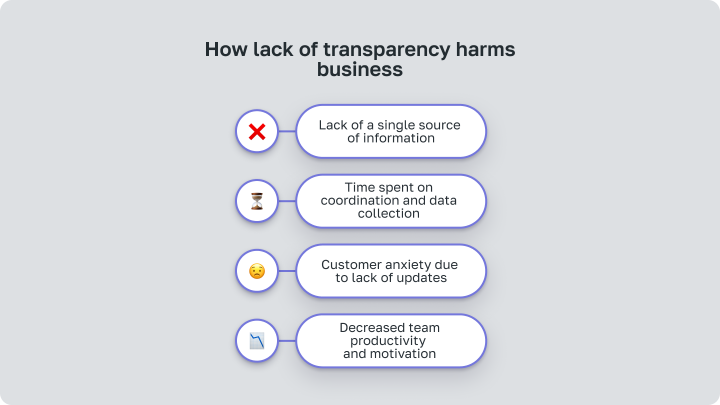
 Lack of a Single Source of Information
Lack of a Single Source of Information
Information about tasks and projects is scattered across chats, emails, and files. To build a complete picture, managers are forced to send dozens of requests to colleagues.
 Time Wasted on Coordination and Data Collection
Time Wasted on Coordination and Data Collection
Weekly reports, long meetings, and endless correspondences become a routine. This distracts from more important tasks and slows down decision-making.
 Clients’ Nervousness Due to Lack of Updates
Clients’ Nervousness Due to Lack of Updates
Clients do not receive timely information about project progress. This undermines trust and creates tension in relationships.
 Decline in Team Productivity and Motivation
Decline in Team Productivity and Motivation
Unclear priorities and lack of transparent processes lead to chaos, emergencies, and team burnout.
Worksection: Transparency in Projects at Every Level
Worksection offers a comprehensive toolkit that helps managers keep all processes under control, while teams work cohesively and productively.
 Interactive Dashboards for Real-Time Project Control
Interactive Dashboards for Real-Time Project Control
In Worksection, each project has its own dashboard — a starting page that answers all key questions: what is happening, who is busy with what, where are we now, and where are we headed?
All important metrics:
- task statuses (planned, in progress, completed);
- deadlines and overdue tasks;
- progress by stages;
- team workload;
- financial indicators (budgets, time expenses);
- recent actions of participants.
All data is updated in real-time, and if needed, can be exported into reports.
Advantage: instead of constant clarifications and weekly meetings, both the team and the client immediately see how the project is progressing. This saves time and minimizes the risk of misunderstandings.
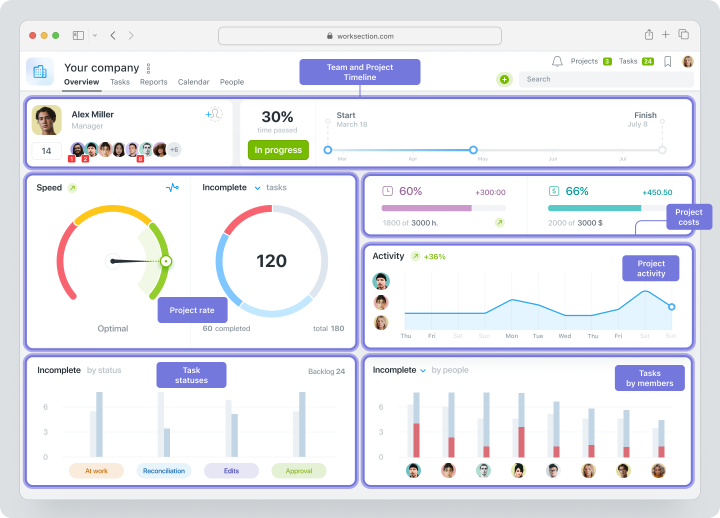
 Gantt Chart for Transparent Project Planning
Gantt Chart for Transparent Project Planning
In Worksection, the Gantt chart is not just a visualization, but a full-fledged planning and control tool. It allows you to build a clear project structure: from major phases to individual tasks and subtasks. You can:
- Set deadlines and edit tasks directly from the timeline in real-time;
- Specify dependencies between tasks;
- Set filters to display only needed information;
- Export charts for reporting or presentations;
- Switch between viewing one project or all account activity.
Advantage: all participants see how tasks are interconnected, and understand how delays in one phase affect others. This enables the team to work as a single mechanism, and the manager to manage the actual state of affairs.
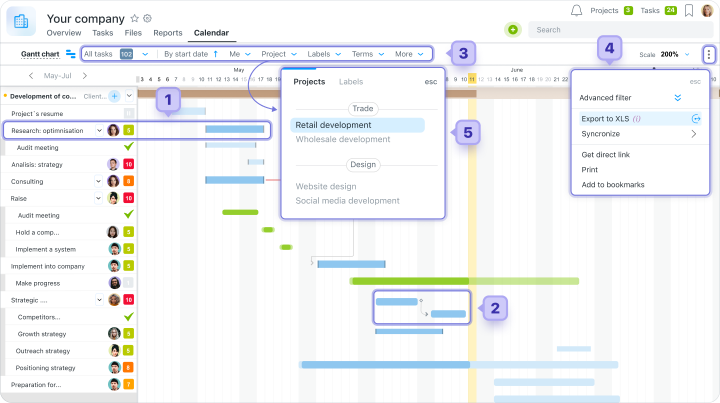
 Kanban for Visual Task Management
Kanban for Visual Task Management
The Kanban board in Worksection is a visual representation of the workflow. Tasks are distributed into columns by statuses: “Planned,” “In Progress,” “Done,” etc.
Some features include:
- Customization of columns to fit your processes;
- Setting WIP limits (Work In Progress) to avoid overload;
- Quick movement of tasks between statuses;
- Tags, filters, and templates for convenience.

Advantage: managers see bottlenecks, while the team has a clear route for each task. Everything is visible, without Excel sheets and statuses in messengers that constantly get lost.
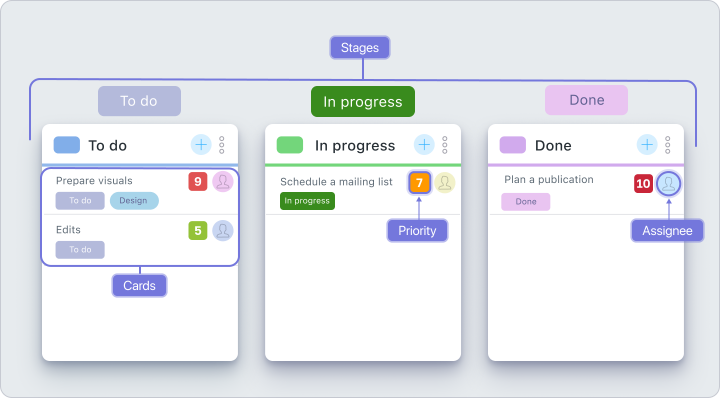
 Communication within Tasks
Communication within Tasks
In Worksection, each task is a mini-hub that gathers all discussions, files, comments, and edits. Here you can:
- leave comments and replies in threads;
- mention colleagues via @ for quick reactions;
- attach files, links, and images;
- track the change history for complete understanding of what and when was updated.
Advantage: no more need to search for information across chats and emails. Discussions remain structured, enabling the team to work cohesively without losing important information.
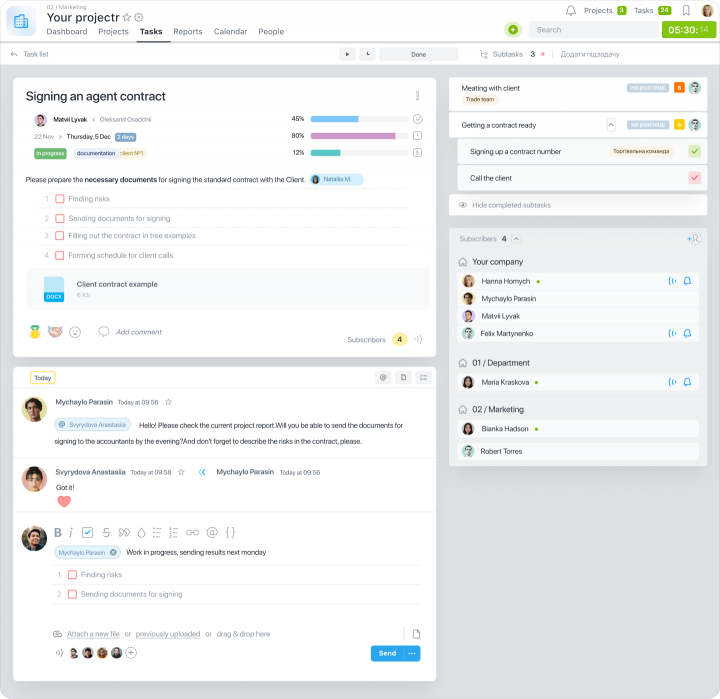
 Time Tracking for Accounting Time and Team Resources
Time Tracking for Accounting Time and Team Resources
Time tracking is a key element of transparency, especially in teams working on an hourly payment basis. In Worksection, time tracking allows:
- manually logging working hours or using the built-in timer;
- linking time expenses to specific tasks and projects;
- breaking activities into categories for deeper analysis;
- analyzing time spent through reports on projects, employees, and tasks.
Advantage: managers plan deadlines based on actual time expenses, while clients can see what they are paying for.
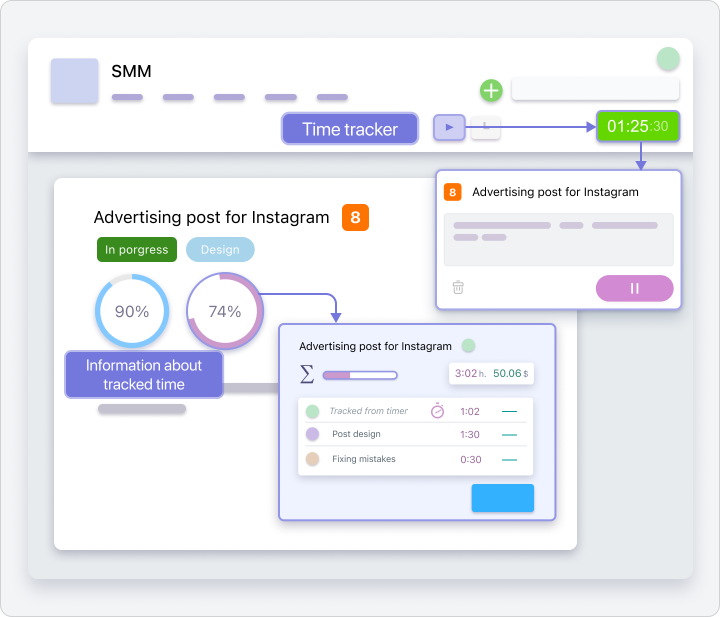
 Automated Reports and Analytics for Progress Management
Automated Reports and Analytics for Progress Management
Worksection allows generating reports without requesting from colleagues and manually gathering data on key metrics:
- task and project completion;
- progress of each participant;
- time expenses on tasks and projects;
- financial indicators.
Advantage: less routine reporting means more time for strategic tasks and informed decision-making based on data.
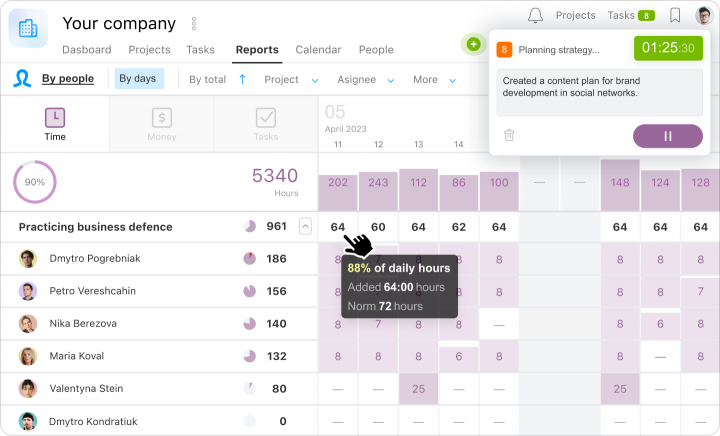
 Notification System — So You Don’t Miss Changes in the Project
Notification System — So You Don’t Miss Changes in the Project
Transparency is impossible without timely information. In Worksection, the notification system helps all project participants stay informed. You receive notifications about:
- new or changed tasks;
- upcoming and overdue deadlines;
- new comments or files in tasks where you are mentioned;
- being assigned as responsible;
- changes in the task status in which you are involved.
- as email letters;
- as push notifications in the browser or mobile app;
- via integration with messengers (using API).
Advantage: the risk of missing important information, critical deadlines, or updates is reduced.
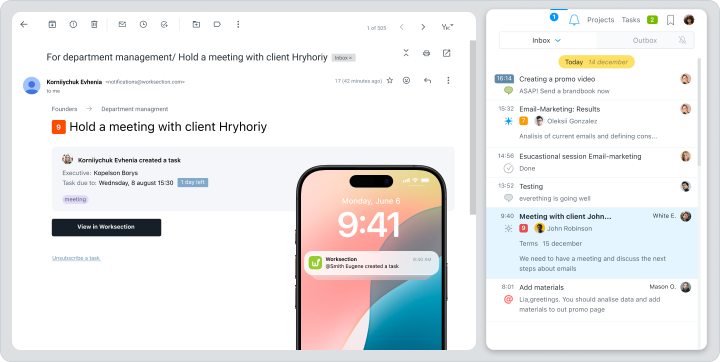
Integrations of Worksection with Other Team Tools
Transparency in project management is not just about a convenient interface but also about the ability to integrate the system with other tools that the team uses. Worksection supports integrations with:- Calendars (Google Calendar, Outlook) — to see deadlines in personal schedules;
- Email Clients — tasks can be created directly from emails;
- CRM Systems — for consistency with sales processes;
- Messengers — important updates will come as notifications on Slack, Telegram, etc.
This allows seeing the complete picture of work, even if part of the processes occur outside Worksection. As a result, the entire team works in a unified space, without needing to switch between different tools and applications.
Data Security in Project Management with Worksection
Transparency in work does not mean openness to everyone about everything. Worksection maintains a balance between the availability of information to the team and the protection of critical data:
- Access Control — everyone sees only what they need to work. Clients have limited access to their projects, while managers have full control.
- Action Audit: the system keeps a history of all changes — who edited what, when, and why. This is important for monitoring and analysis.
- Two-Factor Authentication — to protect accounts from unauthorized access even if passwords are compromised.
- Data Encryption and Regular Backups — data is secure even in case of unforeseen events.
- Activity Monitoring — suspicious activities are identified and blocked automatically.
Easy Data Migration from Other Services to Worksection
To ensure transparency in projects, it is important that the entire team has access to up-to-date data from the first day of work in the new system. In Worksection, this is simple — the service allows quickly transferring all projects and files from other platforms while preserving structure and history.
Worksection supports imports from Trello, Asana, Basecamp, Jira, Google Sheets, and other popular systems. You can automatically transfer:
- all projects and tasks with subtasks;
- deadlines and assignees;
- comments and discussions;
- attached files — they will remain in the relevant tasks and organized by projects.
Thus, the entire context is preserved, and the team immediately receives a familiar working environment. This allows continuing work without delays and ensures process transparency even at the transition stage.
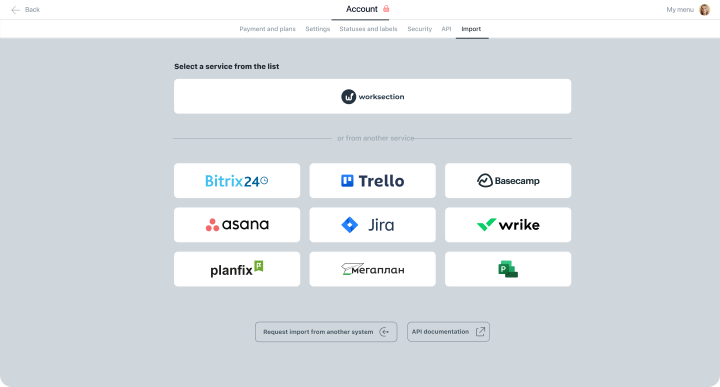
How Transparency in Projects Changes Company Work
When everyone in the team clearly sees who is working on what, how tasks are progressing, and where the project is headed — it reduces tension and decreases confusion. As a result, the team works more effectively, and decisions are made timely and more thoughtfully.
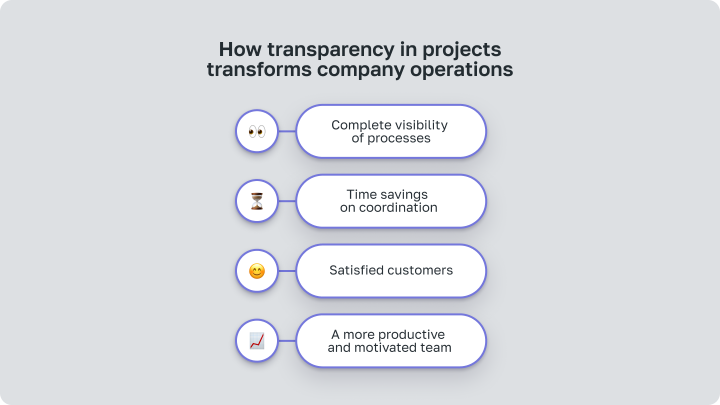
 Complete Visibility of Processes
Complete Visibility of Processes
In Worksection, managers can see the current picture at any moment: which tasks are being executed, where delays are occurring, and how the team is loaded. This enables making decisions based on facts, not assumptions — and reacting timely to changes.
 Time Savings on Coordination
Time Savings on Coordination
All key information is gathered in one place — there is no need to spend time on constant clarifications, calls, and meetings. The team works more autonomously, and managers can focus on strategic tasks.
 Satisfied Clients
Satisfied Clients
When clients see progress, have access to tasks, and understand what stage their project is at — it gives them control over the situation. This enhances trust levels and strengthens the company’s reputation as a reliable partner.
 A More Productive and Motivated Team
A More Productive and Motivated Team
Transparent deadlines, clear priorities, and a shared vision of progress all help avoid emergencies and chaos. The team works confidently and cohesively, and the atmosphere in the team becomes healthier.
Transparency in work changes not only processes but also outcomes. It is the foundation of stability, productivity, and long-term relationships with clients. With Worksection, you get tools that make this transparency an integral part of your work.
Worksection — Transparency and Control Without Chaos
Worksection is not just about transparency. It is a comprehensive platform for managing tasks, deadlines, resources, and communication. It combines all tools in one place, allowing the team to work cohesively and achieve results.
Try Worksection for 14 days for free and see how your team’s work will change.