Yaware remains popular in Ukraine as an employee monitoring system, but in 2026, teams are increasingly seeking alternatives due to excessive control, complicated interfaces, and conflicts with privacy demands. This overview presents ten systems with differing philosophies: from transparent time tracking without screenshots to deep monitoring with GPS tracking.Worksection leads as a comprehensive project management system with built-in time tracking for $3/user. Clockify offers a free plan, while Time Doctor provides detailed monitoring for $6.70/month. The choice depends on the balance between trust and control — we have checked prices, features, and compliance with data protection standards.
Why are users looking for alternatives to Yaware?
Yaware has established its position in the Ukrainian market as a time tracking system with monitoring features. Screenshots, application tracking, performance analysis — all of this helps managers understand what employees are doing throughout the day. However, in 2026, this philosophy faces new challenges.
Firstly, the work culture has changed. Remote work has become the norm, and teams expect trust — not constant monitoring. Taking screenshots every few minutes, tracking every click — this creates stress and decreases motivation.
Secondly, privacy demands have intensified: GDPR and Ukrainian legislation require data encryption, transparency in information processing, and employee consent. Yaware is trying to adapt, but many teams are looking for tools that are already built with these standards in mind.
Thirdly, Yaware’s interface is often criticized for its complexity. Reports are overloaded with details, settings take time, and integrations with popular project management systems are limited. If you need not just monitoring, but a comprehensive ecosystem with time tracking, task management, and transparent client reports — you’ll have to combine several tools.
In this article, we will explore ten alternatives with varying philosophies: from systems that have entirely abandoned screenshots in favor of trust, to platforms with even deeper control than Yaware. We have checked the current prices for 2026, real user reviews, and compliance with security standards — so you can choose a tool that aligns with your team’s culture.
The Best Alternatives to Yaware in 2026
Worksection — Transparency Instead of Total Control
If Yaware focuses on employee monitoring, Worksection takes the opposite approach — process transparency. Instead of screenshots and application tracking, you get a comprehensive project management system where time tracking is organically embedded in daily work. Employees see tasks, start timers, log progress — and all this becomes part of the overall report without the feeling of supervision.
Why teams are transitioning from Yaware
The main reason is a culture of trust. In Worksection, there are no screenshots, no tracking of visited sites, no classification of applications as “productive” or “distracting.” Instead, you see how much time is spent on each task, what progress is made on projects, and where delays occur. This provides understanding without invading privacy.
For agencies and startups, this is critical. If a client asks what time is being spent — you show a report with spent hours, completed tasks, and project stages. No screenshots, no awkward explanations — just a transparent view of the work.
Project Management Functionality
Worksection combines time tracking with full-fledged project management: kanban boards, Gantt charts, task lists, team load reports. You are not just logging hours — you see the context: what tasks time is spent on, how this fits into deadlines, and whether individual employees are overwhelmed.
In contrast to Yaware, where the main focus is monitoring, and project management is limited, Worksection provides a comprehensive ecosystem. Instead of combining Yaware + Trello + Google Sheets, you get everything in one place.
Price and Transparency
Worksection costs from $3 per user per month (Business plan with annual payment) — which is comparatively competitive with Yaware ($3.20 – $7.99). All Worksection plans include project and task management, timer, and reports, while higher plans add unlimited projects, additional storage, and advanced features for teams. The main difference in approach: Yaware sells control, while Worksection ensures transparency, efficiency, and flexibility for the team.
For whom: teams that value trust and transparency over total control; agencies that need a comprehensive project management system with time tracking.
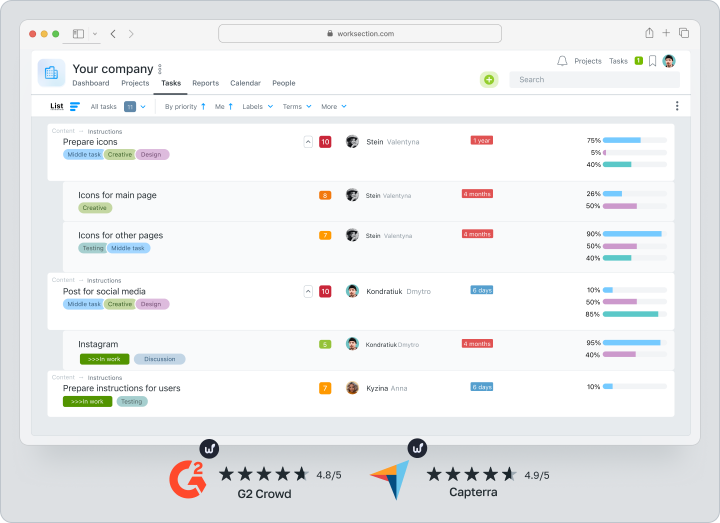
Try Worksection for free → https://worksection.com
Time Doctor — Detailed Productivity Monitoring
Time Doctor goes in the opposite direction compared to Worksection — here the control is even deeper than in Yaware. The system takes screenshots of the screen (the frequency can be adjusted), tracks active windows, records visited sites, logs keystrokes and mouse clicks, and determines idle time. If you need a detailed overview of each employee’s workday — Time Doctor provides this in full.
Control Features
Time Doctor records not just time spent, but also context: which application was open, which site was visited, how long each employee was active. The system classifies activities as “productive” or “unproductive” — and generates reports for each employee. This is useful for teams working with contractors or managing remote employees, where trust has yet to be established.
The price starts at $6.70 per user per month (Basic plan with annual payment), which is cheaper than Yaware’s higher plans ($7.99). Standard and Premium plans cost more but add screen recording features, client project tracking, and integrations with payment systems.
Ethical Issues
This raises the same question as with Yaware: where is the line between control and trust? If employees know their screens are being captured every few minutes — this can cause stress and reduce motivation. Time Doctor claims that screenshots are stored securely and are accessible only to the administrator, but a culture of constant oversight isn’t suitable for every team.
Community Opinion
On forums, privacy issues are often discussed. Users note that Time Doctor is suitable for short-term projects with contractors, but for a permanent team, it’s better to choose a system with less control — such as Worksection or Toggl Track.
For whom: companies that work with remote contractors and need detailed productivity control; managers looking for an alternative to Yaware with even deeper monitoring.
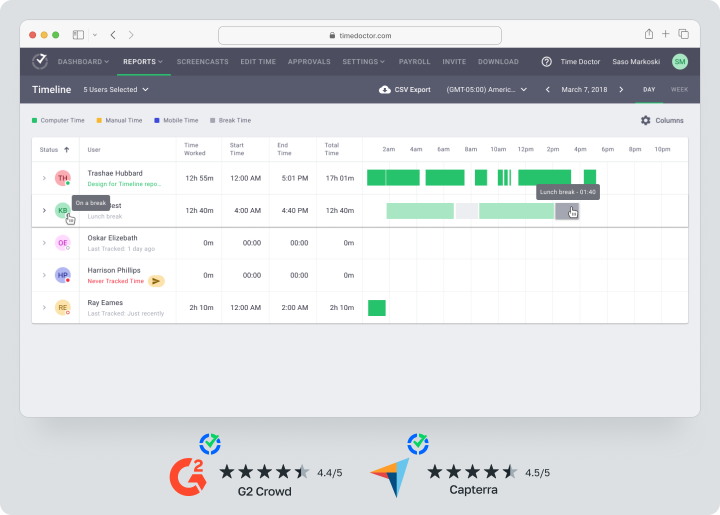
Hubstaff — Time Tracking + GPS for Field Teams
Hubstaff combines Yaware’s features with an extra focus on GPS tracking — which is critical for teams working in the field. If you have deliveries, installations, maintenance, or any work outside the office — Hubstaff records where the employee was throughout the day, how many kilometers traveled, and how much time spent at each location.
Features for Field Teams
Hubstaff takes screenshots (like Yaware), tracks activity in applications, records visited sites — but adds GPS routes, geofencing (alerts when an employee leaves a designated area), and location reports. This allows for route optimization, verifying if the employee was actually at the site, and planning logistics.
The price starts from approximately $4.99 per user per month on the Starter plan with annual payment. This is more expensive than Yaware’s basic ($3.20), but cheaper than higher plans ($7.99). The Team plan ($10/month) adds advanced reporting, budgeting, and integrations with payment systems.
Overloaded Interface
Users often complain that Hubstaff tries to combine too many features: timer, GPS, tasks, payment management, integrations. As a result, the interface looks overloaded — especially compared with the minimalist design of Toggl Track or the transparent structure of Worksection.
For whom: teams with field employees, service companies, logistics; businesses looking for an alternative to Yaware with GPS features.
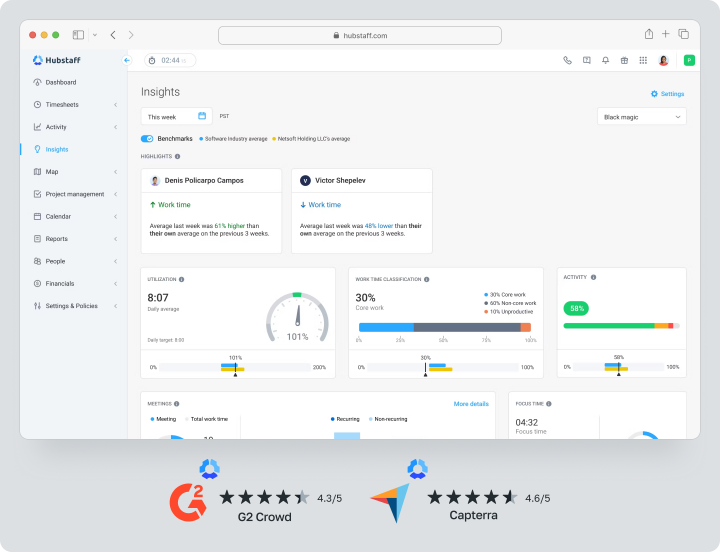
Toggl Track — Time Tracking Without Screenshots
If Yaware focuses on monitoring, Toggl Track takes the opposite approach — minimalism and privacy. There are no screenshots, no application tracking, no activity classification. Just a timer, projects, tags, and reports. You log how much time is spent on each task — and the system does not invade privacy.
For Whom Privacy is Critical
Toggl Track is suitable for teams that value trust and do not want to create a sense of supervision. Employees start timers on tasks and see project reports at the end of the week. No screenshots, no notifications about “unproductive” sites — just clean time tracking.
The price for Toggl Track starts at $9 per user per month (Starter plan with annual payment). The Premium plan costs $18/month and adds advanced reports, timesheet approvals, and priority support. This is higher than the base prices of services like Worksection ($3), Yaware basic ($3.20) or Clockify (free with paid plans starting at $3.99/month).
Limitations Without Project Management
Toggl Track is strictly a timer and reporting tool. There are no kanban boards, no Gantt charts, no task management. If you need a comprehensive system — you will have to combine Toggl + Trello or switch to Worksection with built-in project management.
For whom: freelancers, consultants, teams that value privacy and seek an alternative to Yaware without monitoring features.
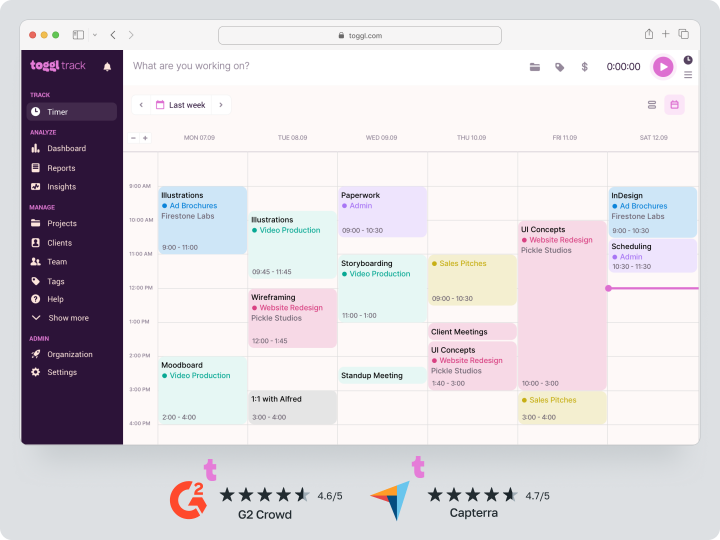
DeskTime — Automatic Tracking with Application Classification
DeskTime starts automatically with the operating system and tracks which applications you are working in — similar to Yaware, but with an emphasis on automation. The system classifies activities as “productive,” “neutral,” and “unproductive,” displays a calendar view of the workday, and integrates with Slack for status updates.
Classification Features
DeskTime analyzes how much time you spent in Slack, Google Docs, Figma — and classifies each application. If you opened YouTube — the system marks it as “unproductive,” if VS Code — “productive.” The administrator can set classification rules based on the team’s specifics.
The price starts at $6.42 per user per month on the Pro plan with annual payment, which is more expensive than Yaware’s basic plan (~$3.20), but cheaper than the higher plans of some other services. The Premium plan ($10/month) adds automatic screenshots, absences, advanced reports, shift scheduling, and API, while the Enterprise level has a custom price for large teams.
Configuration Complexity
Users note that DeskTime reports require more configuration compared to Yaware or Toggl Track. If Yaware works out of the box, DeskTime will require setting up application classification, automatic launch rules, and report formats.
For whom: teams looking for automatic tracking with detailed calendar views; an alternative to Yaware for those who want less manual input.
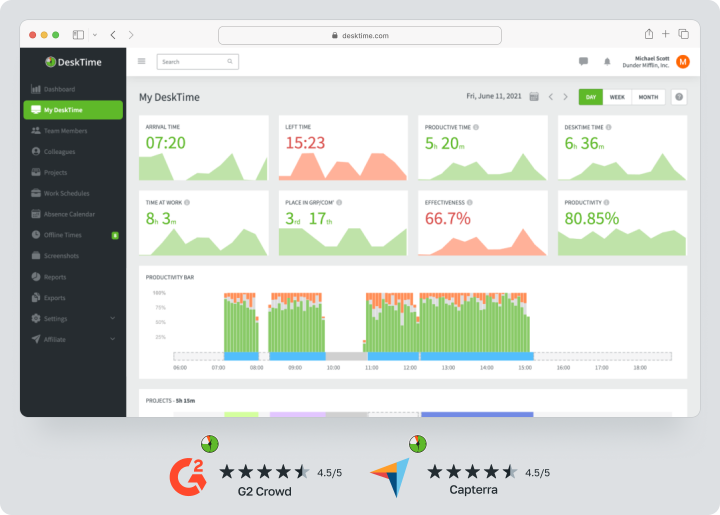
Kickidler — Real-Time Monitoring with Screen Viewing
Kickidler goes further than Yaware in control features — here the administrator can view employees’ screens in real-time, like a video feed. This is similar to video surveillance but for computers. The system also takes screenshots, tracks applications, logs idle time, and generates productivity reports.
Maximum Control Features
Kickidler provides a “day at work” video recording — a video of all actions of an employee that can be viewed in fast-forward. This allows you to see exactly what the person was doing throughout the day — without gaps. There is also an online viewing feature: you can see the employee’s screen right now.
The price starts at $5.50 per user per month (with annual payment) — which is cheaper than some monitoring plans but more expensive than basic plans from Worksection (~$3) or Yaware ($3.20). There’s a free plan for one computer with limited features.
Ethical and Legal Issues
Real-time screen viewing raises serious privacy concerns. In many countries, this requires written consent from employees, and GDPR limits the processing of such data. Before implementing Kickidler, it is critical to check compliance with local legislation and obtain consent from the team.
For whom: companies with high data security requirements that need maximum control; call centers, financial institutions with regulatory requirements.
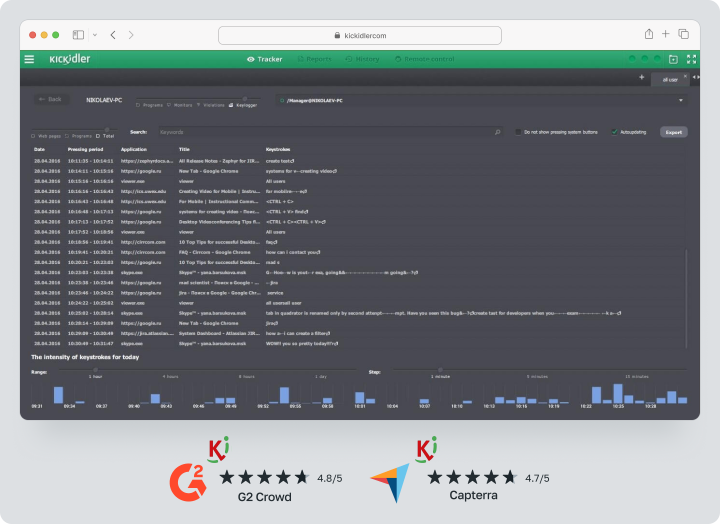
RescueTime — Focus on Personal Productivity
RescueTime stands out among its peers — it is not a tool for team monitoring, but a personal productivity tracker. The system automatically classifies applications and websites as “productive” and “distracting,” generates reports and sends reminders when you spend too long on social media. Reports remain private — the manager does not see what you are doing.
For Individual Use
RescueTime is suitable for freelancers, consultants, and employees who want to independently control their productivity — without external supervision. The free Lite plan provides basic statistics, while the Premium plan ($6.50/month with annual payment) adds detailed reports, website blocking, and productivity goals.
No Team Features
RescueTime is not designed for managers or teams — unlike Yaware, where the administrator sees the activity of all employees. If you need team time tracking — Clockify, Time Doctor, or Worksection would be better choices.
For whom: freelancers and employees who want to improve personal productivity without external monitoring; an alternative to Yaware for personal use.
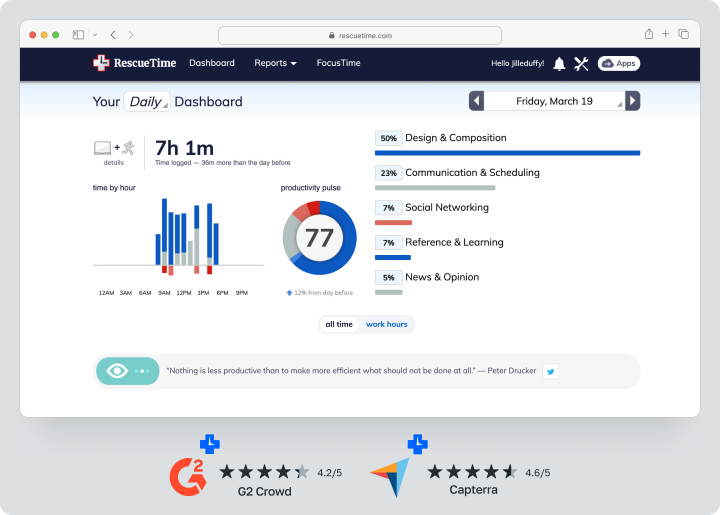
ActivTrak — Artificial Intelligence for Behavior Analysis
ActivTrak uses artificial intelligence to analyze behavioral patterns of employees — instead of simple application tracking (like Yaware), the system detects trends: who is working overtime, who spends too much time chatting, where bottlenecks in processes arise.
AI Productivity Analytics
ActivTrak records which applications and websites are used, how much time is spent on each activity — and then analyzes the data through AI. For example, the system can detect that the marketing team is spending 40% of its time on Slack — and suggest optimizing communication.
The price starts at $10 per user per month (Essentials plan with annual payment, minimum 5 users). Essentials Plus costs $15/month, Professional — $19/month. The free plan is limited to 3 users and basic features.
Free Plan Limitations
Unlike Yaware, where even the basic plan offers monitoring, the free ActivTrak plan is limited to 3 users — suitable only for micro-businesses. For full use, a paid plan with a minimum of 5 seats is required.
For whom: companies looking for behavior analytics instead of simple monitoring; an alternative to Yaware for teams valuing AI insights.
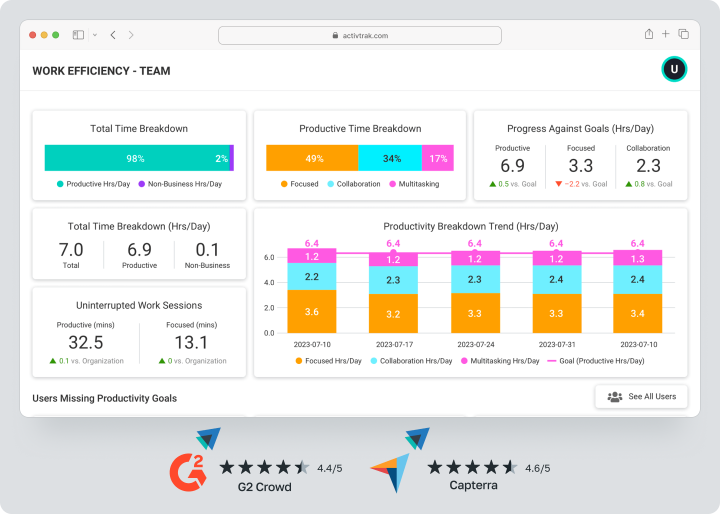
Clockify — Free Time Tracking for Unlimited Users
Clockify is the opposite of Yaware in philosophy. There is no monitoring, no screenshots, no application classification. Just a timer, projects, tags, and reports. And most importantly — a free plan for unlimited users and projects.
What’s Included in the Free Plan
Clockify provides basic time tracking, manual entry, project and user reports, CSV/PDF export, mobile apps. You can create clients, tags, filter data — and all this without payment. Even if you have 50 employees — it’s free.
Paid features start at $3.99 per user per month (Basic plan) and include advanced reports, mandatory fields, reminders, and time in/out tracking. Standard ($5.49/month) adds timesheet approvals and GPS tracking, Pro ($7.99/month) — budgets and forecasts.
Absence of Monitoring
While Yaware’s main focus is on employee control, Clockify has none. It’s strictly time tracking. For teams that value trust and privacy — this is an advantage. For those looking for monitoring — it’s a limitation.
For whom: large teams with a limited budget seeking an alternative to Yaware without monitoring features; freelancers and startups.
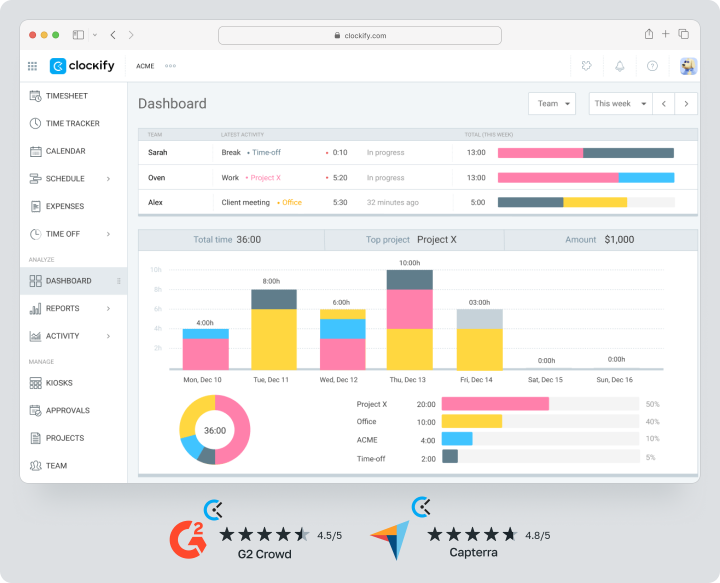
TMetric — Integrations with Agile Tools
TMetric stands out with deep integrations with Agile tools: Jira, Asana, Trello, GitHub. If your team works on Scrum or Kanban — TMetric allows tracking time directly from the interface of these systems, without switching between tabs.
Focus on Developers
TMetric is built for IT teams: integrations with GitHub (tracking time on commits), Jira (time tracking on tickets), VS Code (timer directly in the editor). The system also provides expense modules, budgets, team load diagrams, and an API.
The price starts at $5 per user per month (Professional with annual payment) — which is cheaper than some higher Yaware plans ($7.99), but more expensive than the basic ($3.20). The Business plan costs about $7 per user per month.
No Monitoring Features
TMetric does not take screenshots, does not track applications, does not classify activities — unlike Yaware. It’s strictly time tracking with a focus on integrations and invoicing. For teams looking for monitoring — this is a limitation.
For whom: IT teams working with Jira, Asana, Trello; developers seeking an alternative to Yaware without monitoring features but with deep integrations.
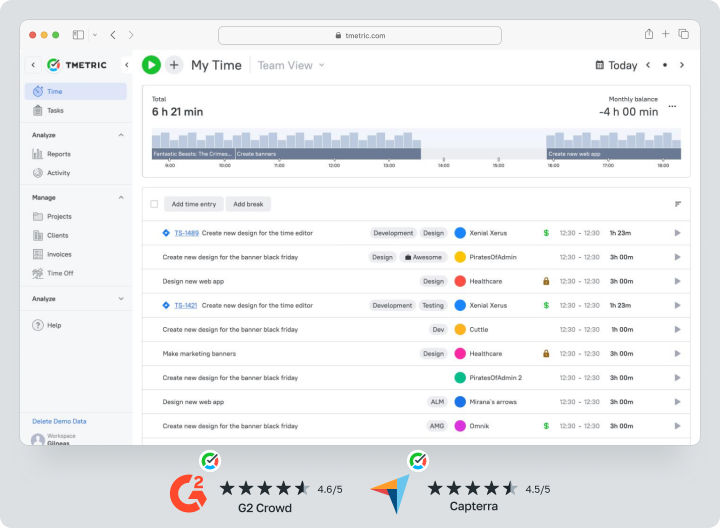
Comparative Table of the Best Alternatives to Yaware in 2026
| System | Screenshots/Monitoring | Automatic Tracking | Project Management | GPS Tracking | Client Access | Base Price, user/month |
|---|---|---|---|---|---|---|
| Worksection | No | Timer on tasks | Kanban, Gantt chart, lists | No | Yes, with settings | from $3 |
| Time Doctor | Yes | Yes (applications, sites) | No (integrations) | Optional | No | from $6.70 |
| Hubstaff | Yes | Yes (applications, sites) | Basic tasks | Yes | No | from $7 |
| Toggl Track | No | Timer | No (integrations) | No | Limited | from $9 |
| DeskTime | Optional | Yes (application classification) | No | No | No | from $7 |
| Kickidler | Yes (+ online viewing) | Yes (video recording of the day) | No | No | No | from $5.50 |
| RescueTime | No | Yes (personal productivity) | No | No | No | Free / $6.50 |
| ActivTrak | Yes | Yes (AI analytics) | No | No | No | from $10 (min. 5 seats) |
| Clockify | No | Timer, manual entry | No (integrations) | GPS on Standard+ | Limited | Free / from $3.99 |
| TMetric | No | Timer, manual entry | Basic tasks | No | Yes | from $5 |
How to Choose an Alternative to Yaware in 2026
The choice of a time tracking and monitoring system depends on your management philosophy. If you believe control is key to productivity, Time Doctor or Kickidler will offer even more features than Yaware. But if you strive for a culture of trust — Worksection, Toggl Track, or Clockify will provide transparency without invading privacy.
- Culture of Trust vs. Total Control. Yaware is built on the idea that employees need to be monitored — screenshots, application tracking, activity classification. But research shows that excessive monitoring reduces motivation and increases stress. If your team values autonomy — Worksection or Toggl Track will provide transparency without a feeling of oversight.
- Compliance with Privacy Standards. GDPR and Ukrainian legislation require that employee monitoring is transparent, has a clear purpose, and obtains consent. Before implementing Yaware or alternatives, it is critical to check: are screenshots encrypted (AES-256), does the system comply with ISO 27001, is there written consent from employees.
- Integrations with Project Management. Yaware focuses on monitoring but is limited in project management functions. If you need to plan tasks, distribute workloads, and track milestones — you will have to combine several tools. Worksection integrates time tracking and project management in one system — saving time and money.
- Balance of Cost and Functionality. If you need just a timer without monitoring — Clockify is free. If you need monitoring cheaper than Yaware — Kickidler ($5.50/month). If you need a comprehensive project management system with time tracking — Worksection ($3/month) is the most economical.
- GPS for Field Teams. If your team works in the field — Hubstaff provides GPS tracking, geofencing, and location reports. Yaware lacks these features, making Hubstaff a better choice for service companies or logistics.
Frequently Asked Questions (FAQ)
Is there a free alternative to Yaware?
Yes — Clockify offers a free plan for unlimited users and projects, but without monitoring features (screenshots, application tracking). If you need purely time tracking — Clockify is perfect. RescueTime also has a free Lite plan for personal use. If monitoring for free is needed — Kickidler offers a limited free plan for one computer.
Which alternative to Yaware is best for privacy-conscious teams?
Worksection and Toggl Track operate without screenshots and application tracking — focusing on process transparency rather than employee control. Worksection adds project management, kanban boards, and Gantt charts for $3/user. Toggl Track provides a minimalist timer for $9/month. Both comply with GDPR and do not create a feeling of oversight.
Are there Yaware alternatives with GPS tracking for field teams?
Yes — Hubstaff specializes in GPS features: route tracking, geofencing, location reports. The price starts at $7/month. This is critical for delivery, installations, and maintenance — all scenarios where the team works in the field. Yaware lacks GPS features, so Hubstaff will be the better choice.
What is the cheapest time tracking system for a team of 15 people?
Clockify is free for an unlimited number of users — that’s $0/month for 15 people. If time tracking + project management is needed — Worksection at $3/user ($45/month for 15 people) is the most economical. Yaware costs $3.20 – $7.99/user ($48 – $120/month for 15 people) — more expensive than both options.
Can Yaware alternatives be integrated with Jira and Trello?
Yes — TMetric specializes in integrations with Agile tools: Jira, Asana, Trello, GitHub. The timer integrates directly into Jira tickets or Trello cards. The price starts at $5/month. Clockify and Toggl Track also support integrations through Zapier or native APIs. If you want to avoid dependency on multiple systems — Worksection combines time tracking and project management in one interface.
Which alternative to Yaware provides maximum employee control?
Kickidler offers the deepest control: online screen viewing in real time, video recording of the entire workday, screenshots, application tracking. The price starts at $5.50/month. Time Doctor also offers detailed monitoring for $6.70/month. But remember the ethical and legal issues — GDPR requires employee consent for such a level of monitoring.
Conclusion: The Best Alternatives to Yaware for Various Scenarios
Yaware remains popular in Ukraine, but in 2026, teams are seeking alternatives for various reasons. If you need more detailed control — Time Doctor or Kickidler provide screenshots, online screen viewing, and video recordings of the workday. If your priority is privacy and trust — Toggl Track or Clockify operate without monitoring. If GPS for field teams is required — Hubstaff addresses this perfectly.
But the most balanced alternative to Yaware in 2026 remains Worksection — not because it is the cheapest solution ($3/user vs. $3.20 at Yaware), but because it changes the paradigm. Instead of monitoring and control, you get process transparency: time tracking on tasks, project reports, understanding team load — without invading privacy. It not only meets the requirements of GDPR and Ukrainian legislation but also builds a culture of trust that enhances productivity and reduces stress.
Check the latest demos, compare approaches to privacy — and choose a system that aligns with your team’s philosophy. Try Worksection free for 14 days → https://worksection.com/