Have you ever urgently needed to find a presentation — but it’s nowhere to be found in the chat, email, or on the drive? Work files are scattered everywhere: in messengers, on Google Drive, in emails, or even on a colleague’s computer. And often — finding what you need doesn’t happen right away.
As a result, time is lost, duplicates appear, and there is confusion with versions. Research shows that employees spend at least 2.6 hours a week searching for needed documents.
To avoid this, you don’t need yet another chat or cloud drive, but a unified system. The Ukrainian online service Worksection combines all the tools for teamwork on one platform. It also keeps files centrally so that every team member knows how to find what they need quickly.
Let’s consider what problems arise from chaos in file management and how Worksection helps solve them.
What are the consequences of document loss for a team
One might think that losing a single file is trivial. But when this happens repeatedly, the problem gains scale. The team spends hours searching for documents, misses deadlines, and works under constant stress.
8 out of 10 employees are forced to recreate existing documents.
Here’s what unorganized file storage leads to:
 Time loss
Time loss
Every “lost” file means time wasted searching for or recreating it. Over a week, this can add up to several full working hours that an employee could have dedicated to more important tasks.
 Decreased productivity
Decreased productivity
Processes slow down, as instead of clear actions, there’s constant backtracking: “Where’s the file?”, “Which version is current?”, “Who has access?”. All of this eats up time, disrupts plans, and forces the postponement of important tasks.
 Confusion with document versions
Confusion with document versions
When the same file exists in several chats, emails, or cloud drives — chaos ensues. The team may inadvertently use outdated versions, make decisions based on incorrect data, or do unnecessary work.
 Stress and frustration
Stress and frustration
When work is hindered by trivial issues, it demotivates. Routine tasks become complicated, and people burn out faster. This directly affects the team’s mood, the quality of communication, and the final result.
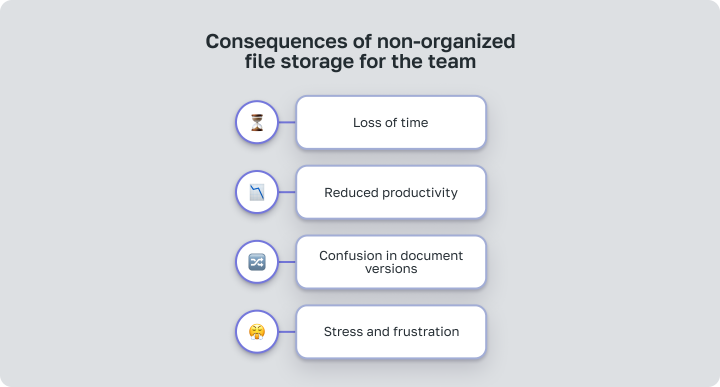
The only way to eliminate chaos is to organize file work in one place, where they will be logically structured, accessible to the team, and always up to date. This is exactly what Worksection provides.
Solution — store all files in Worksection
Worksection combines tools for planning, monitoring, communication, time tracking, and reporting on one platform that can be adapted to any team processes. Additionally — it ensures order in file management: all documents are attached to tasks and projects, logically structured, and the team works only with the current versions. No long searches, duplicates, or unnecessary questions. Files — inside tasks and projects
Files — inside tasks and projects
All documents are stored directly in the context of tasks or projects. This means you no longer have to search for them in external services or correspondences — open the task and see everything related to it. For example:
- Need a brief for the presentation? It’s attached to the task “Preparing the Presentation” — and always at hand.
- Lost the mockups? The designer saved them in the “Main Page Design” task — so there’s no need to ask them to send the file again.
Advantage: by opening the task, you immediately see all the files related to it, and the team works in a unified informational space.
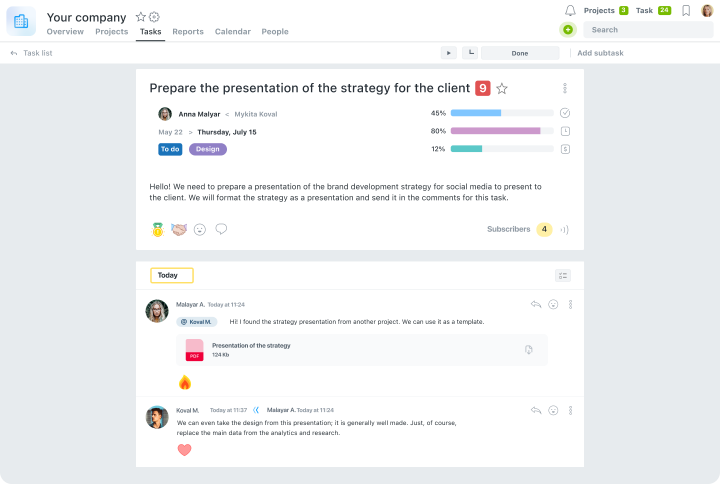
 Cloud storage with a logical structure
Cloud storage with a logical structure
Worksection organizes all files in a cloud environment and arranges them automatically:
- Each project has its own folder.
- Files are structured by tasks and context.
- Access to files is flexibly configured — everyone sees only what they need for work.
Advantage: no need to send documents multiple times or copy links. The whole team works from one source.
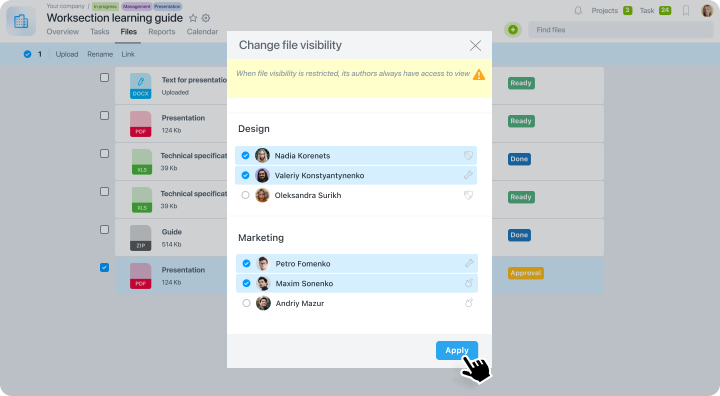
 Smart search
Smart search
The system has an integrated search that finds the needed file, even if you don’t remember the exact file name. Therefore, it can find it by:
 description of tasks;
description of tasks; comments;
comments; names of project participants.
names of project participants.For example: looking for a presentation for a client but can’t remember where it is? Type in the search “presentation + client name” — and the system will find the needed task with the attached file.
Advantage: saving time and nerves. You find what you need in seconds, even if the document was uploaded six months ago.
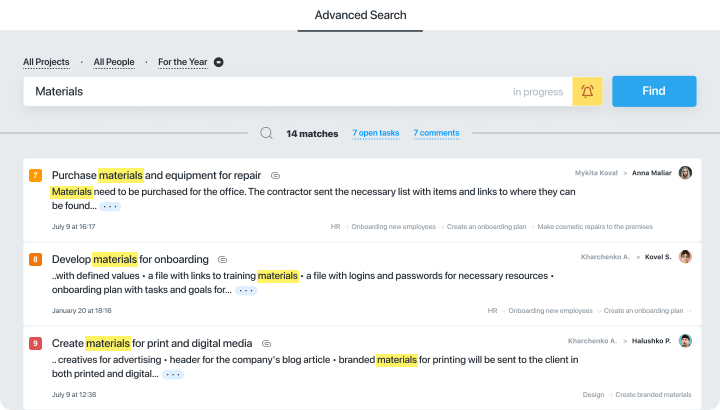
 Files on the project dashboard
Files on the project dashboard
Each project in Worksection has a dashboard — a start page that collects all key data: number of tasks, their statuses, time spent, budget, and recent actions of the team.
A separate block on the dashboard — visual gallery of files, which are automatically gathered from all tasks and comments. Here, it’s easy to find the needed document, image, or presentation without opening individual tasks.
Advantage: the manager immediately sees all project documents in one place and can quickly check their relevance.
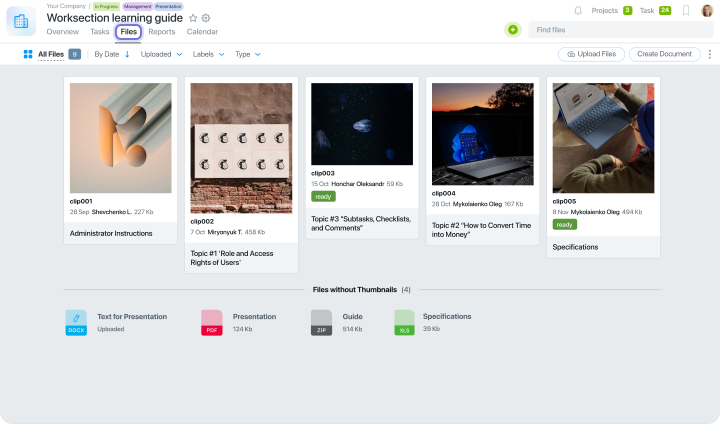
 Current versions of files without confusion
Current versions of files without confusion
Files can be updated directly within tasks — without creating duplicates. Other participants only see the current version, eliminating questions like: “Is this definitely the latest version?”
Advantage: fewer mistakes and confusion and more focus on work.
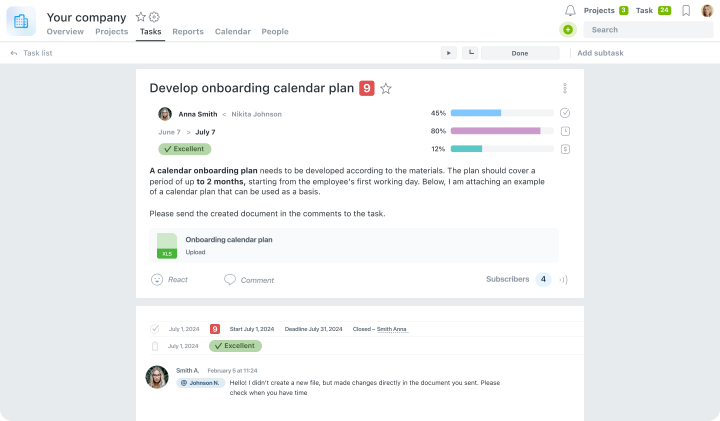
Worksection gathers all files together, organizes them, and makes them accessible to the entire team.
File management: Worksection vs competitors
Many platforms offer only the basic ability to attach a file to a task. However, in practice, this is not enough: it’s essential to have a complete storage structure, search, version control, and quick access for the entire team.
We compared three solutions — Worksection, Trello, and Asana — and highlighted the features of each platform to help you make an informed decision:
| Platform | Worksection | Trello | Asana |
| Files in the context of tasks |  Yes — attached directly to tasks Yes — attached directly to tasks |  Partially (via Power-Ups or comments) Partially (via Power-Ups or comments) |  Partially (in attachments) Partially (in attachments) |
| Structured cloud storage |  Yes — centralized storage with project distribution Yes — centralized storage with project distribution |  No dedicated file manager No dedicated file manager |  Lacks a comprehensive storage system Lacks a comprehensive storage system |
| File history and version control |  Yes — files can be updated without duplication Yes — files can be updated without duplication |  No No |  No No |
| Search by files and tasks |  Integrated: by tasks, comments, and file names Integrated: by tasks, comments, and file names |  Limited Limited |  Search without focusing on files Search without focusing on files |
| Number of saved files (in the plan) |  In favorable plans — unlimited In favorable plans — unlimited |  Limited Limited |  Limited Limited |
| Price* per user | ≈ 4 $ (with annual payment) | 10.99 $ | 5 $ |
*Prices are valid as of June 2025 and may change.
Easy migration to Worksection from other platforms
Switching to a new system is always a challenge. However, in Worksection, you can quickly and easily import data from other services — without losing project structure and without needing to enter everything manually.
Worksection supports import from Trello, Asana, Basecamp, Jira, Google Sheets, and other platforms. Data is transferred in the form of tasks, subtasks, comments, statuses, deadlines, and assignees. All files also remain in their places: attached to the corresponding tasks and organized by projects.
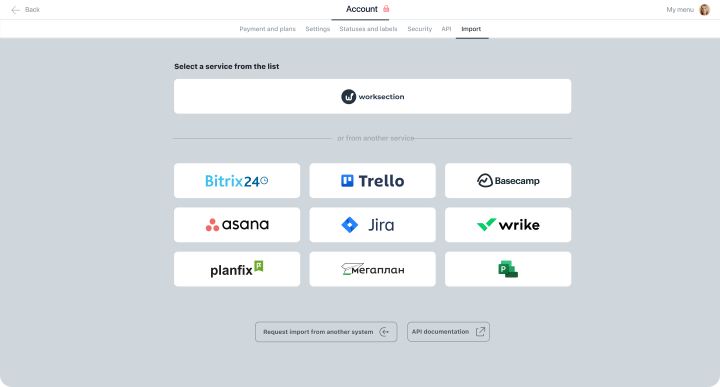
Worksection — more than just order in files
Worksection is not just a storage for files. It’s a platform that brings together all the necessary tools for project management:
- Flexible task management
- Time and budget control
- Built-in analytics and reporting
The system automatically collects data on tasks, time, and workload. You receive reports without manual processing, which simplifies control and communication with clients.
- Communication in the context of tasks
Comments, mentions, discussions, and files — everything is recorded within the task. Information doesn’t get lost in messengers and is always available in the right place.
- Access settings
You can invite clients, contractors, or freelancers and open only the necessary tasks for them. This is convenient for agencies, outsourcing teams, and businesses working with partners.
- Files and centralized storage
Documents are attached to tasks and projects, logically structured, and accessible in the cloud environment. The built-in search helps find what you need in seconds.
- Quick support
The Worksection team is always available — from the start to complete adaptation. You get not just answers but support from specialists who understand your processes.