Deadline disruptions are one of the most common problems in project management. According to data from Wellingtone, only 29% of projects are completed on time.
This happens not only due to the human factor. Often the reason lies in the absence of a unified calendar, opaque processes, and unrealistic deadlines that do not consider the team’s workload. As a result, deadlines “drift,” tasks accumulate, and the team works in emergency mode.
In order for deadlines not to be a weak point in processes, a tool is needed that helps see the whole picture, forecast risks, and manage timelines. Worksection is a project management system that addresses these tasks comprehensively. We explain how Worksection helps avoid deadline disruptions and enhance team productivity.
Why deadlines are missed
Deadline disruptions are not just about a lack of discipline in the team. Most often, this is a consequence of the absence of a clear management and planning system. Among the main reasons are:
- Absence of a unified schedule
- Underestimation of workloads
- Changes in priorities without updating deadlines
- Absence of reminders and transparency
What problems arise from chaos in deadlines
Chaos in planning quickly turns into serious problems for the business:
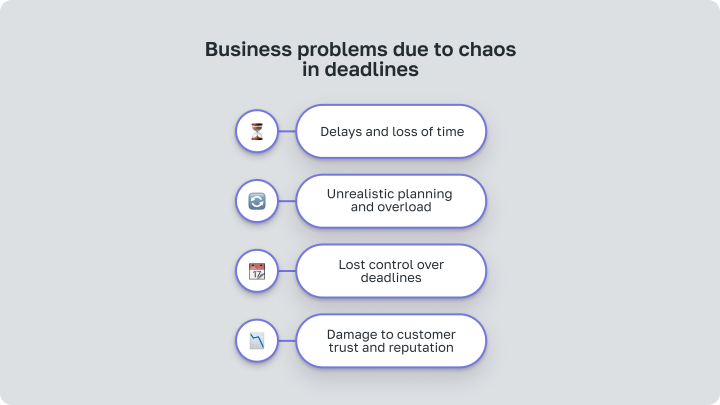
 Delays and time loss
Delays and time loss
Tasks are completed late because the team does not see priorities and works without a unified schedule.
 Unrealistic planning and overloading
Unrealistic planning and overloading
Plans are formulated without taking into account the team’s workload. This leads to emergencies, mistakes, and burnout.
 Lost control over deadlines
Lost control over deadlines
Without a unified calendar, important dates get lost among tasks and messages in messengers, causing projects to go off schedule.
 Erosion of client trust and reputation
Erosion of client trust and reputation
Delays damage relationships with clients and harm the company’s image.
How Worksection helps keep deadlines under control
 Project calendar
Project calendar
The Worksection calendar consolidates all deadlines and important dates in one space.
- Employees see what is planned, what is already being worked on, and what risks to stay on schedule.
- Managers can quickly adjust deadlines when priorities change or new tasks are added.
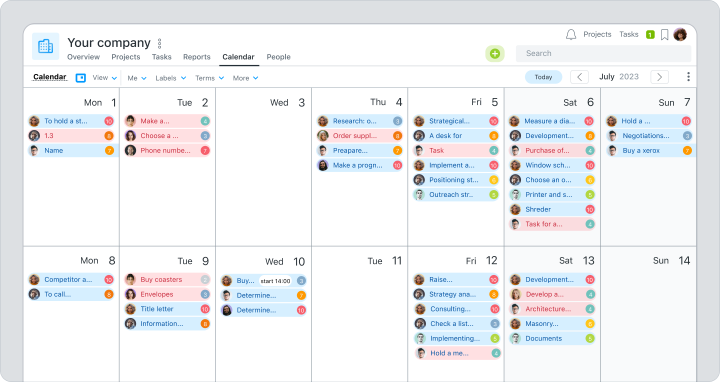
 Automatic reminders
Automatic reminders
In Worksection, reminders work automatically:
- Push, email, and app notifications inform about deadlines in advance.
- Each team member knows what they need to do and can prepare on time.
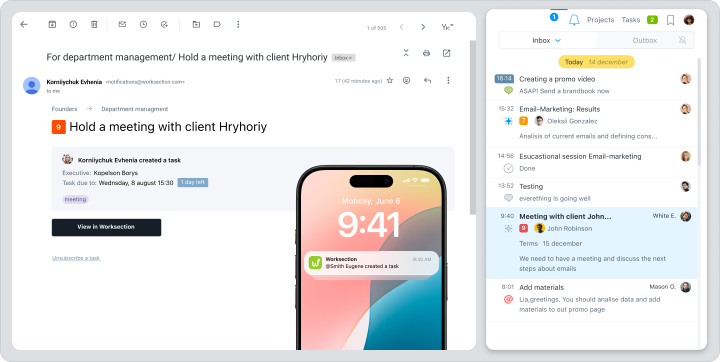
 Flexible planning and prioritization
Flexible planning and prioritization
Worksection has flexible planning tools that allow managers to:
- Adjust priorities and change deadlines in a few clicks to respond quickly to changes in projects.
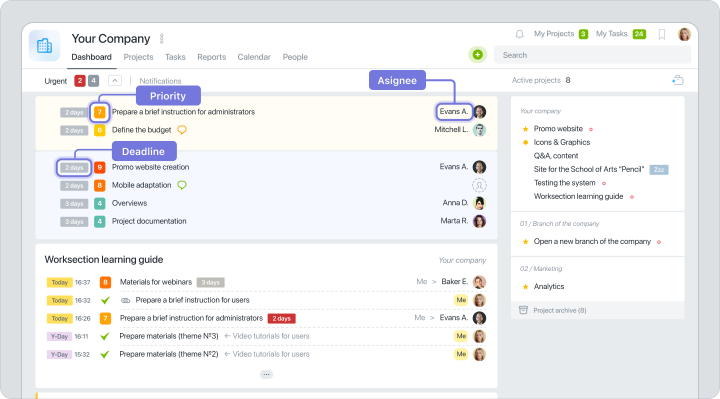
- See the team’s workload in real time and distribute tasks evenly.
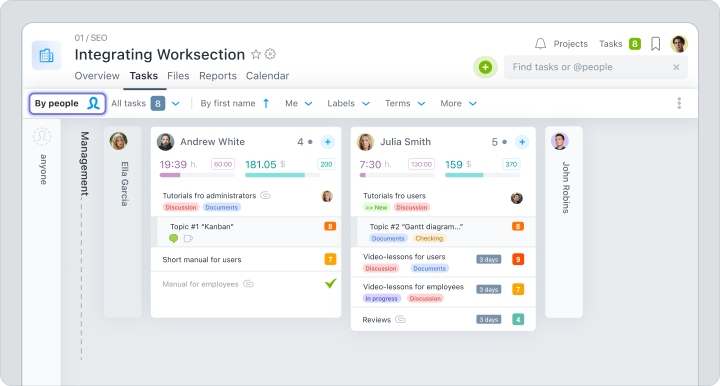
- Use convenient task display formats: lists for details, Kanban boards for tracking stages, and Gantt charts for visualizing deadlines and dependencies.
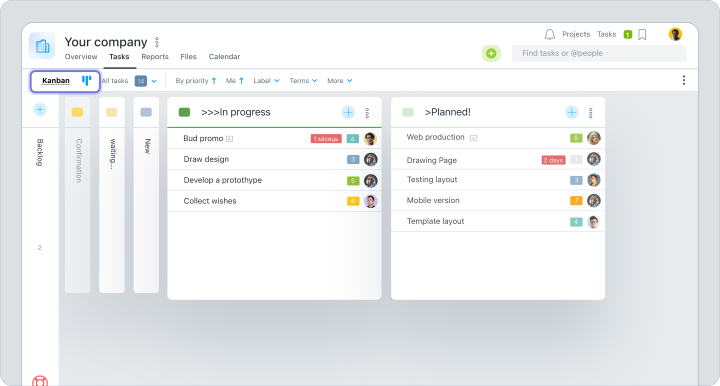
- Quickly update schedules — all changes are synchronized for the entire team without needing to manually update data.
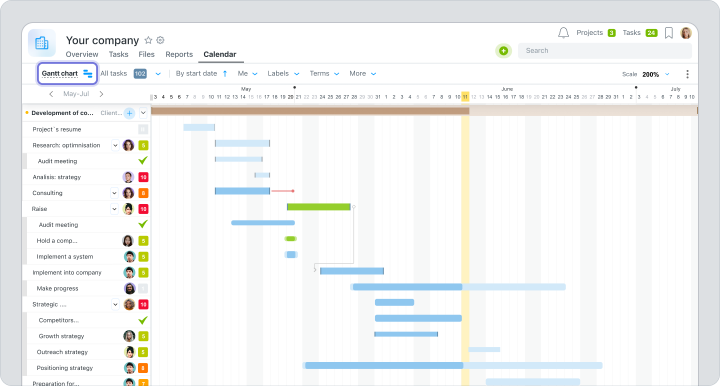
This allows you to plan work so that deadlines are achievable, and the team works without chaos.
 Time tracking and reporting
Time tracking and reporting
Without data on time spent, deadlines are determined by guesswork. In Worksection, time tracking solves this:
- The timer helps log time spent on tasks in real-time.
- You can also manually add time spent — for freelancers or external contractors.
- All data is automatically compiled into reports on projects, tasks, and employees.
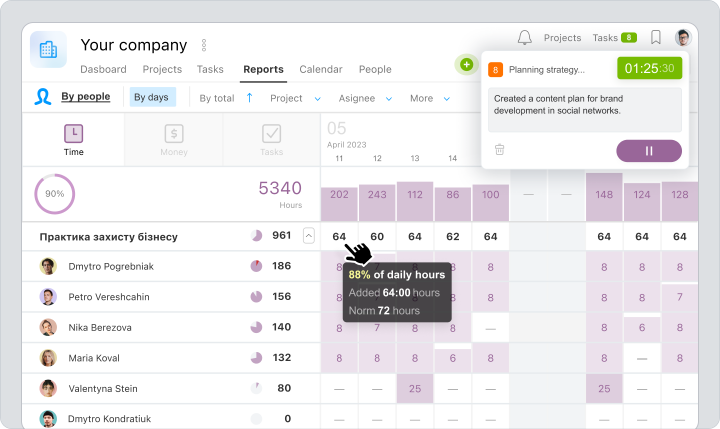
This allows managers to see which tasks take the most time and establish realistic deadlines based on the team’s workload.
Comparison of Worksection and other deadline management services
There are many project management tools available, but not all are equally effective for controlling deadlines. We compared Worksection with Trello and Asana to show which features will help your team complete projects on time.
| Feature / Service | Worksection | Trello | Asana |
| Unified project calendar |  Yes Yes |  Partially (via Power-Ups) Partially (via Power-Ups) |  Yes, but limited Yes, but limited |
| Automatic deadline reminders |  Yes Yes |  Via integrations Via integrations |  Yes Yes |
| Flexible deadline shifting |  Yes Yes |  No No |  Partially Partially |
| Control of team workload |  Yes Yes |  No No |  Basic Basic |
Time tracking and time expenditure accounting |  Yes (timer, manual entry, reports) Yes (timer, manual entry, reports) |  No No |  Partially (via integrations) Partially (via integrations) |
Thus, Worksection provides more complete control over deadlines and working time compared to Trello and Asana. In addition to a unified calendar, automatic reminders, and flexible postponement of deadlines, the system offers built-in time tracking. This allows you to track time expenditure, create realistic plans, and avoid team overload. As a result, deadlines cease to be a source of stress and chaos, becoming predictable and manageable.
Smooth migration of projects and files to Worksection
To experience the benefits of Worksection in practice, you do not need to start from scratch. The service allows you to easily transfer data from other platforms and continue working without delays.
Worksection supports import from Trello, Asana, Basecamp, Jira, Google Sheets, and other popular systems. You can quickly transfer all projects, tasks, subtasks, comments, deadlines, and assignees. All files also remain in their places — attached to the respective tasks and organized by projects.
This means that the team immediately gets a familiar working environment without the need to enter data manually or set processes up from scratch. The transition is as smooth as possible, allowing you to focus on work rather than technical details.
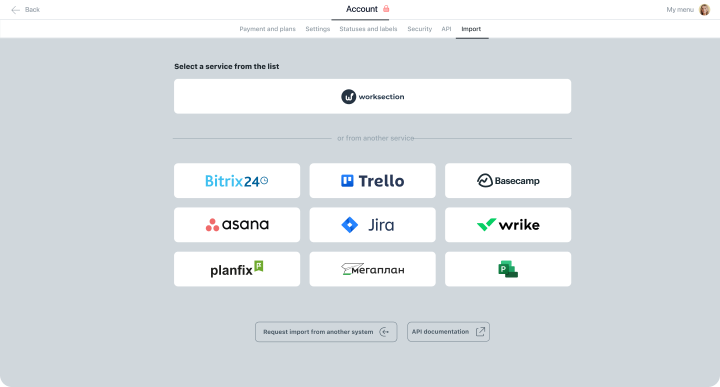
What stable planning with Worksection gives to business
Stable planning is not just about deadlines. It’s about effective team work, client peace of mind, and a strong business reputation. Here’s what changes when deadlines are under control:
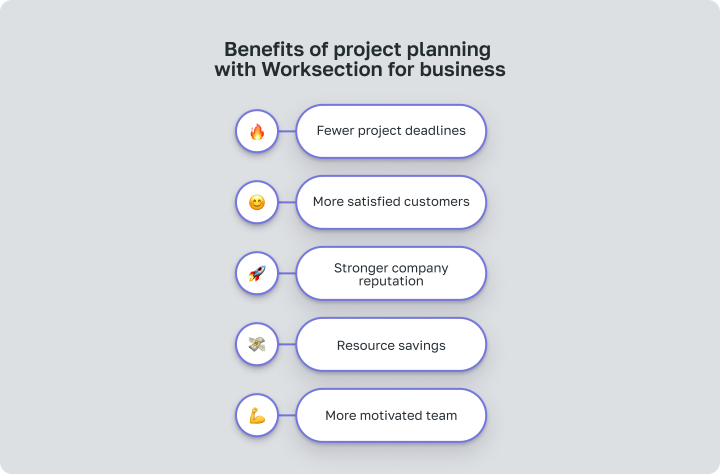
 Fewer project deadline disruptions
Fewer project deadline disruptions
The team works at a stable pace without emergencies and rework. Thanks to the project calendar, automatic reminders, and time tracking, everyone knows what and when needs to be done. This helps avoid force majeure situations and keeps the process under control.
 More satisfied clients
More satisfied clients
Timely completed tasks create an image of a reliable team. This strengthens client trust and opens the way to long-term partnerships, repeat orders, and recommendations.
 Stronger company reputation
Stronger company reputation
Completing projects on schedule becomes your standard. The business appears organized and responsible in the market, valuing clients’ and partners’ time.
 Resource savings
Resource savings
Fewer emergencies and reworks = less productivity loss and budget overruns. Planning based on real data allows you to optimize working time and avoid overspending.
 More motivated team
More motivated team
Transparent deadlines and absence of chaos create a healthy working atmosphere. People are less prone to burnout and more engaged in their work, knowing that their time is valued.
Worksection — deadline management and beyond
With Worksection, you turn deadline management into a manageable process. But this is just part of the system’s capabilities. Worksection is a platform for comprehensive project management and effective team collaboration:- Flexible task management
- Time tracking and resource control
- Contextual communication on tasks
- Access settings
- Analytics and reporting
Worksection integrates deadlines, tasks, communication, and analytics into a single system to enable the team to work efficiently and effectively. Try Worksection for free for 14 days and see how organized planning can change your team’s work.