TL;DR: Monday.com runs $16/user monthly and honestly gets overwhelming fast if you’re a smaller team. I tested 10 alternatives over three months — one’s 56% cheaper, another has features Monday completely ignores (built-in financial stuff), and a couple are just… simpler. Skip to the table if you’re in a hurry.
So you’re hunting for a Monday alternative.
Welcome to the club. There are like, thousands of teams using Monday.com right now. It’s popular for a reason. But perfect? Not even close.
Maybe you’re staring at a $5,760 annual bill for your 30-person crew and thinking “this seems excessive.” Or Monday’s got so many customization options that half your team gave up and went back to Google Sheets because “it’s simpler.” I get it.
Last quarter I tested Monday.com competitors. Actually used them — didn’t just skim feature comparison pages. Some were surprisingly good. Others disappointed hard. One saved a client $3,240/year while their productivity went up.
This won’t be another cookie-cutter “here are 10 tools with bullet points” article. We’re talking real pricing (the hidden costs too), actual limitations nobody mentions, and which tools work for which team types. You’ll walk away knowing your Monday replacement — or maybe you’ll realize Monday’s actually fine for you.
What’s Actually Wrong with Monday.com?
Let’s be real about why you’re here.
Price creep. Monday starts at $9/seat/month. Sounds reasonable until you realize the Basic plan is basically useless. Need time tracking? Automations? Integrations that matter? You’re jumping to Standard at $16/seat. That’s $5,760 yearly for a 30-person team.
Not exactly spare change.
Too much customization. Monday’s flexibility is great… until it isn’t. I’ve watched teams burn three weeks configuring boards, setting up automations, building custom dashboards. Then what happens? Half the team still uses spreadsheets because “Monday’s too complicated.” The irony.
No financial tools. Want project budgets? Client invoicing? Expense tracking? Monday doesn’t do this natively. You’ll be adding Zapier connections and third-party tools (translation: more monthly fees).
Gets laggy at scale. Teams running 100+ active projects complain about performance issues. Boards with heavy automation load slowly. Not a dealbreaker, but annoying when you’re racing deadlines.
Don’t get me wrong — Monday works great for plenty of teams. If these pain points sound familiar though, let’s find something better.
How to Actually Choose the Right Monday.com Alternative
Here’s what matters when you’re evaluating Monday competitors. And what’s just marketing noise.
Price vs. Value
You need to calculate total cost of ownership. Not just the sticker price. That “$7/seat” tool might require three paid integrations to match what Monday does out of the box, and suddenly you’re paying the same amount.
Formula I use:
(Base subscription + required add-ons + setup time cost) ÷ active users = real monthly cost per person
Feature Parity (Do You Actually Need It?)
Most teams use maybe 30% of Monday’s features. Seriously.
Make a list of what you actually need:
- Task management? (literally everyone has this)
- Time tracking? (not everyone)
- Client access? (rarer than you’d think)
- Financial management? (almost nobody builds this in)
- Gantt charts? (pretty common)
- Automation? (common, but complexity varies like crazy)
Team Size Matters More Than You Think
A tool built for 5‑person agencies won’t scale to 50-person product teams. And enterprise platforms will absolutely crush small teams with features they’ll never touch.
Be honest about where you are now. And where you’ll be in 18 months.
Migration Isn’t Just “Export to CSV”
Switching tools means:
- Training everyone (budget 2 – 4 hours per person minimum)
- Rebuilding workflows and automations from scratch
- Connecting integrations again
- Moving historical data (or deciding what to archive)
The best Monday alternative isn’t the one with the most features. It’s the one your team will actually use. Remember that.
Top 10 Monday.com Alternatives Compared
Alright, let’s get into it. I’ve organized these by overall value first, then specialized use cases.
1. Worksection — Best Overall Monday Alternative
Pricing: $7/user/month (Business plan)
Best for: Teams who want Monday’s power without the price tag
What makes it different: Built-in financial management + way simpler interface
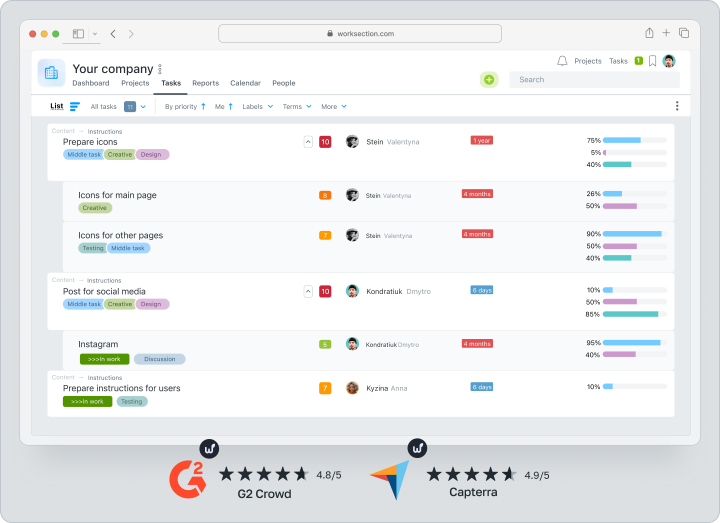
Worksection tops this list for good reasons.
The Price Thing
$7/user/month vs. Monday’s $16/user for Standard. That’s 56% cheaper. For a 30-person team, you’re looking at $2,520/year instead of $5,760/year.
That’s $3,240 in savings. Annually.
That’s not a typo — that’s a full-time junior developer salary in some markets. Or a serious marketing budget. Or just… money you’re not lighting on fire.
Built-in Financial Stuff
This is where Worksection really shines compared to alternatives to Monday. Unlike Monday (which needs Zapier + accounting tool connections), you get:
- Project budgeting with cost tracking built in
- Time-based billing calculations
- Expense management
- Invoice generation
- Financial reports per project and per client
I worked with a digital agency last year that switched from Monday specifically for this. They were juggling Monday + QuickBooks + manual spreadsheets for reconciliation. Nightmare. Now everything’s in one platform. Their finance director said it saves her team 6 hours weekly. Just on reconciliation.
Interface Philosophy Is Different
Monday gives you infinite customization options. Worksection gives you sensible defaults that actually work.
Both approaches have merit — depends on your team. Got a dedicated PM who loves tinkering with workflows for hours? Monday’s flexibility is great. Need your team managing projects instead of configuring software? Worksection’s “it just works” approach is refreshing.
Three view modes come standard: Gantt charts, Kanban boards, Calendar views. Switch between them instantly. Zero setup. Your developers can live in Kanban while your PM uses Gantt — same underlying data.
Real Results (Not Marketing Fluff)
Genesis (development company) cut their dev cycle from 14 days to 9 days after switching to Worksection. That’s a 35% improvement. Banda accelerated their approval process by 40%.
These aren’t isolated cases. Simpler interface = less time managing tools, more time doing actual work.
Where It Falls Short
Being honest here:
- Fewer third-party integrations than Monday (though essential ones are covered)
- Less visual customization (you can’t color-code everything)
- Smaller user community (fewer templates, fewer tutorials online)
Bottom line: If you’re on Monday Standard or higher and don’t need ultra-specific customization, Worksection saves money while delivering core features that matter. Not the flashiest Monday competitor, but probably the smartest choice for most teams.
2. Asana — Best for Task-Focused Teams
Pricing: $10.99/user/month (Starter), $24.99/user/month (Advanced)
Best for: Teams who prioritize task management over complex workflows
What makes it different: Clean interface with powerful task dependencies
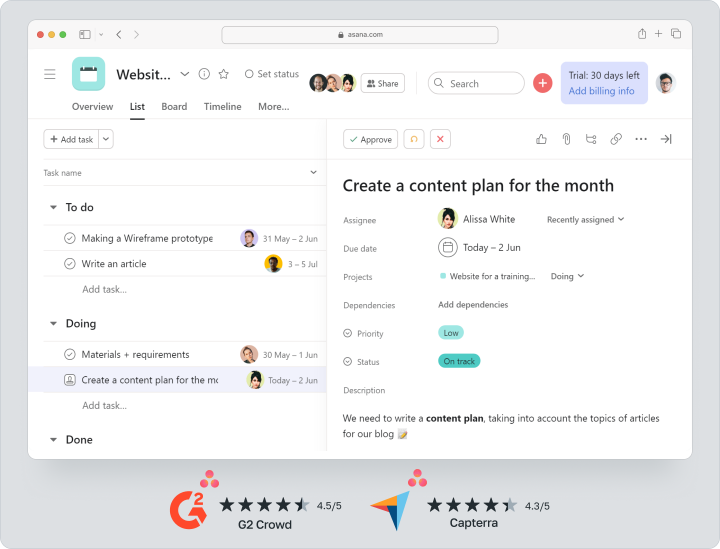
Asana’s the Monday alternative most people try first. Makes sense — it’s been around forever and task management is genuinely excellent.
What Asana Does Better
Task management experience is cleaner than Monday. Creating tasks, adding subtasks, setting dependencies, assigning owners — everything feels more natural. Monday can do the same stuff, but there’s more friction.
Asana’s Timeline view (their Gantt chart version) is genuinely beautiful. Unlike Monday’s sometimes-laggy boards, Asana stays fast even with hundreds of tasks.
Pricing Gets Tricky Though
Asana Starter at $10.99/user looks cheaper than Monday initially. Until you hit the limitations — no Timeline view, no custom fields, no reporting.
The Advanced plan ($24.99/user) has what you need… and costs more than Monday.
Where It Disappoints
- No built-in time tracking (need Harvest or Toggl integration)
- Client collaboration features are limited
- Reporting exists but isn’t great
- Gets expensive scaling up
Best for: Small to mid-size teams (10−30 people) mainly needing task management. Don’t need extensive client access or time tracking.
3. ClickUp — Best for Teams Who Want Everything
Pricing: $7/user/month (Unlimited), $12/user/month (Business)
Best for: Power users wanting every feature imaginable
What makes it different: More features than any competitor. Literally.
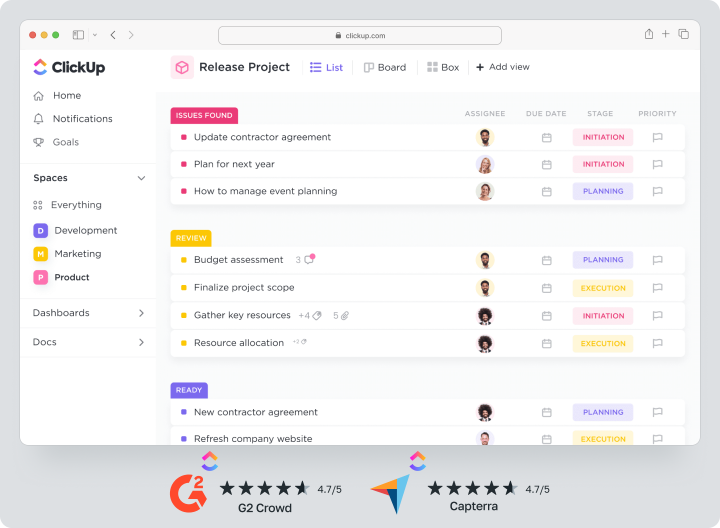
Feature Explosion
ClickUp has everything. I mean everything:
- Docs (like Notion)
- Whiteboards (like Miro)
- Goals and OKRs
- Time tracking
- Workload management
- Mind maps
- Forms
- Email in the app
- Chat
- Clip (screen recording)
At $7/user/month, you’re getting features that would normally cost 3 – 4 separate subscriptions.
Genuinely impressive.
But Here’s the Catch
The interface is dense. New users get overwhelmed immediately. I’ve seen teams spend a full month trying to configure ClickUp “the right way” before giving up and reverting to simpler tools.
If you’ve got a dedicated project manager who’ll invest time learning ClickUp’s complexity, it’s incredible value. If you’re a 10-person team where everyone wears multiple hats? The learning curve might not be worth it.
Performance Can Be Slow
ClickUp’s improved, but it’s still slower than most Monday.com alternatives here. Loading large projects takes noticeably longer. Minor annoyance. Worth mentioning though.
Best for: Tech-savvy teams (20−100 people) wanting to consolidate tools. Need someone dedicated to managing the platform.
4. Trello — Best for Visual Thinkers and Small Teams
Pricing: Free (surprisingly usable), $5/user/month (Standard), $10/user/month (Premium)
Best for: Small teams, agencies, creative projects
What makes it different: Dead simple Kanban interface
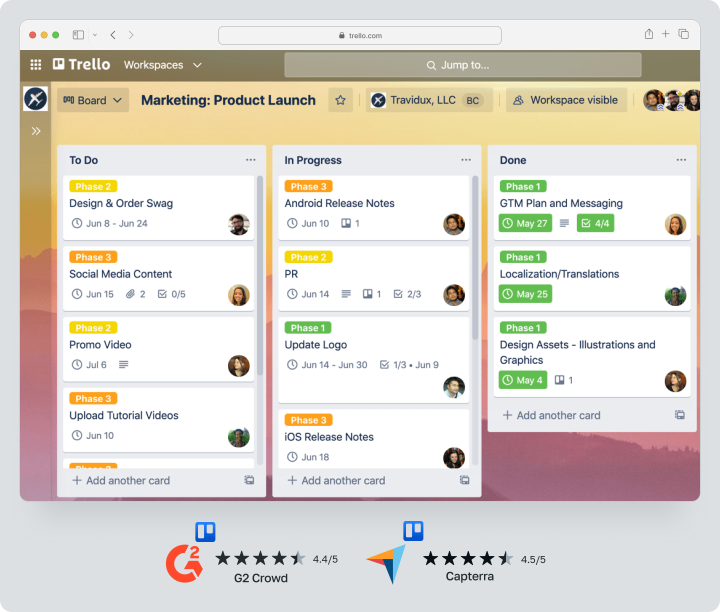
Trello is ClickUp’s opposite. Does one thing — Kanban boards — brilliantly.
Simplicity Is the Point
You can onboard your entire team on Trello in 15 minutes. It’s visual, intuitive, familiar. Even non-tech people understand “move cards between columns.” If Monday feels like overkill, Trello might be perfect.
Where Trello Works
- Content calendars
- Design workflows
- Sales pipelines
- Simple project tracking
- Personal productivity
Where Trello Doesn’t Work
The moment you need Gantt charts, dependencies, resource management, or advanced reporting? Trello falls apart. It’s not designed for complex project management.
Power-Ups (Trello’s integrations) help some, but you’re basically rebuilding features Monday has natively.
Best for: Teams under 15 people with straightforward workflows. Also brilliant for personal productivity.
5. Smartsheet — Best for Spreadsheet Lovers
Pricing: $7/user/month (Pro), $25/user/month (Business)
Best for: Teams transitioning from Excel/Google Sheets
What makes it different: Looks like a spreadsheet, works like PM software
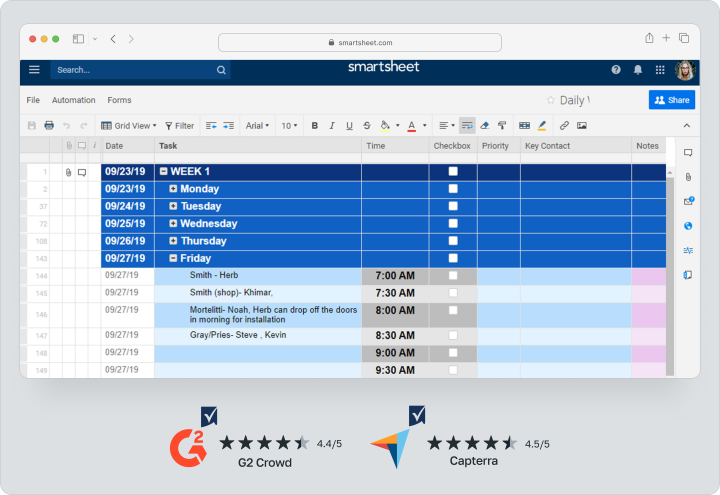
If your team lives in spreadsheets and resists anything without cells and rows, Smartsheet is your Monday replacement.
The Familiar Interface
Smartsheet literally looks like Excel. But underneath, it’s got PM features — Gantt charts, automations, forms, dashboards.
It’s the gateway drug from spreadsheets to actual project management tools.
Who It’s For
- Construction teams
- Operations managers
- Anyone who built elaborate project trackers in Excel
- Industries where “we’ve always done it in spreadsheets” is the default
The Limitations
More expensive than it appears (the $7 Pro plan is very limited). And while the spreadsheet interface feels familiar, it’s still… a spreadsheet interface.
If you’re trying to move your team away from spreadsheet thinking, this won’t help.
Best for: Traditional industries (construction, manufacturing, operations) where teams are comfortable with spreadsheets but need collaboration and automation.
6. Airtable — Best for Database-Driven Projects
Pricing: Free (limited), $20/user/month (Team), $45/user/month (Business)
Best for: Teams managing complex, interconnected data
What makes it different: Database pretending to be a PM tool (in the best way)
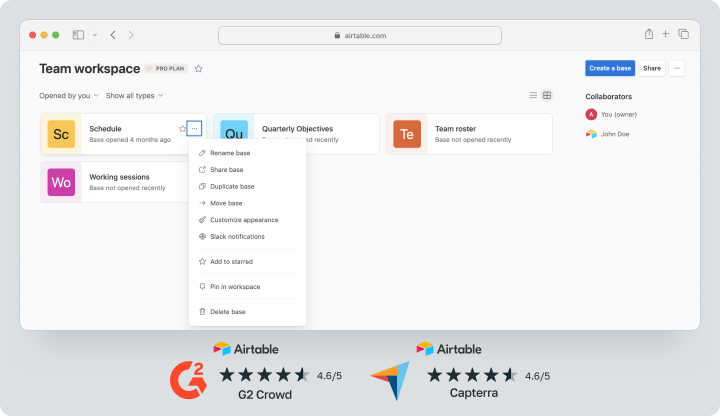
Where Airtable Excels
If your projects involve interconnected data — like tracking products across multiple markets with different launch dates, pricing tiers, and stakeholders — Airtable’s relational database structure is brilliant.
I’ve seen content teams manage editorial calendars where articles link to authors, topics, keywords, publication schedules. Try doing that cleanly in Monday.
The Pricing Problem
Gets expensive fast. Free plan’s too limited for real work. Team plan ($20/user) is where it becomes useful. Larger teams? $45/user/month. That’s nearly 3x Monday’s cost.
Best for: Marketing teams, content operations, product managers dealing with complex interconnected workflows. Not ideal for straightforward task management.
7. Basecamp — Best for Remote Teams Who Hate Meetings
Pricing: $15/user/month (or Pro Unlimited: $299/month flat fee for unlimited users)
Best for: Remote-first companies prioritizing async communication
What makes it different: Designed to reduce meetings, not just manage tasks
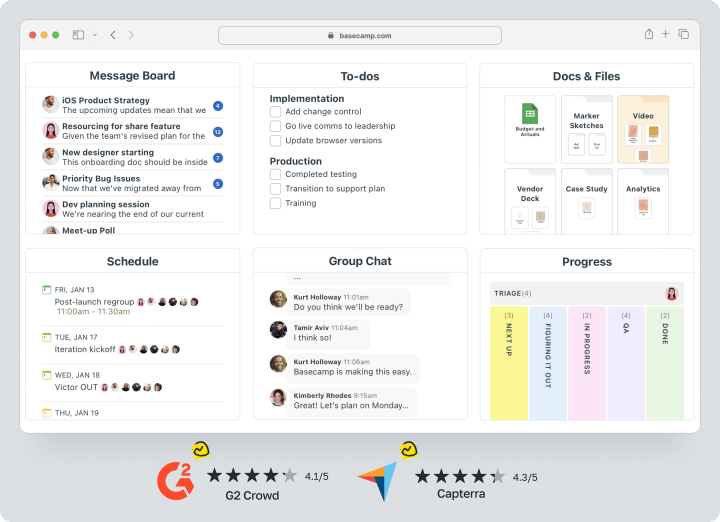
The Basecamp Philosophy
Instead of infinite customization, you get:
- To-dos (task lists)
- Message boards (threaded discussions)
- Schedules (calendar)
- Docs & Files
- Campfire (group chat)
- Automatic check-ins (scheduled questions your team answers async)
That’s it. No complex workflows. No automations. No 47 different views. Just straightforward project communication and task tracking.
Who This Works For
Fully remote teams drowning in meetings and Slack messages love Basecamp. Forces async communication. Reduces real-time coordination chaos.
Who It Doesn’t Work For
Need time tracking, resource management, Gantt charts, client billing, or advanced reporting? Basecamp won’t cut it. It’s intentionally simple.
Best for: Remote agencies (10−50 people) valuing simplicity and async work over feature-richness.
8. Wrike — Best for Enterprise Teams
Pricing: $9.80/user/month (Team), $24.80/user/month (Business)
Best for: Large orgs (100+ people) with complex approval workflows
What makes it different: Enterprise-grade security, permissions, customization
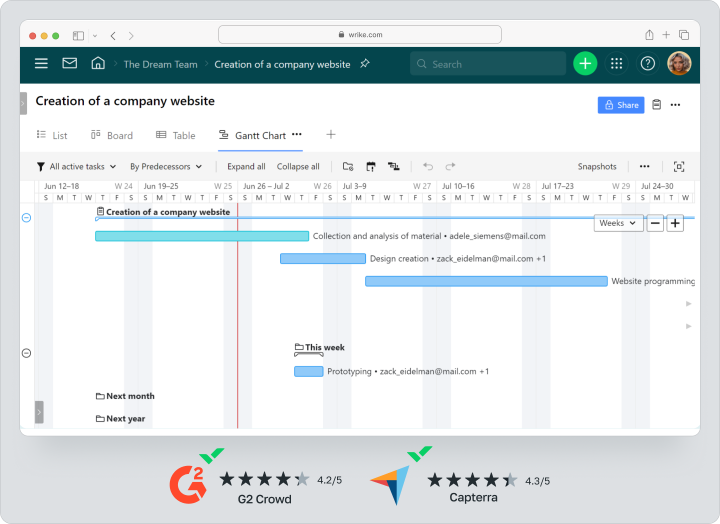
Enterprise Features
- Custom workflows with multi-stage approvals
- Advanced permissions (granular control over who sees/edits what)
- SOC 2 Type II compliance
- Custom fields and request forms
- Resource management across departments
The Complexity Tax
All that power comes with complexity. Wrike has a steep learning curve. Implementation typically needs a consultant or dedicated admin. Not something you set up over a weekend.
Pricing Reality
Team plan ($9.80/user) looks competitive. But you’ll need Business ($24.80/user) for most enterprise features. For 100 users, that’s $29,760/year.
Make sure you actually need enterprise-grade features before committing.
Best for: Established companies (100‑1000+ employees) with dedicated PM teams and complex cross-functional workflows.
9. Notion — Best for Documentation-Heavy Projects
Pricing: $8/user/month (Plus), $15/user/month (Business)
Best for: Teams where documentation matters as much as task management
What makes it different: Wiki + database + tasks in one tool
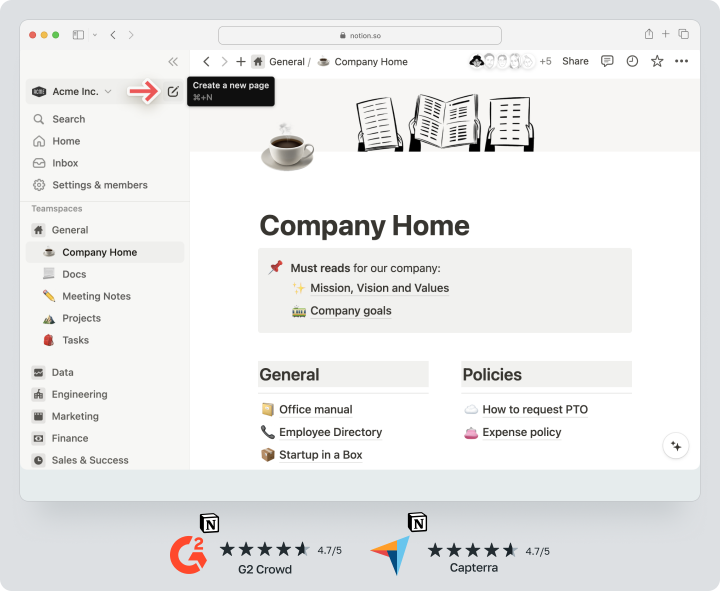
What Makes Notion Different
Everything’s a document. Tasks live in documents. Your roadmap’s a document (with a database view). Meeting notes link to projects which link to tasks.
Incredibly flexible once you understand the document-based logic.
Where It Shines
- Product roadmaps
- Company wikis
- Meeting notes + action items
- Content calendars
- Personal productivity systems
Where It Struggles
PM features feel like an afterthought compared to dedicated tools. No native time tracking. Weak Gantt charts. Limited reporting.
Great for planning projects. Not ideal for executing them.
Best for: Startups and small teams (5−20 people) needing documentation, knowledge management, and lightweight project tracking in one place.
10. Jira — Best for Software Development Teams
Pricing: $7.75/user/month (Standard), $15.25/user/month (Premium)
Best for: Software teams using Agile methodologies
What makes it different: Built specifically for dev workflows
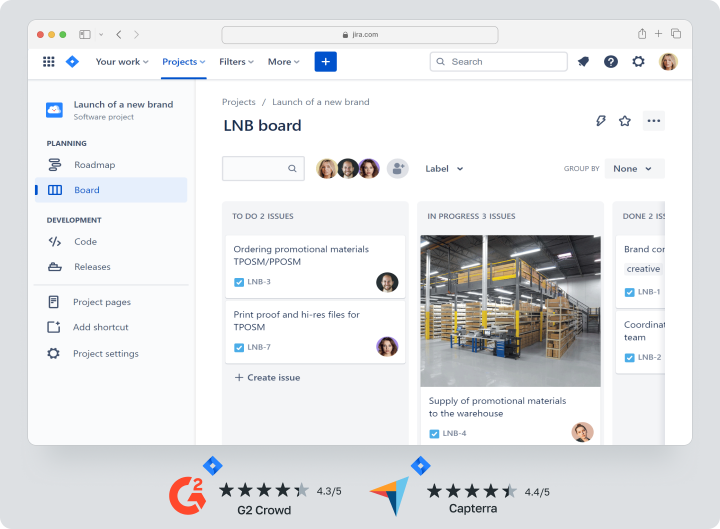
If you’re building software, you’ve probably used Jira already. It’s the 800-pound gorilla of dev project management.
Why Developers Choose Jira
- Native integration with dev tools (GitHub, Bitbucket, Jenkins)
- Agile boards optimized for sprints and backlogs
- Advanced issue tracking with custom workflows
- Powerful reporting (burndown charts, velocity tracking, etc.)
Why Everyone Else Avoids It
Jira is deeply technical. Non-developers find it confusing and overwhelming. I’ve seen marketing teams try using Jira because “the dev team uses it” and it never goes well.
Best for: Software development teams (10 – 100+ people) running Scrum or Kanban. Don’t use it for anything else.
Monday.com vs. Alternatives: Quick Comparison Table
How these Monday competitors stack up on features that actually matter:
| Tool | Price/User | Time Tracking | Gantt Charts | Financial Mgmt | Client Access | Best For |
|---|---|---|---|---|---|---|
| Worksection | $7 | ✅ Built-in | ✅ Yes | ✅ Built-in | ✅ Yes | All-around value |
| Asana | $10.99 | ❌ (needs integration) | ✅ Timeline view | ❌ No | ⚠️ Limited | Task-focused teams |
| ClickUp | $7 | ✅ Built-in | ✅ Yes | ❌ No | ✅ Yes | Feature maximalists |
| Trello | $5 | ❌ (Power-Ups) | ❌ No | ❌ No | ⚠️ Basic | Small teams, simple workflows |
| Smartsheet | $7 | ⚠️ Limited | ✅ Yes | ❌ No | ⚠️ Limited | Spreadsheet lovers |
| Airtable | $20 | ❌ (extensions) | ⚠️ Limited | ❌ No | ⚠️ Limited | Database-driven work |
| Basecamp | $15 | ❌ No | ❌ No | ❌ No | ✅ Yes | Remote-first, async teams |
| Wrike | $9.80 | ✅ Built-in | ✅ Yes | ❌ No | ✅ Yes | Enterprise teams |
| Notion | $8 | ❌ (integrations) | ⚠️ Basic | ❌ No | ✅ Yes | Documentation-heavy |
| Jira | $7.75 | ⚠️ Tempo (paid) | ⚠️ Roadmaps | ❌ No | ❌ No | Software development |
| Monday.com | $16 | ✅ Standard+ | ✅ Yes | ❌ No | ✅ Yes | Feature-rich, high budget |
ROI Comparison: What You’ll Actually Save
Let’s do the math for a typical 30-person team over one year.
Scenario: You’re currently on Monday.com Standard
| Tool | Annual Cost (30 users) | Savings vs. Monday | Additional Costs | Net Savings |
|---|---|---|---|---|
| Monday.com | $5,760 | — | — | — |
| Worksection | $2,520 | $3,240 | $0 (built-in financials) | $3,240 |
| Asana Advanced | $8,997 | -$3,237 | + $600 (time tracking) | -$3,837 |
| ClickUp Business | $4,320 | $1,440 | $0 (all included) | $1,440 |
| Trello Premium | $3,600 | $2,160 | + $900 (Power-Ups) | $1,260 |
| Wrike Business | $8,928 | -$3,168 | $0 | -$3,168 |
Key thing to notice: Cheapest per-seat price doesn’t always win. Worksection saves the most because it includes features (financial management, time tracking) that “cheaper” tools make you add via paid integrations.
How to Migrate from Monday.com (Step-by-Step)
Switching tools is annoying. Here’s how to minimize pain.
Phase 1: Preparation (Week 1)
- Audit Monday usage — Which boards are active? Which haven’t been touched in months? Don’t migrate dead projects.
- List critical workflows — Document automations and integrations you absolutely need. Not everything you have. Everything you need.
- Export data — Monday lets you export to Excel. Do this for all active boards as backup.
Phase 2: Setup (Week 2)
- Set up new tool — Start with one pilot project. Not your entire workspace.
- Rebuild critical workflows — Focus on the 20% of workflows handling 80% of work.
- Configure integrations — Connect Slack, email, calendars, etc.
Phase 3: Pilot (Week 3 – 4)
- Run parallel systems — Keep Monday running while testing the alternative with one team/project.
- Gather feedback — What works? What’s confusing? Fix issues now, before full migration.
- Create internal docs — Record how your team should use the new tool.
Phase 4: Migration (Week 5 – 6)
- Migrate remaining projects — Move one team/department at a time. Not everyone at once.
- Train users — Hold short sessions (30−45 minutes max). Record them.
- Set Monday sunset date — Give two weeks notice, then turn it off. If you don’t kill Monday, people keep using it.
Pro tip: Don’t try recreating Monday exactly in your new tool. Use this as an opportunity to simplify workflows.
Frequently Asked Questions
What is the best free alternative to Monday.com?
Trello has the most usable free plan — unlimited cards and boards with up to 10 boards per workspace. ClickUp’s free plan is feature-rich but limited to 100MB storage (fills up stupidly fast).
If you need something more powerful than Trello without paying, ClickUp Free is worth trying despite storage limits.
For actual teams doing real work though? Free plans typically don’t cut it. You’ll hit limitations within a month.
Can I get Monday.com features at a lower price?
Yeah — Worksection offers like 80% of Monday’s core functionality at $7/user/month (vs. Monday’s $16/user for Standard). You get Gantt charts, Kanban boards, time tracking, automations, client access.
You lose some visual customization and Monday’s extensive integration marketplace. But you gain built-in financial management (which Monday doesn’t have at any price).
For teams prioritizing cost over infinite customization, it’s the best value available.
Which Monday alternative has the best mobile app?
Asana and ClickUp have the best mobile experiences. Both apps are fast, intuitive, include most desktop features. Monday’s mobile app is fine but feels like a compressed desktop version. Basecamp’s mobile app is simple and works well for async communication (its core strength).
Worst mobile experience? Smartsheet. Spreadsheet interface doesn’t translate well to small screens.
How do I convince my team to switch from Monday?
Focus on specific pain points. Not abstract benefits.
Switching to save money? Show exactly what that $3,200/year savings means. Hire a freelancer? Better tools? Team retreat? Switching for simplicity? Demonstrate how much faster common tasks are in the new tool.
Run a 2‑week pilot with a small team before forcing everyone to switch. Let early adopters become internal champions. Top-down mandates create resistance.
Is there a Monday.com alternative that includes CRM features?
ClickUp includes basic CRM functionality in higher-tier plans. Airtable can be configured as a CRM (many sales teams use it this way).
But honestly? If you need real CRM features, use a real CRM (HubSpot, Pipedrive) and integrate it with your PM tool.
Tools trying to be both PM and CRM typically do neither particularly well.
What’s better than Monday for software development teams?
Jira. Not even close.
Jira’s built specifically for dev teams — native GitHub integration, sprint planning, burndown charts, agile workflows. Monday can work for dev teams, but you’ll fight it. Linear’s another excellent option if you want something more modern and less enterprise‑y than Jira.
For non-dev teams, avoid Jira. It’s overkill and confusing for general PM.
Can these alternatives handle enterprise-level needs?
Wrike and ClickUp (Enterprise plan) can handle large-scale deployments with advanced permissions, SSO, custom security policies, dedicated support. Worksection and Asana scale reasonably well to 100 – 200 users but lack some enterprise governance features.
If you’re Fortune 500, you’ll probably end up with Wrike, Monday, or a custom solution. If you’re a 200-person company that doesn’t need compliance theater, most tools here work fine.
Final Verdict: Which Monday Alternative Should You Choose?
Here’s my honest take based on team size and priorities.
Choose Worksection if: You want Monday’s core features at half the price AND need built-in financial management. Best all-around value for teams of 10 – 100 people. Start with a free trial →
Choose Asana if: Task management is your primary need and you’re willing to pay $11 – 25/user for a clean, intuitive interface. Great for marketing and operations teams.
Choose ClickUp if: You’re tech-savvy, want maximum features, have someone who’ll invest time mastering the platform. Best ROI if you actually use its extensive feature set.
Choose Trello if: You’re a small team (under 10 people) with simple workflows. Also perfect as a personal productivity tool.
Choose Basecamp if: You’re remote-first and meetings are killing your team. Won’t replace Monday’s features, but might fix your communication problems.
Stay with Monday if: You need extensive third-party integrations, love visual customization, have the budget. Monday isn’t bad — just expensive.
Ready to Make the Switch?
Best way to find your Monday replacement is actually trying the tools. Most offer 14 – 30 day free trials (no credit card required).
Testing process I recommend:
- Pick 2 – 3 tools from this list based on priorities
- Set up one active project in each
- Have your team use them for 2 weeks (not just you)
- Choose based on what your team actually adopts — not what looks best in screenshots
Tools live and die on adoption. The “best” alternative is whichever one your team consistently uses.
Start with Worksection if you want the safest bet — best price-to-feature ratio and requires least behavior change from Monday. You can always switch to something else later, but you’ll probably find you don’t need to.
Join 1,000+ teams who’ve already made the switch. Get started with Worksection’s free trial — no credit card required, full feature access. If you decide it’s not for you, you’ve lost nothing but a few hours testing time.
Real question isn’t whether there’s a better Monday alternative. It’s whether you’re ready to stop overpaying for features you don’t use.