Airtable has evolved from a “super-charged spreadsheet” into a full cloud database, yet its expanding feature set has driven prices up. Many companies now face an overloaded interface, role-based limits, and costly automation caps. In this article we outline the main reasons users look for Airtable replacements, list the key selection criteria, and give a detailed comparison of ten leading alternatives, with special attention to Worksection as a versatile choice for team collaboration and project management.
Why Do Users Look for Airtable Alternatives?
Airtable markets itself as a hybrid of database and spreadsheet, but not every team can live with its constraints. High subscription fees become striking as the company scales: the Team plan starts at $24 per user per month, yielding for twenty people. Automation runs into transaction limits; large data sets slow down; role flexibility is limited. In response, managers ask “where to go after Airtable” to keep visualization but cut costs and simplify onboarding. Below we describe the criteria for choosing a platform and the tools that solve these pain points.
Key Criteria When Choosing an Airtable Alternative
When you analyze “programs similar to Airtable,” price alone is not enough. Consider the following factors:
- Visualization flexibility — Kanban boards, spreadsheets, calendars, Gantt charts.
- Team collaboration — roles, permission levels, threaded comments.
- No-code automations — triggers, bots, open API.
- Total cost of ownership — flat fee versus per-seat pricing.
- Built-in time tracking and reporting for agencies.
- Ease of migrating data from Airtable.
The Best Airtable Alternatives in 2025
Worksection
Worksection centers on project management and team communication while preserving a clean interface. Every plan includes all core features, so there is no “paywall” gating essentials. Tasks can be viewed as a list, on a Kanban board, or on a Gantt timeline; each holds files, checklists, deadlines, and a time tracker. A shared calendar syncs due dates, and granular permissions let you invite clients who see only their own projects. The financial upside is clear: the Business plan costs $99 per month for up to 50 users, giving an annual price five times cheaper than Airtable Team for the same headcount. Worksection also offers full localization and Russian-speaking support, a plus for CIS companies. Thanks to its built-in time tracker, reporting tools, and flexible task statuses, the platform delivers a transparent flow from idea to client invoice.
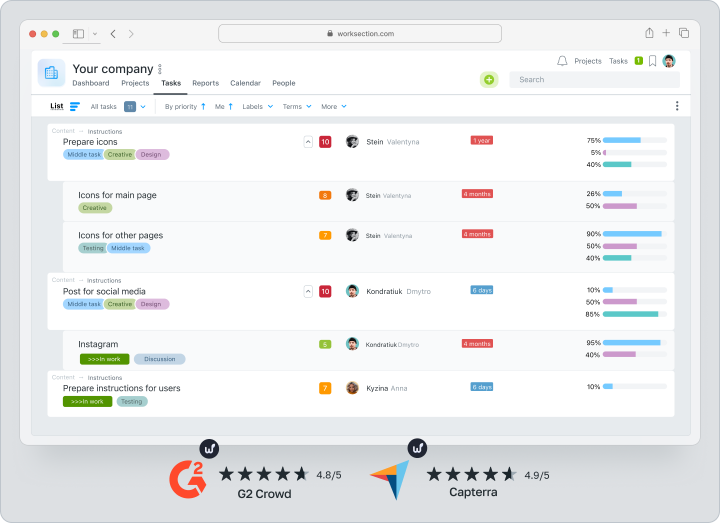
Notion
Notion is often called an “Airtable alternative,” yet in essence it is an all-purpose document editor with lightweight database features. It excels for small teams needing wiki pages and simple Kanban boards. Flexible blocks let you build a CRM or content calendar without code, but once record counts grow, Notion databases can lag. The free tier caps version history and file size, and the Plus plan costs $10 per user per month. Advanced automations typically require an external tool such as Make or Zapier.
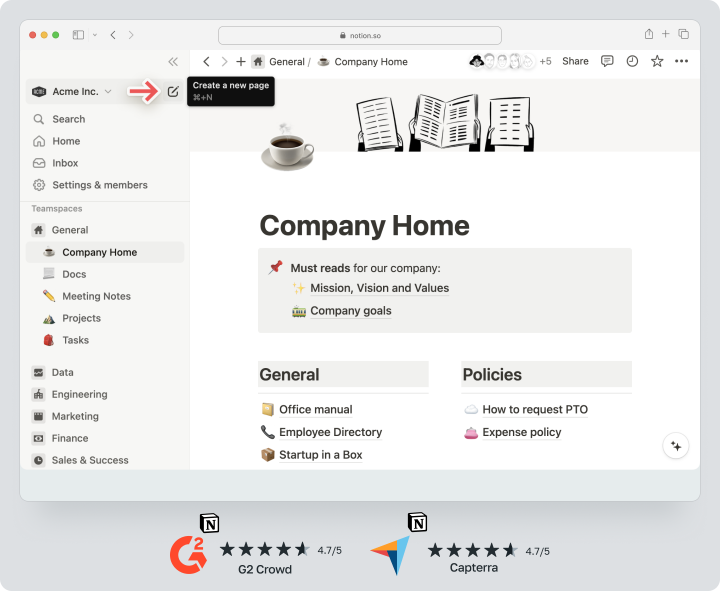
ClickUp
ClickUp combines tasks, docs, and goals in one workspace, offering lists, Kanban, Gantt, and a doc editor. It ships with automations, a time tracker, and detailed analytics. The Business plan at $29 per user per month unlocks nearly everything, yet the rich settings make the tool heavy: new hires must learn the Space → Folder → List hierarchy. For small projects, ClickUp can feel like an “overloaded Airtable replacement.”
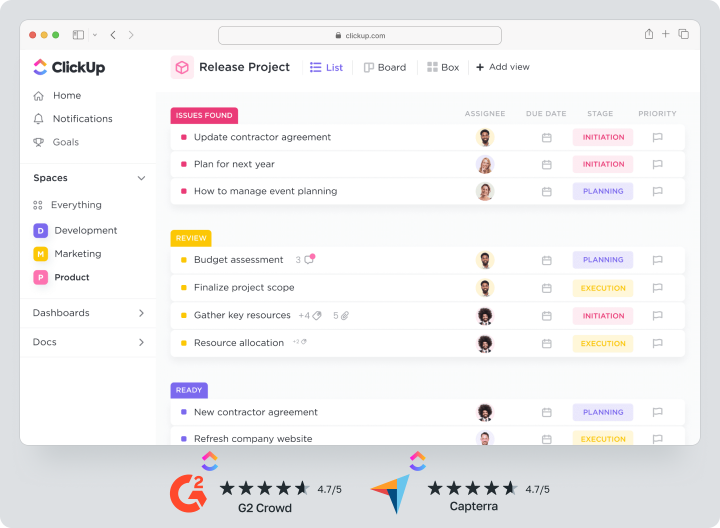
Asana
Asana is renowned for clear project visualization: lists, Kanban, timelines, and portfolios. It lacks Airtable-style databases, but shines with advanced dependencies and an OKR-style Goals module. The free tier tops out at fifteen users, and the Premium plan starts at €10.99 per user monthly. Teams focused more on task coordination than tabular data may find Asana a logical “switch from Airtable.”
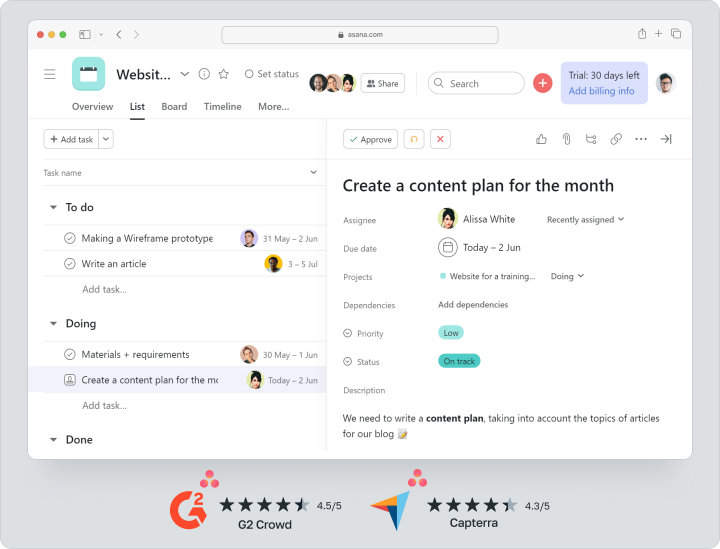
Trello + Power-Ups
Trello remains one of the most popular Kanban boards. The core version is free, and Power-Ups add fields, Gantt charts, and automations. Each add-on, however, raises the bill: Butler scripts and the Table View require separate subscriptions. Eventually “Trello + extras” approaches Airtable’s price while offering fewer native database features.
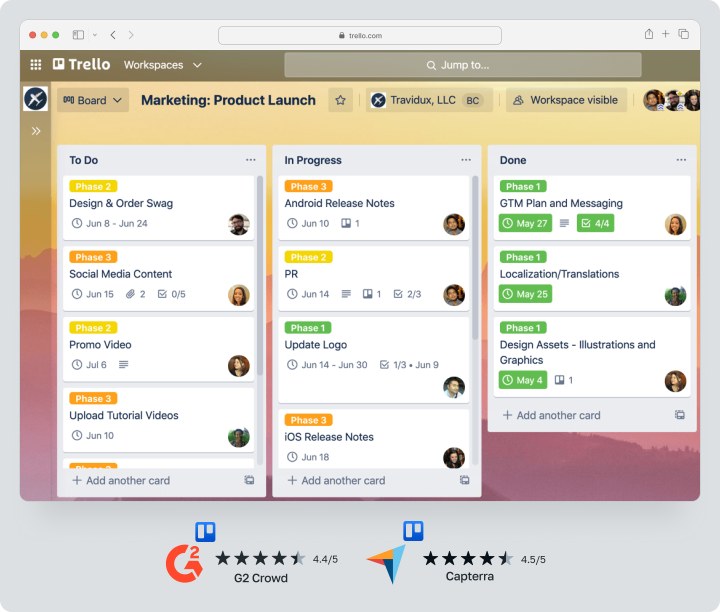
Smartsheet
Smartsheet is “Excel on steroids,” complete with automations and reporting. The spreadsheet interface feels familiar, but the learning curve is steeper: you must grasp “sheets” and “workspaces.” The Pro plan costs $7 per user, and Enterprise pricing is by quote. If your team loves grids, Smartsheet is powerful, yet its project visualization is narrower than Worksection’s or ClickUp’s.
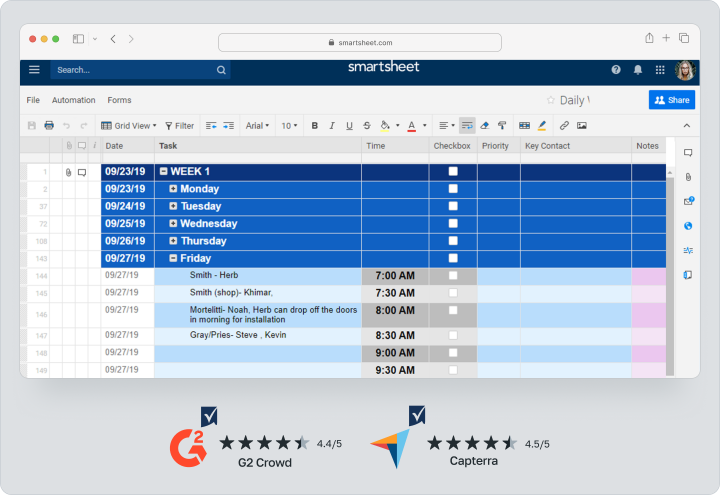
Monday.com
Monday.com delivers vivid process visualization and 50+ views: Kanban, grid, calendar, charts, and more. Automations and integrations are robust, but pricing climbs quickly: the Standard tier starts at €11 per user, and enterprise functions reside on Pro. For large organizations Monday.com can outprice Airtable, especially since each “board” stores data separately.
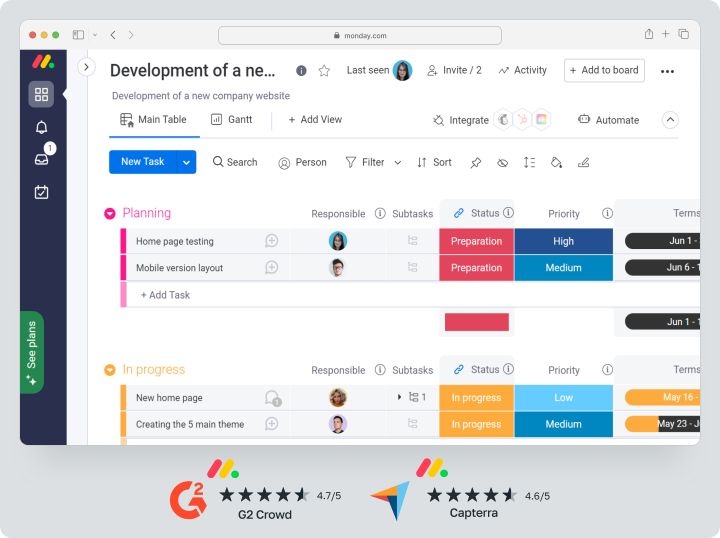
Coda
Coda aligns closest to Airtable philosophically: every document can become an app. Users weave pages, tables, and buttons to craft a working system. Endless customization is the strength, including Pack integrations; the weakness is complexity — newcomers struggle to link tables and formulas. Pricing hinges on “Doc Makers”: the Pro plan runs $10 per maker monthly, economical for small teams but approaching Airtable as maker count grows.
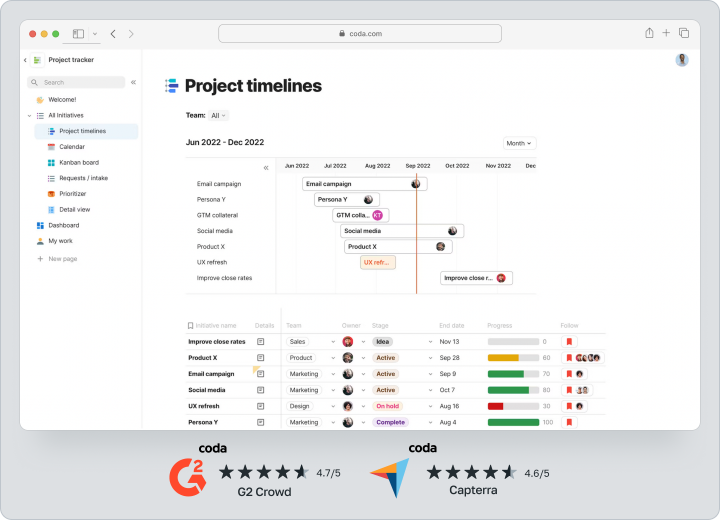
Google Tables (via AppSheet)
Google retired its standalone Tables product and folded it into AppSheet. You now get a free table-database built on Google Sheets plus a visual app builder. It is a solid “free Airtable alternative” for prototypes, but row limits and modest role support apply. Enterprise AppSheet pricing starts at $5 per active user when data volumes rise.
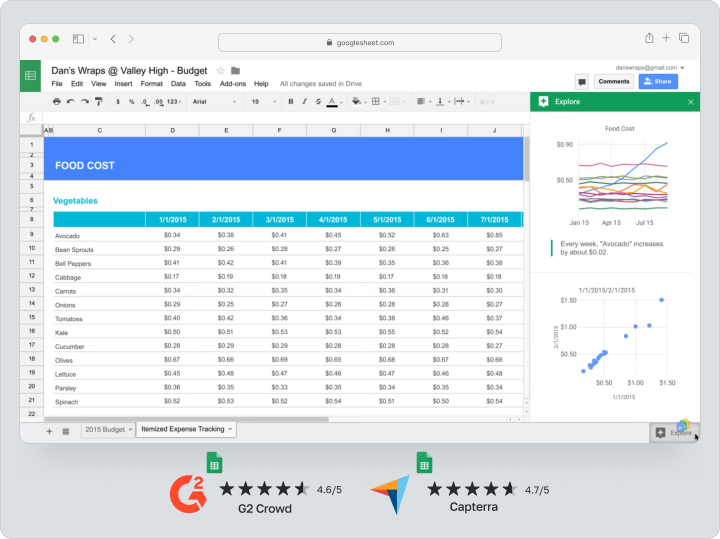
Baserow (open source)
Baserow is a young open-source project positioned as a free Airtable replacement. You can self-host, get an API, and enjoy a spreadsheet-like interface. The SaaS Premium tier is €5 per user. Visual views are fewer than Worksection’s or Notion’s, yet you gain full hosting freedom and source-code access.
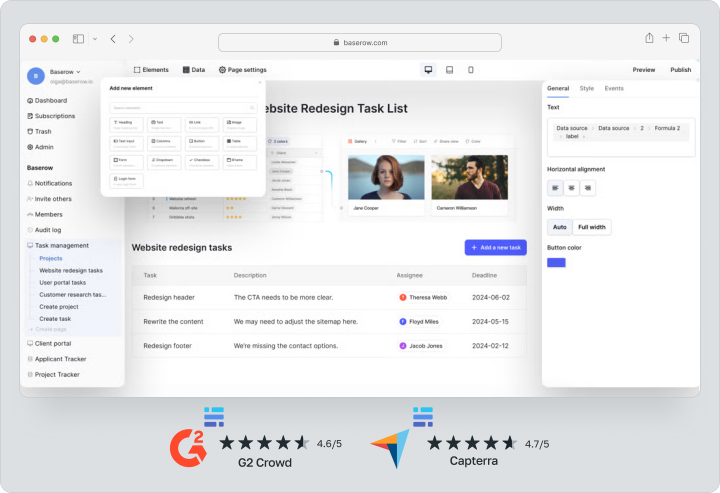
Comparison Table of the Best Airtable Alternatives
| Service | Visualization (Kanban/Gantt/Calendar) | Automations | Time Tracker | Pricing Model | Team Collaboration |
| Worksection | All views + reports | Built-in triggers | Yes, on every task | Flat fee from $99/month for up to 50 users | Roles, permissions, client access |
| Notion | Kanban, grid, calendar | Native + Make | No | $10/user/month | Basic permissions |
| ClickUp | Kanban, Gantt, list | Native bots | Yes | $29/user/month | Granular roles |
| Asana | List, timeline, Kanban | Rules + Zapier | External | €10.99/user/month | Strong dependencies |
| Trello | Kanban | Butler scripts | Via Power-Up | Free + add-ons | Limited roles |
| Smartsheet | Grid, Gantt | Native | External | $7/user/month | Controlled permissions |
| Monday.com | 50+ views | Scenarios | External | €11/user/month | Detailed roles |
| Coda | Any via templates | Formulas + Packs | External | $10/“maker”/month | Granular access |
| Google Tables | Grid, gallery | AppSheet Bots | No | Free / $5 | Limited |
| Baserow | Grid, Kanban (β) | REST API | No | Open source / €5 | Self-managed |
Which Platform Should You Choose in 2025?
If you chiefly maintain a database and the team is small, Notion or Baserow will meet your needs at minimal cost. When projects demand strict structure, time tracking, and reporting, consider Worksection or ClickUp. Worksection stands out by bundling its full toolset in every plan, whereas Airtable and most rivals hide advanced features behind high tiers. Thanks to its flat pricing, a fifty-person team saves per year versus Airtable Team, while gaining a built-in time tracker and Gantt view.
Frequently Asked Questions (FAQ)
Which Airtable alternative is best for project management?
The answer depends on your definition of “project management.” If you require deadlines, roles, reporting, and client access, Worksection offers everything out of the box: Kanban for day-to-day work, Gantt for scheduling, a calendar for workload, and a time tracker for billing. ClickUp and Monday.com are also strong here, yet their pricing is higher at scale and their interfaces are more complex.
Are there free Airtable alternatives?
Yes. Baserow can be self-hosted at no cost; Google Tables (AppSheet) provides a free tier with row limits; Notion and Trello offer free plans suitable for freelancers. For team use, though, these tiers hit limits quickly — you may either upgrade or choose a flat-price service such as Worksection.
How does Worksection differ from Airtable?
Airtable is primarily a database with a spreadsheet view plus visual layers and automations. Worksection is a project- and task-management platform:
- Each task stores files, discussions, a time tracker, and a checklist in one place.
- Reports build on logged hours and statuses, valuable for agencies.
- All features (Kanban, Gantt, calendar) are present in any plan, while Airtable charges extra for premium views.
- Worksection uses flat pricing, so a multi-dozen-person team pays far less for comparable functionality.
Conclusion
Airtable remains a powerful data organizer but is not a one-size-fits-all solution. If you need transparent pricing, a built-in time tracker, and a strong focus on team execution, take a closer look at Worksection — it fuses flexible data views with a full project-management stack, all without extra modules. For micro-projects, Notion or Google Tables can suffice; Smartsheet, ClickUp, and Monday.com cover the deep-customization niche. Evaluate your priorities, count the total cost, and pick the platform that lets your team work faster and makes your data truly useful.