Hours are recorded from memory and often with delays. Time sheets are not linked to tasks, so reports have to be compiled manually. This increases resistance and a feeling of excessive control within the team.
As a result, data on hours spent is inaccurate. It is difficult to understand how much time was actually spent on a task, whether the team was overloaded, and how profitable the project was.
Worksection is a task manager and time tracker in a single system. You record hours directly in tasks, without duplicating or transferring data to tables. This helps you maintain transparent accountability and obtain real data for performance analysis.
Time tracking in a nutshell
Time tracking is a tool that helps you record how much time is actually spent on each task. You get actual data that you can use to:
- create reports for clients;
- analyze team performance;
- calculate the profitability of each project;
- adjust plans and budgets for the future.
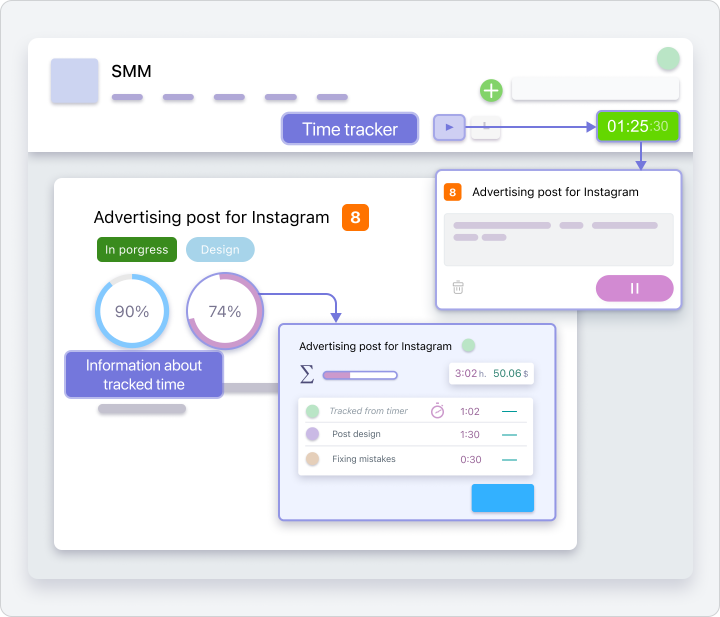
Worksection’s time tracking
Worksection time tracking is built right into tasks. This allows you to record hours in a few clicks, minimizing unnecessary actions. All data is automatically saved and displayed in reports.
How Worksection time tracking works
Worksection offers three ways to record time:
- Automatic time entry. The timer starts directly in the task and runs in the background while you work. When you’re done, just stop the timer. The system will automatically save the time spent on the task.
- Manual entry of hours. If you forgot to start the timer or need to record work from the previous day, you can enter the time manually. To enter expenses manually, you need to specify the date, number of hours, and a brief description of the work performed.
- Adjusting the entered time. You can also adjust the data: change the time, comment, or delete the session entirely.
Expense plan
In Worksection, you can plan the number of hours for a task or project to compare actual expenses with planned ones. This allows you to evaluate team performance and adjust workloads.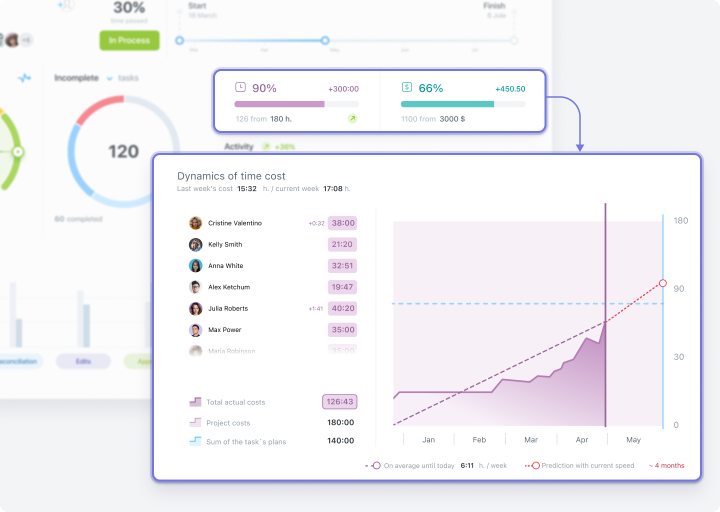
What questions does Worksection time tracking answer?
Worksection time tracking is easy to use and helps businesses solve specific problems by answering the following questions:
 How much time was spent on a task or project?
How much time was spent on a task or project?
Without accurate information about time spent, it is difficult to analyze efficiency and calculate the cost of work. Worksection automatically records all hours spent on a task or project. There is no need to keep separate tables; all data is stored in the system and always at your fingertips.
 Is the team on track to complete all tasks according to plan?
Is the team on track to complete all tasks according to plan?
Lack of control over execution time leads to overdue tasks and losses. The plan-fact feature shows how much time was planned for a task and how much was actually spent. This helps to adjust the workload in time and avoid missing deadlines.
 How much time is needed to complete this task or project?
How much time is needed to complete this task or project?
A lack of data on the duration of previous projects leads to planning future collaborations based on assumptions. Worksection allows you to analyze the time tracked on previous tasks and more accurately predict the completion dates of new projects.
 How much time does the team spend on client projects and internal tasks?
How much time does the team spend on client projects and internal tasks?
Without time allocation, it is difficult to assess productivity and resource efficiency. In Worksection, tags in reports make it easy to separate client and administrative tasks and see how the team actually uses their working hours.
 How much does an hour of your company’s work cost?
How much does an hour of your company’s work cost?
The lack of time tracking makes it difficult to accurately determine the cost of services and control profitability. In Worksection, actual time data is stored together with financial indicators, allowing you to accurately calculate the cost of your business’s hourly rate.
Pros and cons of time tracking
Time tracking helps you control your team’s resources, calculate the cost of services, and see the real efficiency of your work. However, the tool has its strengths and weaknesses, which are important to consider before implementation.
Pros of time tracking
- Transparency of time spent
- Fact-based reporting
- Workload control
- Plan-actual analysis
- Accurate service costing
Cons of time tracking
- Team resistance
- Not everyone needs time tracking
In addition to a time tracker, Worksection provides task manager features, a convenient kanban board, and an adaptive Gantt chart. This allows different teams to find the tool that works best for them.
Reasons to choose time tracking in Worksection
To help you choose the most effective tool for tracking your work time, we compared several options by category:
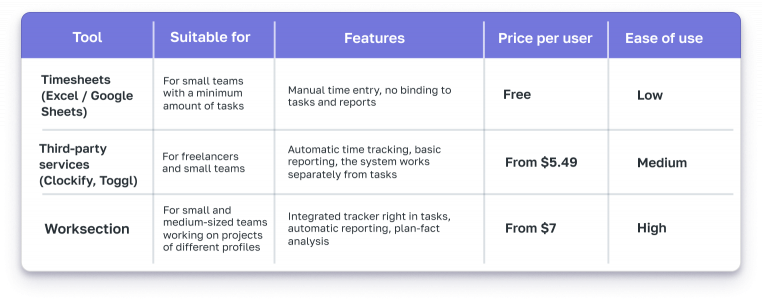
So, timesheets (Excel or Google Sheets) are only suitable for basic time tracking. Data must be entered manually, there are no reports, and working hours are not linked to tasks. This solution is for those who need to track hours without detailed analytics. However, the overall inconvenience of data entry should be taken into account.
Third-party services such as Toggl and Clockify are more user-friendly. They offer automation and basic analytics. However, these services work separately from the project management system. The team will have to switch between several platforms, which will reduce the effectiveness of the tool.
Worksection combines all the necessary functionality for project and resource management. Time is recorded directly in tasks and immediately displayed in reports. There is no need to duplicate information or switch between services. This saves time, keeps you focused on completing tasks, and improves the accuracy of time tracking.
Who is Worksection’s time tracking suitable for?
Time tracking in Worksection is a great tool for teams that value accurate time tracking and transparent accountability to clients or within the company.
Who is it for
Worksection time tracking is suitable for service companies that work on an hourly basis. Tracking time spent on tasks allows you to bill clients accurately and analyze the profitability of each project based on actual costs.
The tool is also useful for managers who monitor time allocation within the team. Thanks to tracking, you can identify overloads or low efficiency in a timely manner, plan resources better, and maintain balance in projects.
In addition, Worksection time tracking is suitable for teams that perform plan-fact analysis. If it is important for you to see how actual time spent differs from planned time, you can quickly get the data you need for analysis.
Who it is not suitable for
A time tracker will be unnecessary for teams that work at fixed rates without detailed reporting. If the result of the work is evaluated upon completion of the task and hourly reporting is not required, time tracking will only complicate daily processes.
Worksection — more than a time tracker
Worksection goes beyond a regular time tracker. It is a full-fledged project management tool that helps teams keep tasks under control and see the real picture of resource consumption.
Built-in accountability
All time spent is automatically linked to tasks and projects. You don’t need to collect data manually or search for information in different tables. This simplifies reporting to clients and makes it easy to analyze team performance.
Support for hourly work
A timer and automatic reports help service teams accurately track time spent. You can always see how many hours have been spent on tasks and whether the team is within the planned budget.
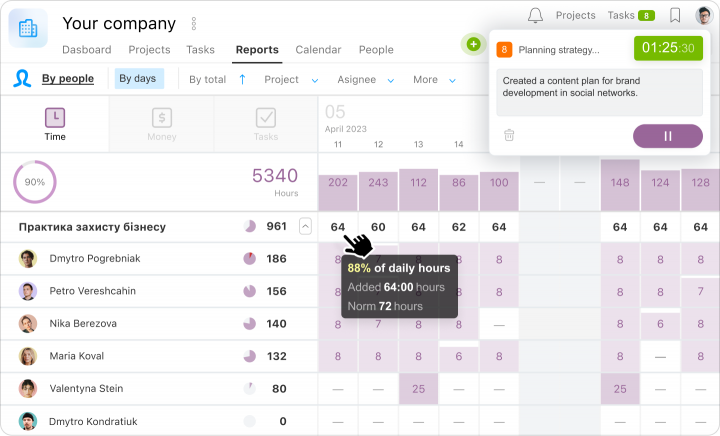
Communication within tasks
Discussions, files, and participant mentions are recorded directly in the task. Nothing gets lost in chats or messengers — the information you need is always at your fingertips.
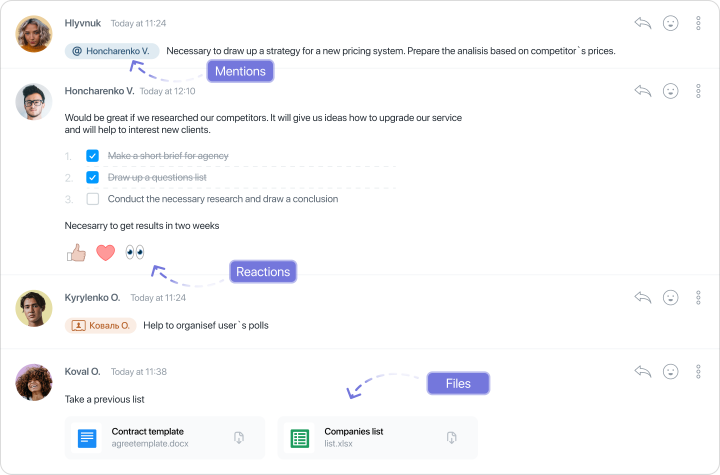
Access settings
Worksection makes it easy to connect contractors or clients to a project. You decide which tasks are available to them to maintain confidentiality.
Quick support
Worksection support is always available. Our experts accompany you at all stages of the work: from the start of implementation to full adaptation to your team’s processes.