There is a perception that implementing a project management system goes smoothly. However, in reality, Company A might successfully integrate the system, while Company B might not. Why does this happen?
The first obstacle could be team resistance. Another issue could be not understanding how to structure the workflow within the new system. Instead of gaining a clear picture of projects, you end up with new chaos and uncertainty on how to tame it.
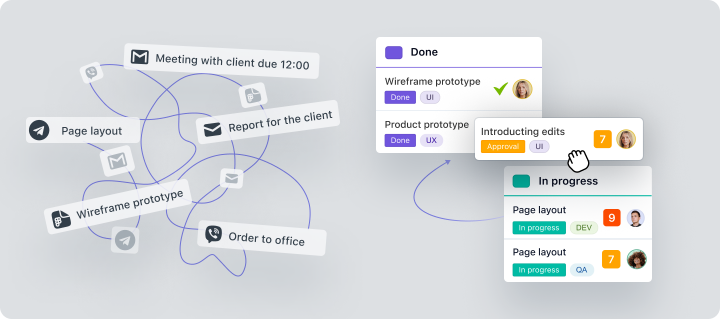
Starting with Worksection is a new phase in organizing teamwork. Therefore, onboarding the system comes with its challenges. We’ll explore the most common ones and provide practical advice on how to smoothly transition to a teamwork management system.
List of common mistakes at the start of working with Worksection
Problem #1 — Management does not explain why the team needs the new system
The decision to introduce a new tool is made by the company’s management. Usually, management also tests the tool before its direct implementation.
During the familiarization period, an approximate idea of the future workflow emerges. Therefore, it might seem sufficient to just add the team to the new system for a successful start. And here arises the first problem: the lack of explanation of the system’s value to the team. The team doesn’t understand the value of the changes you’re proposing.
Solution
Explain why the company needs the new system. Talk about its benefits and convenience. Here are a few of them:
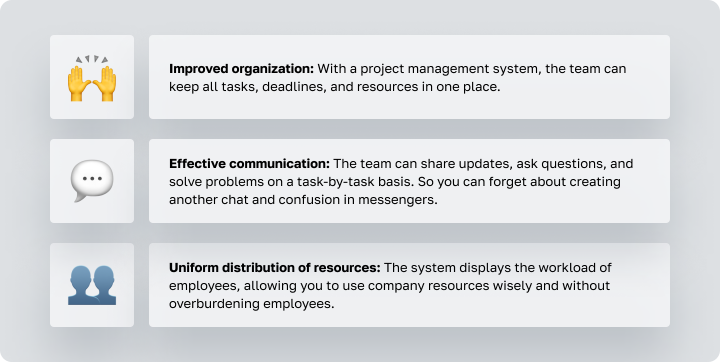
Additionally, develop and provide instructions for employees on how to work with the new service. Briefly explain the system’s structure, how to set and check their tasks, etc. This will give confidence and an understanding of how to work with the new tool.
Problem #2 — Resistance from the team
Even after providing an explanation and a clear step-by-step guide, management might still face team resistance. Why?
Productive employees will oppose changes to an already established workflow. Less productive ones will consciously avoid revealing that they are not putting in the required efforts at work. Thus, any change to an established workflow causes pain. And this must be managed.
Any change to an established workflow causes pain.
Solution
Find a way to encourage the team to use the service. This could be a bonus system during the onboarding period or another type of motivation. For example, we and our clients use a simple rule: if a task is not in Worksection, it doesn’t exist.Employees develop a certain excitement for checking their task lists. Department heads, in turn, start setting tasks more responsibly. Isn’t this a win-win?
Problem #3 — Lack of general work rules
It’s crucial to tailor the system’s capabilities to your business’s needs. Without this, you will only scale work chaos.
Solution
To do this, you need to form an algorithm and a set of work rules with the system. For instance, how different businesses can organize their work in Worksection:
- Marketing agencies: Plan and manage marketing campaigns. Collaborate on content creation with writers, designers, and editors.
- IT companies: Manage software development projects with tasks, timelines, and stages. Coordinate releases and software updates.
- Digital agencies: Collaborate with clients on project requirements and feedback. Effectively allocate resources among the agency’s ongoing projects.
- Law firms: Prioritize tasks related to court cases and client needs. Track billable hours for clients.
- Architecture bureaus: Plan architectural projects, main stages, and timelines. Allocate resources, including workforce and materials.
- Manufacturing businesses: Plan production processes and schedules. Collaborate with suppliers to receive raw materials on time.
- Construction businesses: Organize schemes, permits, contracts, and other documents in one place. Manage spent time and other resources for accurate billing.
Problem #4 — No one is responsible for implementing the system
One of the key problems in executing any task is the lack of responsibility. Without someone overseeing the system’s implementation, swift and effective integration won’t happen.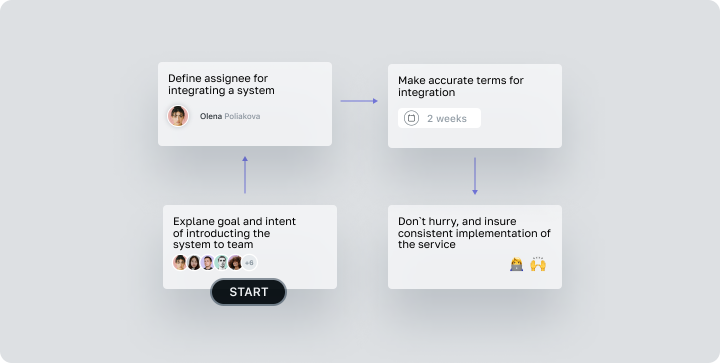
Solution
The responsible person’s task is to adhere to the agreed plan, timely identify and make changes to the process, and report on progress. Therefore, choose an employee who will be responsible for implementing the service and will:
- Monitor employee involvement;
- Unify system work rules;
- Convey all necessary information about the work to the team.
Problem #5 — Communication outside of Worksection
Work chats are impractical. Important information often gets lost, and it’s difficult to track the project’s dynamics. Worksection is designed to make work communication as effective as possible, avoiding unnecessary chaos.Solution
Thus, during the service integration, we recommend transferring all work discussions to Worksection. One of the rules should be conducting all business communication within the system. This will not only help successfully integrate the service but also significantly improve the quality of the workflow.
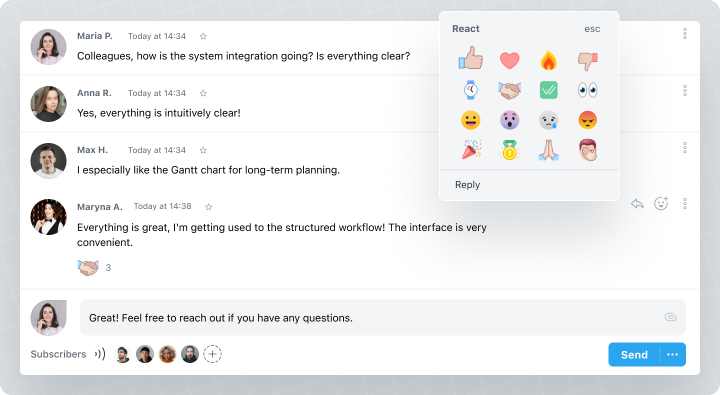
Problem #6 — Lack of active management involvement in integration
This one’s quite simple. If the management does not use the service, how can they expect their team to?
Solution
The best encouragement to work in the new system is demonstrated through your own example. Management should be the first to participate in testing and systematically use the service. Share insights with subordinates and work together to find the most effective ways of building work that suit your business.
Problem #7 — Trying to transfer the entire team to the system at once
Do not add the entire team to the system from the first days of use. The more employees you have, the more questions about the workflow and misunderstandings you will encounter.
Solution
First, add a test team to the system to test work within the first project. Appoint a manager responsible for integration. This will also help polish the general work rules with the system. After this test mode, begin scaling the results and invite the whole team.
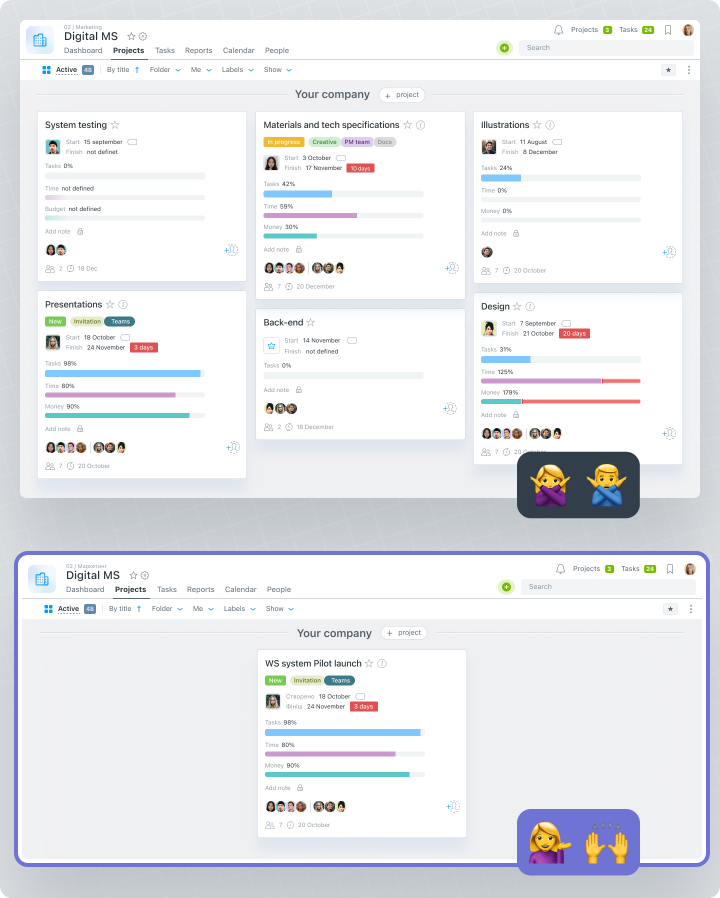
To summarize
To successfully implement a project management system, you need to:
- Explain to the team why the company needs these changes.
- Find a way to encourage the team to use the service.
- Build an algorithm and a system of rules for working in the new system.
- Appoint someone responsible for integration.
- Transfer all business communication into the system.
- Demonstrate the need to use the service by example.
- Create a test team to test the service.