Effective planning is the backbone of efficient resource distribution, enabling the achievement of set goals.
For instance, consider a team of five people simultaneously working on ten tasks. How can you distribute time so that each task is completed on time? How many tasks can one team member handle simultaneously without compromising efficiency and quality?
The Essence of Planning
Planning provides a clear understanding of how much money, time, and team members are required to work on a single task. Without a plan, the goals for projects and tasks remain unachieved.
Principles and Rules of Planning:
Systematic Approach
Planning project tasks should be a mandatory condition of the work process for all departments and teams within the company.
Flexibility
If project or task data changes during the process, it’s crucial to make timely adjustments. A task manager tool provides the flexibility for each task to modify deadlines, budgets, teams, and individual participants if necessary.
Recording
This could be recording a deadline, budget, or planned time expenditures for working on a project or task.Accuracy
Time and money are two key parameters in planning. Specify the exact deadline for completing the project or task and the planned budget.
Planning Work Processes in a Project Management System
A project management system organizes work processes. Create projects and tasks within the system, specify planned expenditures, record spent time, monitor team load and individual member contributions.
How a Project Plan Looks
In the “Plan” window when creating a project, you can specify the planned amount of time and budget.
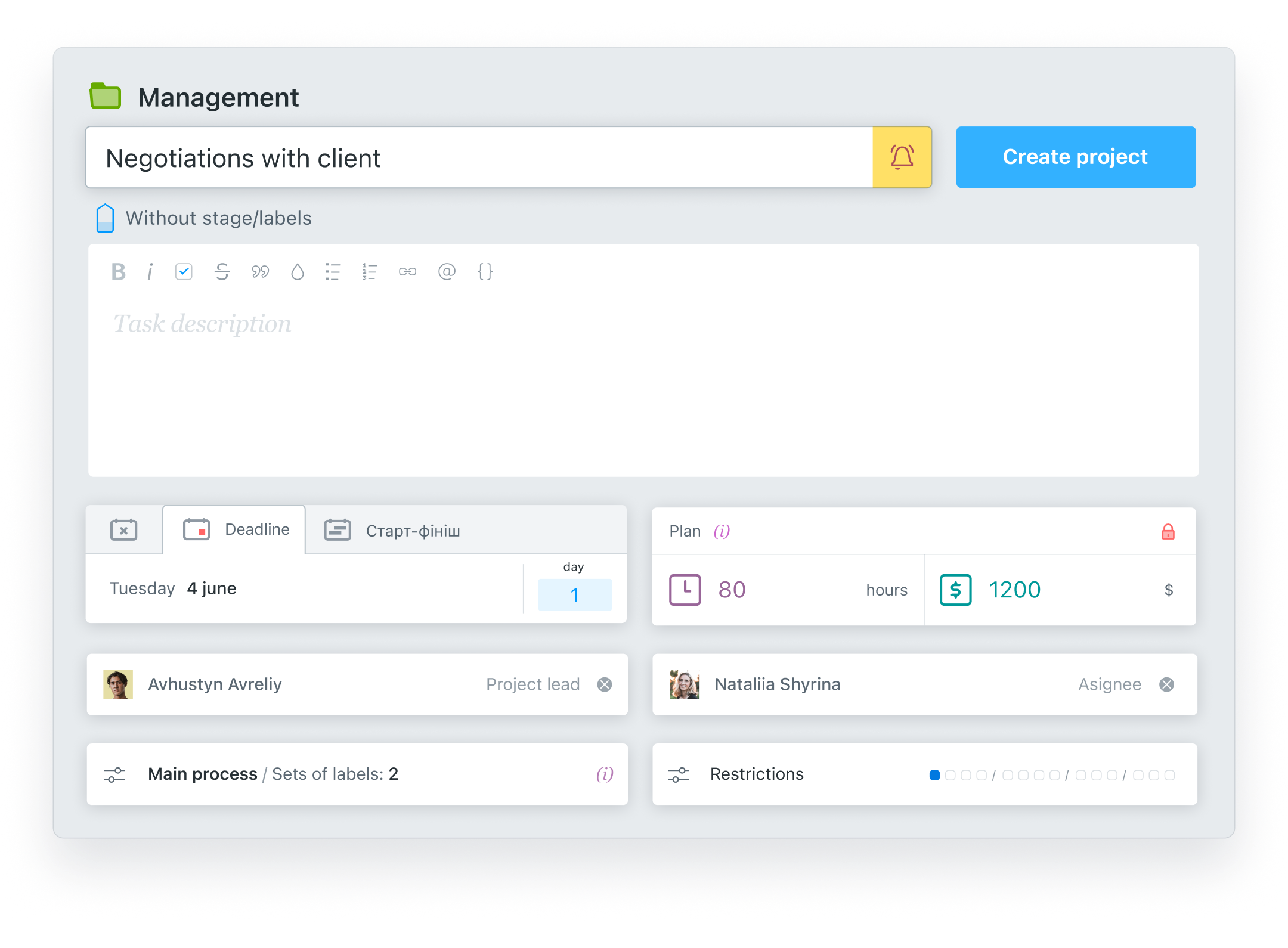
Why It’s Important to Break a Project into Separate Tasks
Multiple team members from one or various teams can work on a single project. Each has their role, and to prevent role confusion, it’s important to create separate tasks within the project.This way, each team member sees information about their task and its deadline.
How Task and Subtask Plans Look
As with creating a project, when you create a task or subtask, you can specify planned expenditures in the “Plan” window. If team members use a timer to record spent time or manually enter actual time and money expenditures, you can compare and adjust the plan and actual figures.
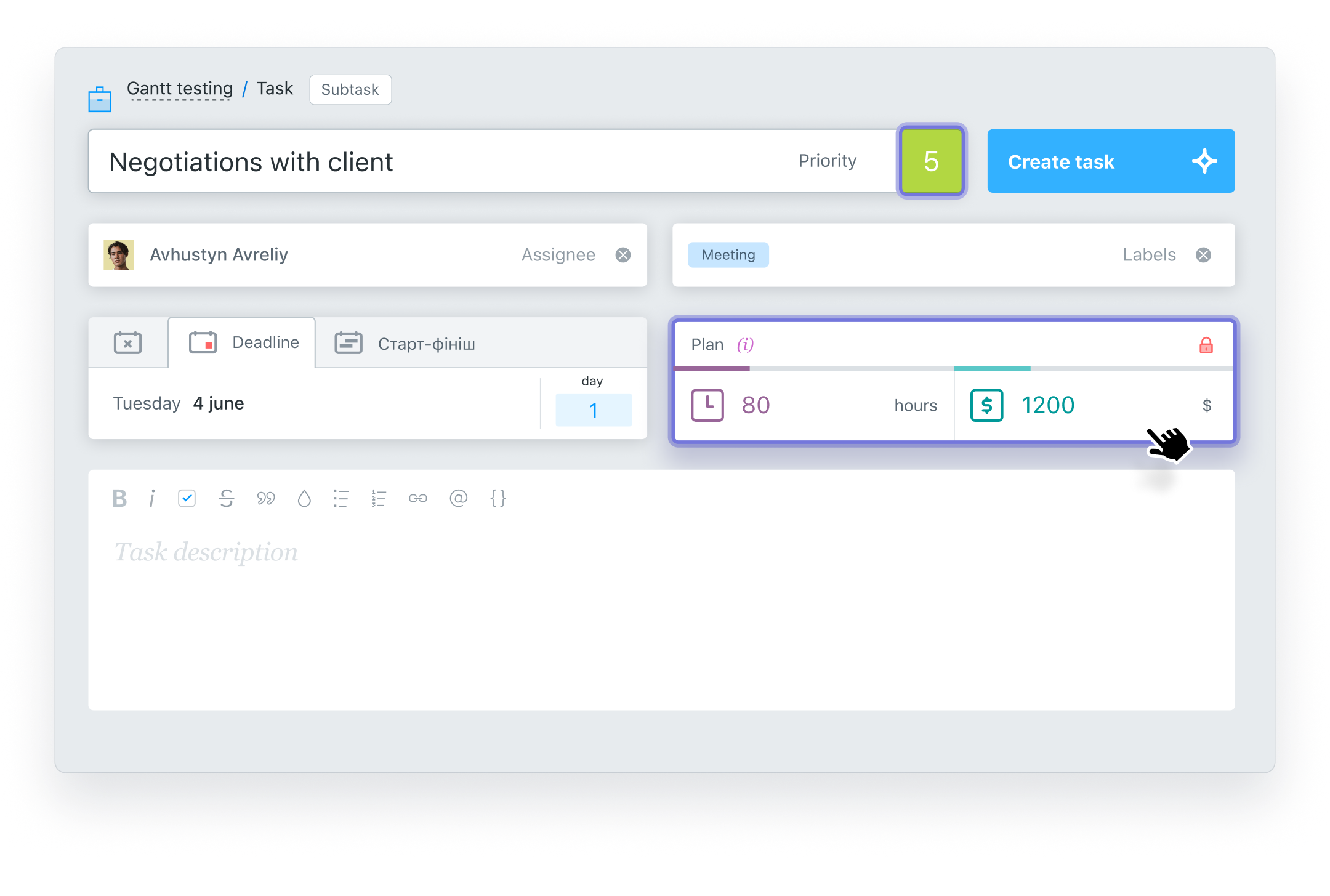
Deadline
Set a clear deadline for the project, tasks, and subtasks. Understanding deadlines allows the team to allocate time properly to complete the work and achieve the goal on time.Planning a Project or Task with a Future Start Date
If the team is busy, but a new project or tasks from a client comes in, you can add them to the project management system with a future start date.
Planning Tools in Task Managers:
Visual planning tools for projects and tasks provide access to current information about team load, task statuses, stages of completion, planned expenditures, etc.
Gantt Chart
A visual tool for tracking the work process and plan for a project. Planning on a Gantt chart includes the start and end dates of a task, planned expenditures, and task dependencies.
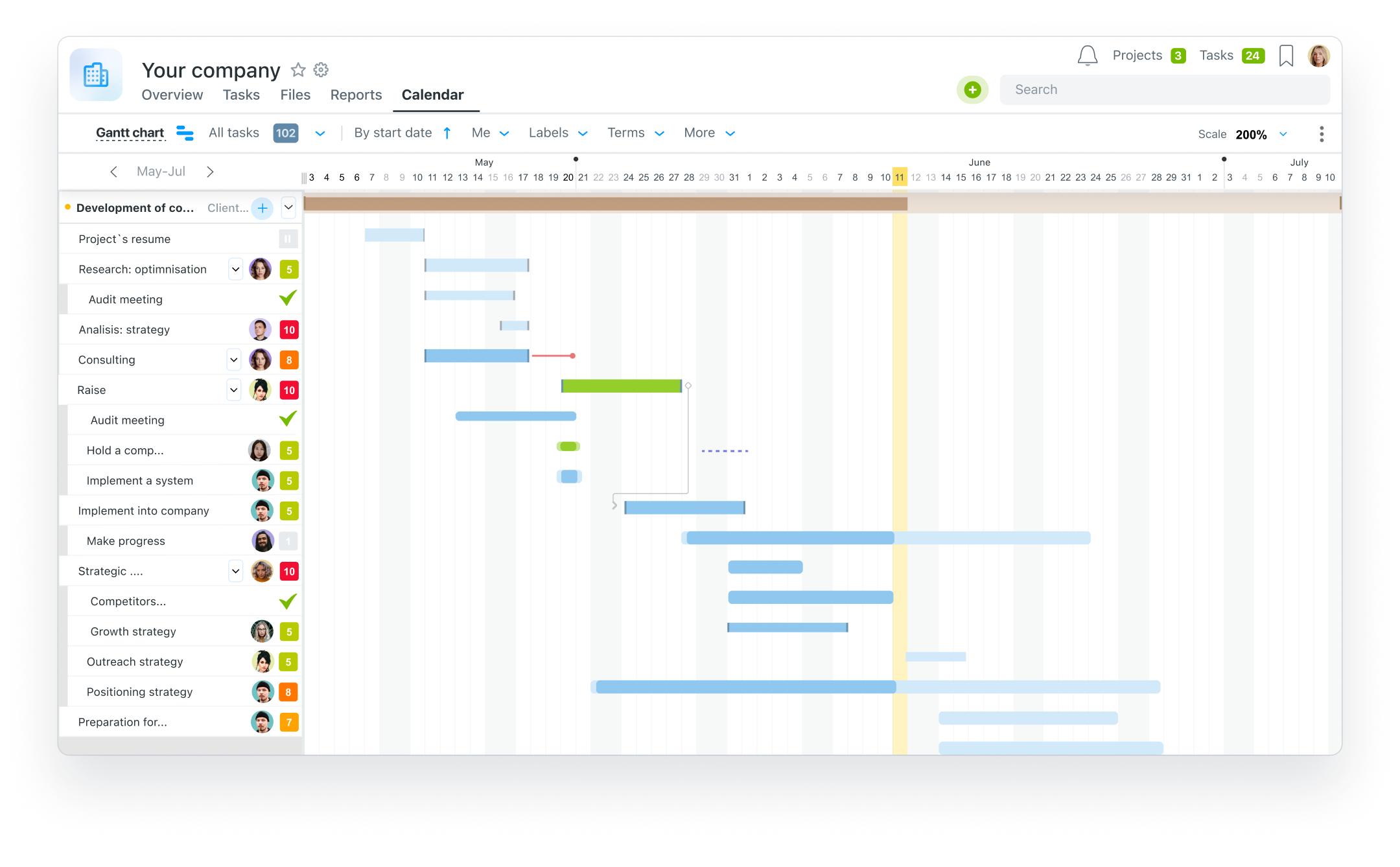
Kanban
Previously a simple board with colored stickers, today it is a visual tool for planning and monitoring the work process in a task manager. Like the Gantt Chart, Kanban allows you to track information on all project tasks, showing their status, priority levels, and deadlines.
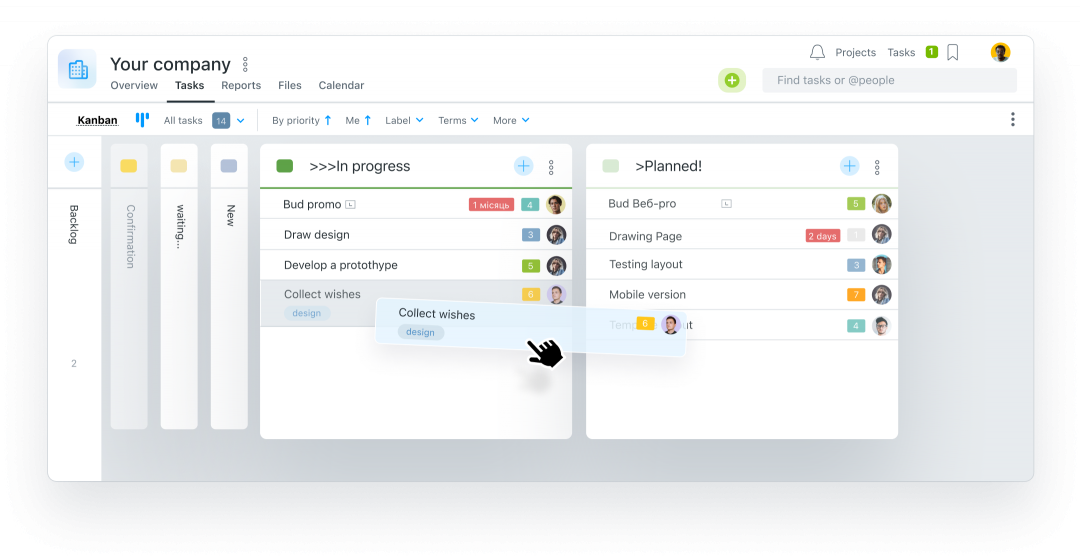
Calendar
View tasks with upcoming deadlines within the current month. Analyze team load, adjust task deadlines if necessary due to excessive load affecting efficiency.
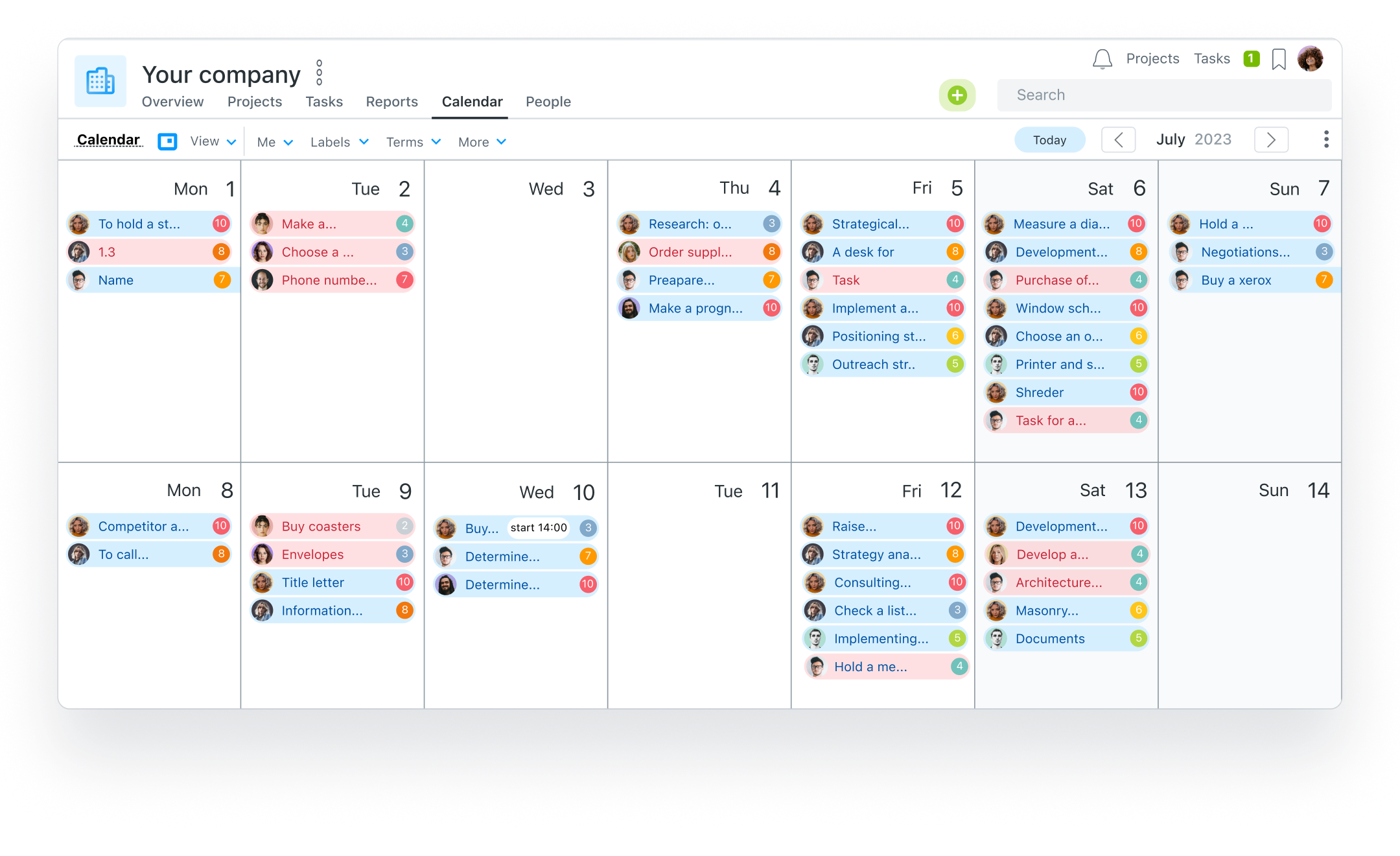
Morning Digest
Activate the morning digest to receive daily emails with information on tasks and subtasks nearing or past their deadlines. Daily planning can start with analyzing the current team load and the number of such tasks and subtasks.
More About Worksection’s Capabilities for Business
For more insights into how Worksection can aid in business planning and management, visit our blog. Worksection provides a structured approach to tracking working hours and integrates various project management tools to enhance organizational efficiency and decision-making.