ZIKZAK is a dynamic and committed group of architects and interior designers who love the design and the creative process. Their experience and constant research of trends allow them to meet expectations and translate a bold idea into non-standard design solutions. The design studio has been on the market for over 5 years and now their team consists of more than 20 designers and architects.
How did you come to systematize the projects
This story in our company has been going on for a long time. It all started after a year of work with Excel files (like all of them). For each project there was a separate Excel file in which we set the schedule. This turned out to be very inconvenient.
For example: if the project term is shifted or a new task is added, it was necessary to manually paint all squares throughout the project path. It was time-consuming and inefficient.
Later, an Excel file was added, where the labour costs for the projects were recorded. Each new month was a new file. And every month we counted manually how many and which squares were involved in each project.
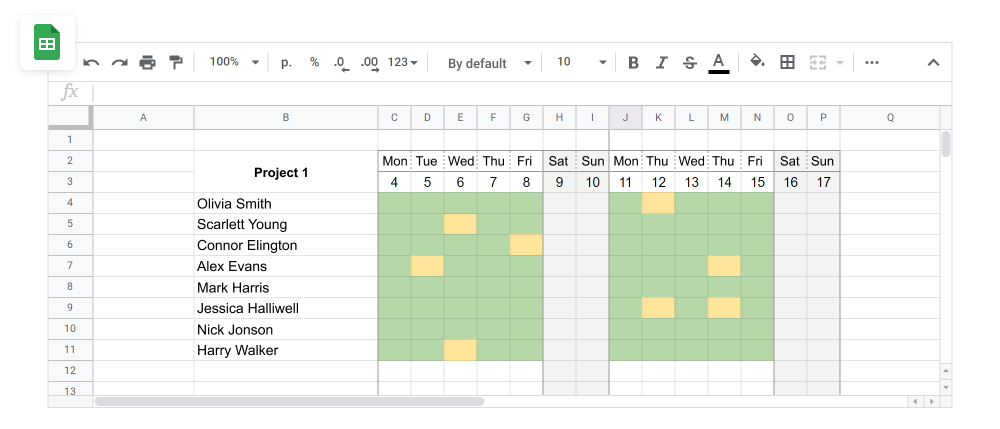
We counted the hourly wages in Excel, but this was more tied not to the hour, but to the day. For example: we have rounded up labor to a day or half a day.
But when there were too many projects, we started looking for another solution. We tried different systems: Asana, Trello, Worksection. We’ve stopped at Worksection and were happy with our choice.
What tasks should the task manager solve
We set ourselves several tasks:
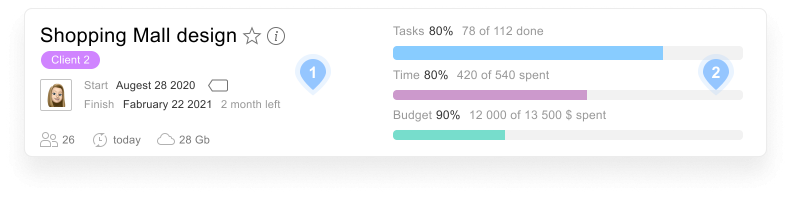
- Control the timing of the project.
- Control the project budget.
- Control the labor costs for the project .
- Lead the project on schedule.
What has the Worksection given to your company
This gave us systematization. Now we are developing business processes, transforming them into projects in Worksection and monitoring how the process corresponds to the plans.
Which Worksection features did you start using right away
The first stage was creating projects manually inside the Worksection. We set task after task and described each new project anew.
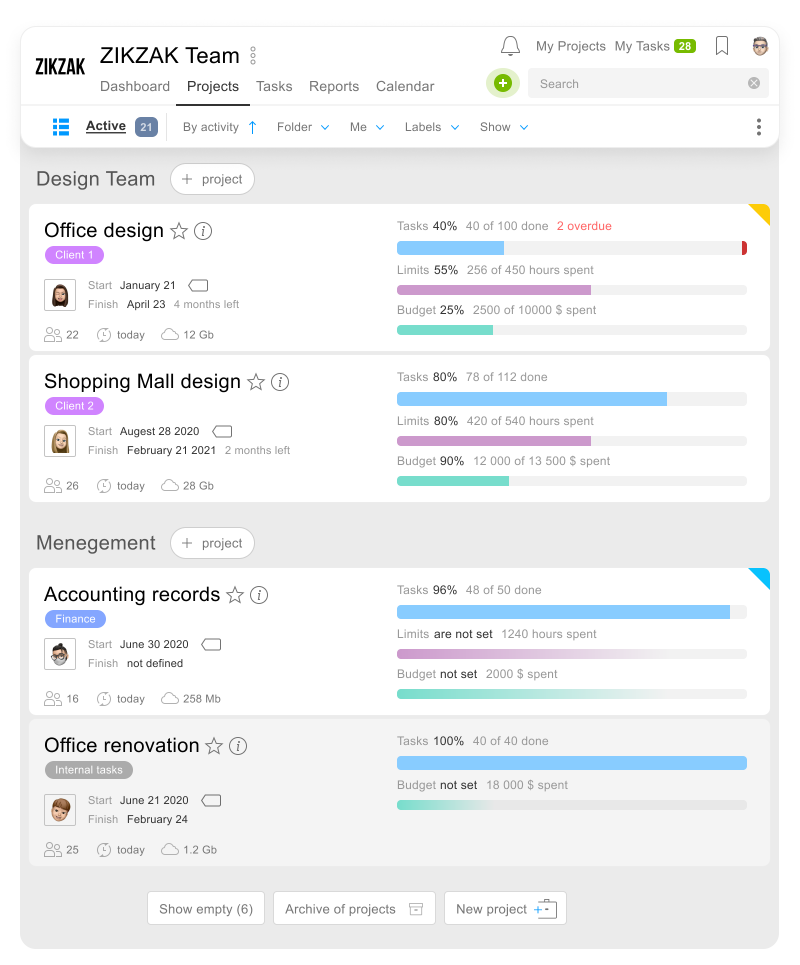
The second stage — We made template projects and just copied the tasks from there.
Now we are using the API: we generate projects from Excel, where the standard execution algorithm is already described. This allows us to store a centralized grain from which the project «spreads» within the Worksection.
How do you work with projects in Worksection
We have several standard projects, but changes are made to them every time. We upload planned project data to Worksection, and then the team can make changes that could not have been foreseen at the stage of project planning . It is very convenient to do this in Worksection: you can always add a task or delete an unnecessary one.
How do you use time tracking in Worksection
We calculate the time and budget. Our goal is to track the actual labour input, so that we can build a more realistic time frame into the project.
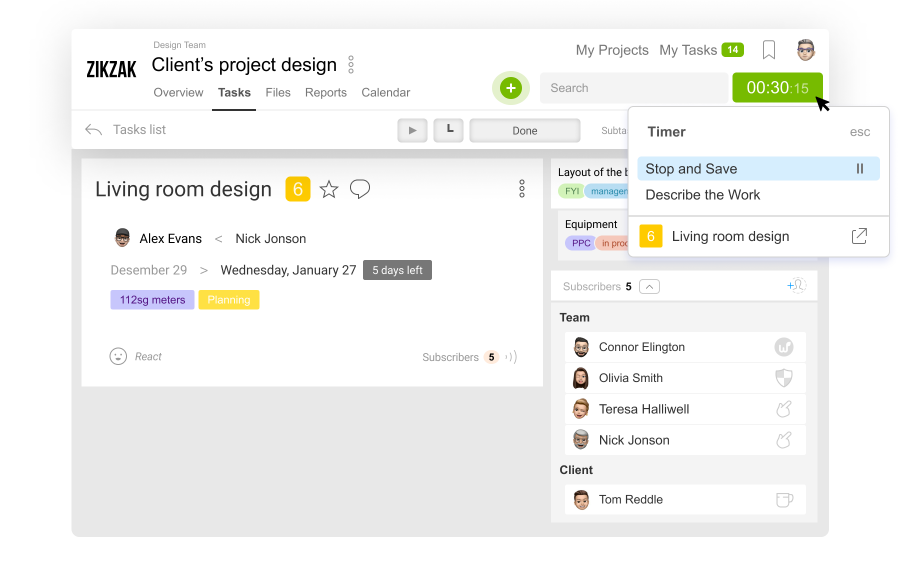
The staff easily mastered the function. The only difficulty is to enter labor costs on time and not forget about it.
Do you use reports in Worksection?
Yes. We make a report on labor costs and see if the actual data correspond to the planned ones.
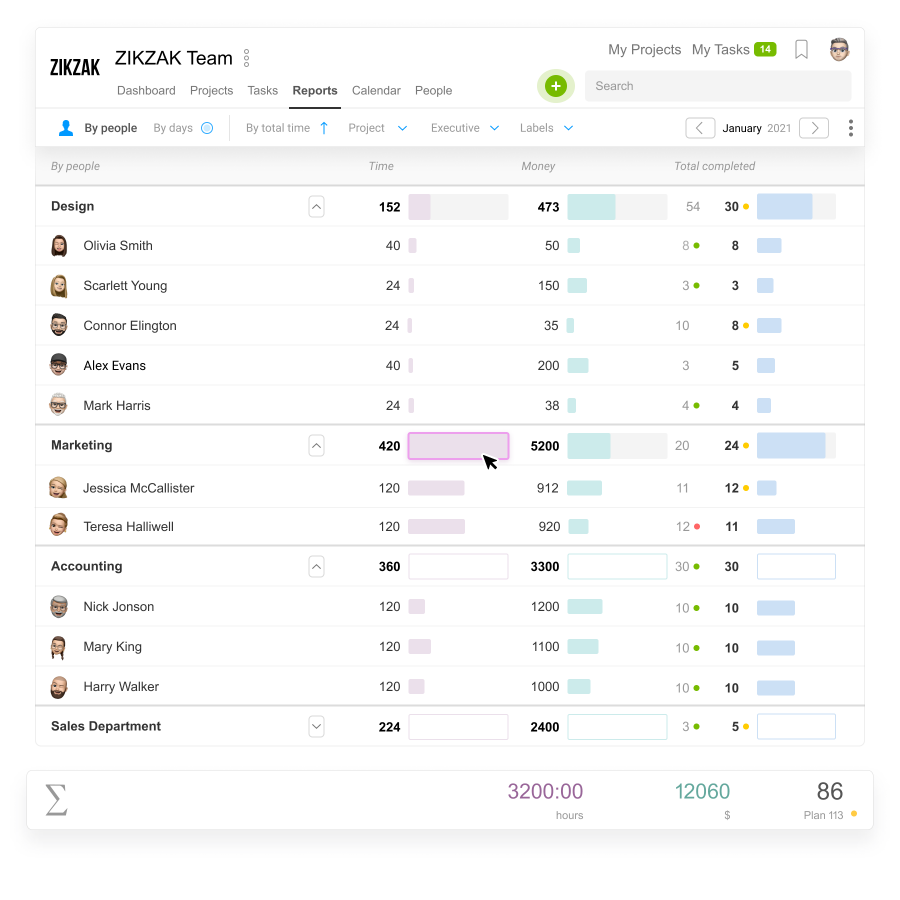
We have a rule: the team leader can set tasks. Initially, the manager receives the already formed schedule in the Worksection. The manager can make changes to the project, can close and open tasks.
The rest of the project participants contribute labor costs at the end of each working day. As a result, we get a complete picture of the project.
Do you use email or messenger for Worksection notifications?
We link the Worksection to email. Notifications about tasks to be performed on the current day are sent to every employee in the morning. If desired, employees bind notifications to the messenger they use.

