Bitrix24 is a russian product. That’s why using this system is tantamount to supporting the aggressor country since the beginning of russia’s invasion of Ukraine.
Bitrix24 is usually chosen by sales teams that need to organize simple linear processes.
Worksection, on the other hand, offers a full set of project management tools, including a time tracker and kanban boards. Today we’ll look at the capabilities of both services, taking into account specific business needs.
Worksection, on the other hand, offers a full set of project management tools, including a time tracker and kanban boards. Today we’ll look at the capabilities of both services, taking into account specific business needs.
About Worksection and Bitrix24
Worksection
Worksection is a Ukrainian online project management service. The system has been facilitating project management and increasing efficiency since 2008 with its built-in task manager, time tracker, Gantt charts, kanban boards, and detailed team reports.
Worksection is used by more than 1,600 marketing agencies, design studios, IT companies, architectural firms, law firms, and other organizations.
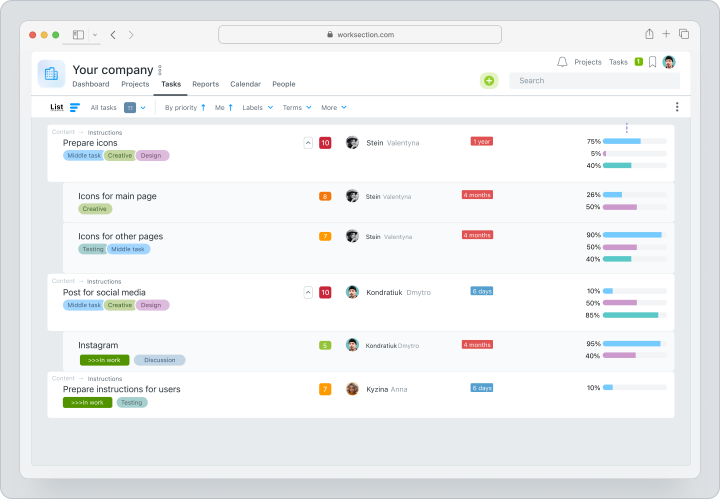
For what tasks is it better to choose Worksection
- Working hours control. The built-in time tracking and accountability system allows service teams to control the resources spent on a project. Maintain transparency in processes and estimate the cost of collaboration based on real data.
- Organize the work of non-technical and mixed teams. If you have a non-technical or mixed team and need to coordinate work between departments, Worksection is for you. The intuitive interface makes it accessible and easy to use, even for professionals with no project management experience.
- Structured project management. A Worksection account is divided into projects that can be organized for a specific department or client. Tasks within the project are broken down into subtasks, assigned owners and due dates, and have tags and statuses. This structure helps prevent chaos in the workflow.
Ratings on catalogs
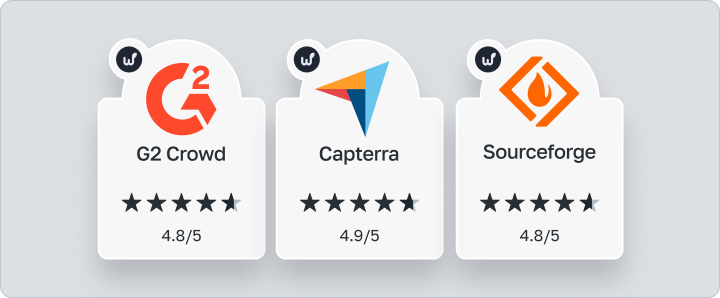
Bitrix24
Bitrix24 is a service with a set of tools for organizing and building customer relationships, founded in 2008.The system offers a wide range of features, including CRM, task management, communication tools and more. Bitrix24 is suitable for companies of all sizes looking for a comprehensive solution to support internal and external business processes.
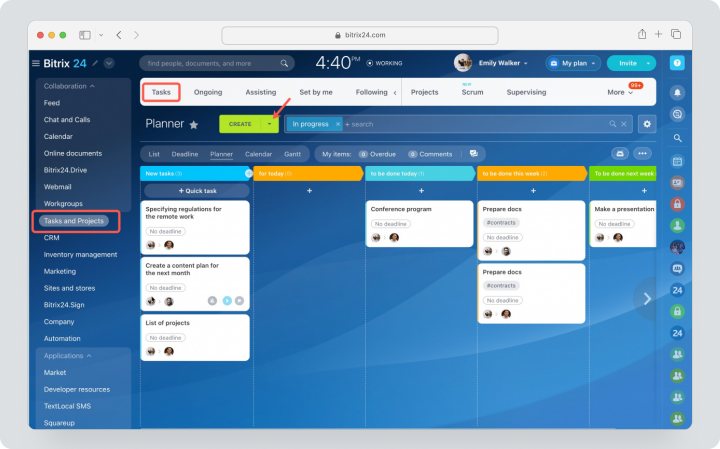
For what tasks is it better to choose Bitrix24
- Lead processing. Thanks to the integrated CRM system, Bitrix24 enables you to process leads efficiently. Tools for collecting, processing and analyzing leads help to optimize sales processes and increase conversions.
- Sales team organization. Bitrix24 is a powerful tool for improving sales team efficiency with support for contact management, sales process automation, reporting, and analysis.
Ratings on catalogs
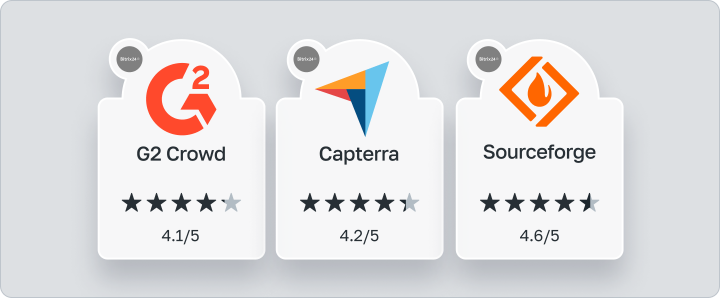
Who can use Worksection and Bitrix24
Worksection
Consider Worksection if
- You are a small or medium-sized business with 10 to 100 people on your team. Worksection is perfectly suited to the needs of small and medium-sized teams. The system easily adapts to the growth of your business, ensuring stability of processes and structuring of work tasks.
- You want to control the workload of your team. Responsibilities, deadlines, and the status of current tasks — all in one place. View information about team activity on demand. Use reports to compare planned and actual workloads. Gantt charts and people diagrams help spread the workload evenly across the team.
- You run a service business and manage customer projects. Worksection is designed for teams that work on an hourly basis. Built-in resource control tools, such as a time tracker and automated reporting, help you maintain transparency and efficiency when working with clients.
[You should check alternatives if]
- You are in need of a CRM system and not a project management service. Worksection is designed for business process management and does not include CRM functionality.
- You are looking for a service with built-in chat and video conferencing. Communication in Worksection takes place within tasks to maintain process efficiency. Additional services may be required to integrate chat and video conferencing.
Bitrix24
{Bitrix24 is for you if}
- You need a tool for organizing your sales team’s work. Bitrix24 tools provide effective lead and customer data management and are ideal for sales team tasks.
- You are looking for a CRM system that also has basic task manager functionality. Bitrix24 combines the capabilities of a CRM system with a minimal set of task management tools to provide you with a complete CRM solution.
[Consider other services if]
- You do not support the occupier. russia is a terrorist state. Using Bitrix24 means supporting a russian company financially. If you do not want to help the aggressor country, you should choose alternative solutions.
- You are in search of a project management solution. For the organization of complex workflows, Bitrix24 has limited functionality. As a result, the system is not suitable for full-scale project management.
- You want to work on an hourly basis. Bitrix24’s time tracking and reporting capabilities are not sufficient for the effective management of hourly work. Therefore, service companies should consider alternative solutions.
Quick comparison
We have also prepared a table for you. This will help you quickly analyze the key differences between the two services:
Why should you choose Worksection?
Hourly rate support
If you manage client projects and want to monitor their profitability, Worksection’s hourly support tools can help:- Time Tracker. Use the built-in timer to track the time spent on a task. Evaluate your performance by comparing planned time to actual time.
- Automated reports. Streamline workflows based on real data. Automated reports show you where you have spent more resources than planned and help you to optimize areas of loss in a timely manner.
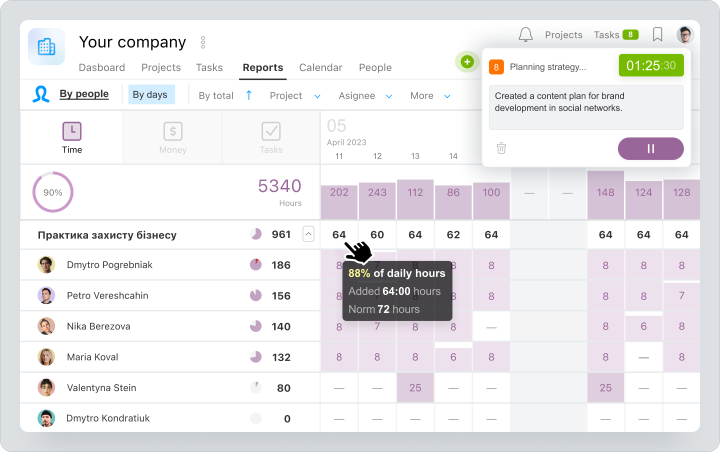
Service business benefits of hourly billing:
- Actual resource usage is always available. You always have the actual cost of resources at hand for accurate project costing and cost avoidance.
- Detailed resource analysis helps you evaluate projects for profitability. Avoid unprofitable collaborations and take on more profitable projects.
Project and task management
Worksection gives you a convenient structure for managing projects and tasks:- Project Management. Your account is divided into separate projects, allowing you to efficiently distribute work between departments. All project tasks are displayed within the project, which helps to keep the workflow transparent.
- Task management. Create tasks and subtasks, add labels and statuses, set deadlines, and assign responsibilities. Organize task management to ensure efficient execution.
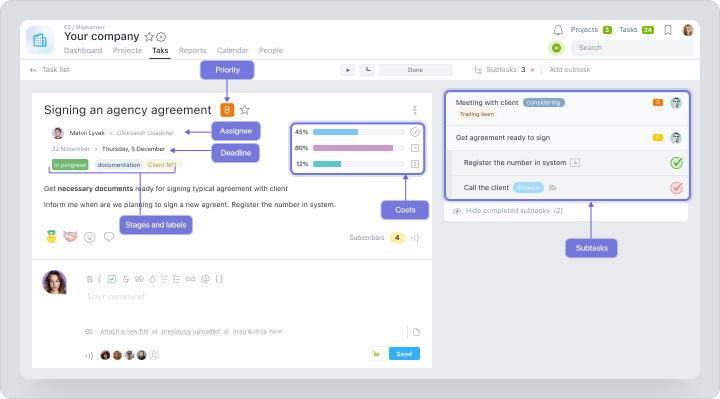
Team workload control
Worksection helps you to control the workload of your team and to prevent burnout. Task deadlines and assignees are always at your fingertips, and statuses help you determine the status of a particular task.You can view team activity using the following tools:
- Gant chart by people. All subordinates’ tasks are displayed on a timeline, allowing you to adjust deadlines if they overlap. This allows you to see the full picture of your team’s workload and make the necessary changes in time.
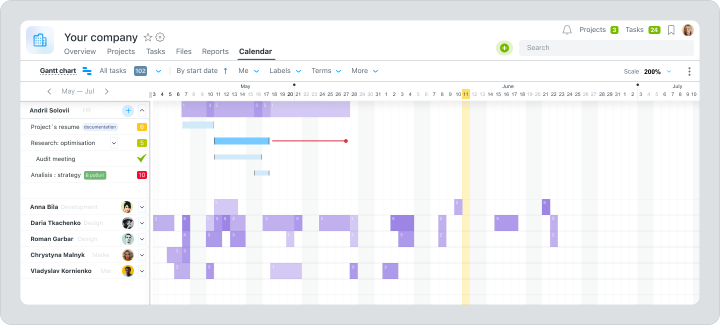
- Kanban by person. The interactive board displays the team’s workload, allowing you to distribute tasks evenly among employees. This ensures a balance of work and increases the efficiency of tasks.
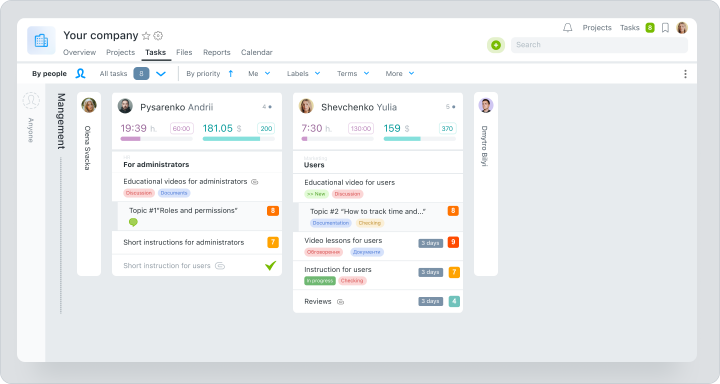
Transparent communication with clients
Organize customer service with Worksection, ensuring transparency and efficiency of communication:- Transparent accountability system. Share reports with clients by customizing their view with filters. The client will only see the information they need to avoid information overload. They can also download reports in CSV or XLS format.
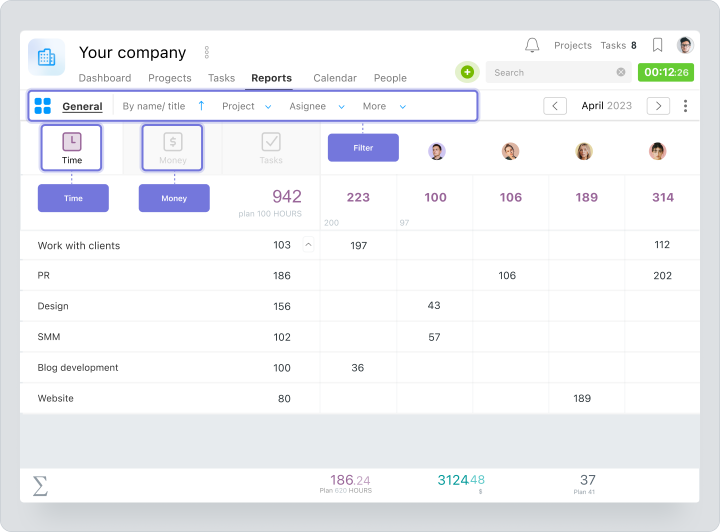
- Communicate within the system. Create client teams and add them directly to the project. This promotes transparency of collaboration and allows clients to track progress in real time.
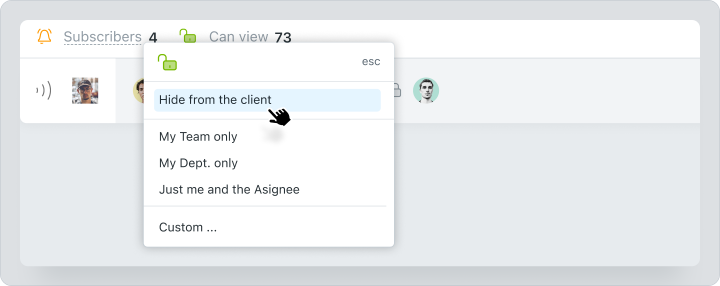
Integration with CRM systems
Worksection has support for integration with these CRM systems: Pipedrive, HubSpot, KeyCRM and NetHunt.
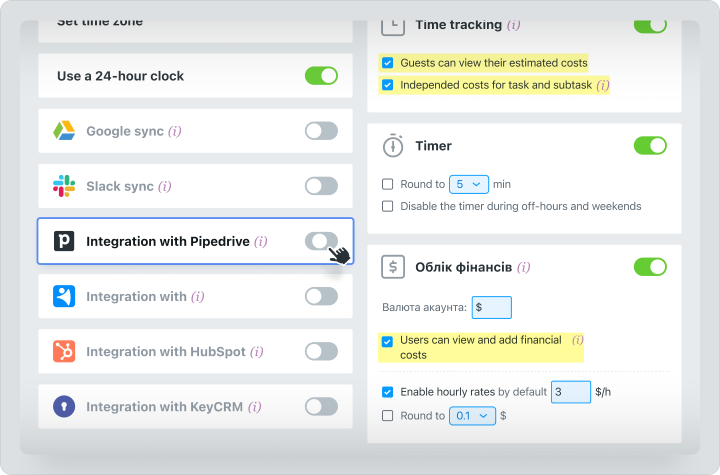
This helps you to:
- Coordinate services to synchronize work between departments. Integration allows for interaction between departments, such as sales and marketing. This simplifies the process of sharing data.
- Simplify routine processes. Reduce the need for manual data synchronization and minimize errors by automating data updates between CRM systems and Worksection.
How it works:
Worksection automatically creates tasks in the project when a deal is moved to the appropriate stage in the CRM system, in addition to allowing you to:- Assign an owner, set due dates and priorities for the task.
- Import information from CRM (such as contact information) directly into the task.
- Automatically change the status of a deal in the CRM system upon completion of a task in Worksection.