While choosing a project management system, each business has their own criteria: ease of use, templates, time tracker, etc. Both Asana and Worksection offer a wide range of functionalities that enable a high level of management, including supporting Agile and Scrum methodologies.
Moreover, an intuitive interface makes Worksection and Asana a great choice for teams of all sizes and backgrounds. However, it is always better to understand the features of each service separately to get the most out of your choice
About Worksection and Asana
Worksection
Worksection is an online project management service established in Ukraine in 2008. The system’s clients include more than 1,600 marketing agencies, design studios, IT companies, architecture firms, law firms, etc.
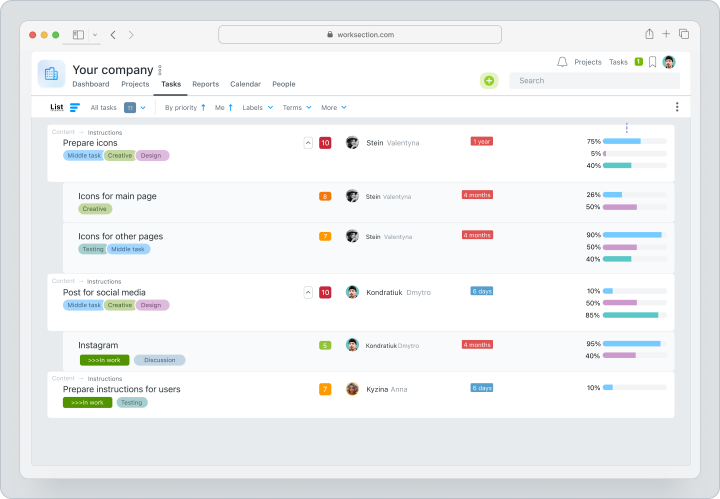
Worksection simplifies project management and helps increase efficiency with an integrated task manager, time tracker, Gantt charts, kanban boards and detailed team reports.
Ratings on catalogs
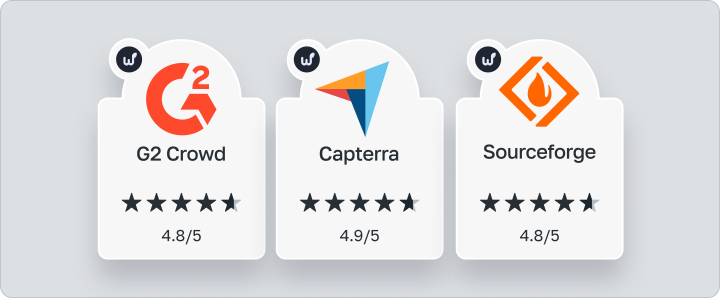
Asana
Asana is a global project management platform that officially launched in 2011. The service has become the choice of thousands of companies around the world, including large corporations and startups across multiple industries.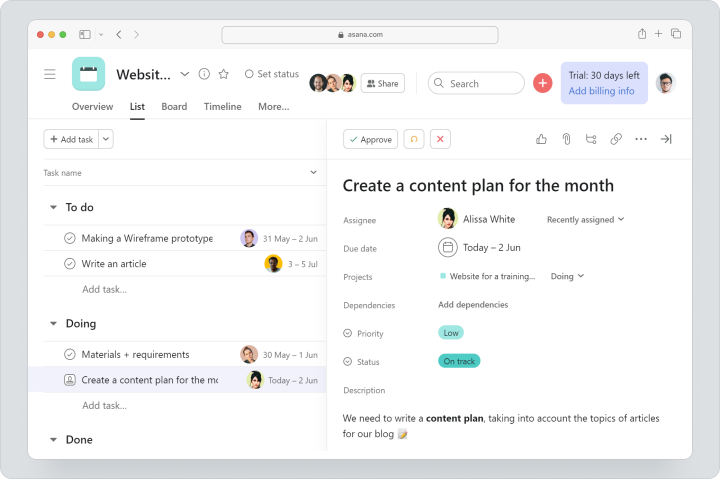
Asana allows users to streamline the management of teamwork through universal templates, workflow automation, Kanban board, Gantt chart, and integration with many popular services.
Ratings on catalogs
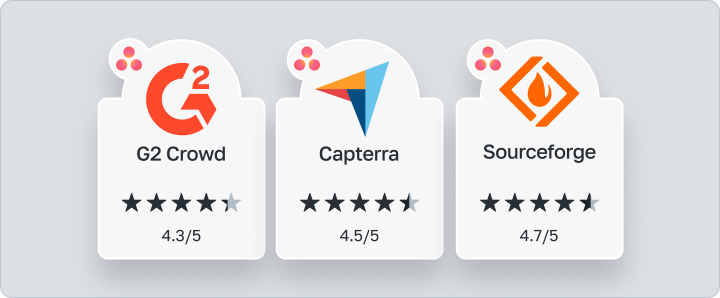
Who can use Worksection and Asana?
Common features in project management systems do not make them suitable for all types of organizations. As well as management tools, you should also consider- Your team size and the specifics of your business. The number of employees and the types of tasks you perform on a daily basis.
- Your request. Why do you need to implement the system: you need to manage time and resources; you need to control the stages of developing a product; you need to centralize work to be able to communicate effectively with customers.
Let’s take a look at the main features of the platforms. This helps you to make a comparison between them.
Worksection
You are guaranteed to get ‘matched’ with Worksection if
- You are a small or medium-sized company. Worksection is perfect for organizing teams of 10 to 100 people.
- If you are just starting to manage your projects in a more consistent way. Worksection is not overloaded with unnecessary functions and settings, so it can be your guide to the world of project management.
- You run a service business and work with your clients on an hourly basis. And you need to keep track of time and resources. Built-in time tracking and automated reporting make Worksection an essential tool for hourly based service teams.
- Customer focus is important to you. Worksection provides live chat support 24 hours a day, 7 days a week, rather than the chatbot answers of competing solutions.
- You have a limited software budget. Worksection starts at $3.4 per user, which is much lower than competing solutions. At the same time, you have access to all the same features: task manager, kanban board, Gantt chart, etc.
You should consider alternatives to Worksection
- If you are a technical team with a need for DevOps support. Worksection has limited functionality to fully control the product lifecycle and is more suitable for general project management and organization of non-technical teams.
- If you are looking for a pre-built template solution for a specific organization. The Worksection functionality does not provide the user with ready-made templates for project completion.
- If you are in need of a system for the organization of your sales department’s work with customers and telephony. In that case, you should pay attention to the CRM systems. Worksection is designed for managing projects and does not support working with customer databases or integrating telephony systems.
Asana
You should consider Asana if
- You have a large team. Asana gives you the space to organize teamwork for 100 people or more.
- You are looking for a system that comes with pre-built templates. Asana has over 80 templates based on common workflows and management practices.
- You have a desire to customize the system to make it work for you. Use custom fields to add additional information to tasks in your Asana projects.
- You are prepared to pay more. Asana is priced higher than average, so you need to be prepared to make a significant financial investment.
Look for an alternative to Asana if
- You’re on a budget. The price of $10.99 per user may be overwhelming for small teams and startups.
- You want live, real-time support. Asana provides its customers with support bots and ticketing systems. As a result, there is sometimes a problem getting quick answers.
Comparison table
Worksection and Asana have a lot in common: tasks and subtasks, labels and statuses, Kanban and Gantt charts, etc. In order to save you time, we suggest you have a look at the comparison chart where we have summarized the main features and differences between the platforms that you should pay attention to:
Why should you choose Worksection?
Hourly rate support
Hourly rate work dictates the need for transparent recording of time and resources. Service teams typically work this way and Worksection is ideal for their needs.
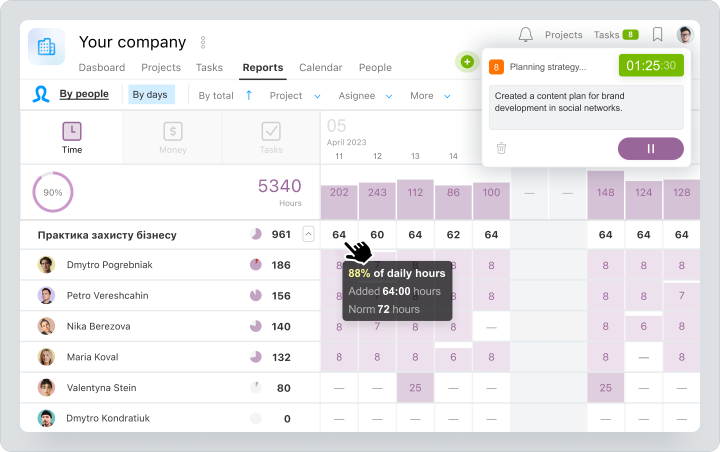
Worksection reports and time tracker
With Worksection you can see
- See how long it took to complete certain tasks and how much you earned. You will know the exact number of hours you have spent on the project and where you have gone over budget. This transparency helps you to control your margins and to optimize your resources.
- Real team workload: who is on which projects and how many resources are allocated. This allows you to avoid putting too much pressure on any one person or department.
How does it work?
You can implement an hourly rate within Worksection in five simple steps:- Create a project, schedule it, and specify the number of hours to complete it.
- Divide the project into tasks and use a time tracker to monitor their progress.
- Conduct a plan-to-fact analysis of the resources used for a single task or whole project. The main indicators are displayed on the interactive project dashboard, including the total number of hours spent and the project timeline.
- Adjust team’s workload based on automated reports. Worksection allows you to customize reports according to your request and automatically groups all the necessary data in one place.
- Control your margins and adjust the cost of services with Worksection hourly billing. The transparency of workflows and their documentation helps companies grow by improving resource control.
Time tracker
The Worksection time tracker is a powerful tool for optimizing workflows. It helps to clarify the number of hours spent on tasks by the team.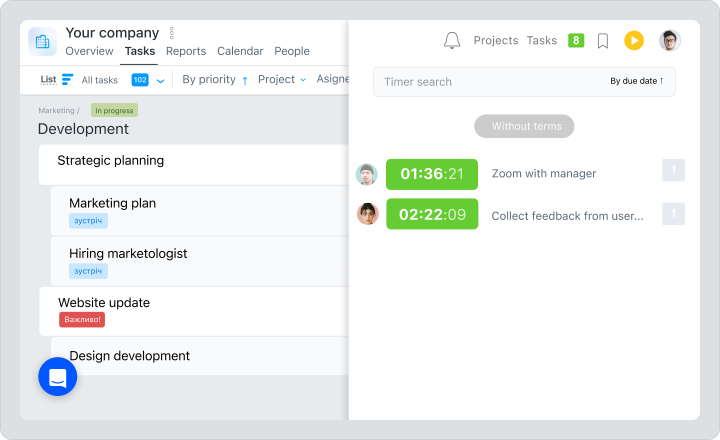
Worksection time tracker
This tool is available on all paid plans of the system and helps to record team activities in real time.
Businesses can use this time tracker to:
- Introduce transparency into time tracking during project execution. The timer is launched in one click, after which all time data is automatically saved in the task.
- Analyze the plan/fact of resources spent. Generate accountability based on the data obtained and monitor compliance with the planned deadlines.
Customized reporting
Worksection reporting offers an easy way to analyze work at the project, individual, or company level.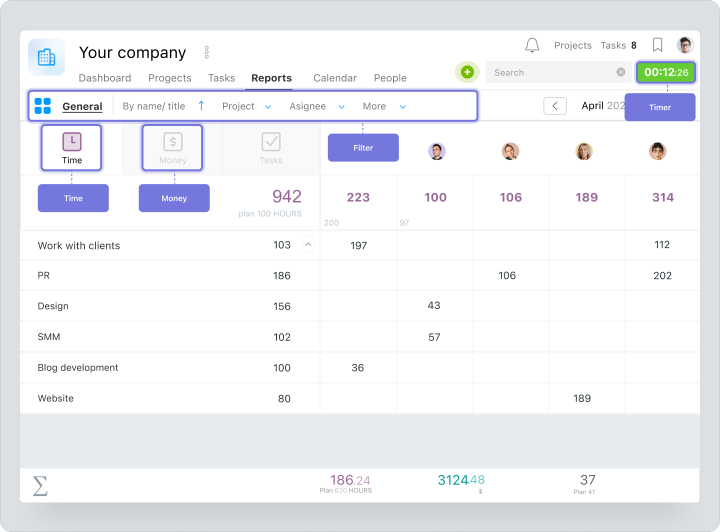
Worksection reports
Features of Worksection reports:
- Export reports in csv or xls format.
- Flexible data display settings using filters. Create reports according to the request, removing unnecessary information from the selection. It allows you to analyze the performance of individual processes, teams, statuses, etc.
 For example, you can filter and see information on the tasks of the development team labelled “coding”. This helps you understand how many resources were spent on this area of work.
For example, you can filter and see information on the tasks of the development team labelled “coding”. This helps you understand how many resources were spent on this area of work.
Gantt chart
Keep track of deadlines and plan your team’s work with a visual diagram.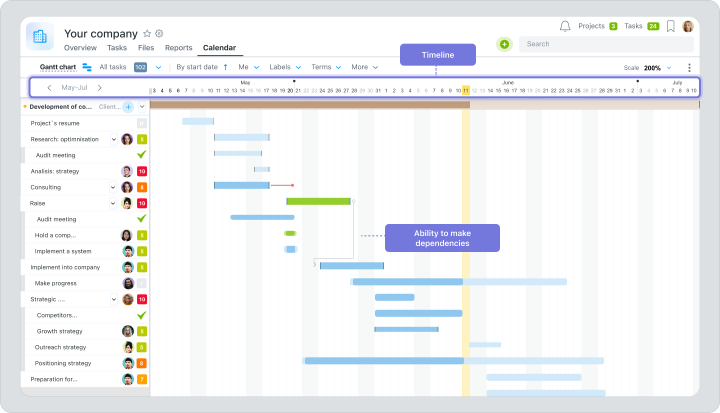
Worksection Gantt chart
The Gantt chart allows you to:
- Adjust the display for company, project, and employee activities.
- See all stages of the workflow on the timeline according to the set deadlines.
- Set dependencies between stages.
 For example, you can set up a dependency so that task B cannot start until task A is complete.
For example, you can set up a dependency so that task B cannot start until task A is complete.
Kanban
Monitor the stages of work with handy interactive boards.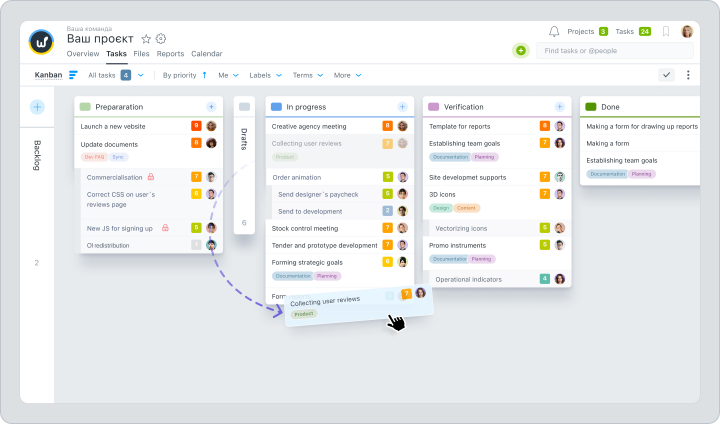
Worksection Kanban
Worksection’s Kanban displays:
 Activities of the entire company. With the help of project statuses, you can see at what stage projects are: “in progress”, “approved”, etc. Which active projects should be accelerated and which are already nearing completion.
Activities of the entire company. With the help of project statuses, you can see at what stage projects are: “in progress”, “approved”, etc. Which active projects should be accelerated and which are already nearing completion. Project status and kanban functionality is available only on the Premium plan.
Project status and kanban functionality is available only on the Premium plan. Activities within a separate project with the ability to customize and automate statuses:
Activities within a separate project with the ability to customize and automate statuses:- keep track of the stage of individual project tasks;
- customise the names of the stages to suit your needs and processes;
- use the people kanban to assess employee workload;
- assign a person responsible for the status. For example, make sure that the task automatically returns to its author at the “approval” stage;
- automate the sequence of statuses with the Next Status feature. After setting up this function, the task will automatically move to the next status after completion instead of closing.
 The user’s actual workload. Kanban’s “By day” display is a personal section with the statuses of the user’s current tasks. It allows employees to see what tasks are scheduled for the current and next week, what needs to be done today, and what deadlines have been overdue.
The user’s actual workload. Kanban’s “By day” display is a personal section with the statuses of the user’s current tasks. It allows employees to see what tasks are scheduled for the current and next week, what needs to be done today, and what deadlines have been overdue. Taking care of the user
Our service is based on customer focus and user care. It is important to us that functionality is understandable to everyone, from experienced project managers to non-technical specialists. That is why we make it a priority to make onboarding as easy as possible.
Our technical support specialists are always in contact with you for any issues, questions or clarifications. The average response time in our chat is 3 minutes, and the answer will be provided by Worksection’s team of experts, not by an AI chatbot.