How to organize work with customers or freelancers is a challenge that affects every size business. After all, the success of a project is determined by the ability to manage communication not only within the team, but also with all parties involved, which often includes freelancers and clients.
Successful management of it is a combination of general organizational principles and automated project management systems. The skillful balance of practical knowledge and use of necessary tools determines the high level of project management in a company.
In this article, we are going to tell you how to effectively organize the work with clients and freelancers, as well as the tools of Worksection that will help you to do it.
General principles of organizing the workflow
To collaborate effectively, you need to follow these principles:
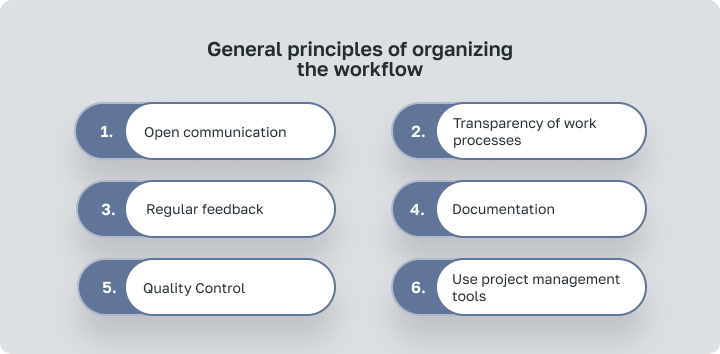
- Open communication: Establish a communication schedule to coordinate work and stick to it. Be clear and concise in discussions to avoid misunderstandings.
- Transparency of work processes: Maintain clarity at all stages of the work. Everyone should have access to the information they need to do their jobs effectively.
- Regular feedback: Maintain a process for receiving regular feedback from all participants to drive organizational improvement and resolve issues quickly.
- Documentation: All documents related to the project should be recorded for easy reference and accountability.
- Quality Control: There should be regular checkpoints to verify the quality of work and ensure that the project meets established standards and expectations.
- Use project management tools: Implement project management services, such as Worksection, to easily manage and centralize project information.
The importance of a clear definition of roles and responsibilities
It is worth creating a separate internal process for working with clients and freelancers, in addition to the general principles. Using automated tools will ensure that the organization continues to operate at a high level regardless of external circumstances. Organizing work with clients
Organizing work with clients
Defining the scope of the project is the first step in working with clients. This process involves a detailed discussion of project goals, deliverables, timelines, and the specific roles the client will play throughout the project lifecycle. This approach will help manage expectations and create an environment where both sides understand their contribution to the success of the project.
To maintain transparent communication and control, you can invite the client in the Worksection project. To get started, you need to create a separate team and mark it as a client team. Such team will have limited access to view expenses and reports by default.
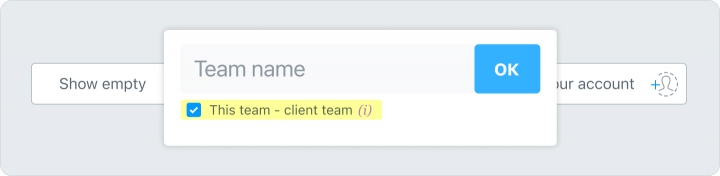
You can also restrict user profile information from clients in the “Edit employee” section.
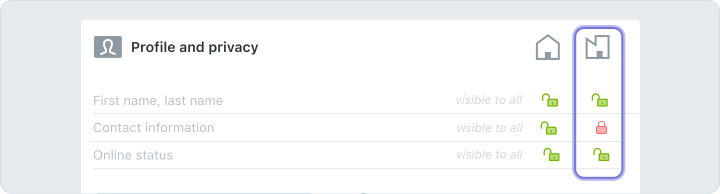
 Organizing work with freelancers
Organizing work with freelancers
The primary step when engaging freelancers in a project should be to clearly define the scope of work. This will help set realistic expectations and align the work of freelancers with the overall project goals. At this point, it’s crucial to outline:
- your expectations for the work to be done;
- the area of responsibility, what specific tasks the freelancer will perform
- general standards of work performance;
- deadlines.
When working with freelancers, we also recommend creating a separate team for them for convenience and granting rights based on the terms of employment.
 Permissions in Worksection
Permissions in Worksection
In Worksection, you can also customize access to the system for individual users. Roles in Worksection are divided into administrative and user ones. Each of them has a certain level of access to the system.
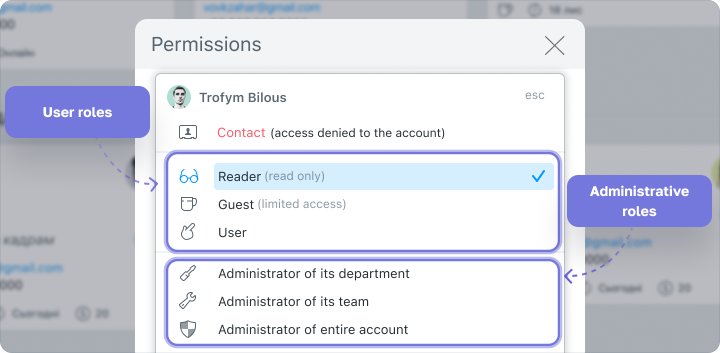
We will take a look at the user roles that are most common when working with clients and freelancers:
 Reader
Reader
The meaning of the role is fully revealed by its name. The Reader can only view general information about the project, but cannot leave comments or be a task performer.
The Reader role can be used to involve the client in the project and to communicate transparently about compliance. At the same time, the client cannot interact directly with the project, which ensures the integrity of the workflow.
Important note! The reader role is free, but has a quantitative limit. For example, on the business plan that includes 50 users, you can add 100 readers to the project, which is twice as many.
 Guest
Guest
A guest is a role with limited access to the system. This user has access only to those tasks in which he is marked as a responsible or subscriber.
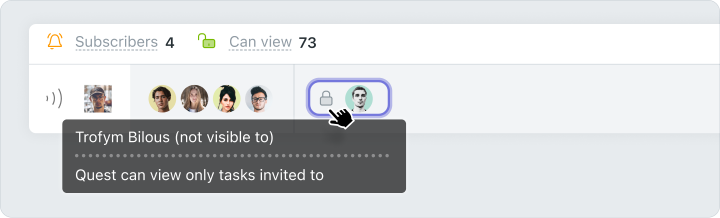
 User
User
The user is the most common role in the system. They can create, comment, and see all tasks within the project they have been invited to.
Additional features
Whatever the role of the participant, you can hide tasks within the added project.
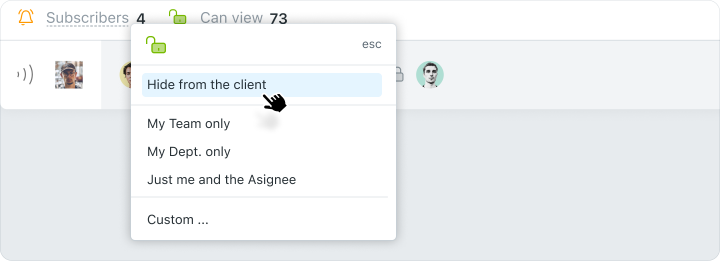
And comments:
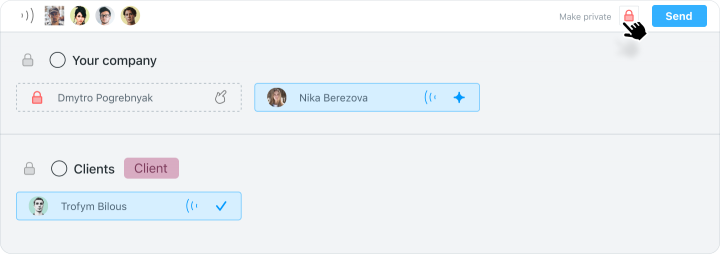
So, with Worksection, you can flexibly manage the visibility of information within a project, which is very convenient when engaging clients and freelancers.
To summarize, the main difference between a Reader, a User, and a Guest is the ability to interact with the system and the level of visibility of project information with participants. So, depending on the format of cooperation, you can choose the level of access that suits you.
Change and adjustment management
Change and adjustment management can be divided into three main areas:
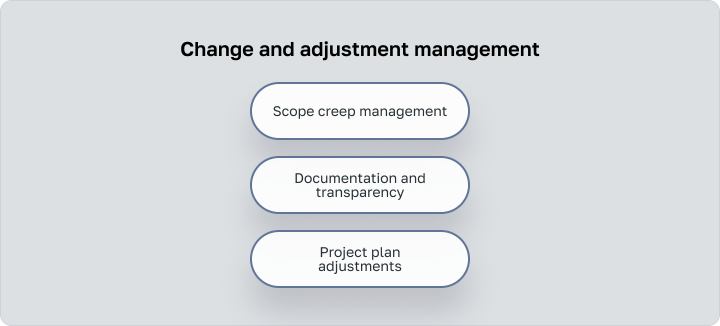
Scope creep management
Scope creep can ruin even well-planned projects. This leads to delayed deadlines and budget expansion. To handle this, it’s important to create a formal process for managing changes and scope adjustments.This includes setting up a change request process. When any changes or additions to the original scope of work need to be documented for review and approval before they are implemented.
Project plan adjustments
Modifications are an integral part of any project. Effective project management should anticipate the need for adjustments and build flexibility into the project plan. This involves regular meetings to review progress and address issues that may affect the project. Maintaining a supportive environment for discussing potential changes and their implications can help in project adjustments.
Documentation and transparency
Keeping a record of agreements, changes, and all interactions throughout the project helps to maintain clear control. Such transparency reduces conflicts of interest and increases trust between all stakeholders. To maintain the proper level of transparency and documentation, it is worth using project management systems. Worksection has a built-in analytics and reporting system that allows for transparent communication about the progress of the project.
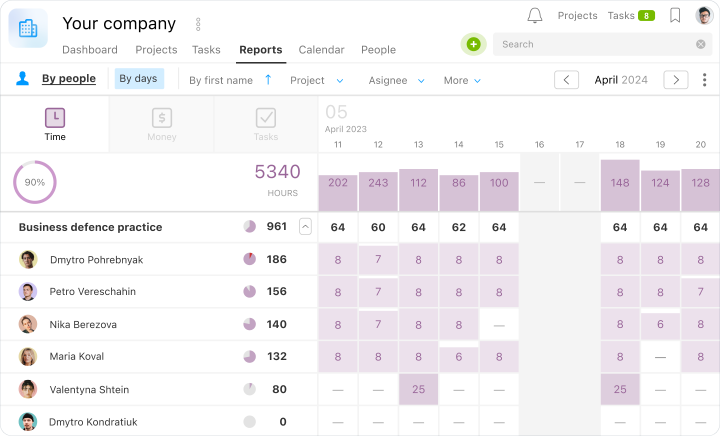
Worksection’s report by people
By clearly defining roles and responsibilities, and having solid tools for managing changes and adjustments, project managers can create a collaborative and productive work environment. This approach not only optimizes the contributions of freelancers and clients, but also helps to successfully complete the project.
Establishing clear communication and accountability
In any project involving freelancers and clients, transparent communication and effective reporting are essential to building trust, accountability, and positive working relationships. Here are a few steps to achieve open communication and respect:
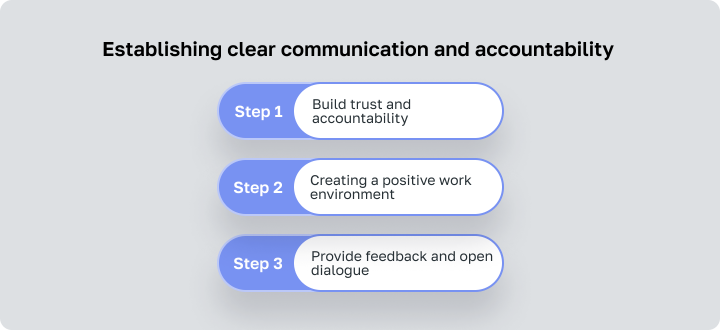
Step 1: Build trust and accountability
Regular updates
By keeping all sides informed about the project’s progress, challenges, and successes, you demonstrate your commitment to the project goals and encourage other participants to share their own updates. This can be done through scheduled meetings, progress reports, and real-time information dashboards.Transparent reporting
Make sure that reporting is not only consistent, but also clear. Use tools that allow you to share the same information with freelancers and clients at the same time. This transparency helps to set clear expectations and reduces the possibility of confusion.
Access to information
Give all stakeholders access to the necessary project documentation, prior communications, and other important information. Doing this can be facilitated by a centralized platform where documents are stored and quickly accessible.
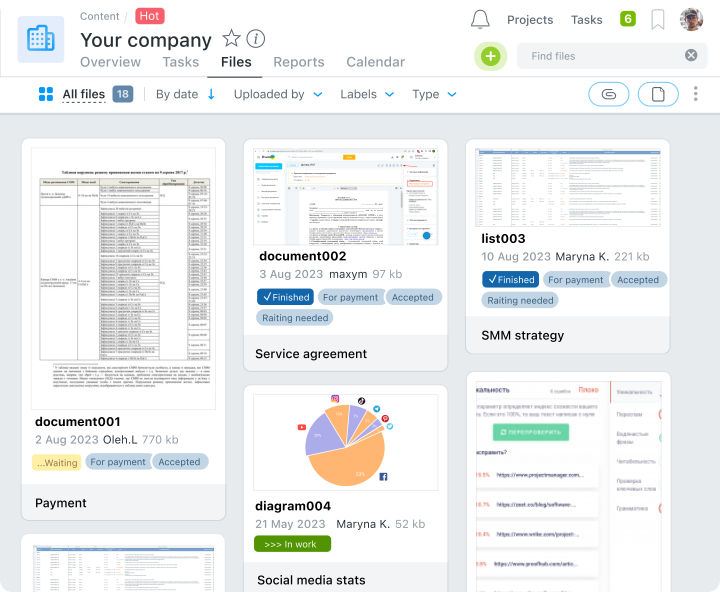
Worksection “Files” Section
Step 2: Creating a positive work environment
Respect and expertise
Respect and act professional in all interactions. Whether it’s a formal meeting or a regular update. The way you communicate sets the tone for the entire project.
Acknowledge achievements
Give credit for the efforts and achievements of team members, including freelancers, on a regular basis. This can be a powerful motivator and enhance the sense of importance to the project.
Consider cultural diversity
Keep cultural diversity in mind, especially when working with a team that may cover multiple locations. This can have an impact on the format of communication and interpersonal interaction, which are important for balanced teamwork.
Step 3: Provide feedback and open dialogue
Feedback process
Establish clear feedback processes that allow freelancers and clients to express their opinions on the progress of the project and the completion of ongoing tasks. This can be organized as part of scheduled meetings or through surveys and polls.
Quick response
Try to respond quickly and constructively to feedback and concerns. This will demonstrate the value of feedback and reinforce open communication.
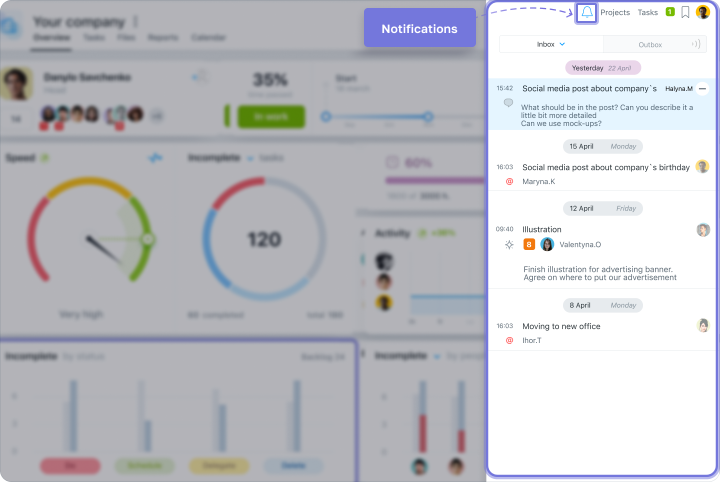
Encourage questions
Provide opportunities to ask questions. This will help minimize uncertainty during the execution of the work.By prioritizing transparent communication and regular reporting, you can create a project atmosphere where everyone’s role is valued. This fosters trust and builds strong, positive relationships between all parties involved.
Bottom line
An important part of building clear communication and cooperation between the company is the transparency of the participants and centralized access to all the necessary information.
Worksection is a great solution for such purposes. Its functionality includes tools for building a clear reporting system, a centralized storage of all documents, and setting up the rights of the participants involved. This makes the system convenient for organizing both internal workflows and those involving third parties.