As soon as the head of the company realizes that the number of projects is quite large and continues to grow, it comes to the effectiveness of task management for teams.
One of the effective ways to increase team productivity is team task management. It helps to do more in the allotted time and prevent employee burnout. We will tell you how to establish a really high-quality task management.
Team Task Management
A project task is a specific action, the successful completion of which is a step towards achieving the goal.When it comes to team task management, it means the manager must find a balance between the workload of the team and its effectiveness. That is, to distribute the tasks in such a way that all of them are completed on time and in accordance with the technical requirements, with the employees working without overtime and too tight deadlines.
The Importance of Team Task Management
The importance of effective task management cannot be overestimated. The success of individual projects and business in general depends on it.
If the company does not have task management for teams, the following problems will have to be faced in the future.
- Tasks that no one knows about. This happens when they were simply talked about or written in the messenger, but there is no record of who should do what and when.
- Lost tasks. If there are several executors of a task, it happens that they pass it on to each other sequentially. Something might happen that the task does not reach the next executor and remains somewhere in a “suspended” state.
- Lack of important components to complete the task. Decomposition is a useful thing in solving large-scale problems. Sometimes it happens though that at the final stage it is not possible to get everything necessary to complete the task, e.g. a team member is not in touch, and no one knows where his work materials are.
- Overdue tasks. Sometimes the intermediate stages are delayed so much that the deadlines of the tasks and the entire project are significantly shifted. It happens that the obtained result is no longer relevant, needs changes and, accordingly, additional resources for them.
If the above phenomena are present in the company, the loss of customer loyalty and part of the profits is inevitable. Team task management is needed to avoid this.
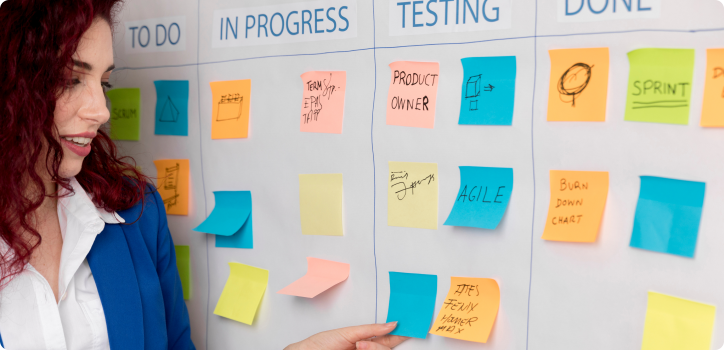
What Is Effective Task Management?
Task management can be considered effective, if it allows you the following:
- lack of identical task priorities for one performer;
- a single source of information for all employees;
- the ability to track progress on tasks;
- stability of deadlines;
- adequate workload of each team member;
- high quality of work performed.
What Are 5 Key Components of Task Management?
Depending on the specifics of the project, the nuances of task management for teams may change. But usually team task management cannot do without the components listed below.
Strategic planning The first step in this process is to assess the team’s goals and plan the action tasks that will lead to success.
Organization of resources After the strategic goals are set and the progress plan is drawn up, it is necessary to assess the available resources. If there are enough of them to complete the tasks, you can coordinate people’s activities, appoint people responsible for certain processes and move on.
Systematic work with talents When a person does what he likes the most, he is much more effective. Therefore, it is necessary to systematically pay attention to communication with each team member to understand their aspirations and skills. This information will help you delegate tasks to those who can handle them best.
Communicating the tasks and motivation for their implementation A formal order to complete a task is, of course, necessary. But the manager must explain in detail how this task affects the project. It is also very important to motivate people so that they feel that the work they do is important and appreciated.
Constant progress monitoring In the inspirable success stories it is not often written about how important it is to constantly monitor the status of work on tasks, track progress, watch for bottlenecks, etc. When the manager sees that something is not going wrong, it is possible to adjust actions in time and learn from this experience for the future to avoid making similar mistakes.


How Can You Organize Work on Team Tasks?
The experience of leading companies shows that the optimal way for organizing work with teamwork task management. It deals with a number of issues:
- A single working space. All levels of the company, from top managers to junior specialists, will collaborate in a common environment. This will allow management to clearly see the project status and organize an effective task management planning.
- Establishing cooperation. When team members across the company are working on tasks to an agreed standard, the alignment increases, positively affecting productivity.
- Clear priorities. The task manager clearly indicates which tasks are the most important right now and require a priority solution. Therefore, there will definitely be less confusion at work.
- A time-saving automation. The software allows you to quickly plan team tasks, using, for example, templates for typical and/or repetitive tasks.
- Optimizing remote teamwork. Wherever employees are, they have access to tasks and can work on them. This is especially convenient for teams that have a time difference.
Best Task Management Tools
To effectively manage teamwork tasks, you can choose one of the popular and proven tools.
Worksection
Platforms: Web, Windows, iOS and Android.
Features: A flexible tool for group task management. It allows you to work efficiently even when managing multiple projects. Built-in integrations with GoogleDocs, Slack, Telegram, Viber, CRM systems attract users. The platform also offers Kanban boards, a time tracker, and Gantt charts. Visual Dashboard allows you to get an overview of the most important indicators of the project on one screen.

Drawbacks: Not all users are satisfied with the performance of the mobile app, as well as the lack of the offline-solution.
Pricing: For $29 per month you can manage 10 projects, with a team of up to 10 members. $49 per month allows you to work with 20 projects, with up to 20 users. Unlimited project numbers with up to 50 users will cost you $199 per month.
Rating at Capterra: 4.9 of 5.
Asana
Platforms: Web, iOS, Android, Windows.
Features: Simplicity, visually attractive interface, task assignment, deadlines setting, priority levels, files attachments, etc.
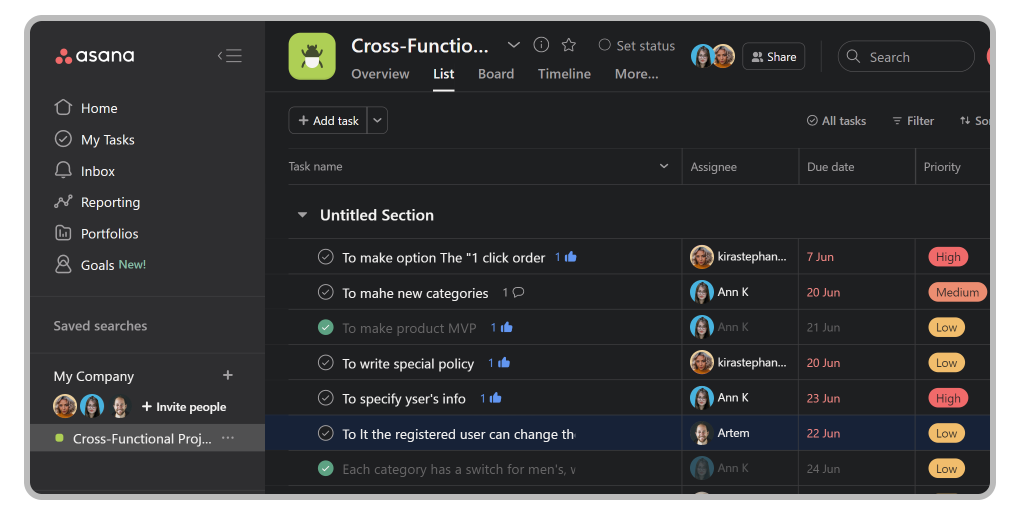
Drawbacks: User expectations regarding the cost/functionality ratio are not always met. Email notifications are not always correct.
Pricing: A free version is available for up to 15 users. Paid tariff plans will cost between $13.49 and $30.49 per user/month. A 30-day trial version is available.
Rating at Capterra: 4.5 of 5.
Wrike
Platforms: Web, iOS, Android, Windows, Mac.
Features: Mainly, users like the visualization features that this tool provides. There are Kanban boards, Gantt charts, graphs. Workflows, real-time analytical reports are also available.
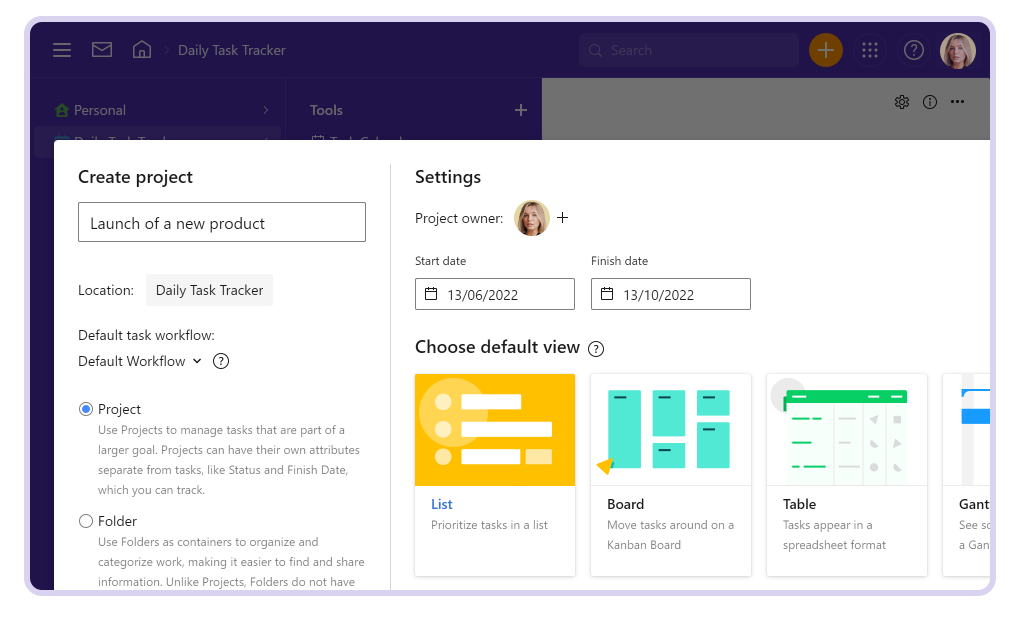
Drawbacks: Users often have to contact technical support, because it is not easy to handle the settings without special training.
Pricing: A free version offers a limited number of tasks. Paid tariffs cost between $9.80 and $24.80 per user/month. A 14-day trial period is available.
Rating at Capterra: 4.2 of 5.
Monday.com
Platforms: Web, iOS, Android, Windows, Mac, Linux.
Features: There are boards that you can copy, assign statuses to, as well as many settings for working with tasks, such as deadlines, statuses, priorities, performers. Possibilities for automation are available.
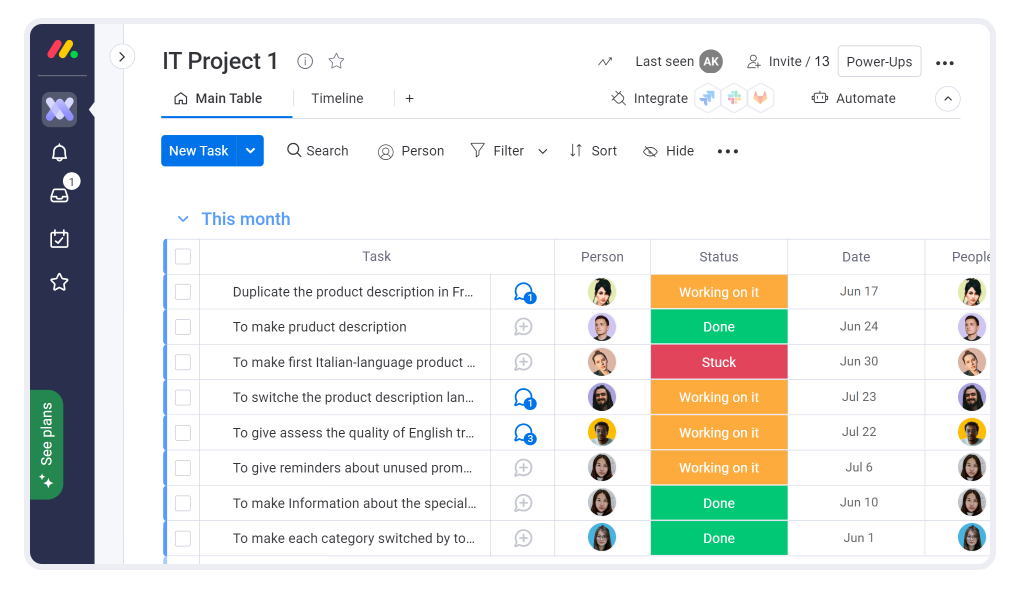
Drawbacks: Quite expensive, not the easiest process of customized setup.
Pricing: For up to 2 team members a free version is available. Paid tariffs cost between $8 and $16 per user/month. You can use a 14-day trial version to see that the chosen tariff is good for you.
Rating at Capterra: 4.6 of 5.
ClickUp
Platforms: Web, iOS, Android, Windows, Mac, Linux.
Features: Users like the flexibility of the tool and the availability of various filters, for example, by timelines or calendar. Integrations with Google Workspace, Dropbox, Zapier are possible. Wiki documents and chats facilitate teamwork.
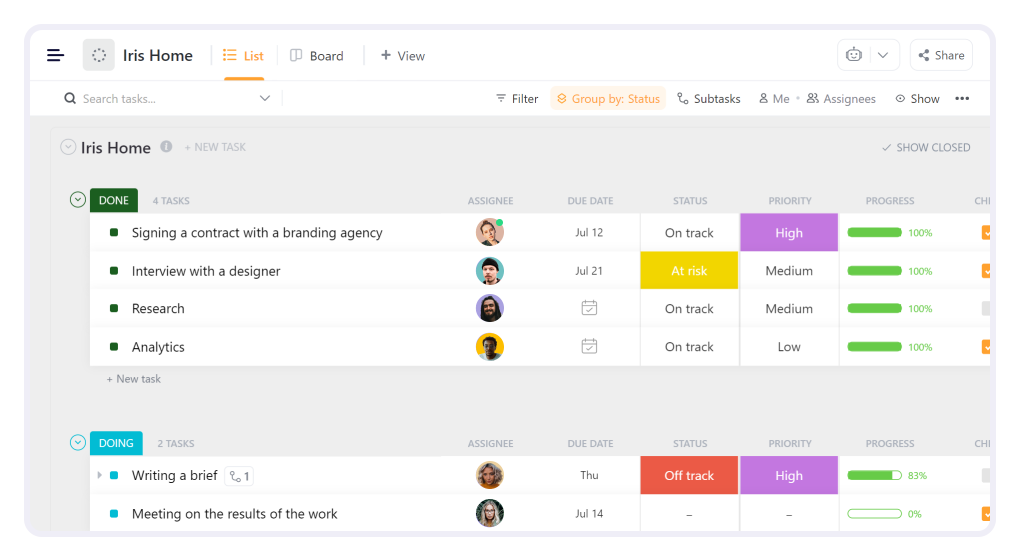
Drawbacks: Mobile app needs improvement.
Pricing: Using up to 3 boards is free. Starting from $5 per user/month you get a more advanced version. You can also choose a 14-day trial version of a particular tariff plan first.
Rating at Capterra: 4.7 of 5.
Step-by-step: starting to manage team tasks efficiently
First of all, note to yourself that whatever team task management strategy you choose, at the initial stage of implementation, things will definitely not happen as easily as you imagine.
So, the main thing is to understand the meaning of collaborative task management and the benefits it will bring to the business in the long run. But approaches and methods can change. Experiments are a perfectly normal tool on your way to success.
These may be the first steps to effective team task management.
Describe business processes and digitize everything you can
Even if it seems to you that everything is already clear, and the company is not large, it should be done as early as possible. The main things to fix are
- organizational structure;
- work goals;
- roles, responsibilities and tasks of employees.
When everything is described, you may have to look at the company in general and certain teams in a new way.
After you have a complete overview of your business, start moving towards the digitization of processes. For example, get rid of paper notebooks and reports in favor of documents on Google drive, that is, implement a kind of digital transformation.
Choose the task management tool which suits you most
Above we have given examples of tools that are effective for teams. Each of them needs to be tested by the manager who will be responsible for integrating the system into the teams’ work. This is important because:
- a person must understand the advantages and disadvantages of trackers and choose the tool consciously;
- after the choice decision is made, it is necessary to convince the employees, i.e., explain what advantages the software offers.
If the company has several teams, it is possible to involve their leaders in the testing and final selection of the tool, this will greatly simplify the further implementation of the task manager.
Outline the short-term goal for task management tool integration
Above we have already talked about the importance of task management. But not every employee may be close to these global goals, besides, they are sometimes difficult to grasp. Therefore, it is better to describe the results of the implementation that should be aimed for in the short term, for example,
- 100% of tasks are recorded in the task tracker, not in chats, mail, etc.;
- all communications and file sharing on the task are done in the task manager;
- three months after implementing the tool, we have clear indicators of the time spent on solving typical problems.
Implement the functionality step-by-step
It will be better if the team first transfers the tasks that were treated verbally, in messengers or on paper to the task manager and starts working with them: creating according to the template, delegating, changing statuses and closing.
Once everyone understands the process, you can move on to additional features such as prioritization, time tracking, budgeting etc.
There is another implementation option: first some individual employees (or one of the teams, if there are several) go all the way. And then the process is scaled to the entire company.
Important! It may seem impractical to pay for all of a product’s features and only use some of them. In this case, firstly, you can use the free trial version, available from many developers of task managers. Secondly, why not purchase the basic functionality of the service first? It can be expanded over time to suit the needs of the team.
Make innovations to a constant topic of discussion
This is the only way to get detailed feedback from employees. Don’t limit yourself to formal monthly questions like “Hey, this task tracker is cool, isn’t it?”
At the beginning of the task management system integration in the work of the company, it is worth starting a conversation about it regularly. For example, in daily and weekly meetings, you can have five minutes to discuss the impressions of working with the task manager.
If someone wants to make detailed comments that require more time, discuss a time that is convenient for all, but in no way disregard the judgment of the employees.
Therefore, managing team tasks has a noticeable impact on work efficiency and business success. In order to implement this tool in your company easily you must:
- understand what specific benefit it will bring you;
- choose a task manager;
- step by step integrate it into daily activities, getting constant feedback from the team.
We wish you productive work!
