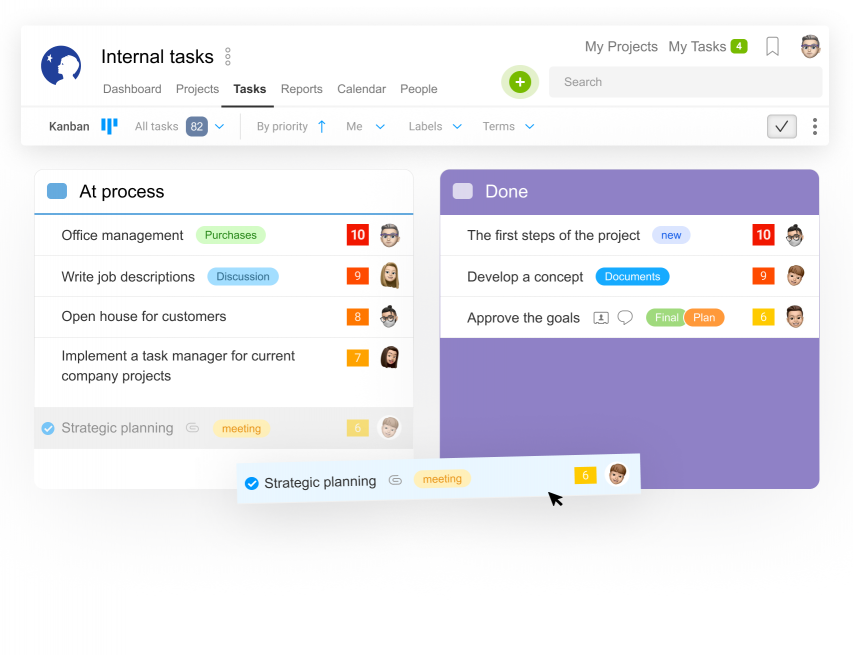Irina Shadeyko is a Brand Manager of Danone Nutricia in Ukraine. Irina’s team is in charge of brand development of Nutrilon, a breastmilk and baby milk porridge substitute.
About Danone Nutricia:
- Over 120 years of expertise in baby nutritio;
- Own research centers in the Netherlands, France and Singapore with more than 400 researchers;
- The company’s products are available in more than 70 countries of the world;
- In 2007, Nutricia became part of Danone.
I joined the company and then received thousands of Excel files
Once I had joined the company, I was given thousands of Excel files with various statuses from different employees. It was unclear what was going on, it was difficult to structurize information and remember tasks which were just «bombarding» us from everywhere.
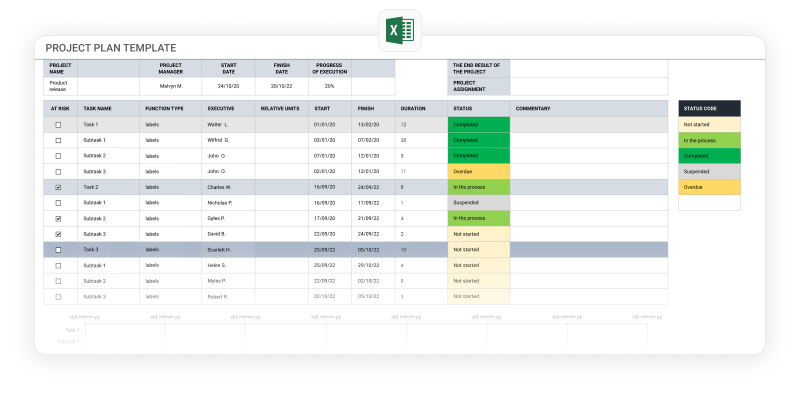
At the same time, many projects had broken deadlines. Many projects required additional attention. Priorities were unclear. But I needed to compose a general pattern somehow. Then it was decided to look for a tool which would enable us to track everything occurring in our team’s projects.
We continued to operate Excel while trying to maintain tables handed to us. We quickly realized that it did not work.
What else was difficult in Excel:
- It was not possible to write comments. It was difficult to understand at which stage the task was, its status etc.
- It was impossible to upload documents.
- For renewing an Excel file, we needed to appoint a person who would handle it separately. It was not expedient.
Our next solution was Google Docs, but that stage did not last for long. We started to lose information in Google Docs, and we forgot to fix tasks, with no ability to track the progress. We ended up having the same problems as in Excel’s offline version.
At that time, we discovered Worksection and decided to give it a try.
On Friday, we decided to operate this system, and on Monday we started using it.
How did you integrate Worksection?
It was very comfortable and swift. On Friday we decided to integrate Worksection, and on the weekend we transferred to the task manager all tasks we had in Excel, and, starting from Monday, we took advantage of it.
It is convenient that we can create a group of tasks in Worksection rather than transferring each task separately. As we had them structured in a definite way, we quickly transferred them into the system.
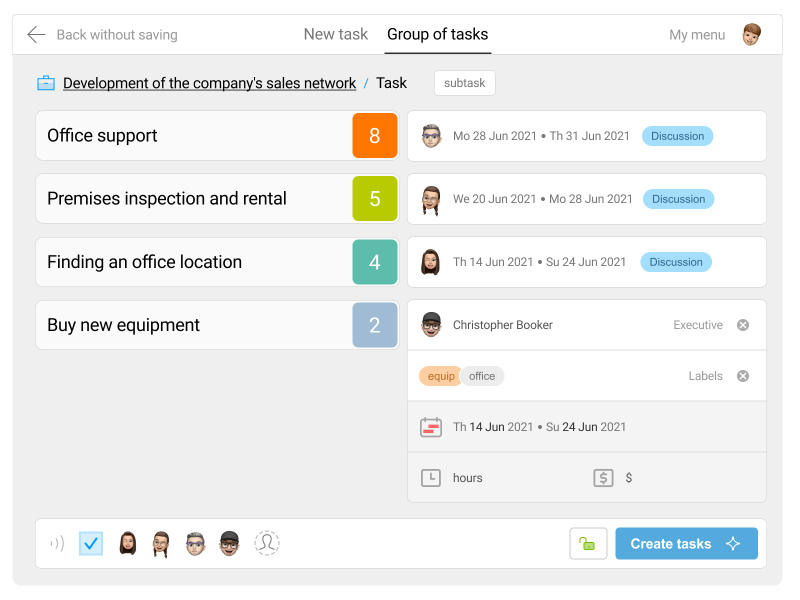
What do you like in operating Worksection?
Primarily, you can use it as a simple functionality for creating task-based progress (deadline) tracking, as well as for more complex functions, such as Gantt chart and Kanban boards.
By using the Gantt chart, it is convenient to view the project as a whole: we track the progress by tasks, as well as bonds between the tasks and the general timing of the project. It enables us to understand the way a delay at any project stage affects all project deadlines.
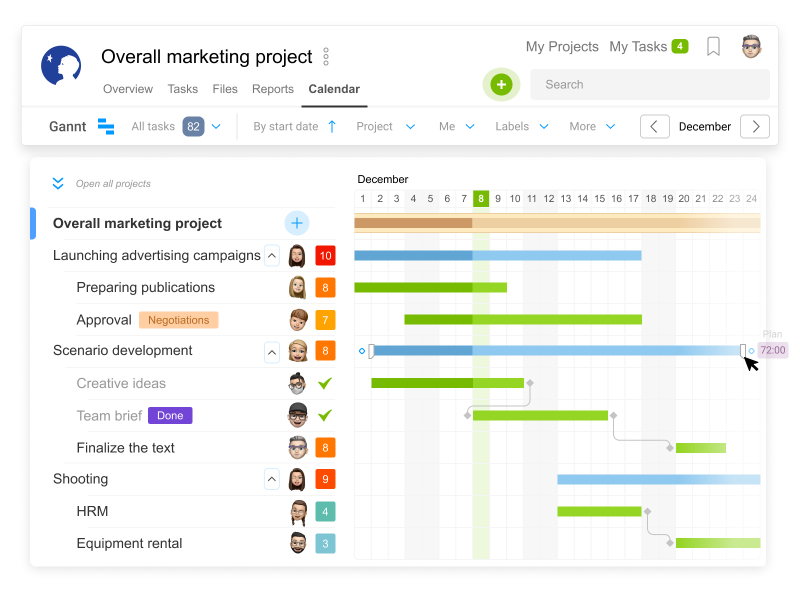
It is very important because not always do we understand the role a definite task plays in the total timing. It is important for every person involved in the project to view the full pattern.
What I personally like in Worksection is that it is suitable both for small teams with limited numbers of projects and for large companies.
It means being able to scale up and to create the number of projects that we need.
Everyone is currently tracking information in Worksection: the owner views the total pattern for all projects, while employees can watch the total dynamics in projects they are involved in.
What else is convenient in Worksection?
We do not lose any tasks or information. Of course, we maintain email communication in parallel. We often solve tasks in different messengers.
It is convenient that Worksection enables setting a task even for the end of a year.
For example, now we know that in 6 months we will have to control a certain task. In which notebook should we write it not to forget about it then? Notebooks may get lost over this time. Managers may be replaced. Anything may happen. But Worksection will remind us to fulfil the task when the time comes.
Prioritizing tasks in Worksection
Every morning, we receive digests showing our daily priorities. We assign a priority to every task, thus, if we have five tasks with deadlines expiring today or tomorrow, we know which one should be the first to be tackled.
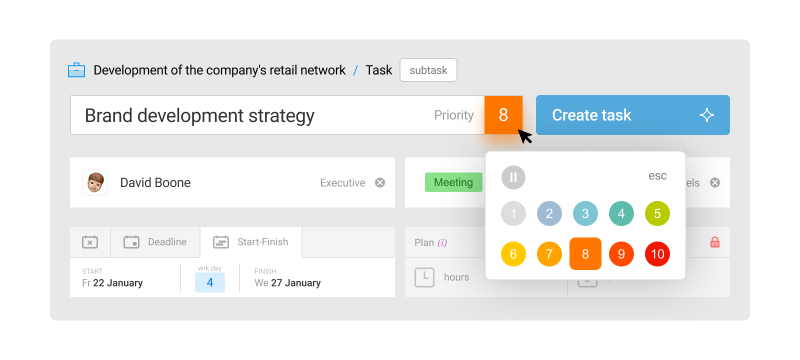
How did your team respond to Worksection integration?
Before the introduction, we did a certain work to instruct every team member about the purpose of introducing this system. It was important for me that everyone should understand that Worksection would facilitate arranging the team’s work. It means that we use Worksection not for auxiliary supervision.
In general, the team expressed a very positive attitude to the new tool, although anyway it required small changes in habits. No matter how intuitive and simple the system is, it will not work without definite discipline.
What Worksection functions do you plan to use in the nearest future?
Now we are thinking over the way to start using Kanban boards. It has already become indispensable. My colleagues often create tasks, and at a definite stage, it becomes necessary to check them, to give feedback. Not to create a task manually in the «check it» style, we can transfer it to the next stage in Kanban.