The clock is ticking. Budgets don’t wait.
Are you still manually starting the timer every time you switch tasks? In 2026, there are tools that do this for you — and much more.
Clockify was a decent start. Free, simple, basic time tracking. But here’s the thing — teams have grown. Projects have become more complex. And you need more than just a timer.
We’ve gathered the top 10 alternatives with current prices for 2026, real features, and honest reviews — who each tool is suitable for. Let’s get started.
TL;DR — Quick Summary
Here’s what you need to know:
- Best price: Worksection — from $3/user with kanban, Gantt chart, and time tracker all in one solution.
- Easiest: Toggl Track — $9/user, master it in 5 minutes.
- For budget control: TMetric — $5/user, tracks the cost of each minute.
- For freelancers: Harvest — $11/user, invoices clients in just a few clicks.
- AI automation: Timely — $9/user, tags time without your involvement.
- Team monitoring: Time Doctor ($6.70/user) or Hubstaff ($7/user) with screenshots.
Summary: If you need a comprehensive tool — Worksection. Just a tracker — Toggl Track. Billing — Harvest. Automation — Timely. More details coming up.
Why are teams looking for alternatives to Clockify?
Let’s be honest. Clockify does one thing — counts hours. And it does this for free.
But here’s the problem.
- Limited functionality. No Gantt charts. No kanban boards. Want to see how tasks are distributed among the team? You’ll have to export to Excel and draw it yourself.
- Visualization stuck in 2015. Dry tables that are hard to read. Minimal customization — take it or leave it.
- Poor automation. No intelligent tracking. No automatic time allocation for projects. You turn on each timer manually — and don’t forget to turn it off; otherwise, you’ll be “working” on one task all day.
- Outdated UX. Complicated navigation, especially on mobile. For simple time tracking, this isn’t critical, but if the team is working from phones — there will be complaints.
- Limited access rights. Want the client to see only their project? Or want the designer not to mess with finances? Options are few.
- Scaling costs. The free plan is limited. Once you need advanced reporting or integrations — you’ll have to pay. And then the price is not so attractive compared to competitors that offer more for the same money.
If any of these points resonate — there are better options.
What to look for when choosing a time tracker?
Before diving into the list, determine your priorities.
- Tracking automation.Do you need a timer that starts automatically when you open a project? Or AI that distributes time across tasks? This saves hours a week.
- Interface simplicity.If the team spends 10 minutes figuring out where to click — something is wrong. The interface should be intuitive from the first entry.
- Flexible reporting.Need reports for clients? For accounting? For analyzing team workload? Check if you can customize dashboards to your needs.
- Integrations. Does the tracker work with your tools? Asana, Trello, Jira, Slack, QuickBooks — what integrations are critical for you?
- Data security.Where is the data stored? Are there ISO 27001, GDPR compliance certificates? For teams working with confidential information, this is not just a checkbox.
- Collaboration. Can team members see each other’s workload? Are there comments on timers? How is task distribution organized?
- Cost of ownership. The price per user is just the beginning. Are there hidden fees for integrations, reports, storage? How does the cost change when scaling to 50+ people?
Now, onto the tools.
The best Clockify alternatives in 2026
Worksection
A comprehensive system that combines kanban boards, Gantt charts, a calendar, and a built-in time tracker.
What makes Worksection special:
- All features are available in any plan. No need to pay extra for Gantt or kanban — everything is included right away.
- Each task lives as a mini-process. Discussions, files, checklists, timesheets — everything in one place. No need to switch between dozens of tabs.
- Flexible access rights. Invite clients for free and customize what they can see. No risk of them seeing internal communication or salaries.
- Team workload diagram. See who is overloaded and who has available hours — before anyone burns out.
- Automatic deadline reminders. The system itself reminds you when the deadline is approaching — no need to keep everything in your head.
Who it’s suitable for:
Agencies, development studios, marketing teams — anyone managing multiple projects simultaneously and needing not just time tracking but full management.
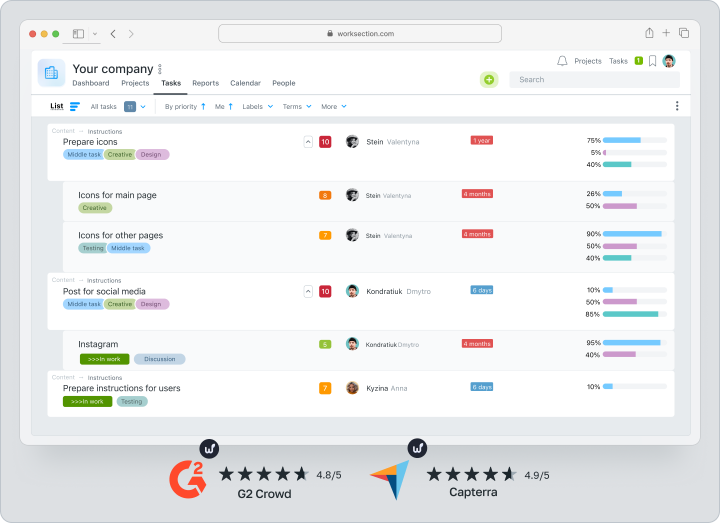
Toggl Track
One of the simplest time trackers on the market.
Why teams choose Toggl Track:
- Minimalist interface. Big red timer, “start” button — that’s it. Training takes 5 minutes, not an hour.
- The auto-tracker tracks active windows. The system sees you’re working in Figma — and suggests automatically adding time to the design project.
- Powerful analytics. Reports are detailed, can be branded, and sent to clients directly from the system.
- Custom reports in just a few clicks. Select the period, project, filters — export to PDF or Excel.
Limitations:
No task management. Toggl Track tracks time but does not help distribute tasks or plan sprints. You’ll need to integrate it with a separate task manager.
Who it’s suitable for:
Teams that need just a time tracker — without unnecessary complications. Works perfectly in tandem with Asana, Trello, or Jira.
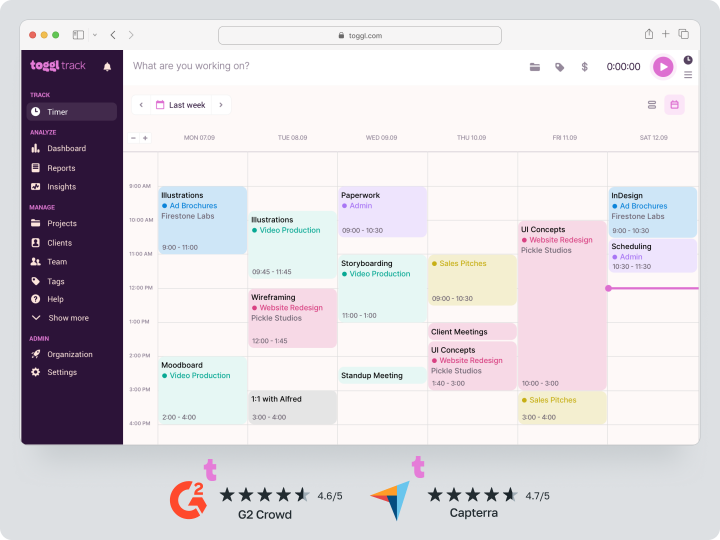
ClickUp
Positions itself as an “all-in-one” solution.
What distinguishes ClickUp:
- Tasks, documents, chats, boards, Gantt charts, time tracker — everything under one roof.
- Custom fields and automations. Customize workflows for any scenario — from development to marketing campaigns.
- Supports Scrum, Kanban, OKR. Work in the way your team is comfortable — no need to adapt to the tool.
- Complex no-code pipelines. Automate routines through a visual editor — without developers.
Nuance:
Overloaded with modules. For new users, this can be overwhelming. Set aside a week for setup and team training.
Who it’s suitable for:
Product teams and startups that want to tailor the system to unique processes and are willing to invest time in setup.
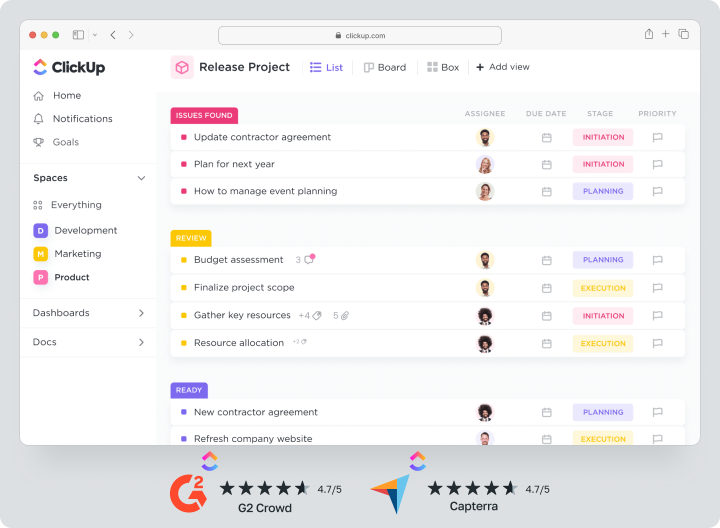
TMetric
Will appeal to companies that need strict budget control.
What makes TMetric valuable:
- Tracks active tabs, takes screenshots, calculates the cost of minutes. You see not just “how many hours,” but also “how much it costs.”
- Real-time comparison of expenses with project budget. The system alerts you when you’re approaching the limit — before you overspend.
- Integration with QuickBooks. Synchronization with accounting without manual export — saving an hour weekly.
- Simple interface without unnecessary features. Start the timer, see analytics — that’s it.
- Focus: Budget control and hourly billing.
Who it’s suitable for:
Agencies with hourly billing, outsourcing teams, freelancers — anyone for whom sticking to the budget is critical.
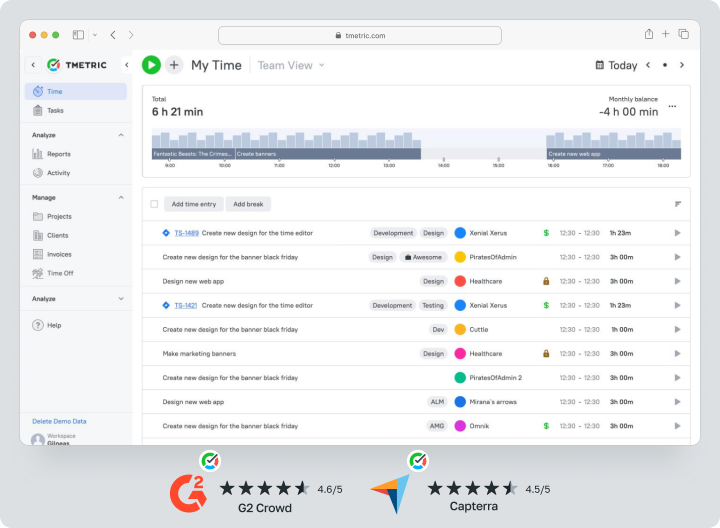
Everhour
Integrates directly into Asana, Trello, or Jira.
Uniqueness of Everhour:
- The tracker is embedded directly into the task card. No need to switch between tabs — you see time and tasks in one place.
- Data is visible where the team works daily. If you live in Asana, Everhour will become part of it — not a separate tool.
- Budget forecasting. The system predicts whether you’ll stay within budget based on your current work speed.
- Synchronization with Slack. The team receives reminders about start/stop timer right in the work chat.
Limitations:
Minimum of 5 seats in the paid plan — even if it’s just three of you.
Who it’s suitable for:
Teams that already work in Asana, Trello, or Jira and don’t want to change habits — simply add the time tracker.
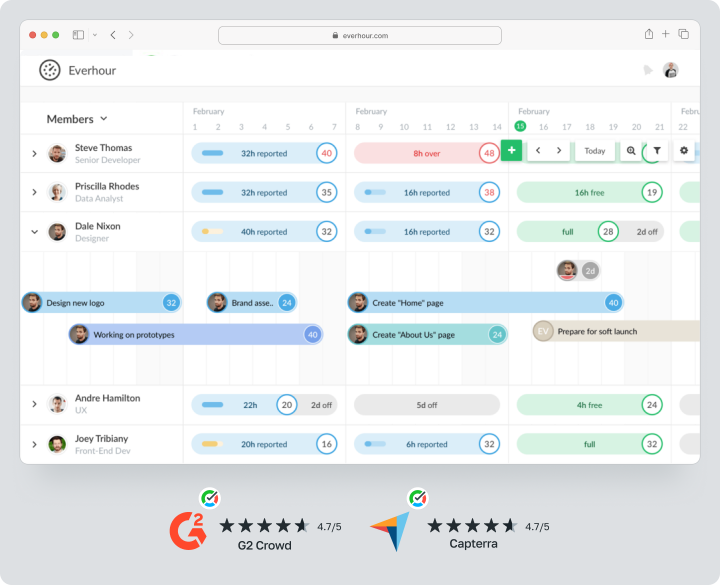
Time Doctor
For distributed teams focused on performance monitoring.
What Time Doctor includes:
- Screenshot capture at random intervals. You see what the team is really busy with — not just from the timer.
- Analysis of keyboard and mouse activity. The system records periods of inactivity — if the computer has been idle for 3+ minutes, the time isn’t counted.
- Tracking websites and applications. Reports show how much time is spent on Facebook vs work tools.
- Detailed reports for managers. Invoicing and payroll based on hours worked.
Nuance:
This is performance monitoring, not task management. If you need a full task manager — look for other options.
Who it’s suitable for:
Outsourcing companies, remote teams, and anyone who needs detailed performance control.
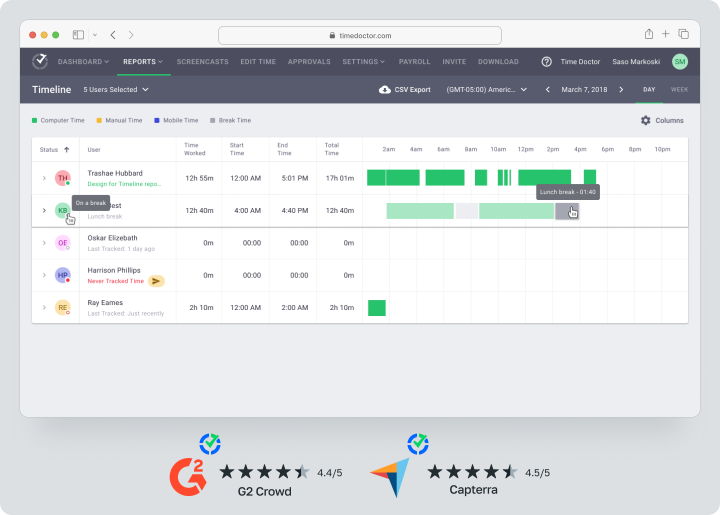
DeskTime
Combines auto-tracking, productivity analysis, and shift planning.
Features of DeskTime:
- Classification of applications as “productive,” “neutral,” “distracting.” The algorithm automatically allocates time — Figma is productive, YouTube is distracting.
- Absence Calendar module for holidays and sick leaves. You see who is at work, who is on leave — everything in one place.
- Sleek interface without function overload. Simple and easy to understand — the team will start using it in a day.
Downside:
Reports lack the detail of Toggl Track. If you need deep analytics — this isn’t the best choice.
Who it’s suitable for:
Small teams and freelancers looking for automatic tracking without complicated setup.
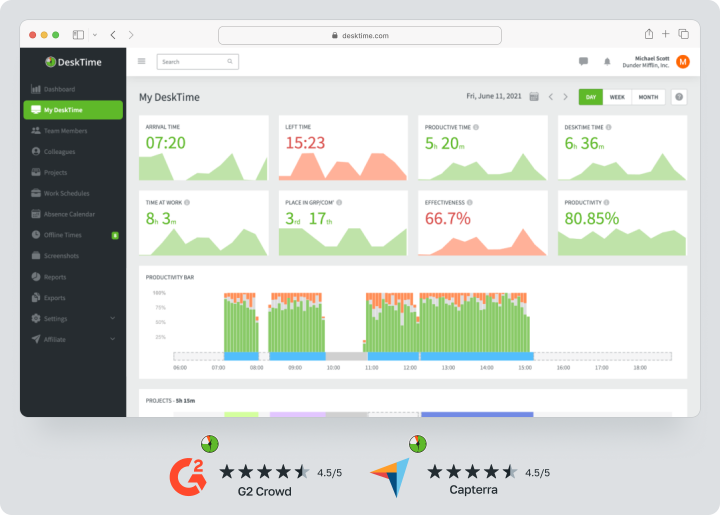
Timely
Relies on artificial intelligence.
What makes Timely unique:
- Activity is automatically distributed across projects and tasks. AI analyzes where you were working (documents, applications, websites) and creates a timeline by itself.
- Automatic tagging of time without clicks. You just work — the system records everything itself and suggests confirmation at the end of the day.
- Visual timeline. You see the entire day on one screen — easy to find where “two hours disappeared.”
- Mobile app with swiping. Confirm or edit entries with simple gestures — no long forms.
Downside:
High price for the AI module. If the budget is limited, there are cheaper alternatives with manual tracking.
Who it’s suitable for:
Teams that want to minimize manual work and are willing to pay for AI automation.
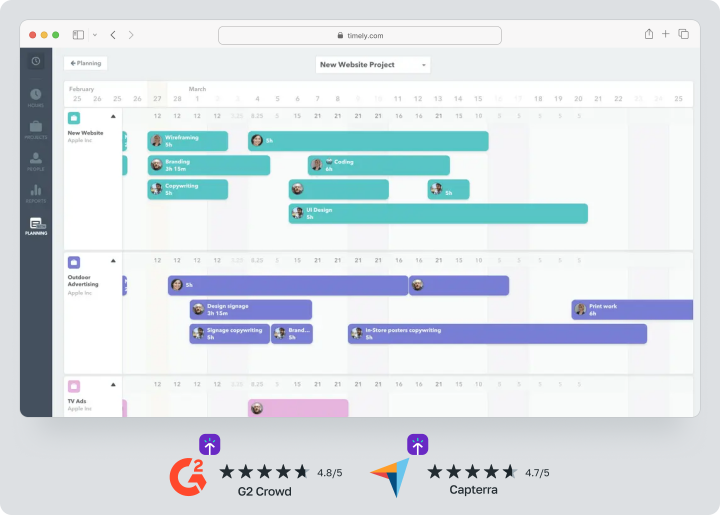
Harvest
A favorite among freelancers and small agencies.
Why Harvest is popular:
- Built-in invoicing module. Capture hours → create invoice → send to client. All in 3 clicks.
- Integrations with Stripe and PayPal. The client pays directly from the invoice — no need to wait for bank transfers for weeks.
- Simplicity for freelancers. Start the timer, capture the rate, generate the invoice — done.
Limitations:
No kanban or Gantt chart. Harvest tracks time and generates invoices — task management requires a separate tool.
Who it’s suitable for:
Freelancers, designers, consultants — anyone who works on an hourly basis and invoices clients weekly.
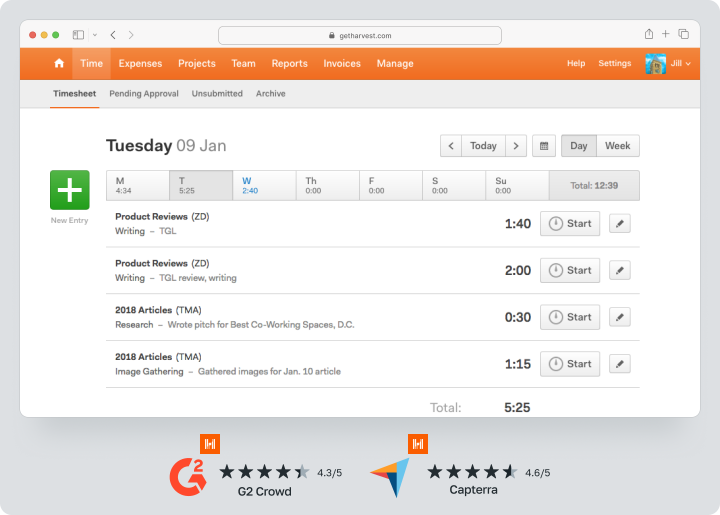
Hubstaff
Targeted at distributed teams and outsourcing agencies.
What distinguishes Hubstaff:
- GPS tracking out of the box. For teams working on-site (builders, couriers) — you see where each employee is right now.
- Screenshots and keystroke monitoring. Detailed activity control — the system records not just time but what activity was performed.
- Payments through Payoneer or Wise. Pay the team in any country without trips to the bank — everything is automated.
- Payroll module. Calculates hours worked, applies rates, generates payouts — accounting is automatic.
Nuance:
Excessive monitoring may lower trust in the team. If you work with permanent employees who do not require micromanagement — this may be excessive.
Who it’s suitable for:
Outsourcing agencies, remote teams with high turnover, anyone needing GPS tracking and detailed monitoring.
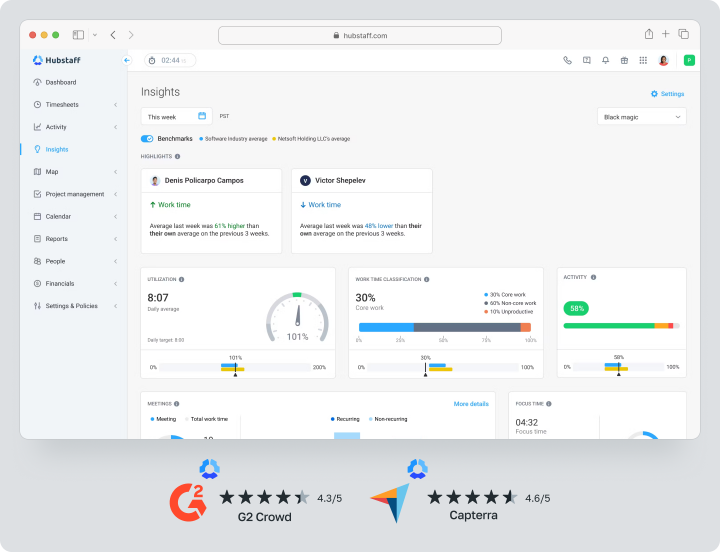
Comparison table of the best Clockify alternatives in 2026
| Service | Auto-tracker | Task management | Gantt chart | Budgeting | Minimum price per user/month | Difference from Clockify |
|---|---|---|---|---|---|---|
| Worksection | Timer + manual and AI suggestions | Kanban, list, subtasks | In any plan | Projects, budgets, reports | $3 | All features available immediately, deep visualization |
| Toggl Track | Yes | Limited | No | Reports | $9 | Simplest interface, powerful analytics |
| ClickUp | Yes | Extensive | Yes | Yes | $7 | All-in-one but overloaded with modules |
| TMetric | Yes + screenshots | No | No | Yes | $5 | Budget control and cost per minute |
| Everhour | Within integrations | Through Asana/Trello | From integration | Yes | $8.50 | Built directly into the task card |
| Time Doctor | Yes + screenshots | No | No | Reports | $6.70 | Deep productivity monitoring |
| DeskTime | Yes | Limited | No | Partially | $6.42 | Classification of applications by productivity |
| Timely | Full AI | No | No | Yes | $9 | Automatic time tagging |
| Harvest | Timer | Limited | No | Invoices | $11 | Built-in billing and invoicing |
| Hubstaff | Yes + GPS | Limited | No | Payroll | $7 | Geolocation and payments out of the box |
Which platform to choose in 2025?
It depends on your priorities.
- Just hour tracking.Free options like Clockify or Toggl Track ($9/user) will cover basic needs without complications.
- Comprehensive management. Worksection — kanban, Gantt chart, tracker, reports in one tool. Best value for money.
- Automatic time allocation. Timely with AI — you work, the system tracks everything itself. Minimum manual work.
- Activity monitoring. Time Doctor or Hubstaff with screenshots and GPS tracking. For outsourcing teams.
- Hourly billing agencies. TMetric — real-time budget control. See the cost of each minute.
- Freelancers. Harvest — quick invoices to clients in just a few clicks. Integration with payment systems.
Try Worksection for free for 14 days and see how the time tracker works together with kanban and Gantt.
Frequently Asked Questions (FAQ)
Which Clockify alternative is best for agencies?
Worksection and TMetric.
Both platforms allow you to track time by tasks, set budgets, forecast overruns, and generate detailed reports for clients.
Worksection adds kanban, Gantt, and calendar — full project management. TMetric focuses on budget control — you can see the cost of each minute in real-time.
If you need a comprehensive tool — Worksection. If just time tracking with budgeting — TMetric.
Are there free alternatives to Clockify?
Yes, but with limitations.
- Toggl Track has a free plan for up to 5 users. Basic tracking and reports work, but advanced analytics are only available in paid plans.
- TMetric also offers a free version with limited functionality — suitable for solo freelancers or very small teams.
- Worksection provides a 14-day trial to test all features — kanban, Gantt chart, time tracker, reports.
- If you need a free tracker forever — Toggl Track or TMetric.
How does Worksection differ from Clockify?
Clockify is only time tracking. Worksection is a full project management system with a built-in time tracker.
Worksection includes kanban boards, Gantt charts, calendars, detailed reporting, and flexible access rights. Everything in one place — no need to integrate 5 different tools.
Clockify counts hours and generates basic reports. For task management, you will need to connect Trello, Asana, or another task manager.
Is screen monitoring necessary for a remote team?
It depends on the level of trust and the nature of work.
For outsourcing companies with high turnover or novice teams — monitoring can be beneficial. Time Doctor and Hubstaff provide screenshots and activity analysis.
For permanent employees with trust — this may lower motivation. “You don’t trust me, so you watch?” — not the best message for the team.
Alternative: Worksection with workload charts. You can see how many hours each person has worked, on which tasks — without screenshots and micromanagement.
Conclusion
Choosing an alternative to Clockify is a balance between functionality, price, and ease of use.
- If you need a comprehensive tool without hidden fees — consider Worksection.
- For simple tracking with powerful analytics — Toggl Track.
- Billing and invoicing — Harvest.
- AI automation — Timely.
- Performance monitoring — Time Doctor or Hubstaff.
My advice? Try 2 – 3 options during their free trial periods. Launch a real project, invite the team, and see what fits you best.
Because the best time tracker is the one your team actually uses every day, not the one with the longest list of features in marketing materials.
Start with Worksection and test the time tracker, kanban, Gantt chart, and all tools for free for 14 days — keep your projects always on budget and on schedule.