Backlog has long been a go-to task manager for developers: it offers boards, bug tracking, a wiki and a basic Git repository. Yet over the past two or three years the market has accelerated. Hybrid teams work with external clients, track time and want visual workflows rather than plain lists. That is why the question “Which Backlog alternative is right for us?” is heard more and more often. In this guide we explore ten services — Worksection, ClickUp, Jira, Trello, Asana, Notion, Wrike, GitLab Issues, YouTrack and Taiga. Each tool is analysed in terms of flexibility, UX, Agile support, visualisation, integrations and cost. We begin with the reasons people look for a replacement, define the key selection criteria, study the top ten contenders and finally present a comparison table to streamline your decision.
Why Do Users Look for Backlog Alternatives?
Backlog is still a solid workhorse for dev teams, but certain limitations have become more obvious in 2025:
- The interface, though refreshed, is architecturally close to classic bug trackers, which can feel overloaded with developer jargon to marketing or creative departments.
- Customisation is limited: you cannot easily adapt workflows to unusual processes, so cross-functional teams feel constrained.
- Visualisation stops at Kanban. Gantt charts, timelines and roadmaps are available only via plugins or third-party tools, adding cost and complexity.
- Automation and integrations live in the Marketplace. Popular add-ons are often paid, and corporate security teams may not approve unknown vendors.
- Licensing is per user; as a company grows the Backlog invoice can outstrip a more flexible platform’s budget.
- Non-IT teams lack workload charts or advanced time reports, making it hard to plan marketing or creative sprints.
Criteria for Choosing a Project and Task Management Platform
Before switching from Backlog, create a personal checklist. Below are the key parameters that matter in 2025:
- Workflow flexibility. Can you add statuses, roles, custom issue types and automations?
- Visual views. Besides Kanban, do you need lists, timelines, Gantt charts or calendars in one click? Team support. Limits on project members, guest accounts, granular permissions for clients and contractors.
- Reporting and time tracking. A built-in tracker and sprint analytics without extra add-ons.
- Automation. No-code/low-code rules and an API with webhooks.
- Integrations. Native connectors or a healthy marketplace for Git, Figma, Slack, Google Drive, CRM tools and more.
- Total cost of ownership. Compare not only price but also which features are included — some systems charge extra for Gantt charts, for example.
- Learning curve. How long will onboarding take and will you need paid training? With these criteria in mind, let’s meet the leaders.
Top Backlog Alternatives in 2025
Worksection
Worksection stands out by offering a full toolset on every plan, so your team never has to pay extra just to unlock essentials. From day one you get Kanban boards for visual tracking, Gantt charts for planning, a shared calendar and an integrated time tracker. Each task is a self-contained package: comments, files, checklists and time estimates stay in one place, keeping work organised. A flexible permission model lets you invite clients or contractors while controlling exactly what they can see. Switching between views takes one click, enabling managers to compare actual progress with the plan instantly. Pricing is transparent: every tier includes all key features, with costs starting at roughly $4 per user per month on an annual plan. Because of this model Worksection is popular with agencies, product teams and fast-growing companies that want to scale without surprise fees.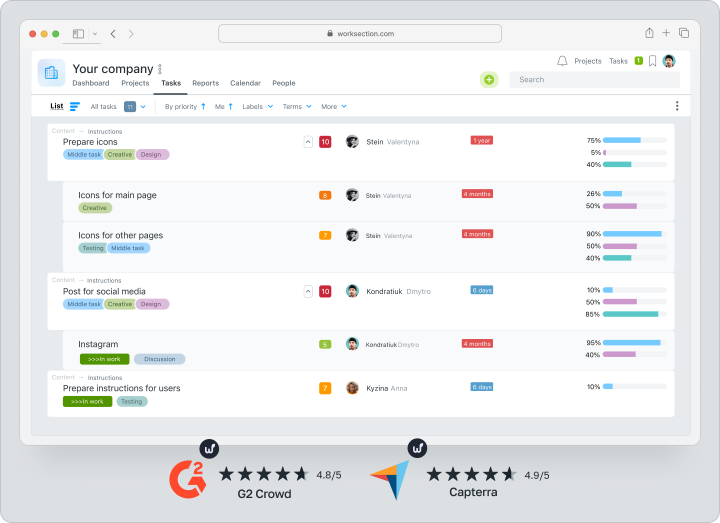
ClickUp
ClickUp brands itself as “one workspace,” bundling lists, boards, calendars, mind maps and even a document editor. Teams can design custom workflows, add fields and build advanced no-code automations. A built-in time tracker and Sprint board round off the package for product and engineering squads. The free plan allows 100 MB of storage, but Gantt charts and a wider range of integrations open on the Unlimited tier (≈ $7 – $10 per user per month). With so many features the UI can feel heavy, so ClickUp suits IT teams ready to invest time in setup.
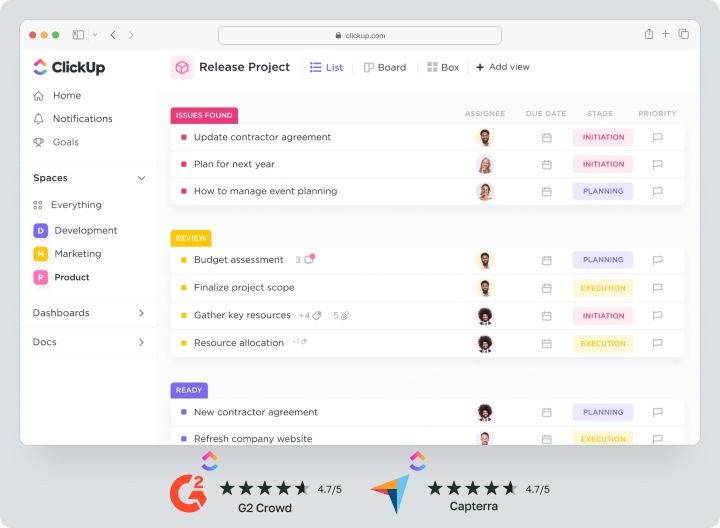
Jira
Jira remains the de-facto standard for Agile development: Scrum boards, backlog grooming, story points, sprints and roadmaps run deep. Atlassian keeps enhancing the cloud version — 2025 saw a built-in diagram editor and native Figma integration. The Free tier for up to ten users includes nearly all features; beyond that pricing starts at $8.15 per user. As you grow, costs rise and detailed workflow settings require an admin. Jira is ideal when strict Agile structure is critical and you have resources for ongoing maintenance.
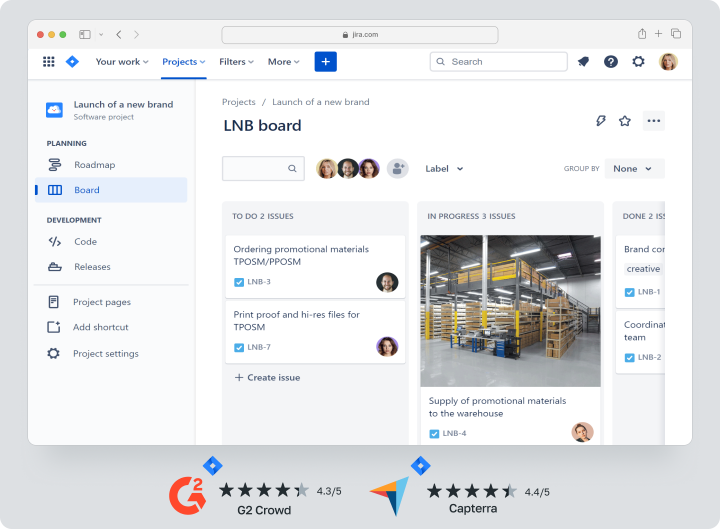
Trello
Trello is pure Kanban. The service is intuitive, trainable in an hour and perfect if your team simply needs to see tasks on a board. The core tier is free, while the Standard plan (≈ $5 per user) adds checklists, custom fields and unlimited power-ups. Advanced timelines or native time tracking are absent; you must use paid extensions. Trello therefore suits small cross-functional or marketing groups without complex task dependencies.
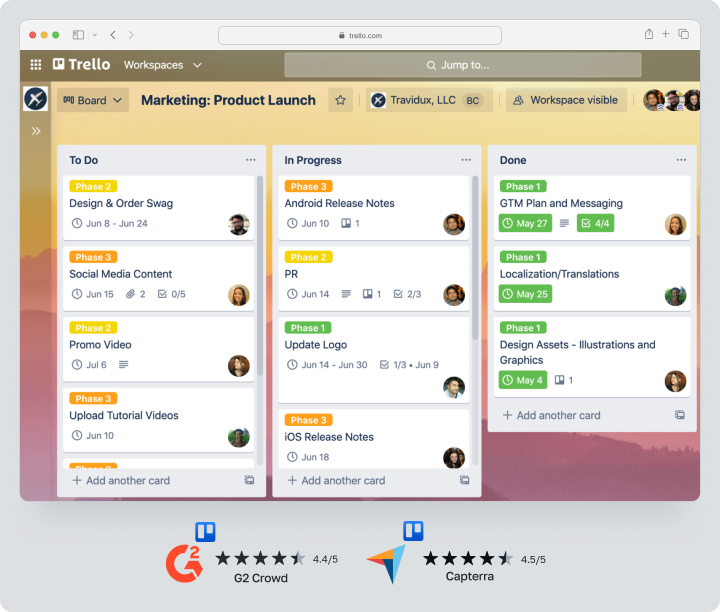
Asana
Asana merges creative ease with managerial rigour. In addition to boards you get lists, a timeline, workload view and a form builder for auto-creating tasks. In 2026 the platform added an AI assistant that breaks projects into milestones and monitors risks. The free version caps at 15 seats; time tracking and Gantt charts unlock on Premium (≈ €10.99 monthly). The clean interface attracts marketing, design and HR teams that need process visualisation minus technical jargon.
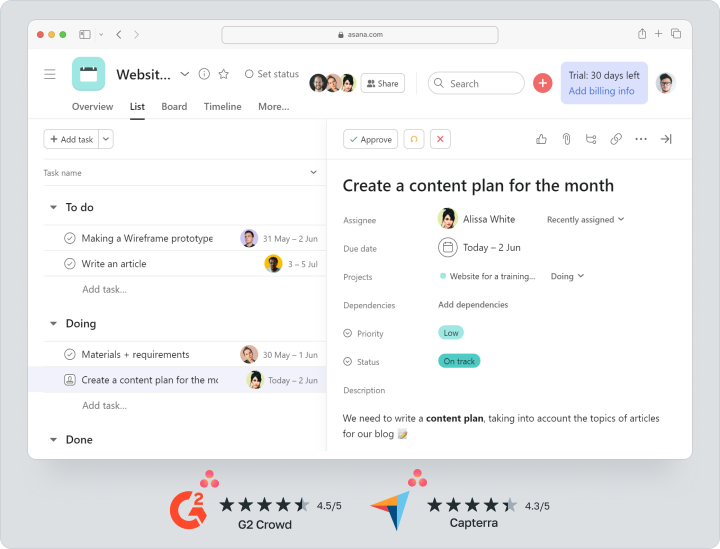
Notion
Notion is both knowledge base and task manager. You can place the backlog, documentation and OKRs in one table, then switch between board, calendar and gallery views. However, it lacks native time tracking, Gantt charts and role management at Jira’s level. Plug-ins solve these issues but add complexity. The platform benefits startups wanting a single place for content and tasks without app-hopping.
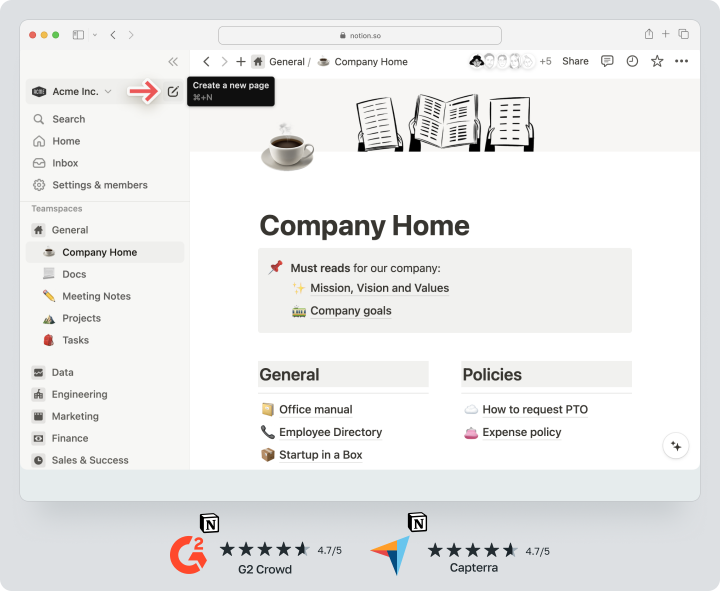
Wrike
Wrike focuses on the enterprise segment: robust permission sets, reports, built-in proofing for designers and custom workspaces abound. The Team plan starts at $9.80 per user; the Business tier (≈ $24.80) brings automation and Gantt views. Recent updates include AI resource recommendations and auto-generated statuses. Wrike suits large companies and digital agencies that need scale and intricate business processes.
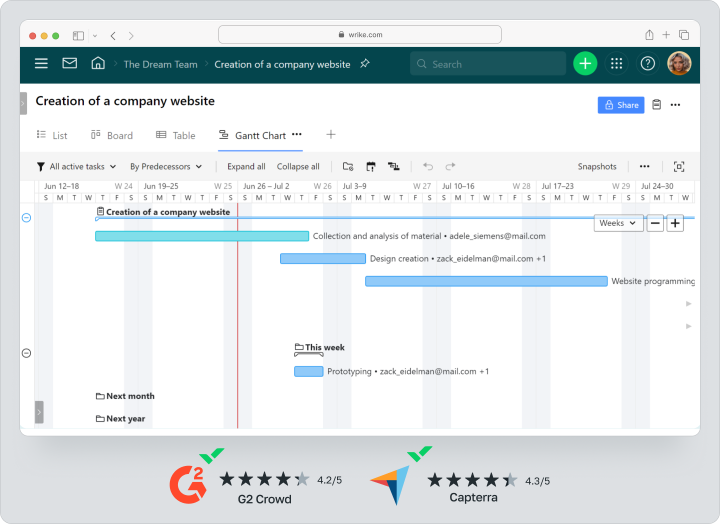
GitLab Issues
If your team already stores code in GitLab, switching to a separate tracker is pointless. GitLab Issues integrates tightly with CI/CD pipelines and supports auto-closing tasks from commits. You get a Kanban board, a roadmap timeline and burndown charts. Time tracking is basic but sufficient. Public repositories remain free, while private projects cost $29 per user (Ultimate) with full DevSecOps capabilities. The downside: the interface is developer-centric and may overwhelm non-technical users.
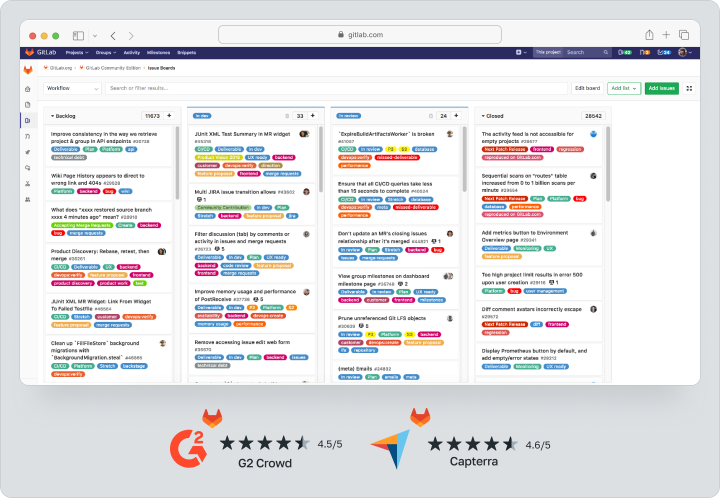
YouTrack
YouTrack by JetBrains excels at “development + support.” It offers lightning-fast search, rich event markup and automation via its own workflow scripting language. Scrum, Kanban, burndown charts and live dashboards are all available. The free cloud edition covers ten users; after that it’s €4.40 per seat monthly. YouTrack appeals to JetBrains-stack teams that value concise, deeply configurable tools without extra clicks.
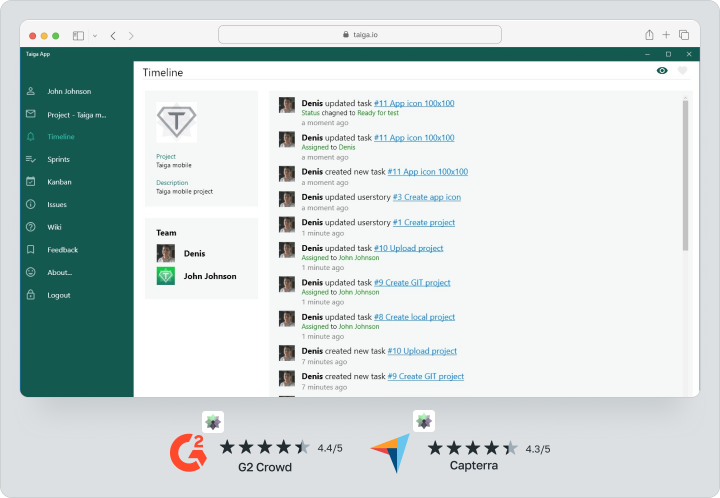
Taiga
Taiga is an open-source alternative backed by Kaleidos. It provides Scrum, Kanban, backlog, roadmaps and a wiki. You can host it yourself or use the cloud (≈ €5 per user). With open code, security-focused companies can customise the system and keep data on-premise. The interface is minimalist, though integrations often require scripting or the REST API.
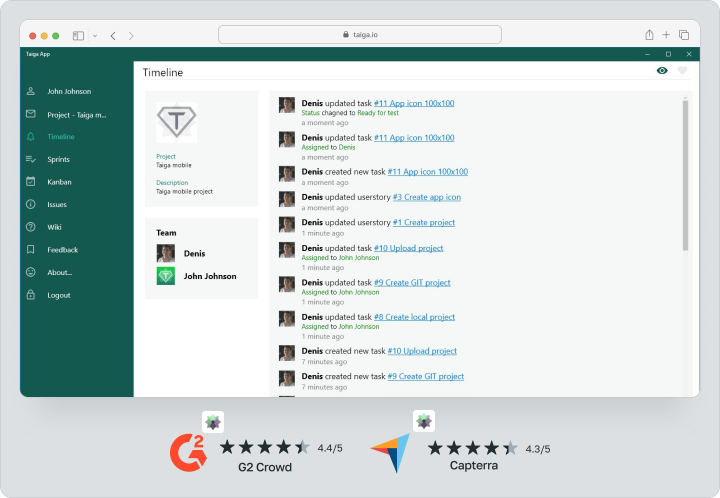
Comparison Table of the Best Backlog Alternatives
| Service | Main Interface | Agile Features | Visualisation (Gantt / Timeline) | Time Tracking | Built-in Integrations | Starting Price per User | Stand-out Benefit |
| Worksection | List, Kanban, Gantt, Calendar | Scrum-light | Yes / Yes | Built-in | Slack, Google Drive, Zapier | ≈ $4 (annual plan) | All features available on every plan |
| ClickUp | List, Kanban, Timeline, Docs | Scrum, Sprints | Yes / Yes | Built-in | 50+ native connectors | ≈ $7 – $10 | “One workspace” including docs |
| Jira | Scrum board, Kanban, Backlog | Scrum, Kanban | Plug-in / Roadmap | Plug-in | 3 000+ Marketplace add-ons | $8.15 | Industry standard for developers |
| Trello | Kanban | None | Power-up / No | No | 200+ Power-Ups | $5 | Lowest entry barrier |
| Asana | List, Kanban, Timeline | Scrum-light | Yes / Yes | Plug-in | Slack, Google, Adobe | €10.99 | Intuitive UX plus AI assistant |
| Notion | Database, Kanban, Calendar | None | No / No | No | 1 000+ template marketplace | $8 | Tasks and knowledge in one place |
| Wrike | List, Kanban, Gantt | Scrum-light | Yes / Yes | Built-in | Adobe, Salesforce, Microsoft 365 | $9.80 | Custom spaces and design proofing |
| GitLab Issues | Kanban, Roadmap | Scrum | Yes / Yes | Built-in | GitLab CI/CD, Slack | $0 – $29 | Code and tasks in the same platform |
| YouTrack | Scrum board, Kanban, Backlog | Scrum, Kanban | Plug-in / Yes | Built-in | Hub, GitHub, GitLab | €4.40 | Fast search and scriptable workflows |
| Taiga | Scrum board, Kanban | Scrum, Kanban | Yes / Plug-in | Plug-in | REST API, Zapier | €5 | Open-source with self-hosting option |
Which Platform Should You Choose in 2025?
No single recipe fits every team — it all depends on size, domain and budget. If you need a gentle learning curve yet a complete toolkit, Worksection covers marketing agencies, product squads and distributed teams alike. For rigid Agile development processes consider Jira or YouTrack, where sprints and story points are deeply embedded. Early-stage startups that value speed and open source will appreciate Taiga: you can modify code and run it on-premise with no monthly fees. ClickUp works for those wanting tasks, documents and mind maps in one tab, while Trello suffices if you only need a lightweight Kanban. Enterprise organisations with complex permissions and reporting will feel most comfortable in Wrike.
Frequently Asked Questions (FAQ)
Which Backlog alternative is best for a startup?
Startups typically need to deploy a tool quickly without heavy maintenance. ClickUp offers a rich feature set straight out of the box, whereas Worksection delivers a full toolkit with straightforward onboarding and no hidden costs. If your team values open source and self-hosting, Taiga is the optimal choice.
Are there free Backlog alternatives?
Yes. Trello remains free at its core Kanban level. Jira provides a Cloud Free plan for up to ten users. Taiga can also be free in self-hosted form if you deploy it on your own server.
How is Worksection different from Backlog?
Worksection was built as a universal project hub from day one. Users get Kanban, Gantt, a calendar and a time tracker immediately, and every plan includes the full feature set. Backlog requires paid add-ons for full visualisation and is confined to developer terminology. Worksection moreover offers a flexible permission model for clients and contractors, making it suitable not only for IT teams but also for marketing, design, sales and even legal departments.
Conclusion
The market now offers dozens of solutions, and Backlog is only one. Worksection stands out with transparent pricing and a complete feature set, ClickUp tempts with extreme flexibility, and Jira remains the benchmark for technical sprints. Before making a final choice, assess your real needs: project types, headcount, required automation level and projected growth. Doing so will spare you multiple migrations and keep the focus on delivering results.