Any.do has remained the “first stop” for people who needed a lightweight to-do list with calendar and reminders for many years. However, by 2025, the market has grown: users require cross-platform synchronization, Kanban-style visualization, built-in time tracking, and advanced integrations. Those managing collaborative projects want roles, reports, and reliable mobile applications. In this article, we’ll examine why the need for replacement arises, consider criteria for choosing a to-do planner, and thoroughly compare ten services that can serve as worthy alternatives to Any.do.
Why Users Are Looking for Any.do Alternatives?
The service remains convenient for personal reminders, but its simplicity becomes a limitation when work organization requirements grow.
- Limited functionality. Any.do can’t build Gantt charts, generate team reports, or automate repetitive processes through scenarios — all of this has to be solved with third-party tools.
- Weak collaborative work. Roles within projects are minimal, making it difficult to differentiate employee and client permissions, timely notify participants about deadlines, or hide internal discussions.
- “Point” integrations. There’s integration with Google Calendar and Alexa, but no native integrations with popular CRMs, messengers, and time tracking systems.
- Lack of advanced visualization. For many teams, Kanban boards have become the standard, while Any.do remains a list, complicating workload overview and bottleneck identification.
- Paid subscription doesn’t solve the above issues. The extended plan costs about $32.99 per year but only adds location reminders and color tags, not bringing the service closer to professional task manager levels.
Criteria for Choosing Task and To-Do Planners
To select the “right” to-do planner, it’s important to determine in advance which functions will actually be needed in 2025. Practice shows that most often the following are evaluated:
- Cross-platform compatibility — full functionality on Windows, macOS, Linux, iOS, Android, and in browsers.
- Real-time synchronization and reliable offline mode.
- Calendars and built-in reminders: ability to link tasks with personal and team events.
- Integrations — from Google Workspace to Slack, Zapier, and built-in APIs.
- Visualization: Kanban, Gantt, timeline, list view.
- Team collaboration: access rights, comments, files in tasks, time and budget reports.
- Total cost of ownership. Important factors include flexible pricing models, clear disk space expansion policies, and simple plan changes to avoid getting “stuck” on expensive plans.
Best Any.do Alternatives in 2025
Worksection
Worksection is more than a task list: the service combines Kanban boards, Gantt charts, shared calendars, and built-in time tracking while remaining simple in initial setup. All key tools are already included in any plan, so you won’t need to upgrade to an expensive plan to unlock basic functionality.
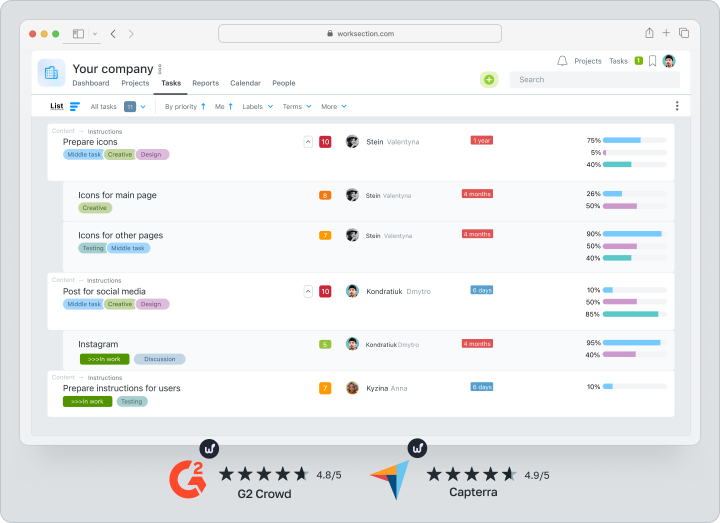
- Task management. Each task stores comments, files, checklists, deadlines, and time estimates. You can quickly switch between list, Kanban, and timeline views.
- Time tracker and finances. Formulas are automatically integrated into reports, simplifying fee and profit calculations.
- Flexible access rights. Clients see only approved tasks, while within the company you can build hierarchies of departments and projects.
- Simple pricing model. With annual payment, prices start at $3.4 per user per month (“Business” plan), which is cheaper than many specialized task managers.
- Additional benefits: 24⁄7 support, FTP storage, backups, ability to connect your own domain, and multilingual interface.
TickTick
TickTick remains one of the closest in concept to Any.do but offers more flexibility. Besides task lists and calendars, the service has a built-in Pomodoro timer, tags, flexible repetition system, and workload forecast in the “Habit Cloud” widget. The premium plan costs $27.99 per year and unlocks a “7‑day” calendar with task drag-and-drop, plus additional reminders. For personal productivity, TickTick is often recommended as a “Swiss army knife” with minimal entry barriers.
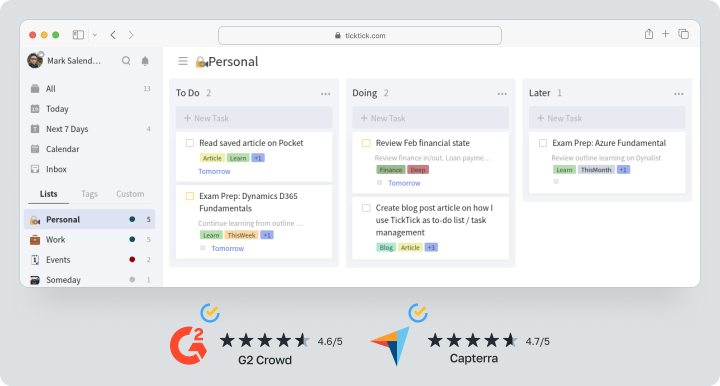
Microsoft To Do
The successor to the legendary Wunderlist, To Do is integrated into the Microsoft 365 ecosystem and is free for personal use. Outlook integration allows converting emails to tasks with one click, and a business account provides an “Assigned to me” group in Planner. Functionality remains basic — lists, dates, reminders, checkboxes, repetitions — but for Windows and Office users, it’s a quick and seamless solution.
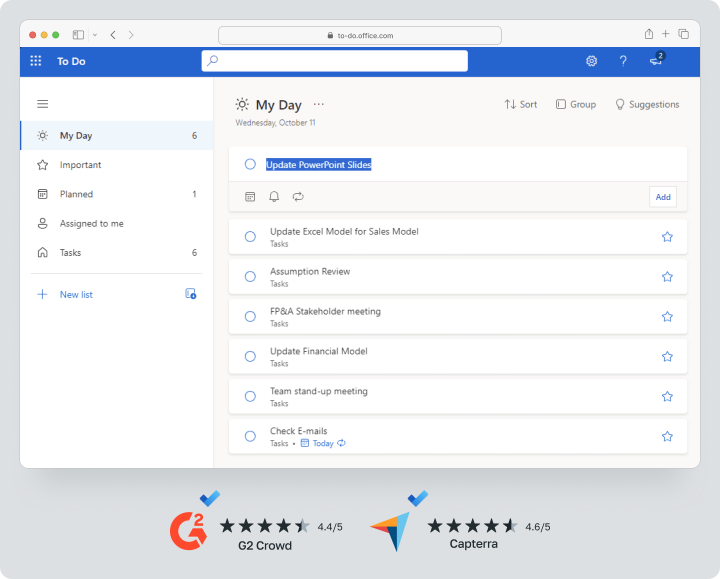
Todoist
The most famous cross-platform task planner with PCI Certification and support for 20+ languages. Todoist stands out with powerful filters like “@today & #work” and P1 – P4 priority system. The paid “Pro” plan costs $4 per month with annual payment, adding reminders and automation through Todoist AI. The team “Business” mode costs $6 per user and unlocks role and access administration.
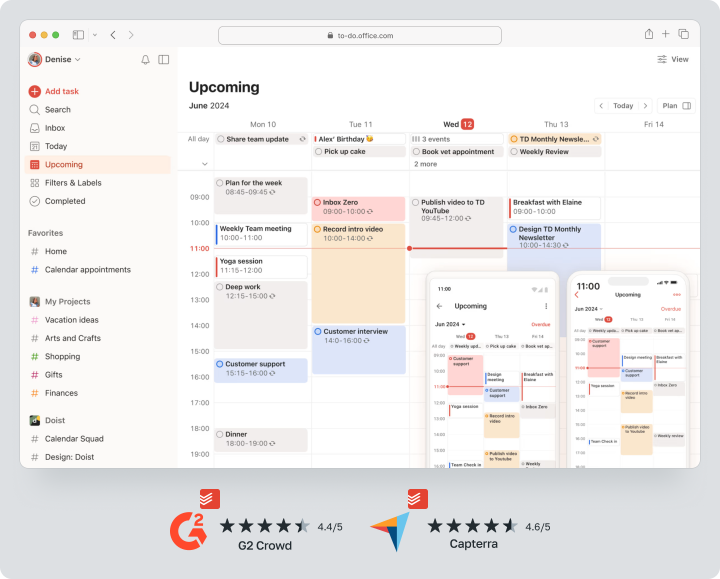
Trello
The Kanban board from Atlassian has long been synonymous with visual task management. The free version includes unlimited cards and up to 10 boards, while Power-Ups allow connecting calendars, Butler automation, and Confluence integration. The paid “Standard” plan costs $5 per user per month, unlocking unlimited boards and extended card fields. Trello remains an excellent choice for project teams that value per-channel visualization.
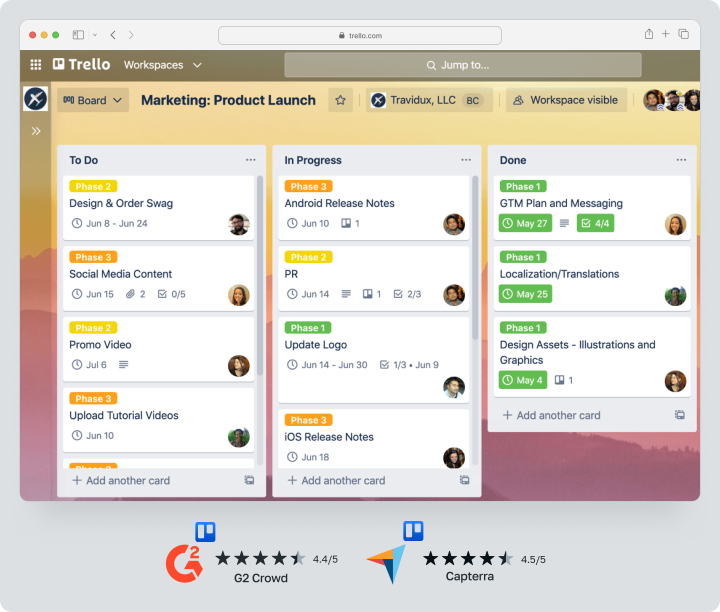
ClickUp
ClickUp positions itself as “the app to replace all others.” Besides tasks, the service contains documents, wiki pages, goals, chat, and its own time tracker. The free plan no longer limits the number of users, while “Unlimited” costs $7 per person per month. Thanks to its modular structure, you can enable or disable features, turning the interface into a lightweight to-do list or powerful project platform.
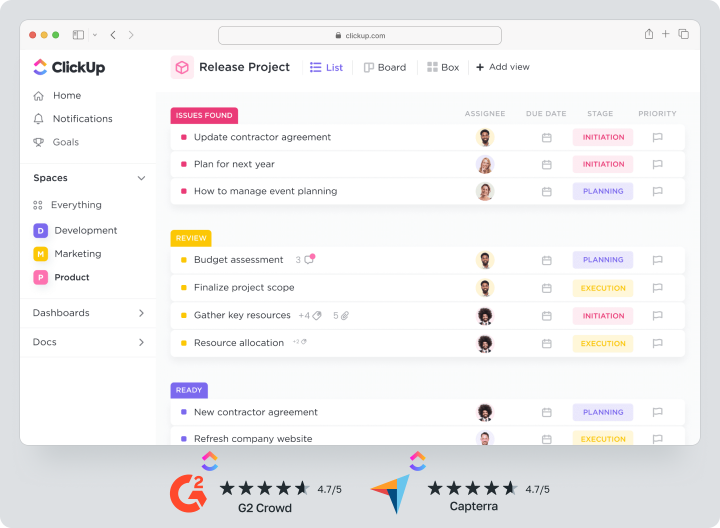
Notion
Notion is a hybrid knowledge base and task manager. Users create pages, databases, wikis, and tasks are displayed as lists, Kanban, or calendars. The recent Notion AI update added text generation and automatic suggestions. Individual plans are free, “Plus” for teams costs $8 per participant per month. Notion is chosen for flexibility and creating a unified environment — from meeting notes to design system prototypes.
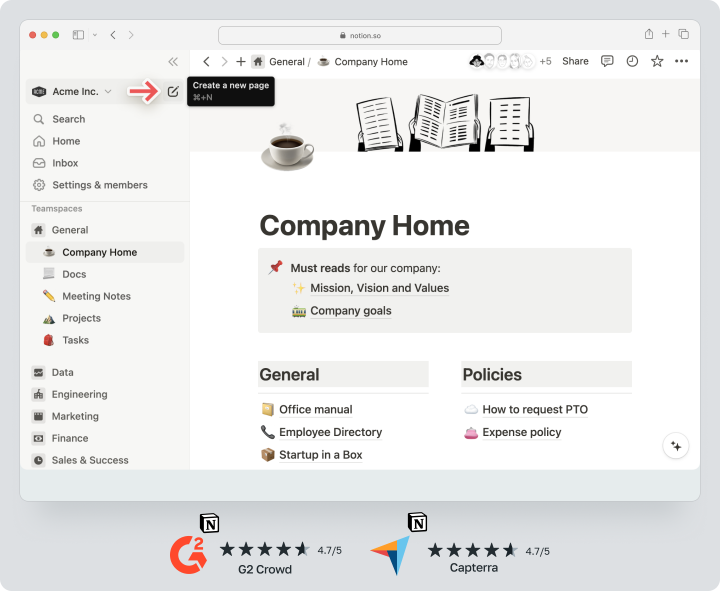
Google Tasks
A minimalist task list built into Gmail and Google Calendar. Free, syncs instantly, supports repetitions and subtasks. Drawbacks include lack of collaboration and limited reminders. For those living in the Google ecosystem who don’t need advanced features, Google Tasks can completely replace Any.do.
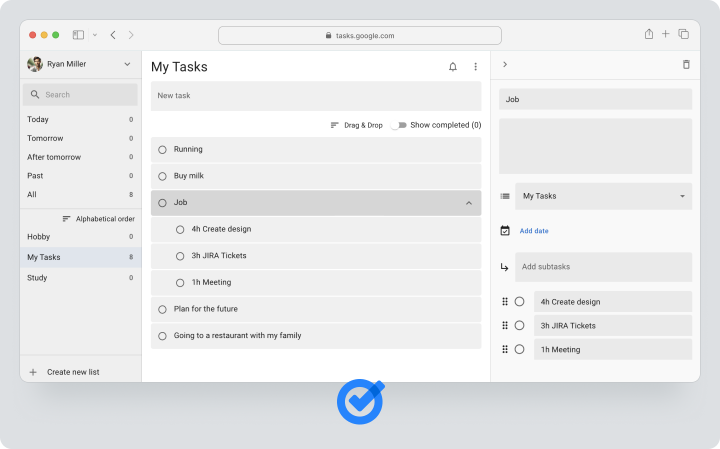
Things (for macOS/iOS)
The Apple Design Award-winning service is valued for its clean interface and proper GTD approach implementation: “Inbox,” “Today,” “Plans.” Each app is sold separately: $49.99 for Mac, $19.99 for iPad, $9.99 for iPhone. Things works exclusively in the Apple ecosystem, making it ideal for Mac users who need an offline client without subscriptions.
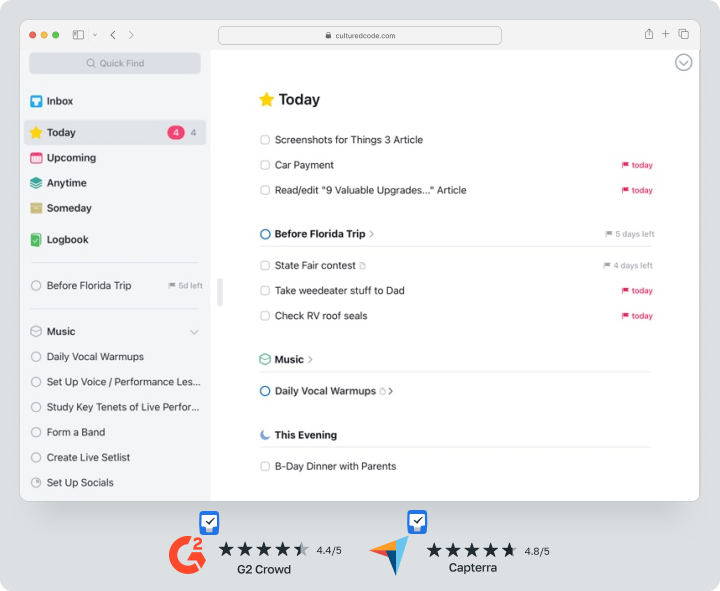
Quire
Quire builds tree-structured tasks that can be switched to Kanban boards or Timeline. The free plan with almost no limitations already includes 35 organizations, unlimited projects, and basic time tracking. “Professional” costs $8.5 per participant per month and adds reports and automation rules. For distributed teams that prefer breaking large goals into small steps, Quire proves to be a convenient compromise.
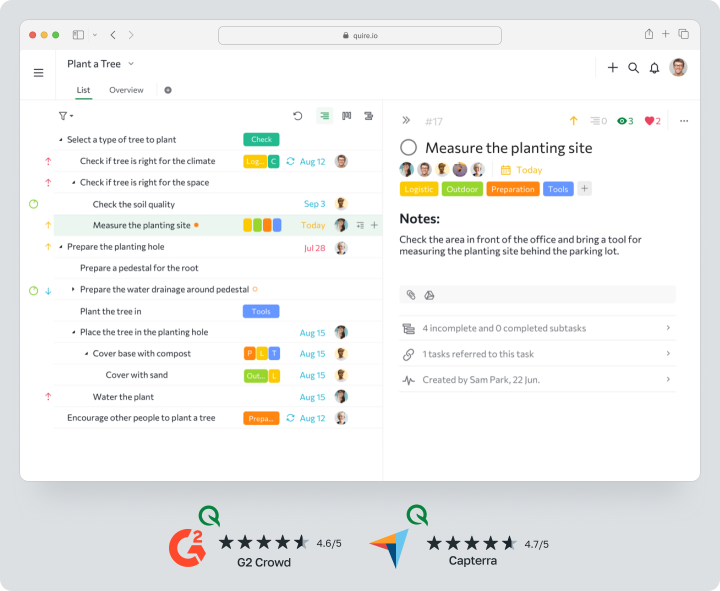
Comparison Table of Best Any.do Alternatives
| Service | Best For | Platforms | Key Features | Price (from) | Why Better Than Any.do |
| Worksection | Team projects with reports and time tracking | Web, iOS, Android | Kanban, Gantt, calendar, roles, time tracker | $3.4/user/month (annual) | Complete PM toolkit without extra fees |
| TickTick | Personal productivity with Pomodoro | Web, Windows, macOS, iOS, Android | Tasks, tags, timer, habit tracker | $27.99/year | More personal efficiency features |
| Microsoft To Do | Windows and Outlook users | Win, macOS, iOS, Android | Lists, repetitions, Outlook integration | Free | Seamless Microsoft ecosystem integration |
| Todoist | Cross-platform to-dos with filters | Web, Win, macOS, Linux, iOS, Android | Priorities, filters, AI automation | $4/month | Powerful tags and task search |
| Trello | Visual Kanban planning | Web, iOS, Android | Boards, cards, Butler automation | $5/user/month | Intuitive boards and Power-Ups |
| ClickUp | “All-in-one” for teams | Web, Win, macOS, Linux, iOS, Android | Tasks, documents, goals, time tracking | $7/user/month | Feature modularity |
| Notion | Knowledge base + tasks | Web, Win, macOS, iOS, Android | Pages, databases, Kanban, AI | $8/user/month | Versatility and Wiki |
| Google Tasks | Minimalism and Gmail integration | Web, iOS, Android | Lists, dates, repetitions | Free | Built into Gmail/Calendar |
| Things | macOS/iOS users | macOS, iOS | GTD, offline data, calendar | $9.99 – $49.99 (one-time) | Premium offline client |
| Quire | Tree-structured projects | Web, iOS, Android | Subtask trees, Kanban, Timeline | $8.5/user/month | Flexible hierarchy + automation |
Which Platform to Choose in 2025?
- If you need a personal habit tracker and Pomodoro timer, TickTick is most convenient.
- For deep filters and hybrid “personal + work” model, choose Todoist.
- For teams that value time reports, roles, and unified communication environment, Worksection is suitable — it covers both Kanban and Gantt without needing third-party applications.
- Those living in the Google ecosystem will find Google Tasks sufficient, while Apple users will appreciate Things.
- If projects need a flexible knowledge base, Notion will unite notes and tasks in one space, while ClickUp allows scaling functionality as the company grows.
Frequently Asked Questions (FAQ)
Which Any.do alternative is suitable for team work?
For full-featured team collaboration, Worksection, ClickUp, and Trello work best. They offer roles, comments, boards, and reports unavailable in Any.do.
Are there free Any.do alternatives?
Yes. Microsoft To Do, basic Todoist, and Google Tasks allow maintaining to-do lists for free, without usage time limitations.
How does Worksection differ from Any.do?
Worksection is a task and project management system: Kanban, Gantt charts, built-in time tracker, financial reports, and multi-level access rights. Any.do remains a personal to-do list not designed for deep team collaboration.