Work chats are a common solution for organizing work. They are used to document tasks and agreements, communicate with clients and team members, share files, etc.
However, chats are primarily designed as a communication platform, not as a tool for structuring projects and tasks. For comprehensive project management, there are specialized online services and tools. They have a full set of features, from task management and status to Gantt charts and time trackers. That’s why chats need to be integrated with these services to effectively organize workflows.
Today, we’ll do a comparison between work chats and project management tools, and why they’re not interchangeable.
Briefly about Worksection and Telegram
Worksection
Worksection is a Ukrainian online project management service founded in 2008 and used by more than 1,600 teams around the world. It provides a comprehensive project management solution with a built-in task manager, time tracker, Gantt charts, kanban boards, and detailed reports on team performance.
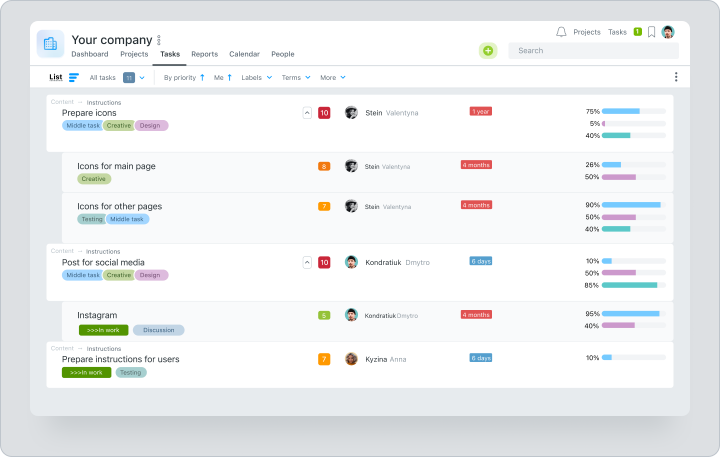
Worksection’s key capabilities and limitations
Capabilities:
- Workflow structuring. Worksection allows you to divide your business into separate projects, so you don’t have to deal with customer payments and milk purchases in the same room.
- Extensive project and task customization. Worksection’s task manager allows you to create projects, tasks and subtasks, assign a responsible person, set priorities, tags and statuses. Every area of responsibility is under control.
- Centralized data access. Worksection helps you collect and organize information within a project or task. Attach files to tasks to automatically store them in the appropriate project with access for the entire team.
- Client communication. Invite your clients into the project to maintain transparency as you work on the project.
- Manage access to information. With system permissions and additional privacy settings, you can ensure the confidentiality of information when engaging third parties.
Limitations:
- Lack of templates. Worksection does not provide templates for projects.
- Low level of customization. If you are looking for a fully customizable service, you should consider other options.
Ratings on catalogs
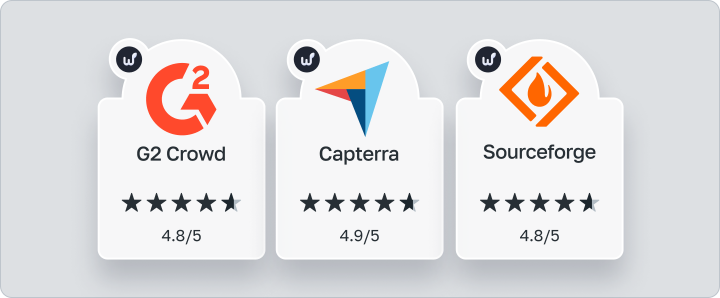
Telegram
Chats are the main tool for organizing workflows in many companies. They allow you to communicate instantly with team members and customers, sharing information and files in real time.
Chats key capabilities and limitations
Capabilities:
- Instant information exchange. Chats provide rapid interaction that allows you to resolve issues quickly. For example, in a crisis situation, team updates happen in seconds.
- Availability across platforms and devices. Chats can be used on computers as well as smartphones. For example, Slack and Microsoft Teams have mobile apps that let you stay in touch from anywhere.
- File sharing. In a chat, you can quickly send a presentation to a client or share a report on your work with colleagues.
Limitations:
- Data overload. In chat, it’s easy to lose an important message or document among hundreds of less important ones.
- Limited ability to organize and structure tasks. In most chats, it’s difficult to create a task hierarchy, set deadlines, and assign responsibilities, making it difficult to track progress and complete tasks.
- Restrictions on managing access to information, which can lead to privacy issues.
The rating on catalogs depends on the specific service analysis.
Who can use Worksection and Chats?
Worksection
Worksection is right for you if
- You have a team of 10 to 100 people. Worksection is ideal for small and medium-sized businesses and provides all the tools you need to organize work.
- Looking for a system for structured work. Worksection has a structure divided into projects with tasks and subtasks of several levels, which helps you control tasks. Adding tags, statuses, and priorities keeps all processes under control and ensures efficiency.
- You want to start working on an hourly basis. Calculate accurate project costs and your profit with Worksection’s resource control tools. The time tracker allows you to record the real time of tasks, and automated reporting collects them in one place for easy analytics.
- You need project management tools such as kanban or Gantt chart. Worksection’s kanban board and Gantt chart are one way to visualize your tasks within a project. This simplifies the workflow to two steps: create tasks and display them in the format you require.
It is better to consider servise alternatives if
- You are looking for a solution with a high level of automation and templates. By implementing Worksection, you don’t get ready-made templates or access to complex business process automation.
- You are not ready to pay for the system. Worksection is a paid service. If you’re not ready to invest in a project management system, it’s better to consider free options.
Chats
Chats are suitable for you if
- You have a team of up to 5 people with simple line tasks. Chats will be an effective way to quickly coordinate actions and exchange information for small teams with simple tasks.
- You are looking for a real-time communication solution. Chats allow you to exchange messages instantly, which helps you respond quickly to changes.
- You have a small budget for system implementation. Messengers like Telegram and WhatsApp have free plans. This makes them affordable for teams with limited finances.
Chats won’t work for you if
- You have complex, multi-level workflows. Chats may not be functional enough if your projects require complex planning, task distribution, and execution control at different stages.
- You need a service with built-in project management tools. Chats don’t have project management tools like kanban boards, Gantt charts, time trackers, etc. For this, it’s better to use specialized services.
- You want to centralize all information in one place. In chats, it is difficult to provide easy access to information for the entire team. Information overload and lack of structure leads to the loss of important data.
- You need to communicate transparently with the client based on reporting. Chats do not provide the proper level of accountability and transparency. Therefore, it is better to use services where you can give clients access to certain parts of the project and reports.
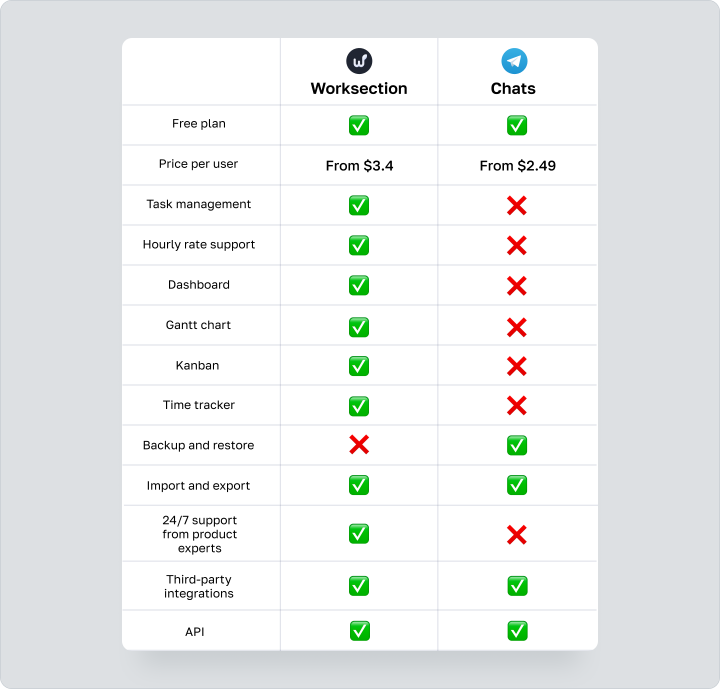
Task management in Chats and Worksection
As we compare work chats with online project management services, it’s essential to note that task management via chats is possible. Let’s take a closer look at the Telegram messenger.
Telegram task management
Telegram offers task management through the integration of chatbots. Both free and paid solutions are available.
How does it work?
Chatbots expand chat capabilities with interactive buttons. In order to integrate a chatbot, you need to add it to a working chat. After authorization, participants will be able to view current and scheduled tasks, as well as receive new ones.
Advantages and disadvantages
The benefits:
- You don’t waste time on migration, but stay in a familiar environment without having to switch to another tool.
- Familiar functionality. Using chatbots simplifies onboarding, as most users are already familiar with how they work.
Disadvantages:
- Lack of structure. Tasks are still in the chat, and although it’s faster to find them with a chatbot, you and your employees don’t have a clear hierarchy of tasks with a division into subtasks.
Worksection task management
Task management in Worksection is available for all plans and includes the following features:
- Create tasks with two levels of subtasks for structured work.
- Prioritize tasks to coordinate resources.
- Task statuses and labels to classify stages and specifics of work
- Setting deadlines and assigning responsibility. Basic features for effective time and resource management.
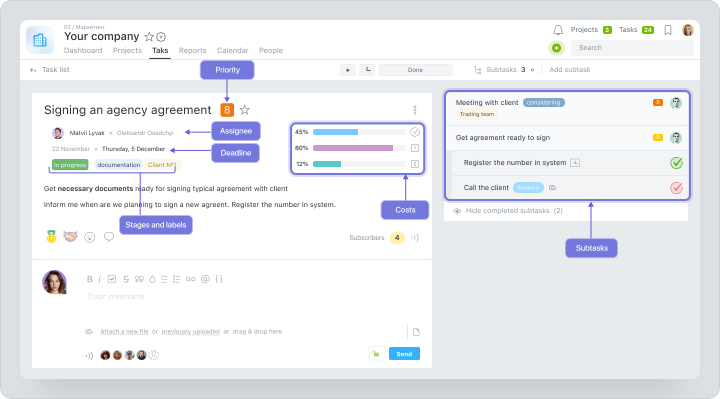
Tasks customization in Worksection
- Detail the task description with formatting options, add links and files
- Communicate within the task. Use user mentions, attach files directly in the comments to tasks.
- Restrict access to viewing a task or comments within it.
- View task history to track and document all activities.
Why should you choose Worksection?
A comprehensive project management solution
Worksection provides a comprehensive solution for managing projects of varying complexity and profile:- Gantt chart for projects with defined time frames and dependencies between processes. An effective solution for architectural firms, construction companies, and manufacturers.
- Kanban for projects with repeating stages to segment workflows. It will help organize work in consulting and design studios.
- A timer and automated reports will help control the resources used, which is important for service teams.
Hourly rate support
Track and analyze time and resources spent on a project. This allows you to estimate your revenue and analyze unprofitable processes to optimize them.
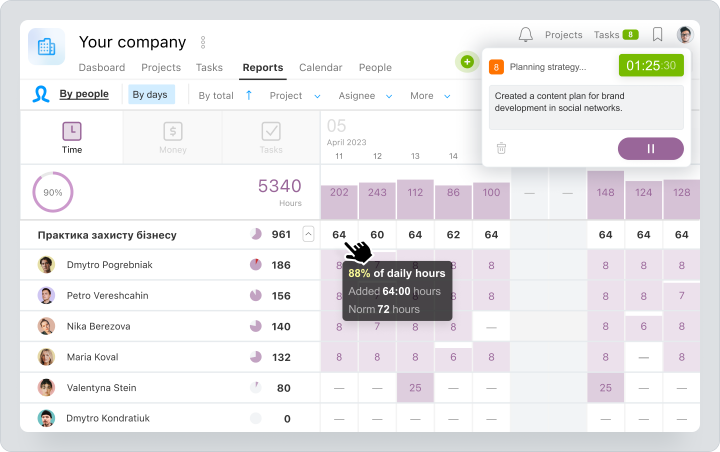
Worksection’s hourly rate support is based on the coordinated work of the time tracker and reports:
- The timer allows you to record the time spent on a specific task with a few clicks and automatically display it in reports.
- Reports allow you to analyze the resources used in real time. This allows you to control your margins and avoid loss of profit.
Structured and transparent
Structuring of processes:
- A Worksection account is divided into projects. You can organize separate areas of work in them or assign a project to work with a specific client
- All tasks are created within a specific project. You can create tasks and add two levels of subtasks to them to detail workflows.
- Tasks also have labels and statuses. Statuses are used to mark the stages of the process. Labels are used to indicate their specifics.
- Each task has its own person responsible for the result. All employee activity is reflected in reports.
Transparency of roles and communication
- Division into administrative and user roles to control access to information by employees and stakeholders within the system. For example, a participant with the “reader” role can view information about a project, but cannot interact with it.
- Extensive communication under tasks in the comments. Each task has its own field for discussion, which allows you to maintain transparency and clarity of the progress.
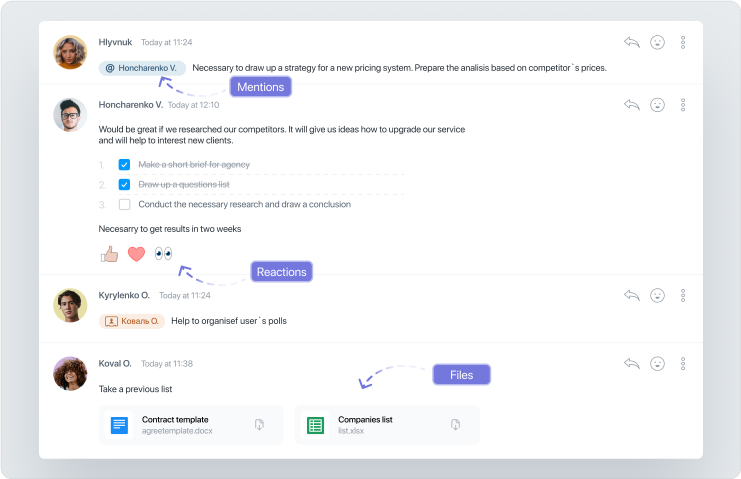
Working with clients
Organize your work with the client thanks to:- Reporting system. Thanks to automated reports, you can easily provide the client with up-to-date data on the progress of the project
- Inviting the client to the project to control and coordinate all the details. Create a client team and involve the client in the project.
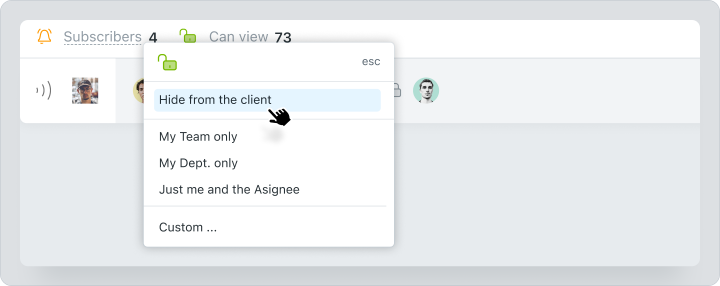
You can also hide tasks and contact details of workers from the client.
Support during onboarding
Worksection has a technical support chat to help you solve any problems in the process of your onboarding. The key feature of our support is communication with the system’s specialists directly, rather than responding to template messages from a chatbot.
The technical support chat is available 24⁄7, and the average response time from service experts is 3 minutes. You will also have access to information in the system’s blog, FAQs with a detailed description of the functionality, and short tutorial videos on YouTube.