Project management systems offer a variety of features and capabilities that may seem similar. Worksection and Monday, two popular platforms, have a lot in common. However, to get the most out of their functionality, it’s important to consider the specifics of your business needs when making your choice.
Let’s take a look at the features of each system. You’ll be able to understand which platform is best suited for your team and business processes.
About Worksection and Monday
Worksection
Worksection is a Ukrainian online workflow management service founded in 2008. Worksection is used for project management by more than 1,600 companies of different profiles, from marketing agencies to architectural offices.
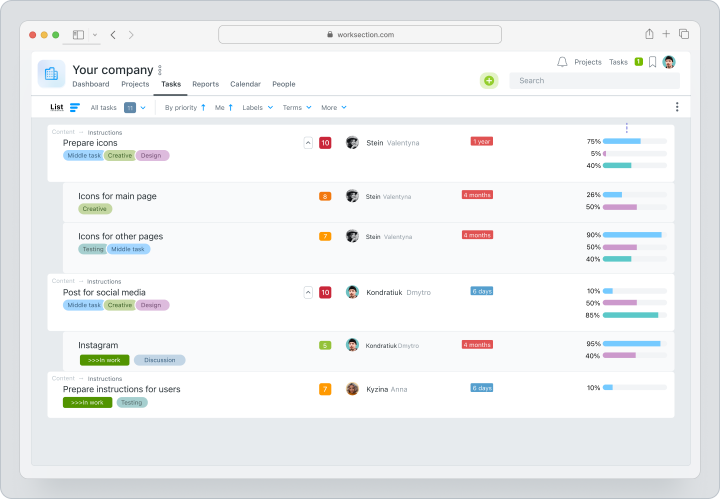
Tasks for which the system is suitable:
- Service teams working on an hourly basis. Worksection offers a built-in time tracker that helps to accurately track hours worked. It also provides transparency of expenses through an automated accountability system.
- Organize the work of teams that have never used a project management system before. Worksection’s intuitive interface makes it accessible to users with any level of technical expertise.
- Structured, systematic project management for scalable teams. The system allows you to divide your account into projects and tasks, ensuring the organization of workflows and avoiding chaos.
Ratings on catalogs
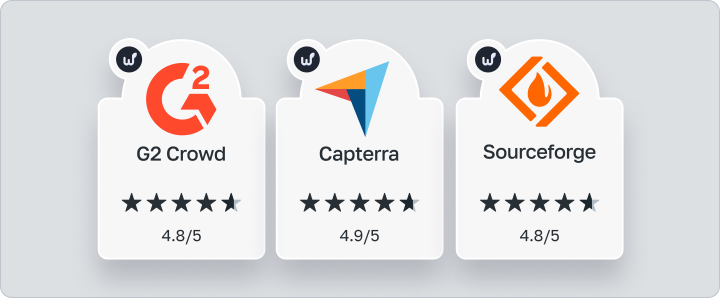
Monday
Monday is a management platform founded in 2014. It offers solutions for different types of teams and companies. The platform supports several specialized products that address specific business needs.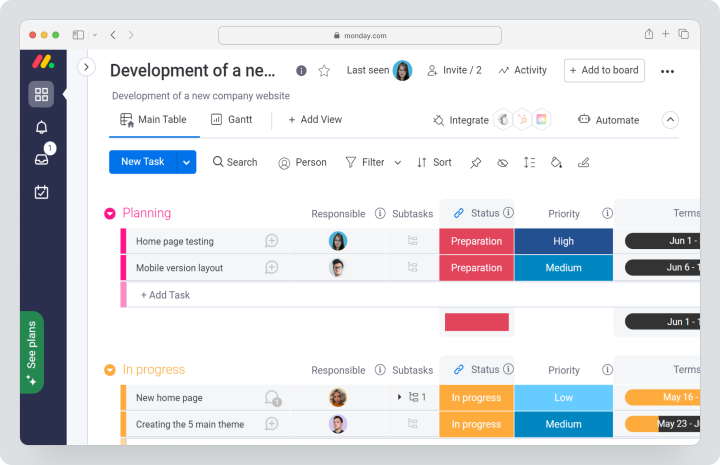
What are the tasks that the Monday products can be used for?
- Work management. A project management product for medium and large teams or companies. It includes tools for project planning, monitoring, and management with the ability for customization.
- CRM. A solution for organizing the work of a sales team. Features include customer interaction tracking, contact management, and deal management.
- DEV. A tool for coordinating the work of development teams with the ability to manage sprints, bug tracking, and release planning.
- Service (in beta). Helps manage customer requests, track the status of requests, and provide quality service.
Ratings on catalogs
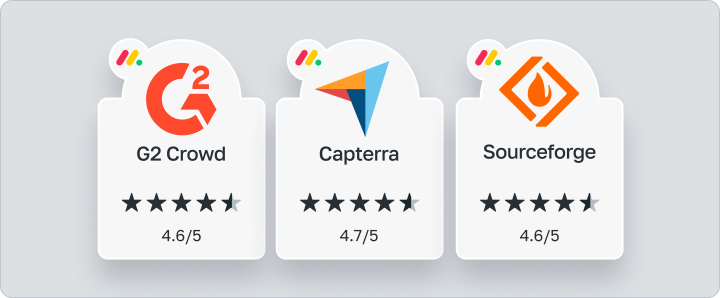
Who can use Worksection and Monday?
Worksection
Worksection is for
- Small teams of 10 to 100 people who want to start working systematically. By dividing work areas into projects and tasks within projects, Worksection provides a clear structure. It helps teams organize their workflows, making them transparent and efficient.
- Service teams that need a time tracking and accountability system. Accurate time and resource tracking during tasks is important for determining project profitability with the built-in time tracker and accountability system.
- Non-technical or blended teams. The interface of Worksection is designed in such a way that even specialists with no experience in project management can quickly adapt to the system and start working with it. This makes the platform convenient for non-technical and mixed teams with specialists from different fields.
You should consider alternatives if
- You are a technical team looking for a service that supports product lifecycle management tools. Worksection does not have sufficient tools for these needs.
- You need extensive customization and template work. In this case, Worksection may not provide the flexibility and customization you require.
Monday
Monday is for
- Teams of 100+ people looking for business process automation solutions. The platform offers a comprehensive set of automation capabilities that will simplify routine tasks and allow you to focus on the more important aspects of your work.
- Technical teams that need agile support to coordinate the stages of product development. Monday provides all the necessary tools to support the agile methodology, such as sprints, bug tracking, backlog, and roadmaps.
- Sales teams that want to customize their customer experience with built-in CRM. An integrated CRM helps sales teams organize customer service, record conversations, manage leads, and improve the sales cycle.
It is worth considering alternatives if
- You have a limited budget for system implementation. Monday may be too expensive for a small team or a start-up company.
Quick comparison
We have also prepared a small comparison chart with a list of key criteria for a quick comparison of both services to save you time:

Why should you choose Worksection?
Hourly rate support
Worksection provides detailed cost control for client projects with its built-in time tracking and accountability system. Streamline processes, increase team efficiency and ensure cost transparency with these tools.
Learn more about the possibilities of working on an hourly basis:
- Track real time spent on tasks. In Worksection, every task is tracked in real time with a built-in time tracker. This allows you to see how much time is actually being spent on each task in real time.
- Manage team workload. Thanks to the accountability system, Worksection allows project managers to see how the workload is distributed among team members. Identify which team members are overworked and reassign some tasks to others to prevent burnout.
- Evaluate the profitability of projects. Worksection allows managers to evaluate the financial performance of each project using a timer and cost and time analysis reports. This helps them to make informed decisions about whether to adjust the price or to optimize the internal processes.
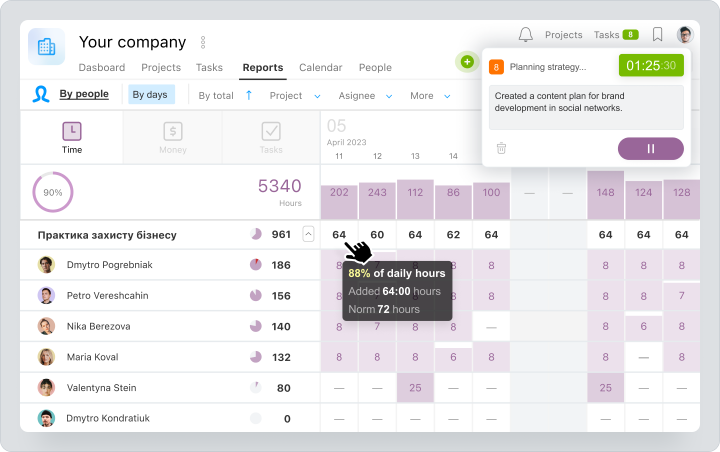
Worksection reports and time tracker
- Timer. The timer makes tracking easy and accurate by automatically recording hours. This allows you to compare planned and actual performance and better plan resources and time.
- Reports. You can analyze all the data you need in real time with Worksection’s detailed reports. The reports show how much time and resources were spent on each project. They also show which tasks are taking the most time and which projects are not producing the expected profit. You can quickly understand which projects are in need of adjustment and take timely action to increase their profitability.
Transparent communication with customers
A key factor in ensuring customer loyalty and long-term cooperation is transparency in communication with customers. Worksection provides all tools for effective customer management:
- Accountability System. Worksection allows you to share reports with your clients to provide them with complete information on the progress of the project. To share only relevant metrics with your client, you can customize the report view with filters. Reports can be exported to CSV or XLS formats.
- Integrated communication tools. Worksection provides the ability to create separate teams for clients and add them to projects. This allows clients to see the progress of work. With the help of the mention feature, you can easily involve your clients in the approval process directly in the project. All discussions and documents are stored in one place. This makes it easy to access the information you need.
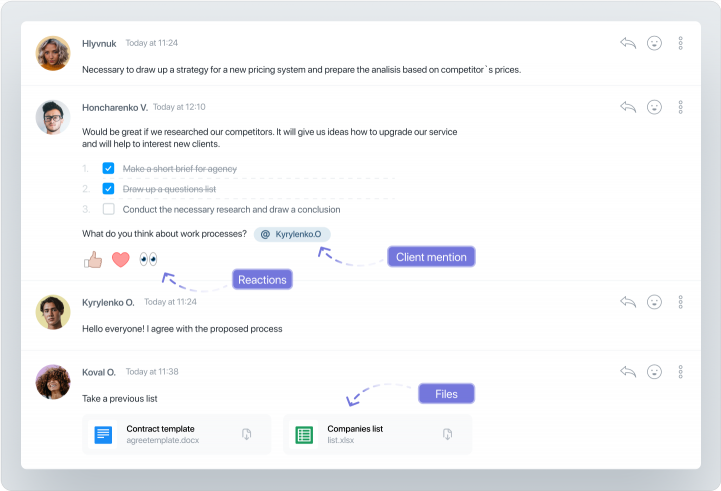
Communication in Worksection
- Ensure confidentiality. Worksection provides the ability to hide individual tasks or contact information from the client. This allows clients to access only the information that is relevant to them, while maintaining the confidentiality of internal processes.
Price
Worksection provides a powerful set of tools to help manage projects at a competitive price. The platform helps you organize your team’s work and ensure project transparency with features such as Kanban, Gantt chart, reports, and a timer.
Worksection’s price starts at $3.4 per user, which is significantly lower than its competitors. This makes Worksection a great choice for companies that are looking for an effective and versatile project management solution at a price they can afford.
Clear project structure
The Workspace account is divided into projects, allowing you to manage multiple company activities simultaneously. Create projects to work with a specific client. This allows you to maintain focus when working with different clients.
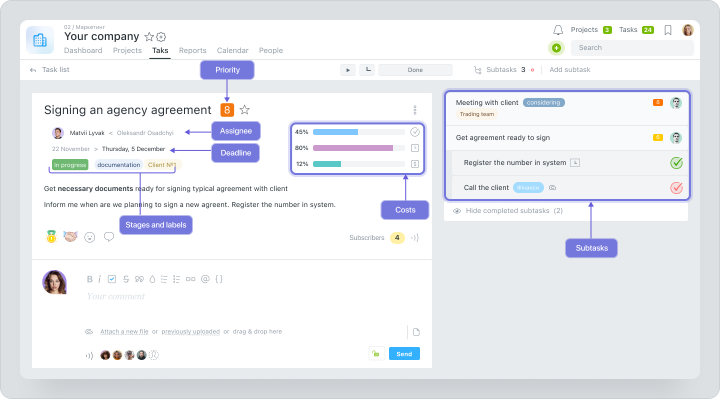
Worksection task structure
Tasks in Worksection are organized within the corresponding project. Each task can be subdivided into two levels of subtasks, allowing you to track progress and help avoid missing important milestones.
Tasks can have labels and states:
- Statuses reflect the stages of completing a task, making it easy to track progress and respond to delays or potential problems in a timely manner.
- Labels allow you to categorize tasks according to a variety of criteria, which makes it easier to organize tasks and to find a specific task.
Support at every step from product experts
Our team of technical support specialists is always ready to provide you with assistance at any stage of the implementation and use of the system. The average response time in the support chat is 3 minutes. This ensures a quick solution to any questions or issues.
It is important to note that you are not in contact with an AI chatbot, but with a real service specialist. Therefore, you will get qualified help and solutions tailored to your needs.