Linear has long earned a reputation as a fast, uncluttered issue-tracker loved by developers for its clean interface and handy shortcuts. Still, by 2026 many teams need more flexibility, richer visualization, or business-level features than Linear’s default “box” provides. If you rely on Gantt charts, built-in time tracking, advanced reporting, or granular client access, it may be time to look elsewhere. This article reviews 10 tools that can fully replace Linear — or complement it — depending on your workflow.
Why Do Users Look for Linear Alternatives?
Full-scale project management rarely stops at engineering. Companies must sync marketing, design, finance, contractors, and clients. Below are the main reasons teams consider switching to another task tracker.
- Focus on development, not business processes
- Limited visual tools
- Reporting and analytics
- Cost at scale
- Lack of automation
Criteria for Choosing a Linear Alternative
Before adopting a new platform, build a checklist and decide which functions are mission-critical for your team.
- Project and task structure
- Visualization and planning
- Roles and permissions
- Reports and analytics
- Integrations and API
- Speed and UX
- Total cost of ownership
Best Linear Alternatives in 2025
Worksection
Worksection stands out by delivering a full feature set on every plan. Tasks appear in list, Kanban, or Gantt view, and switching modes takes seconds.
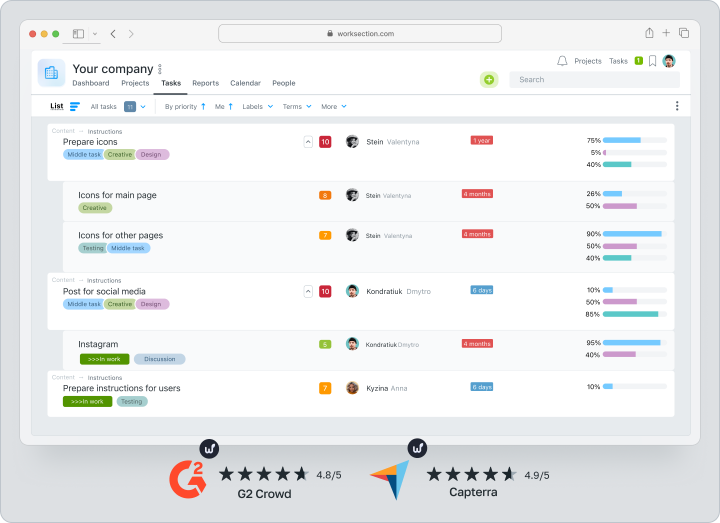
- Each task stores files, due dates, checklists, and comments, keeping all context in one place.
- A built-in time tracker logs actual hours and generates client-ready reports — ideal for hourly billing.
- The calendar helps you plan team workload and spot “red-zone” deadlines weeks ahead.
- Clients and contractors receive restricted access: managers decide what stays private and what is shared.
- Every feature — time tracking, Gantt, advanced permissions — is included “out of the box.” Plans start at roughly 49 $ per month for 20 users; annual commitments lower the price.
ClickUp
ClickUp brands itself as a “one-stop workspace” and works hard to cover as many scenarios as possible. Lists, boards, timelines, docs, chat, and powerful automations let you build rules that reassign tasks, create subtasks, or change statuses automatically.
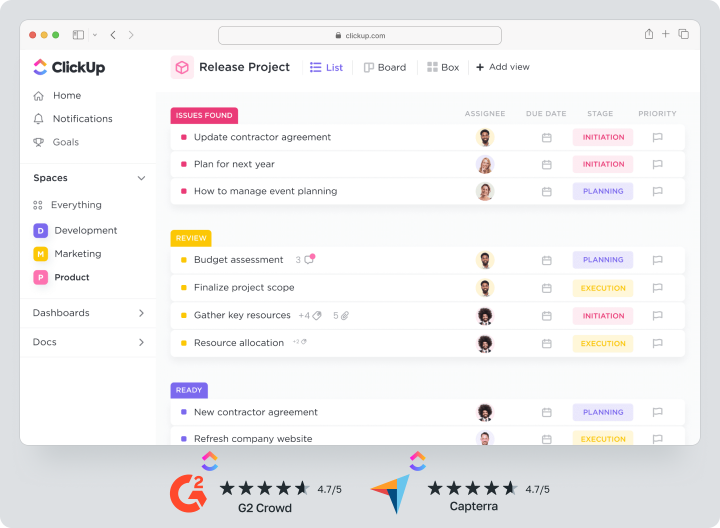
 Pros: flexible statuses, dozens of views, a vast template library.
Pros: flexible statuses, dozens of views, a vast template library.  Cons: a busier interface and a steeper learning curve than Linear. The free plan serves micro-teams, but advanced automations start at 12 $ per user monthly.
Cons: a busier interface and a steeper learning curve than Linear. The free plan serves micro-teams, but advanced automations start at 12 $ per user monthly.Jira
Jira remains the gold standard for Agile planning: sprints, epics, story points, and roadmaps are all native. Add JQL search and a Marketplace of thousands of apps.
The tracker is powerful but setup-heavy: to make a board “just work,” you need to dive into templates and permissions. Cloud pricing starts at 8.15 $ per user per month, yet costs rise quickly due to plug-ins in larger companies.
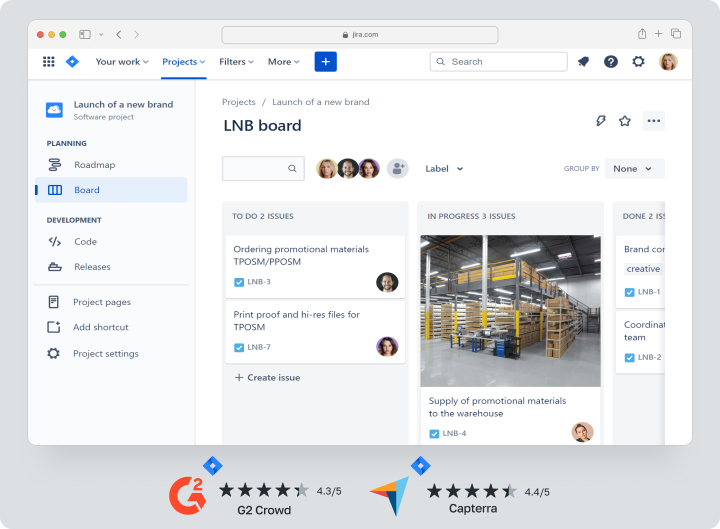
Asana
Asana focuses on visual clarity: each project comes with list, board, timeline, and calendar views. Automation via Rules and intake forms lets non-tech departments submit work without full board access. The basic plan is free for up to 15 teammates; business features (Portfolios, Workload) cost 24.99 $ per user.
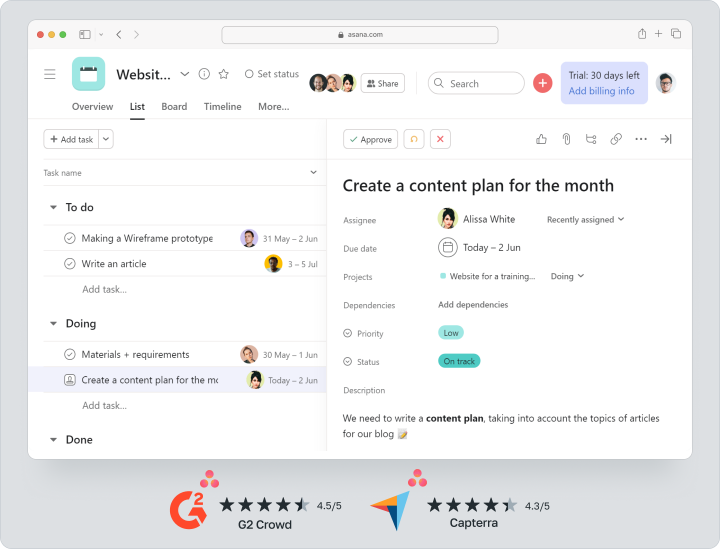
Trello
A lightweight Kanban board known to almost everyone. With Power-Ups, Trello morphs into a simple Linear replacement for smaller projects: you can attach Gantt, reports, or calendar views. The Standard plan costs 5 $ per user. Main drawback: once you hit hundreds of cards, the board gets crowded.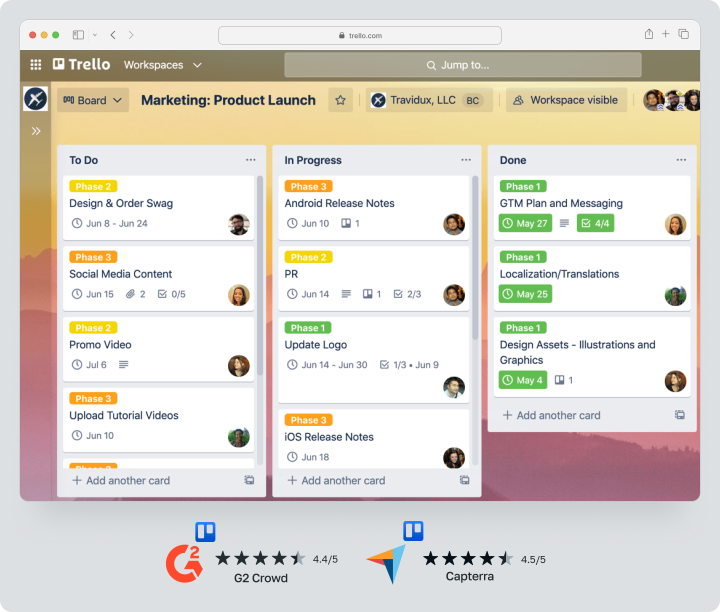
Notion
Notion is part database, part document editor, part Kanban. You design your own structure — tables, relations, galleries — making it popular among startups and creative agencies where processes shift frequently. The Free plan has no user limit, while Plus (10 $ per user) unlocks version history and deeper permissions.
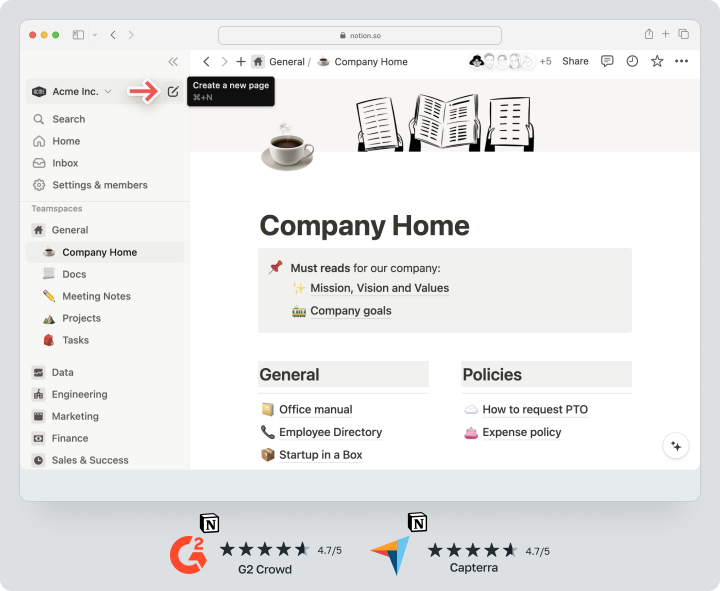
Basecamp
Basecamp keeps everything “nice and simple”: to-dos, discussions, calendar, and files. Its minimalist interface plus a flat fee of 15 $ per user (or 299 $ for the entire company) appeals to teams tired of per-feature billing. Missing pieces: Gantt charts and advanced reporting; yet internal communication is transparent.
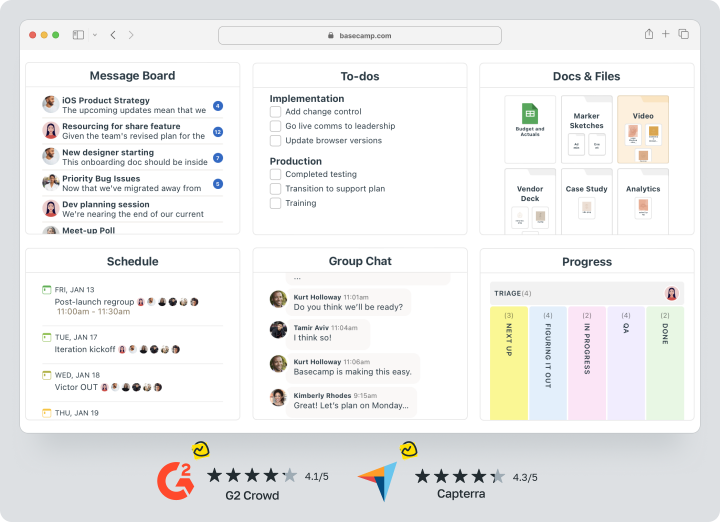
GitLab Issues
If your code already lives in GitLab, built-in Issues, boards, and Milestones let you manage tasks without leaving the CI/CD pipeline. It’s free in the Community tier, while premium features (Roadmaps, SLA support) start at 29 $ per user.
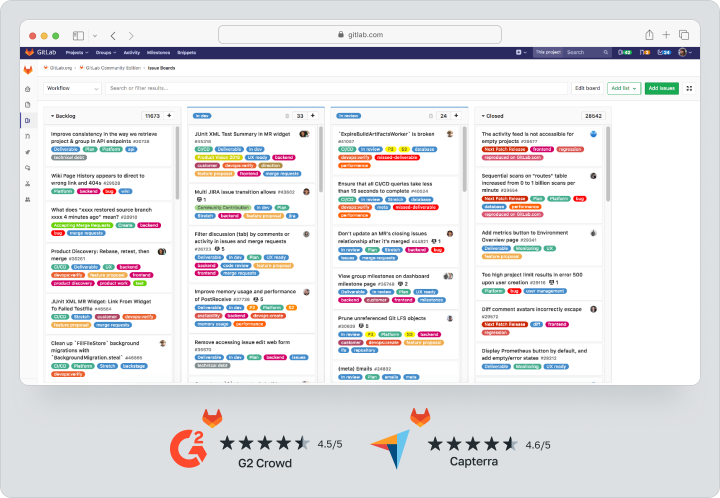
YouTrack
JetBrains’ tool targets development: flexible Agile boards, sub-tasks, priorities, and a powerful search. Time tracking is included, and Agile reports help Scrum masters monitor velocity. Cloud pricing begins at 4.40 $ per user; an on-premises perpetual license is also available.
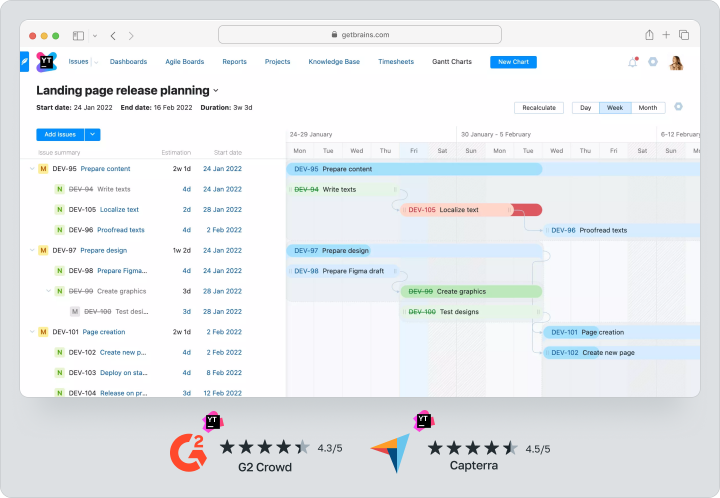
Quire
Quire blends a tree-style subtask structure with a Kanban board. You can collapse or expand levels while keeping full context. The generous Free plan offers unlimited users and 10 projects. The Professional tier with reports and roles costs 8.50 $ per user monthly.
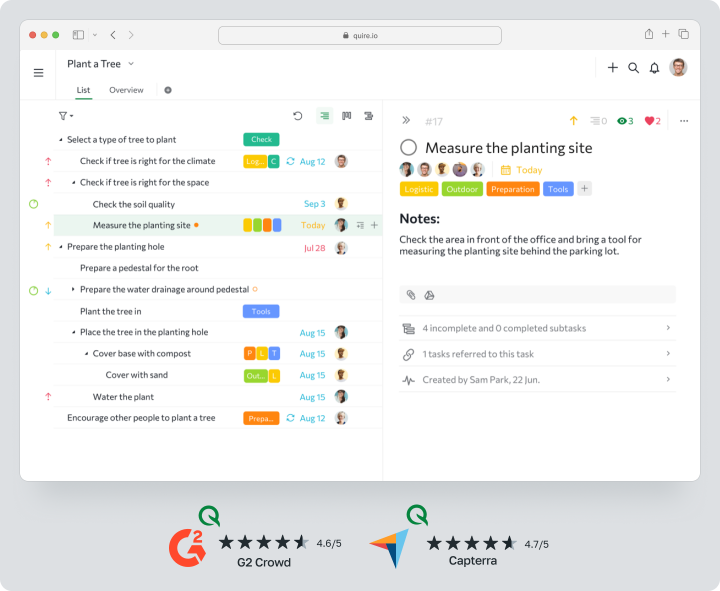
Comparison Table of the Best Linear Alternatives
| Service | Agile Boards | Gantt Chart | Built-in Time Tracker | Reports & Analytics | Client-side access | Base Price* |
| Worksection | Yes | Yes | Yes | Yes | Granular task-level | 49 $ / 20 users |
| ClickUp | Yes | Yes | Yes (paid) | Yes | Space-level controls | 12 $ / user |
| Jira | Yes | Via Roadmap | Via plug-ins | Yes + Marketplace | Service Desk / roles | 8.15 $ / user |
| Asana | Yes | Yes | No | Limited | Guest access | 24.99 $ / user |
| Trello | Power-Up | Power-Up | No | Limited | Board guest | 5 $ / user |
| Notion | No (third-party templates) | Timeline | No | Basic stats | Share link | 10 $ / user |
| Basecamp | No | No | No | Minimal | Client group | 15 $ / user |
| GitLab Issues | Yes | Roadmap (Premium) | No | Velocity, burndown | Public / private projects | 29 $ / user |
| YouTrack | Yes | Yes | Yes | Agile reports | Public boards | 4.40 $ / user |
| Quire | Yes | No | No | CSV export | Guest | 8.50 $ / user |
*Prices are accurate as of June 2026 and may vary by region or promotional offer.
Which Platform Should You Choose in 2025?
- For startups and agencies that need a clear structure, quick onboarding, and predictable pricing, Worksection is a top pick: every feature is active from day one, and the flat package model avoids hidden module fees.
- Pure dev teams working in Scrum will feel at home in Jira or YouTrack, both of which offer the most mature Agile mechanics and deep integration with version control.
- Teams seeking a “build-your-own workspace” with live docs should explore ClickUp or Notion.
- Smaller groups with minimal reporting requirements can stick to Trello or Quire, especially if visual simplicity matters most.
Frequently Asked Questions (FAQ)
Which Linear alternative works best for an agency?
Agencies need transparent reporting and separate client access. Worksection excels thanks to its built-in time tracker, task-level permissions, and Gantt view. ClickUp (rich automations) and Asana (straightforward intake forms) are also strong options.
Are there free Linear equivalents?
Yes. Trello provides an unrestricted Kanban board, ClickUp offers a Free-Forever plan with core boards and docs, and Worksection includes a full-feature trial long enough to gauge real value.
How is Worksection different from Linear?
Linear focuses on development and lacks a native Gantt chart, calendar, or detailed time tracker. Worksection delivers these features immediately: visual planning, clear reports, flexible permissions, and a fixed cost that does not climb as new needs arise.