We are happy to present the latest update of Worksection. We are evolving together with you, trying to make project management service better, quicker and more convenient, while keeping it simple and familiar.
In this article we will present a detailed review of some new features in the following sections:
- Gantt Chart
- Calendar
- Tasks by people
- and some other changes and improvements in our service
Gantt Chart
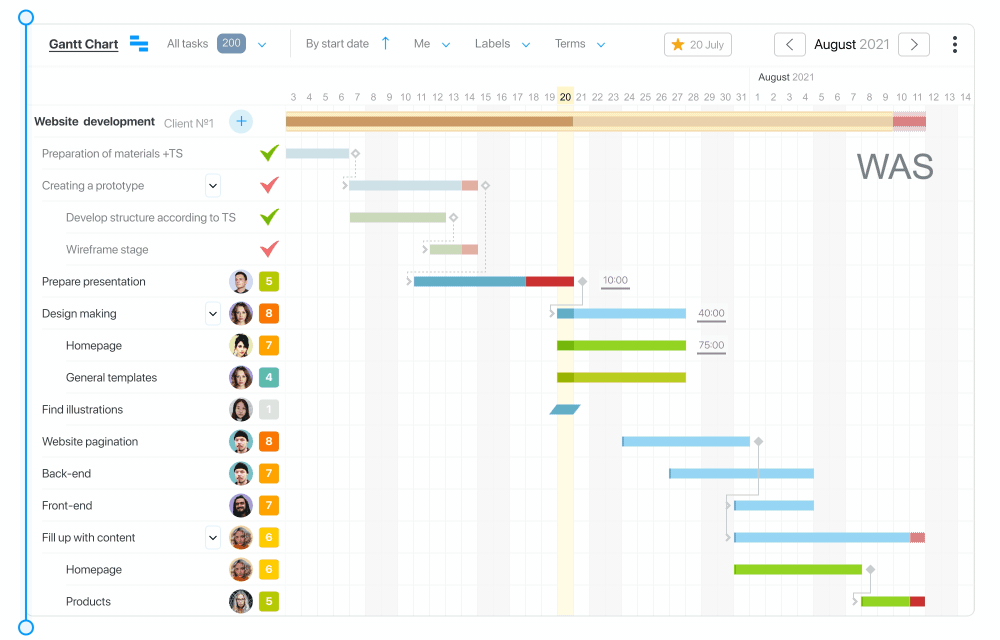
Projects
The design of Gantt Chart was significantly improved and some new options were added. For example, when working with tasks you can indicate or change deadlines directly in the Chart. The function can be used both with a full Calendar and with the arrows above the task for quick deadline changes.
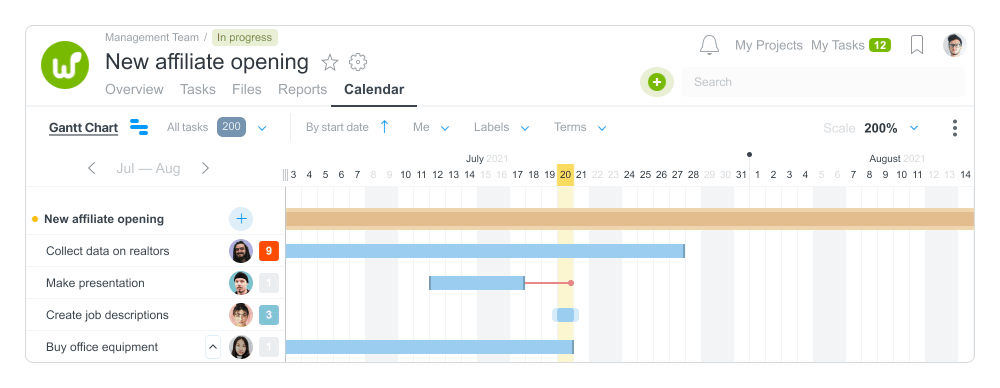
The marks of the project deadline were added to the Calendar to draw your attention to the deviations between the terms of the tasks or subtasks and the terms of the project.
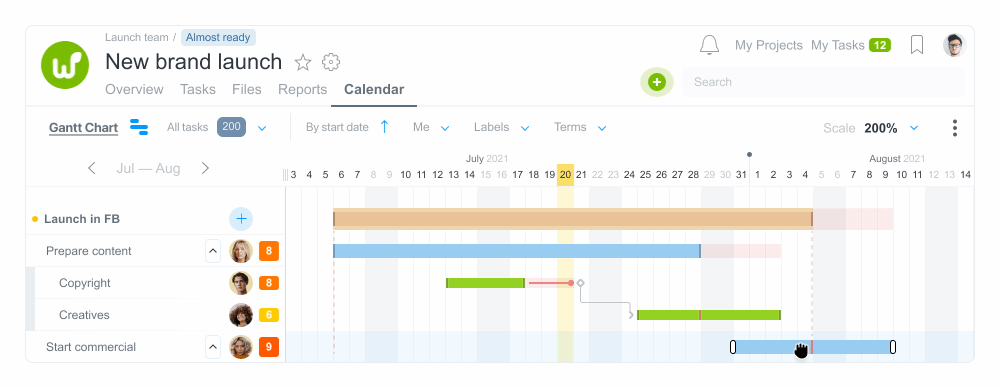
In order not to miss the overdue tasks we changed the way they are displayed in the Calendar. Now the delay on such tasks is not interrupted but displayed as a red line for the whole period until they are completed or the deadline is changed.
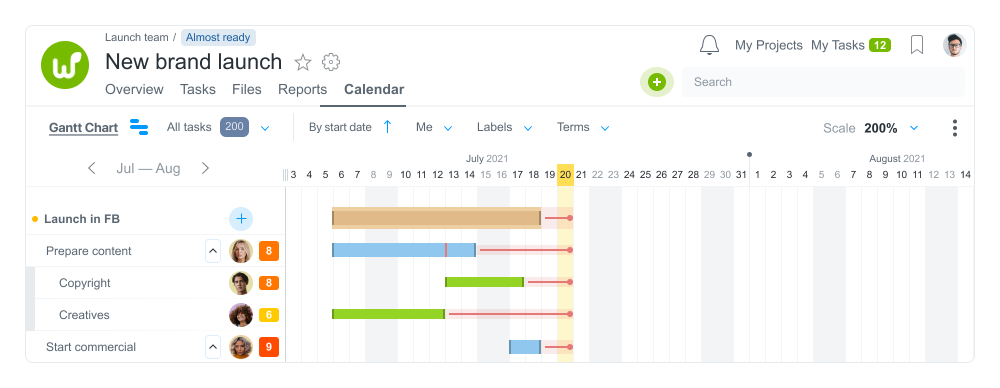
The delay on overdue tasks is not interrupted but displayed as a red line  for the whole period until the task is completed or until the deadline is changed.
for the whole period until the task is completed or until the deadline is changed.
Scale change option was added for a more convenient management of long-term projects. You can change the Chart scale, choosing the following zoom of your projects:
- 50% (monthly)
- 100% (weekly)
- 200% (daily)
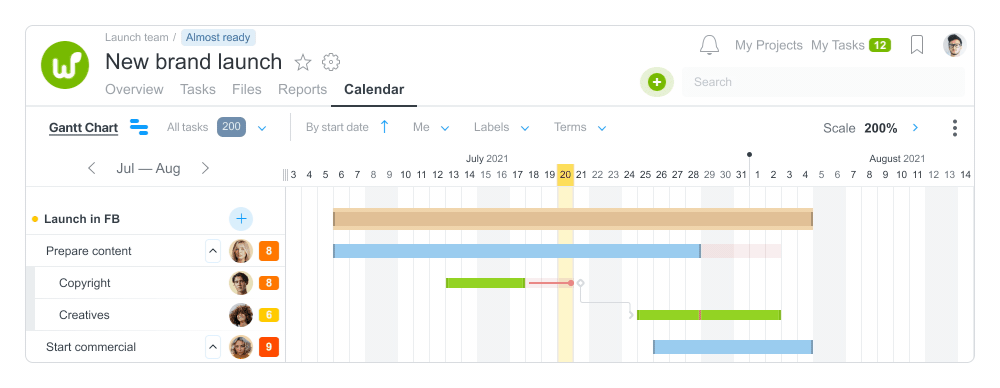
On your request we fixed the upper panel with filters and now it does not disappear when moving the Chart down.
A separating bar between the projects/tasks block and the Calendar was redesigned. You can move it to the left and to the right, making the data display area bigger or smaller. It makes a year overview more convenient, for example.
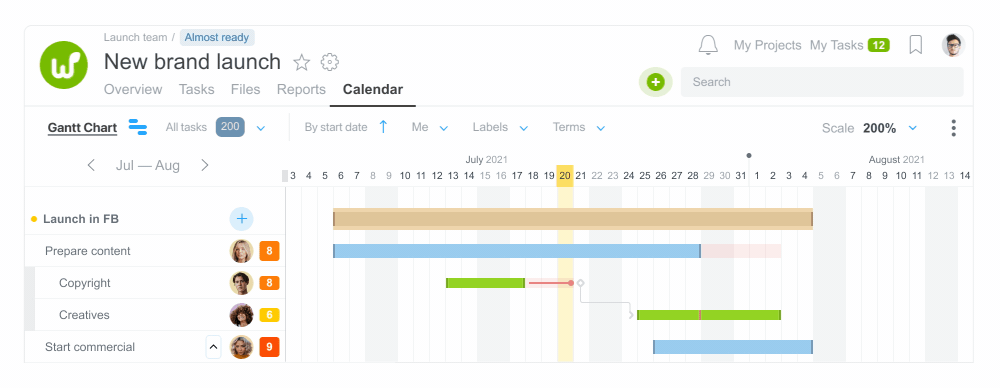
For an utmost focusing on the most important information we extended possibilities for data display.
For example, you can:
- display projects only, by simply minimising all project tasks,
- open one or more projects, displaying all enclosed tasks,
- show / hide enclosed tasks on the level of tasks and subtasks,
- completely turn off the display of all subtasks in projects,
- set up the display of the necessary enclosed task level (Tasks, Subtasks and Sub-subtasks), using «An Advanced Filter».
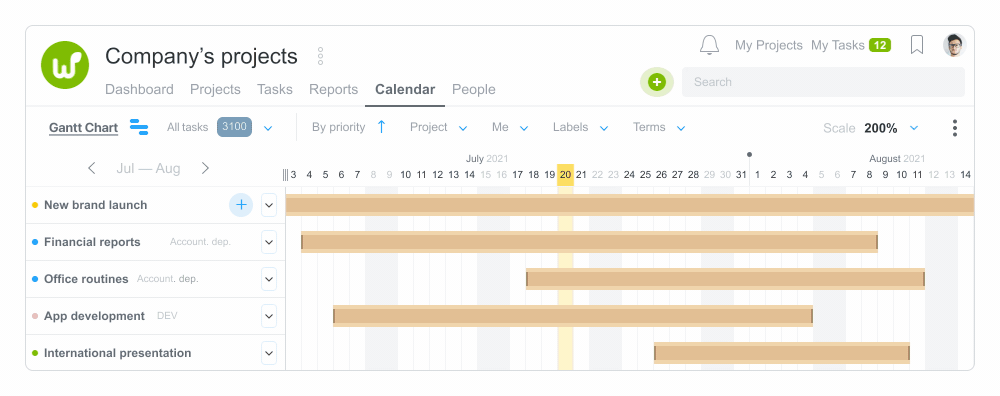
People
Redesigned Gantt Chart by People is now available not only for the whole account, but also for each particular project. A statistics of the task number per day (overdue tasks not considered) is also available for every employee.
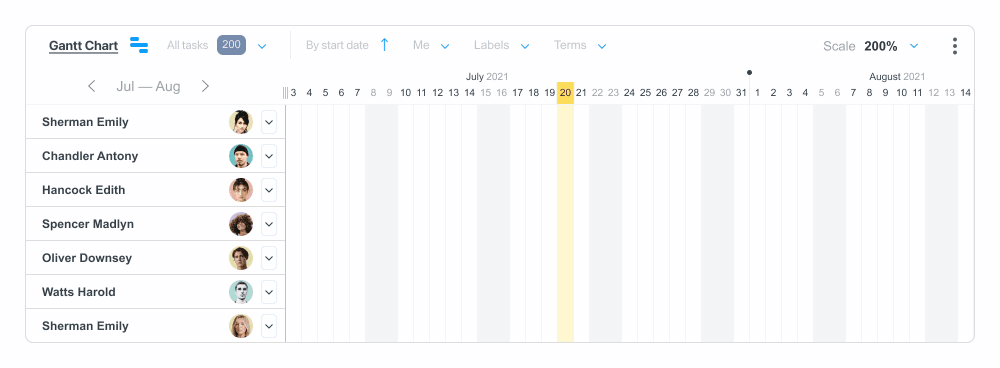
Updated Gantt Chart is not limited to 12 months only. Now we offer a possibility to plan particularly long-term projects for some years ahead and analyse data for the previous periods.
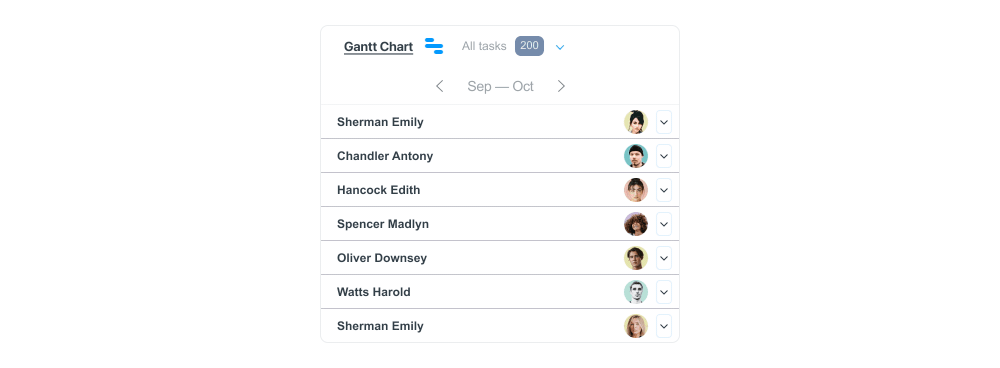
Calendar
The classic calendar was also redesigned: we added the display of the responsible persons for the tasks, priority level (1…10) for each task and links with other tasks («>» — the task has a linked dependent task, «◊» — the task depends on the terms of another task):
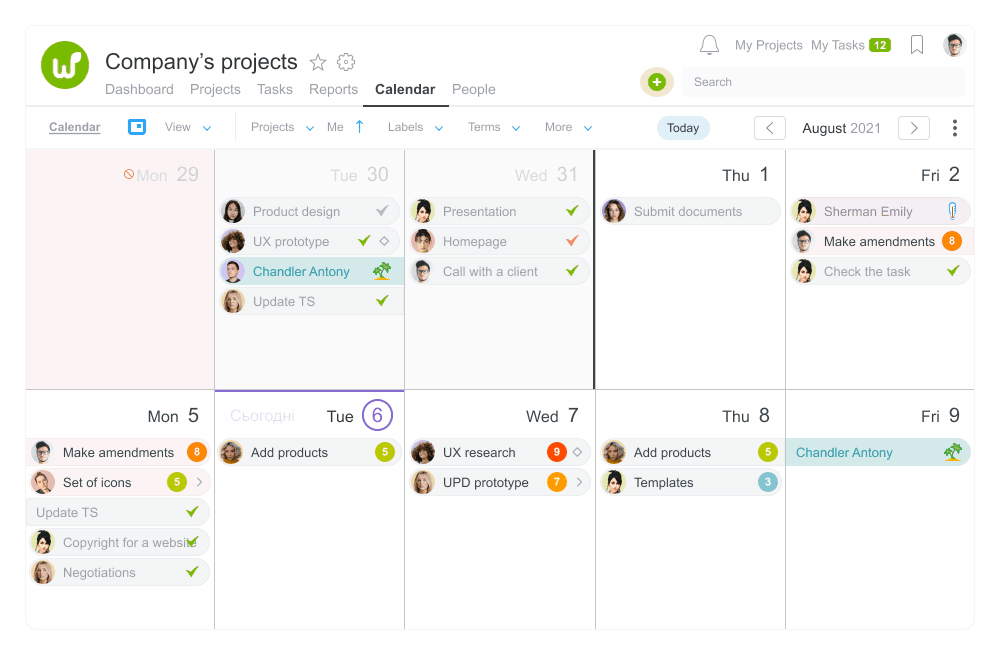
Some new quick filters by events — vacation and sick leave or birthdays — appeared in the calendar settings.
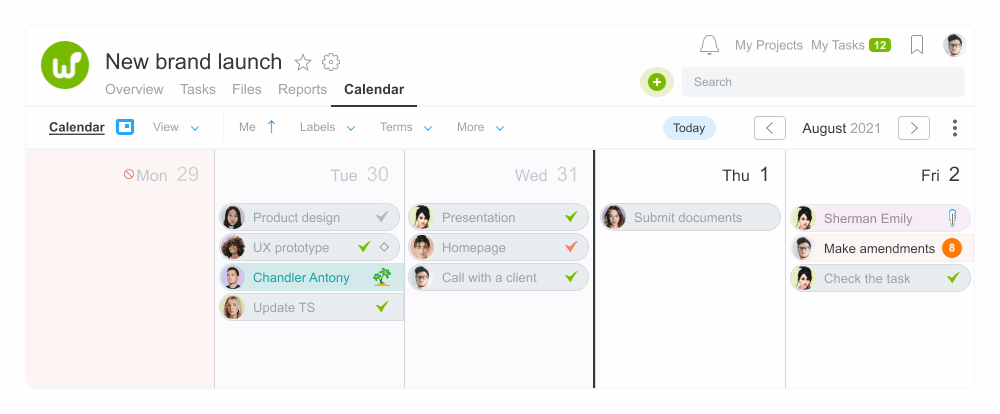
Tasks by people (updated)
On your request we significantly extended the data display in the section «Tasks by people».
Now all tasks can be organised as Kanban boards by employees or as a classic Vertical list view.
To change the view of the Tasks by People block, you must go into its settings and enable or disable the Vertical view.
Note. The view does not directly affect tasks and data, but only shows them differently.
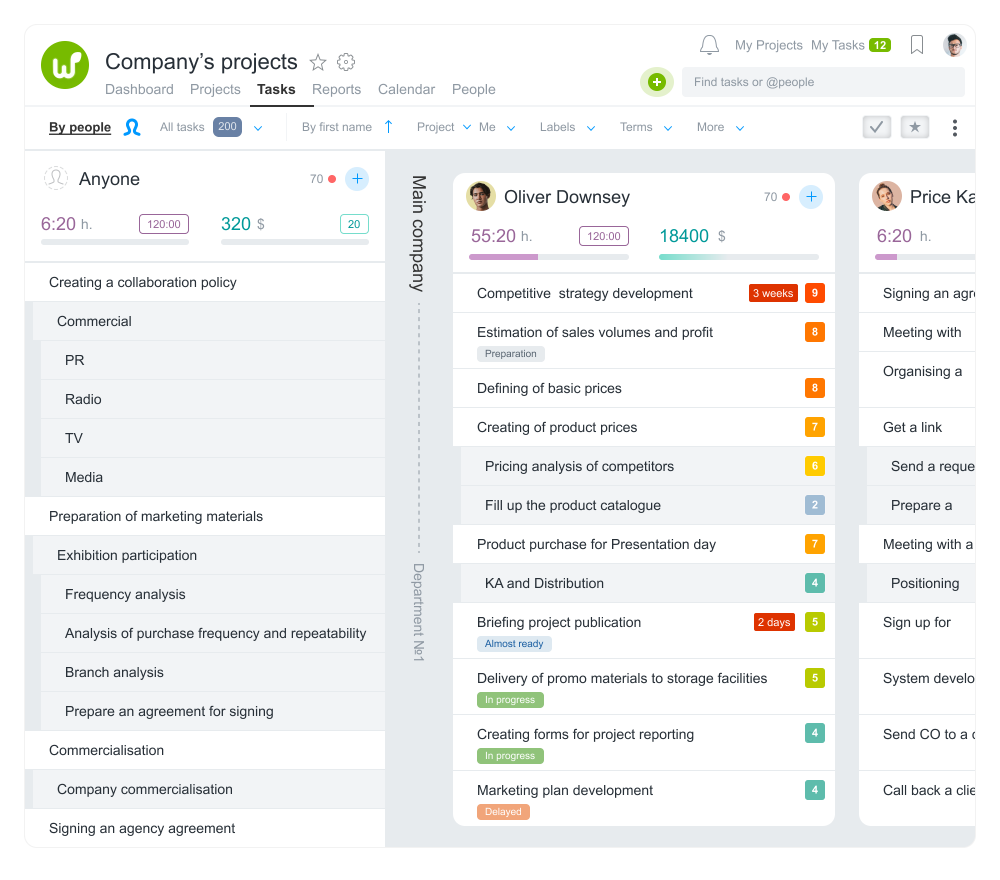
By default, the block is displayed as a Kanban board, and the Vertical view switch is off and lit red accordingly.
It facilitates analysis and allows a quick and easy reassignment of tasks from one employee to another. Quick filters and «An Advanced Filter» enable to display only the most necessary information.
☝️ We recommend to indicate “Any employee” as a responsible person when creating a new task, if at the moment of task creating it is not assigned to any particular employee or if a team works in Agile / Scrum format and the employees choose the tasks for themselves.
Please note that using display settings you can show or hide employees with no assigned tasks.
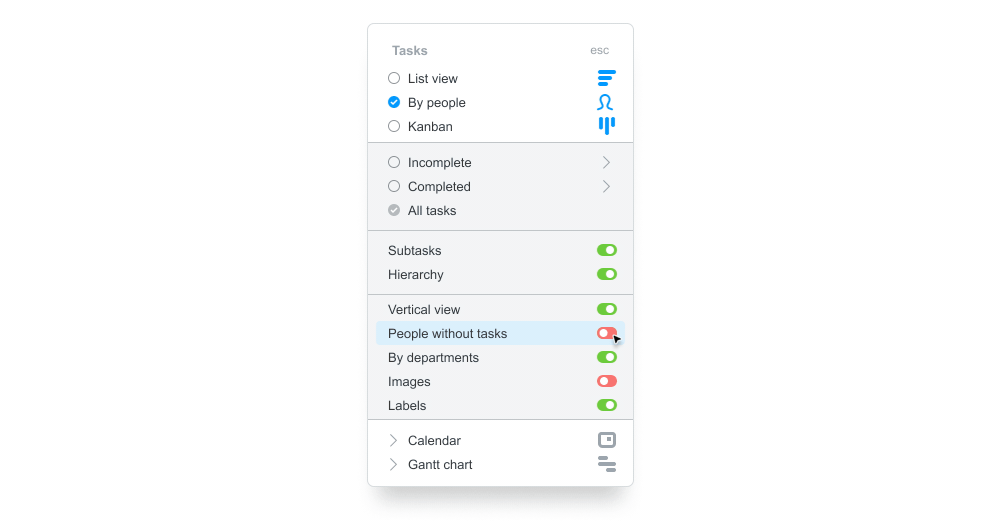
To reassign the task, please hold and move it to another employee!
Other changes
Publication of postponed messages and tasks
We added a new possibility to post tasks and comments at a particular time. Now you can set the date and time when the task will be posted in the project. This function is helpful, for example, if you prepare the list of tasks in advance and post it gradually.
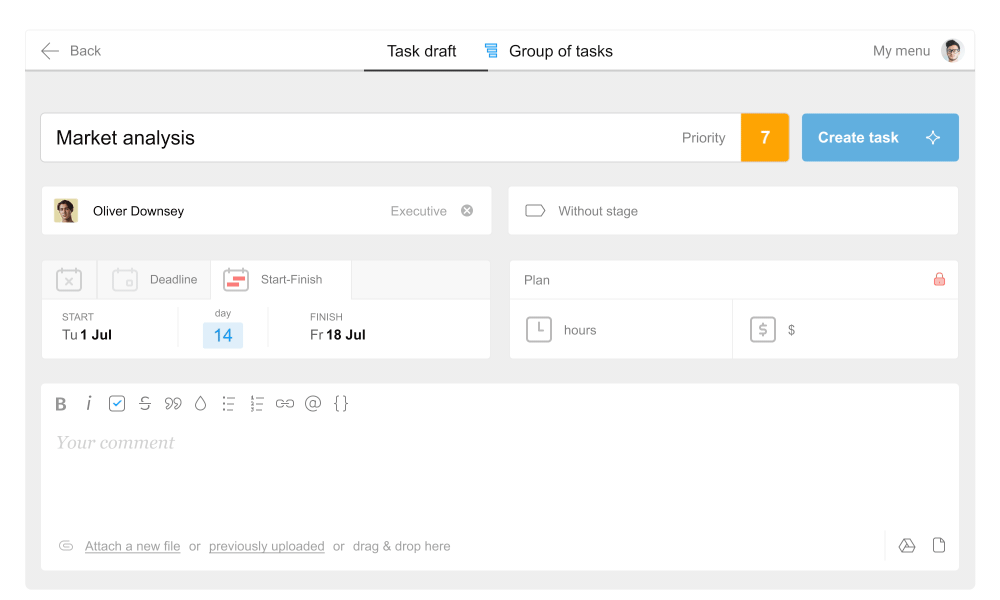
You can also choose time to post comments. It’s enough to set the date and time of publication when creating a comment.
This option can be used to remind about the task or not to disturb the colleagues late in the evening with your new ideas or assignments.
Comment Autosaving
Comments are saved both in a full-screen mode and in a minimised (modal) window. Now your comments will not be lost, even if the internet connection is lost or the window was accidentally closed.
Additional permissions of the Team Administrator
If necessary, the Team Administrator can be granted a permission to create or delete other administrators of this team.
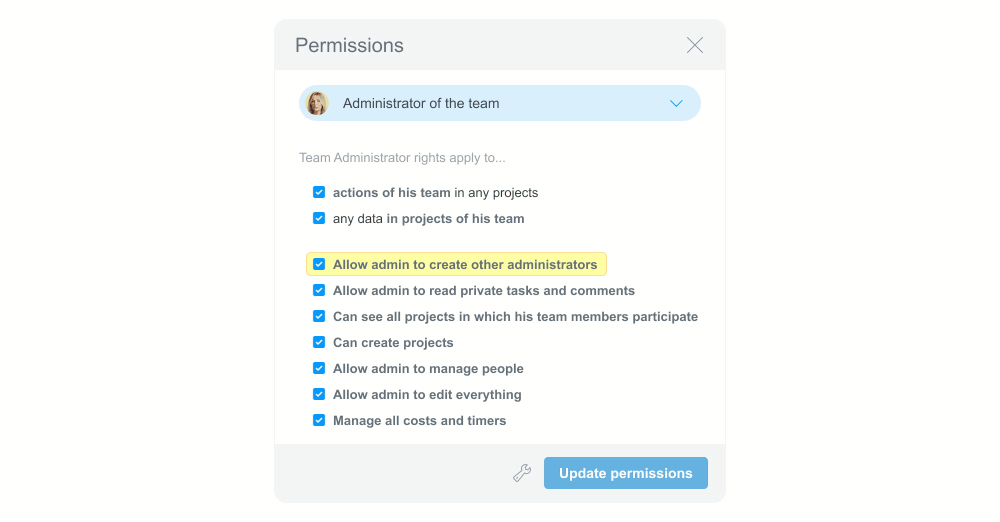
Thank you for choosing our service for your task and project management! We are always happy to receive your comments and suggestions. We continue to develop new options and to update the design of existing sections.
Have productive work!
Worksection Team
