For the sales team, a CRM (Customer Relationship Management) system is a key tool. However, for marketing, design, production, and so on, a team collaboration and project management system would be more suitable.
Our latest update makes it easy and fast to combine the benefits of these systems by integrating Worksection with Pipedrive, HubSpot, KeyCRM, and NetHunt.
Who will benefit from this integration
Integration with CRM systems will be beneficial for companies that need:
- connect services used by different departments, such as sales, marketing, etc.;
- automate team processes for updating data in different systems, which simplifies routine tasks and ensures that information is up-to-date.
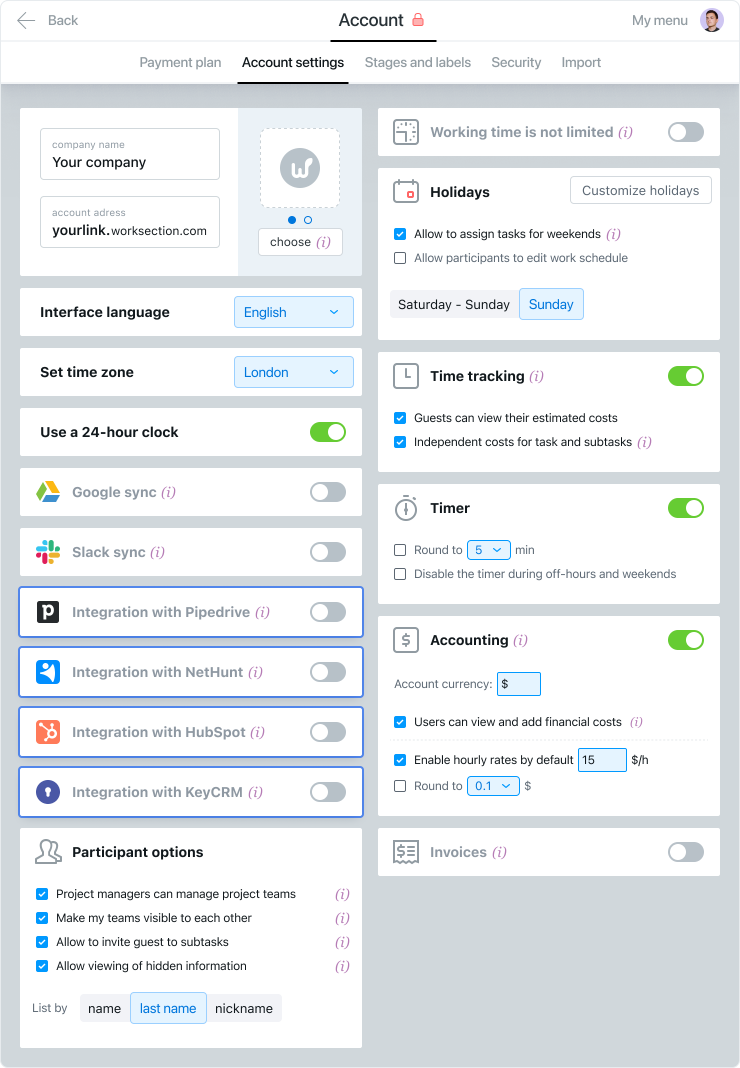
Integration possibilities
When a deal is moved to a new stage in CRM, a task is created in Worksection within the corresponding project. Additionally, the following actions can be initiated:
- assign a responsible person, set deadlines and priorities for the task;
- import various data from CRM into the appropriate task, such as contact information;
- when closing a task in Worksection, automatically change the status for the corresponding deal in the CRM system.
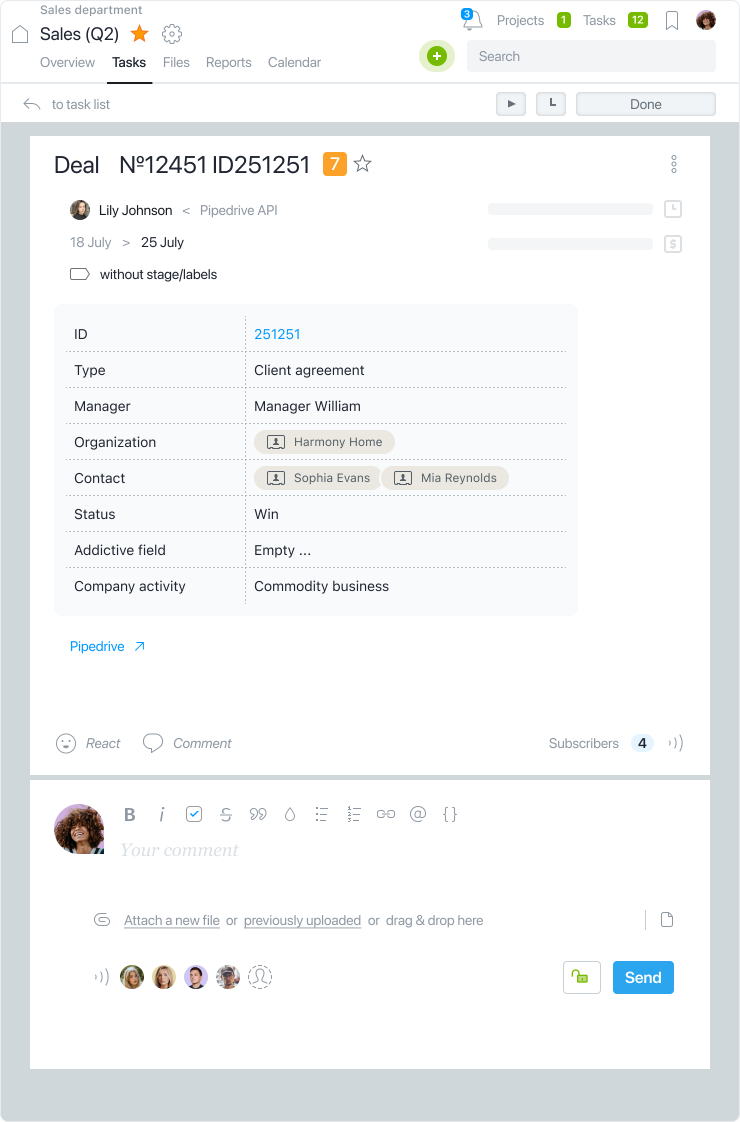
Example
Let’s imagine that you are the head of a creative agency. Your team has found a client, sold them a project, such as creating a stand for an exhibition, and gathered all the requirements. For this, a CRM system like Pipedrive or HubSpot is best suited.
Then, at the project development stage, you need to take data from the CRM, set tasks for the designer, and constructor, and involve the production department. For this, it is better to use Worksection.
After the work is completed, it is important to make sure that the accounting department prepares the necessary documents and that the delivery service receives all the necessary information.
The new integration helps to organize and automate this process. Data is synchronized between systems, specialists receive task notifications with deadlines and data from CRM, and managers can easily control costs and allocate resources.
How to connect a CRM system
Built-in two-way integration with CRM systems is available on all current pricing plans of Worksection, except the free plan. Owners and administrators with “Access to account settings” can connect and configure the integration.
Consider the integration using CRM Pipedrive as an example:
Step 1: Go to the account settings.
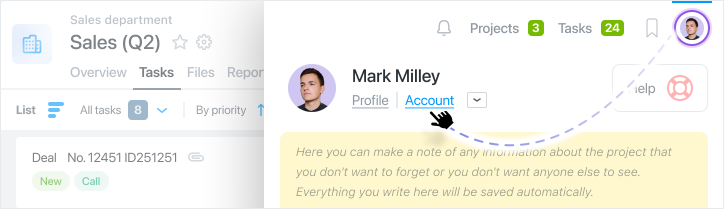
Step 2: Select the required CRM system and connect it.
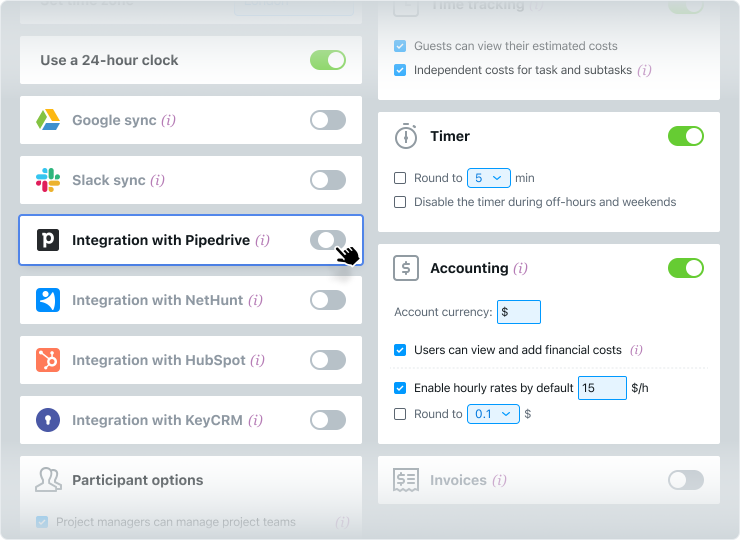
Step 3: It is advisable to already be logged in to CRM, or log in by entering your data in the window that opens automatically.
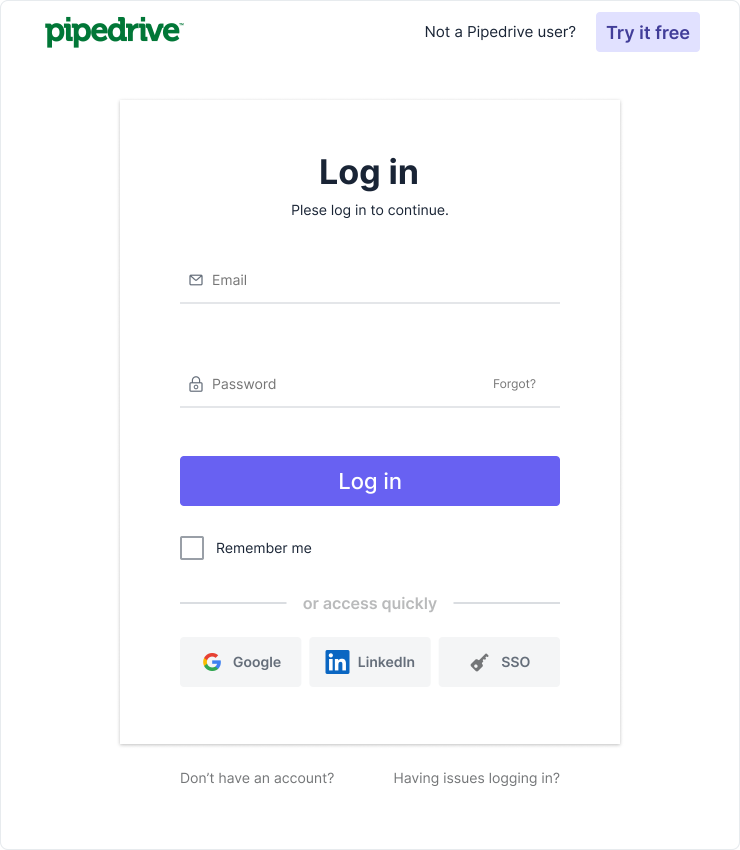
Step 4: Allow Worksection to access the data by clicking “Allow and Install”.
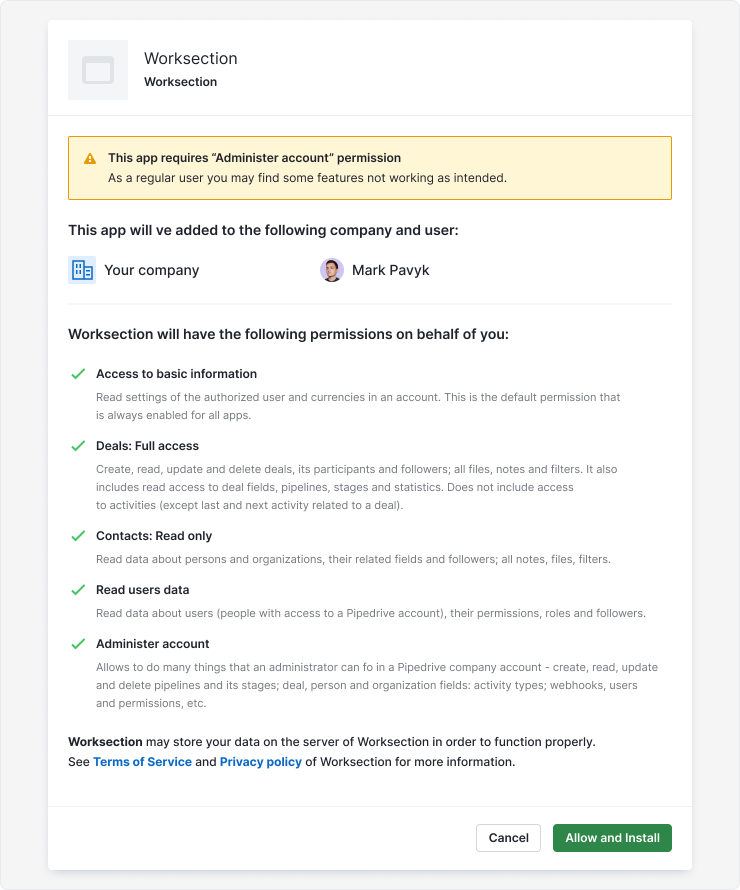
Step 5: Fill in the corresponding integration fields:
- Select the required funnel in CRM and the stage for which the task will be created.
- Choose the Project in Worksection where the task will be created.
- Specify the Task Name and, if needed, provide the task duration, priority, and assignee.
- Additionally, you can select the information to be imported from CRM.
- Indicate how the CRM deal will be updated when the task is closed in Worksection.
Please note! It is possible to automatically add necessary fields from CRM to the task title by enclosing them in curly braces. For example, ﹛title﹜ ﹛ID﹜.
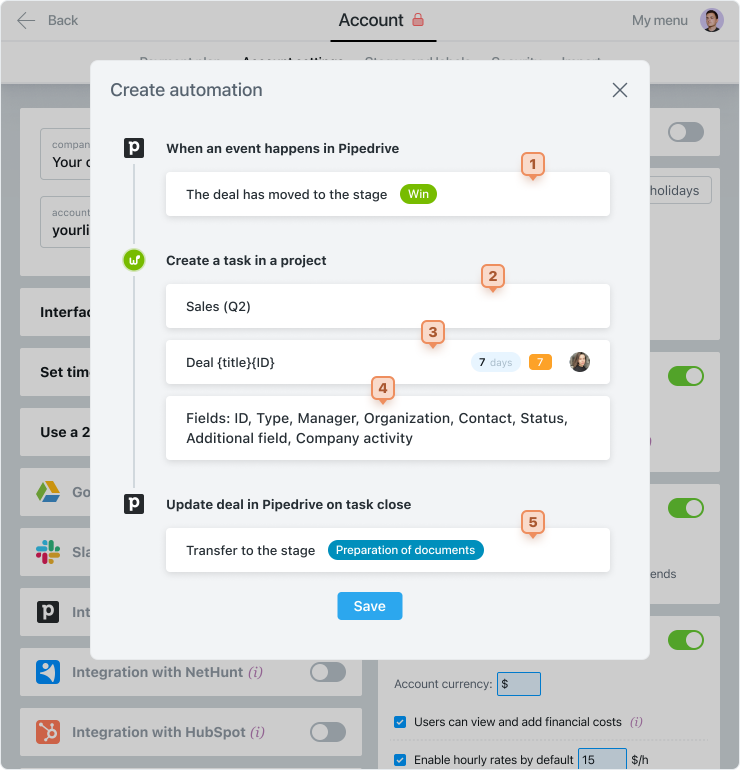
Step 6: If needed, add other automations.
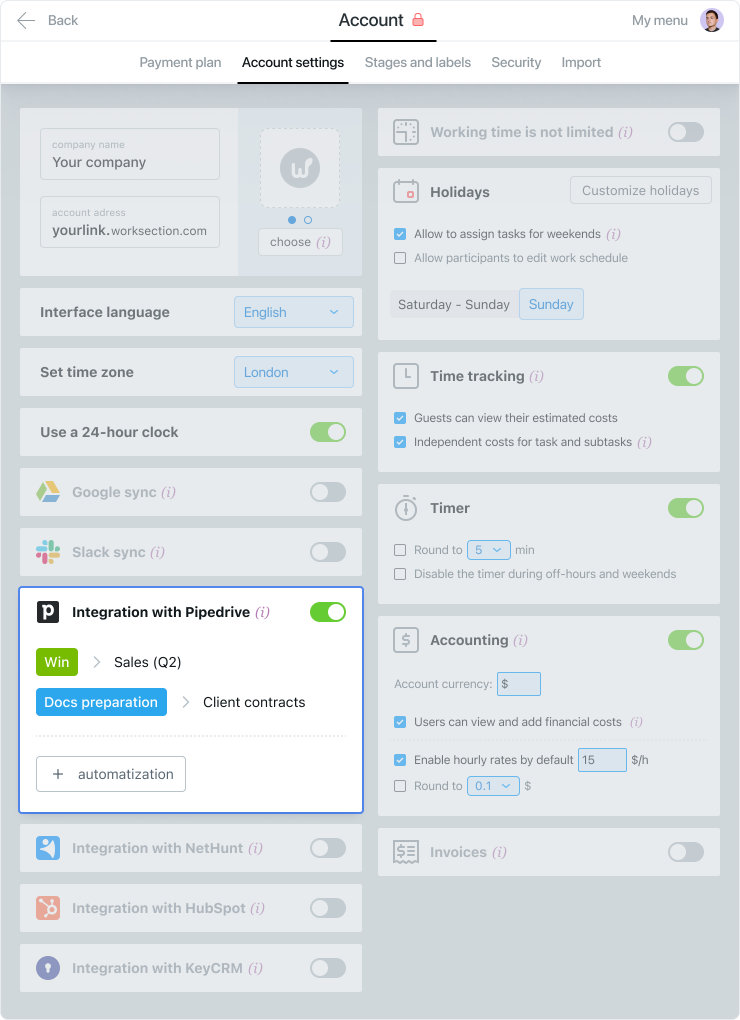
For detailed instructions on connecting and configuring CRM systems, please refer to the Q&A section on our website.
Our goal is to make our integrations even more helpful for your team so that we will be very grateful for your real examples of their use, suggestions, and feedback.
Thank you for choosing our service!
The Worksection Team
Glory to Ukraine
