"If a task isn't in Worksection, it doesn't exist". This is what our clients often say. How can you make communication with your team in Worksection tasks quick, convenient, and efficient? We have prepared 4 tips to help improve your communication.
Store and share useful information with colleagues.
4 tips to improve communication in Worksection
Worksection has a convenient communication and notification system. Let's dive into our list of tips to streamline your project communication!
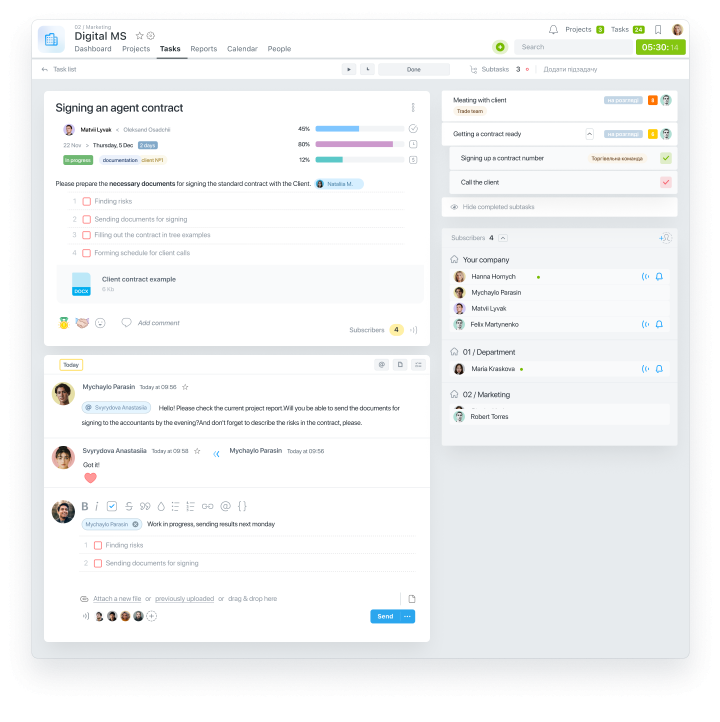
Tip #1: Comment on the Task
When working on a project, and you create a new task or are assigned a task — notify additionally via Telegram or email. Sometimes team members may miss a notification from the task manager or need to be informed as quickly as possible.
If you are the task executor, add a comment that you have seen the task and accepted it. If possible, inform when you will start working on it.
You can do this with a comment mentioning the team member who assigned you the task using @participant. In the comment, state that you have accepted the task and, if necessary, specify when you will start working on it.
Tip #2: Mention the Team Member You Are Addressing
It's easy to do this in a comment using @. For example, if two people are working on a task and you need to respond to only one person or have additional questions for someone, mention them in your comment using @.
Additionally, we recommend using the "Reply" function so that the team member also receives a notification.
Tip #3: Use Emojis for Communication
Next to the "Reply" function is a set of quick reactions that you can use to show you have seen the task and add a bit of emotional tone.
For example, just seen—emoji "thumbs up", impressed with the result—"fire" and other options can be found in Worksection tasks.
Tip #4: Break Down the Task into Simple Steps
Use checklists for this. The "To-Do List" function is located in the comment editing bar. This function will be useful and convenient if you need to write additional information (step-by-step actions for the task) within the task but don't need to create a separate subtask.