Productivity is an important economic value that actually shows the cost-benefit ratio. It depends on many factors, due to which it can be both increased and decreased. Today, the best practice to manage it, is using special productivity tools for work.
What productivity actually is
Productivity is an indicator of economic activity that compares the amount of resources (time, money, labor, materials, etc.) spent on the production of goods / services with the amount of profit. In a nutshell, for project management productivity also means, how efficiently one person completes a task.
4 Types Of Productivity You Should Know About
There are 4 types of productivity: capital, material, labor, and total factor productivity.
- Capital productivity means how well a team uses physical capital to produce a variety of goods and services. Such physical capital are computers, vehicles, working materials, etc. In a nutshell, this is a physical resource that is used to make goods and services. In order to determine your capital productivity, you need to subtract your monetary obligations (costs, etc.) from the value of your physical resources. The resulting number should be divided by sales revenue. As a result, the higher number you get, the better, because it will mean that your physical resources allow you to work efficiently and make a profit from goods and services.
- Material productivity measures in terms of goods and services produced. It expresses the amount of economic output generated per unit of consumed materials. It should be noted that the materials are direct and indirect. Direct materials are combined with the product / service, while indirect materials can be fuel, energy, chemicals, etc., used to create the product / service.
- Labor productivity is the rate of output per person, which shows how efficiently each member of your team works to create the final product / service. This productivity shows how long it took your team to bring your final product to market. In order to determine labor productivity, you need to divide the value of your products / services by the time your team spent creating them.
- Total factor productivity, also known as "multifactor", means that in addition to capital, materials, and labor, there are other factors that are also taken into account to measure productivity. These factors are team knowledge, management style, and workflow organization, etc. In order to measure total factor productivity, you need to divide the value of all your products / services by the weighted average of all factors. In this way you determine the role of everything that is a part of your production process.

The Best Ways To Improve Productivity
First of all, let’s determine factors, which affect your productivity, and they include workplace environment, people management practices, appropriate tools, and modern technology used. According to this, there are a lot of practices, which can help you to improve productivity.
- Stop multitasking. There were times when multitasking was considered a good practice, but today it has been shown to reduce efficiency and productivity. Multitasking distracts, exhausts and disrupts workflow coordination.
- Set small goals. The main goal of the project can be very broad and general, so you need to detail it as much as possible. Set short-term and clear goals within the overall goal.
- Take breaks. In order to maintain a productive rhythm of work, you need to take breaks from time to time. For example, you can use a pomodoro technique. This means that you work intensively and focused for 25 minutes, then take a 5-minute break and return to work. You can change the duration of work intervals and breaks by adjusting them to your liking.
- Communicate with teammates. When working in a team and with a customer, you need to constantly share information about the status of the project. This is important because if you are having difficulty, you should not remain silent, but should seek help, and always clarify the nature of the task.
- Use productivity tools. You should use special web productivity tools to determine productivity and maintain a high level of it. What are productivity tools? These can be special work messengers, task trackers, cost and income calculators, and others.
Modern software will help you effectively manage your workflow and respond to changes in a timely manner, which will have a positive effect on your team's performance.
How To Measure Productivity Level
There are different methods to measure your team’s productivity. A project manager chooses the most appropriate one, depending on the product type and work features. You can choose one or several ways to measure productivity of your team, using tools, which help to increase productivity.
Method 1 Provide management by objectives. Set clear goals and objectives for your employees, and don't forget about deadlines. With the help of task managers, track the performance of each employee, his personal contribution to the development of the product / service.
Method 2 The quotative measurement. This is a simple method of assessing employee productivity, which shows how many tasks, programs, parts, etc., can be qualitatively processed by one employee in one hour or one working day.
Method 3 The profit measurement. Instead of tracking the work of each employee, you can monitor the profits from goods and services produced by the team. Thus, if profits increase systematically, it means that the team is working efficiently and productively, and conversely, increasing costs and reducing profits is a signal that the workflow is disrupted and this negatively affects productivity.
41 Top Productivity Tools
Today, the world market represents a large number of tools for productivity. Let’s talk about the most popular and the best productivity tools, and mention their main pros/cons.
Worksection
Worksection is a Ukrainian cloud-based project management and productivity platform, which brings great solutions for small and large businesses. It serves various segments: digital agencies, web-studious, HR structure, digital-production companies, manufacturing teams, and others.

Pros: productivity management, and long list of features (perfect dashboard, flexible interface, time tracking, easy communication, Gantt chart, Kanban board, project reports, technical support, and data protection, etc.).
Cons: imperfect mobile app, and absence of separate chat.
Pricing: free trial; basic version costs only $49 per 20 users/month, and offers a lot of features, such as 20 projects, 20 Gb cloud storage, time and budget tracking, Gantt chart and many others.
Worksection’s 2022 rating at capterra.com is 4,9.
ClickUp
ClickUp is a great tool for small/mid-sized marketing teams to organize their workflow.
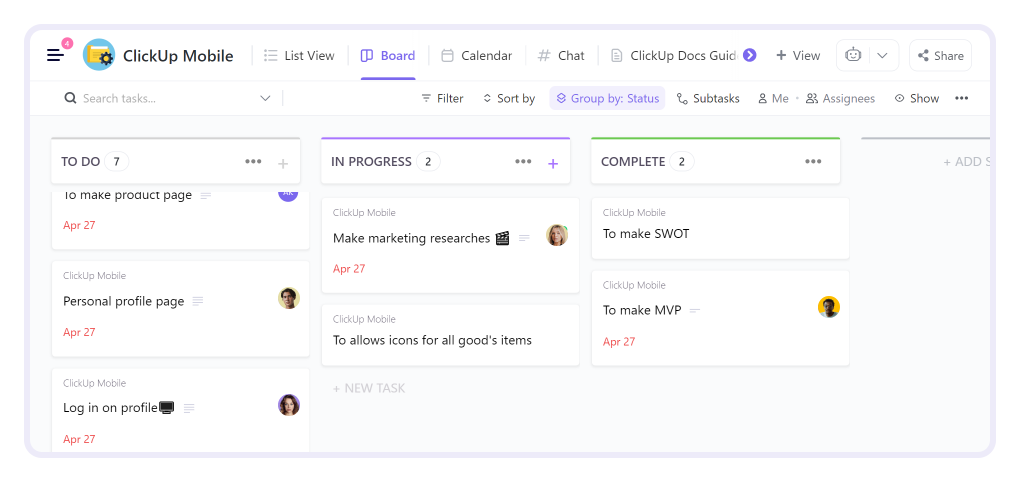
Pros: wide range of available features (dashboards, Gantt charts, Kanban board, tracking sprints, making to-do/check-lists, documents sharing, calendar, messengers’ integration, team collaboration).
Cons: unnecessary irritating reminders, low contrast UI, and features bugs
Pricing: free mode with limits, paid version price starting at $5 per user/month.
ClickUp’s 2022 rating at capterra.com is 4,7.
Jira
It is a cloud-based management tool, with a lot of features, which fits well for small and complex projects with Agile methodology.
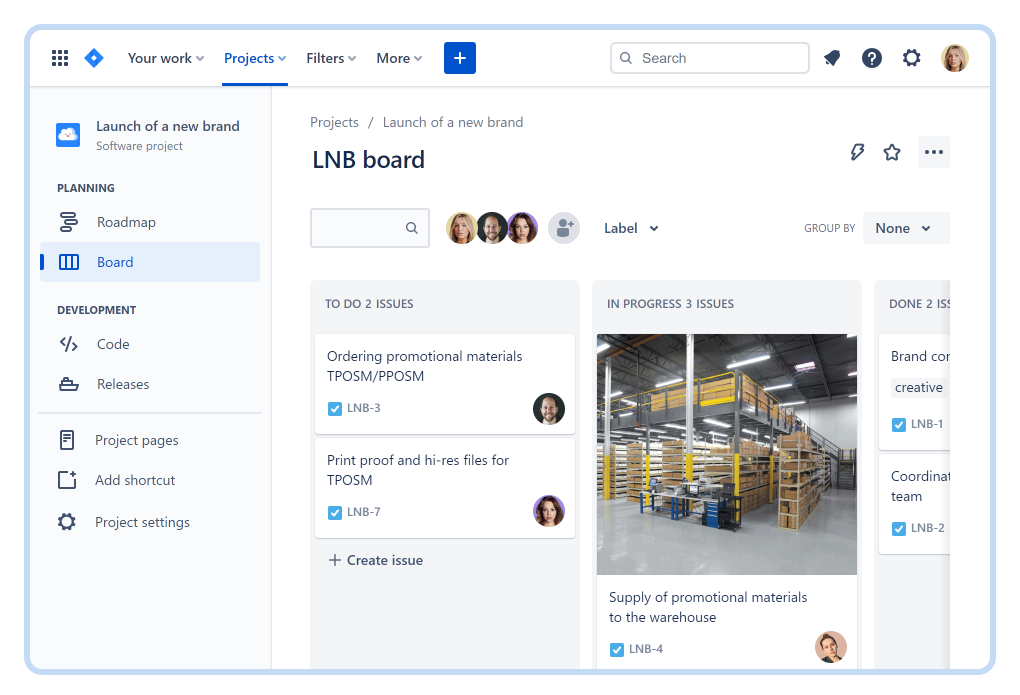
Pros: a huge number of features (Kanban board, Gantt chart, Sprint tracking, user stories, messengers’ integration, document exchanges, project’s safety, mobile app, etc.).
Cons: UI interface is too complex and heavy for navigation, and mobile app with function limitations.
Pricing: free plan with usage limits, and payment starts at $7,50 per user/month.
Jira’s 2022 rating at capterra.com is 4.4.
Trello
Trello is well-known for its Kanban board, which is helpful for task status monitoring.
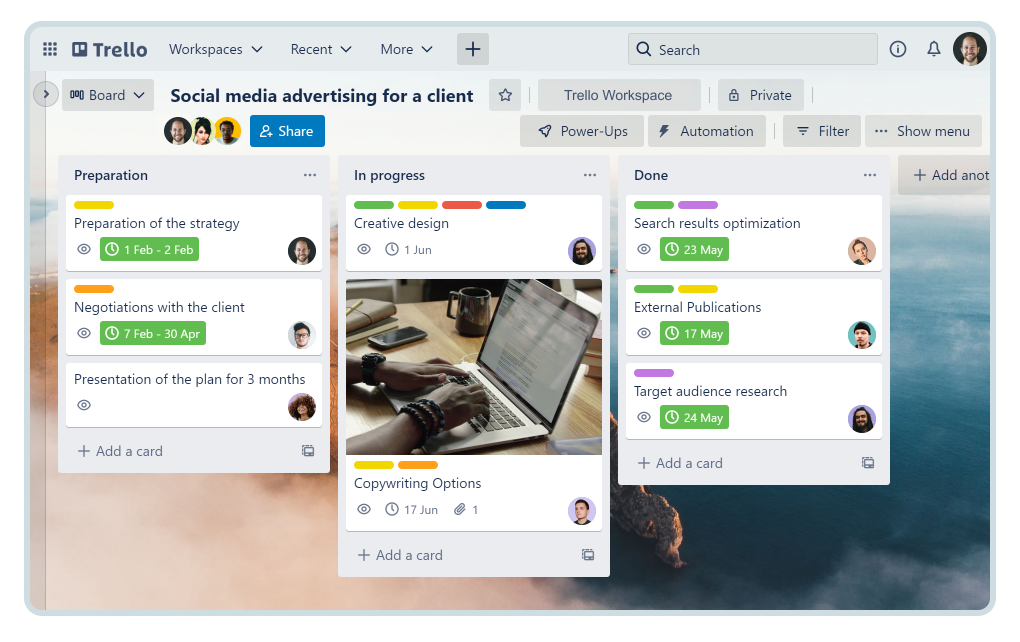
Pros: possibility of mobile optimization, task comments with labeling, deadline alerts, and very user-friendly UI.
Cons: fits well only small teams/projects, and has a lot of limitations for a free version.
Pricing: standard plan costs $5 per member/month.
Trello’s 2022 rating at capterra.com is 4,5.
Asana
Asana is a cloud-based management software with a wide range of features, such as Gantt chart, workflow builder, Kanban board, calendar, milestones visualization, available attachments, and etc.
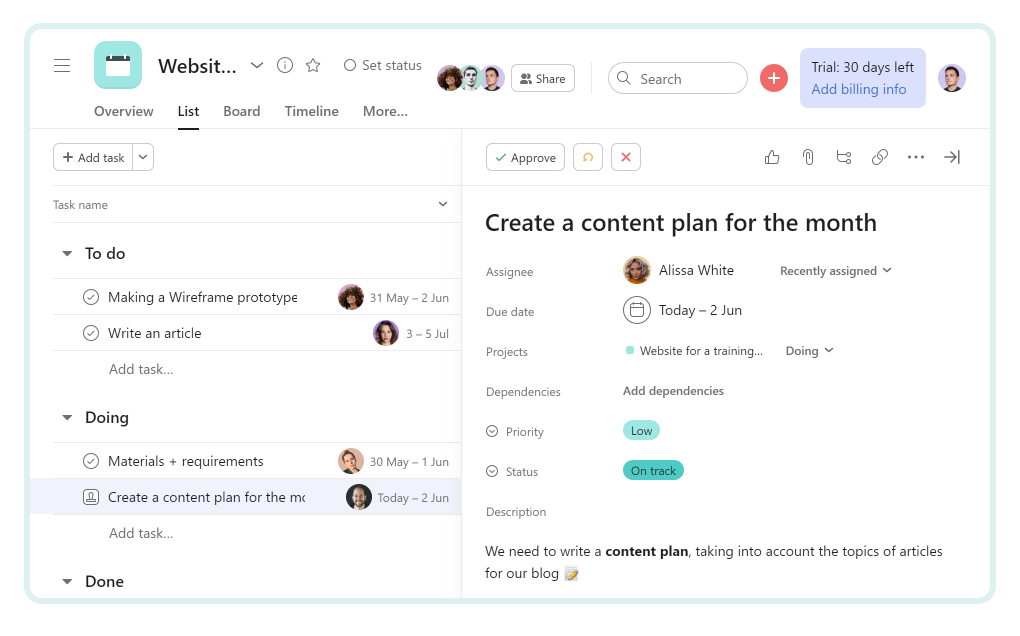
Pros: good integration with Slack, Gmail, Google Drives, etc., convenient mobile app.
Cons: difficulties with user adaptation, and lack of free functions.
Pricing: free with limited usage, paid version requires $10,99 per user/month.
Asana’s 2022 rating at capterra.com is 4,5.
ProofHub
ProofHub is a cloud-based productivity management tool, which allows solutions for marketing, project administration, education, events and many others.
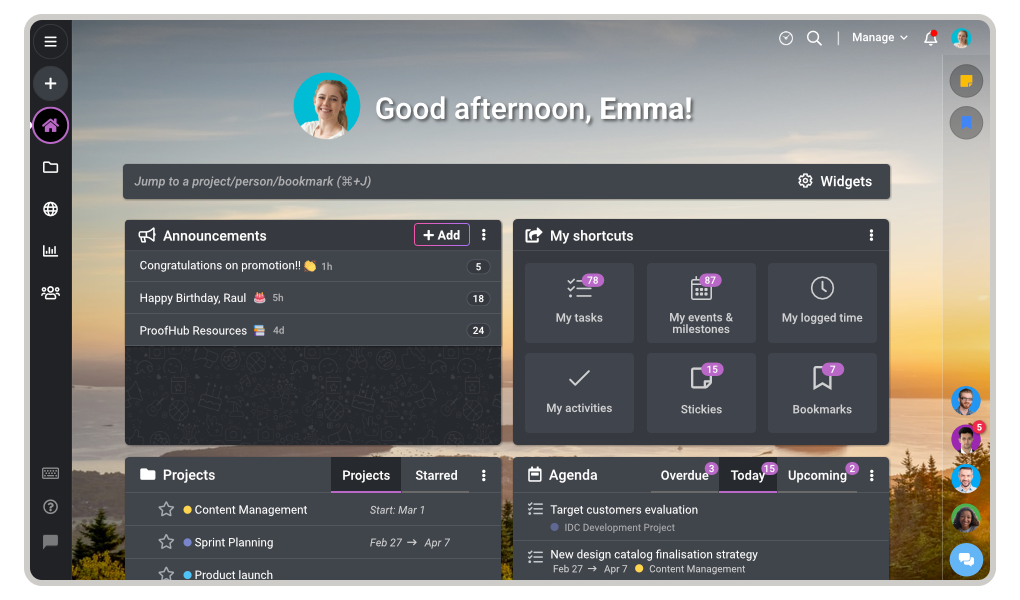
Pros: wide range of features (Gantt charts, calendar, CSV import, labels, timeline tracker, milestones, task history, notes, chats, daily agenda, reports, etc.).
Cons: painstaking notifications, difficult navigation, and a bit erratic UI.
Pricing: free trial, but essential version costs $45 per month, and allows up to 40 projects, unlimited users, but only 15Gb storage.
ProofHub’s 2022 rating at capterra.com is 4,5.
nTask
This productivity software helps with scheduling, management, prioritization, and workflow tracking.
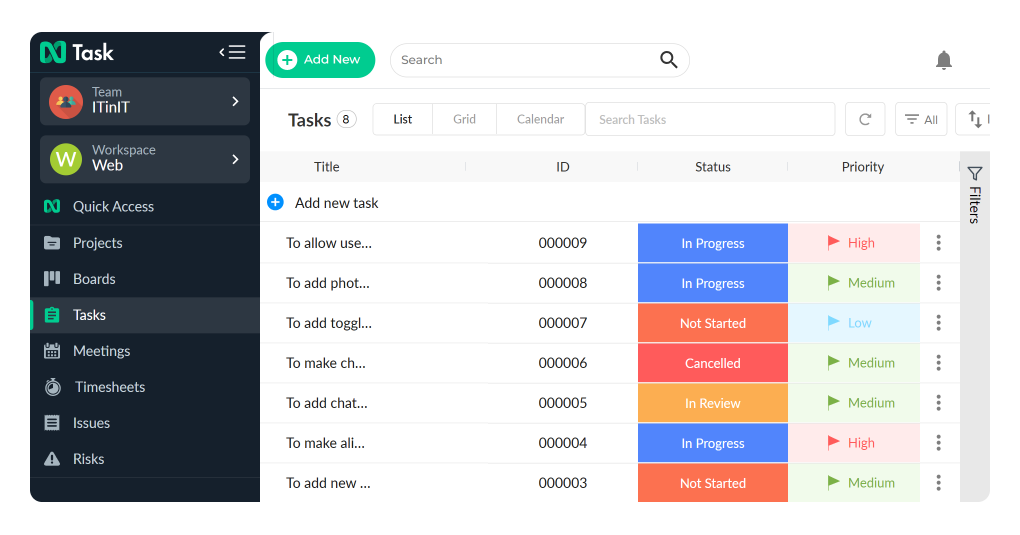
Pros: risk management, manual timesheets, meeting agenda, issue priority with updates, and reporting with data visualization.
Cons: complicated navigation, and difficult calendar integration.
Pricing: premium version starts with $3 per user/month.
nTask 2022 rating at capterra.com is 3,9.
Slack
Slack is a good place, where project’s communication happens. It allows any information exchange, such as documents, charts, videos, etc.
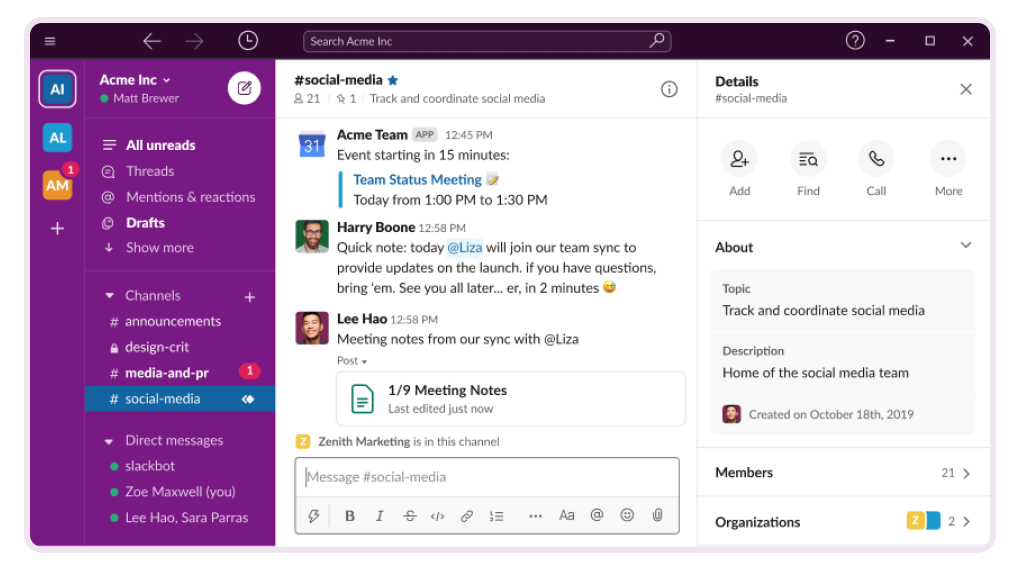
Pros: a number of members (up to 100), available for iOS/Android users, and well-integrated with GoogleDisk, Office 360, Gmail, and even Atlassian’s products (Trello, Jira).
Cons: strange and confusing interface and imperfect mobile app.
Pricing: free trial, and standard plan, which starts with $6,66 user/month.
Slack’s 2022 rating at capterra.com is 4,7.
Zoho CRM
It fits well for small, middle, and large businesses, whose key features include contact management, sales funnels, pipeline management, workflow automation, AI-powered assistant, task management, customer support, reporting with analytics, wide range integrations, and others.
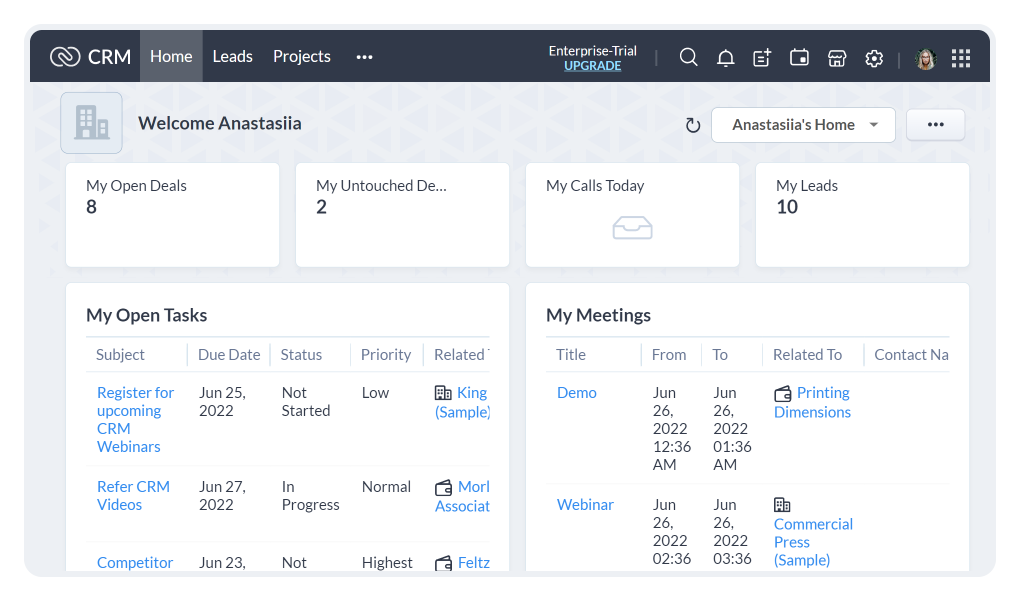
Pros: perfect deployment, easy admins, and user-friendly UI for new members.
Cons: limitation of integration, lack of fonts, and sometimes merging wrong characters.
Pricing: free up to 3 users, and offers $14 per user/month for more.
Zoho’s CRM 2022 rating at capterra.com is 4,3.
Todoist
Todoist is good for both teamwork and individual productivity.
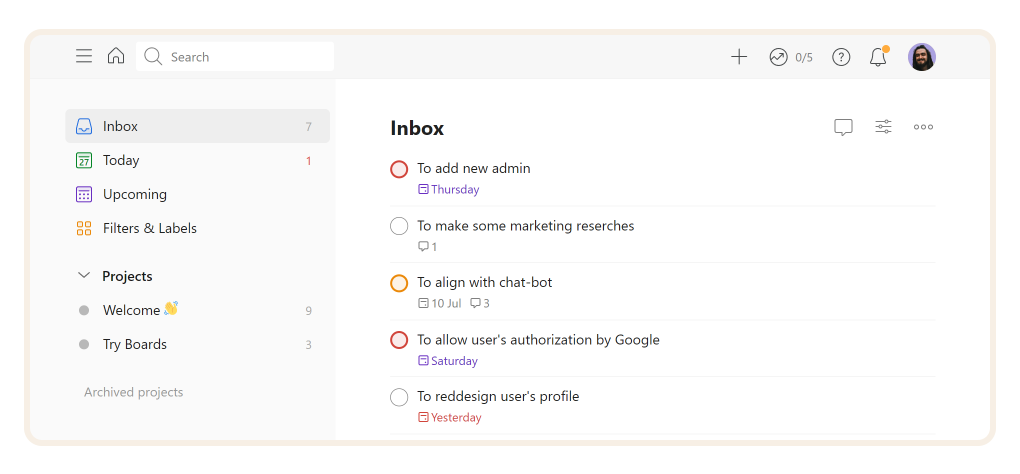
Pros: multiple set of features, its mobile app minimalistic design, comfort navigation, task delegation, prioritization, and productivity visualization.
Cons: overcrowded lists of tasks, which is very confusing, and free version with limited functions.
Pricing: Pro plan costs $3 per user/month.
Todoist’s 2022 rating at capterra.com is 4,6.
Avaza
Avaza fits well for mid-sized client-focused companies. It’s good for managing customer-facing projects, tracking timelines and expenses.
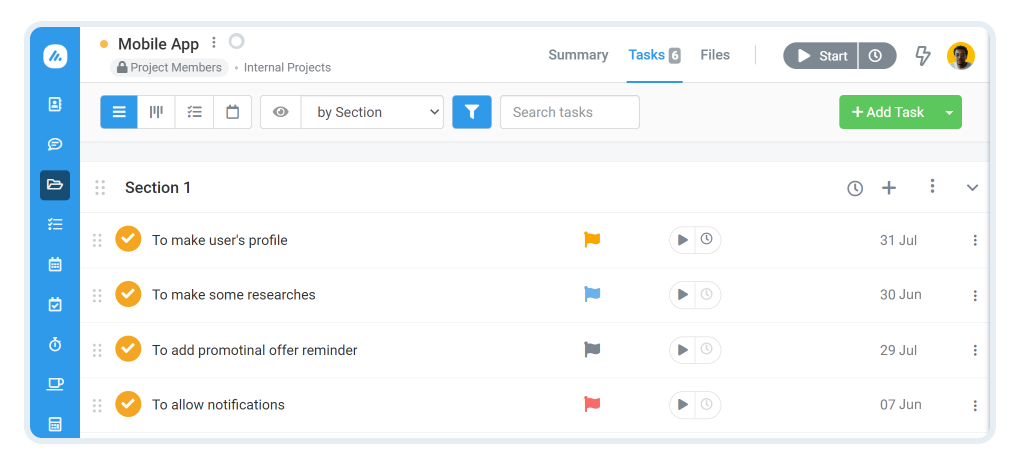
Pros: a lot of free features, easy team collaboration, and understandable UI.
Cons: troubles with project offline working and data synchronization.
Pricing: free trial and paid versions, which starts with $11,95 per user/month.
Avaza’s 2022 rating at capterra.com is 4,6.
Cage
Cage is a media collaboration and project management tool for creative small/big in-house teams, agencies, as well as freelancers.
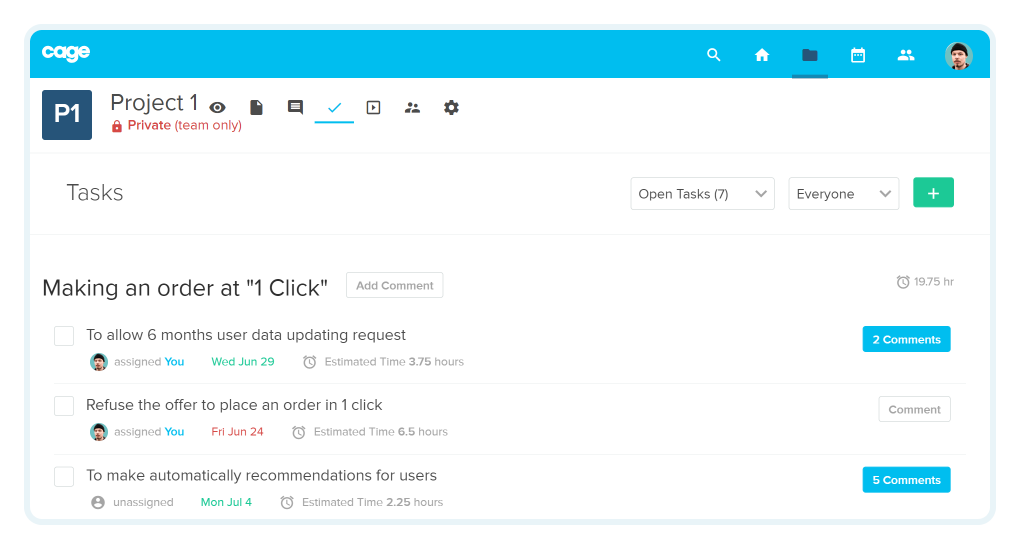
Pros: minimalist design, where only necessary features are presented (calendar, task tracking, project milestones, sketch tool, flexible document/message sharing, emoji picker, presentations, dashboard, and others).
Cons: inability to customize privacy settings enough, free functions limits
Pricing: in addition to the free version, a standard plan starts with $8 per user/month.
Cage’s 2022 rating at capterra.com is 4,7.
Paymo
Paymo is good for small/mid-sized advertising and marketing agencies, web development teams, design companies, and non-profit organizations.
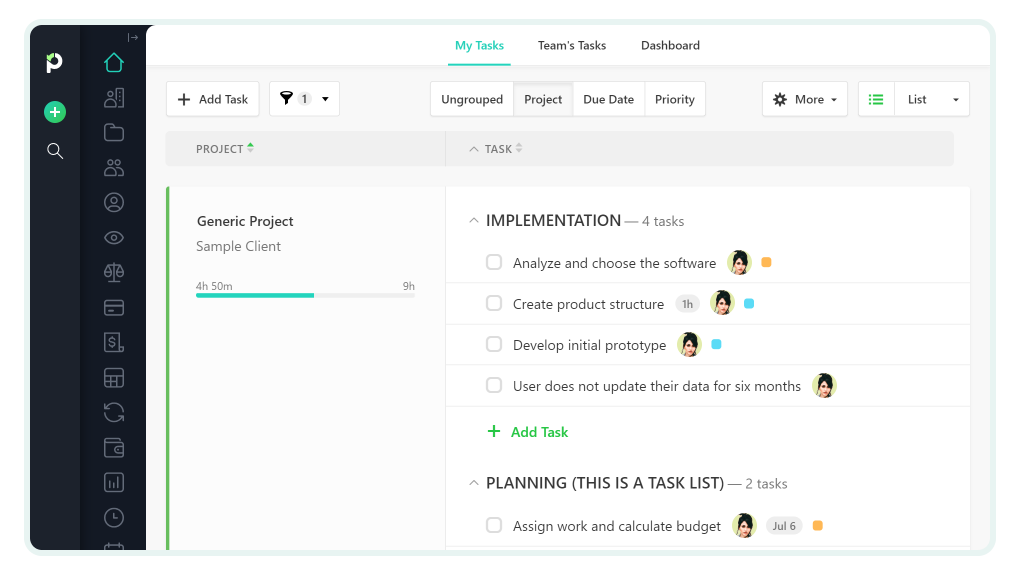
Pros: Meta Kanban board, time-trackers, task priorities, pomodoro timer, Gantt chart, file organization, and other useful features.
Cons: a little bit slow, and difficult switching between tasks.
Pricing: free trial is available with limitations, and payment starts with $4,95 per member/month.
Paymo’s 2022 rating at capterra.com is 4,7.
Notion
Notion is used for individual tasks, team’s projects, and enterprise companies, who roll workflow with Agile and traditional approaches.
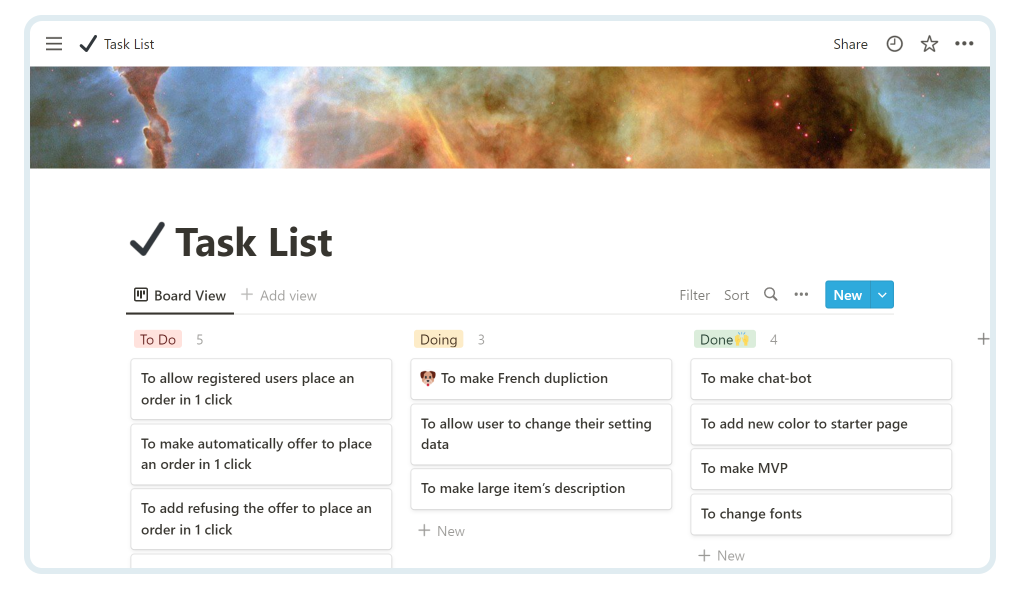
Pros: a wide range of features (data import/export, Gantt/timeline view, Kanban board, to-do list, milestones tracking, spreadsheet view, collaboration tools, budget management, etc).
Cons: a little bit glitching, inaccurate notifications, and hard way of communication.
Pricing: free for individual using, but for more features and members you need to pay at least $4 per user/month.
Notion’s 2022 rating at capterra.com is 4,8.
Monday.com
Monday.com is a good for the Agile approach, and fits well different teams/projects.
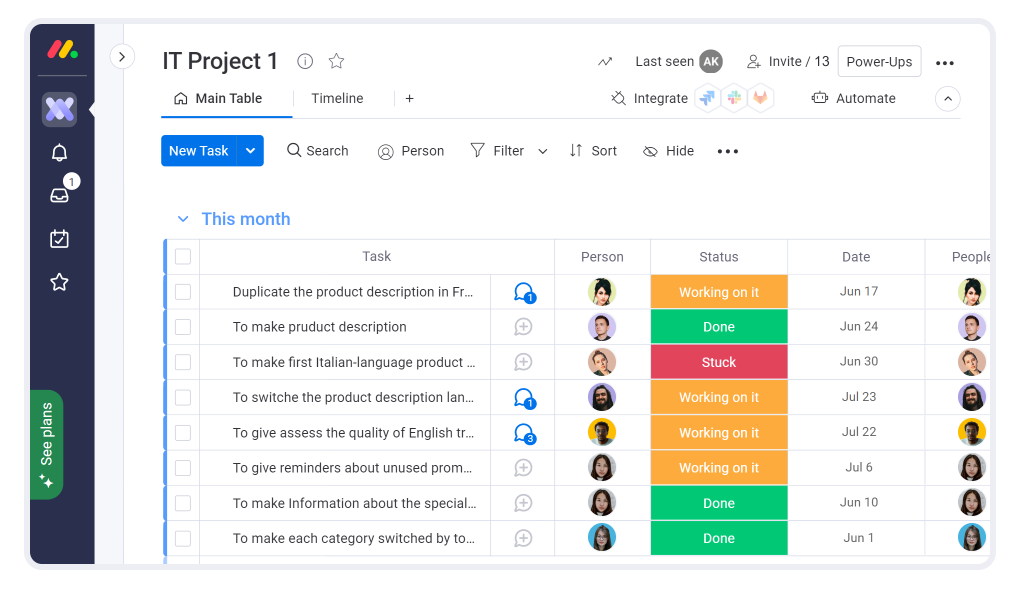
Pros: wide range of useful features (workflow automation, email integration, Gantt chart, document administration, timesheet tracking, etc), and easier team collaboration.
Cons: imperfect mobile app, and confusing UI web.
Pricing: free usage, for more features payment is $8 per user/month.
Monday.com 2022 rating at capterra.com is 4,6.
Basecamp
Basecamp is the best for small business, entrepreneurs, groups inside large organizations, and freelancers.
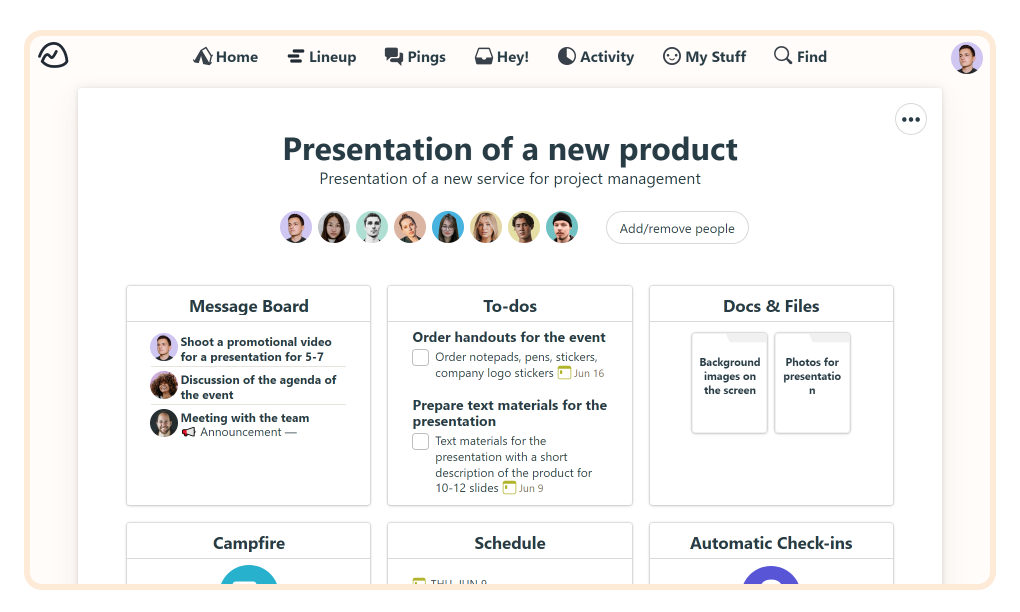
Pros: fine UI, usage simplicity, good integration system, and helpful time management tool.
Cons: lack of task/subtasks prioritization, milestones, and difficulties with several project management.
Pricing: free trial, and several pricing plans, which starts at $99 per team for a month.
Basecamp’s 2022 rating at capterra.com is 4,3.
Scoro
Scoro helps to manage projects, sales, time, finance, and reports. It is good for creative teams.
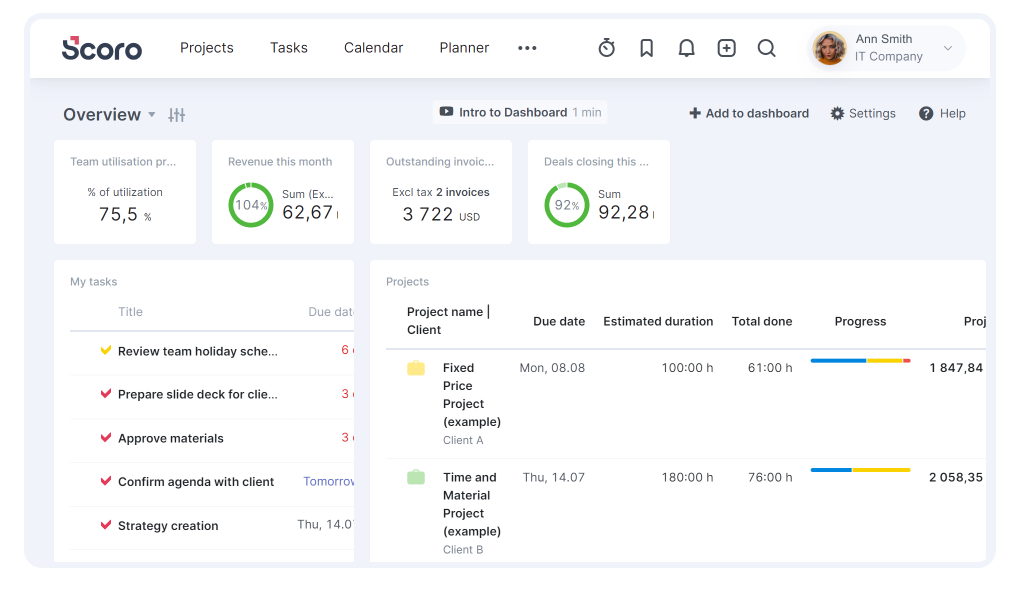
Pros: well-designed web interface, easy to setup, Gantt chart feature, and simple managing,
Cons: limited integrations with others, and unable to modify some parameters.
Pricing: 14-days free trial, no credit card required, but after $26 per user/month for essential tariff.
Scoro’s 2022 rating at cpterra.com is 4,6.
Fleep
Fleep is a flexible messenger, which allows team communication and easy file sharing.
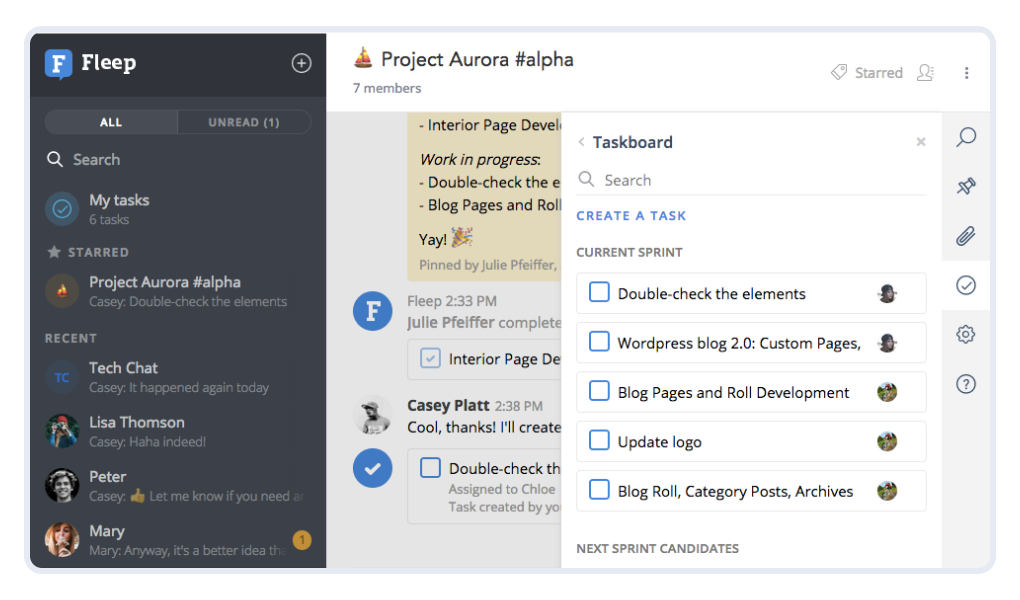
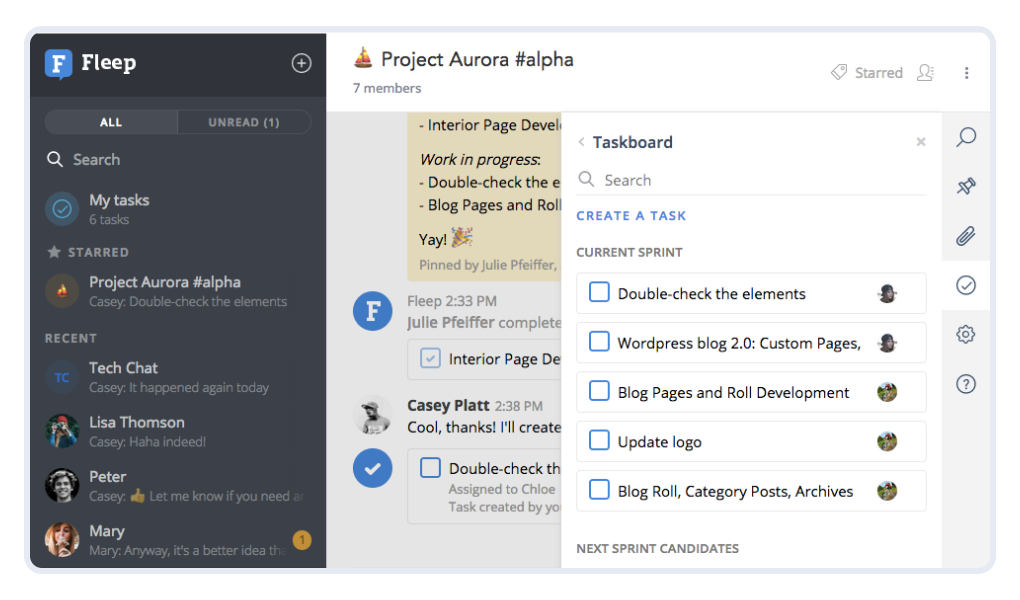
Pros: flexible communication, good service support, a feature-rich web-based chat manager, unlimited participants, lightweight, easy to use.
Cons: a bit clumsy voice call, no pinned notes, and sometimes quite slow at responding.
Pricing: in addition to free trial, business starts at $5,35 per user/month.
Fleep’s 2022 rating at capterra.com is 4,7.
Harvest
Harvest is good for planning, scheduling, workflow organizing, and time managing.
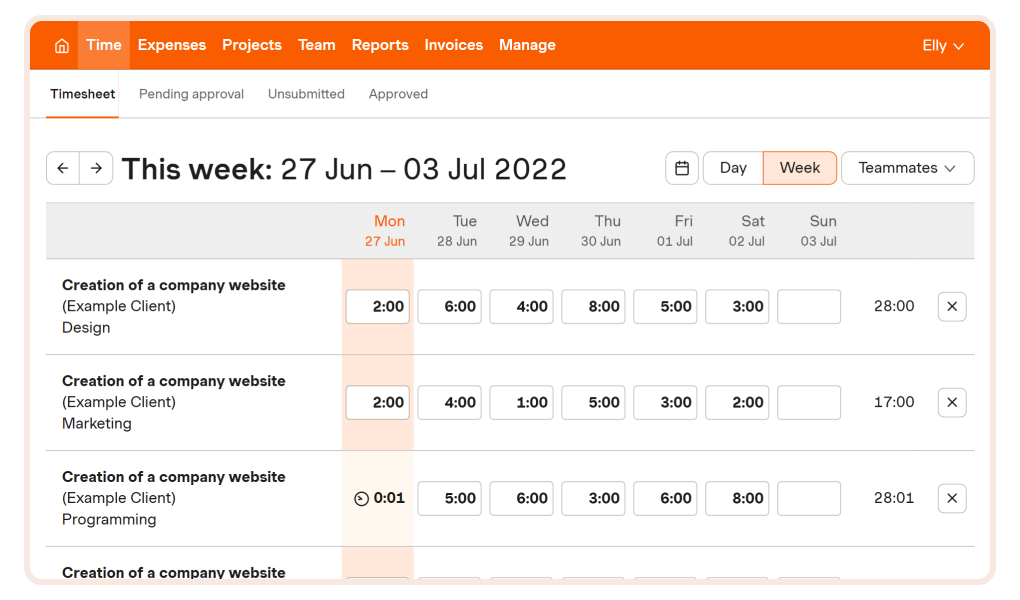
Pros: powerful reporting, accurate time-tracking, simple and intuitive interface.
Cons: useless cost tracking, too expensive, doesn’t support sun-tracks, imperfect integration, no real-time phone support, and quite limited in-build feature set.
Pricing: free plan for 1 user and 2 projects, and unlimited pro plan at $12 per seat/month.
Harvest’s 2022 rating at capterra.com is 4,6.
Redbooth
Redbooth is good for marketing, creative, IT and remote teams.
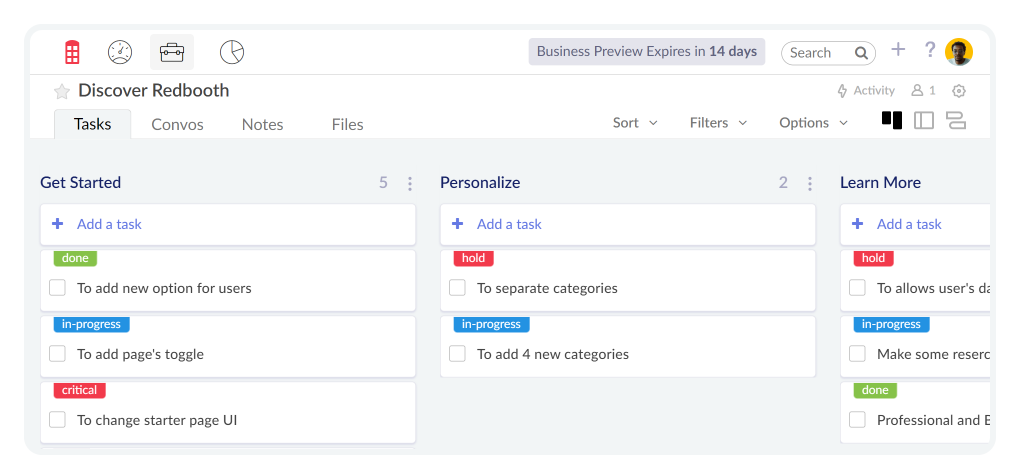
Pros: easy to delegate & assign tasks, very user friendly & intuitive interface, task organization, simple set up, and the ability to set authorization levels.
Cons: confusing dashboard updates, hard tracking & reporting, imperfect dashboard and lack of outside integrations.
Pricing: free plan with limited features, and paid version starts at $9 per user/month.
Redbooth’s 2022 rating at capterra.com is 4,4.
Nutcache
Nutcache software fits well teams of all sizes, and provides time tracking, project budgeting, and expenses management.
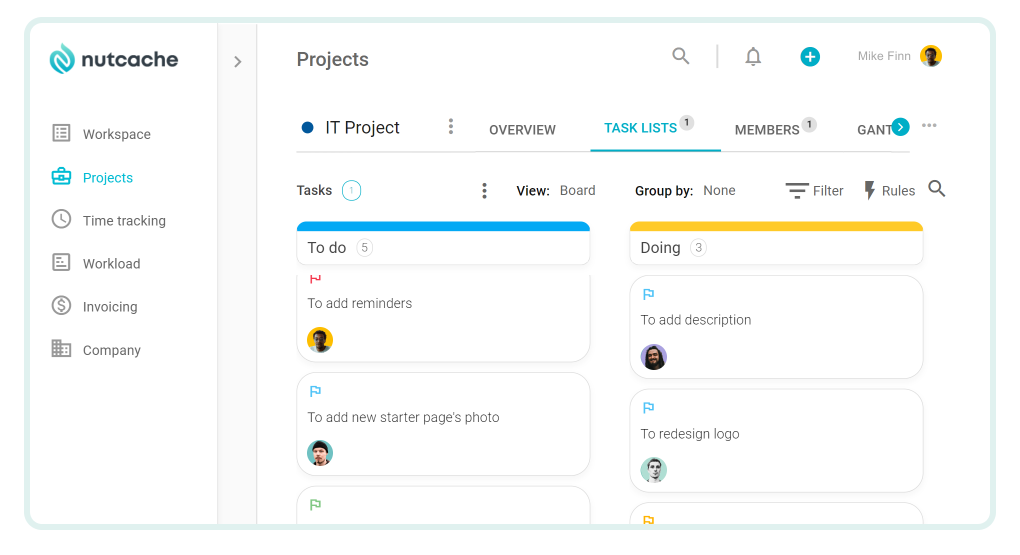
Pros: simple set up, intuitive interface, customizable workflow, milestones setting and well-organized tasks.
Cons: difficult-to-use time tracing section, some glitches, imperfect invoicing model, hard reporting and mobile version needs improvement.
Pricing: free trial period, paid version, which starts from $6 per user/month.
Nutcache’s 2022 rating at capterra.com is 4,4.
TimeCamp
It is a time-tracker for an unlimited user number, which is best for B2B companies.
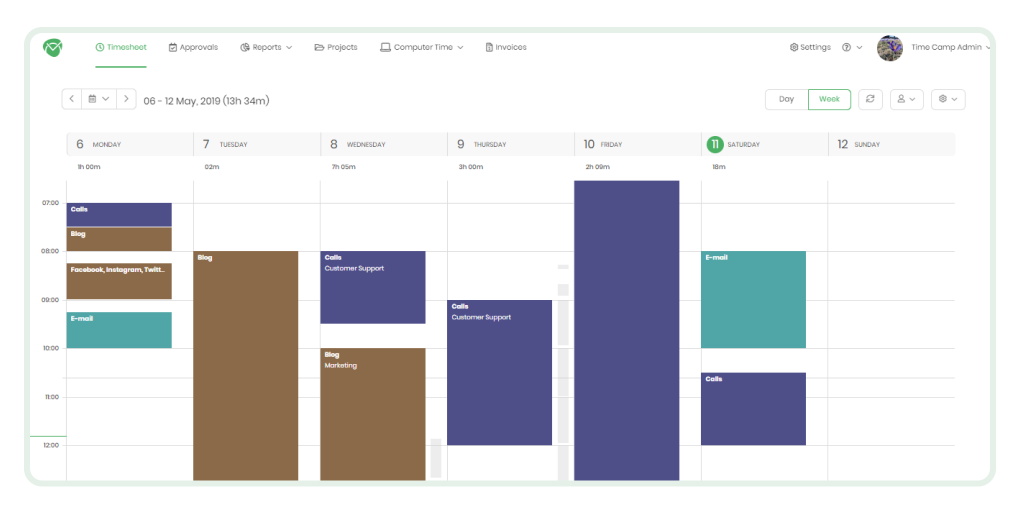
Pros: easy-to-use, low price, perfect work planning and understandable progress tracking.
Cons: slow integration, less flexibility in reporting and slow mobile app.
Pricing: a free trial version and a basic version, which starts at $6,30 per user/month.
TimeCamp’s 2022 rating at capterra.com is 4,7.
Confluence
Confluence is an Atlassian’s tool for document managing and exchanging.
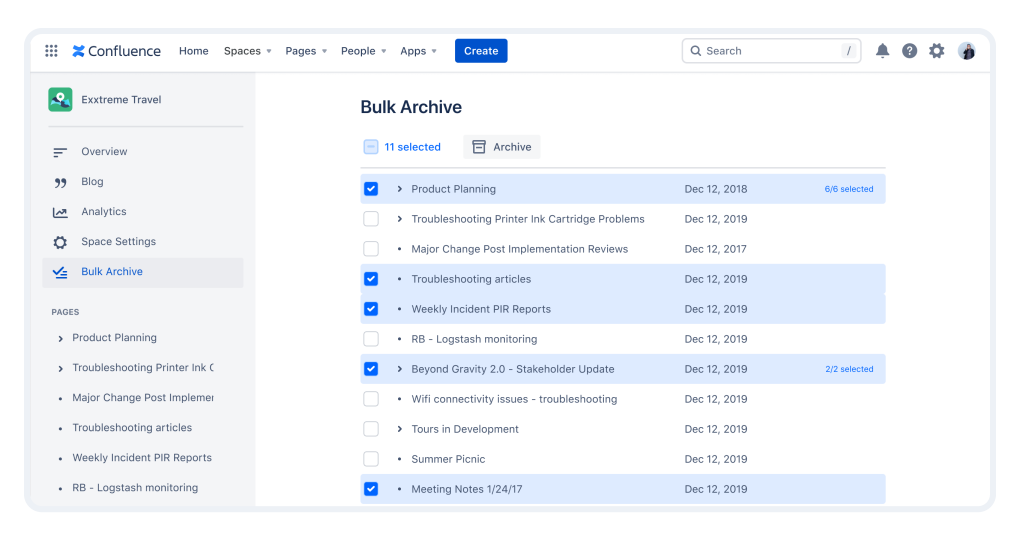
Pros: adequate guidelines, set of templates, documents sharing, perfect integration and a huge cloud storage.
Cons: too many available plugins, difficult navigation and imperfect export tools.
Pricing: free version up to 10 users, while a standard plan costs about $5,50 per user/month.
Confluence’s 2022 rating at capterra.com is 4,4.
FunctionFox
This productivity tool is best for graphic design, advertising, communication, multimedia, public relations, as well as marketing.
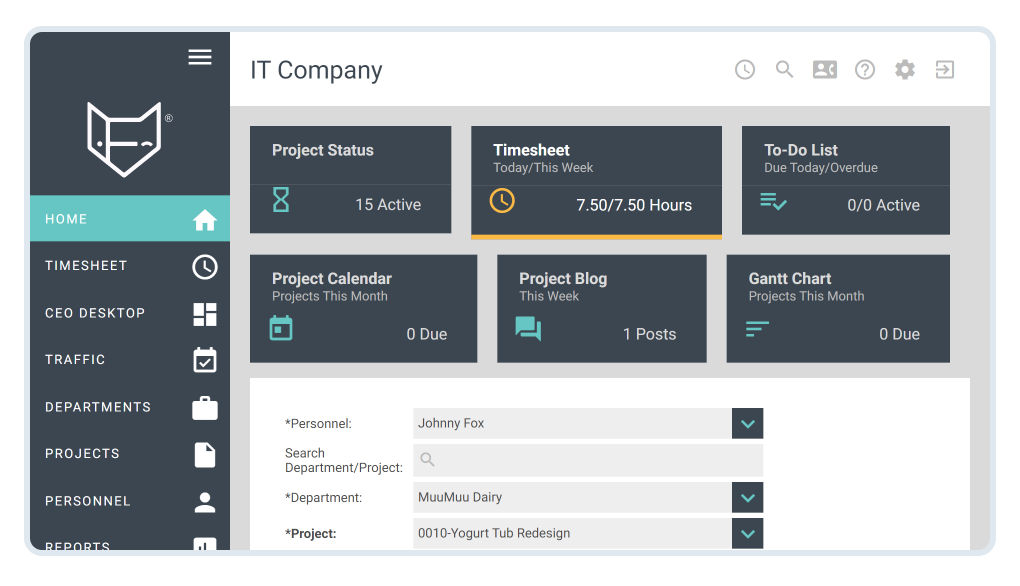
Pros: good customer support, easy labor time tracking, enabled workflow and easy-to-learn.
Cons: hard learning curve, a bulky interface, difficult navigation and imperfect UI.
Pricing: in addition to free trial, paid version is available, starting at $5 per user/month.
FunctionFox’s 2022 rating at capterra.com is 4,5.
Beesbusy
It is a good management tool, which fits well for different teams.
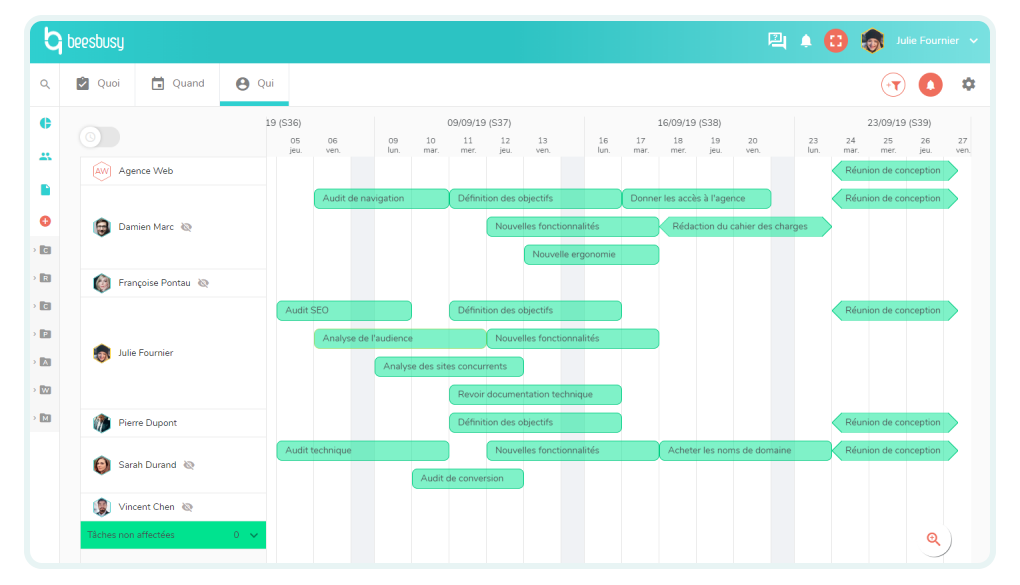
Pros: access from all devices, great features set, and good customer support.
Cons: impossible to operate offline, a little bit confusing UI & navigation.
Pricing: free trial; a paid version starts at $9,99 per/user month.
Beesbusy rating 2022 at capterra.com is 4,7.
Craft.io
It serves product teams and fits well for small and big companies.
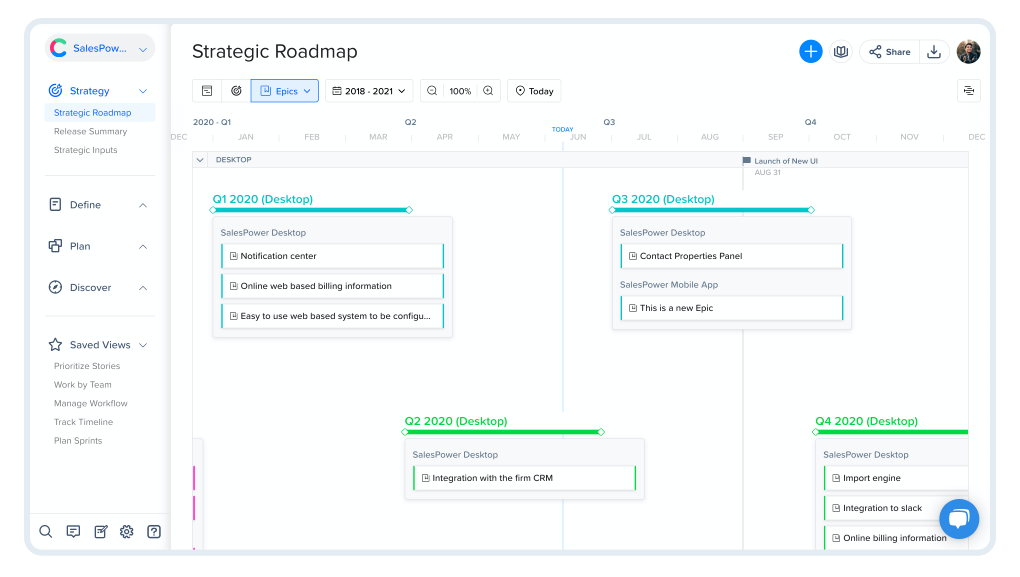
Pros: very easy to navigate, user-friendly design, user can test all in one place, and intuitive interface.
Cons: very expensive, plenty of bugs, painful integration, and weak roadmap features.
Pricing: free trial, pricing starts at $39 per user/month.
Craft.io ratting 2022 at capterra.com is 4,4.
Diagrams.net
Previously called “Draw.io”, this is a very powerful tool for team work and its productivity. Best for flowcharts and UMLs creation.
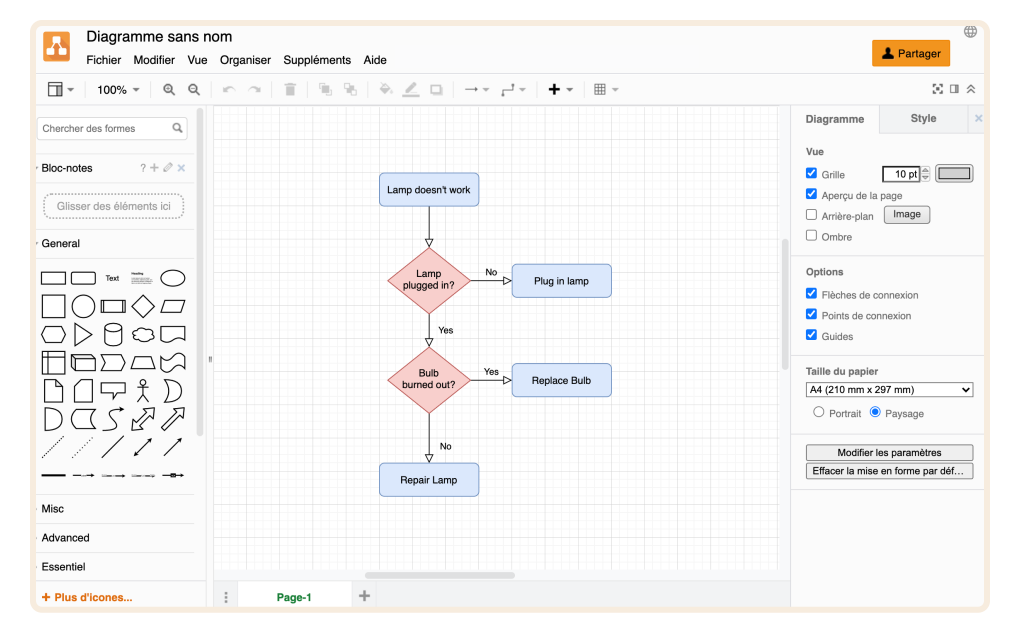
Pros: great features set, very intuitive design and easy-to-use.
Cons: no offline version, cloud-based storage solutions.
Pricing: free version, paid version is about $5 per user/month.
Its rating 2022 at capterra.com is 4,6.
Flow
It brings together tasks, projects, timelines, and everything a project manager needs to manage teamwork.
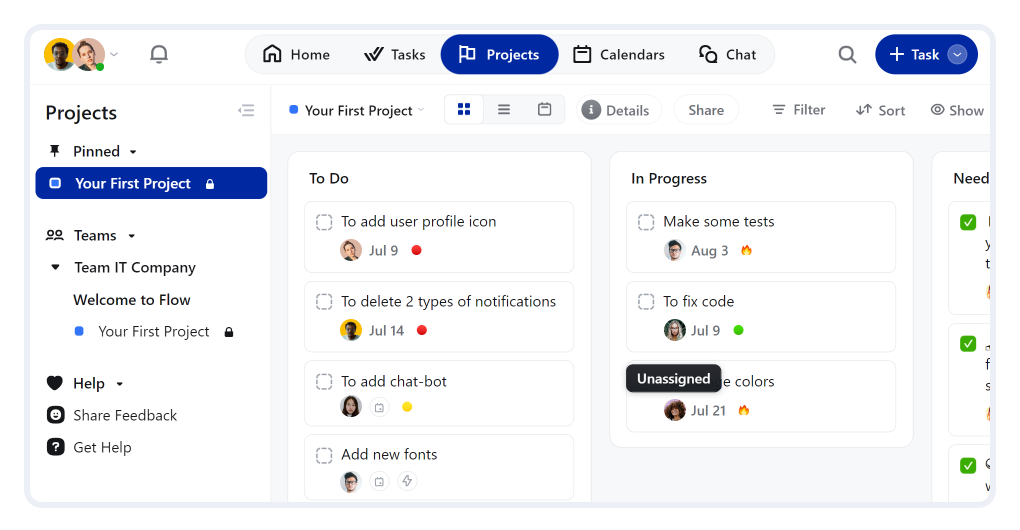
Pros: great mobile access, fine Kanban board, task managing, Gantt chart ang good integration.
Cons: non-user-friendly interface, a bit expensive price for available set of features, too buggy and lack of updates.
Pricing: free version, a paid one starts at $8 per user/month.
Flow’s rating 2022 at capterra.com is 4,5.
HeySpace
A good tool for team collaboration, which combines high-level task management and advanced chat features.
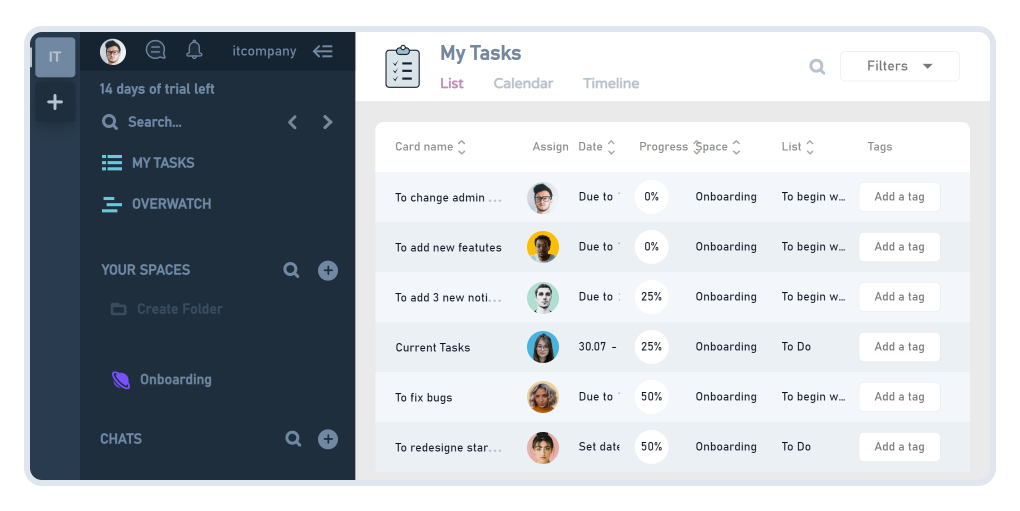
Pros: some users like that HeySpace is a good combination of Trello and Slack at one place, it also has a simple UI and Kanban board.
Cons: lack of mobile app, unstable on macOS, could be a little bit faster.
Pricing: free trial is available, paid version starts at $5 per user/month.
Its rating 2022 at capterra.com is 4,8.
ProductPlan
It helps create great project roadmaps & milestones, and integrates well with Atlassian’s products and Slack.
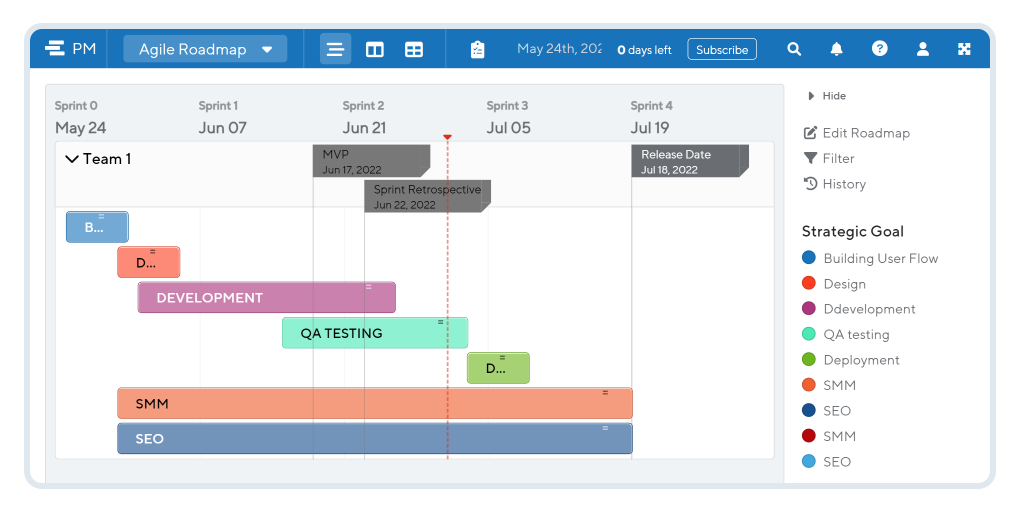
Pros: board-friendly format, easy-to-use, fast working and well-integrated.
Cons: absence of rollback feature, difficult scrolling, a little bit confusing navigation and UI.
Pricing: free version with features limits, and a paid one starts at $39 per editor/month.
ProductPlan’s rating 2022 at capterra.com is 4,4.
Ravetree
It is a great work management solution for tracking workflow, time managing, resource planning, CRM and others.
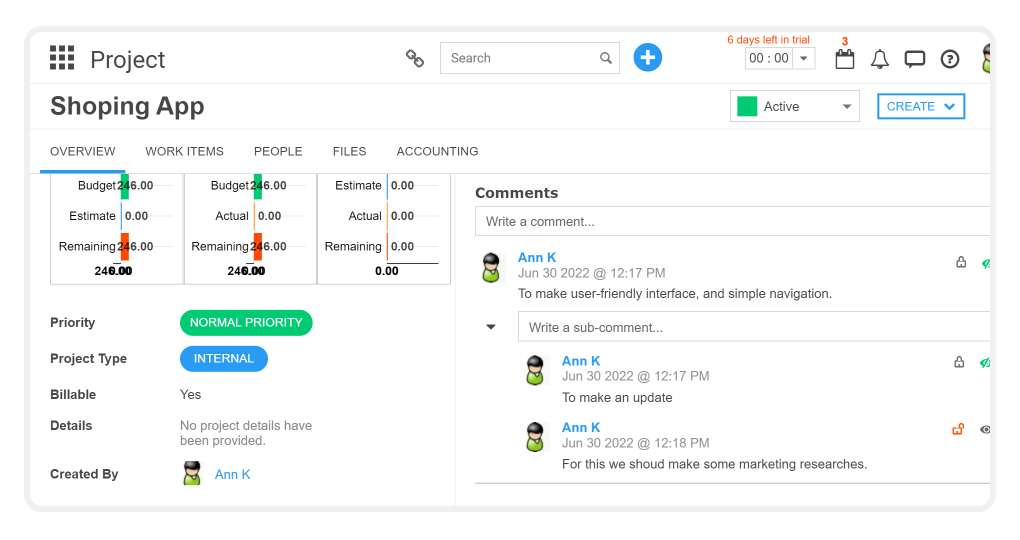
Pros: The Agile functionality, easily track multiple projects, great management features.
Cons: lack of stability, and tech support, a bit difficult navigation, overwhelming due to the wide range of possibilities, and the CRM component is not fully integrated with the project.
Pricing: free version, pricing starts at $39 per user/month.
Ravetree’s rating 2022 at capterra.com is 4,3.
Backlog
Backlog is good for project management, bug tracking, and fits well for teams with different user number.
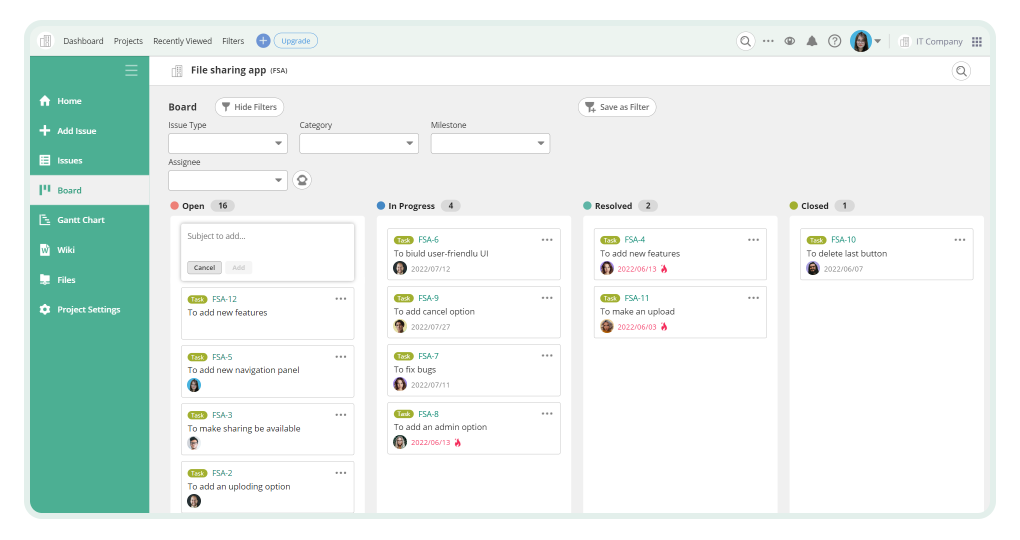
Pros: great flexibility, easy-to-use, good navigation, easy-to-set up, powerful Gantt and burndown charts.
Cons: some troubles with verifying and filtering, many issues are duplicated, different kinds of priority are not enough.
Pricing: free trial, and starter plan begins at $29,2 per user/month.
Backlog’s rating 2022 at capterra.com is 4,5.
Productboard
It is a type of good customer-driven product management system, which could be used by product managers, product teams, and different product organizations.
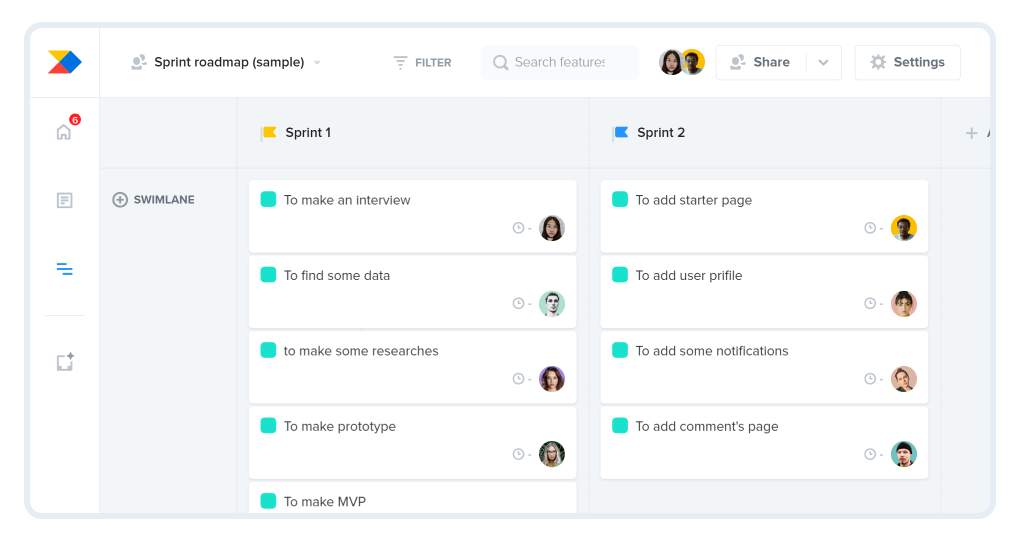
Pros: very simple to implement, helps to build workflow transparency.
Cons: non-user-friendly UI, a bit hard navigation, imperfect integration ability, and pretty weak customer feedback management.
Pricing: free trial, a paid version starts at $25 per user/month.
Productboard’s rating 2022 at capterra.com is 4,7.
Teamhood
It is a collaboration platform, which fits well for product development teams, Agile software development teams, marketing and other team types.
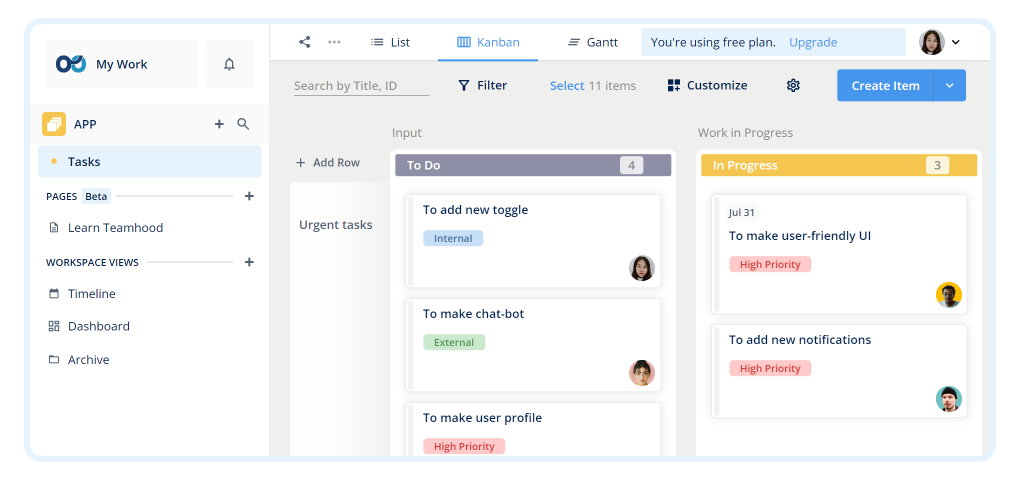
Pros: configurable Kanban board, efficient use of screen space, good customer service, and easy-to-use.
Cons: a bit inaccurate time tracking, no possibility to send reminder emails, and lack of integrations.
Pricing: free trial, paid versions begin from $9 per user/month.
Teamhood’s rating 2022 at capterra.com is 5,0.
Lucidspark
This is a virtual whiteboard, where teams can bring their ideas and discuss them. Lucidspark is a very powerful instrument for brainstorming.
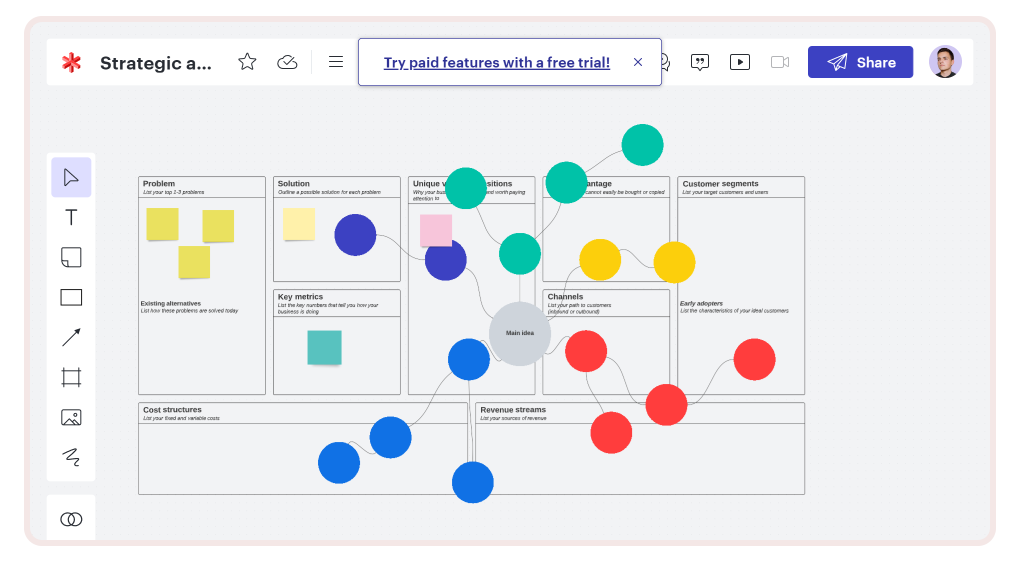
Pros: easy-to-use, provides step-by-step instructions, and there are many available templates.
Cons: some facilitation features missing, a little tricky file organization, not flexible pricing plan, lack of Kanban board, and sometimes it is difficult to select, and move some group of objects.
Pricing: free version, with paid one starting at $7,95 per user/month.
Lucidspark’s rating 2022 at capterra.com is 4,7.
Metro Retro
This is a special real-time board for retrospective making, which fits very well for Scrum teams.

Pros: powerful instrument for brainstorming, very user-friendly interface, which make it easy-to-use.
Cons: features set is limited for free version, lack of templates, non-setup for long-form writing.
Pricing: free version is available, pricing starting from $6 per user/month.
Metro Retro’s rating 2022 at capterra.com is 4,0.
Miro
Miro is another whiteboard, which is great for a team's brainstorming, because it allows to create different schemes, flowcharts and diagrams.
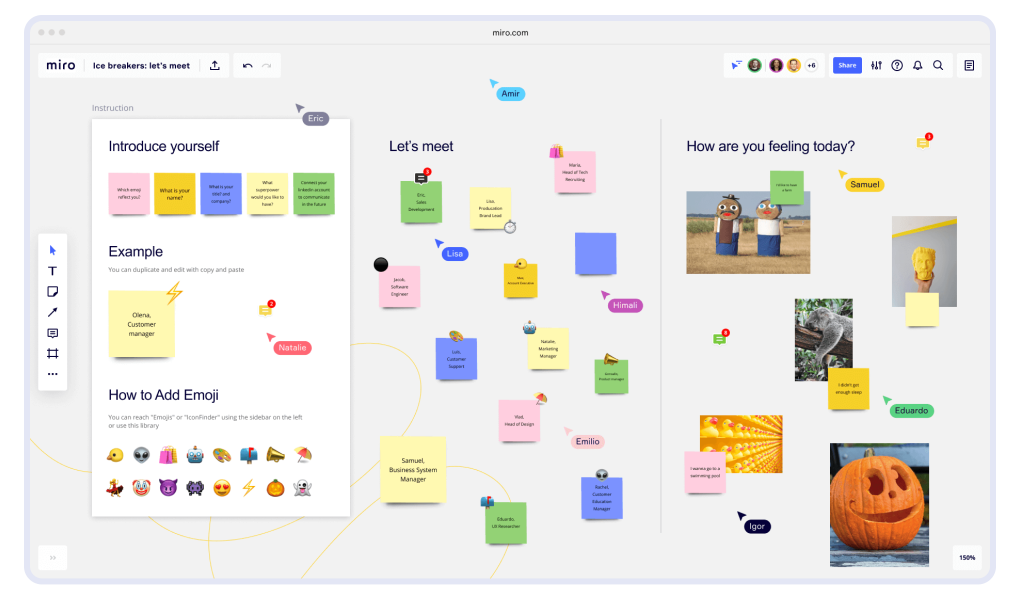
Pros: great set of templates, easy navigation, user-friendly and understandable UI.
Cons: slow video uploading, text tool is a bit limited, and slow downloading for bigger boards.
Pricing: free version with limited board’s number, pricing starts at $10 per user/month.
Miro’ rating 2022 at capterra.com is 4,7.
Basaas
This productivity manager is good for enterprise companies, and provides SaaS solutions.
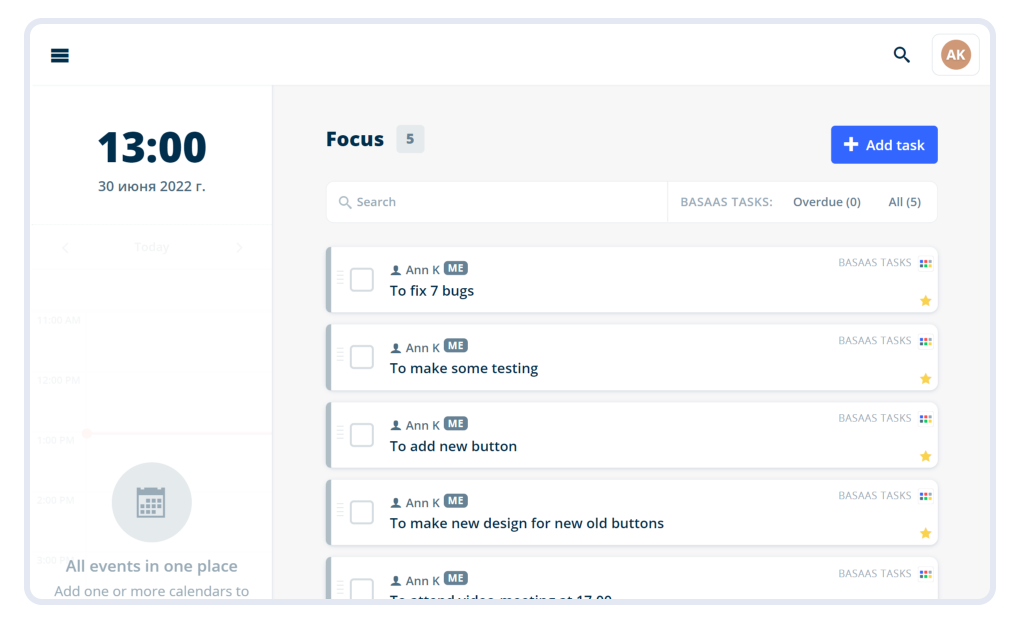
Pros: easy to understand, great navigation, and useful dashboard.
Cons: imperfect notifications, missing option “search on this page”.
Pricing: free trial is available, a paid version begins from $6,50 per user/month.
Basaas rating 2022 at capterra.com is 4,8.
Airtable
Airtable is the best for productivity management and collaboration, at small business, and teams within a larger organization.
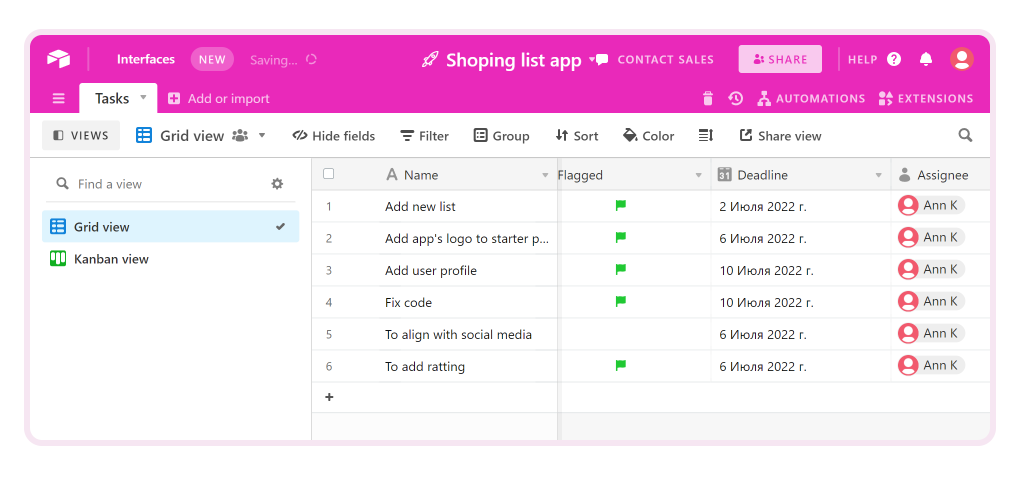 Pros: all-in-one collaboration platform, board personalization, assignments can be easily delegated, cheap price for available features set.
Pros: all-in-one collaboration platform, board personalization, assignments can be easily delegated, cheap price for available features set. Cons: a bit complicated UI, lack of features, imperfect work with iOS applications, text-formatting option is not-available, long set up and limited capabilities.
Pricing: free trial, $12 per user/month for a paid version.
Airtable’s rating 2022 at capterra.com is 4,7.
Float
Float is a good collaboration tool for distributed and remote teams.
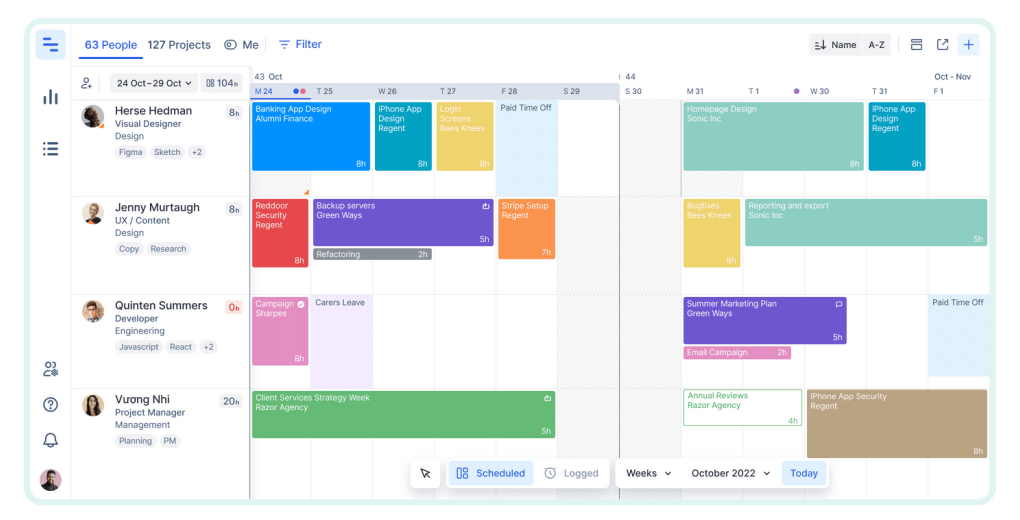
Pros: logical user interface, detailed reporting function, constant improvements & updates, easy access and ability to sync to calendar.
Cons: slow, a bit buggy, unsuitable for managing project budget, and imperfect time report integration.
Pricing: a free version, a paid one begins from $7,50 per user/month.
Float’s rating 2022 at capterra.com is 4,5.
Taskworld
It is good for collaboration, idea sharing, and total project management.
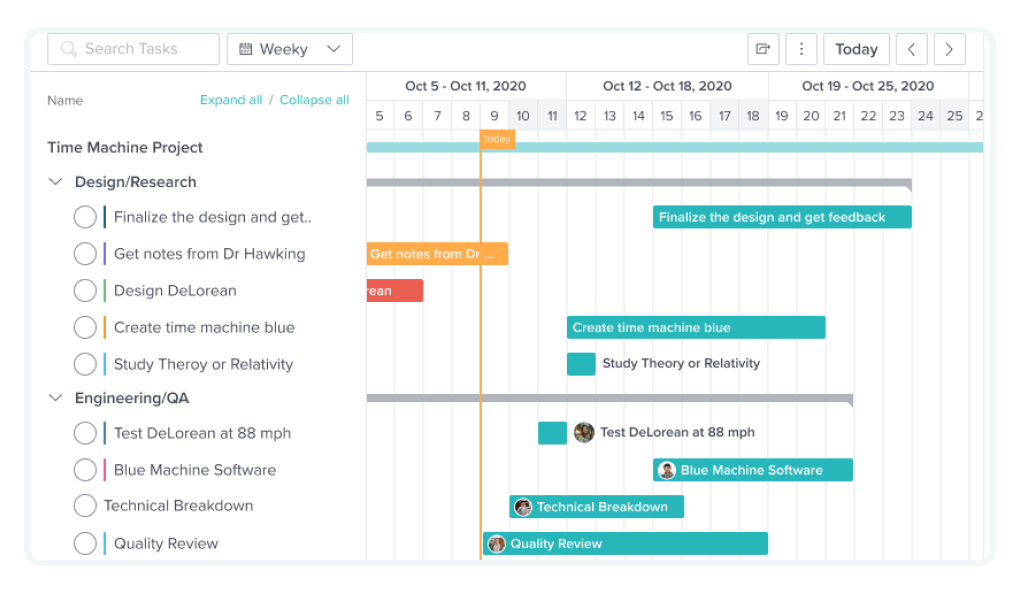
Pros: very simple to learn and use, option of task’s duration is available, multi-level chat, and UI is simple for understanding and navigation.
Cons: lack of Gantt chart function, imperfect tech support, sometimes it gets frozen, no report module, too expensive for the feature set which is presented.
Pricing: free trial is available; pricing starts at $10,99 per user/month.
Taskworld’s rating 2022 at capterra.com is 4,5.
Of the many options for managing your productivity, you should choose only the ones that fit your project type and style of work. To do this, you need to understand your project, your team's work style clearly, and the highest priority for you right now (for example, communication and information sharing, tracking workflow and time spent, or all together). In this way, you will find the best productivity software.
