Worksection and Trello are project management services which have many similarities and differences. Kanban is one of the tools that brings these two systems together, as it is present in the functionality of both of them. While Trello has interactive boards at the core of its functionality, Worksection has Kanban as one of its options for displaying tasks within a project.
Today, we’re going to help you analyze the features of Worksection and Trello in order to help you decide which project management service is right for you.
About Worksection and Trello
Worksection
Worksection is a Ukrainian online project management service for companies. It has been in operation since 2008. Worksection is suitable for mixed teams with both technical specialists and ordinary users with a basic knowledge of the computer. Tasks can be presented in various views, including Kanban.
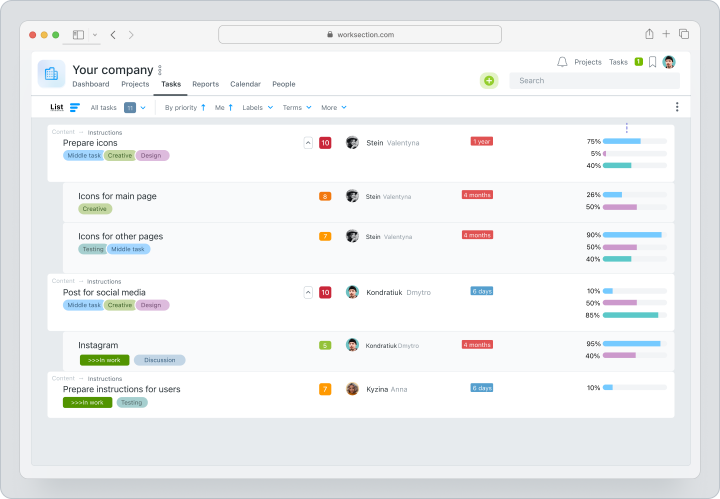
Why do companies select Worksection?
- Worksection provides a centralized platform for project management. It eliminates the need for scattered notes and uncontrolled chats in messengers.
- Structured project management. With Worksection, complex projects can be easily broken down into tasks and subtasks to get organized.
- Role-based permissions. This gives each user the level of information access appropriate to their position.
- Hourly support. Organize the work of service teams working on customer projects with a built-in timer and accountability system.
- Resource Allocation. By allowing companies to view the workload of team members, Worksection helps companies effectively manage resource allocation.
Ratings on catalogs
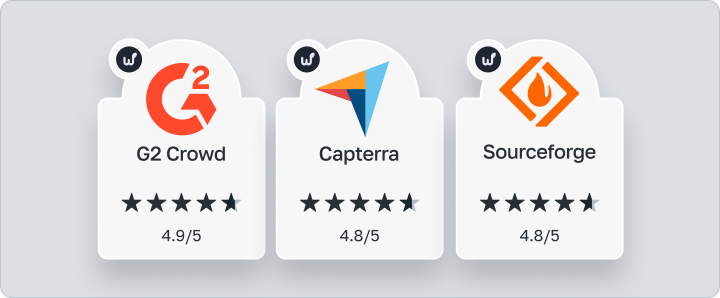
Trello
Trello is a popular business management system for small teams that works on the principle of Kanban boards. It’s a convenient option for small projects with not too many tasks. It provides a convenient and compact way to visualize the project, broken down into key stages.
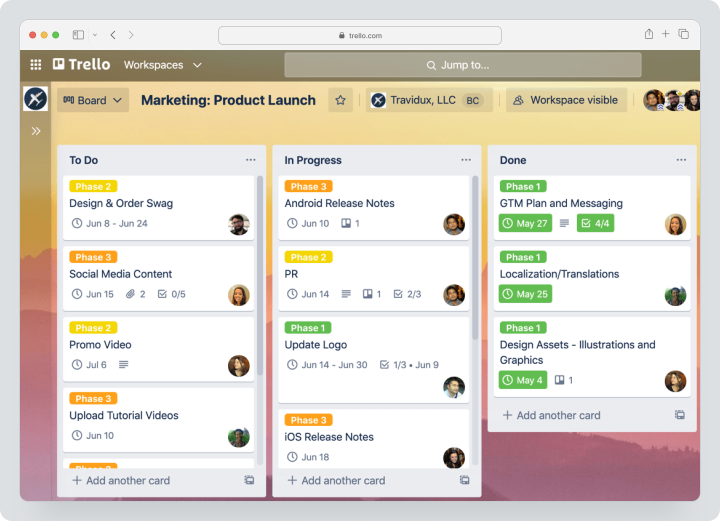
Why do companies choose Trello?
- The simple interface makes it easy to get up and running because the main features of Trello are intuitive.
- Visualizing using the Kanban Board makes it easy for teams to track progress.
- Customization. Organizations can customize boards, lists, and cards to fit their workflow.
- Flexibility. Trello can be used for a variety of purposes: from business project management to personal to-do list management.
- Communication. Comments, attachments, and notifications are tools that make communication easy. Keep all your information organized within a single task.
Ratings on catalogs
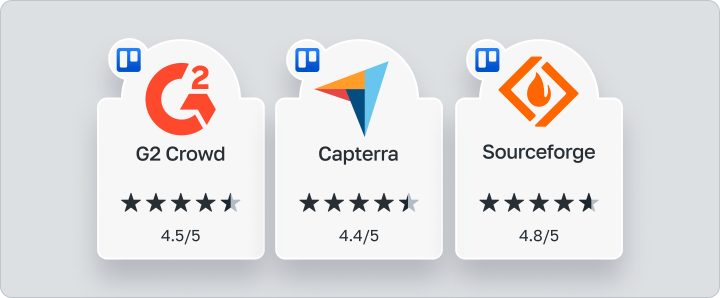
Quick comparison
We have also created a comparison chart to help you get acquainted with the key tools of both services.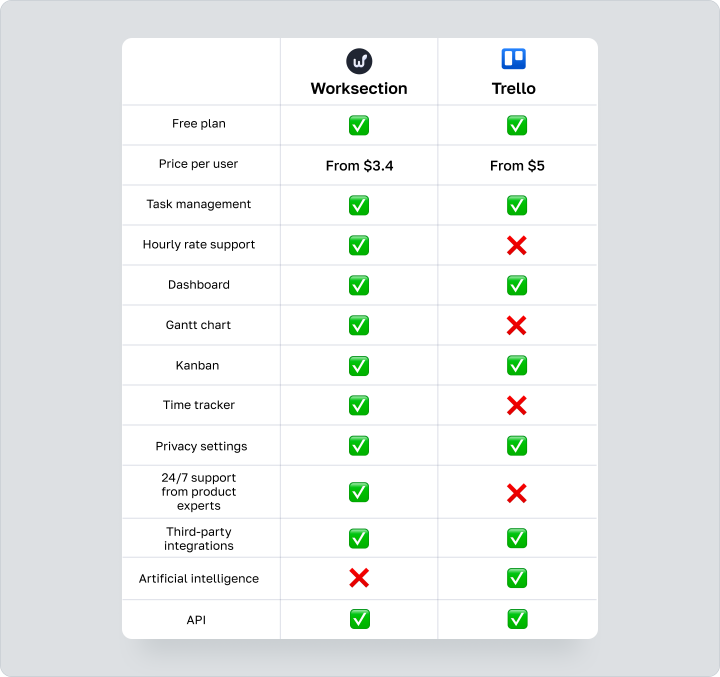
Who can use Worksection and Trello?
Worksection
Worksection is for
- Companies with 10 to 100 people in a team. Worksection is the perfect solution for growing and scaling teams by organizing the chaos of small and large projects.
- You are a service company that works by the hour. Worksection offers a built-in timer and accountability system for companies that need to accurately calculate the cost of client projects. These tools help systematize work and control costs.
- Project management beginners. If you have limited experience with project management systems, Worksection will help you structure your business. It provides transparency and organization of business processes by dividing your account into projects, tasks and subtasks on two levels.
- You want a variety of tools in one system. Worksection offers a wide range of project management tools, including Kanban, Gantt chart, reports and a time tracker. All these tools allow you to get the most out of the system and are available in any paid plan.
You should consider Worksection if
- You are looking for a solution with a high level of workflow automation and ready-made templates. Since Worksection does not offer ready-made templates for organizing work, it may not meet your needs.
- You are not willing to pay for system implementation. Worksection is a paid service, so if you have a limited budget, you should consider free alternatives.
Trello is for
- Small teams of up to 10 people. Trello is ideal for organizing simple business processes using Kanban. It allows you to visualize all stages of work, making it easier to manage tasks in small teams.
- You have a limited budget. Trello’s free plan allows you to create up to 10 boards, which may be enough for small businesses or startups. This makes Trello an affordable solution for those on a budget.
- If you need a tool to organize workflows exclusively using Kanban, Trello has all the features you need. Its Kanban boards allow you to efficiently divide tasks into stages of completion.
- You need a tool to visualize your workload. Trello’s Kanban helps you assess your team’s workload because all tasks are broken into stages. This makes it easy to see which team members are overloaded and to reschedule some tasks in time.
Consider Kanban as an alternative to Trello if
- You need to build complex workflows. Trello’s simplicity can be a disadvantage if you need to build complex workflows with dependencies or multi-component tasks. It doesn’t have the functionality you need to manage complex projects.
- You require a full project management toolkit. Trello lacks advanced features like Gantt charts, time tracking, resource allocation, or internal reporting. Most additional tools require additional payment, so even the ability to integrate does not cover this issue.
- You need a built-in reporting and analytics system. Trello doesn’t meet companies’ needs for an internal reporting and analytics system that’s necessary to assess project profitability and effectiveness.
- Whether your business is growing rapidly or you’re planning to scale, Trello may not be able to handle an increase in tasks, users, or projects without sacrificing performance. The faster you grow, the more your Trello workspace risks becoming cluttered.
Why should you choose Worksection?
Hourly rate support
Worksection provides effective cost and resource control. It includes a built-in time tracking and accountability system. These tools help streamline workflows, increase team productivity, and maintain cost transparency.Withhourly rate, you can:
- Keep track of the actual number of hours worked. Every task is tracked in real time with Worksection’s built-in time tracker. This allows you to see how many hours are spent on each task, which helps to increase working efficiency.
- Manage team workload. Project managers can track the distribution of tasks among team members using Worksection’s accountability system. This makes it possible to identify overworked employees in time and redistribute tasks to prevent burnout.
- Analyze project profitability. Worksection’s timer and reports allow managers to evaluate the financial performance of each project. This helps them make informed decisions about adjusting prices and optimizing internal processes.
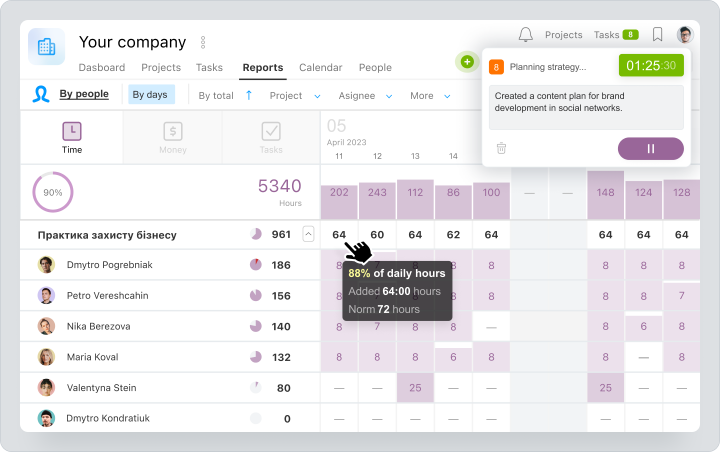
Worksection reports and time tracker
- Timer. Compare planned and actual performance and effectively plan resources and time with the automatic timer that tracks hours worked.
- Reports. Detailed Worksection reports let you analyze all the data you need in real time. They show you how much time and resources were spent on each project, which tasks are taking the most time, and which projects are not producing the expected profit.
Working with Clients
Worksection lets you add a client to a project in seconds. This allows the client to track progress, set new tasks, and quickly respond to updates while being approved. All discussions and documents are stored in one place for easy access to information.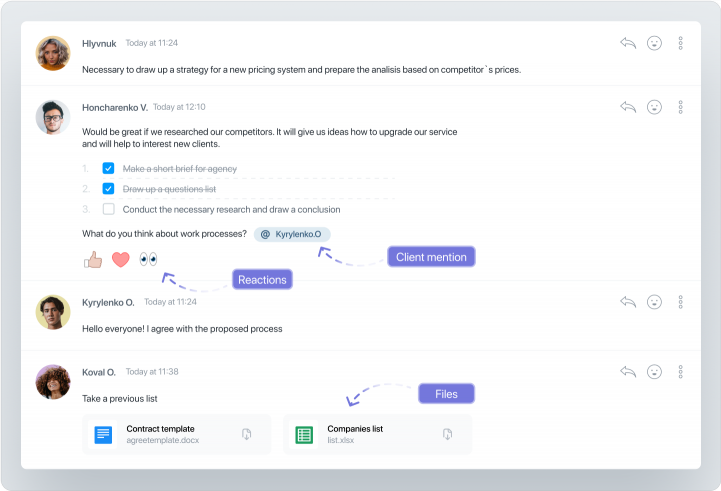
Communication in Worksection
Worksection also provides a high level of transparency when working with clients. Thanks to the accountability system, you can share reports with clients, customize their view with filters to show only the information you need, and export reports in CSV or XLS format for easy reference.
Price
The cost per user in Trello starts at $5, and you only get a minimal set of features. Worksection, on the other hand, starts at $3.4 per user, and even the basic plan gives you access to all the basic features, with the only difference being quotas (number of people, projects, and GB).
You can also add premium features to any other plan for an additional $30 per month. This means you don’t overpay for Worksection and you get the most features at a great price.
Centralized structure
Worksection stores and controls all your data, projects, and tasks in one place, providing a transparent and efficient workspace organization. The Worksection account is divided into projects, tasks and subtasks, allowing you to structure your work and avoid chaos. Each task is assigned to a person, which makes roles and responsibilities clear.
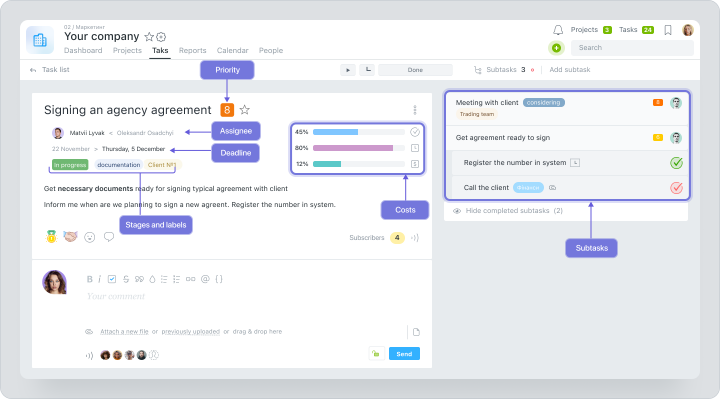
Worksection task structure
As a result, you can quickly track employee engagement and the process of working on each task or project. This helps increase productivity and prevent burnout by efficiently distributing the workload.
Live Worksection
Worksection has a high level of technical support so that your use of the software is efficient and without interruption. If you have any questions or problems while working, the support team is always ready to help. The average response time is three minutes.
You will receive support from real specialists, not chatbots, which significantly improves the quality of service and provides a personalized approach to each user.