Company growth depends on efficient organization of work. A project management system can help. Both Worksection and Notion are often chosen by companies to organize their workflow.
Today we’ll talk about what tasks Worksection and Notion are good for. And why companies pick them for scaling and development.
About Worksection and Notion
Worksection
Worksection is a system for organizing teamwork that has been in operation since 2008. The service offers tools for effective collaboration, task management, and project tracking. Worksection has helped over 1600 companies in various industries from marketing to manufacturing improve the efficiency of their business processes.
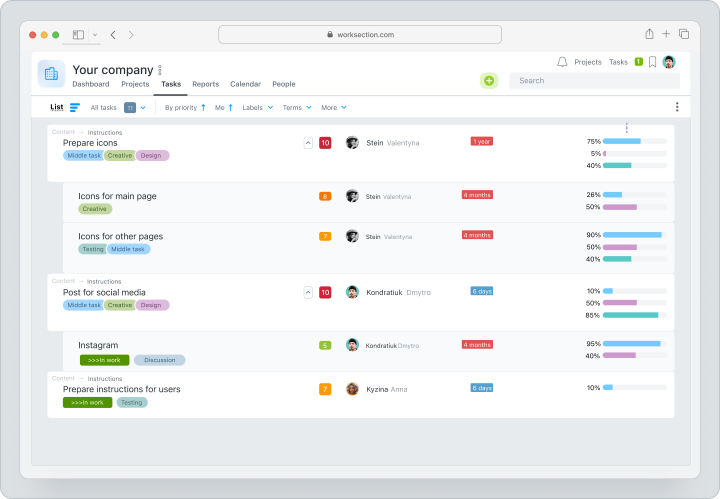
Main tools: task manager, time tracker, Gantt chart, Kanban, reports, calendar, access control.
Ratings on catalogs
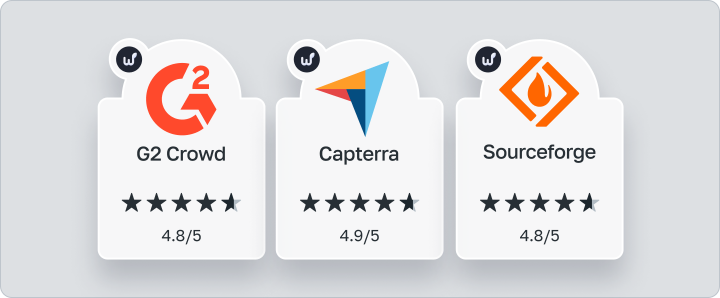
Notion
Notion is a universal all-in-one workspace. The service is known for its flexibility in creating a workspace. It is also known for a set of settings for graphical display of information and knowledge base.
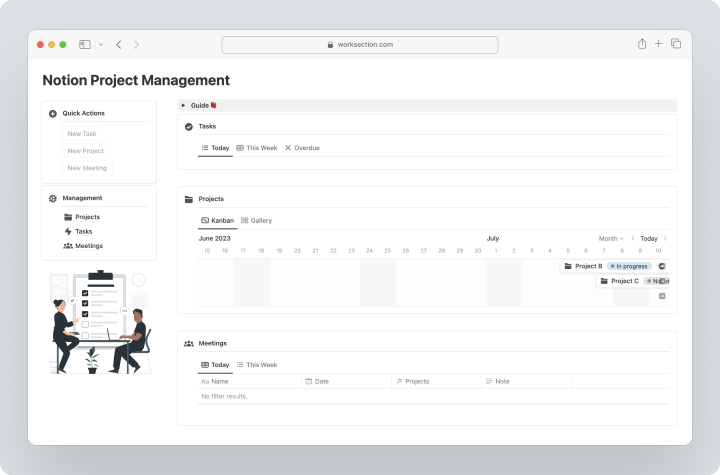
Main tools: tasks, to-do lists, databases, templates, tags, categories, charts, and graphs.
Ratings on catalogs
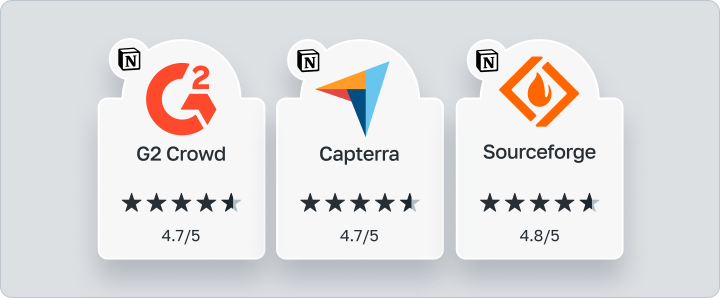
Who can use Worksection and Notion?
Worksection
Worksection is suitable
- Businesses with 10 to 100 team members: Worksection effectively manages the organization of both small and large projects, ensuring order and systematization.
- Service companies that work on an hourly basis: Accurately calculate the cost of client projects, streamline processes, and increase team efficiency with the built-in timer and accountability system.
- For those with limited experience with project management systems: The convenient division into projects, tasks and sub-tasks on two levels ensures a transparent organization of the business processes and makes it easier for you to get started.
- For those who want to work with multiple project management tools within one system: Worksection gives you access to Kanban, Gantt Chart, reports, and a time tracker with any paid plan. This allows you to get the most out of the system, no matter which plan you choose.
You should consider other options if
- You are looking for a solution with a high level of workflow automation and templates to work with. Worksection does not provide ready-made templates for organizing work, which may be important for some users.
- You have a technical team and workflows that require DevOps support. Worksection is better suited for general project management and organizing non-technical teams, as it’s limited in its ability to fully control the product lifecycle.
Notion
Notion is suitable
- For those looking for visual clarity and simplicity: The intuitive design of Notion helps you organize your data with its graphical design and minimal tools.
- For those who need customization: Notion’s greatest advantage is its versatility. Users are not limited to predefined structures and can adapt the system to their workflow.
- Work with databases and filters: The ability to create structured databases and apply filters and sorting makes Notion ideal for organizations with large libraries of information and multi-format content.
- For those who need a variety of templates: To save time and effort, Notion offers many templates that can be quickly integrated into projects.
You should consider other options if
- You need analytics and reporting: Notion lacks comprehensive analytics and reporting tools, making it difficult to monitor KPIs and scale results.
- You have a limited budget: The limited business functionality often requires additional services to fill in the gaps, which can be financially disadvantageous for small businesses.
Comparison Chart
Take a look at our comparison chart for a quick overview of the key differences between the services.
Why should you choose Worksection?
Hourly rate support
Worksection provides transparent time and resource tracking for service teams working on an hourly basis. With Worksection you:
- Always know how long it took to complete tasks and the actual project revenue. Track overruns, control margins and optimize resources with accurate accounting of hours spent.
- Completely understand which team members are involved in which projects and how many resources are allocated. This helps you to avoid overburdening an individual employee or a department.
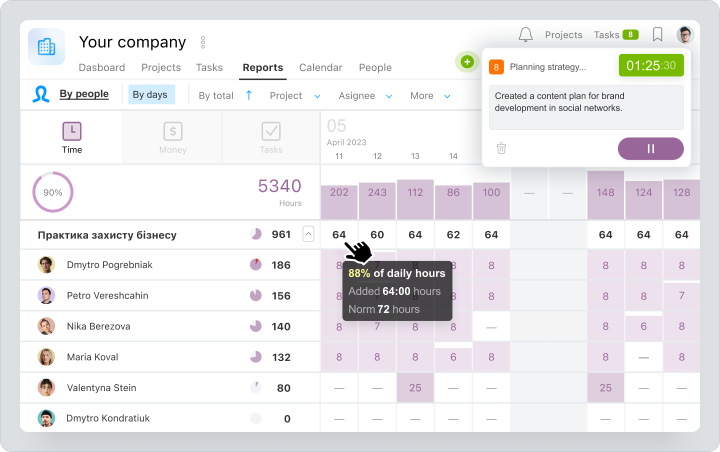
Worksection reports and time tracker
How does it work?
There are five easy steps to implementing hourly work in Worksection:
- Create a project: Schedule a project and specify the number of hours to complete it.
- Assign tasks: Divide the project into individual tasks and use the time tracker to monitor their progress.
- Conduct a plan-to-fact analysis: Analyze the resources used for individual tasks or the project as a whole. The interactive dashboard displays key metrics: total hours spent and project schedule.
- Correct Workload: Use automated reports to adjust your team’s workload. Worksection allows you to customize reports to meet your needs and automatically groups all the necessary data in one place.
- Control your margins: Control margins and adjust the cost of services with Worksection’s hourly billing. Grow your business through better control of resources, with visibility into workflows and their documentation.
Structure
The Worksection account is divided into projects, where you can set tasks and subtasks of two levels. This allows you to systematize the processes of a separate department or work on a specific client project, and to keep all the necessary information in one place.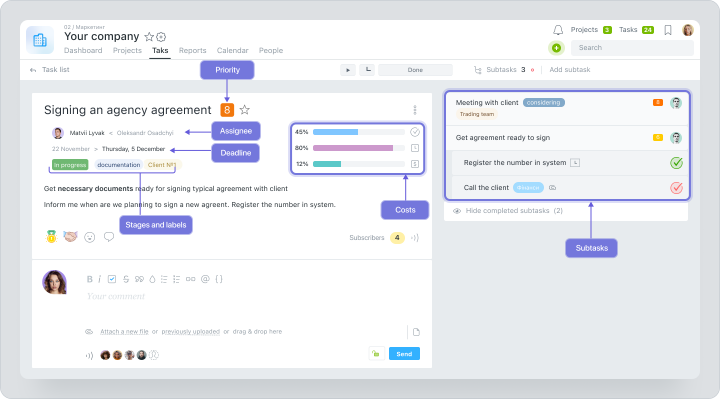
Worksection task structure
You can set the priority of the task, when it needs to be done and who’s responsible for it. In addition, you can add labels and statuses. This allows you to distinguish the stage and specifics of tasks.
Management tools
Worksection Time Tracker allows you to accurately track the time spent on tasks by each employee. The system automatically generates reports according to the specified parameters, allowing you to effectively plan future projects based on the data obtained.
The Gantt chart is an indispensable tool for visualizing the progress of a project in real time. By establishing dependencies between tasks, you can see which process caused the delay and whether you are on track to complete the project on time.
By viewing a project on a Kanban board, you can see how much work has been done, which tasks the team is currently working on, and which tasks are scheduled to be completed next. This is made possible by the convenient organization of tasks by status and tags, which brings clarity and structure to workflows.
System access levels
Worksection offers an advanced system for distributing access that corresponds to the standard team hierarchy. This provides flexibility and control over accessing information, increasing efficiency and security.
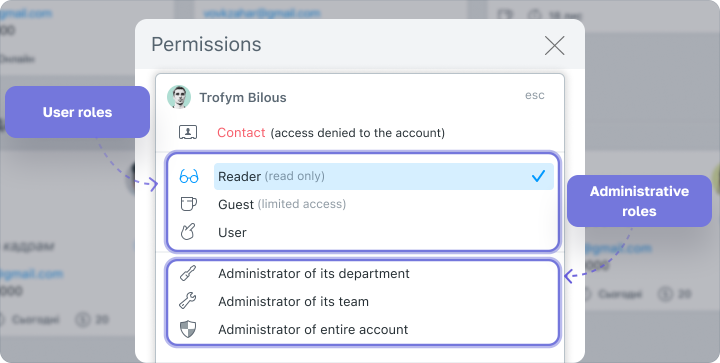
Worksection participants’ permissions
For example, an employee with the “Guest” role has access only to the tasks for which he or she is responsible or a subscriber. This is ideal for working with contractors.
Transparent data display
Worksection provides a transparent view of all information related to project interaction. This includes overdue dates, new tasks and their owners, and time spent on specific tasks.
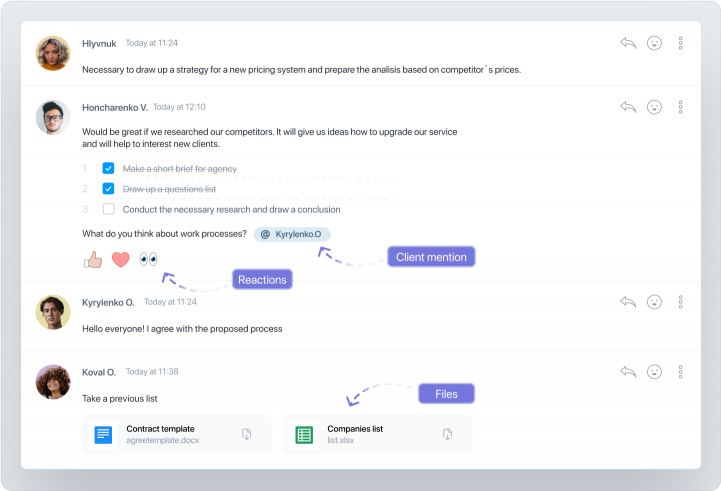
Communication in Worksection
Both managers and clients will find this information useful. By customizing their access level, you can involve clients in your projects as needed.
Price
In Worksection, the price per user starts at $3.4 and each plan includes all the basic features with varying quotas (number of people, projects, and GB). The price per user in Notion starts at $8, but you still have certain limitations: 30-day page history, no Customer Success Manager support, no workspace analysis tool, etc.
Our customers also have the option to add premium features to their plan for an additional $30 per month. This allows you to avoid overpaying and get the most out of our system.