ClickUp is a popular task manager used by many teams for project management. It offers a wide range of functionality, from creating tasks to visualizing processes with Gantt charts and kanban boards.
However, despite its multifunctionality, ClickUp does not always meet the needs of users. Therefore, companies are actively looking for more user-friendly ClickUp alternatives in 2025.
Why are users looking for ClickUp alternatives?
Although ClickUp is positioned as an all-in-one project management platform, not all teams find it to be the optimal solution. There are several reasons why users prefer to look for ClickUp analogs that better suit their needs.
The functionality takes time to customize
ClickUp offers a lot of features, but their abundance can lead to difficulties during the adaptation phase. New users have to spend considerable time learning the system’s features and mastering navigation. This is especially difficult for teams with little experience using similar tools.
The system offers everything from time tracking to documentation management. Therefore, for teams that need a simple tool for task tracking and project planning, this set of features may seem redundant.
Cost
ClickUp provides a free plan, but it’s limited in functionality. When you scale your team, the subscription cost increases significantly as the price is per user.
Lack of live chat support
Another problem that ClickUp users face is the lack of live chat support. Despite having a knowledge base and helpdesk, the support team is often unavailable on chat. This creates difficulties when questions or technical issues arise.
How do other tools address these issues?
Many project management platforms offer an intuitive interface and flexible settings to minimize team training time. Among them, Worksection can be highlighted . A solution that combines usability and functionality.
One of the main advantages of Worksection is the live support. If you have any questions or difficulties, product experts are available around the clock to help at all stages of the workflow. This support is especially important for teams that are implementing a project management system for the first time or migrating from another platform.
The system supports integration with popular services including CRM systems (Pipedrive, HubSpot, KeyCRM, NetHunt), messengers and other tools via APIs and Zapier. This makes Worksection a flexible solution that can be customized to meet the objectives of a specific team.
Other popular ClickUp alternatives
If visual representation of tasks is important to a team, Asana and Monday.com are worth considering. These platforms emphasize visualizing projects through dashboards and whiteboards, which helps to quickly navigate the current status of tasks and track progress. Their interfaces are intuitive and don’t require a lengthy learning curve.
For smaller projects, Trello is a great choice . Its kanban boards help organize tasks by status, making management visual and easy to understand. Unlike ClickUp, Trello is not overloaded with unnecessary features, which is especially convenient for teams with simple workflows.
If the team is focused on development and IT processes, Jira and Wrike are optimal. These platforms provide the ability to flexibly customize processes to fit Scrum and Kanban methodologies, as well as provide sprint management and deep integration with dev tools.
For documentation and knowledge management, Notion and Zoho Projects are worth considering. These platforms offer the ability to structure data in one space, build knowledge bases, and collaboratively edit documents. They are great for teams working with text and notes.
Criteria for choosing a project management system
To choose the best project management tool, especially if you’re wondering where to go with ClickUp, it’s important to consider a few key parameters. ClickUp is a versatile platform, but sometimes its functionality can be redundant for small teams. So if you’re looking for ClickUp similar programs, pay attention to the user-friendliness of the interface, flexibility of settings, and the ability to integrate with other services.
Team size
The first thing you should pay attention to when choosing a task manager is the size of the team. If you work with a small group of employees, a solution with basic functionality that doesn’t require complex customization will do. However, for large companies and corporations, it is important to consider the scalability of the platform.
Make sure the platform supports the creation of separate workspaces and customization of access rights for different roles. This will make it easy to add new employees as the company grows and delegate tasks within large teams.
Business and business process specifics
An equally important criterion is matching the platform to the specifics of your business. For example, IT teams need solutions that support Agile methodologies (Scrum, Kanban). Marketing departments and creative agencies will benefit from visual organization of tasks, for example, in the form of Kanban boards or timelines.
Some platforms allow flexible adaptation of workflows: customize templates, integrate with popular services and create automation. This is especially useful for teams working on agile methodologies or using CRM systems for customer management.
The need for customization and automation
Some task managers offer built-in automation scripts that help simplify routine tasks. For example, creating automatic reminders or generating reports based on pre-defined conditions.
The ability to customize the interface and customize dashboards will also be useful for teams working with large amounts of information. Make sure the solution you choose supports data filtering, creating labels and priorities, and customizing custom fields.
Budget and cost when scaling
It’s important to evaluate not only the base cost of the platform, but also the additional costs. Such as the cost of integrations, paid modules, and supporting a large number of users.
Some platforms offer free versions that are suitable for small teams. If your company plans to grow, choose solutions with flexible fees and transparent pricing.
Integrations with other tools
Effective teamwork depends on the ability to integrate all processes into one system. If you use third-party services (e.g., CRM, cloud storage, or email clients), make sure your task manager supports the right integrations.
Having APIs and integrations through Zapier allows you to link the platform to other work tools, making it easier to manage projects and less time-consuming to transfer data between systems.
Ease of learning and customization
A platform should be intuitive and easy to learn. Even if the solution offers extensive functionality, a complex interface and lengthy training can be a major barrier for the team.
Choose systems that provide tutorials, live support, and detailed instructions. Some platforms offer webinars and chats with experts to help you get up to speed faster and start working at your best.
Test several platforms in practice to evaluate their usability and suitability for your tasks. A comprehensive approach to choosing a tool will ensure smooth project management and increased team efficiency.
The best ClickUp alternatives in 2025
In 2025, there are many worthy alternatives that offer similar features. We’ll take a look at 10 of the best ClickUp analogs and compare their key features.
Worksection
Worksection is a user-friendly and flexible project management system that is great for teams of any size. The Worksection interface is simple and intuitive, and the functionality is focused on solving your business problems.
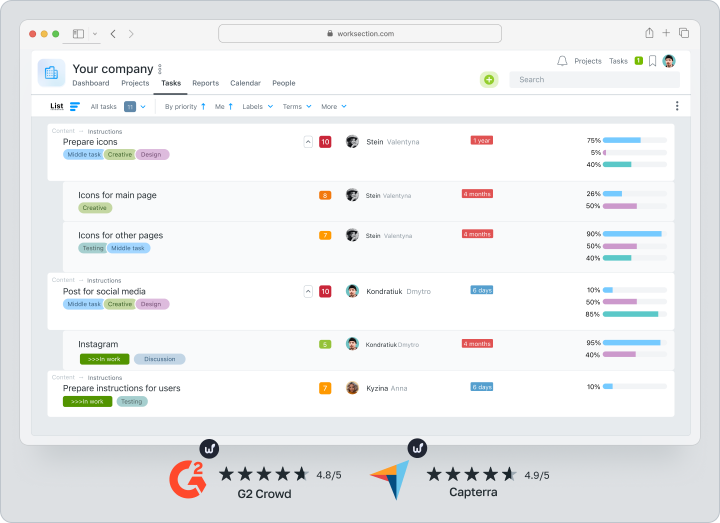
The system offers built-in project management tools and hourly work options. It’s perfect for companies that value both flexibility and process transparency.
| Cost | There is a free plan | Price from $3.4 per user per month |
Key features
- Universal project management tools
Worksection offers all the basic tools for project management: kanban boards, Gantt charts, task lists, calendars and reports. This allows you to flexibly plan work, control deadlines and track tasks in a convenient format. The tools are built into the system and do not require additional plugins. - Setting up access rights and inviting clients
The system allows you to flexibly manage access rights, assign roles and invite clients to work together on projects. This makes Worksection convenient for agencies and service companies. - Hourly tracking for service businesses
Built-in time tracker allows you to record the time spent on tasks, which is especially important for companies with hourly wages. All data is saved in the project and displayed in reports, which simplifies the control of working time and preparation of invoices to clients.
The main difference from Clickup
Worksection is focused on ease of use. The service provides all the tools you need to manage projects in a single space. Worksection also offers built-in timekeeping tools, making it especially convenient for service businesses.Pros and cons
Advantages:
- Built-in time tracker for time tracking and cost accounting.
- Affordable price compared to other project management platforms.
- Expert support at all stages of implementation and operation.
- Easy switching between different modes of task display: list, kanban, Gantt chart.
- Flexibility in setting access rights and the ability to invite clients to work.
- No built-in task and project templates, which can take more time to customize.
- Less ability to customize compared to more sophisticated platforms such as Asana or Jira.
Asana
Asana is a popular project management platform, especially useful for medium to large teams. It is distinguished by its intuitive interface and high flexibility in process customization.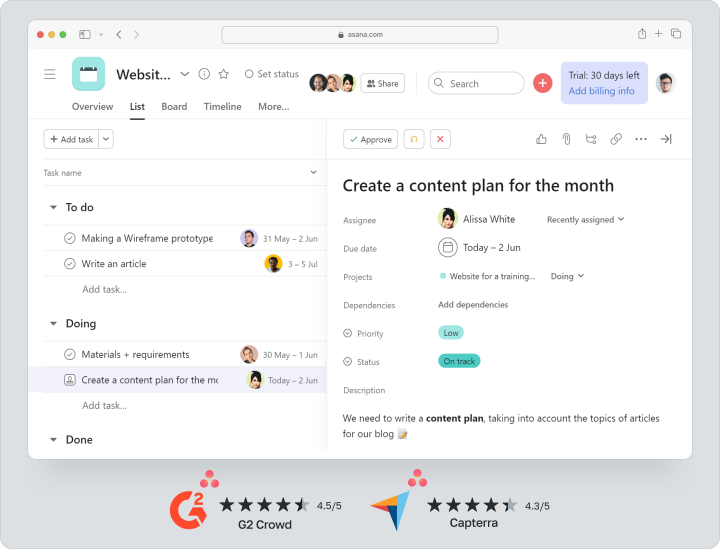
Users appreciate the ability to create complex workflows and easily adapt the system to their tasks. Thanks to a variety of integrations and visualization, Asana allows you to effectively manage projects at different levels of complexity.
| Cost | There is a free plan | Price from $10.99 per user per month |
Key features
- Task and project management
Allows you to create projects with different levels of nesting, customize tasks and subtasks, and monitor progress. - Workflow visualization
Supports Kanban boards, Gantt charts and task lists for visualized control. - Teamwork and collaboration
Comment, discuss, mention, and co-edit tasks to facilitate team communication.
Key difference from ClickUp
Asana is more focused on visual project management with an emphasis on flexibility in customization. The platform is understandable to users with different levels of expertise.Pros and cons
Advantages:
- Easy to learn and intuitive interface.
- Many integrations with popular services.
- Flexibility in customizing workflows.
- High cost on extended tariffs.
- Limited opportunities for work of technical teams.
Monday.com
Monday.com is a visual task and project management platform ideal for team-oriented companies.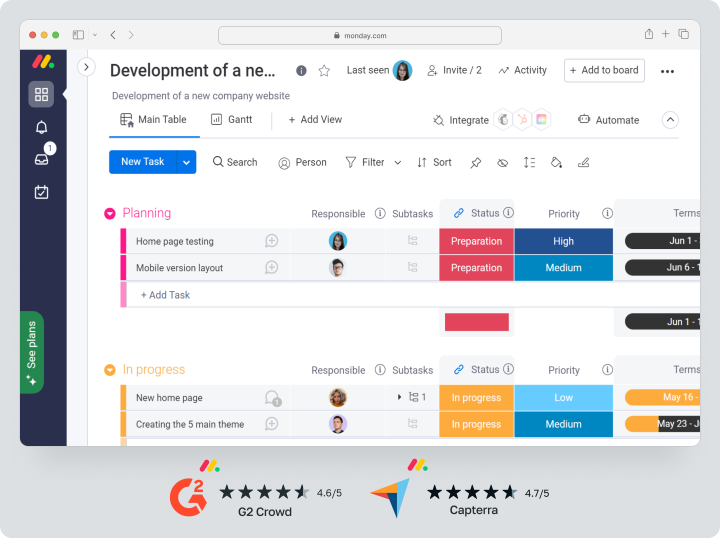
The platform stands out for its vibrant interface and flexibility in customizing processes. However, as teams expand, the cost of use can increase significantly.
| Cost | There is a free plan | Price from $9.8 per user per month |
Key features
- Task Management
Create projects, subtasks and monitor progress statuses. - Reports and visualization
Dashboards to track progress and analyze data. - Integrations
Ability to connect to external services such as Slack, Google Drive and CRM.
Key difference from Clickup
Monday.com focuses on data visualization and teamwork by providing interactive dashboards. The platform emphasizes visibility and visual reports.Pros and cons
Advantages:
- Vibrant visual interface.
- Extensive teamwork capabilities.
- Dashboards with flexible customization.
- High cost as the number of users increases.
- Can be difficult to set up automation if the team has not had similar experience before.
Trello
Trello is a simple and straightforward tool for managing small projects. Based on Kanban methodology and allows you to organize tasks using cards and boards.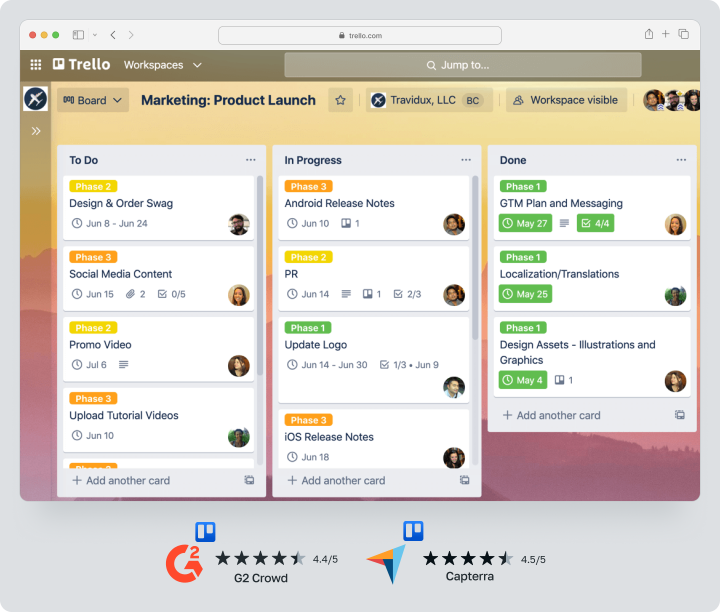
Great for small teams that don’t need complex structures and extensive functionality.
| Cost | There is a free plan | Price from $5 per user per month |
Key Features
- Kanban boards
Visually manage tasks on interactive whiteboards. - Tags and filters
Ability to organize tasks by category and priority. - Integrations
Connection to popular services such as Slack and Google Workspace.
The main difference from ClickUp
Trello is focused on simplicity and visual task management. The service provides the minimum necessary set of tools for small projects.Pros and cons
Advantages:
- Simplicity of use and ease of learning.
- Visualization of tasks on kanban boards.
- Free tariff with basic functionality.
- Limited capabilities for large projects.
- Lack of built-in analytics and reports.
Wrike
Another ClickUp analog is Wrike, a large project management tool that focuses on complex business processes. The platform provides a wide range of tools for scheduling, tracking, and controlling tasks.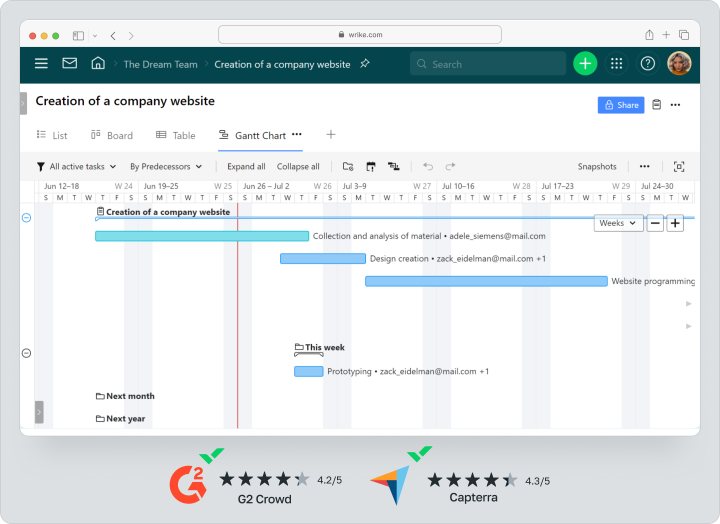
Wrike is great for companies with complex structures and multiple project teams.
| Cost | There is a free plan Price from | $10 per user per month |
Key features
- Project Structure
Allows you to organize tasks and subtasks, create folders and projects. This helps to scale processes and divide work between teams. - Reports and analytics
Visualize data with dashboards and customizable reports that help you track progress and performance. - Support for Agile methodologies
Integration with Kanban and Scrum, ability to schedule sprints and backlog management.
The main difference from ClickUp
Wrike specializes in project management for medium and large companies. The system’s features are great for customizing complex workflows.Pros and cons
Advantages:
- Extensive functionality for managing large projects.
- Support for Agile methodologies and complex task structure.
- Ability to customize dashboards and reports.
- High cost on advanced plans.
- No live support for users.
Jira
Jira is a popular IT project management platform designed specifically for development teams. It focuses on managing tasks according to Agile methodologies, including Scrum and Kanban.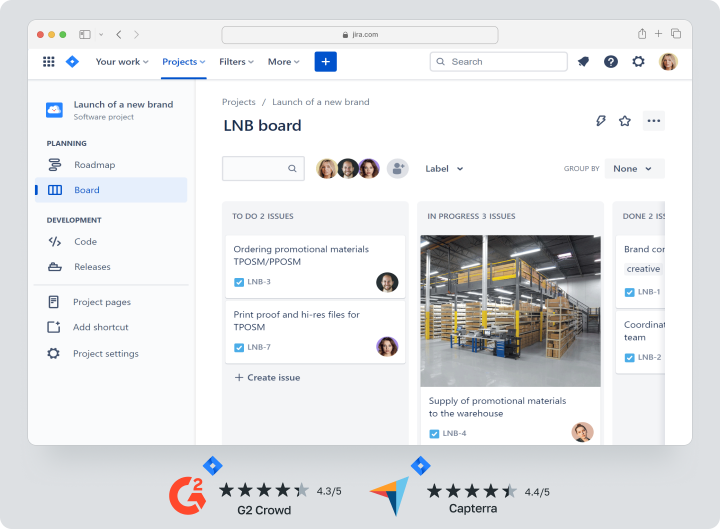
The platform provides flexible tools for development, sprint scheduling and progress tracking. However, due to the complexity of the interface, it can be confusing for non-technical professionals.
| Cost | There is a free plan | Price from $8.15 per user per month |
Key features
- Agile support
Agile sprint management, release scheduling, backlog and burn-in diagram creation. - Integrations with DevOps environments
Ability to connect to GitHub, Bitbucket and other development tools. - Problem Management
Tracking bugs, creating tasks and structuring them by priority.
The main difference from Clickup
Jira is built specifically for IT teams and development process management. It is deeply integrated with DevOps environments and supports Agile methodologies such as Scrum and Kanban.Pros and cons
Advantages:
- Supports Agile methodologies and development processes.
- Integrations with DevOps tools.
- Ability to work with bug tracking.
- Difficult to master for non-technical users.
- Service requires time for training and adaptation of the team.
Notion
Notion is a universal platform for task organization, documentation and knowledge base management. The tool allows you to create complex data structures using pages, databases, and templates.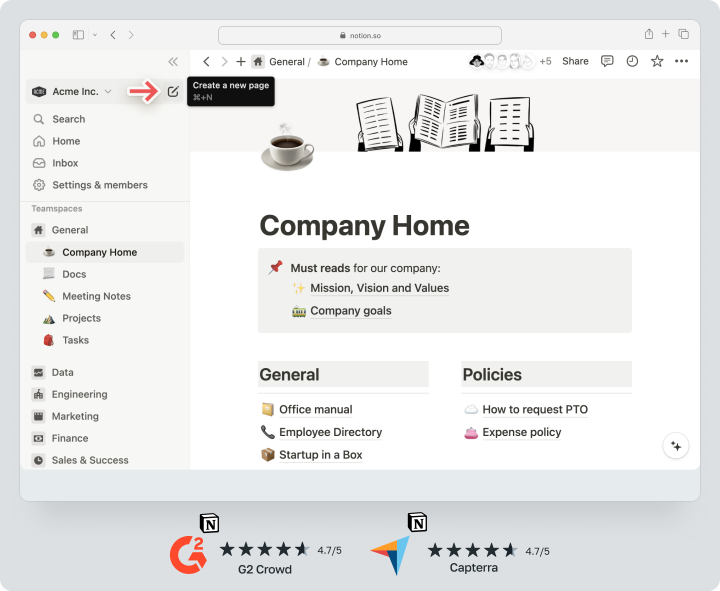
Notion is especially useful for creative and content teams. However, it may take time to customize for full use, as the platform is flexible but not always intuitive.
| Cost | There is a free plan | Price from $10 per user per month |
Key features
- Versatile pages
Ability to create notes, databases, spreadsheets, and tasks in a single document. - Flexible customization
Customize for any task — from maintaining a knowledge base to creating kanban boards and trackers. - Collaboration
Comment, edit and work on projects in real time.
The main difference from ClickUp
Notion focuses on knowledge management and record keeping. This makes it a great choice for creating databases, storing content, and organizing internal information.Pros and cons
Advantages:
- Versatility and flexibility to customize to any process.
- Ability to structure data with pages and databases.
- Suitable for working with documentation and organizing information.
- Can be difficult to customize for new users.
- Limited capabilities for full-fledged project management.
Basecamp
Basecamp is a simple and straightforward project management solution that attracts users with its minimalism and lack of unnecessary features.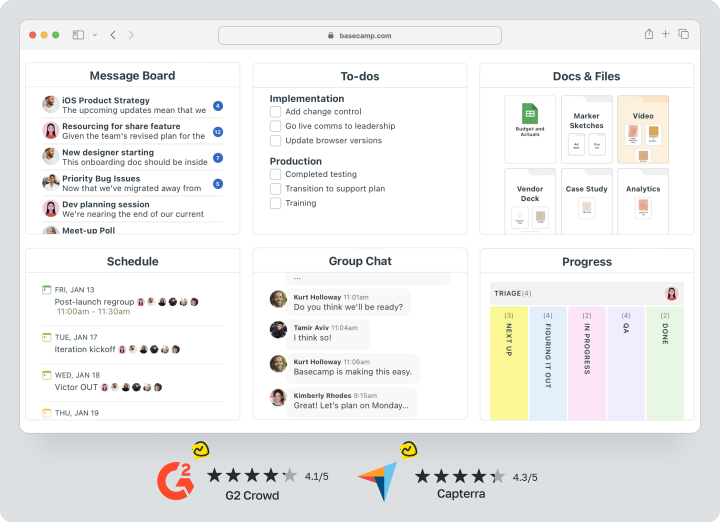
Ideal for small teams that appreciate structured management without unnecessary complexity.
| Cost | There is a free plan | Price from $15 per user per month |
Key features
- Discussions and collaboration
Teams can have discussions in a chat format and share files. - Easy task management
There are basic features to create to-do lists and track progress. - Calendar and reminders
Help you plan deadlines and keep track of key project dates.
Key difference from ClickUp
Basecamp differs from ClickUp in its focus on simplicity and minimalism. The platform is built for teams who want quick learning and ease of use without complex customizations and layered features.Pros and cons
Advantages:
- Ease of use and clear interface.
- Simple and quick start for small teams.
- Clear structure and no unnecessary options.
- Not suitable for complex and large-scale projects.
- No in-depth analytical reports and automation options.
Zoho Projects
Zoho Projects is part of Zoho’s vast ecosystem focused on project management and teamwork.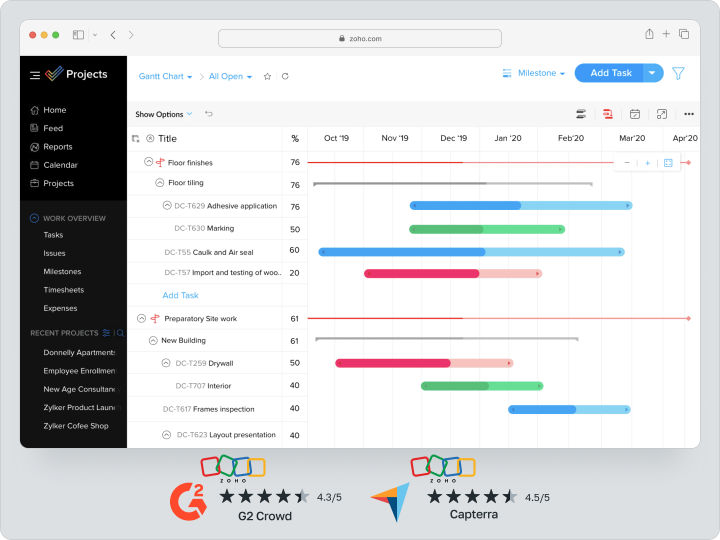
The platform offers powerful features for scheduling and monitoring tasks, but its full potential is realized when integrated with other Zoho services.
| Cost | There is a free plan | Price from $4.3 per user per month |
Key features
- Gantt Chart and Deadline Control
Helps visualize planning and track progress. - Reports and analytics
Built-in reports allow you to keep track of tasks and resources. - Integrations with Zoho Services
Synchronization with CRM, accounting and customer support.
Main difference from ClickUp
The main difference between Zoho Projects and ClickUp is its focus on the users of the Zoho ecosystem. The platform better unlocks its potential when bundled with other Zoho products, which makes it convenient for companies already using this set of tools.Pros and cons
Advantages:
- Deep integration with other Zoho services.
- Powerful analytical capabilities.
- Flexible customizations and reports.
- Training process for new employees takes time.
- Less intuitive interface compared to competitors.
MeisterTask
MeisterTask, a possible replacement for ClickUp, is a visual task manager aimed at small teams and creatives.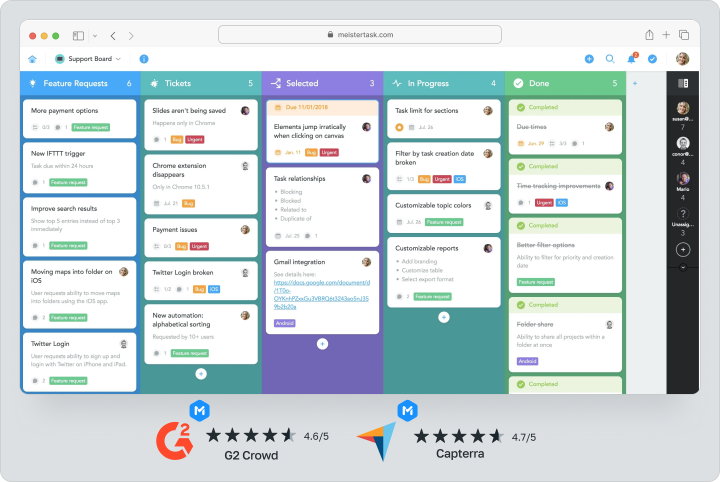
The service offers an intuitive interface and flexible settings for managing small projects.
| Cost | There is a free plan | Price from $7 per user per month |
Key features
- Intuitive kanban boards
Color-coded task visualization. - MindMeister integration
Create mindmaps for project planning. - Process Automation
Creating simple rules for performing repetitive actions.
The main difference from ClickUp
MeisterTask focuses on visually clear task management and ease of use. The service focuses on intuitiveness and ease of working with small projects.Pros and cons
Advantages:
- Easy to learn and simple interface.
- Automation based on simple triggers.
- Good for small teams and creative projects.
- Less ability to manage large projects.
- Limited analytics and reporting compared to competitors.
Comparative table of the best ClickUp alternatives
We have prepared a table that will help you choose the best tool depending on the specifics of your team and budget.| Name | Optimal team size | For which tasks it is suitable | Minimum price per user |
Worksection | Small and medium-sized teams | Project Management, Time Tracking, Collaboration | From $3.4 |
Asana | Medium and large teams | Project management, task management, analytics | From $10.99 |
Monday.com | Small and large teams | Project Management, Process Visualization, CRM | From $9.8 |
Trello | Small teams | Simple task management, kanban board | From $5 |
Wrike | Medium and large companies | Managing complex projects, task scheduling | From $10 |
Jira | Technical teams | Software development, backlog and sprint management | From $8.15 |
Notion | Creative teams, small businesses | Notes, knowledge bases, basic task management | From $10 |
Basecamp | Small and medium-sized teams | Teamwork, project management, discussions | From $15 |
Zoho Projects | Small and medium-sized companies | Project management, integration with Zoho ecosystem | From $4.3 |
MeisterTask | Small and creative teams | Visual task management, kanban boards | From $7 |
Which platform to choose in 2025?
Let’s take a look at the optimal ClickUp alternative depending on the business request.
Optimal Solution
If you’re looking for an all-in-one platform that will fit most teams, consider Worksection, Asana, and Wrike. These systems offer versatile project management tools, flexible customization, and a user-friendly interface.
Worksection is good for medium and small teams because of its intuitive task management and reports. Asana is suitable for large projects with multi-level structure, while Wrike stands out for its analytical capabilities and management of complex processes.
The best platform for teamwork
When it’s important to organize effective collaboration between employees, you should choose Worksection, Monday.com or Basecamp. These platforms offer intuitive tools for teamwork, including comments, reminders, and collaborative task editing.
Monday.com helps visualize processes with visual whiteboards, while Basecamp is an ideal choice for teams that value communication and transparency.
A suitable choice for small businesses
If you have a small team and a limited budget, Worksection, Trello, and MeisterTask are the optimal solutions . These platforms offer free pricing plans and simple task management tools.
Trello is especially handy for visualizing projects with kanban boards, while MeisterTask is great for small creative teams due to its flexible settings and visual management.
The best alternative for IT teams
When work involves software development and technical processes, Jira and Wrike come to the rescue. Jira is the standard for IT project management, providing backlog tracking, sprints, and reporting capabilities. Wrike will also suit IT teams thanks to its analytics dashboards and support for agile methodology.
The most affordable option
For those looking to save money, Worksection and Trello are the best choices. Both tools offer free plans as well as flexible plans in case your team expands. Worksection is convenient for comprehensive project management, while Trello provides process visualization without excessive costs.
Frequently Asked Questions (FAQ)
What is the best ClickUp alternative for small businesses?
For small teams, Worksection is a great choice. This tool offers an optimal balance between functionality and ease of use. With an intuitive interface, the team quickly adapts to working with projects and tasks.
In addition, Worksection provides flexible pricing plans, including a free option for smaller projects. The service focuses on convenience and efficiency, making it particularly suitable for small businesses.
Are there any free analogs to ClickUp?
Yes, free ClickUp analogs do exist. The best choice for teams looking to save money on project management is Worksection. The free plan includes basic task and project management features, and allows you to monitor progress and teamwork without the extra cost.
How does Worksection differ from ClickUp?
Worksection offers clearly structured tools for task management, time tracking and progress visualization. Worksection also benefits from built-in support for hourly billing, which is especially important for service companies. With flexible rates and support at all stages of use, Worksection is a convenient solution for both small and medium-sized teams.
Conclusion
The choice of a project management platform depends on the team’s needs and the specifics of the job. Worksection is one of the best alternatives to ClickUp due to its ease of use, flexibility of customization, and affordable price. The platform offers all the necessary tools for project management: kanban board, Gantt chart, time tracker and reports. It allows you to effectively plan and control tasks, providing process transparency and time tracking.
Worksection also stands out with a built-in hourly accounting system, which is especially useful for service companies. Thanks to reports, you can analyze how resources are allocated and which projects are most profitable. Live support helps resolve issues quickly, and rates starting at $3.4 per user make the platform affordable for SMBs.