Wrike is a popular project management service. It is especially in demand among medium and large teams due to its flexible workflow setup and the ability to integrate with other systems.
However, some users may look for Wrike analogs to find a more convenient and affordable solution.
Why are users looking for alternatives to Wrike?
Wrike is a versatile project management tool, but the service does not always meet the expectations of all users. There are several reasons why companies consider switching to other platforms.
Difficulty of adaptation
Wrike has a large number of features and a multi-level interface structure. This can be a problem for beginners. It takes time to adapt and learn to fully use the service.
It is especially difficult to customize the system to your needs without prior training. As a result, teams may face a situation where the time to master the platform exceeds the allocated resources for implementation.
Extensive functionality
Some users note that Wrike provides more features than are needed for basic project management. This leads to a situation where simple projects acquire additional elements, complicating process management.
Teams that only need basic planning and task tracking should consider other Wrike analogs.
High cost of scaling
As the number of participants increases, the cost increases. For small businesses and startups, this can be a big blow to the budget. That’s why many are looking for more affordable Wrike alternatives with flexible pricing plans.
Lack of live chat support
For many users, it is important to receive quick answers to questions, especially at the initial stage of implementation. For example, Worksection offers 24⁄7 live support with access to experts at all stages of using the platform. This allows customers to quickly resolve issues and focus on their business processes.
How do other tools solve these problems?
If a team needs flexibility in customization without unnecessary elements, Worksection can be a great alternative. This tool combines key project management features such as kanban boards, Gantt charts, and task management without overwhelming users with unnecessary detail. An additional advantage is the built-in time tracker, which is especially useful for hourly teams.
For complex and large-scale projects with a large structural component, ClickUp is a good choice. It allows you to create detailed workflows and set up multi-level processes. However, due to its multifunctionality, the platform requires more time to adapt compared to lighter alternatives.
Development teams that value DevOps support and flexible Agile methodology can choose Jira. It provides advanced features for sprint management, bug tracking, and integration with CI/CD tools. This makes it especially useful for IT projects, but for non-technical users, it may seem overly complicated.
When the main task is to organize a knowledge base and structure data, Notion comes to the rescue. This tool allows you to create workspaces with different content formats, combining documentation, tasks, and notes in one place. For companies seeking flexibility in creating their own knowledge bases, Notion will be a convenient solution.
For those who value minimalism and conciseness, Basecamp is a good choice. This service allows you to focus on core tasks and communication without unnecessary complexity. It’s ideal for small teams and projects with a clear hierarchy and no need for complex settings.
Criteria for choosing a project management system
When choosing a project management system, it is important to consider the needs of the team and the specifics of the business. If you’re looking for alternatives to Wrike, consider platforms with a simpler interface and flexible settings.
If you’re wondering where to move on from Wrike, consider programs similar to Wrike: Worksection, Asana, ClickUp, and Trello. These tools can be the best alternative due to the optimal combination of features and convenience.
Find the best project management tool based on your tasks and teamwork requirements.
 Team size
Team size
The first factor to consider when choosing a task manager is the number of team members. If you’re working in a small group of up to 10 people, you should give preference to lightweight and intuitive solutions with basic task management features. Such platforms should offer a quick start and minimal customization. For example, tools with kanban boards and the ability to track tasks without unnecessary automation will be quite sufficient.
When a team has 50 – 100 people or more, the task becomes more complicated. In this case, you need a powerful system with flexible role and access settings, as well as the ability to scale projects. In addition, it is important to consider that the platform can support collaboration with a large number of participants without reducing productivity. In this case, solutions with advanced project management functions and built-in reporting are suitable.
 Specifics of business and business processes
Specifics of business and business processes
Different industries require different approaches to project management. For example, IT teams need support for Agile methodologies (Kanban, Scrum), bug tracking capabilities, and integrations with DevOps tools. At the same time, marketing and creative teams prefer visual interfaces with flexible task organization, the ability to create content plans, and database management.
If your company is engaged in project work with external clients, you should choose a platform with the ability to invite third-party participants and set up access rights. This will help you avoid data leaks and maintain control over your processes.
 The need for customization and automation
The need for customization and automation
Depending on the internal structure of the company, you may need to customize your workflows. If you have several teams with different tasks, it is important to choose a platform with flexible customization options. This will allow you to create your own workspaces, customize dashboards, and automate routine processes.
Automation is especially relevant for service teams that work on regular projects with repetitive tasks. In this case, the platform should support the creation of templates, automatic reminders, and triggers to perform certain actions.
 Integrations with other tools
Integrations with other tools
Modern workflows require synchronization with applications. These can be CRM systems, cloud storage, document management tools, or team communication platforms. When choosing a task manager, make sure that it supports integration with the main services already used by your team.
Platforms that support integration through APIs or popular connectors such as Zapier are especially convenient. This allows you to automate the transfer of data between systems and reduces the workload on your team.
 Easy to learn
Easy to learn
The last but not least aspect is the ease of implementation and learning of the system. If the team spends a lot of time on training, it reduces productivity and can cause rejection of innovations. Choose a platform with an intuitive interface and the ability to adapt to the level of technical training of employees.
A good indicator is built-in training materials, demos, and support during the implementation phase. If the platform provides a quick start with minimal setup, it is better suited for teams that want to get started right away.
The choice of a project management system depends on many factors: from team size to business specifics. It is important to focus on real needs and consider the possibility of adapting the platform to growing tasks. Choose a tool with flexible settings, integrations, and a clear interface to ensure team productivity and comfortable project management.
The best alternatives to Wrike in 2025
In 2025, many alternatives to Wrike will appear on the market, each offering its own advantages. Let’s look at the best solutions and compare their functionality to help you make the best choice.
Worksection
Worksection is an affordable project management tool that’s perfect for businesses of all sizes. Thanks to its intuitive interface and built-in planning tools, Worksection allows you to effectively organize processes without unnecessary complexity.
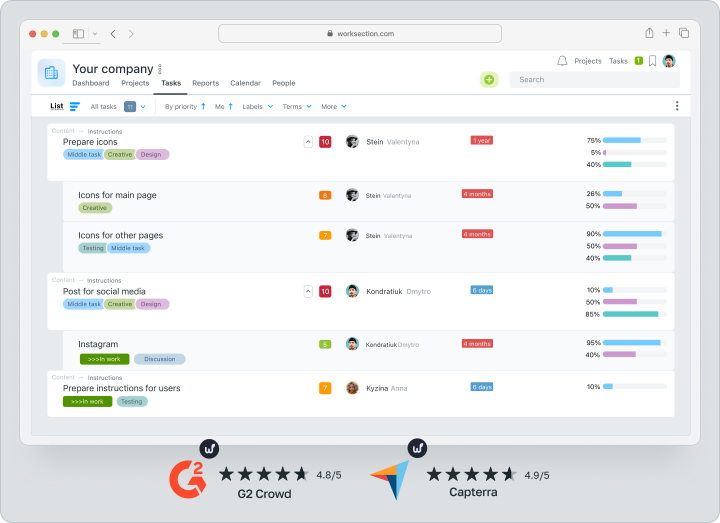
This system is often the choice of teams that value ease of use and functionality.
| Cost | There is a free plan | Price from $3.4 per user per month |
Key features
- Project management tools
Worksection offers all the necessary basic features: kanban boards, Gantt charts, task management, and a built-in calendar. This makes it convenient for planning both short-term and long-term projects. - Setting up accesses and inviting clients
The platform allows you to create workspaces with different levels of access, which is especially useful for collaborating with clients. You can easily invite external users to a project and control their rights. - Hourly for service businesses
For teams working on hourly rates, the built-in time tracker in Worksection will be an important advantage. It allows you to take into account the time spent on tasks, which helps you accurately calculate the cost of projects and control the workload.
The main difference from Wrike
The main functions of Worksection are already built into the system, so you don’t need to customize or connect plugins. This is especially convenient for small and medium-sized teams that value ease of use.Pros and cons.
Pros:
- Built-in time tracker that allows you to record time spent on tasks and projects.
- Affordable pricing compared to competitors.
- Support from experts at all stages of implementation.
- Ability to switch between different formats for displaying tasks in one project: list, kanban board, Gantt chart.
- No built-in templates for tasks like some competitors.
- Less deep customization options compared to Wrike.
ClickUp
ClickUp is a project management service aimed at large companies and teams with diverse tasks.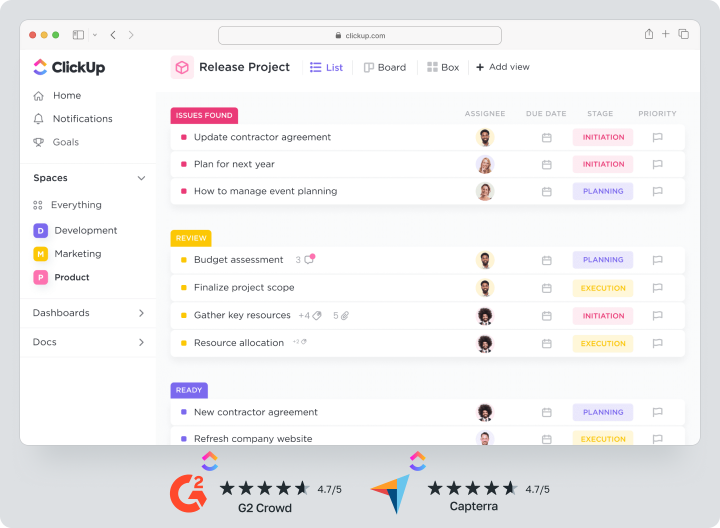
Its popularity is due to its flexibility and rich set of features that allow you to customize workflows to meet specific business needs. However, mastering all the features requires time and effort.
| Cost | There is a free plan | Price from $7 per user per month |
Key features
- Multi-level task structure
Supports the creation of tasks, subtasks, and checklists, which allows you to break down projects into small components and easily monitor their progress. - Process automation
Tools for creating automated scenarios and chains of actions to help reduce routine operations. - Switchable views
The ability to work with tasks in a list, kanban board, calendar, or Gantt chart format.
The main difference from Vrice
ClickUp offers more options for customizing workflows and creating automations. The system allows you to customize almost all elements of the system to your tasks, which makes it convenient for teams with various processes.Pros and cons
Advantages:- Wide range of settings and views.
- Ability to automate tasks without using third-party plugins.
- Versatility for different teams and projects.
- Difficult to learn for new users.
- Lack of live technical support for user consultation.
Asana
Asana is a flexible team and project management platform popular with medium and large teams.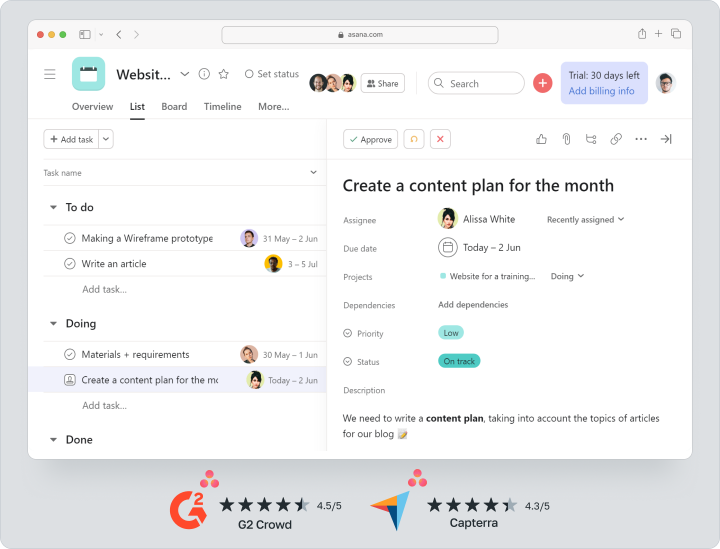
It provides convenient tools for planning work, monitoring progress, and organizing team activities.
Its ease of use and many integrations make Asana popular in various fields.
| Cost | There is a free plan | Price from $10.99 per user per month |
Key features
- Planning and tracking
Tasks can be grouped into projects and subtasks with checklists and tags. - Real-time collaboration
Ability to comment on tasks, assign responsibilities, and track progress on dashboards. - Integrations with popular services
Support for connecting to Google Workspace, Slack, and other tools.
The main difference from Wrike
Asana is focused on simplifying project management through an intuitive interface and visual control. The service is suitable for teams that need real-time collaborative planning and control.Pros and cons
Advantages:
- Convenient system for creating and assigning tasks.
- Flexible project management with visualization in the form of a list, board, or calendar.
- Integrations with popular collaboration tools.
- The time tracker function for tracking working hours is available only on the Advanced plan.
- The price may be too high for startups and teams with a limited budget.
Trello
Trello is a popular analog of Wrike. This Kanban tool is suitable for small teams and projects. It’s easy to use and ideal for visual task management.
However, due to its limited functionality, it may not be suitable for large projects with a multi-level structure.
| Cost | There is a free plan | Price from $5 per user per month |
Key features
- Kanban boards
The main format for working with tasks that allows you to visualize processes and track progress. - Checklists and labels
Convenient management of subtasks and categorization of tasks. - Power-Ups
Integrations with Google Drive, Slack, and other tools to extend your capabilities.
The main difference from Wrike
Trello is focused on simplicity and visual display of tasks. The system does not support multi-level task structure and complex automation scenarios, which makes it more convenient for small teams with simple processes.Pros and cons
Advantages:
- Easy to learn and intuitive interface.
- Convenience of visual control with kanban boards.
- Ability to use Power-Ups to expand functionality.
- Not enough powerful tools for complex projects.
- Limited automation and analytics capabilities.
Monday.com
Monday.com is a visual project and task management platform that has proven to be a convenient solution for teams with different types of workflows.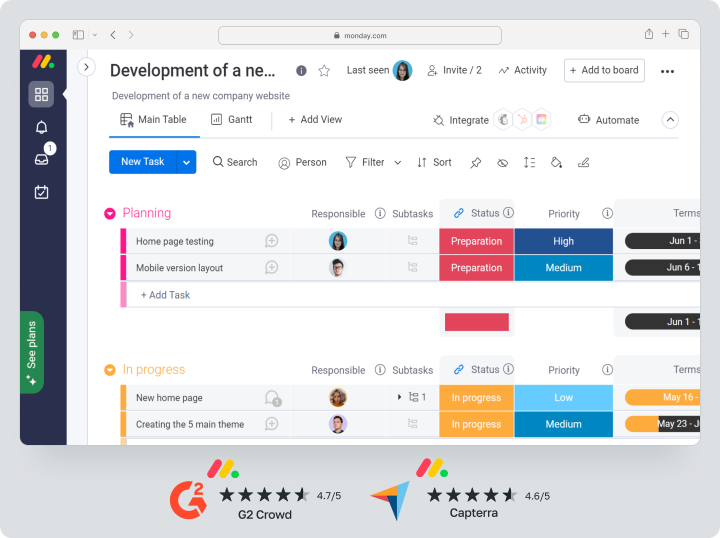
It supports flexible workspace creation and visualization with customizable boards and dashboards.
| Cost | There is a free plan | Price from $9.8 per user per month |
Key features
- Visual boards
Kanban, timelines, and calendars allow you to organize tasks and projects in a convenient way. - Process automation
Integrate with various applications and create automated scenarios to increase productivity. - Collaboration
The ability to share projects, assign tasks, and track the progress of the entire team on one screen.
The main difference from Wrike
Monday.com focuses on visualization and clarity of workflows. This makes it convenient for teams with creative and marketing tasks where ease of interaction is important.Pros and cons
Advantages:
- Visual process management.
- Easy to learn thanks to an intuitive interface.
- Ample opportunities for creating automations and connections.
- High cost on advanced plans.
- Automation may require customization, which is time-consuming.
Jira
Jira is a project management platform focused on IT teams and software development processes.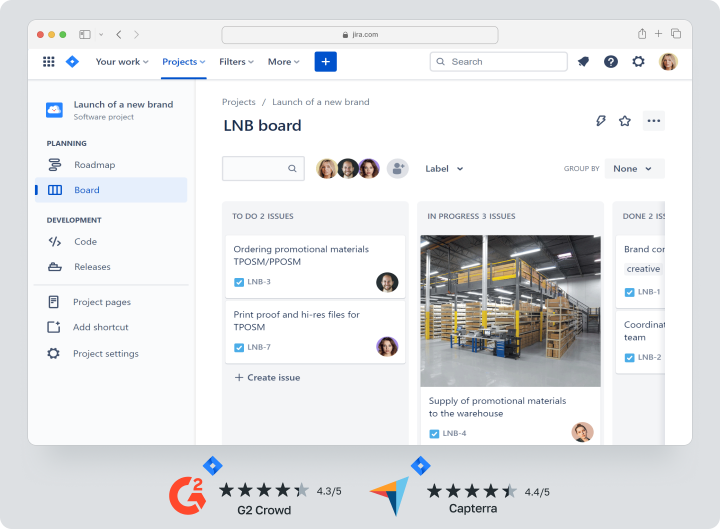
The system is widely used in the Agile environment due to the support of Scrum and Kanban methodologies. It may seem difficult for beginners to master, especially if the team has not used such systems before.
| Cost | There is a free plan | Price from $8.15 per user per month |
Key features
- Agile support
The platform provides a wide range of opportunities for working with Scrum and Kanban methodologies. You can create Scrum boards, organize sprints, manage the backlog, and track the progress of tasks at each stage. - Bug tracking and version control
Jira allows you to keep a detailed record of errors and bugs, assign responsibilities, and monitor the status of their correction. In addition, built-in version control tools help you track changes and maintain up-to-date builds. - Integration with DevOps
The platform supports the connection of CI/CD tools such as Jenkins and Bitbucket. This makes it easier to manage continuous development and delivery processes, improving collaboration between teams.
The main difference from Wrike
Jira provides deep customization for IT project management, including DevOps support and bug tracking. Wrike is more suitable for project management in business teams with a focus on flexibility and automation.Pros and cons
Advantages:
- Deep integration with DevOps platforms.
- Flexible settings for working with Scrum and Kanban methodologies.
- Support for large projects with nested tasks and connections.
- Difficult for non-technical users.
- Long training and team adaptation.
Notion
The next possible replacement for Wrike is Notion, a flexible tool for creating knowledge bases and managing tasks. It is distinguished by the fact that it allows you to build structured documents, databases, and projects in one workspace.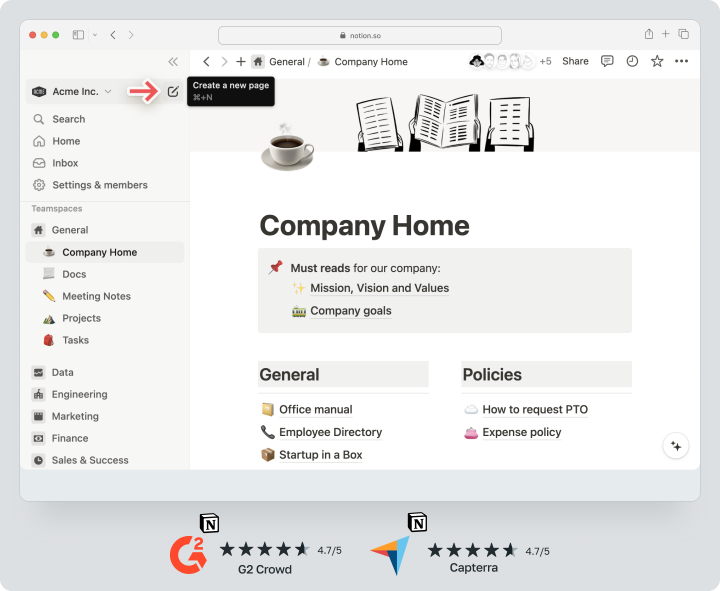
Suitable for creative and administrative teams, but can be difficult to set up when working with large amounts of data.
| Cost | There is a free plan | Price from $10 per user per month |
Key features
- Knowledge bases and documents
Notion allows you to create pages with text content, tables, multimedia elements, and embedded blocks. This makes it easy to maintain documentation, create internal wikis, and store important data in a structured way. - Task management
The tool supports adding checklists, subtasks, and statuses to each task. This allows you to monitor the progress of work and delegate responsibility. - Flexible database customization
Notion provides various options for displaying information, such as tables, boards, and calendars. This helps to visualize tasks in the most convenient format and effectively organize workflows.
The main difference from Wrike
Notion is great at documenting processes, organizing a knowledge base, and visualizing data. At the same time, the service doesn’t provide basic tools for managing complex projects like Worksection.Pros and cons
Advantages:
- Versatility of use: from task management to documentation.
- Multifunctional databases and support for various display formats.
- Convenient knowledge base maintenance and information structuring.
- Fewer functions for managing complex projects.
- Requires time to master due to the variety of features.
Basecamp
Basecamp is a popular solution for small teams focused on simplicity and ease of use. This tool is suitable for those looking for a minimalist approach to project management without unnecessary features.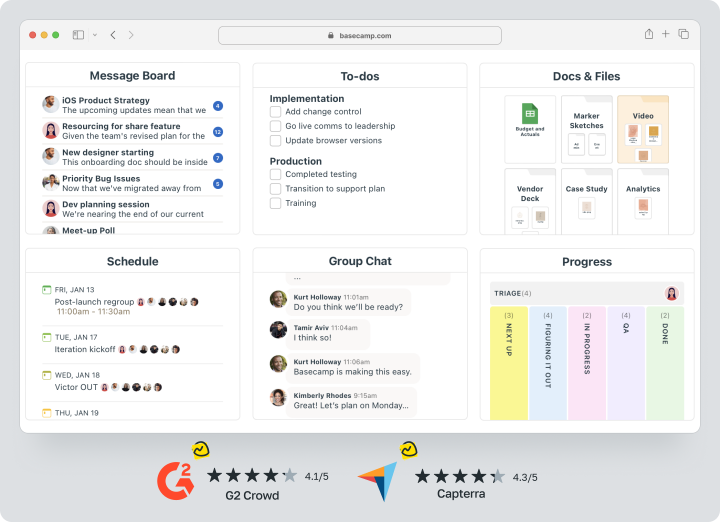
Basecamp offers a basic set of tools for planning and teamwork, including tasks, discussions, and file storage.
| Cost | There is a free plan | Price from $15 per user per month |
Key features
- Task management
Create simple task lists with the ability to add responsible persons and deadlines. - Team chats and discussions
Built-in forums and chats allow you to organize discussions within the project without using third-party messengers. - Shared calendar
Helps you plan events, meetings, and deadlines on one screen, making it easy to coordinate.
The main difference from Wrike
Basecamp emphasizes simplicity and convenience, focusing on minimalism in functionality. It offers ease of use and supports teamwork without unnecessary complexity.Pros and cons
Pros:
- Ease of use for small teams.
- Easy to learn thanks to an intuitive interface.
- Focus on communication and collaboration.
- Limited customization options.
- Few built-in integrations compared to competitors.
Zoho Projects
Zoho Projects is a part of the Zoho ecosystem focused on project and task management. The platform is suitable for those who are already actively using other Zoho products.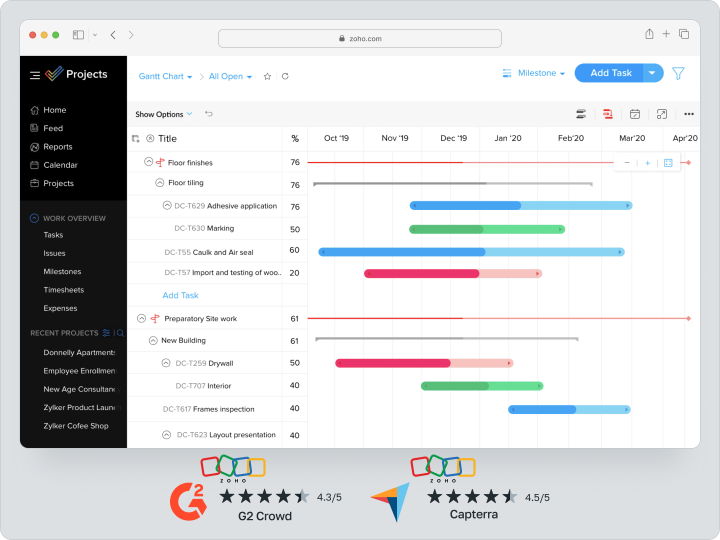
It allows you to organize workflows with flexible planning, control, and reporting tools.
| Price | There is a free plan | Price from $4.3 per user per month |
Key features
- Task management
Create tasks, subtasks, and prioritize them based on deadlines. - Integration with Zoho services
Easily synchronizes with other Zoho products such as CRM and accounting. - Reports and analytics
Create Gantt charts and analytical reports to monitor project progress.
The main difference from Wrike
Zoho Projects is integrated into the Zoho ecosystem. This makes the service more convenient for users who already work with other Zoho applications.Pros and cons
Pros:
- Integration with other Zoho services.
- Flexible reporting customization.
- Project management support with progress visualization.
- The interface may seem complicated for new users.
- Some features are only available on paid plans.
MeisterTask
MeisterTask is a simple and visually pleasing task manager aimed at small teams. The main focus is on kanban boards and visual project management.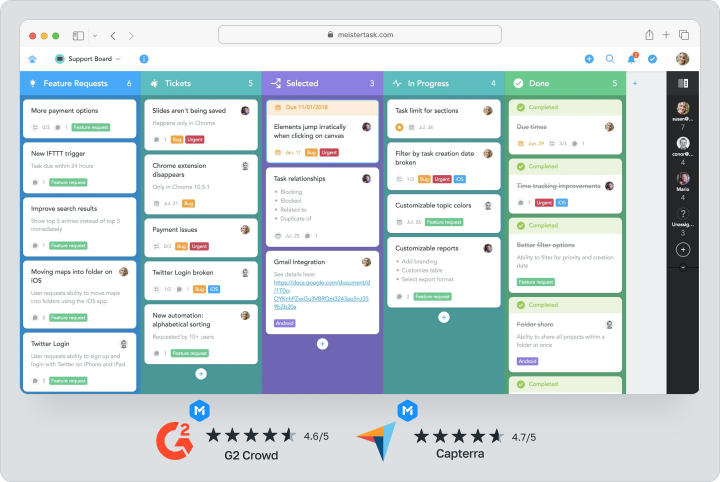
The platform offers basic tools for organizing work with an emphasis on visualization and flexibility.
Cost There is a free plan Price from $7 per user per month
Key features
- Kanban boards
Visualization of tasks with the ability to move cards between stages. - Process automation
Customizable rules to simplify repetitive actions. - Reports and dashboards
Monitoring task completion and project progress.
The main difference from Wrike
MeisterTask is focused on visual task management. Its intuitive interface and ease of use make it convenient for small teams.Pros and cons
Pros:
- Simple and pleasant interface.
- Easy to use without long training.
- Suitable for small teams with visual task management.
- Limited functionality for large projects.
- Few analytical tools compared to competitors.
Comparative table of the best alternatives to Wrike
To make it easier to choose among popular Wrike alternatives, we’ve prepared a handy comparison table. It contains the main parameters: optimal team size, scope, and minimum cost per user.This way, you can quickly evaluate the capabilities of each platform and choose the one that best suits your business.
| Name | Optimal team size | Suitable for what tasks | Minimum price per user |
Worksection | Small and medium-sized businesses | Project management, teamwork | From $3.4 per month |
ClickUp | Medium and large teams | Task manager, creation of Gantt charts | From $7 per month |
Asana | Medium and large teams | Task planning, process visualization | From $10.99 per month |
Trello | Small and medium teams | Kanban board, visual task management | From $5 per month |
Monday.com | Medium and large teams | Project management, CRM, visualization | From $9.8 per month |
Jira | IT teams and developers | Project management, bug tracking, DevOps | From $8.15 per month |
Notion | Creative and non-technical teams | Maintaining a knowledge base, collaborative work | From $10 per month |
Basecamp | Small teams and freelancers | Simple project management, communication | From $15 per month |
Zoho Projects | Small and medium businesses | Project management, task planning | From $4.3 per month |
MeisterTask | Small teams | Visual task management, kanban | From $7 per month |
Which platform to choose in 2025?
Universal solutions for most businesses
If you need an all-in-one solution that will be equally effective for small teams and large projects, consider Worksection, Asana, or ClickUp. These platforms offer a wide range of features for managing tasks and projects, but remain intuitive even for new users.
Worksection stands out for its user-friendly task management and process visualization, including kanban boards, Gantt charts, and calendars. ClickUp is attractive for its flexible customization and support for different methodologies, while Asana makes it easy to manage both short-term and long-term projects.
Teamwork and collaboration
For teams that emphasize collaboration and exchange of ideas, Worksection and Basecamp are good choices. Worksection offers tools for effective team communication, such as comments and chats in tasks, as well as visualization of processes in convenient formats. Basecamp focuses on organizing teamwork without overloading the interface, providing simple but effective tools for coordinating tasks and discussions.
Best solutions for small businesses
Small companies often choose tools with a minimum entry threshold and affordable pricing. Ease of use and functionality make Worksection, Trello, and MeisterTask the best options. These systems offer basic task management capabilities that allow you to maintain order even on a limited budget.
The choice for IT teams
If your team works in development or IT, you should consider Jira and Monday. These platforms are focused on flexible project management methodologies (Scrum, Kanban) and offer built-in tools for backlog control and sprint management. Jira is especially appreciated by developers for its integration with CI/CD tools and bug tracking.
Solutions with a minimum cost
If your goal is to minimize costs, consider Worksection and Trello. These tools offer free plans for small teams and flexible terms at the start. Even as your team expands, their cost remains lower than many competitors, while retaining all the basic features for effective project management.
Frequently Asked Questions (FAQ)
What is the best alternative to Wrike for small businesses?
For small teams, Worksection is the best choice because it offers an intuitive interface, flexible customization, and affordable pricing. Trello and MeisterTask are also worth considering, as they offer visual boards and easy task management.
Are there any free alternatives to Wrike?
Yes, there are several free alternatives to Wrike. Among them are Worksection, Trello, and Asana. They offer basic project and task management features without the need to pay for a subscription, which makes them convenient for startups and small teams.
How is Worksection different from Wrike?
Worksection offers a more intuitive interface and built-in tools for hourly accounting, which is useful for service companies. Unlike Wrike, which is focused on complex projects with custom reports and settings, Worksection is more suitable for small and medium-sized businesses due to its ease of use and affordable price.