It’s important to have a realistic view of functionality when choosing a project management system. In order to do this, you need to look at each service in detail and assess how well the tools will fit into the way you do business.
Worksection and Basecamp have similar functionality, but they have a fundamentally different structure and approach to user interaction. We’ve compared these two popular solutions in our new article to help you save time.
About Worksection and Basecamp
Worksection
Worksection is a Ukrainian online project management service that has been helping over 1600 companies since 2008 with their management improvements. The system includes tools such as Gantt chart, Kanban, time tracker, automated reporting, etc.
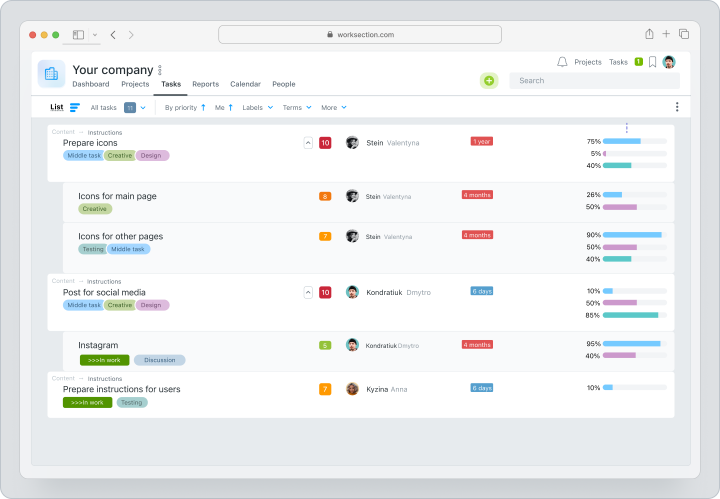
Main advantages of Worksection:
- Hourly rate support. Control the resources spent and monitor the profitability of projects through the consistency of the built-in time tracker and accountability system.
- Expert support. Get qualified, real-time support from specialists with Worksection. High-quality expert advice helps you quickly solve urgent problems and build business processes in the system from the ground up.
- Intuitive interface. The service is designed to ensure quick adaptation and onboarding, so that even users with no project management experience can easily master the functionality.
Ratings on catalogs
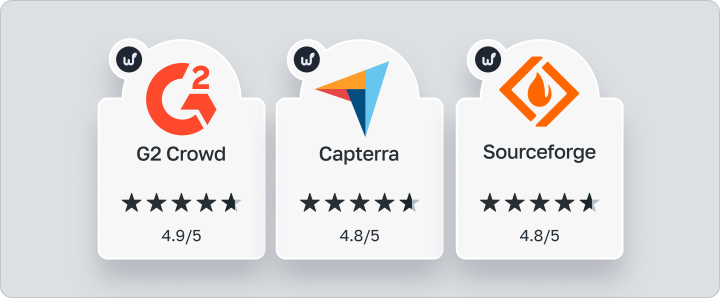
Basecamp
Basecamp is a popular project management system that offers a set of features that are both simple and effective. Launched in 2004, it has proven to be a convenient tool for coordinating and communicating with teams.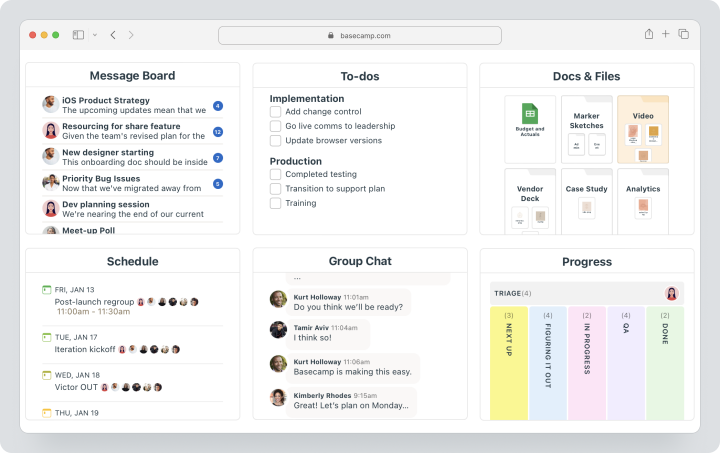
Key benefits of Basecamp:
- Teamwork. Basecamp offers built-in chats for instant discussions and shared whiteboards where the team can share ideas and leave comments.
- Transparent structure. The service provides visibility into all processes, allowing the team to easily track the current status of projects, tasks, and discussions.
- Easy to set up. Basecamp is ideal when you need to implement a service quickly because it is easy to set up.
Ratings on catalogs
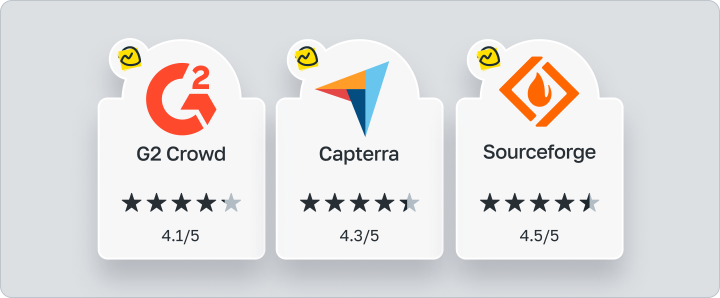
Quick comparison
To make comparing quick and easy, the table below lists the key features of each.

Who can use Worksection and Basecamp?
Worksection
Worksection is for
- Non-technical and mixed teams of 10 to 100 people. Worksection is perfect for multidisciplinary teams that need to coordinate effectively between departments and divisions. The service allows you to organize work within the team by communicating within tasks, sharing files and using a convenient notification system.
- Service companies looking for a system that supports hourly work. Worksection’s functionality allows you to track time and resources spent on tasks in real time. This is important for service companies that work on an hourly basis and want to control project costs.
- Teams that need basic project management tools without unnecessary complexity. Worksection provides basic project management tools such as a time tracker, Gantt chart reports, Kanban boards and more. The absence of unnecessary extras allows you to focus on the task at hand while minimizing implementation time.
- Those who value a personal approach and live support. Worksection specialists are always available to provide expert advice at all stages of implementation. The system’s experts will help you tailor the functionality to your business needs, ensuring you get the most out of the system.
Worksection is not for
- Those who want to have extensive customization options and work with templates. Worksection does not provide ready-made templates to use in your work.
- Teams that require built-in chat. If your team needs advanced communication features such as built-in chat, Worksection may not be what you’re looking for.
Basecamp
Basecamp is for
- Small teams of up to 50 people. Basecamp is perfect for small teams that are in need of an easy-to-use project management tool.
- Those who require an intuitive interface and visibility into workflows. Basecamp provides an easy-to-use interface and makes it easy to track how a project’s progressing. It’s a great solution for teams with a need for simplicity and transparency in management without the need to understand complex features.
- Those who want chat built into the system. Basecamp has built-in chats that allow teams to communicate within the platform. This provides a convenient and efficient way of sharing information without the need for additional communication tools.
Basecamp is not for
- Teams on a budget. Basecamp is a fee-based service, and the cost of the service is high in comparison to the competition. The lack of a free version can be limiting for those looking for a cost-effective way to manage projects.
- Those expecting live chat support. Basecamp offers support through a ticket system, which can be inconvenient for teams that are in need of immediate help or a quick response to queries. It can also be difficult to use in the case of urgent issues.
Why should you choose Worksection?
Hourly rate support
Worksection provides you with the tools to manage your time and resources effectively, with an integrated time tracker and reporting system. These features allow you to better control costs by providing transparency and accuracy in calculations.With Worksection you can
- Accurately track time spent on tasks. The time tracker will help you to record the actual amount of time spent on a task. Thanks to this, you will be able to calculate the exact cost of projects and analyze their return on investment for the company.
- Manage team workload. Worksection tools allow you to analyze workloads, helping you to avoid team overload and ensure an even distribution of tasks.
- Analyze project profitability. With real-time reporting, you can quickly identify projects that aren’t meeting profitability expectations and make timely adjustments to optimize processes and pricing.
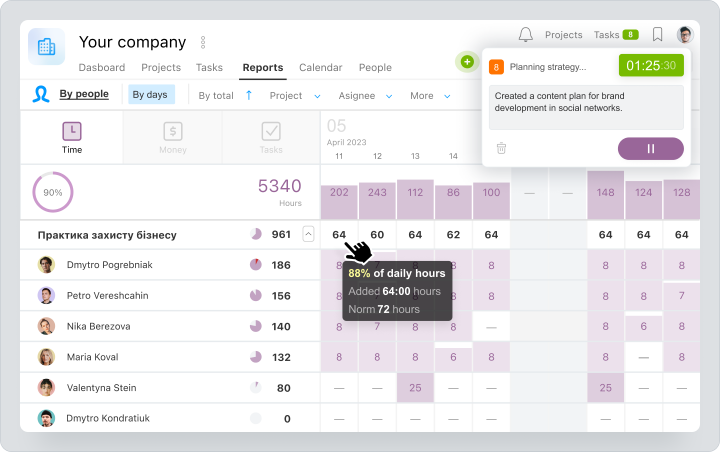
Worksection reports and time tracker
- Timer. Use a time tracker to easily record the hours spent on a project or task. Avoid overtime and budget overruns by comparing planned and actual performance.
- Reports. Analyze data in real time to understand which projects are profitable and which are a drain on your resources. In this way, you can take the necessary steps to optimize your workflow.
Support from experts
Our specialists are at your service at every stage of the implementation process. Worksection’s technical support chat has an average response time of 3 minutes. You’ll receive assistance from a real systems specialist, not an AI chatbot.Beyond chatting, we’re committed to consulting with businesses and helping them customize the service to meet their unique needs. This helps our customers stay with us for many years. We help with business process analysis, query generation and system organization so that the company gets the most out of its implementation.
Workflow organization
The Worksection account is divided into projects. Thanks to this, you can organize different areas of the company’s activities or assign a separate project to a client.
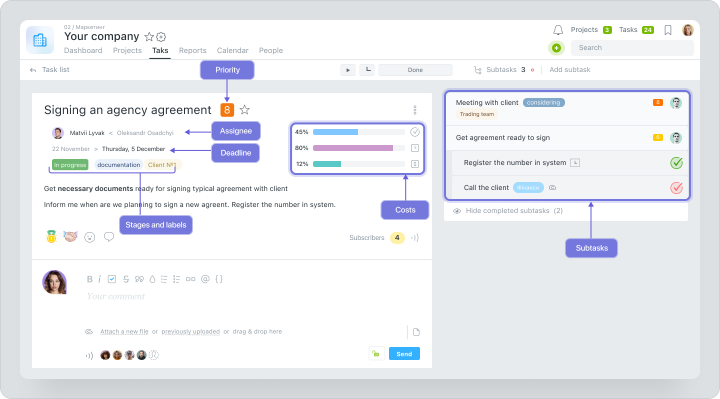
Worksection task structure
Tasks are created within each project. They can be divided into two levels of subtasks. This ensures a clear organization of work and helps to plan the execution of work in detail. It is also possible to add labels and statuses to tasks, with statuses reflecting the stage of the task and labels reflecting the specifics of the task.
All team activities are displayed in reports, allowing you to analyze work performed, evaluate efficiency and make decisions based on real data.
Price
Worksection offers a wide range of project management tools: Kanban, Gantt chart, reports, and a timer. The cost per user starts at $3.4, which is a much better deal than Basecamp ($15 per user).
Even teams on a budget can get started using the system. That’s why Worksection is great for small teams and startups that often have a limited budget for implementation.