Bitrix24 is a russian service focused on CRM, sales and internal communication in companies. It is often used by companies to maintain customers, work with tasks and communicate within the team. However, despite its extensive functionality, the system has a number of limitations that make users look for alternative solutions.
Why are users looking for alternatives to Bitrix24?
Some of the frequent reasons for looking for alternatives to Bitrix24 include:
Business awareness and not wanting to support the occupier
The system is developed in russia. Therefore, many companies refuse to use it in order not to support the aggressor country. The choice of the tool reflects the position and values of the business. For modern companies it is important not only the quality of the product, but also its compliance with ethical principles.
Limited opportunities for project management
Bitrix24 was originally created as a CRM system and its tools for project management are inferior to its competitors. Built-in features are ineffective for complex projects, especially when scaling up.
Integration problems
Bitrix24 supports integrations, but connecting external services requires additional settings and sometimes causes difficulties. Many companies face problems with synchronization with Google Drive, Slack, Trello and other tools.
Insufficient analytics and reporting
Some teams may lack tools for detailed analytics and reporting. This is because the system architecture is inherently focused on sales control. Project management in other areas may require additional solutions with more analytics capabilities.
How do other tools address these challenges?
Among competitors, Worksection offers full-fledged project management tools at an affordable price. The service is adapted for technical specialists, marketing teams, designers and service companies of different profiles.
The main advantage of Worksection is its versatility in task and project management. The system supports kanban boards, Gantt chart and subtasks, which allows you to work efficiently on complex processes. In addition, built-in time tracker and reports help to control resources and evaluate employee productivity.
Analytics in Worksection is built in such a way that teams can customize reports with filters. You can generate reports on individual projects, employees, time spent and task status. All data can be exported in convenient CSV or XLS formats for further processing.
In addition to Worksection, there are other platforms on the market that offer alternative solutions for companies:
- Wrike, Monday.com and ClickUp offer convenient task managers with task visualization. They support universal workflow templates, Gantt chart and automation. This makes them a great choice for marketing and operations teams.
- Zoho CRM, HubSpot CRM, and Pipedrive are suitable for those looking for a functional CRM system without complex integrations. They offer automated sales funnels, easy customer base management and flexible analytical tools.
- Trello and Asana are a convenient option for teams that want simple task management. The services offer an intuitive interface-based interface, making them a great solution for startups and freelancers.
Criteria for choosing a project management and CRM platform
A project management service should fit your current needs and easily adapt to your company’s growth. To make the right choice, it’s worth paying attention to a few key criteria. Determining the features you need
Determining the features you need
Before implementing a new platform, you need to understand what tasks it needs to accomplish. If customer management is a priority, CRM functions are important: maintaining a contact database, automating sales processes, tracking the deal funnel, and segmenting data.
For project-oriented teams, task manager functions are critical, including structured task management, subtasks, deadline control and prioritization. If a company requires deep analytics, it’s worth looking at automated reports and dashboards to help track performance and key metrics.
 Flexibility in customization and adaptation to the business
Flexibility in customization and adaptation to the business
Each team works according to its own processes, and it is important that the chosen platform supports customization for different management methodologies. The ability to customize the interface, access rights, individual workspaces and automate routine tasks greatly simplifies work. The universality of the interface and the ability to adapt to different management methodologies (Scrum, Kanban, Waterfall) will allow you to use the platform as efficiently as possible.
 Cost and tariff plans
Cost and tariff plans
It is important to consider not only the base cost, but also additional costs: integrations, advanced reports, number of users. Some platforms offer free plans with limited functionality, while others require significant investment on scaling the business. It’s important to calculate long-term usage costs upfront, especially if you plan to expand your team.
 Mobile app availability
Mobile app availability
Working in today’s environment requires versatility and responsiveness. Therefore, a mobile app allows you to stay on top of tasks, control processes and interact with your team at any time.
 Possibilities of integration with other services
Possibilities of integration with other services
Companies use various tools for work — cloud storage, accounting systems, marketing platforms, messengers. The chosen system should support synchronization and integration with key business services to automate routine tasks and increase team efficiency.
Best alternatives to Bitrix24 in 2025
If you are thinking where to move from Bitrix24, we have prepared for you Bitrix24 analogs that you can implement to improve process management:
Worksection
Worksection is the best tool for project management. The system is designed for businesses that need structured process management.
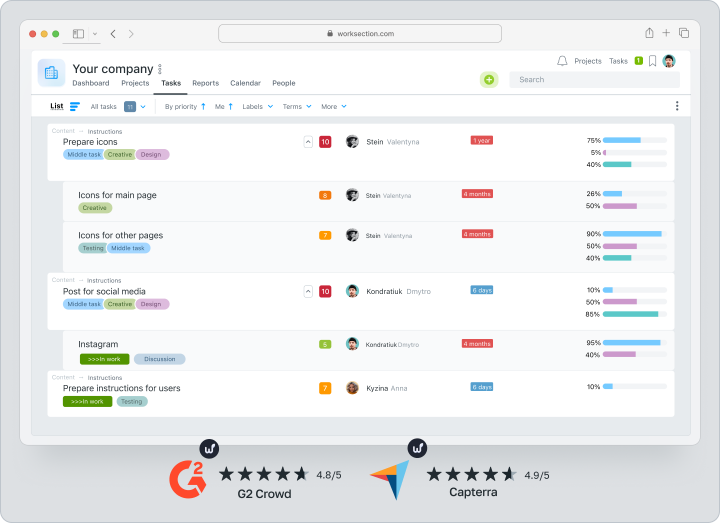
Unlike Bitrix24, Worksection offers intuitive tools to plan, track and analyze tasks. Suitable for medium and small businesses, marketing agencies, IT teams and service companies.
| Cost | There is a free plan | Pricing starting at $3.4 per user per month |
Key features
- Project Management Tools
The system includes kanban boards, Gantt charts, checklists and easy-to-use task management, making the management process structured and efficient. - Deep analytics
Users can customize reports, filter data by task, team, client and deadline, and export reports to CSV and XLS. This allows you to measure team performance and analyze project efficiency without additional tools. - Integration with CRM
The ability to synchronize with CRM systems and other business tools simplifies work with clients and deals, and helps automate sales processes.
Main difference from Bitrix24
In Bitrix24, project management serves as an extension of the CRM ecosystem. Worksection, on the other hand, offers full-fledged tools for working with tasks, projects and resources. All the basic functionality is already available, there is no need to buy extensions.Pros and Cons
Advantages:
- Intuitive interface — easy to master and does not require complex integrations.
- Built-in reports — the ability to filter, analyze data and export without additional tools.
- Access control — detailed customization of user roles and rights.
- Affordable cost — prices are lower than competitors with similar functionality.
- Responsive support 24÷7− help and advice at all stages of work.
- Limited interface customization options — fewer personalization options compared to competitors.
- No built-in CRM — to work with clients requires integration with external CRM-systems. However, Worksection offers convenient integrations with CRM systems such as Pipedrive, HubSpot, KeyCRM and NetHunt.
amoCRM is a controversial alternative to Bitrix24
amoCRM is a russian CRM system that, like Bitrix24, focuses on sales automation, funnel management and customer communication. Both platforms have similar functionality and overlap in capabilities in many ways.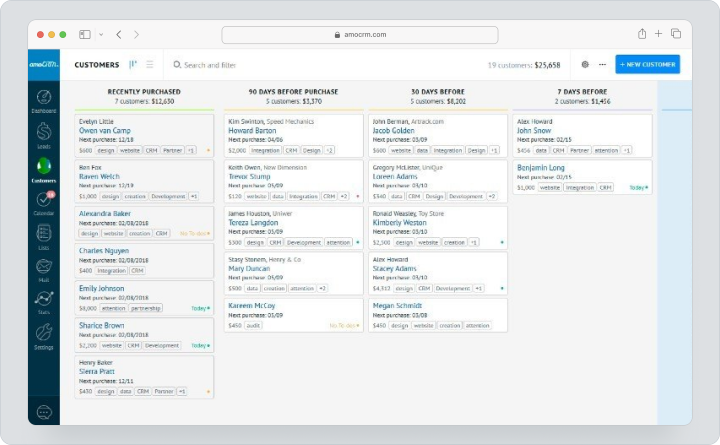
However, like Bitrix24, amoCRM is a russian product, which makes it a questionable choice for businesses.
| Cost | No free plan | Price starting at $7 per user per month |
We put this program on the list to help you find alternatives to both Bitrix24 and amoCRM. For these two solutions are still quite popular.
Key features
- Sales funnel automation
The system allows you to customize automatic scenarios for lead processing and customer interaction. - Integration with messengers
Ability to work with WhatsApp, Telegram and other communication channels.
Main difference from Bitrix24
The program can often be found in lists like “Bitrix24” similar programs. Functionally, amoCRM is almost identical to Bitrix24 and is also focused on working with clients, rather than comprehensive business management. Unlike its competitors, it lacks full-fledged tools for project management, detailed analytics and advanced integration settings.Pros and Cons
Advantages:
- Easy setup — quick implementation without complex integrations.
- Sales automation — helps to build the process of processing applications.
- russian software — the product is developed in russia. Using this platform is equal to supporting the occupant.
- Limited project management capabilities — no tools for managing complex tasks and workflows.
- Weak analytics — sales reports and metrics are less flexible than competitors.
- High cost for limited functionality — the platform does not offer a free plan, and advanced features require additional investment.
Asana
Asana is a team and project management platform suitable for marketing firms, IT professionals, developers, and operations departments.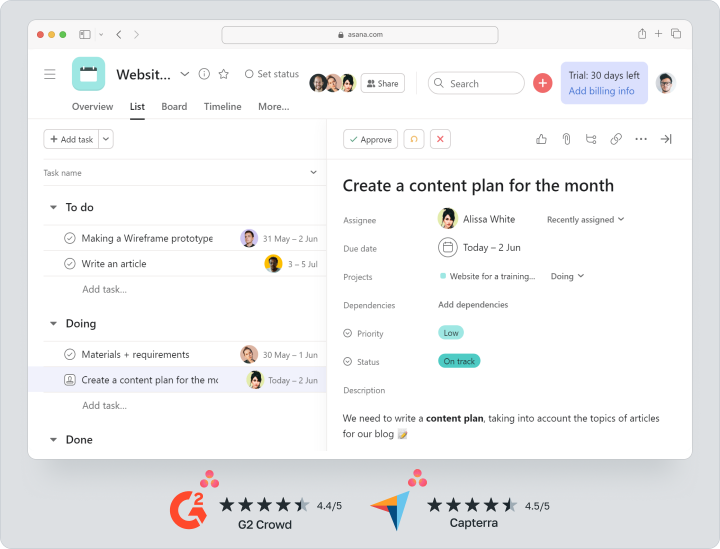
Asana offers a versatile set of tools for task management and workflow automation.
| Cost | There is a free plan | Price from $10.99 per user per month |
Key features
- Flexible task management
The system supports kanban boards, timelines, checklists, and task groups to help structure workflow and track tasks. - Workflow automation
Allows you to set up triggers, recurring tasks and automatic reminders to help minimize manual work. - Integrations with popular services
Synchronization with Google Drive, Slack, Outlook and other tools allows you to work without switching between systems.
Main difference from Bitrix24
Asana is focused on task and project management, not on CRM and sales like Bitrix24. It is easier to structure processes, automate routines and analyze team performance.Pros and Cons
Advantages:
- Simple and clear interface — easy to navigate, making it easy for users to master the platform without lengthy training.
- Flexibility in project management — customizable boards, task groups, statuses, and roles that allow you to tailor the system to your business needs.
- Collaboration — easy-to-use team collaboration tools including comments, reminders and notifications.
- Features vary by plan. Asana has a different set of tools for its plans.
- Quality of Support. Asana has a fairly extensive knowledge base with instructions for its users. But in implementation processes, the personalized approach that Worksection offers is important.
Monday.com
Monday.com is a task and project management service that is suitable for marketing agencies, product teams, business to business sales and IT teams.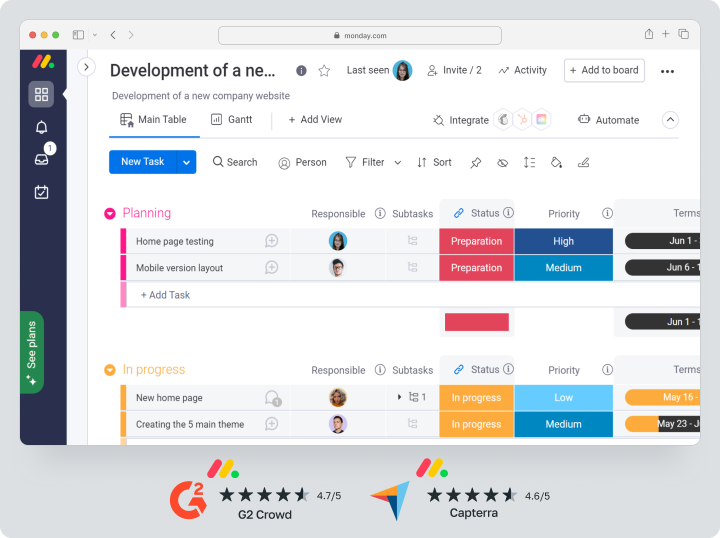
Monday provides tools to visually monitor the team’s work which makes the team’s work much easier.
| Cost | There is a free plan | Price starting at $9.8 per user per month |
Key features
- Data Visualization
The system supports dashboards, tables, charts and kanban boards, which allows you to see the status of tasks in real time. - Process Automation
Ability to customize automated actions such as reminders, moving tasks between columns, or assigning responsibility. - Flexibility in customizing workflows
Users can customize the system to meet their business needs by using pre-installed templates or creating custom workflows.
Main difference from Bitrix24
Monday.com allows flexible organization of business processes without being tied to CRM. It provides easy project management, convenient distribution of roles and visual control of tasks, while Bitrix24 is more focused on transaction management and work with clients.Pros and Cons
Advantages:
- Easy visualization of workflows — convenient dashboards, charts and tables for task monitoring.
- Task automation — reduces time spent on repetitive operations.
- Lots of integrations — supports connecting popular tools such as Google Drive, Slack.
- May not be suitable for sales teams due to focus on project management in functionality.
- Cost can be high — rates increase depending on the number of users and features.
ClickUp
ClickUp is a feature-rich platform for project, task, and business process management. It is ideal for IT teams, marketing agencies, developers and teams working on Agile methodologies.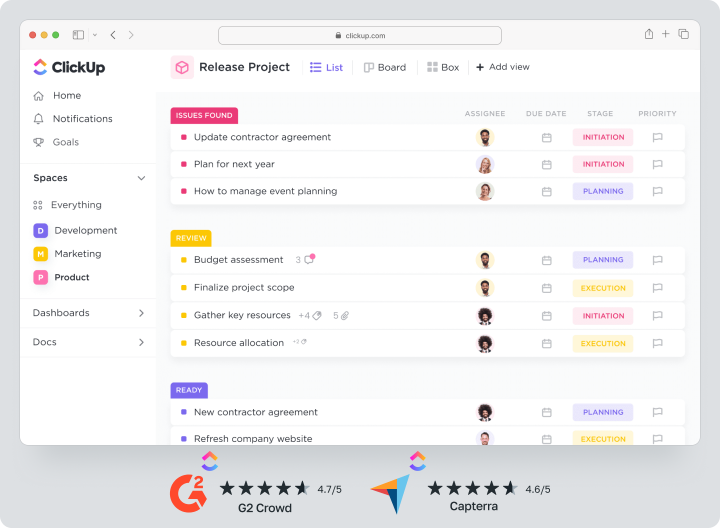
ClickUp is focused on task automation, workflow management and integration with various services.
| Cost | There is a free plan | Price starting at $7 per user per month |
Key features
- Flexibility in task customization
Users can create kanban boards, timelines, task lists, checklists, and Gantt charts to customize the system for different methodologies. - Workflow Automation
Set up triggers and automatic actions that help minimize manual work and speed up projects. - Integration with popular tools
ClickUp supports Google Drive, Slack, Trello, Jira and other services, which makes the service convenient to work in a single ecosystem.
Main difference from Bitrix24
ClickUp offers a more flexible task and project management system. It is not overloaded with CRM functionality, and its interface allows you to create your own workflows, customize statuses, roles, and task categories.Pros and Cons
Advantages:
- Interface customization — the ability to tailor the platform to specific business processes.
- Analytics tools — easy-to-use dashboards and reports to analyze team performance.
- Integrations — easily connects to most popular business services.
- Difficult to master — due to the large number of features, it may take time for newcomers to adapt.
- Price may be too high for satrap or teams with a limited budget.
Zoho CRM
Zoho CRM is a platform for customer management, sales automation, and analytics work. It is particularly well suited for SMBs, sales teams, marketing teams.
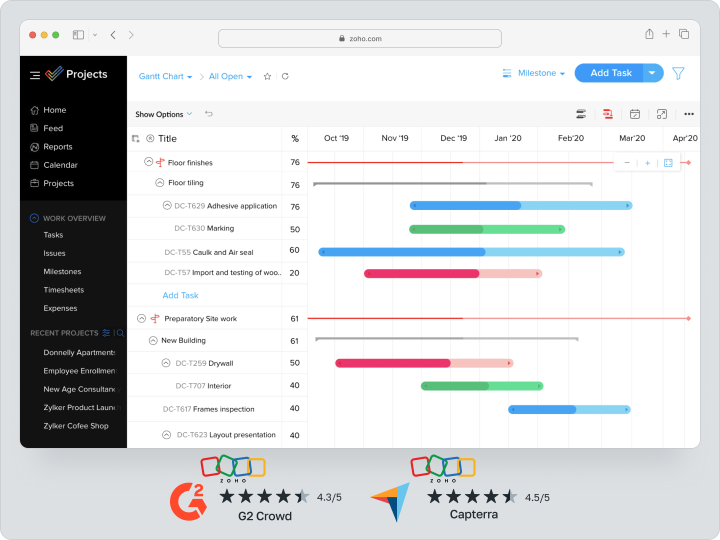
Zoho CRM is fully focused on customer automation, providing a wide range of features for effective deal management.
| Cost | There is a free plan | Price from $15 per user per month |
Key features
- Sales Automation
The system allows you to create automated sales processing scripts, triggers, reminders and chatbots to increase conversions. - Flexible reporting and analytics
Users can track KPIs, analyze managers’ efficiency and manage the sales funnel in convenient dashboards. - Integration with popular services
Support for email clients, cloud storage, social networks and messengers for convenient interaction with customers.
Main difference from Bitrix24
Unlike Bitrix24, Zoho CRM is focused exclusively on customer management and sales automation. The system offers easy customization and also integrates easily with marketing and business tools.Pros and Cons
Advantages:
- Easy customization — user-friendly interface that doesn’t require complicated implementation.
- Flexible reports and analytics — detailed reports that allow you to analyze sales and team performance.
- Flexible reports and analytics — detailed reports that allow you to analyze sales and team performance.
- Limited customization options — the system does not allow detailed customization of the interface to fit unique business processes.
- Some features require manual configuration — automation and integrations require additional configuration time.
Wrike
Wrike is a project, resource and workflow management system suitable for large companies, agencies and technical teams.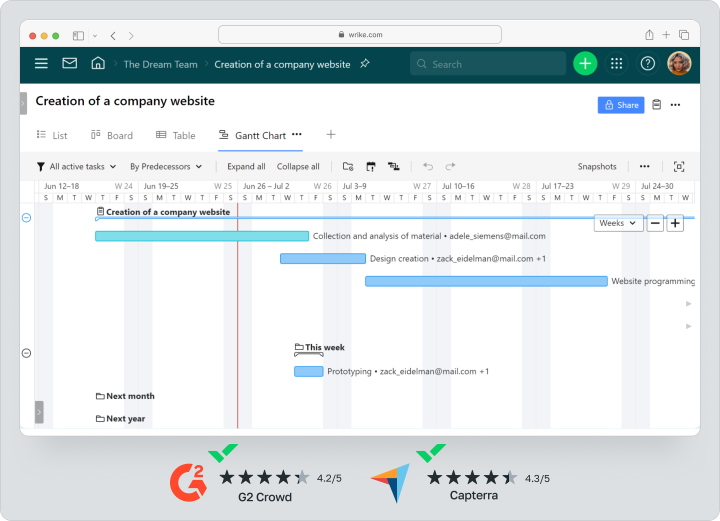
Wrike offers flexible tools for managing projects and team tasks.
| Cost | There is a free plan | Price from $10 per user per month |
Key features
- Task management
Support for kanban boards, Gantt charts, task dependencies and workflow automation. - Flexible reporting and analytics
Customizable dashboards, project reports, resource and employee utilization monitoring. - Integrations with popular services
Wrike supports Google Drive, Microsoft Teams, Slack, Trello and other tools for convenient team collaboration.
The main difference from Bitrix24
Unlike Bitrix24, Wrike is focused on managing complex projects and team processes rather than CRM and sales automation. It offers advanced tools to control tasks, deadlines and team utilization, and supports complex project hierarchies.Pros and Cons
Advantages:
- Flexibility in project management — extensive customization options for workflows, tasks, and team collaboration.
- Advanced analytics and reporting — easy-to-use dashboards and reports that allow you to analyze team performance.
- Data visualization — easy-to-use graphs, tables and charts that allow you to monitor work progress.
- Difficult to master — a large number of features can take time for a team to adapt.
- High cost for large teams — the more users, the more expensive a subscription is. For example, Worksection offers affordable rates that are suitable for not only small but also medium-sized teams.
HubSpot CRM
HubSpot CRM is a CRM platform designed to automate sales, marketing, and customer support. It is suitable for companies of all sizes, especially those looking to integrate all business processes into one ecosystem.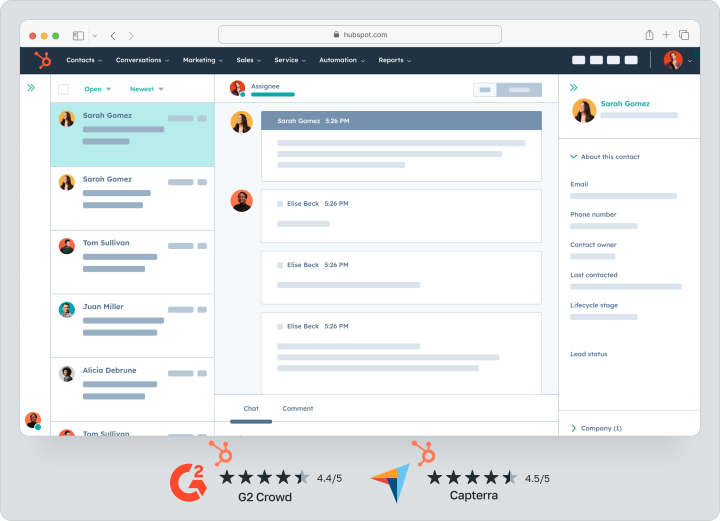
HubSpot CRM focuses on deep integration of marketing, sales, and customer service, providing companies with more advanced lead handling tools.
| Cost | There are free toolkits available | Price from $97 per user per month |
Key features
- Marketing and sales automation
Flexible tools to customize sales funnels, trigger emails, autoresponders, and customer interaction sequences. - Unified customer database
Easily maintain contacts, transactions, and customer interaction history to help personalize sales. - Deep analytics
Reports and dashboards that allow you to track conversion rates, advertising campaign effectiveness, and manager productivity.
Key Difference from Bitrix24.
HubSpot CRM emphasizes not only sales but also marketing automation, helping companies effectively manage their lead generation funnels. HubSpot CRM offers all the key tools in one solution.Pros and Cons
Advantages:
- Extensive automation capabilities — the platform allows you to automate email marketing, sales, and customer service.
- User-friendly interface — intuitive system that does not require complex technical customizations.
- Flexible analytics — tracking conversions, reporting on clients and monitoring the effectiveness of transactions.
- Not a universal solution — HubSpot CRM doesn’t offer full-fledged project and task management.
- Requires time to adapt — training time is required to maximize the platform’s capabilities.
Pipedrive
Another Bitrix24 replacement Pipedrive is a CRM platform that is optimized for the needs of sales teams. It is suitable for small and medium-sized businesses that need a simple and easy-to-use tool for deal management.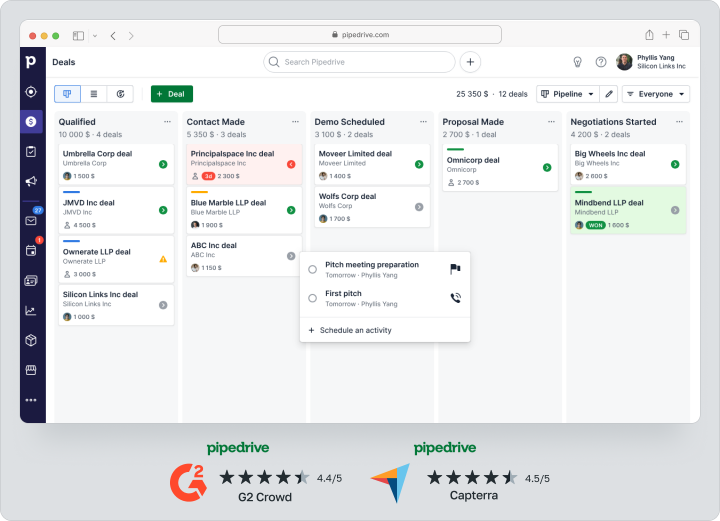
Pipedrive focuses solely on sales automation, helping managers to quickly process requests and increase conversions.
| Cost | No free plan | Price from $15 per user per month |
Key features
- Visual sales funnel management
Easy-to-use kanban view of deals, allowing you to track the process from first contact to closing the deal. - Automate customer interactions
Built-in reminders, autoresponders, customizable interaction scripts to help reduce manual work. - Integration with phone and e‑mail services
Ability to link mail and calls to customer cards so that managers can communicate from one system.
Main difference from Bitrix24
Unlike Bitrix24, which combines CRM and business process management, Pipedrive is focused exclusively on sales, offering convenient visualization of transactions and a simple process of their management.Pros and Cons
Advantages:
- Ease of use — clear interface that is easy to master even without CRM experience.
- Flexibility in sales funnel management — handy boards and statuses that can be customized to meet the needs of the business.
- Automation of routine tasks — helps to optimize the processes of processing requests and reduces the load on managers.
- Not designed for comprehensive business management — Pipedrive does not support full-fledged project and task management.
- Paid automation features — advanced tools require additional investments.
Trello
Trello is an intuitive task manager that is great for small teams, freelancers, and companies that use the Kanban method. It allows you to easily organize workflows, manage tasks and track their completion.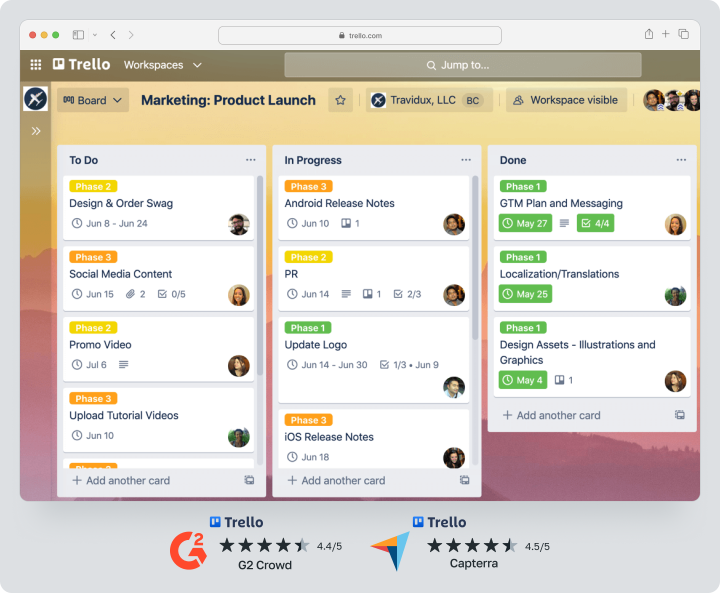
Trello is built specifically for organizing tasks and workflows, providing an easy-to-use visual representation of tasks on boards.
Cost | There is a free plan | Price from $10 per user per month |
Key features
- Kanban board and task lists
Easy visualization of workflows, allowing you to track tasks in real time. - Flexible card customization
Ability to add descriptions, checklists, deadlines, attach files and assign responsibilities. - Integrations with popular services
Support for Google Drive, Slack, Dropbox, Jira and other tools for convenient project management.
Main difference from Bitrix24
Trello is focused exclusively on task management, offering a convenient Kanban board system. Trello lacks CRM functionality, complex reports and automated sales processes, making it easier to use.Pros and Cons
Advantages:
- Simple and clear interface — mastering the system requires no special training.
- Flexibility in task management — you can adapt boards to any workflow.
- Integrations with external services — can be easily connected to other tools.
- May not be sufficient for large projects — lacks tools to manage complex processes and resources. Worksrction is more versatile in this respect and helps to organize the work of teams of any complexity.
- Automation is available only in paid plans — basic features are free, but advanced features require a subscription.
Comparative table of the best alternatives to Bitrix24
When choosing a system for project management and CRM, it is important to consider key parameters: team size, task specificity, functionality and cost. The table presents the best Bitrix24 2026 analogs that will help you choose the best platform for task management, sales or teamwork.Name | Optimal size of teams | What tasks it is suitable for | Minimum price per user |
Worksection | Small and medium teams, business | Project management, task management, analytics | From $3.4/month |
amoCRM | Small and medium-sized businesses | CRM, sales automation, customer communications | From $7/month |
Asana | Medium and large business | Project Management, Task Management, Collaboration | From $10.99/month |
Monday.com | Medium and large teams | Workflow management, task scheduling, automation, analytics | From $9.8/month |
ClickUp | Startups, IT teams, agencies | Flexible task manager, process management, customization | From $7/month |
Zoho CRM | Small and medium businesses | CRM, sales automation, analytics | From $15/month |
Wrike | Medium and large companies | Complex project management, resource control, analytics | From $9.80/month |
HubSpot CRM | Small and Medium Businesses | CRM, marketing, analytics, automation | From $97/month |
Pipedrive | Small and medium-sized sales teams | CRM, sales automation, funnel management | From $5/month |
Trello | Small teams, freelancers | Simple task management, kanban boards | From $5/month |
Which platform to choose in 2025?
The choice of Bitrix24 alternative depends on business needs, type of tasks and specifics of the team’s work. Modern platforms offer different functionality, from task managers to powerful CRM systems, so it’s important to prioritize before choosing.
The best alternative for project management
If it’s important for your team to plan tasks, control deadlines and manage resources, it’s worth looking at Worksection, ClickUp and Wrike. These platforms support Gantt chart, control of dependencies between tasks and flexible reports, making them convenient for project management.
Optimal choice for sales and CRM
If the business is focused on customer care, deal management, and sales analytics, Zoho CRM, HubSpot CRM, and Pipedrive are the right fit. These services help automate the sales funnel, manage your customer base, and track conversions.
The most convenient platform for teamwork
When it’s important to quickly assign tasks and organize collaboration within a team, Worksection, Trello, and ClickUp are handy. They offer kanban boards, reminders, comments and collaborative editing, making it easy to coordinate workflows.
Ideal for creative and marketing teams
If the team works on advertising projects, content creation and analytics, Worksection, Asana or Monday.com are worth choosing. These platforms provide flexible task management, project collaboration, and data visualization.
The most affordable option
If minimal budget is important, but you need an efficient system for task management, you should choose Trello or Worksection. Both services offer free plans that are suitable for small teams.
Frequently Asked Questions (FAQ)
Which Bitrix24 alternative is best for small businesses?
Worksection is a great choice for small businesses as it offers a simple interface, easy-to-use project management tools and flexible task customization. Worksection is specifically focused on project management rather than CRM, which makes it convenient for small teams working on tasks and processes.
Are there any free Bitrix24 analogs?
Yes, there are platforms with free plans, and one of the best options is Worksection. The free version allows you to create projects, manage tasks and work with a small team without extra costs. This is a convenient option for startups and small teams that need to optimize workflows without large investments.
How does Worksection differ from Bitrix24?
The main difference between Worksection is its focus on project management, while Bitrix24 is focused on CRM and sales. Kanban boards, Gantt chart, task control and analytics are available in Worksection, making it suitable for project management rather than client management. If you need a flexible system to handle tasks and distribute workload within your team, Worksection will be a great solution.