xTiles has gained a considerable following thanks to its flexible “board” with cards, where you can attach notes, files, and links. However, as the project grows, its limitations become apparent: shallow hierarchy, unstable offline access, limited integrations, and virtually non-existent team functions. If you have reached this point, it is time to choose an alternative to xTiles that meets the requirements of 2025. Below we explain why people are looking for replacements, list the main selection criteria, and provide a comparison of ten services — from the minimalist Google Keep to the professional Worksection.
Why are users looking for alternatives to xTiles?
Despite obvious advantages — an intuitive visual editor, fast note creation, and real-time collaboration — xTiles struggles when your board transforms into a full-fledged workspace ecosystem.
Firstly, the depth of structure is limited: when managing hundreds of cards, searching becomes a challenge, and complex hierarchies turn into chaos. Secondly, there are few integrations: the API is basic, and there are almost no ready connectors for popular CRMs or analytical tools. Thirdly, the platform lacks developed team functions: there is no time tracking, limited access rights, no financial reports, and performance drops when scaling. Finally, for enterprises, this is a security issue: data is only stored in the provider’s cloud, and local backups are impossible.
All of this drives users to switch to more powerful “information management” solutions with reliable time trackers, better integrations, and stable offline support.
Criteria for choosing an alternative to the visual editor
Before transferring hundreds of notes and media, determine what matters most to you:
- If the main need is visual mapping of ideas, look for Kanban boards, mind maps, and flexible block layouts.
- To create a complete “knowledge base”, you will need solid folders, tags, and deep search capabilities.
- Teams need roles, detailed access rights, and time tracking to create accurate reports for clients.
- Integrations also matter: direct export to Google Docs, calendar synchronization, webhooks, and APIs.
- For remote work, offline mode or at least local caching is important, and companies with strict security requirements will appreciate local backups.
- And, of course, price: the alternative to xTiles should be not only powerful but also transparent, with no hidden costs for basic modules.
Best xTiles alternatives in 2025
Worksection
Worksection stands out with its combination of visual project management, knowledge storage, and complete time tracking. Tasks can easily switch between list view, Kanban board, and Gantt chart, allowing designers, developers, and managers to view data in a convenient format. Unlike xTiles, where cards primarily contain notes, in Worksection tasks store files, checklists, comments, and time tracking all in one place.
Integrations go beyond the basic API: ready connectors for Slack, Google Calendar, Zapier, plus webhooks for custom processes. The built-in time tracker allows employees to log hours directly within tasks, while managers can generate accurate reports without extra modules. Access rights can be configured down to subfolder levels, ensuring clients see only what they need. All functions — including Gantt chart, reports, and multi-level roles — are available in the basic plan; annual payment can reduce costs to less than $5 per user. For large enterprises, there is an Enterprise plan with automatic backups, custom domains, and priority 24⁄7 support — advantages that xTiles does not offer even for an additional fee.
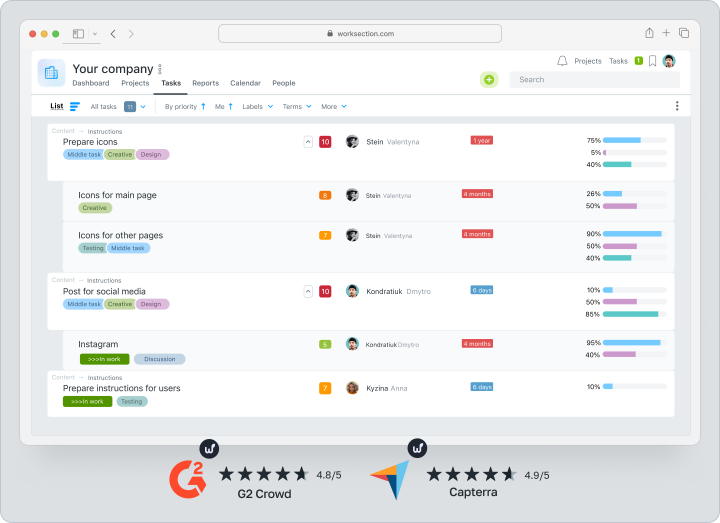
Notion
Notion remains the “Swiss Army knife” for creating knowledge bases. Tables, pages, embedded scripts, and thousands of public templates allow you to create everything from editorial calendars to CRMs. The main advantage — flexible structure: nested databases, formulas, backlinks. But it comes at a cost — complexity: to build an advanced wiki, teams need to configure links and permissions. Integrations are available through the official API and a vast community of developers.
Weaknesses: lack of a true offline mode (mobile caching is partial) and a limit of 50 blocks for new users. However, even the free plan already includes Kanban, calendars, and real-time collaborative editing.
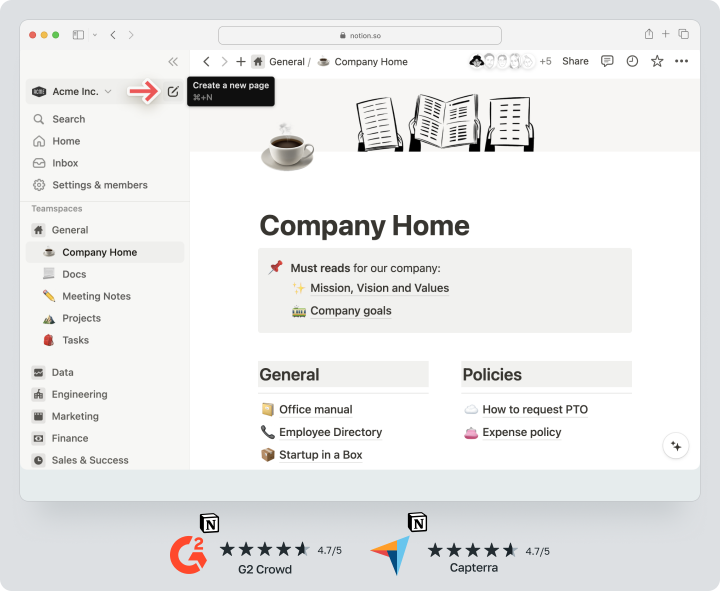
Milanote
Milanote is designed for creatives — designers, writers, marketers. The interface resembles a studio wall with sticky notes, images, and arrows. Throw ideas onto an endless canvas, group columns, and draw connections. Compared to xTiles, Milanote supports high-resolution images and easy PDF export. Collaboration is realized through comments and sharing, but there is no time tracker and advanced roles — this limits its use in corporate environments. The free plan allows creating up to 100 notes, after which you need to upgrade your subscription. Integrations are basic — essentially this is Figma, Slack, and Adobe XD.
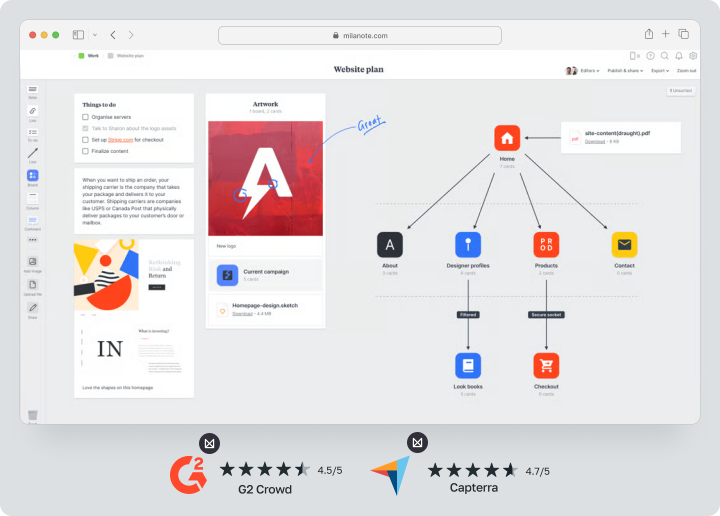
ClickUp Docs
ClickUp is known as a task management system, and recently added its Docs module — it combines a rich text editor and tasks. Create content, highlight a paragraph, and it instantly turns into a task with an assignee and deadline. For teams, this combines editing and project management in one window. Visual modes include list, Kanban, timeline, and mind map. Access rights are detailed, and there is a guest user mode.
Cons: navigation in large task sets can be confusing, and numerous micro-features can overwhelm newcomers. The free plan supports unlimited users, but some reports and custom fields are only available in paid plans.
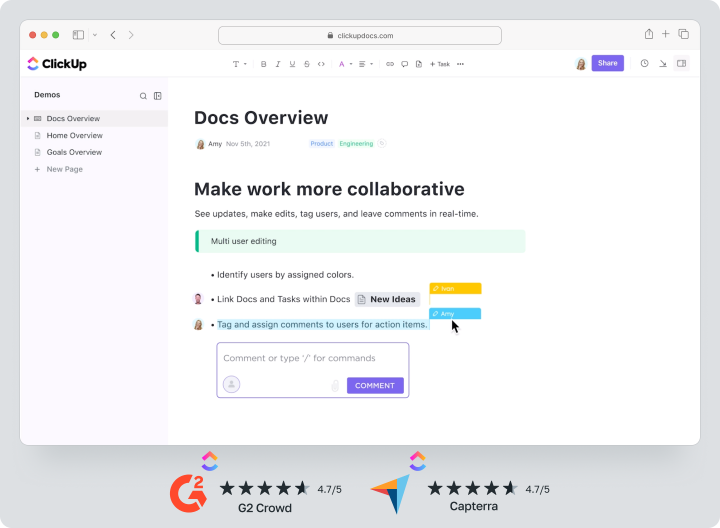
Trello
Trello remains the benchmark for Kanban tools: cards, columns, and “Power-Ups” that transform a simple board into a GTD system. Its key advantage is simplicity: anyone can master drag-and-drop in minutes. Trello can be adapted to visual note boards using covers, checklists, and tags, but overloaded boards may run slower. In 2025, Atlassian expanded the free plan to 10 workspaces — a gift for freelancers. Integrations are available as Power-Ups (Slack, Google Drive, Jira), but more complex scenarios require additional costs.
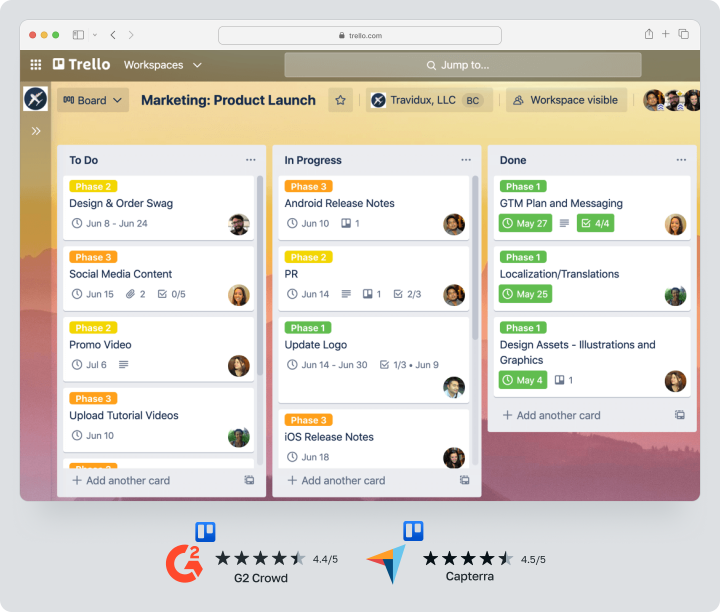
Obsidian
Obsidian is a local Markdown file repository with a unique graph of connections between notes. Each entry is an .md file in your folder, meeting strict security requirements and offline functionality. The graph shows the connections between concepts, turning disparate thoughts into a “web of knowledge.” Plugins open up numerous possibilities — from calendars to GTD sets. Collaboration is possible through paid Obsidian Sync or Git. Access configuration is manual, but for researchers and students, it is the perfect “second brain” without reliance on cloud services.
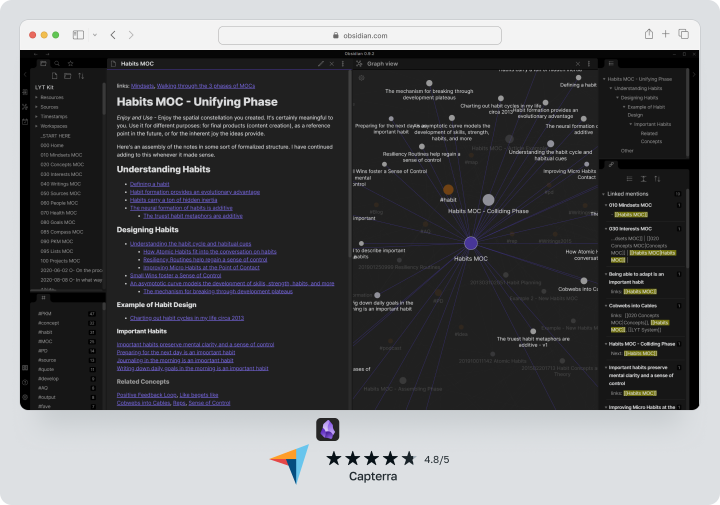
Heptabase
Heptabase combines mind maps with an infinite whiteboard. Create cards, group them, draw connections, and transition from raw ideas to in-depth analysis. Analysts and product managers appreciate it for its ability to explore complex topics and capture insights. It supports PDF, handwriting, and image imports. The team version is still in beta, so role management is limited. There is no free plan, but there is a trial month to assess its capabilities.
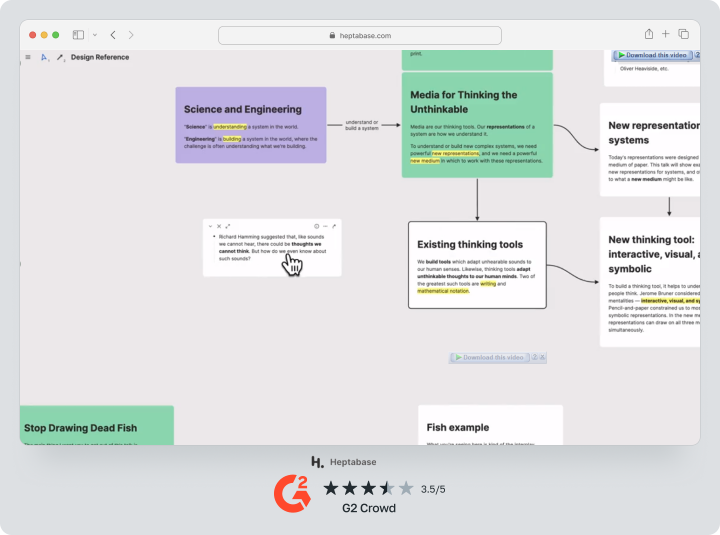
Google Keep
Google Keep is a minimalist canvas for quick notes, voice memos, and checklists. Close integration with Google Workspace allows you to pin notes within Gmail or Docs. For personal GTD, this tool is ideal, but it does not support nested folders and has a simple tag search. For team collaboration, only shared notes are available — there are no roles or reports. The service is completely free but takes up space on your Google Drive.
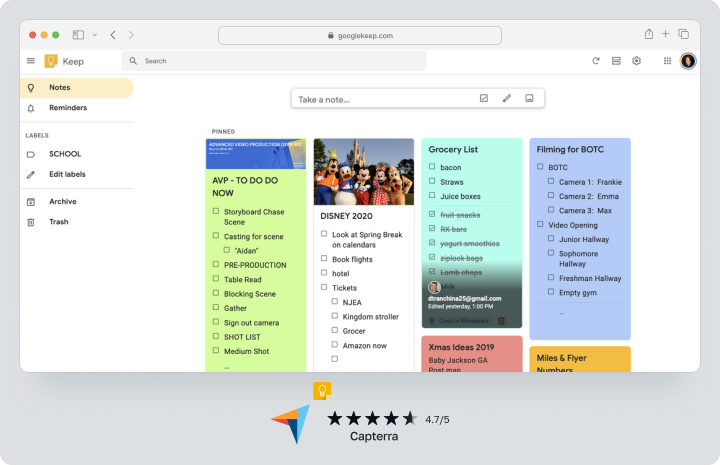
FuseBase (formerly Nimbus Note)
FuseBase (formerly Nimbus Note) positions itself as a “structured storage.” It includes tree-like folders, tags, a web clipper, and reliable offline caching. Unlike xTiles, it allows you to embed interactive widgets (Trello cards, Google Calendar) directly into notes. Team access supports detailed permissions, built-in chat, and guest links — great for agencies.
Weaknesses: limited analytics and absence of Gantt charts. The free plan limits you to five workspaces.
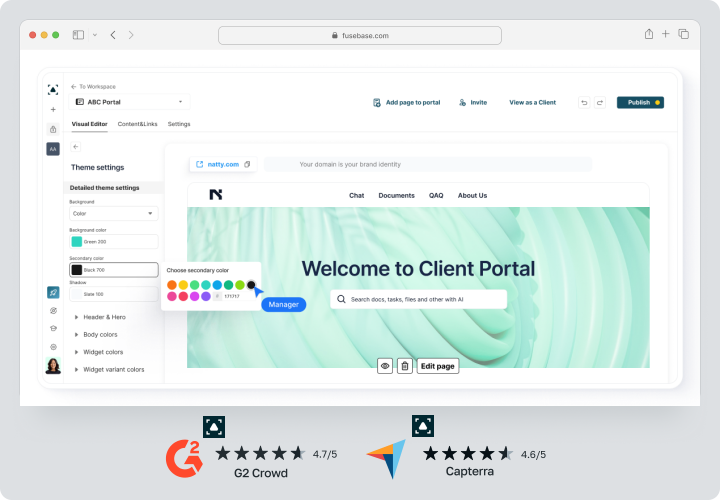
Evernote
Evernote is a classic, recently rebranded with faster search and a homepage in the form of widgets. Strengths: powerful web clipper and OCR for PDFs. For personal use, it remains simple, but for teams, there are issues — outdated permission model and lack of boards. After raising prices, many are switching to more modern tools, although the template library and Evernote’s ecosystem remain robust.
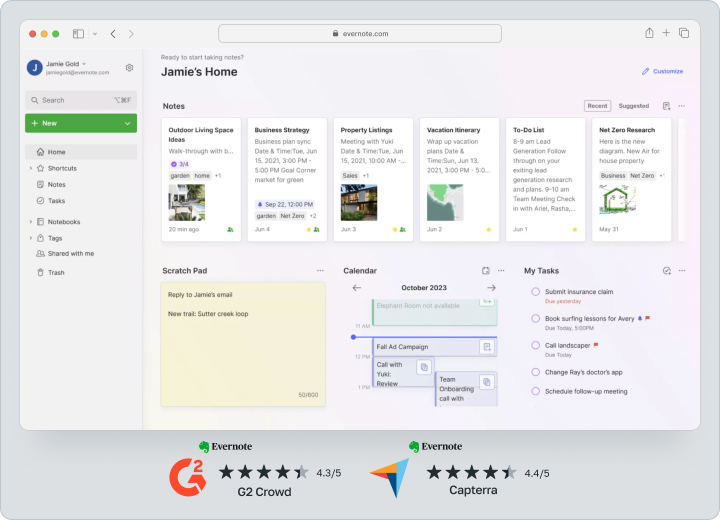
Comparison table of the best xTiles alternatives
| Service | Visual modes | Data structure | Team features | Offline access | Integrations / API |
|---|---|---|---|---|---|
| Worksection | Kanban, Gantt chart, lists | Folders, subtasks, tags | Time tracker, roles, reports | Mobile cache | Slack, GDrive, Zapier |
| Notion | Kanban, gallery, calendar | Databases, formulas | Roles, guest access | Partial | Official API, 100+ plugins |
| Milanote | Endless canvas | Columns, groups | Comments only | No | Figma, Slack |
| ClickUp Docs | Lists, Kanban, mind maps | Folders, statuses | Text to tasks, roles | Desktop app | 1000+ via Zapier |
| Trello | Kanban | Cards, tags | Comments, checklists | Mobile cache | 200+ Power-Ups |
| Obsidian | Connection graph | Local .md files | Plugins, Git Sync | Full | Plugin marketplace |
| Heptabase | Mind maps, board | Cards, clusters | Beta version of team features | Partial | PDF import, web clipper |
| Google Keep | Tiles, colored tags | Tags only | Shared notes | Full | Google Workspace |
| Nimbus Note | Doc pages, Kanban | Folders, tags | Chat, roles, guest links | Cache | Trello, Google Calendar |
| Evernote | Lists, gallery | Notebooks, tags | Spaces, basic roles | Limited | Web clipper, Zapier |
Which platform to choose in 2025?
Your choice depends on the workflows. If you need clean minimalism and instant access from mobile devices, Google Keep is the perfect option. For creating a comprehensive knowledge base with tables, tags, and formulas, Notion leads the way. Creative teams looking for visual mood boards will appreciate Milanote or Heptabase. If reporting, time tracking, and flexible access rights are critical for you, consider Worksection: it combines tasks, files, discussions, and finances on one screen, and all features are available in the basic plan — without forced upgrades. If your goal is a classic Kanban with extensive integration options, Trello or ClickUp allow you to get started within hours.
Frequently Asked Questions (FAQ)
Which alternative to xTiles is best for visual notes?
If your priority is clean visual storytelling, try Milanote: the free canvas, hundreds of stickers, and support for high-quality images make collaboration almost tangible. Heptabase offers similar freedom but is more focused on analytical mind mapping — ideal for deep dives into complex topics.
Are there free alternatives to xTiles?
Yes. Notion, Trello, and Obsidian offer constantly free plans with unlimited users (in the case of Notion — only for personal use). Trello allows creating unlimited boards in 10 workspaces, and Obsidian does not require the cloud at all — your data is stored locally. These options are excellent for students or small projects.
What is the difference between Worksection and xTiles?
Worksection is a full-fledged project management platform, not just a note board. Here, tasks, files, comments, and time tracking are all in one place, and Gantt charts and time reports are available in the basic plan. You can invite clients, flexibly customize their rights, export financial data, and even issue invoices directly in the system. xTiles focuses on visual notes and lacks strong project management or time tracking features. If you want to see the entire lifecycle — from idea to invoice — Worksection is a more mature and reliable alternative.