Jira is popular for project management among technical teams due to its broad functionality, flexibility in customization, and support for Agile methodologies. The system features customizable boards, task templates, process automation, and integration with the Atlassian ecosystem.
However, despite all the benefits, Jira doesn’t always meet user expectations. Many are looking for alternatives on where to move from Jira because of the complex interface and long implementation process.
Why are users looking for alternatives to Jira?
Despite all the benefits of Jira, many users face a number of limitations that make working with the platform less convenient. Therefore, Jira is not always the best solution for businesses. Modern Jira analogs offer affordable and user-friendly solutions that allow you to manage projects without complex technical customizations.
Let’s take a look at the key reasons why companies are looking for Jira alternatives.
 Difficulty of mastering
Difficulty of mastering
Jira’s functionality requires significant team resources for implementation and training. For the platform to become a truly effective tool, employees must adapt, learn the system’s capabilities, and customize workflows. The interface has a broad list of settings and features, which can be confusing for new users.
At the same time, there are Jira analogs on the market that offer a more intuitive interface. Worksection and Asana make task management visually clear with flexible settings and easy navigation. With these systems, implementation is faster and users can get started without lengthy training.
 Limited options for non-technical teams
Limited options for non-technical teams
Jira was originally created as a tool for technical professionals such as developers, DevOps engineers, and testers. However, other departments including marketing, HR, and operations teams may find the platform uncomfortable to use due to its specific nature.
Unlike Jira, Monday.com, Wrike, and Basecamp, which can be customized to fit any business process. These platforms allow teams to easily organize tasks, work in user-friendly views, and analyze process performance without complex technical customizations.
 High cost
High cost
The cost of a Jira license can rise quickly as the number of users increases. For large teams, the cost of a subscription can be significant, especially when you factor in the additional costs of plugins and advanced features.
At the same time, there are more affordable Jira analogs, such as Worksection and Trello, that offer flexible pricing plans and free versions for smaller teams. For example, Worksection offers plans starting at $3.4 per user per month, while Trello offers plans starting at $5, making them a better solution for companies on a tight budget.
Criteria for choosing a project management platform
Choosing the right task manager is very important for team efficiency, ease of work and project control. To choose the right platform, it is worth considering key parameters that will help optimize workflows and simplify task management.
Interface simplicity and ease of use
An intuitive interface allows teams to quickly adapt and get started without lengthy training. If the system is overloaded with settings, it takes extra time to learn, which can slow down workflows.
It’s important that users can easily find the features they need without having to undergo complex training and spend too much time learning.
Reporting and analytics
Project control is impossible without detailed reports and analytics. A good platform should automatically generate reports, allowing you to track task status, employee utilization, and project progress.
The ability to flexibly configure analytics helps managers and teams make informed decisions and optimize workflows. It is important that reports can be exported in a convenient format or visual dashboards can be set up for quick data analysis.
For example, in Worksection you can analyze employee workloads, account for time spent on tasks, and generate project reports without additional integrations.
Flexible customization
Each company works according to its own processes, so it is important that the task manager can be easily adapted to current tasks. It’s good if the system allows you to customize data access, change task views, and automate routine operations.
The more flexible the system is, the easier it is to integrate it into the existing working environment without having to change the usual format of work.
Integrations with other services
Working with projects is rarely limited to just a task manager. Often teams need integration with other tools such as email, messengers, calendars, CRM or cloud storage.
If the platform supports automatic data synchronization, it significantly reduces manual operations and simplifies task control. In addition, the ability to share data with external systems helps create a unified ecosystem for work.
Cost and availability of a free plan
The subscription price is one of the main factors when choosing a system. If the team is small, it’s important that the platform has a free version or flexible pricing plans so users can test the system before purchasing.
As the team grows, subscription costs can increase, so it’s worth comparing license costs and considering which features are included in the base plan and which require additional investment.
Best alternatives to Jira in 2025
In 2025, the market offers many Jira analogs that offer ease of use and support for different project management methodologies. We take a look at 10 of the best Jira alternatives to help you choose the best tool for your commander.
Worksection
Worksection is the best project management tool suitable for businesses, IT teams and creative agencies. The service allows you to organize tasks, track deadlines, and distribute the workload among employees.
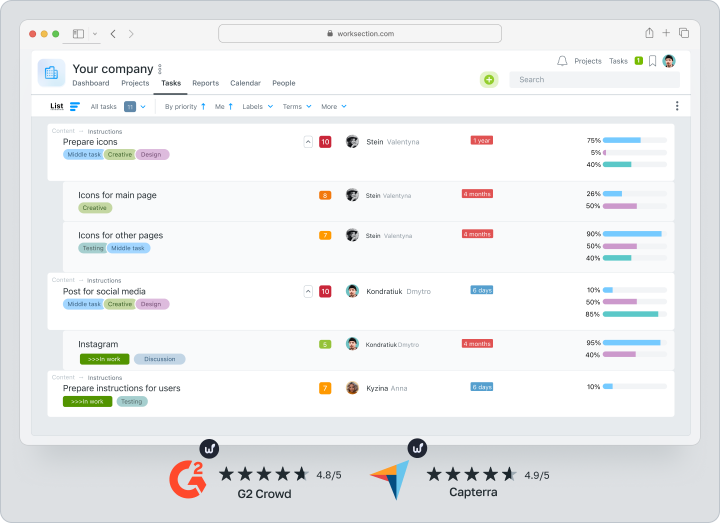
Worksection offers an intuitive interface that does not require long training, as well as high-quality support at all stages of work.
| Price | There is a free plan | Price starting at $3.4 per user per month |
Key features
- Gantt Chart — helps you visually plan projects, manage deadlines and dependencies between tasks. This is especially useful for teams that work on projects where tasks are interconnected.
- Time tracker — allows you to keep track of time spent on tasks. This makes Worksection a handy tool for agencies, freelancers, and service companies who find it important to use a timer to control margins.
- Simple Task Manager — the system is ideal not only for technical people, but also for marketers, builders and other non-technical teams.
The main difference with Jira
Worksection includes all the basic functions of project management, but it is not overloaded with complex customizations. This makes the service more convenient for quick implementation into the team’s work.
Unlike Jira, here you don’t need a long setup for the start, because the intuitive interface simplifies user adaptation. An additional advantage is high-quality support at all stages of use from product experts.
Pros and cons
Advantages:
- Ease of use — minimal time to master, user-friendly interface.
- Flexible settings — the ability to adapt to the team’s processes.
- Affordable price — much cheaper than Jira and a number of competitors.
- Quality support — prompt assistance at all stages of work.
Disadvantages:
- Lack of ready-made templates — tasks need to be customized manually.
- Limited scalability — may not be a powerful enough tool for large corporations.
ClickUp
ClickUp is an all-in-one project management tool that is suitable for both small and large companies. The platform focuses on flexibility, automation, and deep customization, making it a great choice for IT teams, product managers, and marketing departments.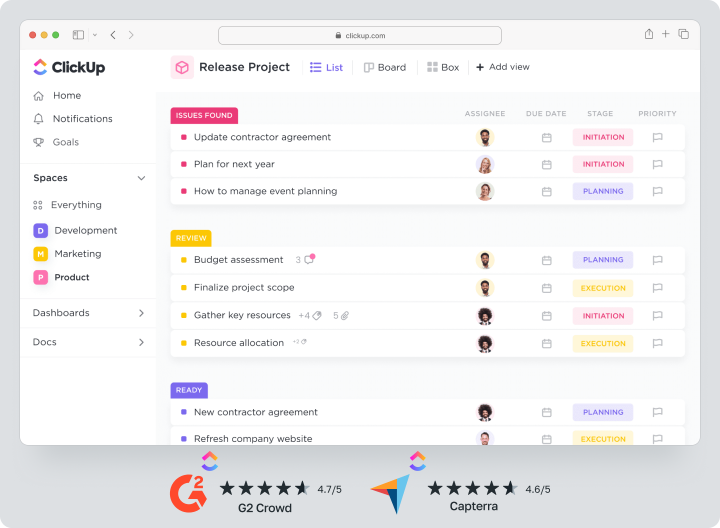
ClickUp provides a variety of ways to present data, built-in automations, and broad integrations with other services.
| Price | There is a free plan | Price starting at $7 per user per month |
Key features
- Different types of task displays — support for kanban boards, lists, Gantt charts, calendars and tables.
- Workflow automation — ability to configure triggers, automatic actions and scripts to reduce manual labor.
- Integration with over 1000 services — support for Slack, Google Drive, GitHub, Trello, Zapier and other tools.
Key difference from Jira
ClickUp offers an intuitive interface and high customization, making it more convenient for teams of different levels. ClickUp offers all the features you need for effective project management, including analytics, automation, and integrations.Pros and cons
Advantages:
- Flexibility and customization. Ability to customize projects, user roles, and work scenarios as requested by your business.
- Variety of data display. Tasks can be displayed in tables, kanban boards, calendars and Gantt charts.
- Automation without the need for code. Built-in scripts, triggers and automatic task updates.
Disadvantages:
- Difficulty to master. Rich functionality takes time to learn and customize.
Therefore, when choosing a tool, it is important to pay attention to the quality of tech support and onboarding assistance. Worksection accompanies and supports its clients at all stages of implementation for a more efficient integration process. - The platform may not be suitable for small teams that only need basic features.
Asana
Asana is a simple and easy-to-use team and project management platform that targets small to medium-sized teams. The system offers an intuitive interface, easy-to-use reminders and flexibility in process management.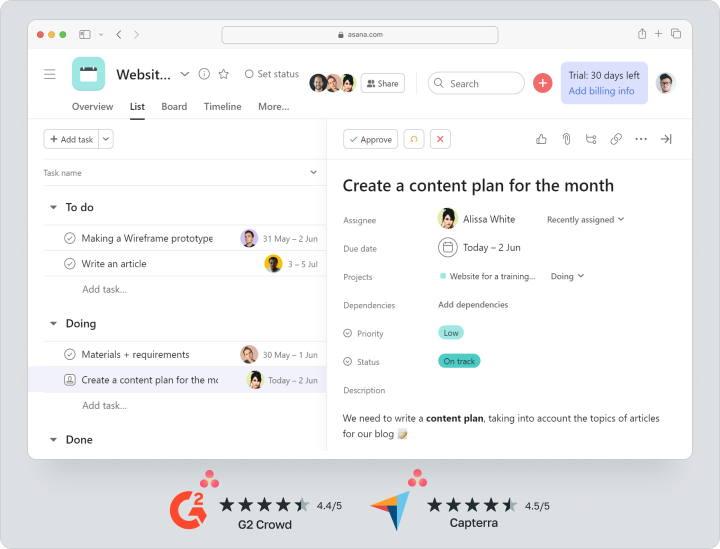
This makes the tool a great choice for non-technical professionals, marketers and sales managers.
| Price | There is a free plan | Price from $10.99 per user per month |
Key features
- Flexible task organization — users can break projects into subtasks, add tags, and set priorities.
- Different presentation methods — support for kanban board, calendar and task list.
- Intuitive interface — easy task management without complicated technical settings.
Main difference from Jira
Asana focuses on teamwork and visual organization of tasks, while Jira is more focused on development and DevOps processes. In Asana, everything is simplified as much as possible, making it convenient for a wide range of users.Pros and cons
Advantages:
- Ease of mastery. Even users without project management experience can quickly adapt.
- Convenient reminders and notifications. The system automatically notifies you of important deadlines so you’re always aware of deadlines.
- Flexibility in project management. Ability to break large tasks into stages, use labels and tags to organize stages.
Disadvantages:
- Price. For small teams or startups, the price may be too high.
- Technical teams may lack the features for quality process building that Jira has.
Monday.com.
Monday.com is an all-in-one platform aimed at teams, marketers, project managers, and other industries.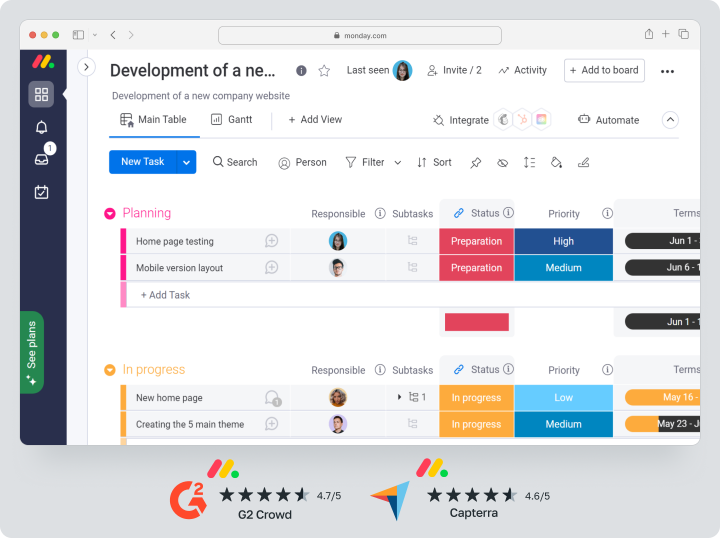
It offers flexibility in kanban board customization, process automation, and user-friendly analytics tools.
| Price | There is a free plan | Price from $9.8 per user per month |
Key features
- Flexible customization of workspaces — you can tailor boards to specific business processes.
- Built-in templates — quick start without the need for complex customizations.
- Flexible reporting and analytics — visualize dashboards to track KPIs and team metrics.
Key difference from Jira
Monday.com is focused on universal project management and is suitable for almost all business areas. The service offers flexible management tools without the need for plugins and complex integrations.Pros and cons
Advantages:
- Ease of customization. The team can get started without training or in-depth technical knowledge.
- Intuitive interface. Project management is built on visualization and without the concentration of complex tools.
- Flexible reporting system. The system provides user-friendly dashboards and KPI metrics.
Disadvantages:
- Fewer options for technical teams. May lack tools for DevOps and Agile.
- Limited customization in the basic version. Advanced features are only available in paid plans.
Trello
Trello is a handy task management tool based on the kanban method. It is suitable for small teams, startups, freelancers and businesses that need simple and visual workflow management.
Trello offers an intuitive interface and minimal learning time, making it a great choice for non-technical professionals and small teams.
Price | There is a free plan | Price starting at $5 per user per month |
Key features
- Kanban boards and cards — a convenient way to organize tasks with the ability to move them between steps.
- Flexible lists and labels — you can prioritize, set deadlines and add labels.
- Easy integrations with other services — support for Google Drive, Slack, Zapier and other tools.
Main difference from Jira
Unlike Jira, Trello is focused on simplified task management rather than deep process customization and analytics. It doesn’t require additional customizations and plugins — just create a board, add cards, and get started. This makes it a great option for small teams that don’t need complex Agile tools.Pros and cons
Advantages:
- Ease of learning. The interface is easy to understand even for users with no experience with task managers.
- Flexibility in organizing tasks. Cards, labels, checklists and deadlines help to structure work.
- Free basic functionality. The free version offers basic features for task management.
Disadvantages:
- Limited analytics capabilities. No built-in tools for evaluating KPIs and creating complex reports.
- Fewer tools for working with Agile. No built-in Scrum features like sprints and bug trackers. But they can be created with custom status sets, just like in Worksection.
Wrike
Wrike is another Jira analog that is great for medium to large companies as well as creative agencies. It offers collaboration tools, real-time task management, and flexible reporting.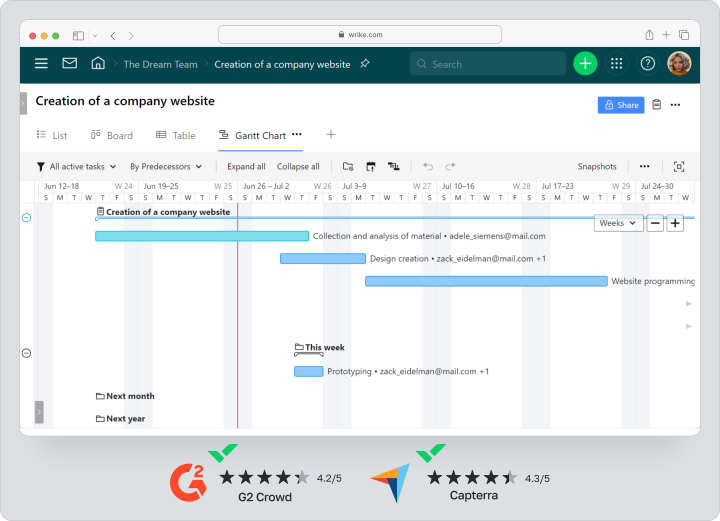
Wrike is not only aimed at developers and IT teams, but also marketing, sales, design and other business processes.
Price | There is a free plan | Price from $10 per user per month |
Key features
- Dependency management — you can easily track which tasks are blocking others from completing.
- Gantt charts — allow you to visually plan projects, assign deadlines and monitor deadlines.
- Flexible reports — the ability to create dashboards to track progress in real time.
The main difference from Jira
Wrike emphasizes versatility and usability across teams. Unlike Jira, where the interface can be complex for non-technical people, Wrike offers flexible data views and a simple task management system.Pros and cons
Advantages:
- Ease of customization. The system is intuitive even for novices.
- Flexibility in task management. Can be adapted to different methodologies (Scrum, Agile, Waterfall).
- Wide integration possibilities. Supports Google Drive, Slack, MS Teams and CRM-systems.
Disadvantages:
- Limited functionality in the free version. Some important tools are only available in paid plans.
- Price may be too high for teams with a limited budget.
Redmine
Easy Redmine is an enhanced version of the classic Redmine that offers additional features, improved interface and integrations for easier project management.
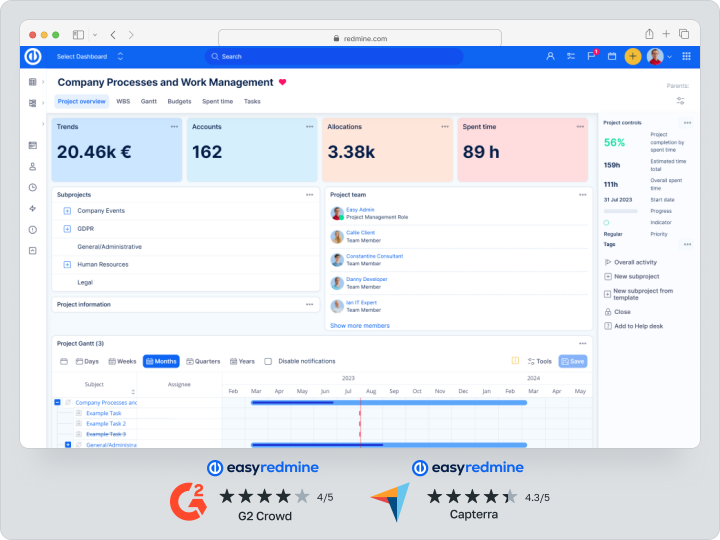
The tool is suitable for IT teams, developers and enterprises that need a flexible workflow solution.
Price | There is no free plan available | Price starting at $5.9 per user per month |
Key features
- Support for multiple projects — you can manage different tasks in a single interface.
- Flexible access settings — you can define roles, user rights and access levels.
- Extensions via plugins — the ability to add custom features and integrations.
The main difference with Jira
Easy Redmine offers the versatility of classic Redmine combined with ready-made business tools. The service does not require complex customization steps and does not take a long time to integrate into the team.Pros and cons
Advantages:
- Flexibility and customization. You can adapt the system to any needs.
- Updated and user-friendly interface compared to classic Redmine.
- Support for Agile and Waterfall. Work with Kanban boards, sprints and Gantt chart.
Disadvantages:
- Redmine’s price per user is slightly above average. There is also no completely free plan. For example, Worlsection has a free plan that would be easy to use for smaller teams.
- Has fewer integrations and third-party plugins compared to competitors.
Zoho Projects.
Zoho Projects is an affordable project management tool that is suitable for businesses, marketing agencies, and small teams.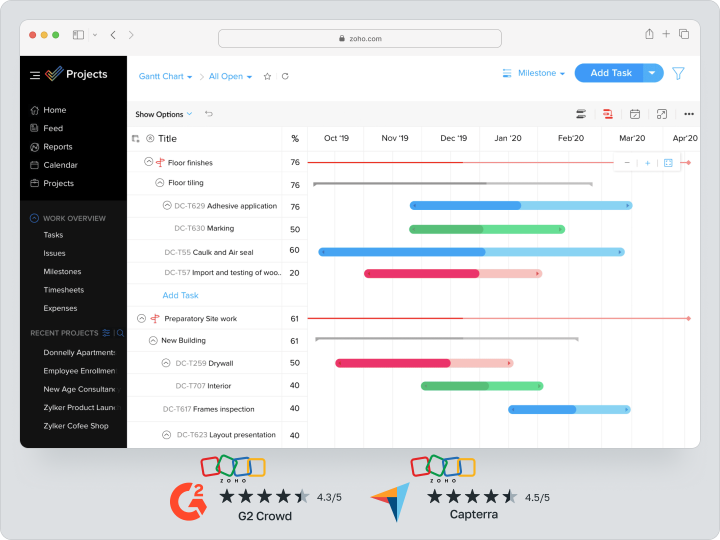
Unlike Jira, Zoho is focused on simplifying project management by offering an intuitive interface, built-in analytics and automation tools.
Price | There is a free plan | Price from $4 per user per month |
Key features of Zoho Projects
- Gantt charts — the ability to visualize the process of working on projects.
- Collaboration tools — support for chats, comments and notifications.
- Integrations with Zoho CRM and other products — convenient management of business processes.
Main difference from Jira
Zoho Projects is focused on simplified project management, while Jira is more suitable for developers and technical teams. In Zoho Projects, you can manage tasks, collaboratively edit documents and use built-in analytics without the need for complex integrations.Pros and cons
Advantages:
- Ease of adoption. You can get started with the service without prior experience or technical knowledge.
- Integration with Zoho CRM and other products. Convenient for companies that are already using the Zoho ecosystem.
- Flexible reporting and analytics. Built-in dashboards for tracking KPIs.
Disadvantages:
- Limited options for technical teams — no advanced Agile tools.
- Minimal functionality on the free plan. Tools such as templates and time tracker are available only on the paid plan.
TeamGantt.
TeamGantt is a project management tool that emphasizes on graphical representation of tasks and deadlines. It is ideal for project managers, architecture agencies, marketing teams, and small companies that value visual planning.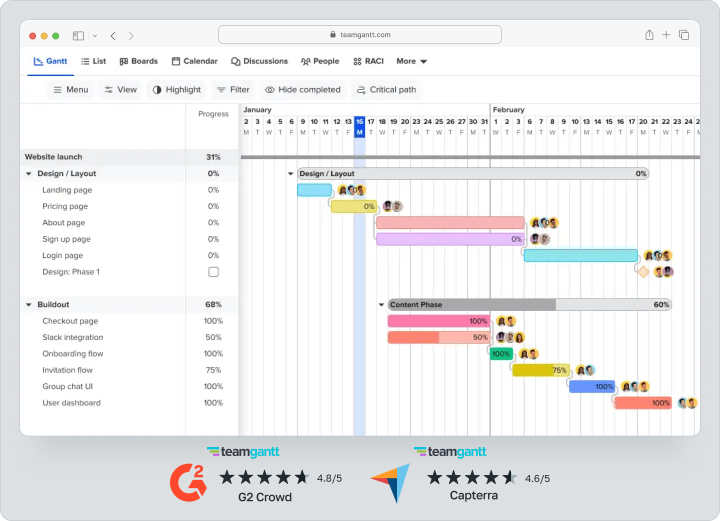
TeamGantt offers an intuitive interface and a simple Gantt charting system, making it user-friendly even for non-technical professionals.
Price | Free and unlimited users | Price from $49 per manager per month |
Key features
- Gantt charts — intuitive task planning and deadline control.
- Real-time collaboration — teams can comment, assign tasks and monitor changes.
- Easy dependency management — the ability to link tasks and manage their priorities.
The main difference with Jira
TeamGantt offers a simple and intuitive interface focused on visual management of tasks and deadlines. The platform is not overloaded with tools, which makes it convenient for teams that need flexible deadline management without complex integrations.Pros and cons
Advantages:
- Ease of learning. User-friendly interface that even beginners can understand.
- Ideal for visual project management. Gantt charts make it easy to track progress.
- Flexibility in managing dependencies. Easy to link tasks and adjust deadlines.
Disadvantages:
Fewer integrations compared to Jira. Limited ability to synchronize with DevOps tools.
Not suitable for complex technical projects. Service is more focused on business tasks.
YouTrack.
YouTrack is an agile project management system. It is aimed at developers, IT teams and technical professionals who need flexible customization, powerful search and command-line task management.
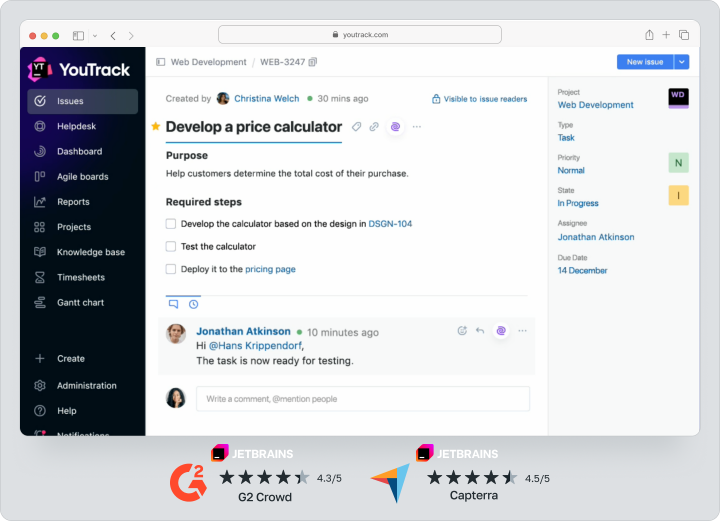
YouTrack offers flexible workflow customization, task automation, and support for multiple methodologies including Scrum and Kanban.
Price | There is a free plan | Average price $3 per user per month |
Key features
- Flexible task management — you can customize statuses, tags, and workflows.
- Powerful search and reporting — support for search queries to quickly analyze data.
- Support for Agile methodologies — built-in tools for Scrum and Kanban.
Key difference from Jira
YouTrack offers advanced customization options and flexible workflow management. In addition, YouTrack is integrated with other JetBrains products, making it convenient for developers working with IntelliJ IDEA, PyCharm and other IDEs.Pros and cons
Advantages:
- Flexibility and customization. Users can customize the system to fit their processes without plugins.
- Search tools. Easy task search with support for logical operators and filters.
- Support for Agile processes. Built-in tools for Scrum boards, Kanban and sprints.
Disadvantages:
- Limited number of integrations. YouTrack has fewer supported external services compared to Jira.
- May not be suitable for all teams. The service is primarily geared towards developers and technical teams.
Best Jira alternatives comparison table
This table will help you compare Jira similar programs and choose the most suitable tool for your business, taking into account team size, job specifics and functionality of each platform.Name | Optimal team size | What tasks it is suitable for | Price |
Worksection | Small and medium business | Flexible project management, kanban, Gantt chart, time tracker | from $3.4/month per user |
ClickUp | Teams of 5 – 100 people | Flexible customization, workflow automation | from $7/month per user |
Asana | Teams of 10 – 100 pe |